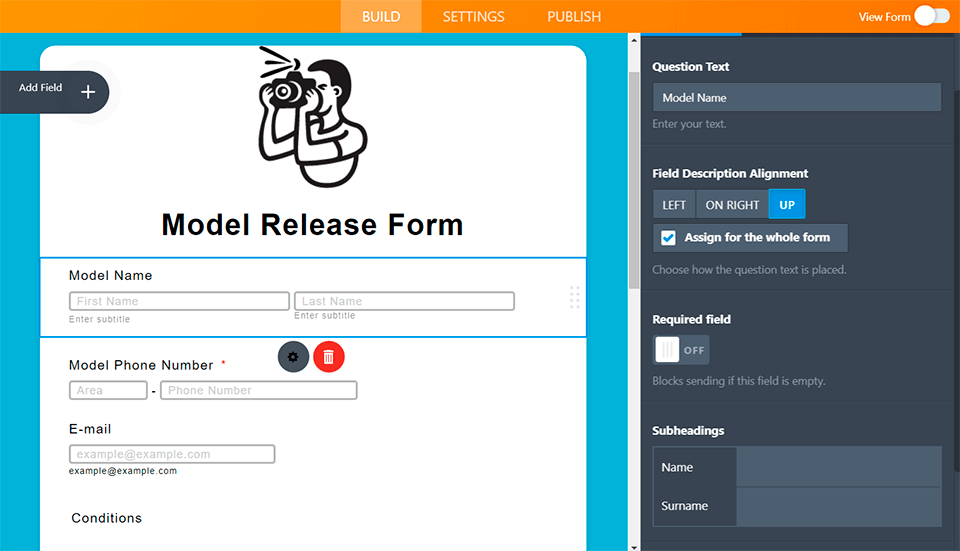10 Best Model Release Apps in 2026
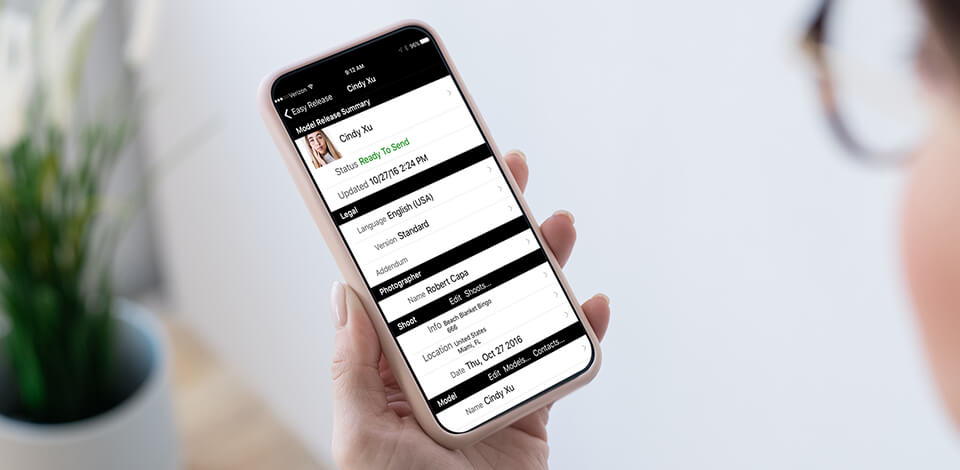
A model release app will help you make a model release form right on your smartphone to give you permission to sell shots that show models or property. This document protects you from legal problems connected with the use of shots for commercial purposes.
Top 10 Model Release Apps
- Model Releaser iOS | Android – Add a model photo to your form
- Easy Release iOS | Android – Many release templates
- Releases by 500px iOS – Convenient UI
- Releases by Snapwire iOS – Storage of information
- My Release Android – HTML attributes
- Image Release iOS – Simple search
- PixRelease iOS – Quick fill
- Adobe Acrobat’s Fill and Sign iOS | Android – Conversion to PDF
- Shutterstock – Multilingual
- JotForm – Simple form setting
I have collected the best mobile apps for effortless and convenient creation and sorting of model releases on your phones. Among them are apps for iPhone and Android OS. Using model release apps you will get legal protection from any possible claims regarding your shots.
Verdict: Model Releaser is one of the most widely known model release form apps. It is often used to conclude a wedding photography contract. The app boasts a well-organized user interface that lets users find everything they need without any problems.
Model Releaser has a database of models that may be transferred via the cloud and viewed from any device. Users can sync the app’s calendar with their phones to remind of upcoming shoots.
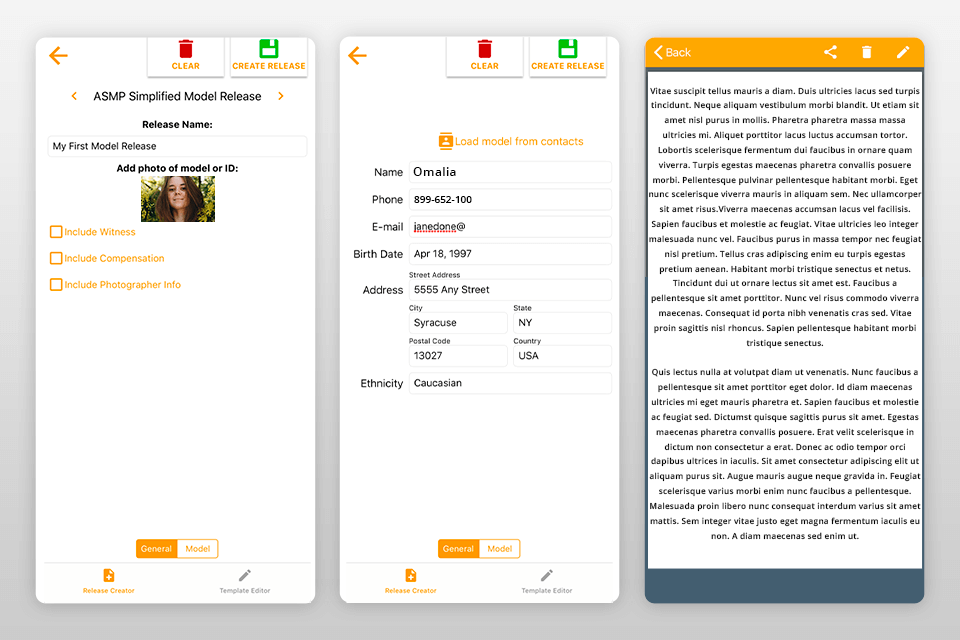
Verdict: One of the elements that makes the Easy Release app stand out is that it enables users to create a multi-page model release. In this app, you will find a vast array of top-notch integrated release templates that are suitable for various stock agencies.
For instance, you will see Getty Images release templates of the “gold standard” model for the stock market, as well as templates approved by iStock, Alamy, Dreamstime.
Users have an opportunity to pick the output file format, such as PDF and JPEG. It is possible to add a shot of the model using the integrated camera or select from the gadget’s photo library.
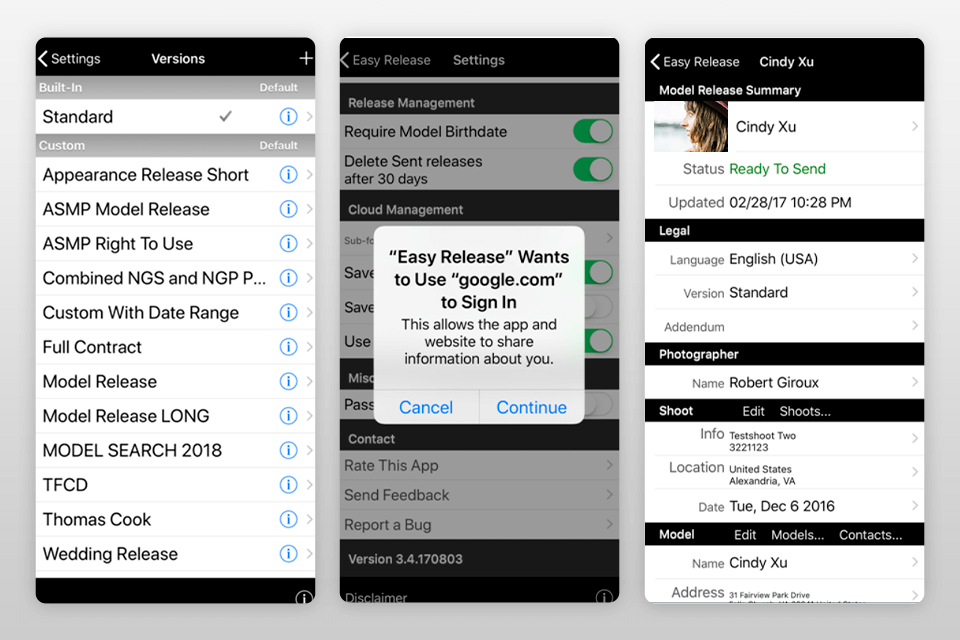
Verdict: 500px has a fairly straightforward UI. All it offers is a template for model release and another one for ownership. They are similar to filling out an ordinary document but on a digital platform.
The app allows for syncing in the cloud and syncing apps on the PC. The output file format in 500px is PDF.
This model release form app is available only for iOS devices.
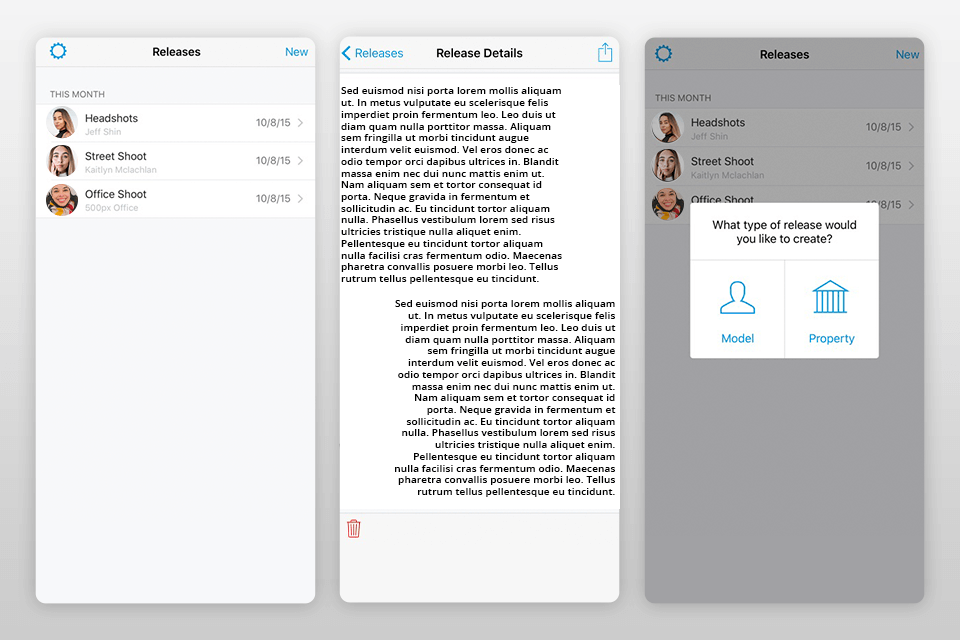
Verdict: Use the Releases app by Snapwire to quickly and easily create, sign and send model releases and properties to the iPhone. It features all standard templates from Snapwire, ASMP, Getty Images and Shutterstock.
Snapwire supports major cloud services, such as Google Drive and Dropbox. It means that the files may be saved and transferred without any difficulties.
This model release app works only for iOS devices. The output file format is PDF, which may be easily sent by e-mail.
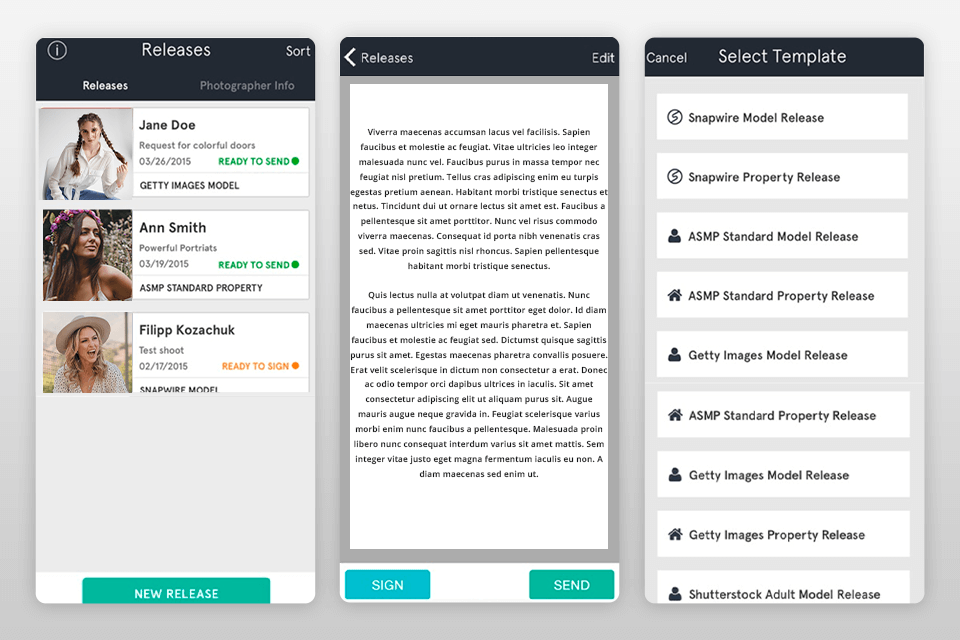
Verdict: Using HTML model release templates, it is possible to design your own digital model release with tables, columns and integrated CSS styles. With keywords in a document, you can make the app to replace keywords with a completed form.
Users have an opportunity to adjust the font size to match different screen resolutions and the amount of text information for customization, as well as pick the date format.
As the app automatically saves information when the user switches screens, there is no save button anymore, except for the signature form.
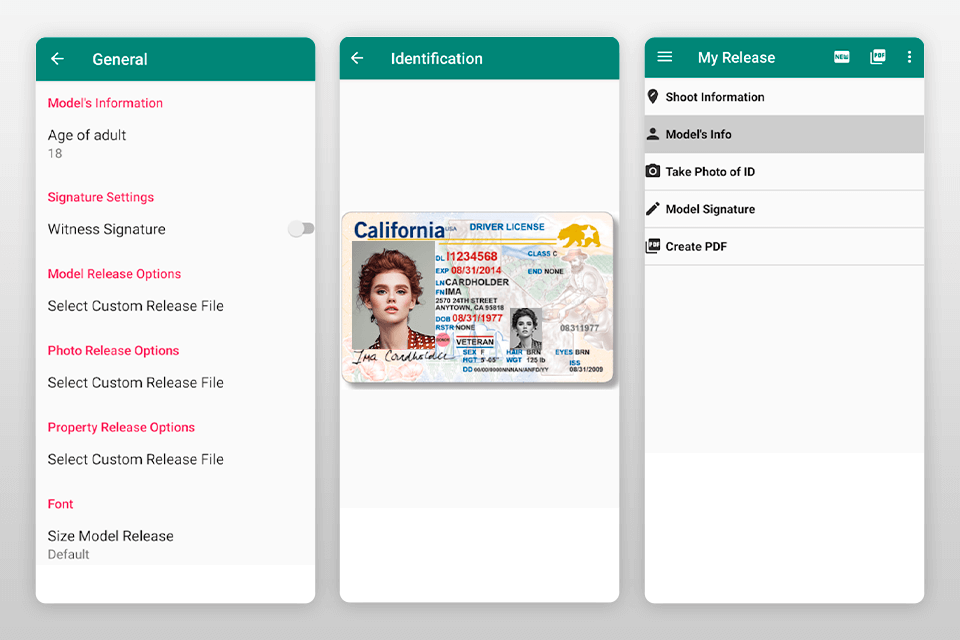
Verdict: Image Release features several standard legal agreements. It is the best model release app that is notable for the possibility to add elements to your agreement if necessary. This way users can adapt the document to what is required for shooting.
The app is approved by Alamy. It grants the ability to create PDF and JPG versions in US Letter or A4 formats. Besides, users can preview the release before sending it to the client.
Image Release pleases users with a convenient search function for all the releases, both pending and completed. In addition, the app supports 12 languages and has multilingual support.
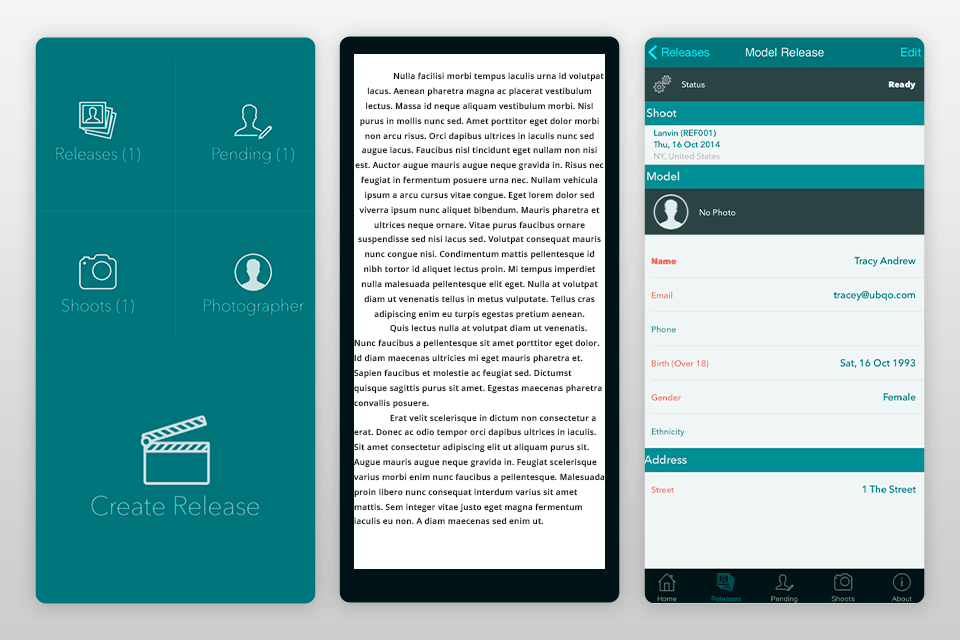
Verdict: PixRelease boasts an excellent technology and straightforward design that enables users to create release forms in minutes.
Using machine learning, the app will let you know which release form you need. You and your clients can leave a digital signature on the screen, but there are fields only for the photographer and model. The signature of a third person isn’t required.
This photo release app offers a cloud-based PDF storage that is completely secure. Also, users may add a photo of the model to the release via the integrated camera or by selecting from the gadget’s photo library.
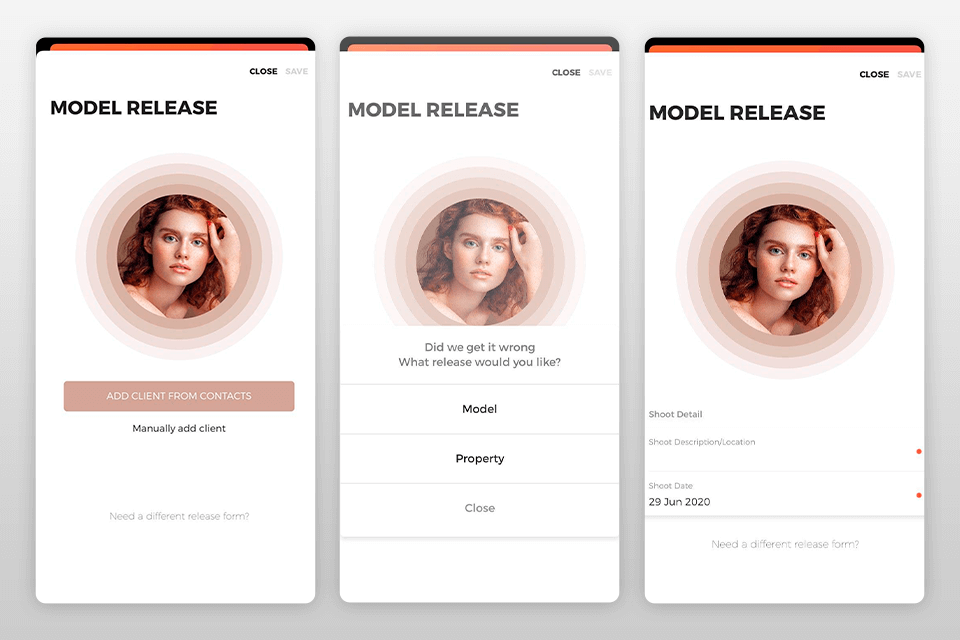
Verdict: Adobe Acrobat isn’t exactly a model release app. It is a useful tool for converting paper forms to digital PDF files. In case you don’t own a scanner, take advantage of Adobe Acrobat’s Fill and Sign feature.
The app lets users fill out, sign and submit any form quickly and securely. It is even possible to take a picture of a paper form and fill it out on the smartphone or tablet.
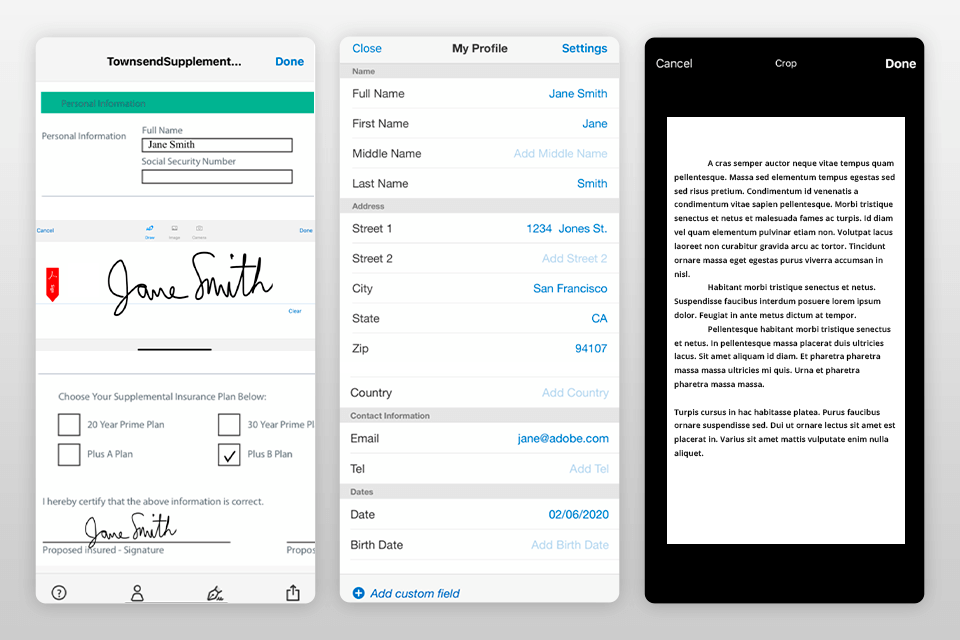
Verdict: Shutterstock is an app not only for model release forms but rather for finding free pictures and videos or for selling your work. According to Shutterstock’s policy, a model release must be submitted for any commercial content that features recognizable faces.
All information about requirements and recommendations for submissions to Shutterstock or the terms of service is available at the Shutterstock Law center in multiple languages, not in the app itself. You will find permission forms for adult and underage models, as well as the property owner’s permission and tax forms.
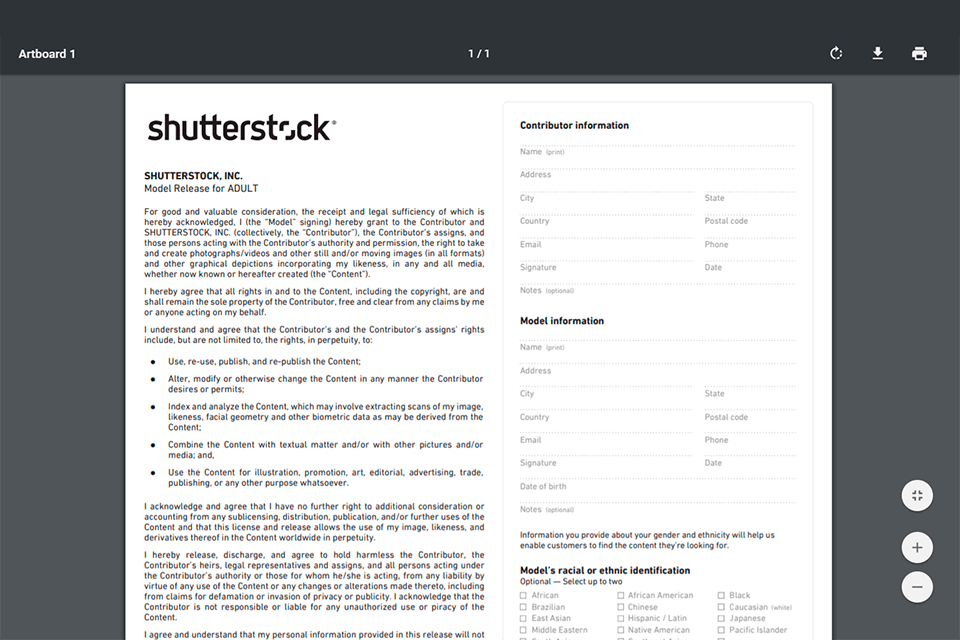
Verdict: With the help of free online JotForm form templates, photographers can quickly gather the necessary information before shooting. It offers a vast array of model release forms.
If you connect the selected form to a PDF template, you can automatically convert submitted photo publishing forms into professional PDF documents that are easy to download or print for your records.
Take advantage of the straightforward drag-and-drop interface to outline specific terms and conditions, add the logo, and change the background image for an individual approach.