A lot of our followers have been asking us lately which is the best meme maker app. They don’t just want something fun – they want tools to help make their content funnier, more relatable, and easier to share.
I work at FixThePhoto and use these apps myself, for both personal and work projects. For example, I’ve used them to add funny captions to photos, like behind-the-scenes shots, and to create memes for specific groups that really got noticed on our social media.
But not every app is good. Some don’t let you change things much, others put their own logo on your meme, and many make your saved meme look bad. This poor quality is a problem if you need your meme for work. To find the best option for you, I tested over 20 meme maker apps on iPhones and Android phones.
I checked how many templates they had, how easy it was to change pictures and text, how simple the apps were to use, and how good the saved memes looked. I used Adobe Express to make this meme. Lots of people shared it very quickly. If you want more people to like and comment on your posts, I really think you should try this app.
Making memes for social media taught me that posting at the exact right time matters most. A meme that’s really funny today can seem old in just a few days. So, I try to see what’s getting popular before others do, and post my meme fast. After lots of practice, I made a process that lets me turn an idea into a finished meme in a flash.
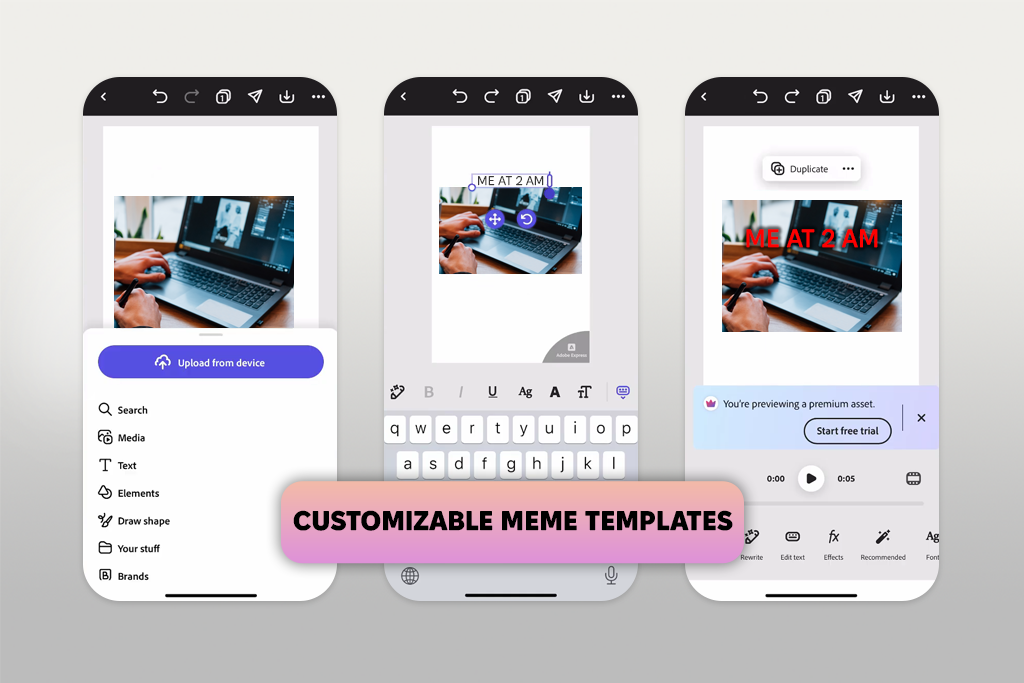
Price: Free or from $4.99/mo
While testing meme apps, Adobe Express stood out. It works for many things: you can make quick, funny memes or clean, professional-looking posts. It’s not just a simple meme app. With so many templates, fonts, and editing choices, you can change every part of your meme exactly how you want.
You can look through the best templates, search for meme ideas, or start new with an empty page. I often used my own pictures, added words, and shared the finished meme in just a few clicks. Kate also tested it for popular social media jokes. She found the AI tool that cuts out backgrounds, fast template search, and animations with one click.
The latest Adobe Express update made creating memes much faster and easier. With the new generative AI features, I can now add or remove things in pictures right inside the app - no extra editing in Photoshop. The bigger font library (150,000 options) gave me endless ways to style funny text.
The mobile app works better now, too - no more long waits when editing on my phone. One-click animations also let me turn pictures into short, repeating videos, which helped more people like and share my memes.
I created the “Editing at 2 AM” meme (about late-night photo editing) using Adobe Express. However, some advanced features need a paid subscription, and the app can be slow on older phones. But Adobe Express is still my favorite because it’s both fast and lets me control every detail, and most free meme make apps can’t do that.
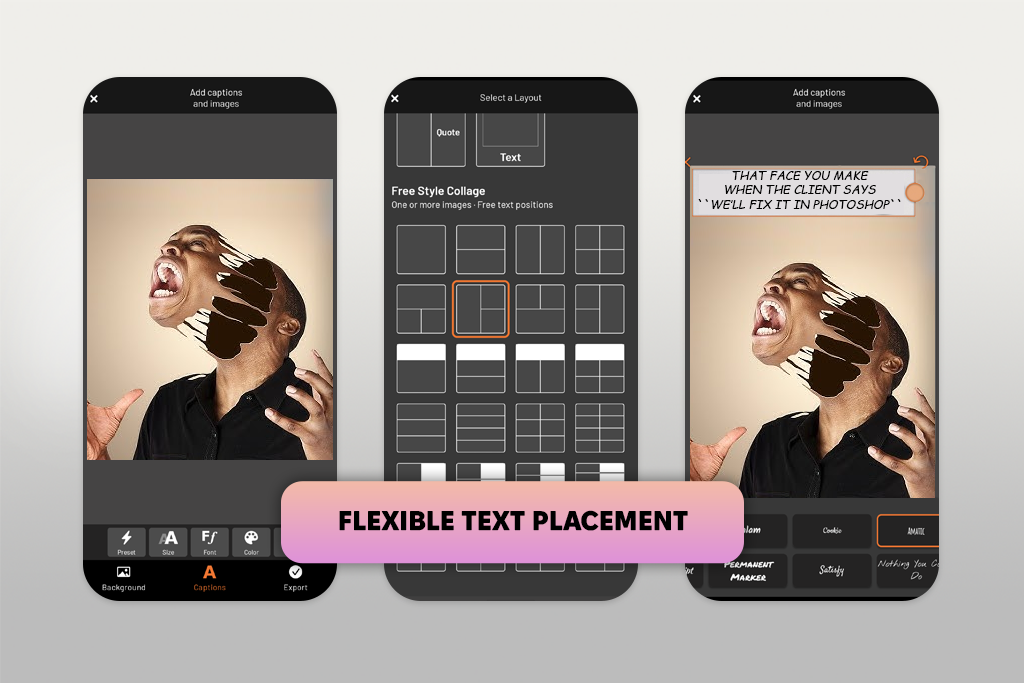
Price: Free or from $4.99/mo
I tried Mematic, a free app for making memes, and it was super easy to turn ideas into shareable posts fast. I used it for our photography blog - uploading behind-the-scenes pictures, adding captions, and making collages with its new layout tools. The app’s own library of memes, GIFs, and high-quality photos gave me lots of ideas.
The best things about Mematic for me were speed, ease of use, and privacy - it doesn’t follow what you do online or show outside ads. Sharing straight to Instagram or Facebook takes seconds. The free version handles most needs, but the Pro plan gives you more fonts, colors, and your own watermark.
My top example was a studio photo with the text: “That face you make when the client says ‘We’ll fix it in Photoshop.’”Kate tested Mematic for popular memes and said it’s great for making fast, simple memes without messy extras. But if you need lots of layers or big edits, it’s not the best choice.
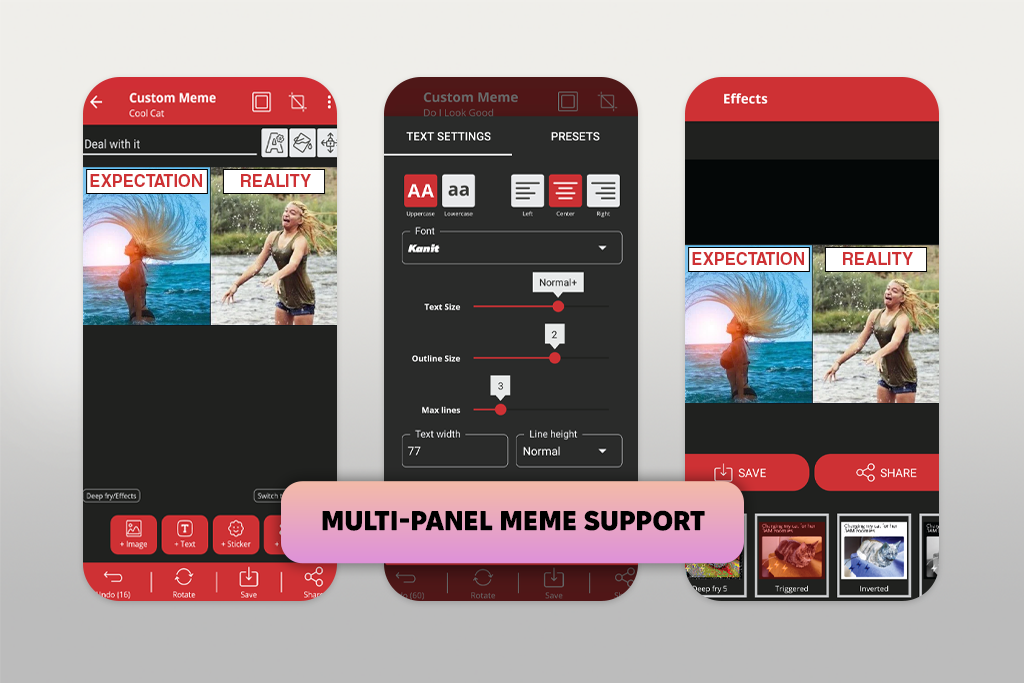
Price: Free or from $6.49/mo
I tested the Meme Generator to make a meme on Android using my own photos and popular templates from its library of over 2000 options - from classic formats to the newest trends. This app lets you build custom memes with your pictures or GIFs, choose layouts like collages or serious-style posters, and add multiple text captions wherever you want.
I also tested this option as a sticker maker app. I used its stickers and fun effects like “deep frying” to add a playful style. I really liked its huge collection of templates that kept giving me new ideas, and the text settings let me control exactly the font, size, and color. The multi-image layout was perfect for telling stories, and finished memes had no watermarks added.
One of the best examples I made was a “Photographer’s Reality” meme, showing the perfect photo compared to the messy behind-the-scenes - it got a lot of attention. Kate used this meme app mainly to make quick memes for fun social media trends. She liked the many templates available, but considered the ads as something annoying.
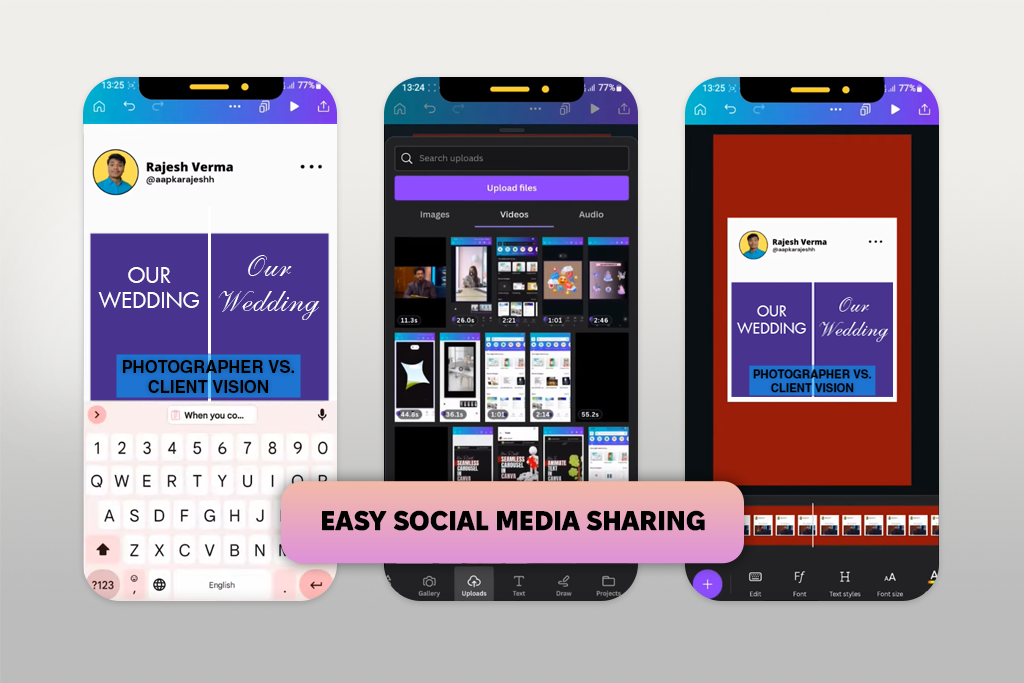
Price: Free or from $14.99/mo
With Canva’s meme creator app, I tested both premade templates and made some memes from scratch. I uploaded behind-the-scenes photos, rotated and cropped them, added GIFs, and used different text boxes to make the joke fit well. The best part was that the Canva photo editor didn’t limit fonts, colors, or layouts - no watermarks or locked tools, so I could design every meme to match our brand.
The easy editor let me begin with a ready-made design, change it to fit our style, and share it straight to social media like Instagram or Facebook. I also liked how smoothly Canva works with different formats, allowing me to make memes as both pictures and short videos. The only problem is that Canva can feel slow for super-fast memes.
I made one of my favorite memes called “photographer vs. client vision.” I split it into two parts, using special fonts and colors that match our blog’s look. This meme got many shares and comments online. Kate also tested this free app and said it was super easy to change templates to fit her style.
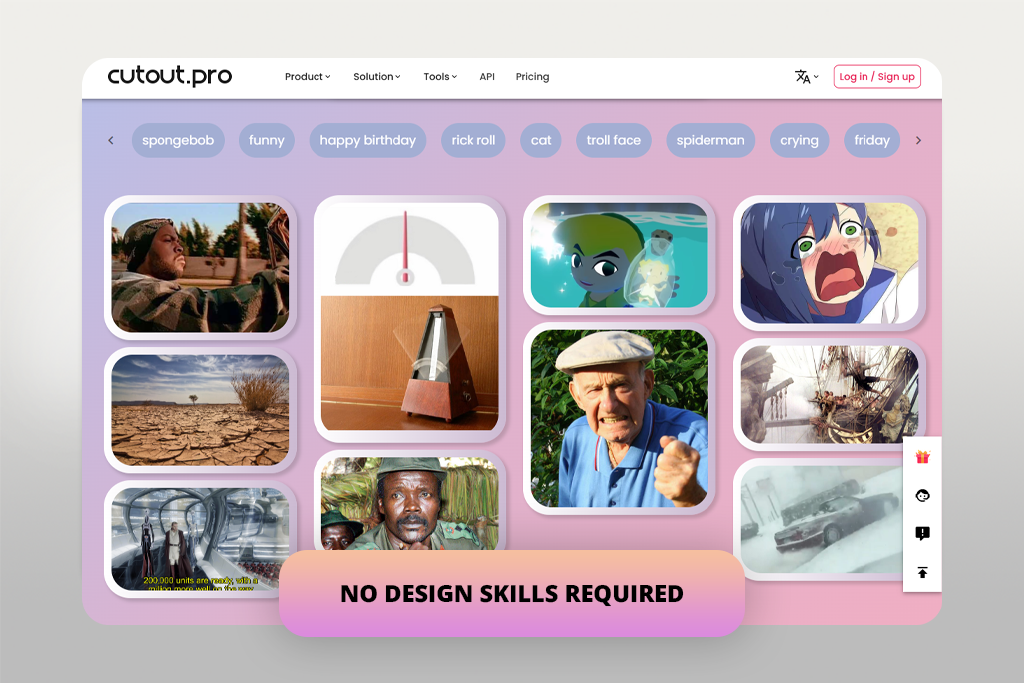
Price: Free (with optional in-app purchases)
Cutout Pro was immediately my first choice whenever I had to make humorous, high-quality memes for the 'net or work messages. Insanely easy to work with this meme software is - all I need to do is upload an image, input the text, and the AI immediately eliminate the background or cut out the face with utmost accuracy.
My favorite thing is that you put automation and creativity together - from Big Head Cutout effects to pre-designed templates for anime, animals, or office memes. I created some Friday memes as well as one custom cat meme in less than one minute, all with soft edges and strong, share-your-face-ready text.
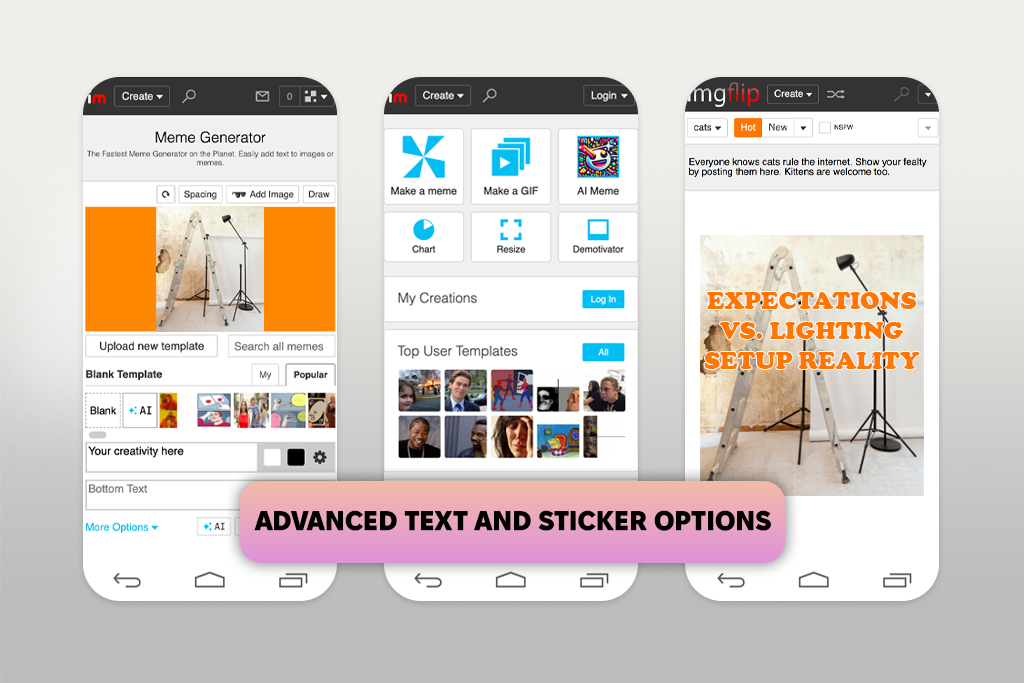
Price: Free or Pro for $9.99/mo
I tested Imgflip, which is a free video meme maker app. I used my own photos plus its giant collection of over 1 million meme and GIF templates, including new popular ones added all the time. This photo editing app for Android let me change every part of my memes: fonts, colors, stickers, drawings, and text spacing. My favorite part is chaining images together like comic strips to tell multi-picture stories.
What I loved most was how fast it worked - I could pick a template, add funny words, and share straight to Instagram or Reddit in just a few taps. The AI Generate tool that suggests meme text was really useful for generating ideas. I also used this free GIF maker to turn short behind-the-scenes clips into funny looping videos for social media posts.
The biggest problem is that it isn’t compatible with iOS, and the screen feels crowded on small phones because it has so many tools. My favorite meme used two stacked pictures: a perfect portrait on top and messy studio setup below with the words “Expectations vs. Lighting Setup Reality,” which got tons of shares from our audience.
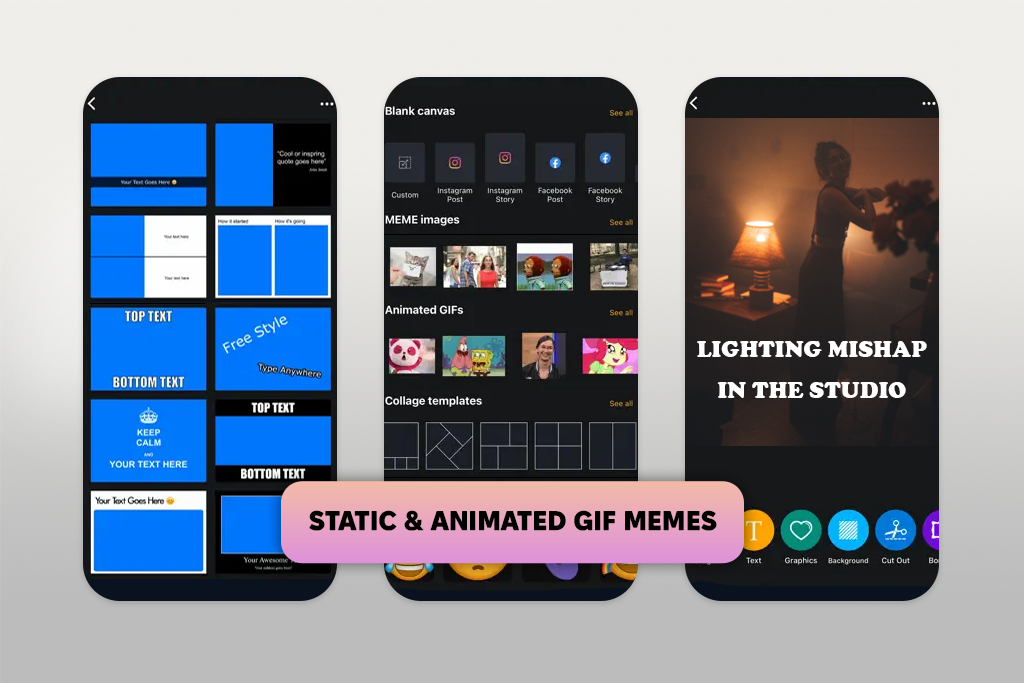
Price: Free or for $9.99/mo
I used Meme Maker Pro to create a meme on Android. I took popular templates like “Distracted Boyfriend” and added my own studio photos. I wrote text in classic meme style and tried out GIFs from Tenor’s collection. The AI background remover made it super easy to cut people out of my pictures.
What I loved most was how many things it could do - I made regular memes, moving GIFs, picture groups, and even posters without any trouble. The AI tools made things faster, and sharing straight to Instagram or TikTok was super easy. Kate also used it as a filter app, adding quick effects to pictures before turning them into memes.
One of my favorite memes was a repeating video showing a “Lighting mishap in the studio” with just the right sarcastic caption - it soon became our most-shared post ever. The only problems are ads and fewer templates in the free version, plus the app sometimes runs slowly when editing big memes.
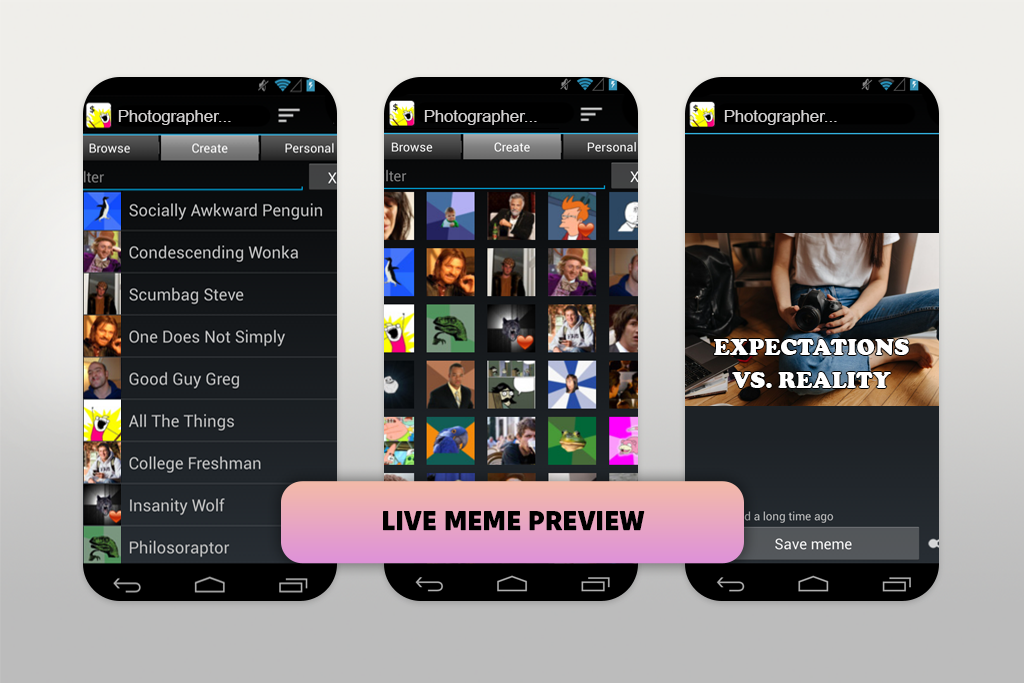
Price: Free or for $1.95/mo
When testing GATM Meme Generator, I found its best feature is simplicity: open the app, pick a meme, add your words, and share - all in seconds. I loved the huge collection of ready-made memes, the daily new memes added to the gallery, and how I could easily flip between seeing memes in grid view or a simple list.
The live preview tool in this content creation app was extra helpful because I could see exactly how my text size and placement looked right away - no need to save and fix mistakes later.
I shared a real behind-the-scenes photo from a photoshoot using the “Expectations vs. Reality” meme style - our followers thought it was hilarious. What I didn’t like was the limited ways to change how text looks: I could add captions, but there weren’t many tools for picking different fonts or adding special effects.
Together with my colleagues from FixThePhoto, we examined the performance of such meme maker apps as Adobe Express, Mematic, Memasik, Canva, Memedroid, PhotoDirector, Meme Generator: Memes & Images, Video & GIF Memes, MemeMaker & GIFGenerator, Kapwing, Imgur, MemeCreator: Make Dank Memes, Memeto, CapCut, Memes.com, Clipmax, Imgur, etc.
I didn’t include every meme creator app in this review. Some were left out because they ran poorly, missed key tools, or showed too many annoying ads. Here’s how I tested each app:
After testing, only meme editor apps that were fast, flexible, and gave great results made it into my review. These tools made creating memes simple and kept up with social media’s quick changes.
Yes! Most meme apps are super simple - just pick a ready-made design, add your text, and choose a photo.
Yes, a range of apps like Adobe Express, Canva, and Meme Maker Pro can serve as video meme generators. They allow adding words, GIFs, and sound to short videos to make popular content.
Be careful. Using images you don’t own can cause legal problems. You should use your own photos, free-to-use pictures, or well-known meme pictures.
Since memes are mainly posted online, they’re typically made in a square format. A resolution of 1080 x 1080 pixels works best for most platforms.
The traditional meme font is Impact, but others like Arial, Comic Sans, Helvetica, Montserrat, and Dancing Script are also common. Memes usually have bold, all-caps, white text with a black outline, so it’s easy to read.
A meme usually has a picture or video with some text. Most of the time, there is a question or setup at the top and a funny answer at the bottom, making a joke or message that people understand.