
Are you looking for a good picture caption app to add texts to your posts?
What is the best photo caption app to add text/stickers/emoji to your photos or stories?
You can find many apps enabling you to do it but here, I’ve tested and reviewed only the best ones.Every photo caption app on this list can boast special functions. Learn about them and pick the application you like the most.
Verdict: FixThePhoto Editor & Retouch is an editing service, where specialists perform different retouching tasks. They can easily add text to your images, change its color, location, and more. You just need to upload a photo and state what text you want them to add to it.
The resulted picture will be ready in a few hours. Moreover, the developers offer a free trial, so you can figure out whether such a service satisfies you. Aside from adding a caption, you can ask them to do any manipulations with your photo you wish.
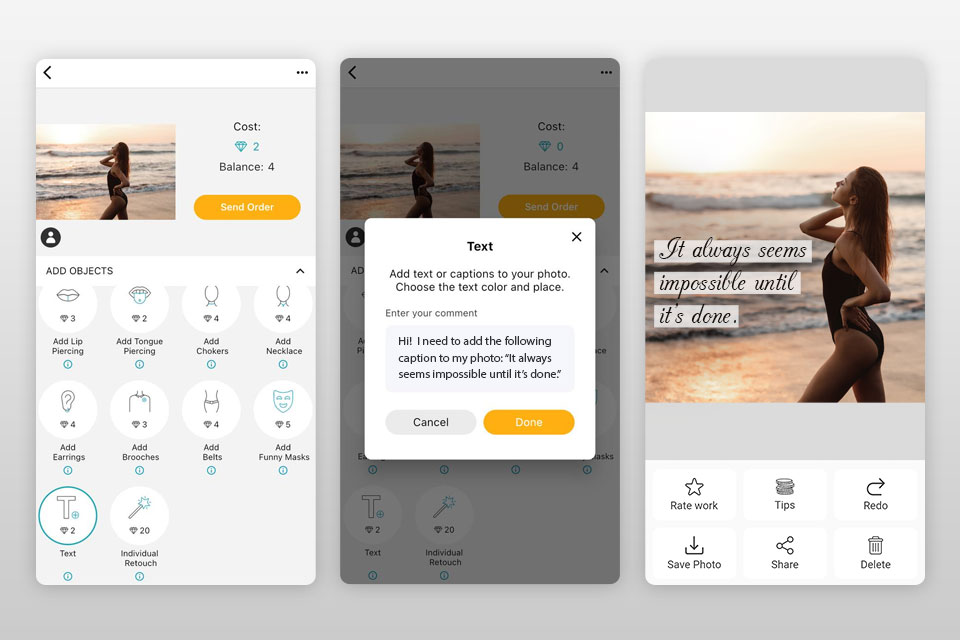
Verdict: Adding text masks to images is not a difficult task, but it will take you some time if you use Photoshop, for example. It is possible to facilitate this process with Font Candy picture caption app designed by Easy Tiger Apps.
Selecting a colorful image, you get the letterforms with a default font. Each color tile adds a particular tone to a masked interface. You can achieve the necessary effect by dragging the slider.
It is very easy to switch the colors between the background and the text just using a small square. The image remains inside the letters.
When making captions, it is better to highlight them. That is why I prefer to use large and wide fonts for my works. This photo caption app allows you to do simple manipulations to adjust such parameters as size and kerning.
You can also combine different fonts and words, use such options as scaling and cropping as well as add color washing to your photo.
Verdict: If you are searching for the photo caption editor that doesn’t only offer such a feature as text overlaying but gives a beautiful typographic effect, WordFoto from bitCycle is the perfect option.
As soon as you start using WordFoto, you will be impressed by unique and easy-to-use Preset Styles. Also, the app allows you to create your own presets by changing shadows, saturation, contrast, blur as well as foreground and background color. In addition, it is possible to complete your original presentation by picking up to five fonts.
WordFoto includes a basic words set. However, it is possible to add your own words and phrases to create unique messages. In this case, a picture will tell your special story.
Verdict: Using different filters and categories, you can select a perfect caption for such social networks as Instagram and Facebook. All you have to do is to copy the caption you like and add it to your photos on Instagram and Facebook.
Get this photo caption maker right now and discover plenty of amazing captions for your Instagram pictures.
Check out free photo editing apps for enhancing your posts.
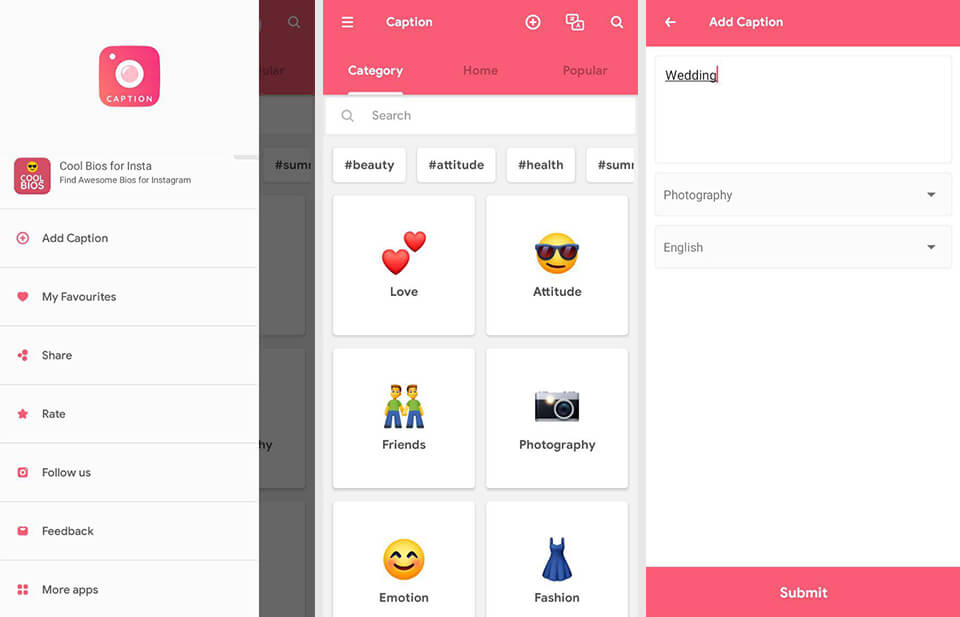
Verdict: This is a universal photo caption maker that features circular navigation, a wide variety of fonts and handy gesture-based composition. Just take a picture or choose the one from your gallery and open Add Text or Add Artwork tabs.
After you tape a caption and select a color, a circular wheel appears with several text editing options, including size, alignment, color, opacity and kerning.
Look through the variety of fonts, choose the most suitable ones and sample them on your picture. You can use free line drawings (however, their number is limited) to create an overlay for the image.
With the help of a grid on the canvas, you can easily arrange your artwork. The yellow arrow will allow you to activate a navigation wheel to do any manipulations with the image. Being free to download, this add captions to photos app offers an amazing variety of fonts and slightly fewer line drawings.
Verdict: PicLab is a picture caption app that has a solid variety of features. Along with stunning filters, it offers numerous typographic elements and a beautiful built-in collection of fonts. You can resize, rotate and correct the opacity of fonts to get the needed result.
In addition, the app allows you to work with multiple layers which is great for combining fonts to receive an amazing poster-type effect.
As soon as you start using the first layer, you can try drawing tools to doodle with your fingers. PicLab is an add caption to photo app that works fast and effectively, so it won’t take you much time and effort to satisfy all your photo editing needs.
The app is free to download. However, if you want to use an HD version for the iPad, you need to pay $1.99. This is a more budget-friendly option that using the best watermark remover software.
Find out how to add fonts to Photoshop.
Verdict: This caption app for Instagram and Facebook has a convenient caption menu with different categories that are also comprehensive. Another great thing about this app is the possibility to download captions as a “.txt” file.
With this app, you can switch between the Latest and Popular captions. In short, this app to put caption on pictures will help you add captions manually, directly share them and make use of an extensive collection of categories that deserves a credit.
Read more tips about how to edit Instagram photos.
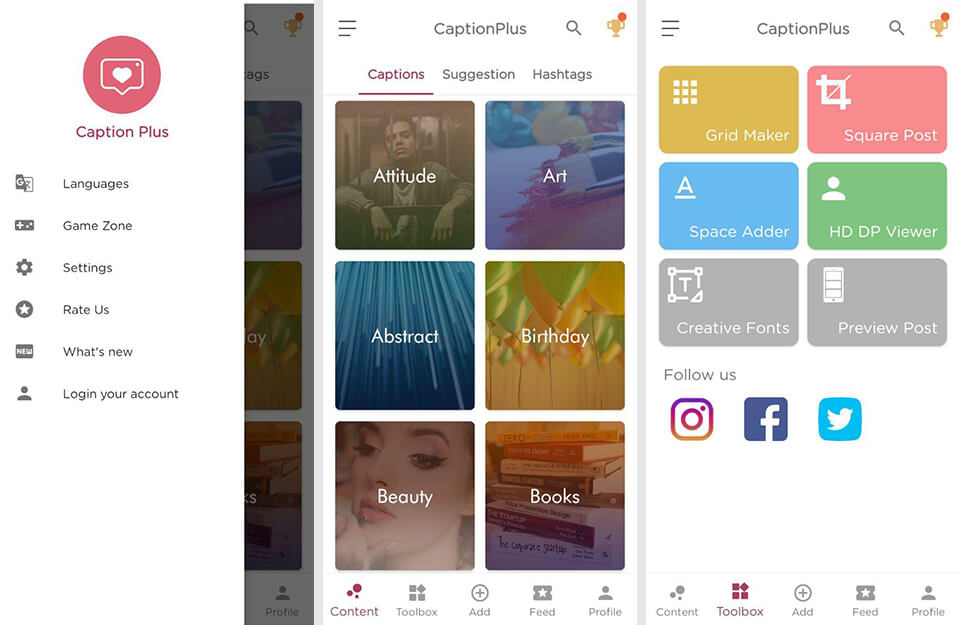
Verdict: This app to put caption on pictures is worth paying attention to especially if you work on different platforms. In addition to a user-oriented interface, it also allows you to customize content for social media websites.
As soon as you run Canva, you will see numerous ready-to-use design templates for social media websites. Search for the desired platform and pick the template you like.
After the design template is loaded, it is possible to change all the objects in the image. To replace a stock photo, just tap it and select a photo from your device gallery. If you want to fill the image with captions, tap the text boxes to add your text.
When you create a caption, more tools will appear in the pop-up menu. Here you can customize your message by adjusting the font, color, alignment, and spacing.
Canva is one of the easiest to use apps from this list. There is no need to puzzle over the design as the app offers beautiful pre-designed templates.
You can download Canva for free, but if you want to have unlimited access to images or graphics, you need to buy a pro version.
Verdict: With this picture caption app, you can select captions from different categories. It collects all top captions and has a separate section for the recent ones.
In this app, you can find such categories as Book Quotes, Bible, Inspiration, Quotes, Fun Facts, Shower Thoughts, Lyrics, and Feelings.
This caption app for pictures gives you the possibility to add your captions, mark your favorite ones and even suggest new features to the creators of the app. Caption Expert will be of great help if you can’t come up with smart captions and thoughts stimulating quotes.
Learn about the best photo editing apps for Android.
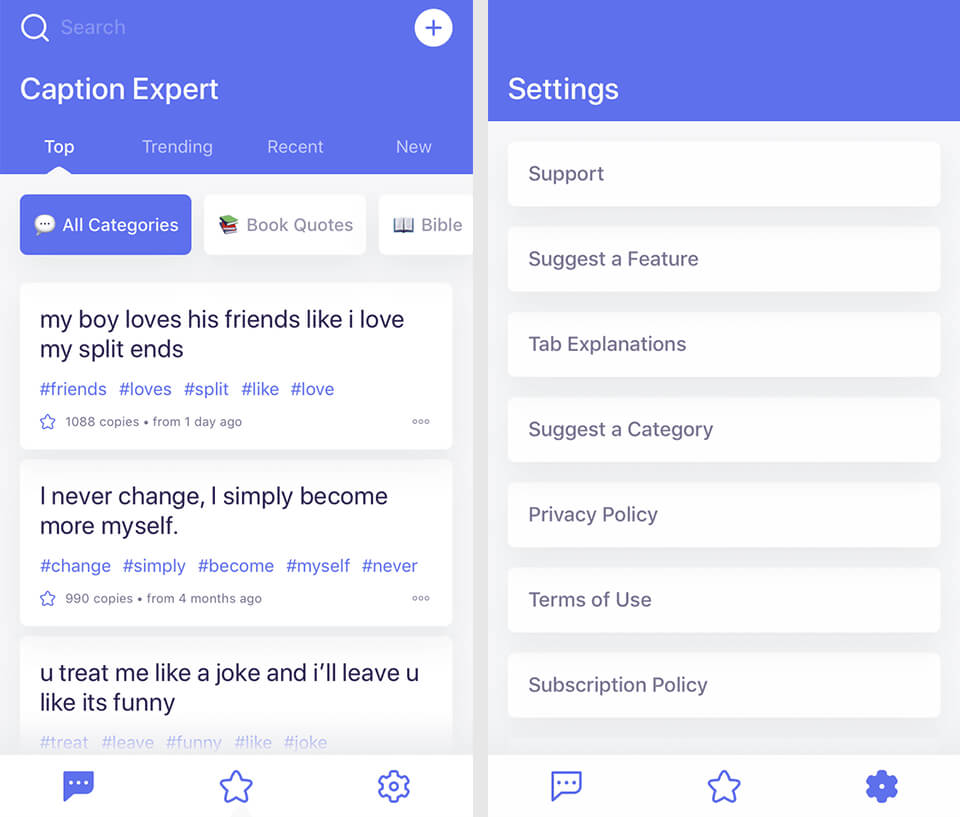
Verdict: This app is ideal if you want to get more likes and add nice captions to make your posts on social networks more interesting.
Simply copy the tag or a caption that you like and paste it on your post. The app offers all frequently used hashtags and the newest captions.
It doesn’t matter if you use Instagram, SnapChat, Twitter Facebook or other apps, with hashtags more users will notice your photos which results in more likes, comments, and followers. In addition to that, this app provides hotkeys for many popular social networks including Instagram, Snapchat, Facebook, and Twitter.
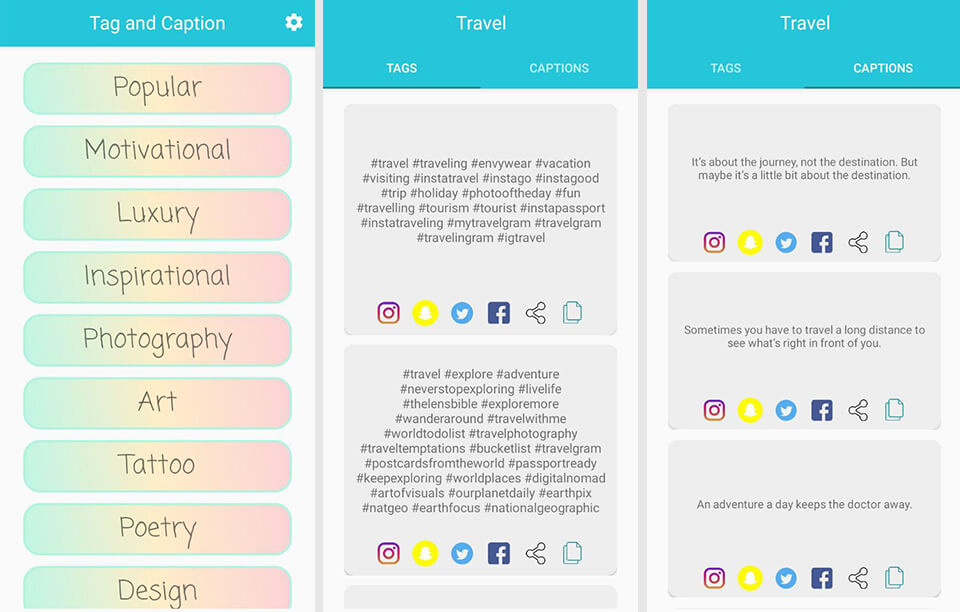
Verdict: This app allows you to search for captions manually. What you have to do is to type the keyword and find the caption. For example, if you are looking for “photography”, the app will give you all captions connected to it.
However, this app doesn’t have menus based on categories and doesn’t allow you to add your captions.
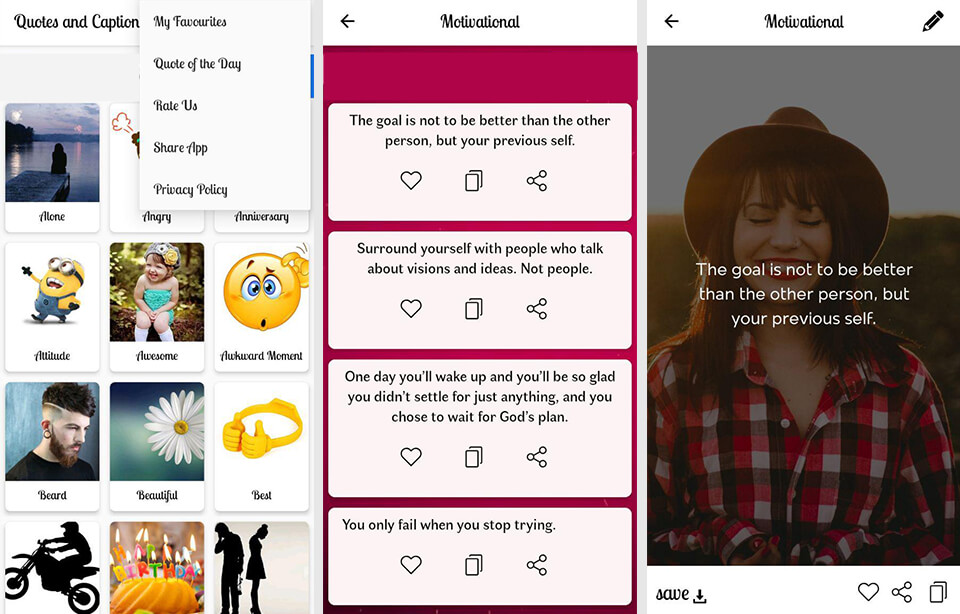
Verdict: For $2.99 Word Swag app allows you to either put a text over your photo or create a mask from your picture for an interesting and unusual effect. There are three icon controls on a user-friendly interface.
The first switches styles, the second provides different colors, the third adjusts transparency and brightness of the background. This photo caption maker also features independent templates that can be used as backgrounds for autonomous typographical works.
Sort through formatted text in a variety of styles and decorative badges and add them to your images to select which one fits better. Gestures change the size of fonts and angles. In addition to that, a separate space allows you to type your text or pick it from a collection of quotes.
Learn more about free Adobe fonts.
Verdict: This app has three versions: Free, Plus and Kids. The free one was the first that I tried and it made a good impression on me. Along with your photo, you get the first collection of cards for editing.
Sample fonts come with size and drop shadow controls for the text you write. You can align your text to the left, right or center. However, if you have a big text, you will have to split it manually.
This version has ads at the bottom part of the app. It’s annoying but it’s quite predictable. The color choice is narrow but the elements of the design give the chance to adjust the level of opacity and shadows that you need. The app is user-friendly and stylish.
Verdict: Phonto is a rather user-friendly app that offers a lot of opportunities to enhance your photos with text. While creating a caption, you can take advantage of a wide range of beautiful fonts. Moreover, it is possible to add a certain text within bubbles, posters and emblems.
There is even more! You can choose various stickers of different colors and place them in any picture area. You can drag the objects on the canvas, tilt them or adjust their size and color.
Stenciled shapes and letters add a stylish cutout effect to the picture. Another great feature is the possibility to add fonts to your collection on a smartphone. Even though Phonto is free, the in-app purchase gives you more opportunities.
By upgrading it to the full version, you will be able to adjust themes. Being a user-friendly caption app for pictures, Phonto works smoothly and efficiently. Besides, it has some features of the best free watermark software, allowign you to keep your creations safe.
Discover how to create a watermark.
Verdict: BubbleFrame designed by FreshProduce is a picture caption app that allows not only to add text to images but also creating stylish layouts with captions. There are numerous complex in-app templates that you can customize manually.
However, if you are a beginner, you can start with a simple one. As soon as you start using layout, you can change it by placing a photo or video, mixing the forms as well as correcting the opacity and tint of frames and pictures.
BubbleFrame provides users with a variety of fonts, but you can install your own if you want. It is possible to customize the fonts by changing their position, rotating, kerning, etc. This photo caption app has a variety of parameters, which are similar to those offered by InDesign and Quark.
BubbleFrame is rather lightweight, so you can move the objects in the picture with sliders rather than fingertips. Anyway, if you are about to create something extraordinary, BubbleFrame will be a nice option.