Instagram Photo Editor

Do you want to make your feed look cooler than the pages of popular instagramers? With these 10 best instagram photo editors, it’s easier than you think. Whether you like making collages, like editing with filters or post a lot of selfies - you are sure to find a perfect app for you.
Top 10 Best Instagram Photo Editing Apps
If re fed up with Instagram filters, I’ve tested and have found the best applications for your smartphone, which are suitable for any image editing purposes and ideas.
Edit your photos fast and in the artistic manner having used these 10 best Insta photos editors.
1. VSCO — Our Choice
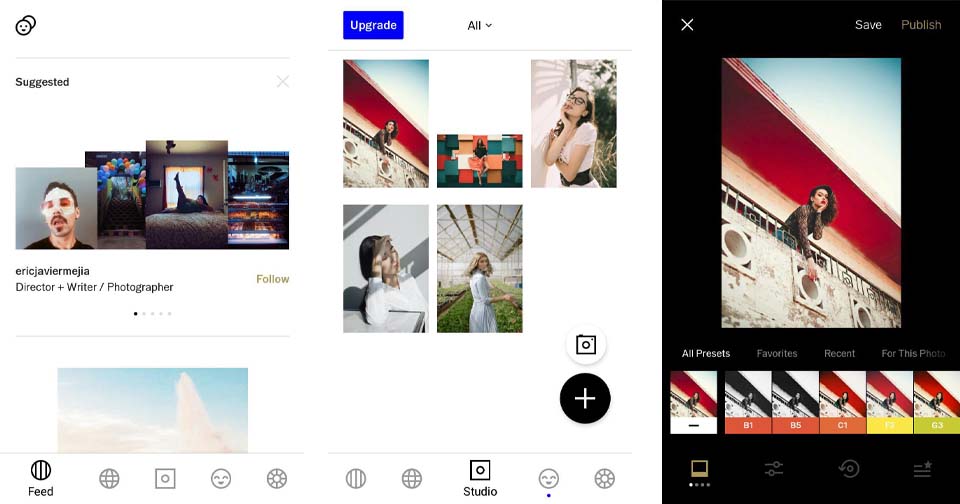
Price: Free, contains in-app purchases
This excellent Insta pic editor has many advanced features that are designed to perform complex tasks. This app can compete with many professional programs in terms of quality. You can use VSCO for your phone camera for adjusting various settings when taking a picture.
In addition, you can improve other photos from the gallery and experiment with their look. This application has a quite decent set of presets that can correct your photos very quickly, saving all important details.
There are many free options, but most of the presets are paid, you have to pay from $2.99 to $5 for 11 presets. Such Instagram photo editing apps as VSCO will turn photo enhancement into a fun entertainment thanks to their incredibly simple and user-friendly interface.
- Check out VSCO Lightroom presets.
2. Lightroom — Best for Color Correction
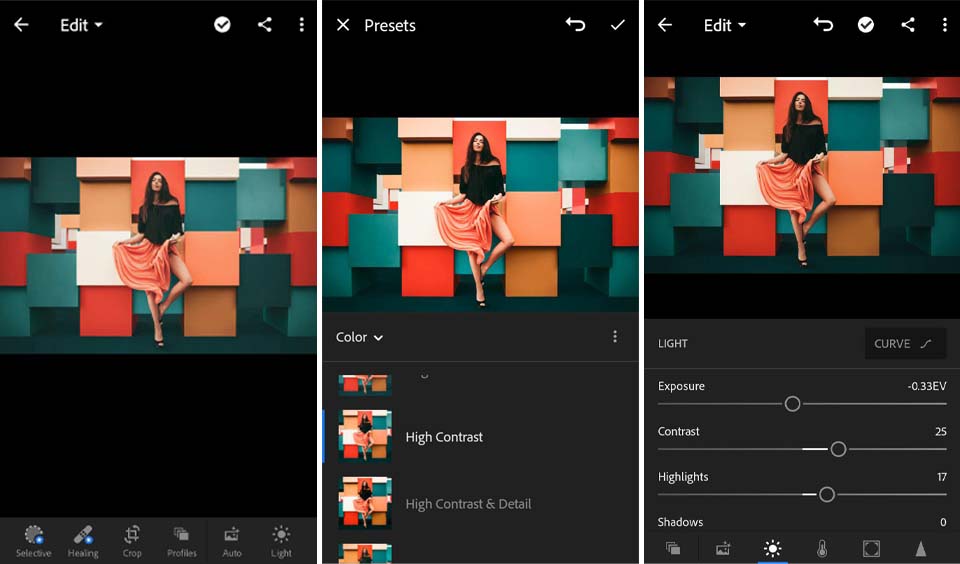
Price: Free, contains in-app purchases
Adobe Photoshop Lightroom CC is a very popular program for Instagram pictures editing. It has a desktop and a mobile version. The mobile app allows you to improve your photos, even if you are far away from your computer.
Try HDR, which extends the exposure automatically. The program has such premium features as perspective correction and selective adjustments. Also, Adobe Photoshop Lightroom CC can be easily synchronized with other Adobe Creative Cloud programs.
Despite the fact that this application is popular among professionals, it is worth noting that it is quite simple to use. You can create awesome Instagram pictures in minutes.
- Check out my Lightroom Mobile app review.
3. Adobe Photoshop Express — All-in-One Editor
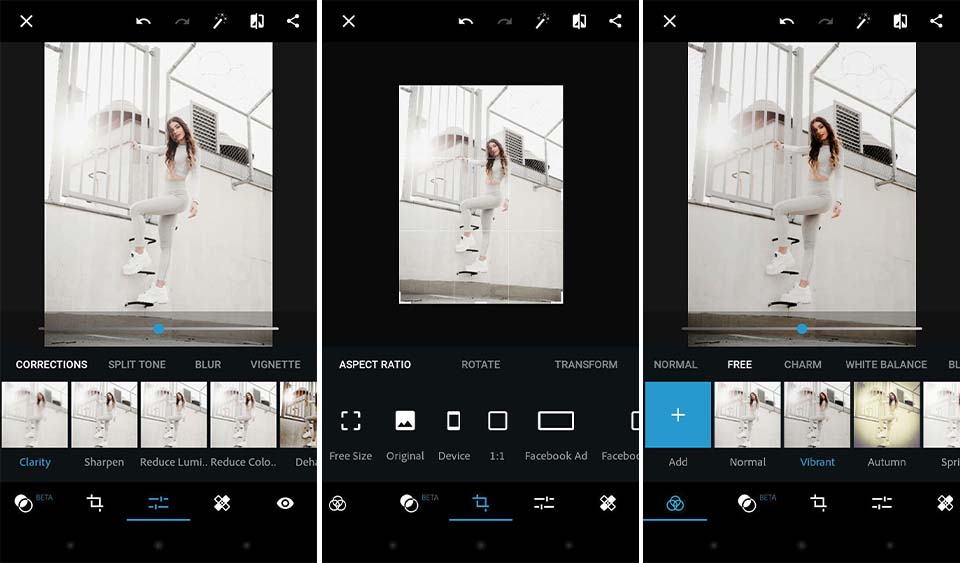
Price: Free, contains in-app purchases
The mobile variation of this program is significantly different from its full version. It does not have such a large number of functions and capabilities. However, the application has a number of decent tools that makes it an excellent Instagram photo editor.
You can find such standard features like cropping, rotate, straighten, smoothing, balance correction, and red-eye removal. As well as a number of advances features. Adobe Photoshop Express is a free app, but it has many paid features.
If you want to access premium options and edit Instagram photos on a more professional level, you will have to log in to your Adobe Creative Cloud account. Test them and find the best ones for yourself to experiment and get wonderful results. If you want to make your photo processing truly advanced, you have to pay a little.
- Read my full review of Photoshop Express Editor.
4. Snapseed — Completely Free
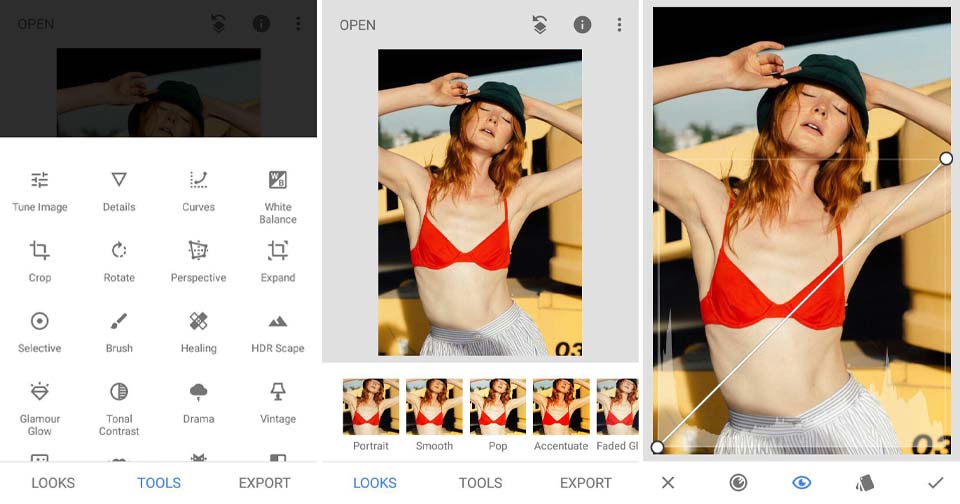
Price: Free
This is a unique Instagram pic edit application because it is completely based on touch control. This feature will allow you to control photo editing and color correction better and make it more accurate and easy.
Snapseed has 26 tools and filters for work with images, for example, HDR Scape, lens blur, and vintage filters. The main advantage of this application in comparison with analogs is the ability to work with individual parts of the photo (Selective adjustment).
You can even remove a person from your selfie. It is worth noting that this is a professional Instagram photo editor. Therefore, it may not be suitable for beginners due to the complicated interface and a long learning process.
- Check out the best free photo editing apps.
5. Afterlight — Best Filters
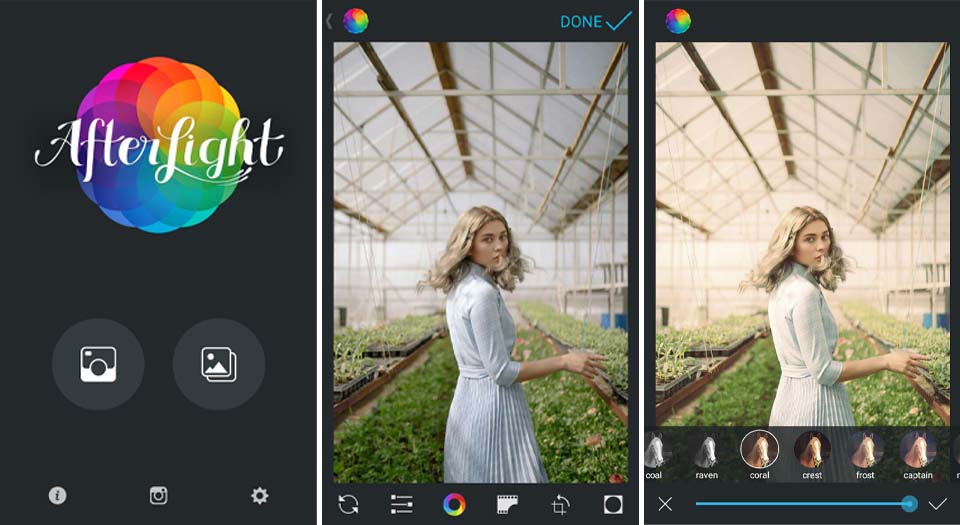
Price: Free, contains in-app purchases
Having invested a little money in this editor for Instagram, you will get the opportunity to attract more subscribers no matter whether you take images with a professional instant camera or more advanced gear. Of course, you can download Afterlight absolutely free. However, by purchasing the Wander Pack or the Instant Film Pack for only 99 cents, you can create incredible photos that will stand out among other Instagram images.
Here you can find a standard set of tools, such as exposure, light, cropping, and sharpness. In addition, the application has many advanced functions, such as selective color and curves.
They will help you correct colors and get incredible pictures. Also, Afterlight has many filters and textures that can be applied with just one touch. Moreover, you can find 15 cropping preset here to create Instagram format images.
- Check out what are the best photo editing apps.
6. PicsArt Photo Studio — Creative Approach
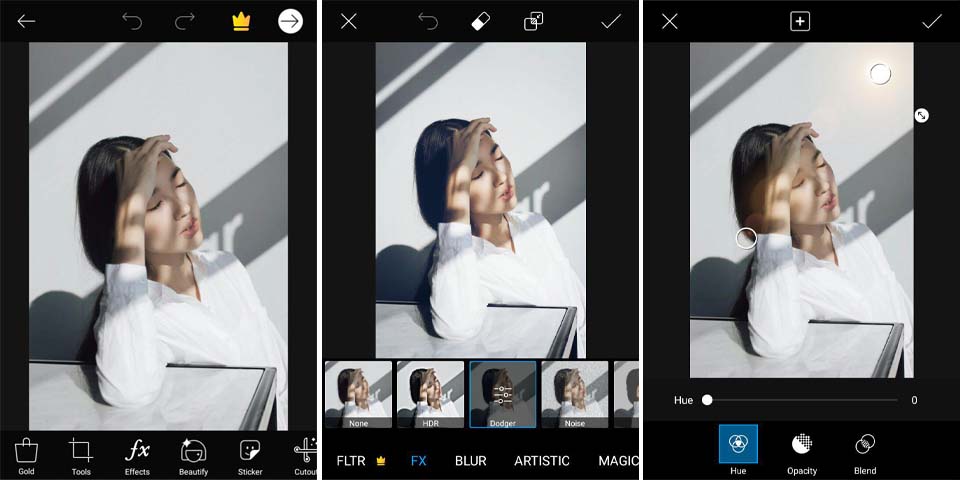
Price: Free, contains in-app purchases
PicsArt has good import characteristics. You can import your images from Dropbox, Google Plus, Flickr, PicsArt, or Facebook to process them. Zoom in your pictures at any stage of work.
PicsArt can help you unleash your artistic potential thanks to interesting filters and drawing tools. Use brushes and other features to paint over your photos.
This is a completely free application. However, it contains some additional paid features that can improve your photos significantly and increase the number of subscribers, for example, Tattoo Fonts Love Quotes and Birthday Frames.
- Check out the best photo editing apps for Mac.
7. RetouchMe — For Selfies
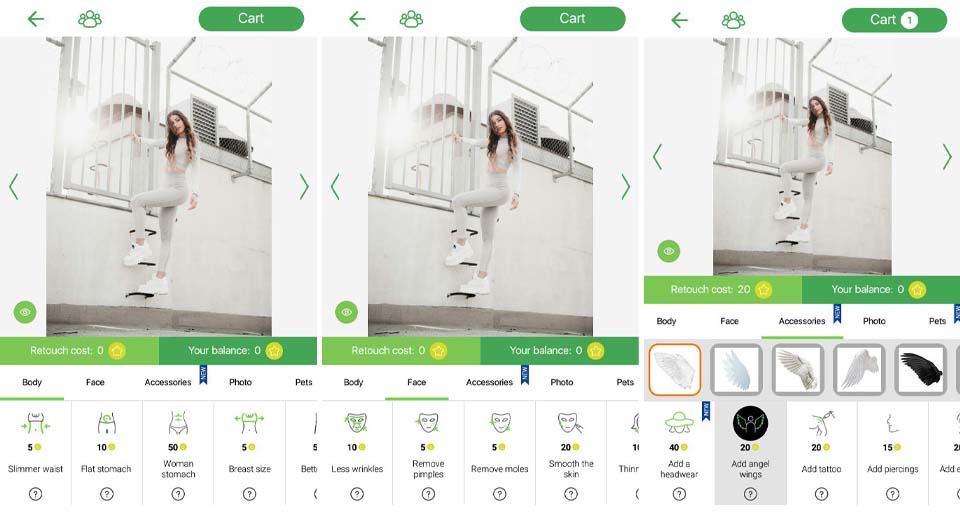
Price: Free
This app is a free alternative of the Facetune Instagram picture edit application. What is unique about it, is that instead of doing the image editing on your own, you send your photos to retouchers.
This means you can get a perfect face and body with no photo editing skills at all! You get to choose all the enhancements that are going to be performed, down to the smallest details. The editing options are divided into face and body categories.
Since the editors are working round the clock, you receive the final result in a matter of hours. Although the body shape changing is a rather controversial feature, this app definitely deserves its place on this list of the most popular photo editing programs for Instagram. If you like taking selfies, you should definitely experiment with this app.
- Read more about the best photo editing apps for Android.
8. Canva — For Instagram Stories
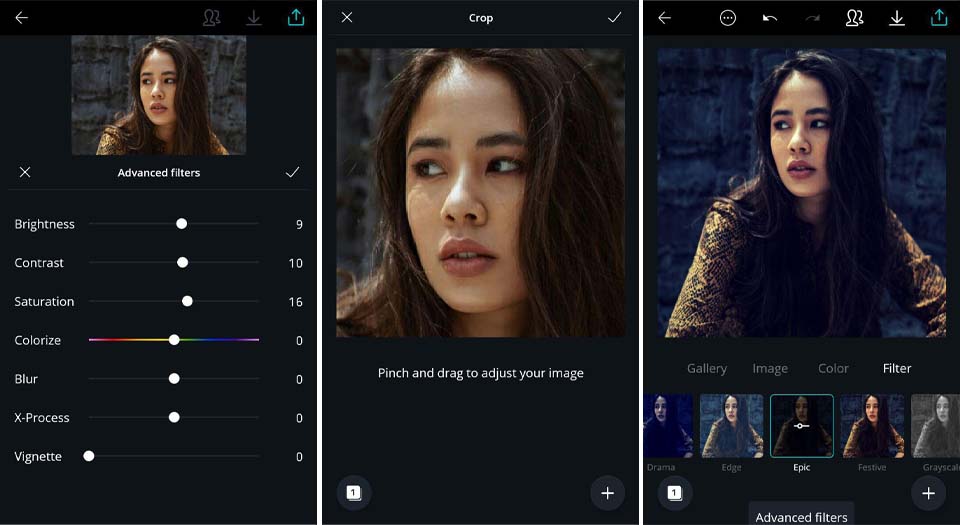
Price: Free, contains in-app purchases
If you are a real Instagram fan, you should try this Instagram photo editor. It is very easy to control thanks to a simple and intuitive interface. Even amateurs can easily master this program.
Use a social media template to create 800x800 images that are suitable for Instagram in one click. In addition to basic photo editing tools, you can find many other interesting features. For example, you may add text to your photo. The app has many fonts and text layouts for creating motivational pictures with inspirational quotes.
Canva is a completely free application. Despite the fact that it has some additional paid tools, you can use most of the features without paying a cent and create impressive stories for your Instagram account.
- Check out my review of Canva Photo Editor.
9. Layout — For Collages
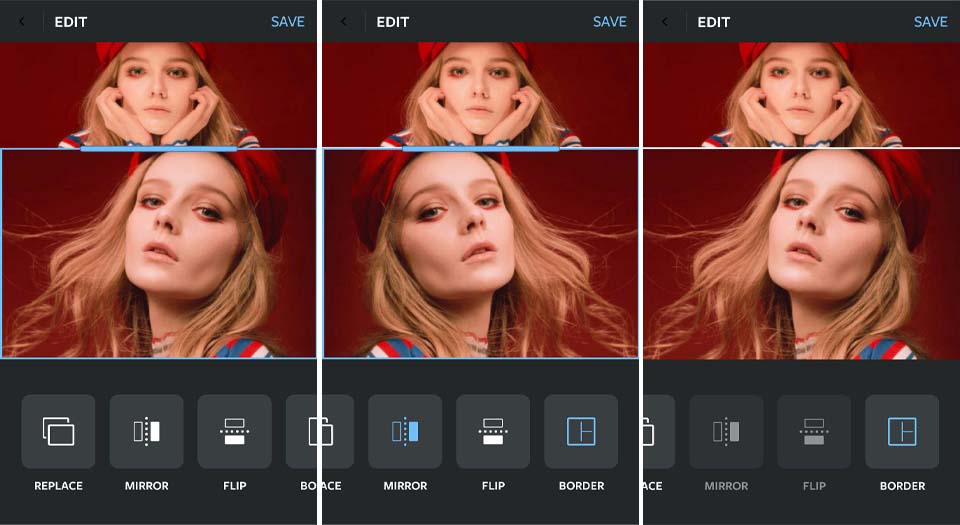
Price: Free
This is the best Instagram photo editor for creating collages. The modern market presents many similar programs, but most of them are paid, and their price is quite high. Layout is a completely free application with many useful features.
There are ten layouts with the ability to preview them. You can use up to nine pictures to create a stunning collage. The application has a very simple, intuitive interface, which makes it ideal for beginners.
You can use Layout when taking photos with your phone's camera and create new collages in seconds. In addition, you may choose any layout you like and customize it as you wish.
This application provides complete control over the process of creating collages and the opportunity to show your creativity.
- View more about the best free photo editors.
10. Pixlr — For Advanced Edits

Price: Free, contains in-app purchases
Recently, developers created a convenient smartphone app. It has all the best features from the web version. There are over 2 million combinations of photo effects, frames, and filters. Try different functions and find the most suitable for yourself.
You can find such tools as sharpness, blur, adding text, creating a collage, resizing and others. Turn your photos into ink drawings or pencil sketches by using different Instagram edit pictures functions.
One of the main advantages of Pixlr is the possibility to work with layers. Such a large number of tools implies a complex process of mastering this program. However, you can find a lot of educational information and video tutorials on the net.
- Check out my Pixlr review.
FAQ
- • What are some key features to look for when choosing an Instagram photo editor?
When choosing an Instagram photo editor, it is important to look for features such as a wide variety of filters and editing tools, including exposure, contrast, saturation, and cropping options. Additionally, integration with social media platforms, a user-friendly interface, and the ability to save and export high-quality images are also important factors to consider.
- • Can Instagram photo editors be used to create unique and eye-catching effects or styles?
Yes, Instagram photo editors can be used to create unique and eye-catching effects or styles. They often offer a wide range of filters, effects, and editing tools that allow users to enhance their photos and apply creative adjustments, resulting in visually striking and distinct images.
- • Are there any Instagram photo editors specifically designed for certain types of photography, such as portraits or landscapes?
Some editors offer specialized features or presets that cater to specific genres, such as portrait-focused editors that provide tools for skin retouching, facial enhancements, and background blurring, while others may offer filters and adjustments that are particularly suited for enhancing landscapes and nature photography.



