AliveColors Image Editor
Verdict: Developed for Windows and Mac, AliveColors image editor can satisfy the requirements of professional and amateurish photographers. It is an effective layer-based program for editing and optimization, image stylization and graphics design, reformatting, and performing image quality adjustment.
AliveColors helps make photos more appealing and eye-catching. It offers tools and effects to draw, paint, create vector graphics, retouch and recolor images. In short, you can use it to implement your most creative ideas.

AliveColors editor offers a wide range of tools, settings, filters and effects allowing you to take your pics to an entirely new level. Along with editing, the software offers artistic brushes and filters to stylize photos.
It also provides easy-to-use vector tools that are irreplaceable when creating vector graphics. The software will come in handy for both professionals and beginners.
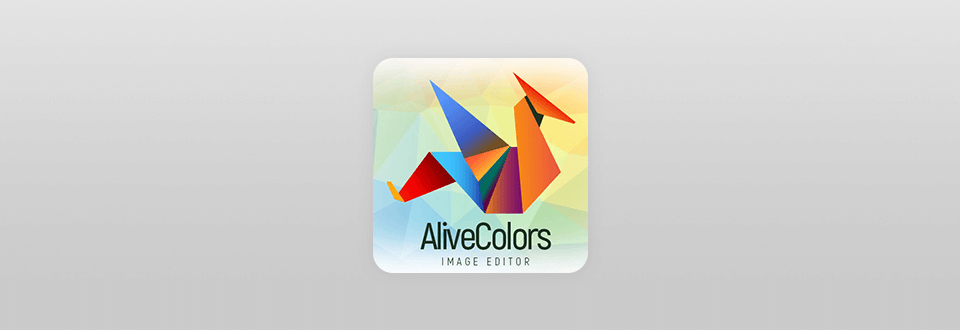
AliveColors is all-in-one photo editing software for PC. I can compete with amateurish and professional tools (including Adobe Photoshop). You can use the program to make your images attention-grabbing. You can also share them with friends and family or design a frame for the wall.

AliveColors has a great number of tools to edit, retouch and enhance digital pics. Moreover, it is a user-friendly option, so even complete novices can take advantage of it. It’s nice that the software is cheaper than alternatives.
You can use AliveColors image editor if you want to add gentle touches to your photos. You can resize, crop or apply filters with minimum time and effort.
If you want to enhance some photographs for printing, don’t use entry-level editors. Use something like AliveColors to make your pictures look professional.
Most photo enhancement services can easily reduce noise and add blur. They also offer tonal and color controls delivering prepress adjustments.
AliveColors software is keeping up with the competitors offering numerous useful tools. Shooters effectively use them to improve photographs, generate “HDR imagery”, edit RAW pics, and create collages.

Apart from editing functions, AliveColors offers artistic brushes and filters to make your photos mesmerizing. The program has features for editing vector-based graphics such as line drawings, logos, or information graphics.
Being a graphic design software, it is packed with handy tools to generate diagrams, posters, logos and other vector graphics; there are also instruments to turn a raster image into a vector format. These features can satisfy basic needs and they resemble those of Adobe software.

AliveColors is easy-to-navigate, so you can quickly find a necessary filter and apply it. It has an innovative High Pass filter to define details along the edges. You can also enhance contrast and sharpness of an image. Many photographers use this effect to produce high-contrast photos.
New updates are released quite often, and each time to get more brushes, such as FX Sparkle Brush and Energy Brush. Thanks to these tools, you can draw stars, sparkles, and light flashes, and create captivating graphics. Plus, users enjoy numerous interface and workflow improvements in the latest version. The program provides extended support for RAW formats and better stability.

AliveColors not only allows totally changing a photo or drawing a picture from scratch, but also comes in handy when you need to edit a pack of images without overloading your processor. The Batch Processing feature greatly simplifies and speeds up the working process.
The program automatically improves multiple photos and you don’t have to adjust settings for each particular shot. This way you need to create one action and apply it to dozens or even hundreds of pics. Thanks to this feature, you can keep a consistent look across multiple images. Note that you can still correct individual files if necessary.

AliveColors editor software provides a wide array of built-in AKVIS plugins. You can use both built-in and imported plugins. In general, they don’t differ a lot. The only thing you should know is that individual plugins (those you separately buy) are instantly updated while integrated ones are updated together with AliveColors.
AirBrush turns digital photographs into airbrush drawings. I also liked the Coloriage plugin that aimed at experimenting with hues. You can turn b&w pics into color images, alter colors in color photographs, perform selective desaturation or coloring, etc.
The HDRFactory plugin is designed to create a High Dynamic Range. You can add necessary tools in several mouse clicks by following the guide on the official website.
When it comes to importing and exporting files, this photo editing software for beginners and professionals amazes with extensive format support.
AliveColors image editor flawlessly edits RAW files produced by Canon, Nikon or Sony cameras. Moreover, developers constantly update the compatibility options. You may also use such formats as AKVIS, TIFF, JPEG, BMP, PNG, RAW, DNG, PSD, PSB, HDR, and SVG. Opening these files in other programs, e.g. Adobe Photoshop, you won’t lose any data. Moreover, colors are accurately rendered while the text is kept intact.

You may easily customize the workflow via a fully configurable UI. Moreover, the software supports different languages including English, German, French, Spanish, Italian, Japanese, Chinese (Simplified), and Russian.
The tools are arranged just like in Photoshop but the top panel is maximally simplified not to distract you from work. You can adjust the color of the working environment making it lighter or darker. It takes several seconds to create, save and correct necessary files. There is no need to waste time searching for a specific command. AliveColors editor supports keyboard shortcuts.
The program is available for free via a free license with limited functionality for non-commercial (personal, educational) use only. To get full functionalities, you can use lifetime and subscription licenses or work with a free trial version for 10 days.
Having one license key, you can activate and use the program on two computers. If you get a lifetime license, you enjoy a year of free updates and may choose from 2 plans:
If you choose a subscription license, you can use AliveColors during a specific period. You can get a month-to-month or well-priced annual subscription.