AKVIS Sketch
Verdict: If you are fond of performing creative experiments with digital photos, AKVIS Sketch has many tools that can interest you. Here you can jazz up your images with a plethora of unique effects, turn them into B&W sketches, oil paintings, etc.
The program uses special algorithms that evaluate your images in terms of color scheme, proportions, and applied effects, to provide you with advanced image processing instruments that allow achieving realistic results.
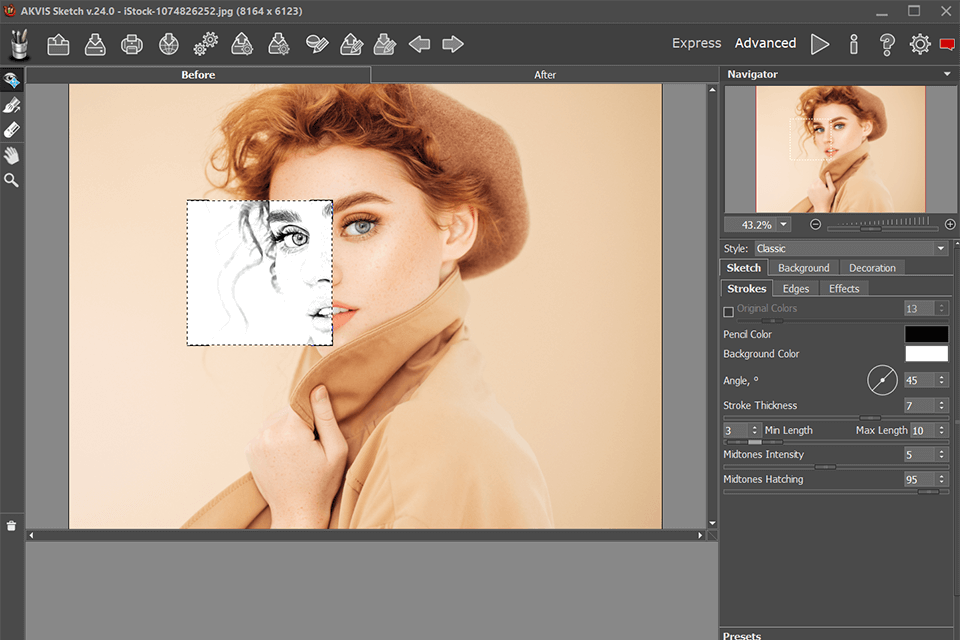
AKVIS Sketch has many cool features and the Timeline option enjoys the biggest popularity among users. If you want to track your latest 10 steps, you can resort to this instrument. Besides, it provides you with handy hints on what filters are suitable for a particular image based on other edits.
If you have a pack of photos that require identical processing, you can easily import them to AKVIS Sketch and activate batch photo processing. This is a really time-saving approach.
The UI of the software is user-friendly, so finding a necessary filter or image editing tool won’t take much time. In addition to basic adjustments, you can proceed with more sophisticated changes like altering the direction of strokes, adding colors, making hatching finer or denser, etc.

If you want to turn a photo into a sketch, but worry that the result will look unrealistic, you should turn to AKVIS Sketch and test its capabilities. The thing is that this software meticulously analyzes every pixel and color gradient your image consists of, and then transforms them into a lifelike sketch. If you are pressed for time to perform all manipulations on your own, address a professional service to turn photo into painting.
Using this image cartoonizer and sketch creator, you can express your creative vision in all kinds of projects. For example, you can create a pencil portrait and please your friends or family members with such an offbeat gift. Or you can print a sketch on a T-shirt or dress, embellish your bedroom with a watercolor poster or drawing. AKVIS Sketch is a go-to tool for designers whenever they want to produce similar-style images for a website, social media platform, etc.
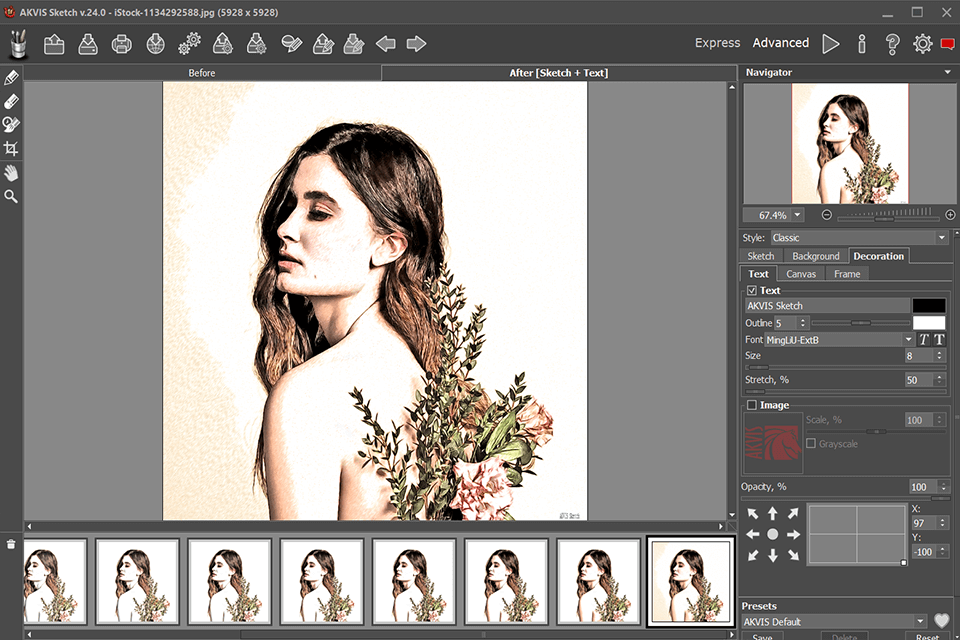
The highlight of the program is its interface, which deserves a special note in my AKVIS sketch software review. It is designed to be straightforward and unobtrusive. Navigation is a breeze, which makes the software so popular among beginners. You can switch between several color themes, namely light gray, gray and dark gray.
If you are an experienced user, you should jump to Advanced mode. Just click on the Advanced button and you will get access to a whole range of groundbreaking functions. Besides, the interface will be also changed.
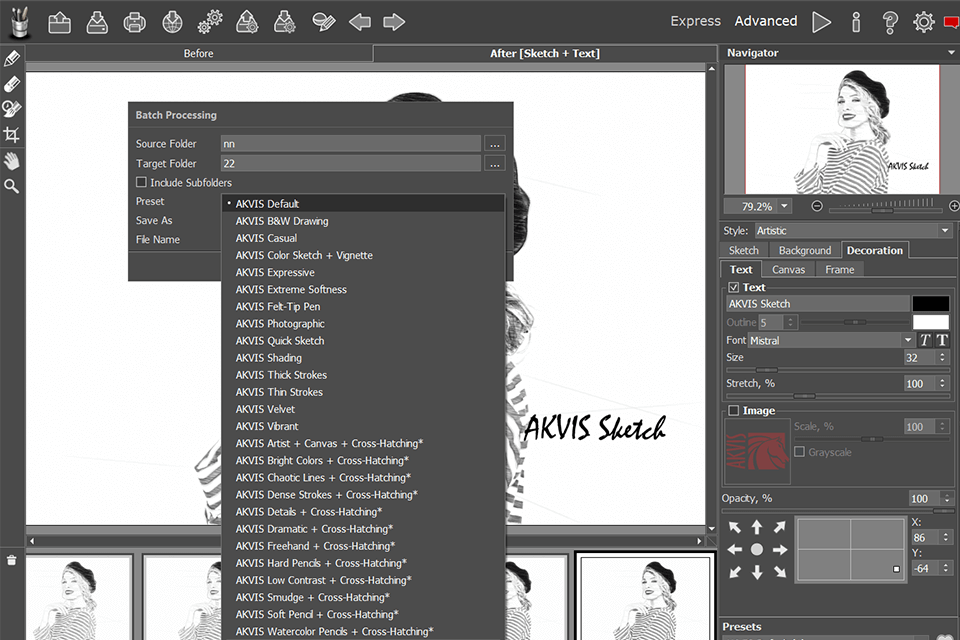
The most notable section in the set of features is “Sketch Conversion Styles”. You can choose Classic, Maestro, or Artistic. Each style involves the use of different presets, as well as the possibility to produce unique pencil drawings.
The Classic style is a sure way to go if you want to create stylish color and B&W drawings with nicely defined contours.
The Maestro style will come in handy if you need to cope with artistic tasks that require adjusting hatching, making contour lines neat and natural, removing excessive details, and giving your work a less photographic look.
The Artistic style aims at producing expressive drawings that look as if they were hand-drawn by real artists.
While deciding what effect can suit your image, you can move a small preview window over your photo while browsing through presets. This way you will visualize how an image will look after editing.
You can experiment with different presets, applying them to your photo before you achieve that desired mood and feel. Remember that all your changes can be saved as a preset for further use. Moreover, there is a separate collection of background textures and texts you can apply to your pictures.
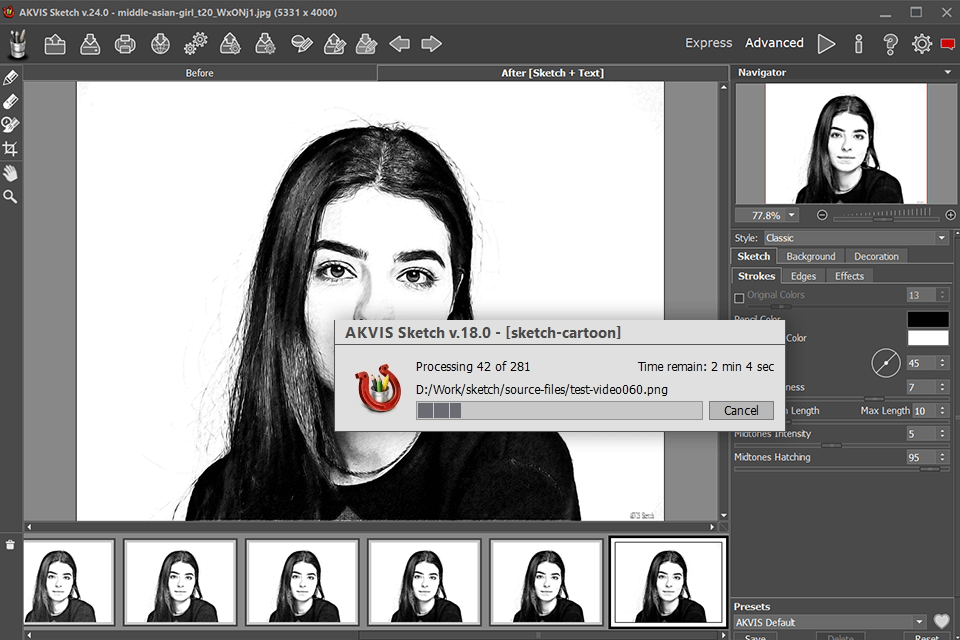
This way, you can edit a pack of photos taken with the same camera settings and in identical conditions in a time-efficient manner. Since AKVIS Sketch also has some features of a video cartoonizer, you can resort to this program if you need to edit all frames in a video automatically. This is really incredible.
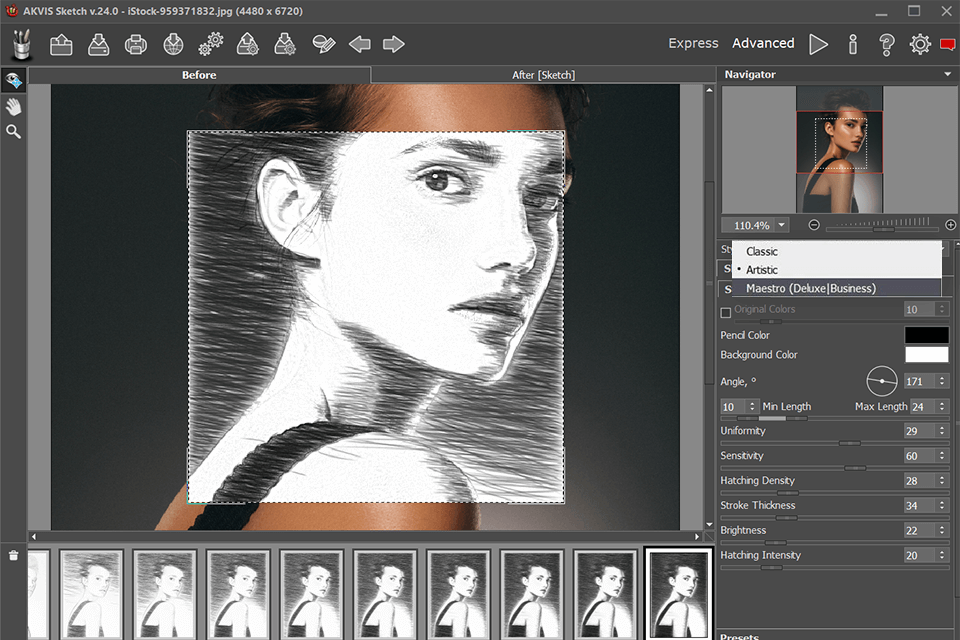
A realistic outcome is the highest priority for many users, so many of them opt for AKVIS Sketch. The program grants you total freedom when it comes to adjusting the settings. This means you can customize hatching, alter the angle of strokes, change the pencil color, and more.
While working with a canvas, you can adjust texture properties and all key parameters. Besides, you can use the “Before” and “After” comparison mode, zoom in and out, take advantage of undo and redo functions, etc.
The software also offers a whole range of beautiful background effects. You can combine a sketch and a photo, mix several drawings, mimic motions and even add a “time machine effect”. Thanks to the blurring feature, it is possible to shift focus to certain areas of your image.
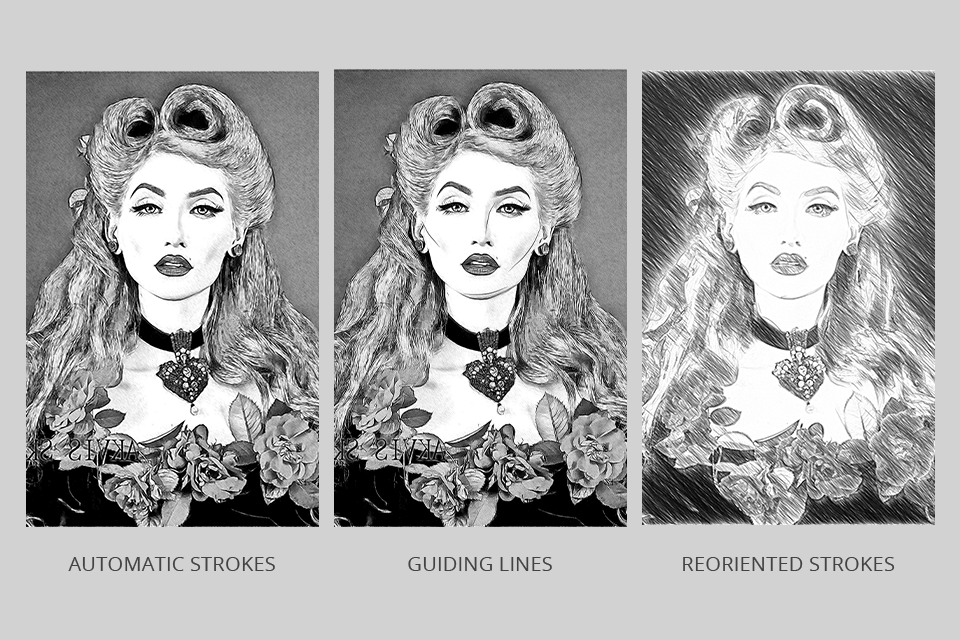
While working in the Classic or Maestro styles, you can use a special instrument needed for altering the direction of pencil strokes. It is called the Stroke Direction tool and you can fully rely on it whenever you need to make changes to hatching. Devote some time to grasp how this tool works and once you’re done, you will be able to create catchy drawings with patterns and textures scattered in the true-to-life direction.
Unlike most basic filters and free Photoshop plugins that can’t accurately predict proper direction of strokes, AKVIS Sketch always provides realistic results. Frankly speaking, all finished drawings look like works of talented artists.
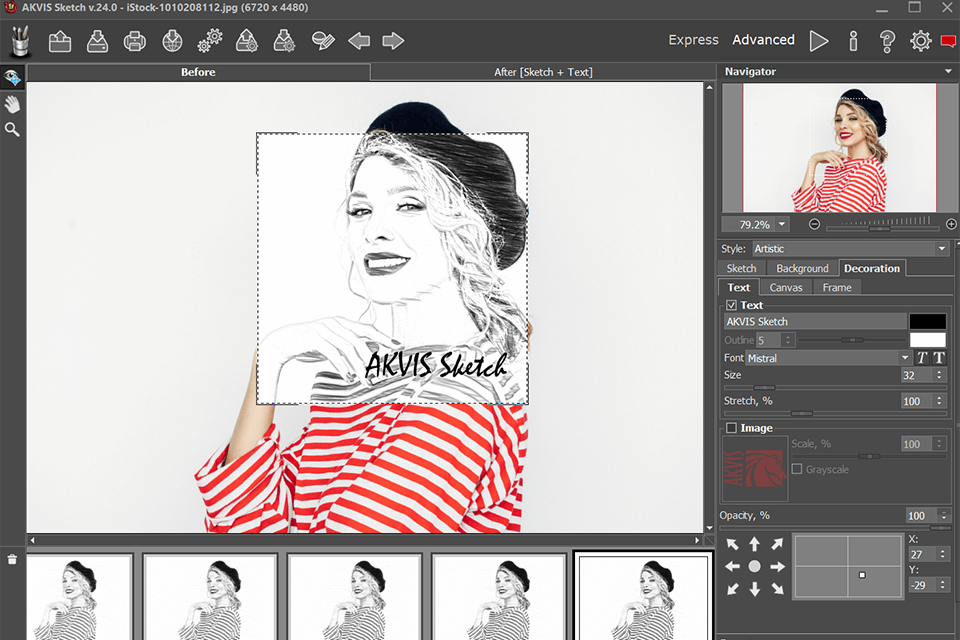
The personalization capabilities of the software are truly remarkable. Here you can add your signature to a pencil drawing, create a postcard with a greeting text, insert a logo or a watermark to eliminate possible theft. It is also possible to complement your work with a text. Outline, size, font, scale, and opacity are customizable.
The range of functions you get in AKVIS Sketch fully depends on the license type you’ve chosen. This may be a home or business plan, as well as options for commercial and non-commercial use. That’s why, the first thing you need to do is to clearly define your requirements and then select a suitable license based on them. In total, there are 4 licenses:
The good news is that you can get a generous discount from 10 to 30% off the price. If you share a link to the software on your personal site, blog, and any social media account, you can get a 15% discount. 10% off the cost are available if you subscribe to the newsletter. Moreover, there are academic and senior discounts – 30% off. Besides, users can enjoy a volume discount and software bundle discount.