RSS Podcast Solution
Verdict: RSS com is a budget-friendly and easy-to-use podcast hosting provider that will help you start, grow and monetize your podcast.
We think it’s the best podcast hosting platform if you need a simple, affordable podcast solution that has all the features you’ll need to grow like cross-platform analytics, unlimited storage and monetization options.
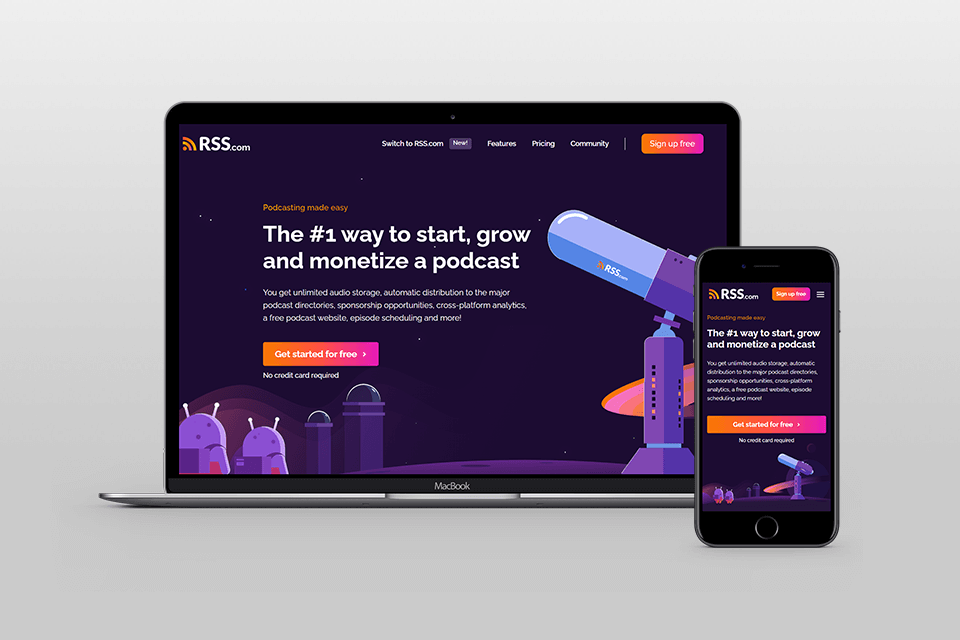
We really like the Chapters feature that allows you to break up long podcasts into shorter segments. With chapters, you can create several audio cues for your listeners that allow them to quickly find specific subtopics within your episodes.
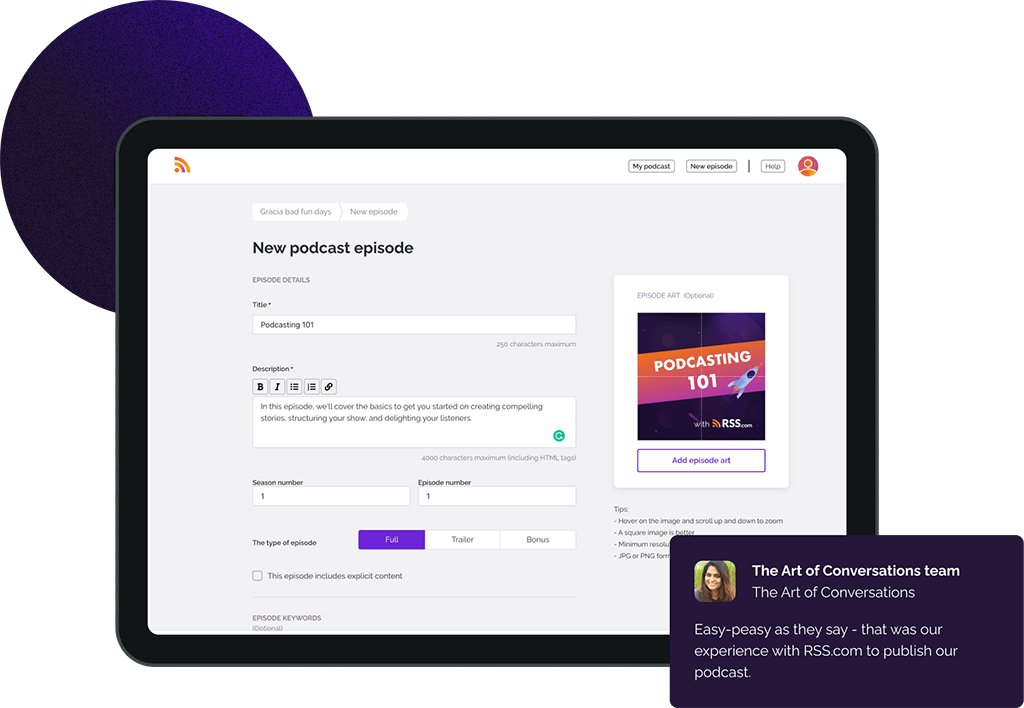
RSS com will automatically distribute your show and new episodes to the most popular podcast directories like Spotify, Apple Podcasts, Google Podcasts etc. which is huge as getting your show listed on the major directories is the easiest way to get in front of new listeners.
RSS com is also optimized for all devices, so you can manage your show on your smartphone, desktop computer or tablet.
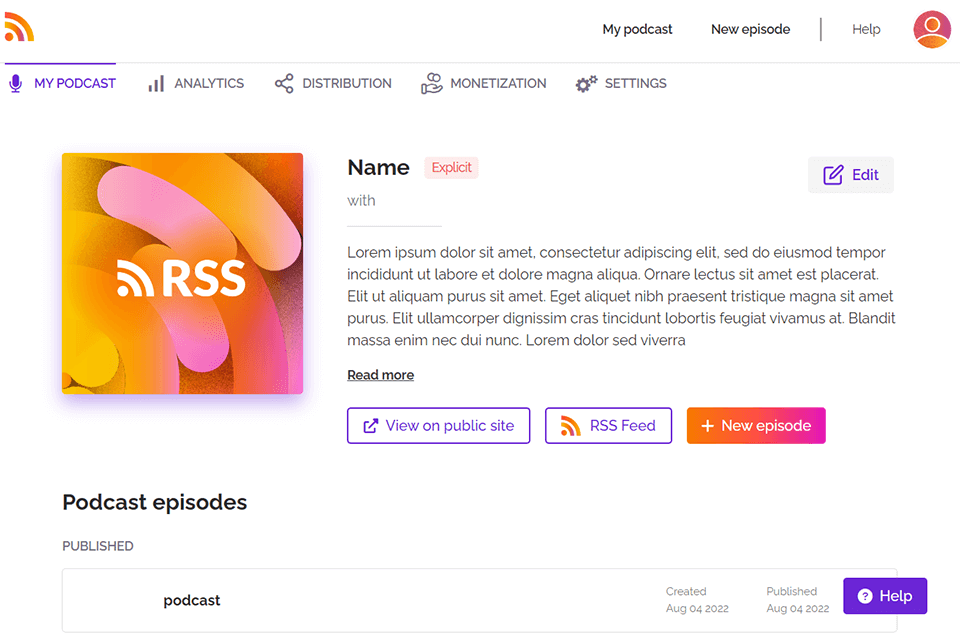
RSS com has an easy-to-use dashboard that simplifies the process of launching and updating a podcast. Even beginners will be able to easily launch a new show!
With just a few clicks, you can add audio from your podcast recording software of choice, upload custom cover art, name episodes, add chapters, and update your episode descriptions.
RSS com also has a podcast episode embed feature so that you or your fans can easily embed your episodes into 3rd party websites.
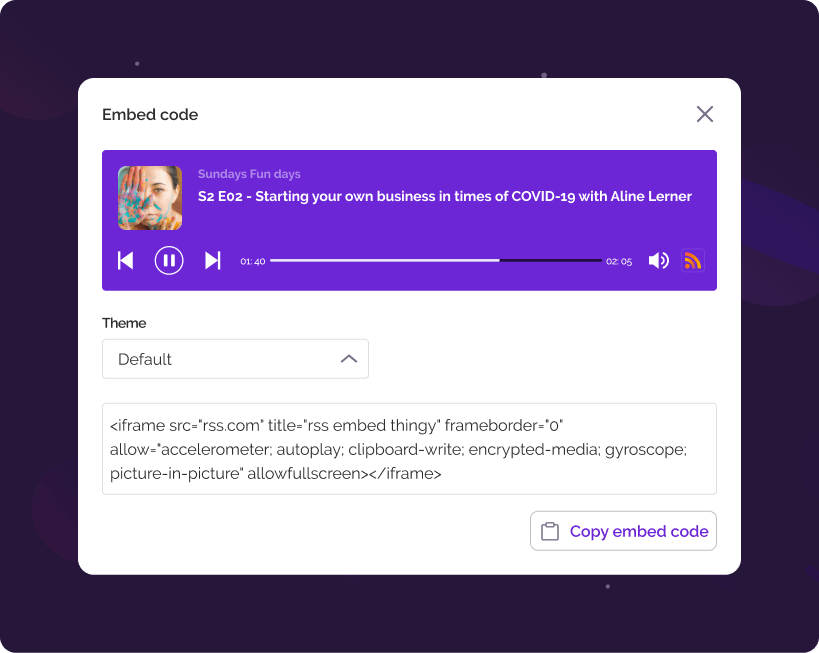
You’ll also enjoy the integration with all social networks, so you can share your podcasts with friends with one click to Twitter, Facebook, LinkedIn, or Pinterest.
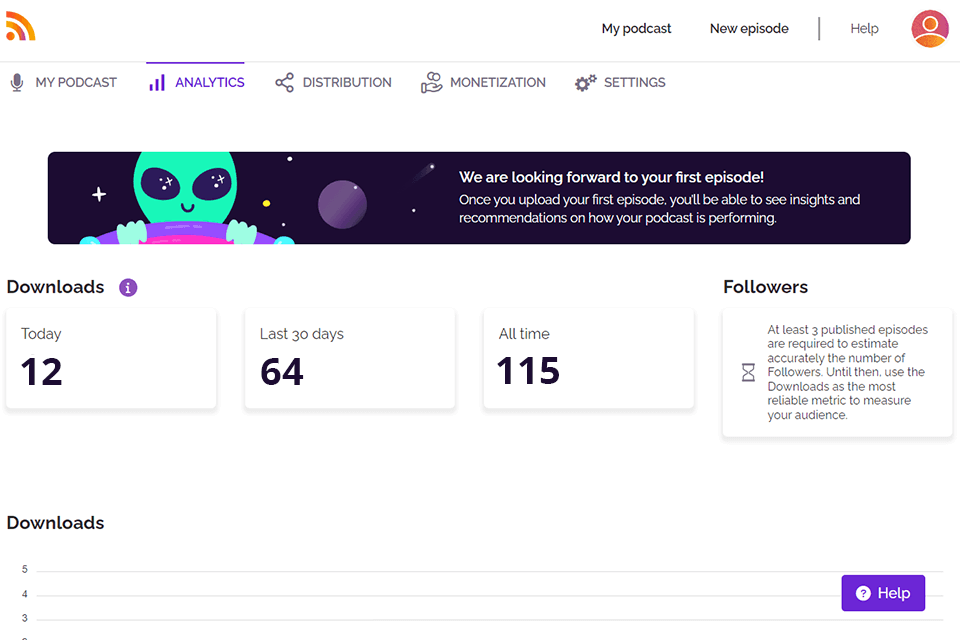
You can take advantage of integrated cross-platform analytics to collect data on your listeners and gain insights on how to grow your fan base. For example, you can view your total number or followers, downloads, top episodes, and even check the geolocation of your listeners.
It is also possible to export your analytics in CSV / Excel format to further learn where you have room for growth. Once you’ve grown an established audience, you can send your reports to a top advertising agencies to find additional partners and sponsors.
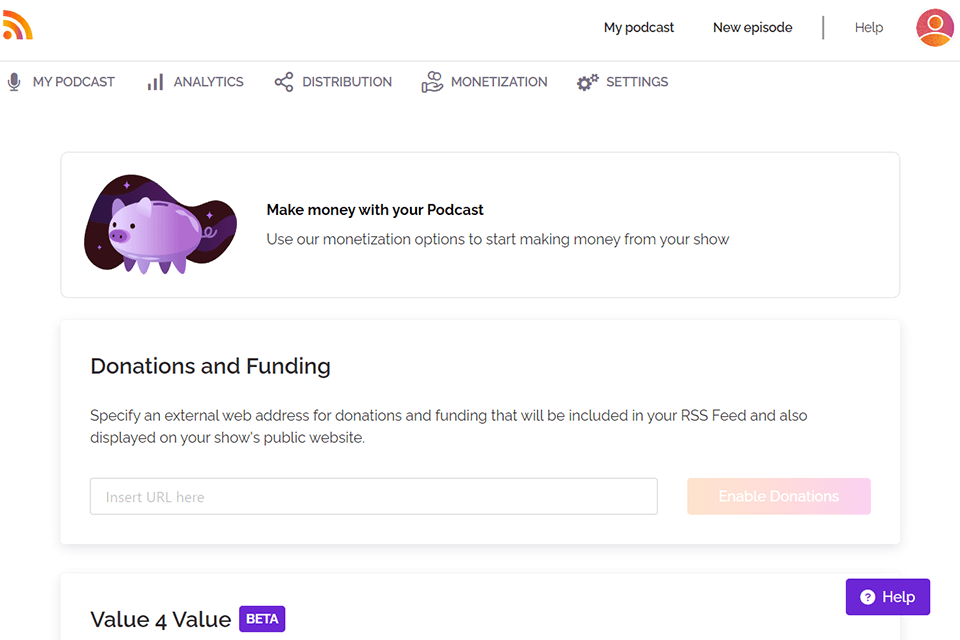
RSS com providers its users with multiple ways to monetize your podcast including:
Currently, RSS com is beta testing dynamic ads with automatic insertion at the beginning, middle, and end of an episode. They plan to roll out this option for monetization to all users in the near future.
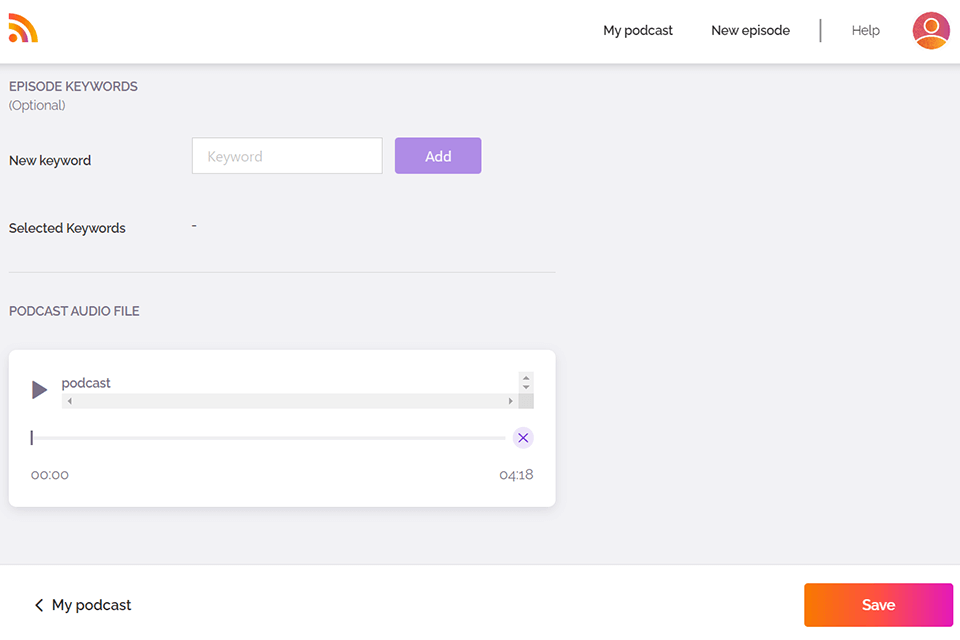
Podcast listeners often tune into an episode to get specific information or to find a specific part in an episode.
With RSS com, you can help your listeners get to the answers they are looking for much faster with its chapters feature. At specific time stamps, you can name that segment based on the subtopic you're discussing. This tells your listeners where to go in each episode to find what they are looking for. And, as a bonus, you can add chapter art to give visual cues as to what's happening throughout your episode as well.
Another benefit of using RSS com is its transcripts feature. Sometimes when listening to an episode, it helps to read what's being said to make it easier to follow along. These two functions are great not only for helping your audience navigate to the key points of interest, but also for helping you with visibility which can in turn help you grow!
Planning on going out of town or just want to batch record episodes and drip them out over time? It’s easy to schedule episodes for automatic publishing at the time and date of your choosing. This way, even if you don’t want to record an episode that week, you will not lose a chance to share an episode with your audience.
One of the helpful features of using RSS com is that each user receives a free, public website that is automatically updated with your shows, interviews, and bonus episodes. You can even use this site as a library to store all your drafts and later post them on social media platforms or pick and choose the best pieces. The website is mobile-friendly and accessible from any device, so your listeners can tune into your podcast episodes on the go without downloading an application.
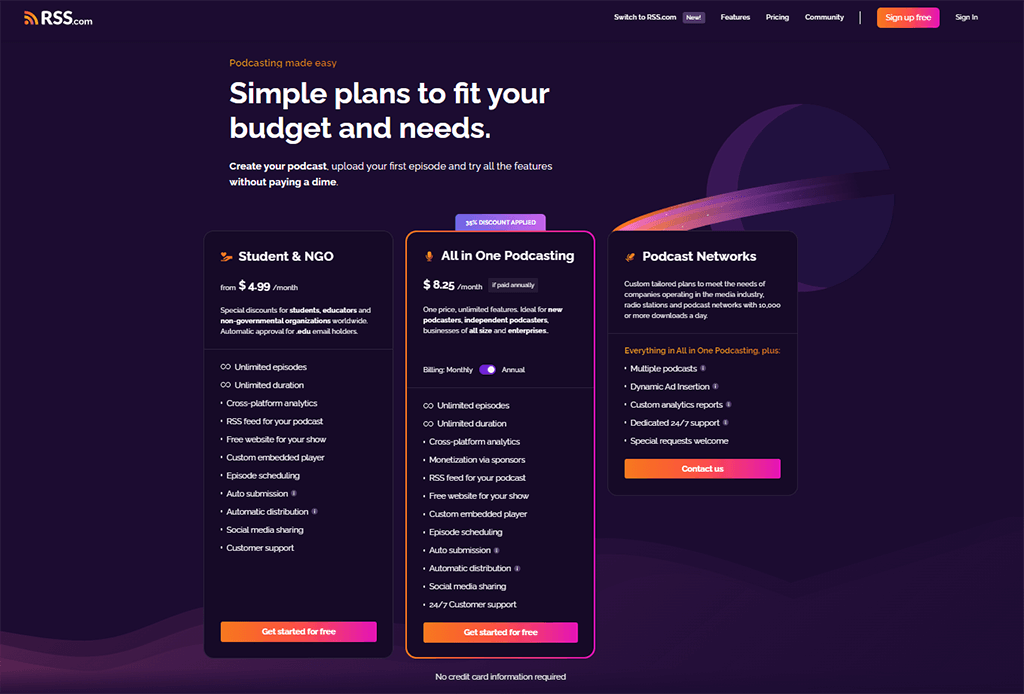
RSS com has three affordable subscription plans that will meet the needs of any podcaster:
The All in One Podcasting plan for $8.25/month (if paid annually) is an incredible deal. RSS com offers some of the most affordable pricing for podcast hosting and this package includes all the features you will need to start, grow and monetize your podcast.
If you are a student or an NGO (Non-Governmental Organization), you can purchase a plan for $4.99/month. With it, you can publish an unlimited number of podcasts (regardless of their duration), have access to cross-platform analytics, and get a free website for your podcasts. This plan doesn’t have access to the monetization via sponsors or 24/7 customer support, however.
Large companies and shows with 10,000 or more downloads per day should consider the Podcast Networks plan to create and manage multiple podcasts at once and insert dynamic ads. You can also request some tools from the developers but a price tag is set individually in this case as these plans are custom tailored based on the needs of each company. To learn more about RSS com and its features, click here.
You can get a full free month of podcast hosting with RSS com using the coupon code RSSFREEMONTH at checkout!