SmartReach
Verdict: I wanted to roll out a cold email outreach campaign and read different info in order to do everything properly. Thus, I learned that the process is impossible without purpose-built software. I checked out different products and finally chose SmartReach.io platform for its simplicity. Besides, prices and deliverability are other arguments in favor of the program.
I also like how flexible the email campaign running with SmartReach is. Even if you are just learning the ropes of the process, you won’t experience serious difficulties. What’s more, you can automate follow emails and complement them with personalized touches.
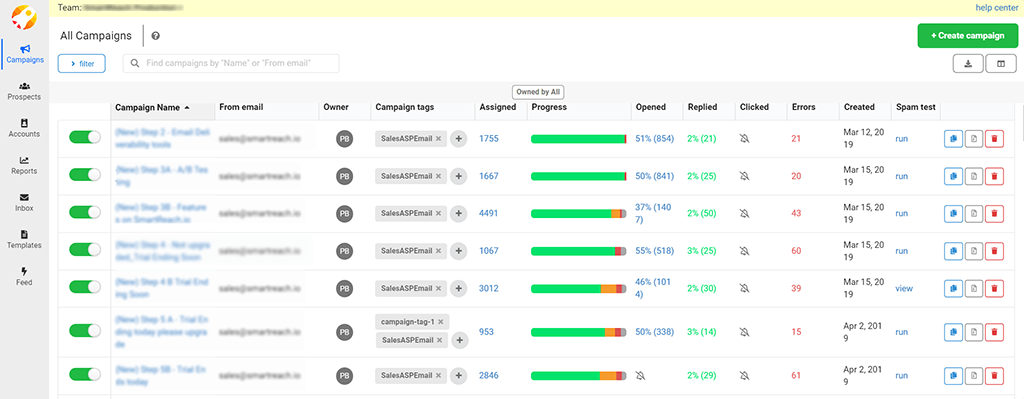
SmartReach platform will come in handy if you want to schedule and send personalized emails to your clients without much hassle. Besides, using the service, you can set up automatic follow-ups, which is sure to spur an uptick in your reply rates. The tool syncs the client data from your CRM to your campaigns making the major processes automatic and allows you to add prospects from LinkedIn search through the ProspectDaddy extension.
In addition to fantastic email automation features, SmartReach has advanced analytical and reporting options. Thus, you can make your campaigns more efficient and learn how to optimize them down the road. The platform is in high demand among inside sales teams, SDRs, agencies specializing in lead generation, recruitment, and individual specialists, who jockey for increasing the sales pipeline of clients.

SmartReach is sales enablement software aimed at sales development reps and advertisers, who want to automate sales email outreach. If you need to get in touch with many people regularly and want to make the process more streamlined, you should try this program. With it, you can send cold emails and follow-ups to potential clients in order to ramp up business operations and sales. The best part is that you can make such emails personalized by adding tags to them.
Using this email marketing software, I managed to set up the dispatch of both emails and follow-ups without going the extra mile. What’s more, it can speed up other manual business operations, which results in better overall performance. Using the SmartReach platform, I also scheduled my campaigns so that they are distributed at the same time regardless of where the recipients lives.
I like that it’s possible to integrate your email account into the platform in an instant. In fact, you can integrate all your accounts and send & receive emails with absolute convenience. SmartReach works smoothly with G Suite, Office365, Exchange, Mailgun, Amazon SES and other popular email service providers.
The Email tracking feature is terrific. Using it, I learned precise numbers of people who had replied to emails and those, who just opened them. What’s more, it is possible to search for clients’ replies and pause the campaign automatically if it detects a response. For instance, SmartReach will automatically stop your campaign if anyone from the same account or with the same email domain sends a response.
The last step I took to automate the email sending campaign was A/B testing. Thus, I discerned which subject line or CTAs brought the best results.
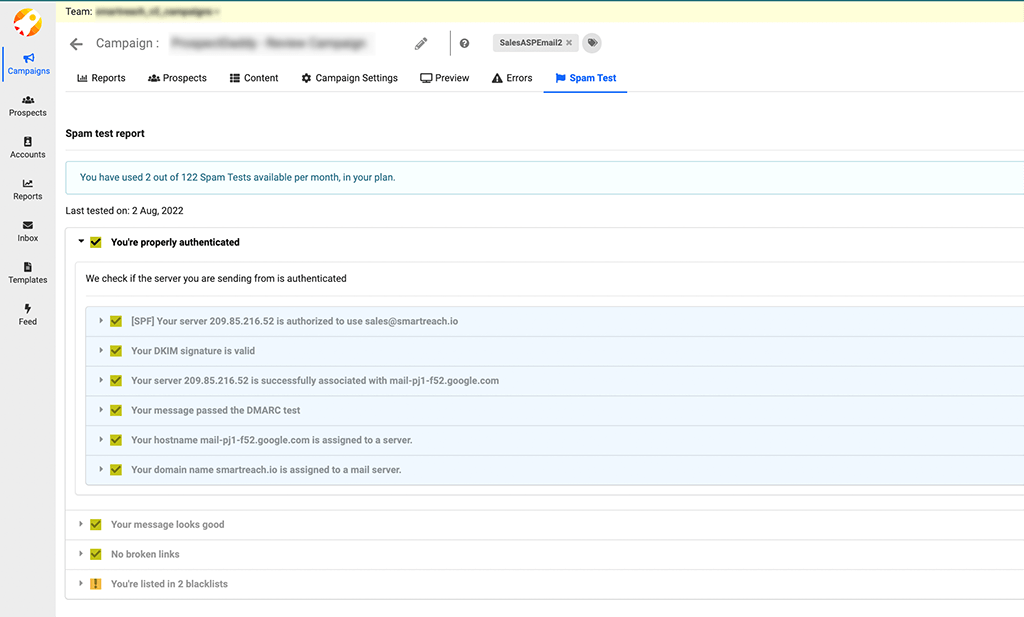
The email deliverability features here are on point. Using it, you can warm up your account before sending emails to clients. You can adjust warm-up, by defining how many days it will last and how many emails you will send during that period.
If you worry about spamming, I recommend running spam tests. Besides, you can scan for missing tags to prevent possible issues in the future. By reading Spam Test Reports, you can figure out whether there are any problems with email authentication, e.g. SPF, DMarc, and DKIM, and then fix them.
I like that SmartReach platform evaluates emails of your clients, validates them, and only then sends emails. Email Validation doesn’t involve additional expenses but serves as an efficient instrument for lowering email bounces, which affect your overall sending reputation.
Besides, if you personalize your emails by complimenting them with tags, the email sending for a prospect stops if it detects a missing merge tag. Thus, you are protected from sending embarrassing emails.
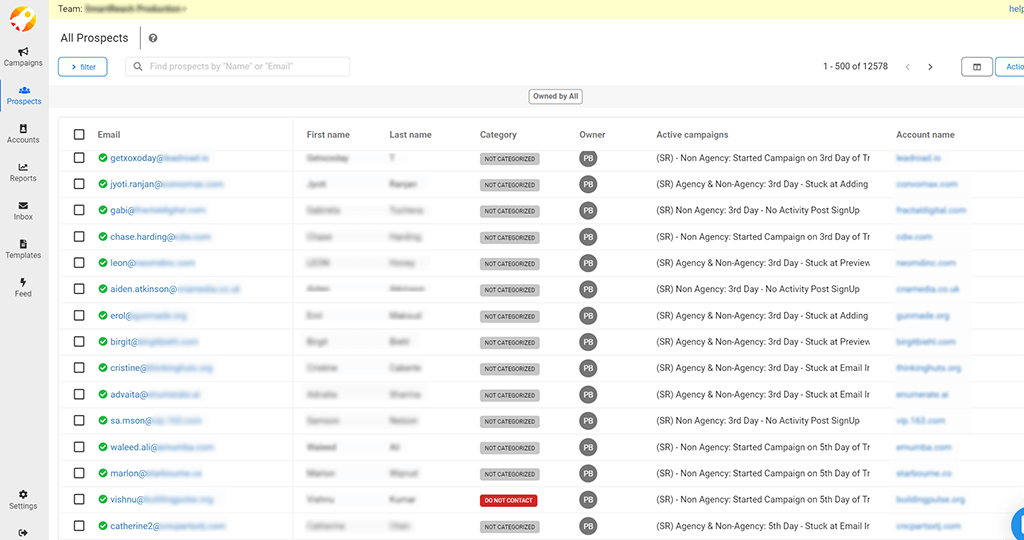
In fact, running and adapting email sending campaigns is super easy with SmartReach. There are different filters that you can use to manage lots of clients without difficulties. Some of them allow learning how prospects perceive your emails and whether they engage with them. Others serve for adding custom columns and prospect categories to streamline your work.
There is a separate function for controlling duplicates. When you add new prospects, you can choose whether you want to upload duplicates or just update the data if it is already available in your library. I like such flexibility.
Combining clients with similar behavior is also possible. Thus, you can create groups of prospects based on their responses and the way they treat your emails. If you want, you can even make custom categories.
Lots of recruitment and inside sales agencies opt for SmartReach when it comes to handling email sending campaigns. Thanks to options for teamwork, it is very easy to distribute responsibilities and communicate with clients promptly. For example, any available member of a team can instantly respond to emails and reinitiate a conversation with a prospect with the help of the snooze feature.
An admin can define who will be responsible for a particular task and also grant different levels of permissions. Besides, you can keep tabs on the progress of a whole team and give timely suggestions to optimize the work. Sharing lists of clients and templates with all team members is a no-brainer task as they all operate in the same environment.
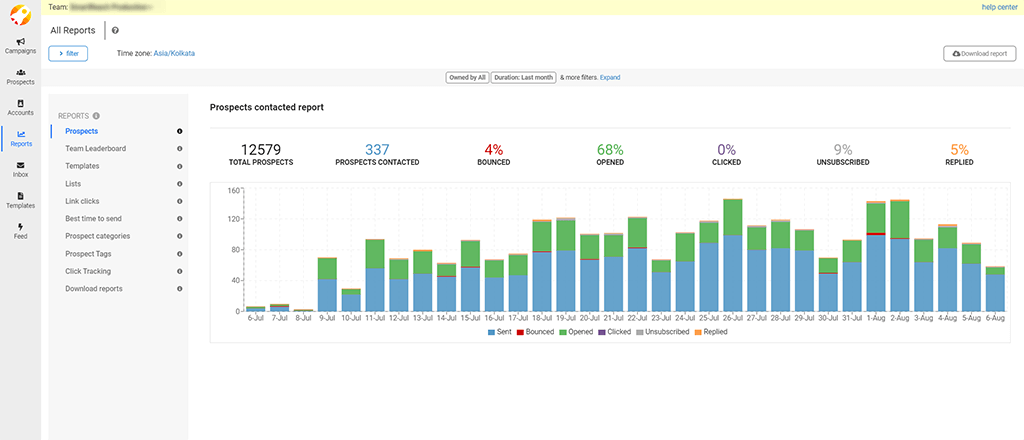
I am really impressed by the analytical capabilities of the software. It can analyze replies and stop sending emails to specific clients if they don’t respond to emails.
Besides, it scans and evaluates the campaign results, relying on different factors. There is a visual progress bar where you can monitor the efficiency of a particular campaign and determine whether you need to make adjustments to improve it. Thus, you will immediately find out whether any campaign is losing prospects, missing merge tags, or has a high email error rate.
It is also possible to keep an eye on bounce rates and unsubscribe operations, which provides a clear idea of what is wrong with accuracies in your lists and target audiences. Such reports will be the basis for determining the best time to send emails to prospects in order to achieve better open and response rates. You can download such reports and show them to people who can offer well-grounded recommendations for improving campaigns.
SmartReach integrates with top-notch CRM software and digital marketing platforms, including Salesforce, Hubspot, Pipedrive and, Zoho to name a few. Besides, it allows users to take advantage of over 31500 popular apps via Zapier. You can compile one large list of clients including all prospects into it. You can compile one large list of clients including all prospects into it to increase the cold email outreach.
Moreover, SmartReach can collect prospect’s email data from third-party resources like LinkedIn, and other email finder services. Additionally, users can initiate bi-directional syncing of contacts between CRM and SmartReach. If you own some programs for maintaining email campaigns, you can also integrate them by using the platform’s API documentation.
You can test the provided tools for free for 2 weeks. After that, you have to choose one of the pricing plans.
Standard costs $24/month. You can create a base of 1000 clients, and launch unlimited email campaigns and follow-ups. The package also includes smart reply detection, follow-up pausing, advanced scheduling, the possibility to add merge tags and liquid syntax, and create & share templates with your team members.
Pro costs $39/month. The range of clients, you can add to a database, increases to 2000 people. In addition to the above-mentioned options, you also receive A/B testing, Zoho CRM, and Zoho Recruit.
Ultimate is priced at $59/month. You can add an unlimited number of users to the database, and run an unlimited number of campaigns and follow-ups. You can also connect to Salesforce and use 50000 API requests per month.