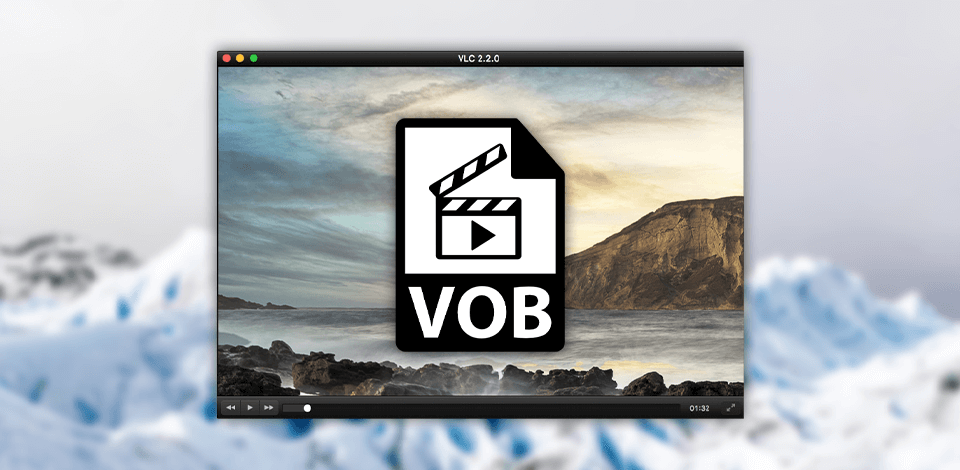
VOB format was very popular in the era of DVD disks but the appearance of streaming services made it less demanded. If you have a video saved in this format and want to watch it, you should look for a special VOB file player. I have described the most feature-rich programs below.
VOB files are automatically transformed in MPEG-2 system streams and there frequently arise issues when users try to open them in Windows Media Player, QuickTime, and similar programs. To watch such videos, it is necessary to use third-party codecs or convert them into modern formats compatible with Mac and Windows systems.
While looking for the best VOB file player, I evaluated such criteria as playback speed, the usability of the interface, and additional features. Below, you can see the programs that tick all the boxes.
Verdict: VLC Media Player tops this list due to its fantastic playback speed and smooth operation on Windows and Mac computers. This is an open-source video player and all its features are available for free. In addition to VOB support, it copes equally well with DVD-Video, Video CD, and streaming protocols. To my mind, the best thing about this VOB file player is that you can also use it on Android and iOS devices, as well as Windows Phones, to enjoy video content on the go.
You need to install the player and then click on VOB files to play them. There will be no issues along the way, as the program will work as a standard DVD player, providing you with access to menus, chapters, and other features.

Verdict: The program can open both common file types and rare ones, e.g., VOB. No matter whether you own Mac or Windows computer, GOM Player will run trouble-free. Another advantage is that users can leverage provided features without spending a penny. The embedded Codec Finder comes in handy when the program fails to play a file because of a missing codec. It will automatically search for websites where you can download the needed codec and show you the list.
Users also opt for this software because of the possibility to control the playback speed, find and add subtitles, capture the screen, and apply video effects. If you have a rich collection of movies in VOB format, you should definitely try this program. Unlike the majority of free video players, it allows watching 360VR videos.
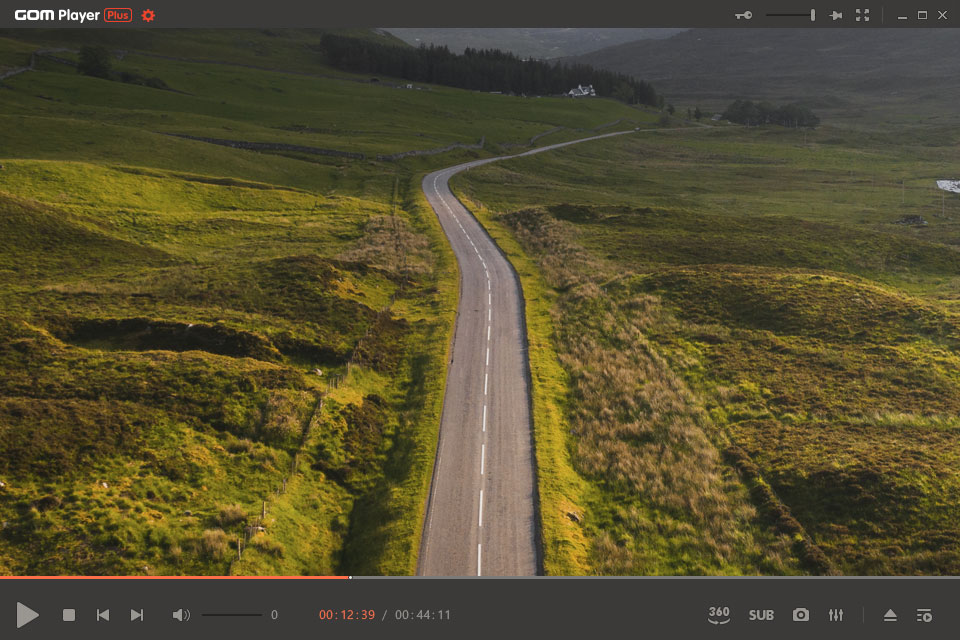
Verdict: Those googling “how to play VOB files” are sure to see KMPlayer in the list of search results. I believe it is a solid choice for the task considering its speed of work and a variety of supported formats (4K, 8K, UHD, and more). This media player for Mac and Windows also guarantees jittery-free playback of content saved on Blu-ray Disks and DVDs. What’s more, it supports many subtitle formats. The range of options is rather standard – you can skip fragments, increase or decrease playback speed, and choose favorite pieces.
Besides, it allows capturing audio, video, and screens, and saving such files as JPG or GIFs. Beginning bloggers will surely appreciate the possibility to download and stream videos on YouTube, Instagram, and similar platforms.

Verdict: Elmedia Player immediately appeals to users with a convenient interface and extensive format support. You can watch LFV, SWF, XAP, MP4, MOV, AVI, and DIVX movies whenever you want absolutely for free. All menus are conveniently arranged and finding the needed options is a breeze, especially if you have previously used apps for Apple devices.
This VOB file player has a well-designed cataloger, where you can organize all files stored on a disk or downloaded from the web. Besides, you can create playlists and smart playlists based on specific parameters shared by several files. The program can also take screenshots and capture videos. Video download from the net is also supported.
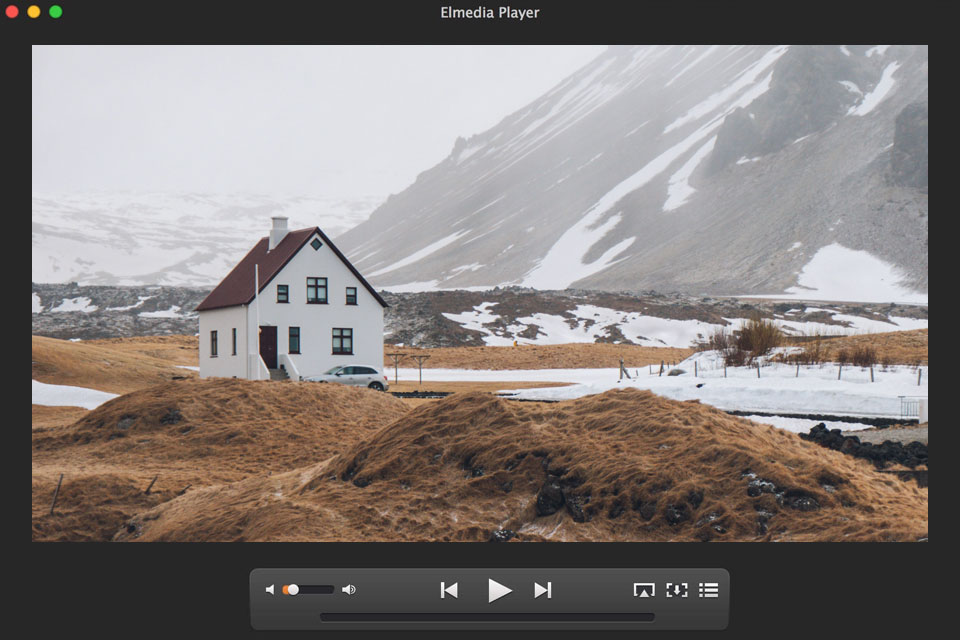
Verdict: If you have an old computer but want to watch videos in rare formats, this is definitely the best VOB file player you can find. It consumes very little resources while providing you with high-quality video playback. You can test the capabilities of the software for free during a trial period. It even allows playing movies in high resolution without throwing too much load on a computer.
Users like the program for the possibility to capture a screen, zoom in/out an image, and watch videos in different languages. Besides, it supports DLSRs, webcams, TV tuner cards, and video capture devices. What’s more, it is possible to compress videos with the help of embedded codecs.

Verdict: This is a go-to video and audio player for many users. People especially like it for rich format support, meaning you can play both the latest and older file types. Whether you download content from YouTube, Google Video, Daily Motion, or similar resources, you can fully rely on the software when it comes to offline playback.
Final Media Player is equally efficient if you need to play videos recorded with mobile phones and video cameras. You can either use a desktop Windows version or apps for portable devices. Similar to other players, here you can pause, stop, or resume video playback. Or, you can proceed to the needed fragment by dragging sliders on a timeline.
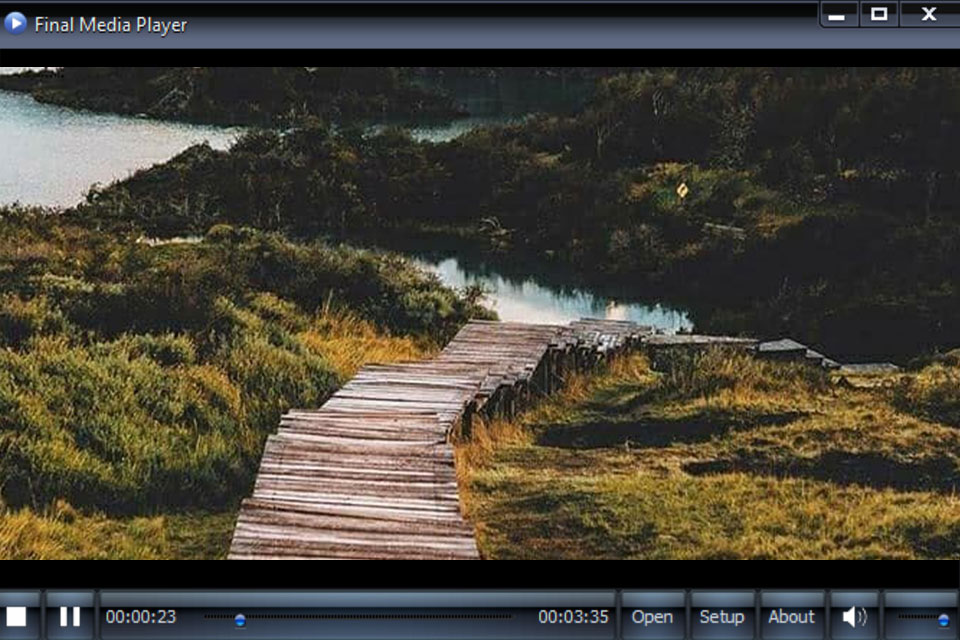
Verdict: This is a cross-platform VOB file player created specifically for the Mac environment. You can use it to play video and audio files in different formats. Moreover, it syncs with popular subtitle databases, including OpenSubtitles, so you can choose subtitles in a specific language and download them. If you have lots of RAR and torrent files, upload them to ALLPlayer and watch whenever you want.
The program plays the next video in a list automatically. Besides, it makes streams from popular video-sharing websites and online radio stations accessible to all users. So, you can enjoy content shared on JAZZ, FEGGAE, CHILLOUT, and other stations.
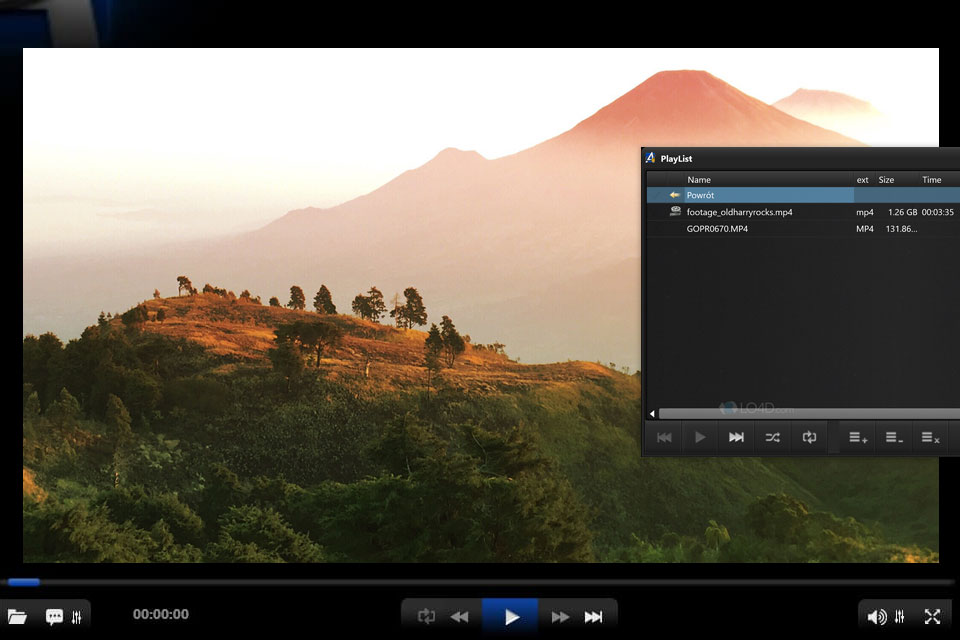
Verdict: Opening VOB files is easy if you have 5KPlayer installed on your computer. It amazes with uninterrupted playback of 4K/1080P/360 videos, as well as audio files saved in MP3, FLAC, and other popular formats. Though the interface requires some time to master, the range of supported formats fully compensates for such a minor inconvenience. Those, who like to listen to radio stations, can make good use of this player. Besides, it allows rotating and cutting clips, taking snapshots, adjusting volume, and other parameters.
The highlight of this 4K video player is support for AirPlay tech. Thus, you can enjoy instant screen mirroring and access video music AirPlay. The screen recording feature is a real find for users, who frequently record 4K videos. An integrated online downloader is indispensable if you want to download the latest content from streaming sites.

Verdict: I like the minimalistic interface of this VOB file player reminiscent of QuickTime. Besides, its frameless design looks very cool. However, the program isn’t that simple, offering users lots of options and tools for video editing and playing. In fact, the player isn’t inferior to the industry standard VLC and even outpaces it in some aspects.
There are different menus on the interface. Each menu contains separate settings. If you don’t want to navigate the sections, you can use a convenient side menu with 3 tabs – with video, audio, and subtitle parameters. The range of settings is flabbergasting. You can customize the appearance of subtitles, the speed of playback, frames, and more.
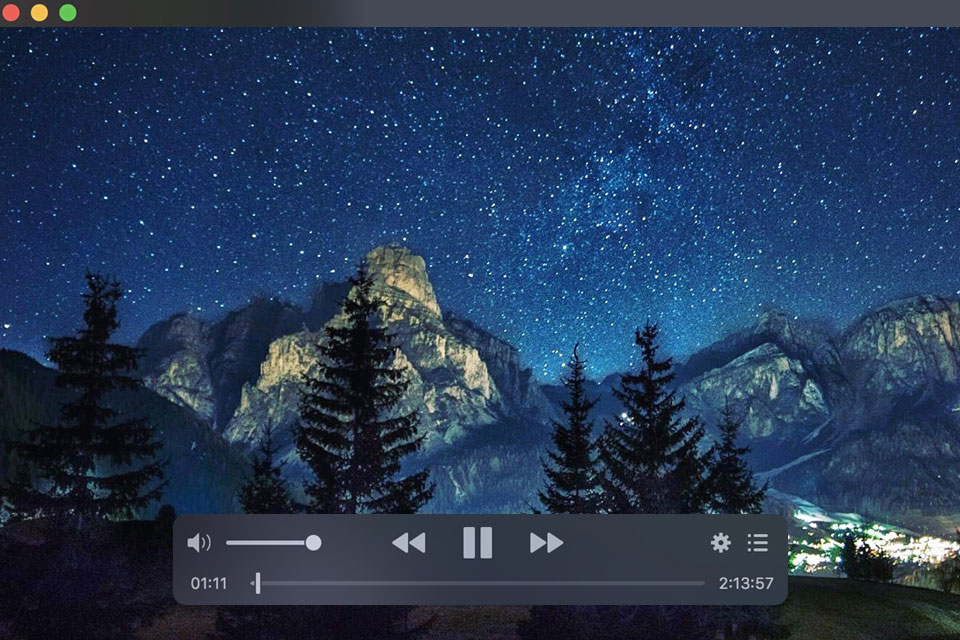
Verdict: Though this free DVD player for Windows 10, Mac, and Linux platforms can’t brag about sleek design, it efficiently copes with its primary mission. Thanks to 192 video and 85 audio codecs embedded in the program, it can play popular file types without requiring users to search for third-party extensions and codecs. This is a really serious argument in favor of the player.
You can even use the software to play content from FFmpeg libraries and save streams on your computer. MPlayer is distributed with a companion program called MEncoder, which looks for a system-wide configuration file, takes an input stream file or a sequence, and transcodes it into several dissimilar output formats.
