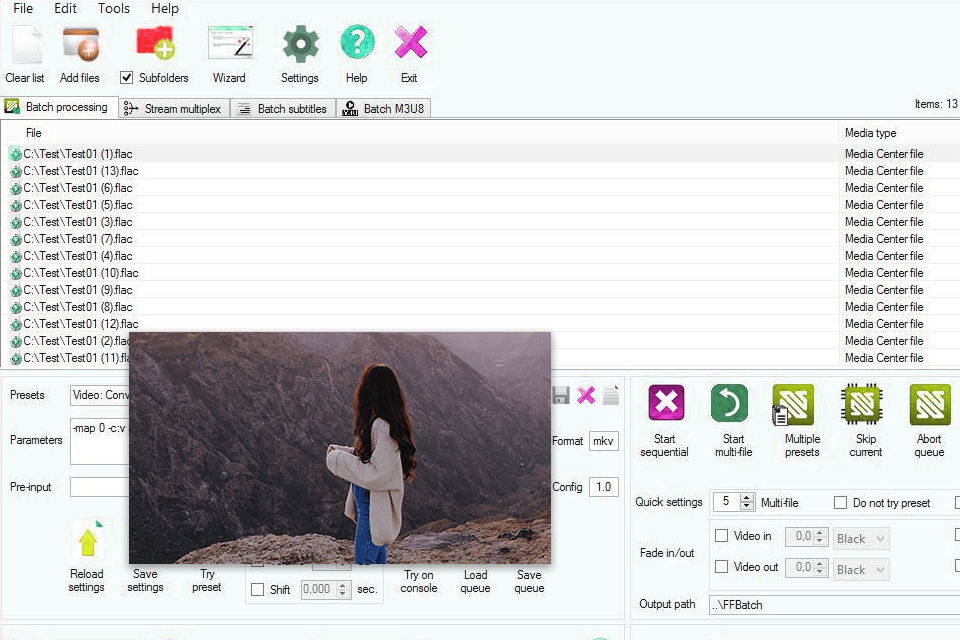If you enjoy watching movies but don’t want to shell out your money on expensive software, make sure to use the best open source video players. Nowadays, you can find plenty of video players with advanced options that allow you to watch media content.
I have compiled this list to make it easier for you to select the best option for your needs. Similarly to other open-source programs, such video players are quite reliable and don’t cost a dime. Besides, they are regularly updated.
Since the best open source video players have been on the market for years, you don’t need to worry that the developers will stop supporting them. If you have advanced programming skills, you can join the developer team and improve your favorite product.
Verdict: DVDFab Player 6 is one of the open source video players that you can use to view your DVDs. It is also known as the Linux Movie Player. It has an advanced and user-friendly interface which allows you to browse through the different categories of movies.
The software is supported by a large number of video files such as AVI, MKV, AVCHD, etc.
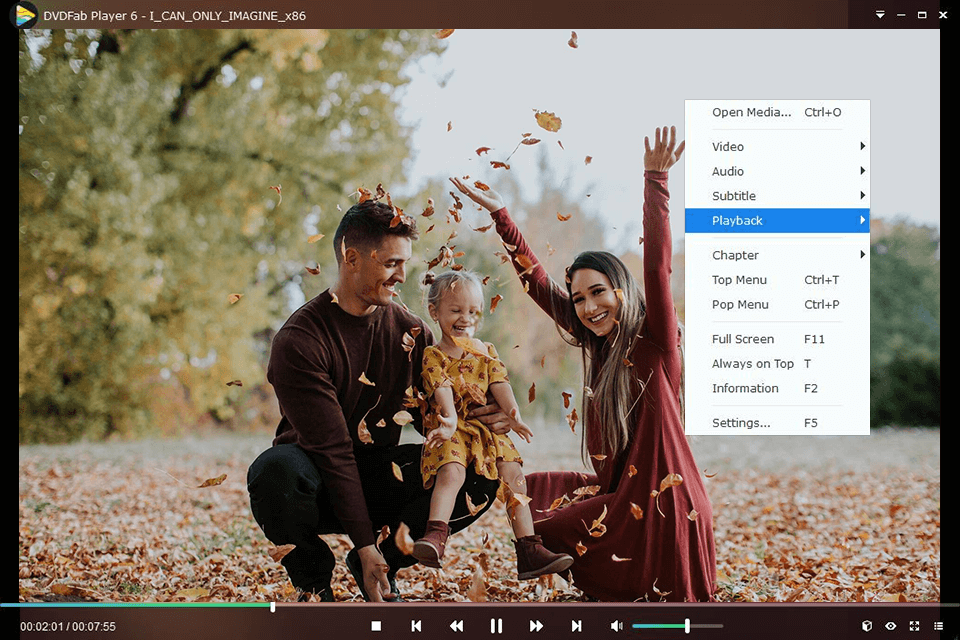
Verdict: It is one of the most popular open source video players in 2021. It features an extremely simple interface, completely free distribution and "omnivorous" for working with most video and audio formats.
From personal experience, I can recommend this 4K video player, since its functionality will suit both lovers of fine-tuning the entire process and ordinary users who prefer everything to work right away.

Verdict: MPV Player is a completely new development of an open source video player based on the famous MPlayer. It is convenient, fast, minimalistic and is a console player, but don't let that scare you.
This free DVD player software integrates perfectly into the context menu, and is also easily operated with a transparent, pop-up control window. The program can play not only video but also music.
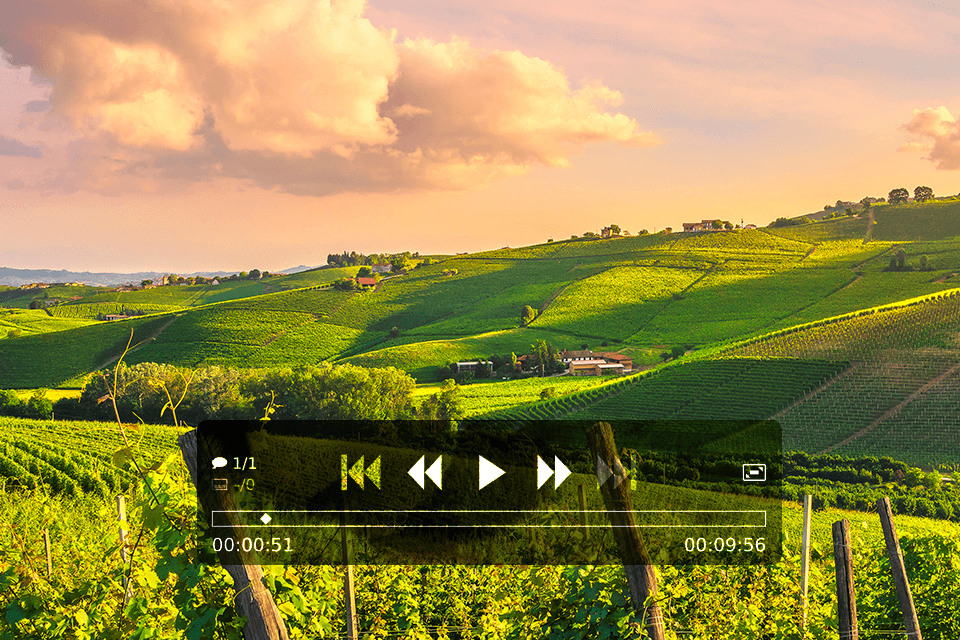
Verdict: Banshee is a multimedia playback and management software for the GNOME (Unity) environment that allows you to import audio CD content, maintain a media library, create playlists based on specified criteria, sync music to iPod and other media devices, play video files and burn CDs.
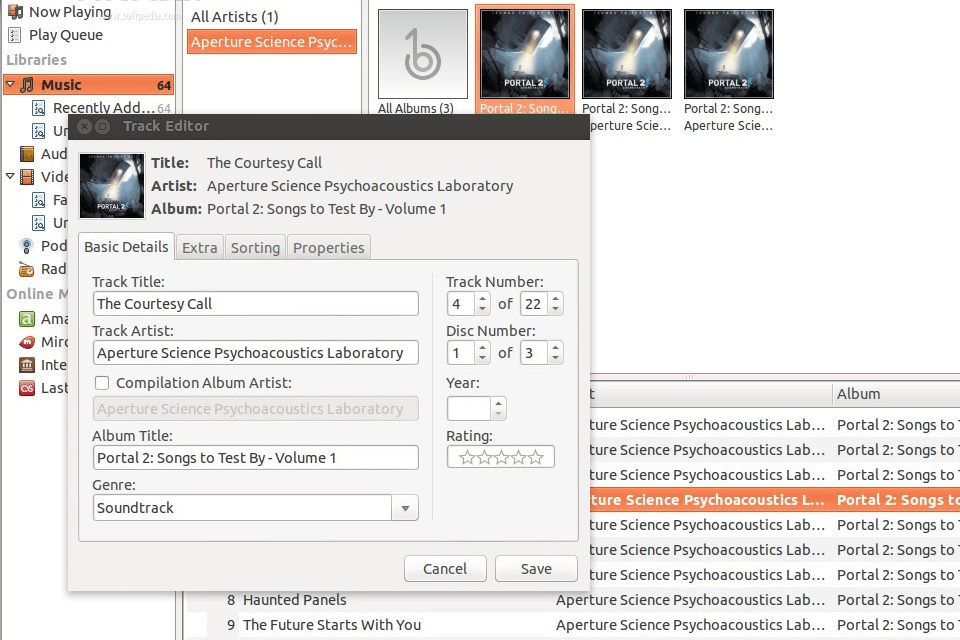
Verdict: Ffmpeg is an open source video player that is available for download free of charge and supports Windows, Linux and Mac OS X. It has a simple, uncomplicated layout, and the program is extremely easy to use, with its short and simple user manual. A majority of the features are customizable or can be disabled.
Although this free video player is comparatively new, it has already established a firm place among the multimedia community, due to its strong multimedia support and high reliability.