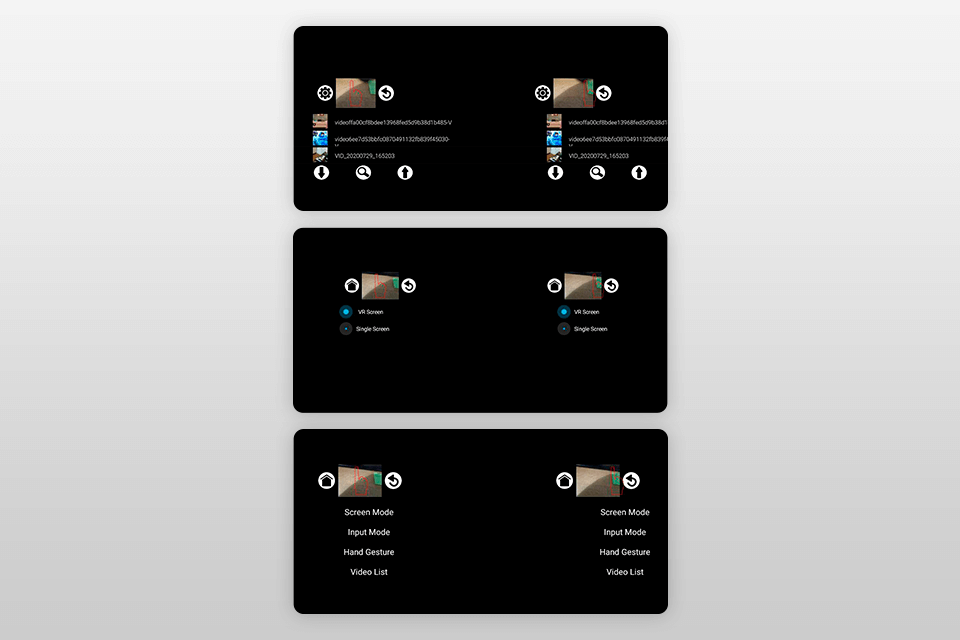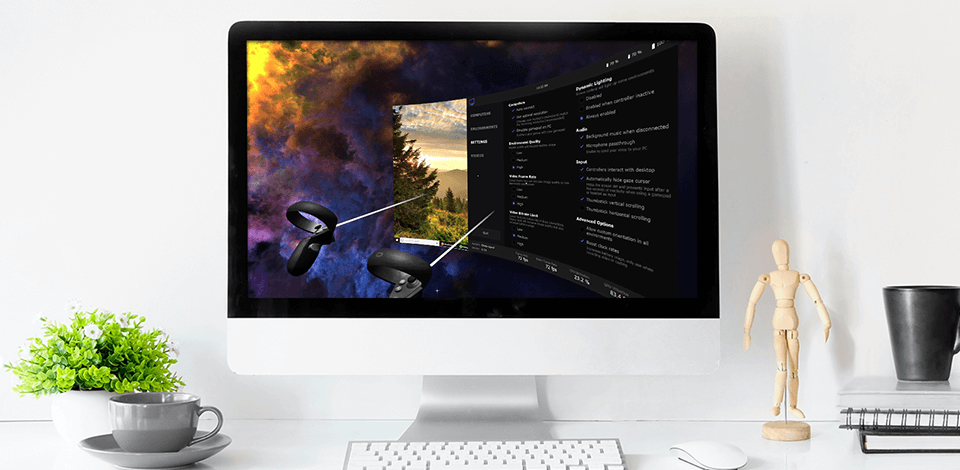
Using a VR video player you can get fully immersed in what you see on the screen. Either you watch people riding a roller coaster, participating in a football match, enjoying the views of the night sky high in the mountains or practicing windsurfing, you can feel like you are also involved in those adventures. Most programs allow users to split videos not to tire their eyes.
While choosing the best VR player, you need to consider such parameters as compatibility range, the possibility to access media from different sources and change various settings for optimal viewing experience, as well as decent head tracking with reduced latency. We have listed 11 programs you can currently find and specified these parameters for each of them below.
Verdict: SkyBox VR Video Player tops our list because it has lots of cool features that can interest users. First off, it automatically recognizes video formats when you play a VR video. During numerous tests, it didn’t make any mistake.
Besides, it tightly works with numerous VR platforms – Vive, Gear VR, Oculus, Cardboard, and many more. Another advantage to consider is an integrated 4K video player.
Using this VR player PC, you can search for, watch, and control your favorite videos with the help of your VR headset. The variety of supported theater systems is rather broad – Space Station, Void, Movie Theater, etc.

Verdict: Those looking for the best VR video player, often prefer this program. It allows playing all kinds of 4K videos in a trouble-free way. Besides, you can keep the storage of your device uncluttered by using a URL link to a certain video instead of downloading it.
In case you are watching a video from another region and need to upload the captions to understand the plot, this VR video player offers such possibility. It runs smoothly on devices with iOS, Windows, and Android.
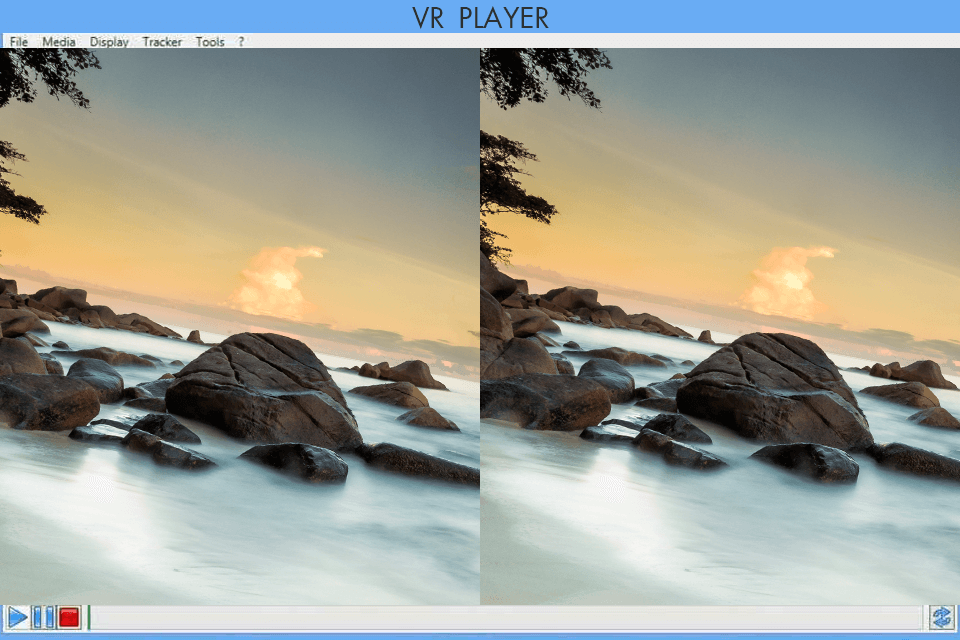
Verdict: 5KPlayer plays 4K/1080p/360° videos, DVD, and IPTV with ease. The developer has integrated AirPlay technology, instant screen mirroring into the program. Besides, you can use this 360-degree video player to record a screen in 4K, open and handle YouTube videos and playlists, arrange your favorite files in collections. Another advantage of 5KPlayer is a built-in library, which you can expand with your own playlists.
Though this 4K video downloader is available free of charge, it provides access to over 300 audio-video hosting websites, including Facebook, YouTube, Dailymotion, and more. If you like listening to different songs, you can take advantage of online radio accessible right from 5KPlayer. It supports such stations as BBC, Capital, Magic, and more.
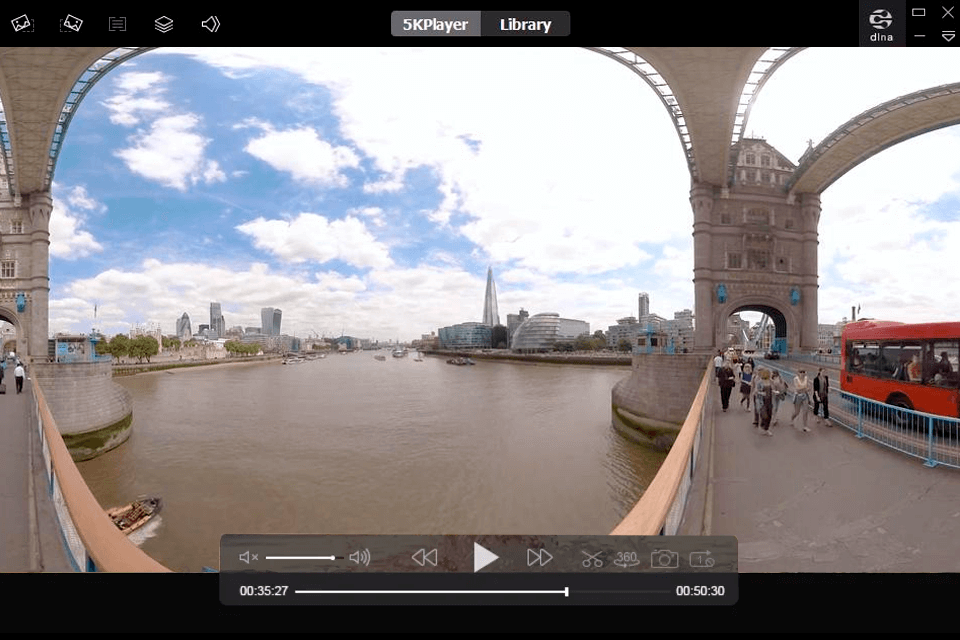
Verdict: This free video player instantly amazes with its rich functionality that people using Mac and Windows computers, as well as those owning Android and iOS devices, can savor to the fullest. It provides optimized access to live action videos, non-linear narratives, and soundscapes in the best quality possible.
This free VR player allows people to enjoy live-action and Omni-directional content using the Oculus Rift headset. You can also take advantage of the functionality of the program to watch 360º videos. For beginner users to understand how all the features of this VR player work, the developer prepared 4 demo videos covering such topics as pausing playback, zooming and adjusting the distance of the eye from a video.

Verdict: This VR player for PC and mobile devices attracts users with a new approach to VR video playback that doesn’t require special hardware. It is possible to transfer VR videos from Photostory Premium to VR-X Player wirelessly at a really high speed.
If you like creating jaw-dropping virtual spaces and that sharing the result with your relatives and friends or marveling at the outcome on your own, this program can be really helpful.
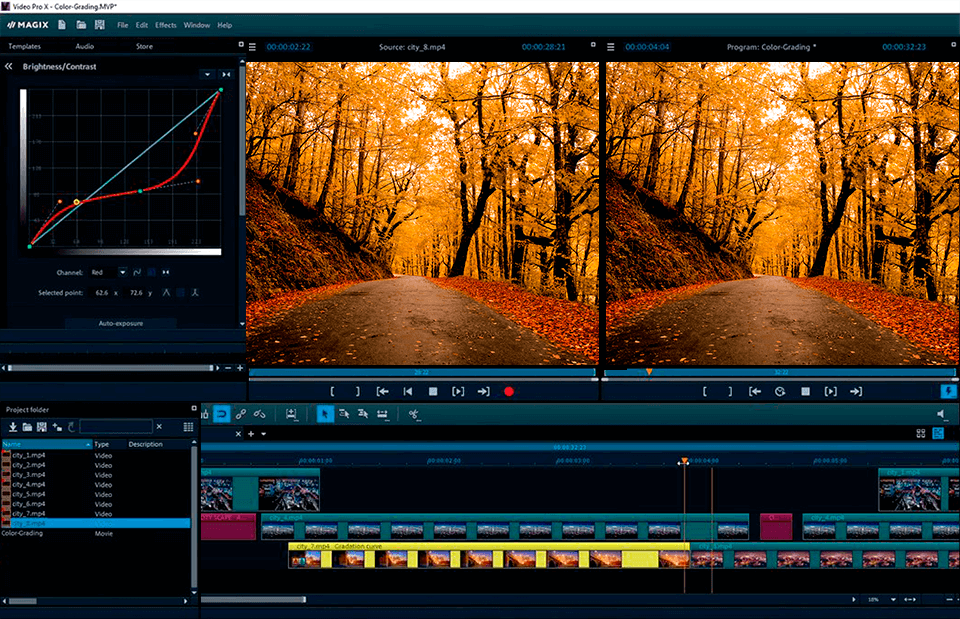
Verdict: If you need a virtual reality video player with straightforward controls, this is probably the best variant, as it has separate buttons for the most frequent processes such as play, stop, and pause a video. VR settings are fully customizable, so you can create a comfortable environment for watching various content.
Thanks to a file browser, finding the needed video won’t take much time. Once you are satisfied with the settings you got, you can save them for all future videos. Besides, the program allows drag and resize controls using motion controllers.
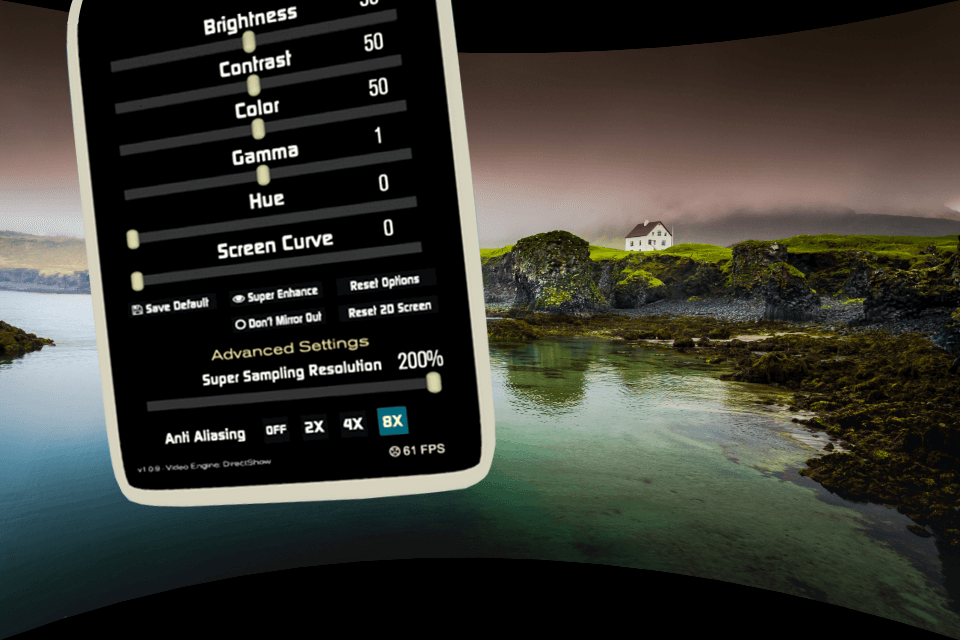
Verdict: This VR video player is highly popular among users because it allows accessing different media storage and watching various files with the Oculus Rift. The program supports network cameras offering MJPEG-streams over HTTP, cameras supported by OpenCV, Blackmagic DeckLink, iSight, etc.
Not only allows this Oculus video player enjoy content online, but provides all the necessary features to watch video and photos stored on your computer. Besides, there are handy mapping functions for fixing image distortion, while FOV and view-pitch options are fully adjustable and automatically saved.
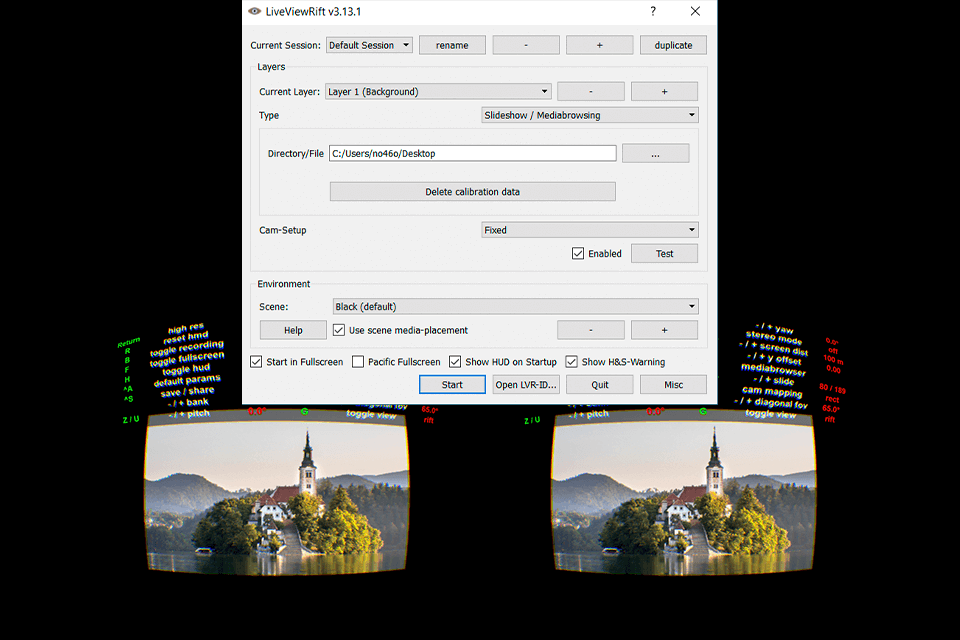
Verdict: Many users treat Opera as a regular browser and don’t know that it can function as a decent VR player. You just need to connect your VR headsets to initiate the playback. Opera VR player automatically chooses a proper format for your video and doesn’t require installing any software.
Besides, you don’t need to tackle various VR settings. Just launch a favorite 2D movie or regular 180º video through a headset and that’s it.
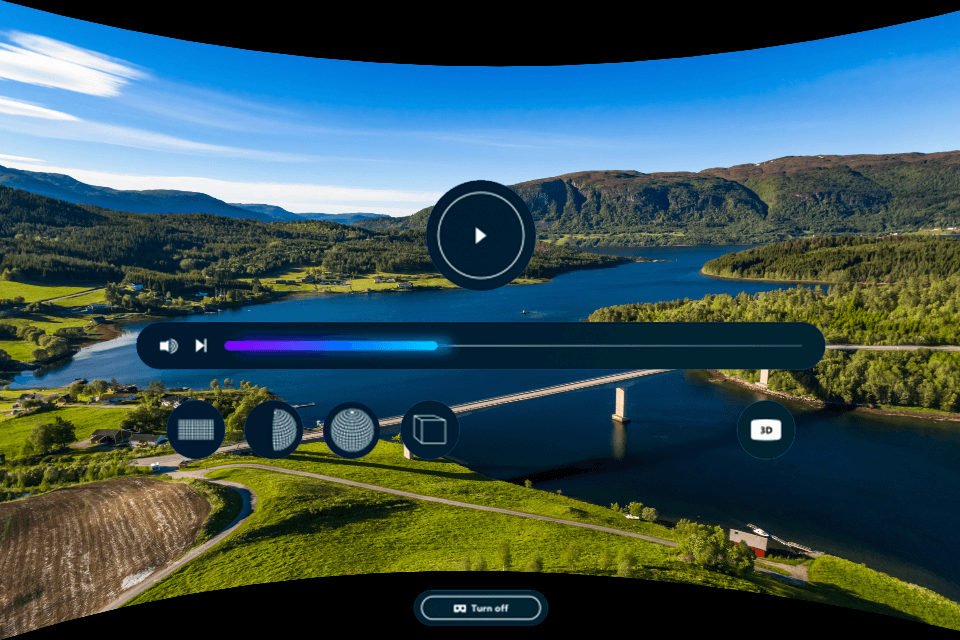
Verdict: VLC Player is a free and cross-platform program that supports VR and 3D audio playback. It has a large collection of audio and video filters and decent subtitle sync features. VLC can play numerous multimedia formats such as DVD, Audio CD, VCD, and broadcasts.
The program has 0-copy on the GPU and can fallback on software when needed. You can use it to watch 360º videos, listen to audio in high quality, select different audio and subtitle tracks, take advantage of multi-core and full hardware decoding.
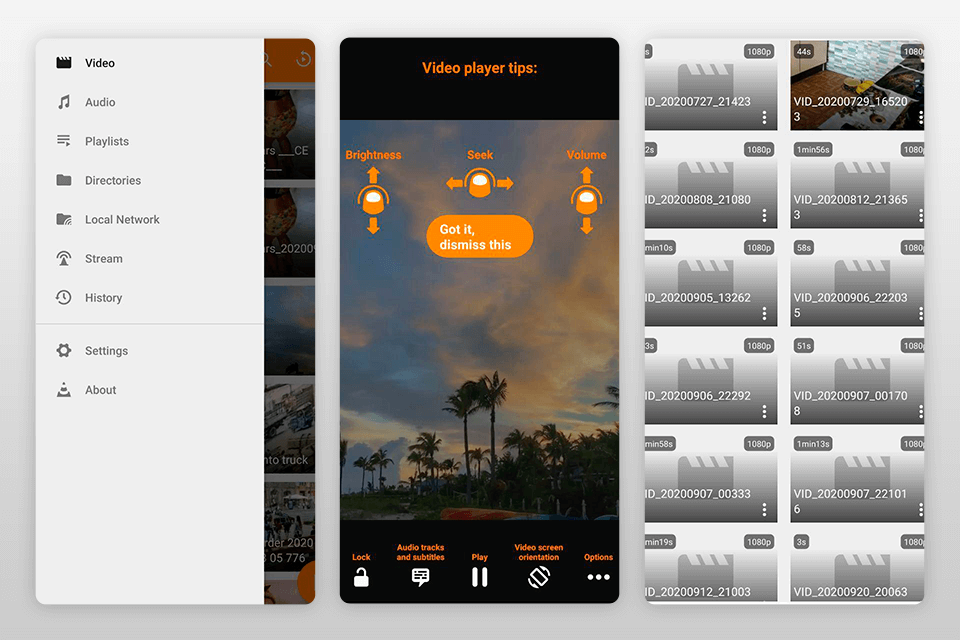
Verdict: Thanks to a well-developed VR navigation system, you can easily browse the net, open a video file, record and download a video without detaching your device from a VR headset. There is a separate side-by-side mode that makes it possible to record videos with absolute convenience.
The strong point of this simple VR video player is that it allows watching not only 3D videos, but also 2D content in a good quality. The head tracking mode provides you with more immersive experience.
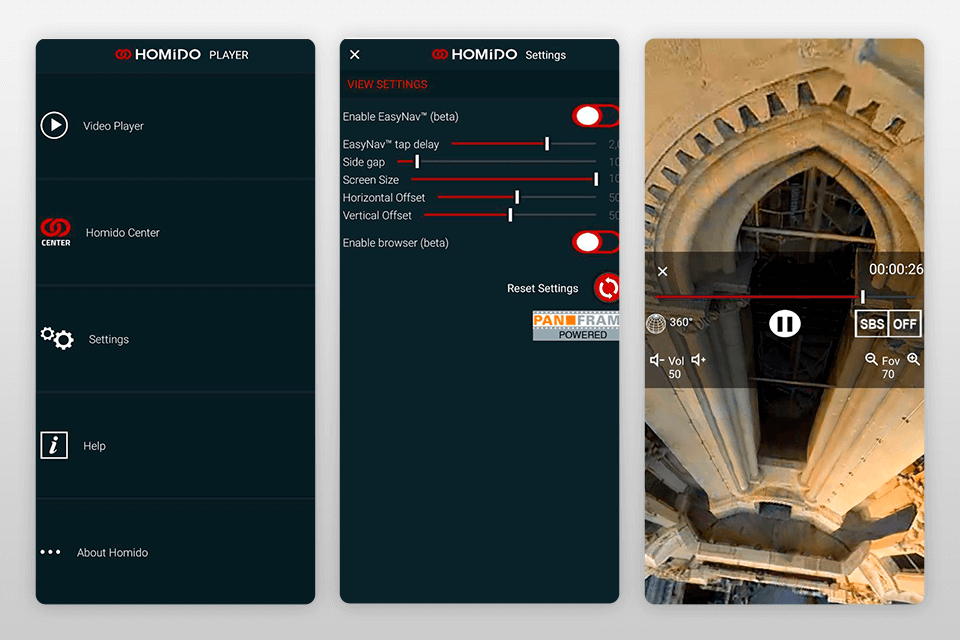
Verdict: Use this app to play regular and VR videos and enjoy IMAX-level experience. The most notable feature of the application is the input method with the gesture-based UI. In other words, it provides touchless control of your smartphone. Once you insert VR Gesture Player installed on your mobile device into an HDM device, your adventures begin.
A rear camera of your phone will recognize your gestures, so you can make adjustments and select the necessary files in such a way. The app supports 2D video in SBS with VR headset, SPS and top-down 360º/3D videos, and YouTube content.