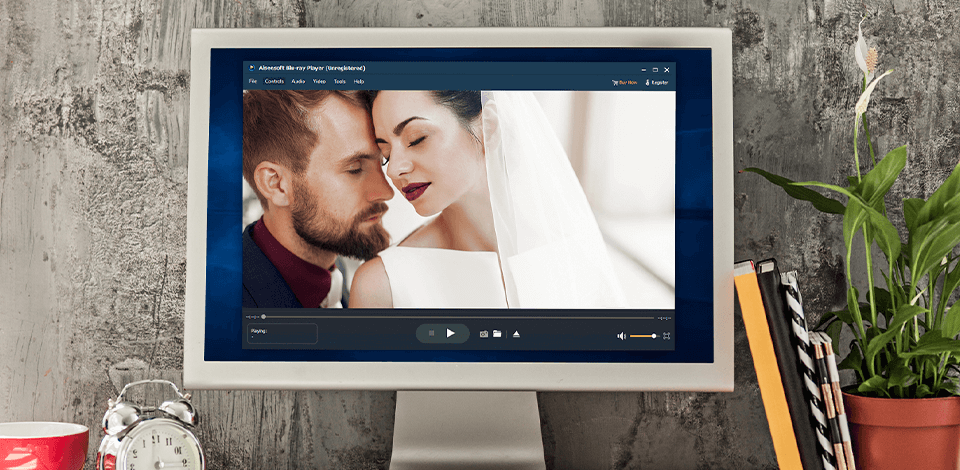
Watch movies, YouTube videos and TV shows in high quality using the best 4K video player. Test 360 VR mode in 4K on your 21:9 widescreen monitor, adjust the playback speed and sound volume.
If you simply use the default media player to play 4K video files, you may get blurry video and it can even freeze. For a pleasant audio-visual experience, pay attention to this list. I have collected the 8 best 4K video player software for watching videos and movie streams on Windows, macOS and Linux.
Verdict: 5K Player is a universal video player, with the ability to view 4K and 5K videos in 60fps. It supports all widespread formats, including FLAC, APE, MP3, AAC, MKV, etc.
Among the unique features, you will find the built-in AirPlay, which lets users stream live from the iPhone 7, as well as the ability to download and view videos directly from Vimeo, Dailymotion, YouTube by copying and pasting a link, allowing do not use third party online video downloaders.
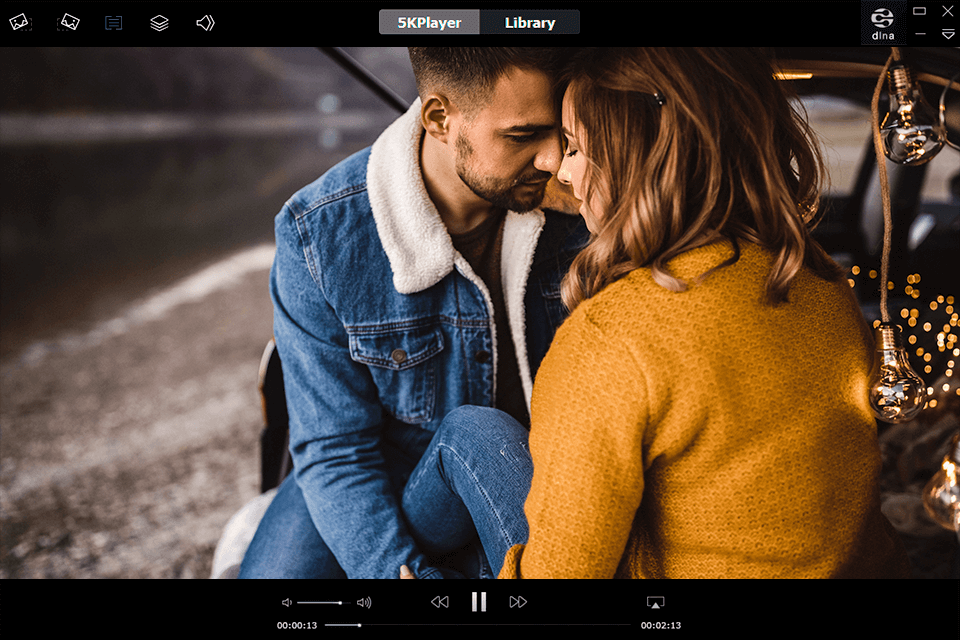
Verdict: VLC Media Player is one of the few free and open-source video players that offers cross-platform media support. It boasts hardware acceleration for 4K video and support for 8K playback, which also makes it a leader among free video players.
Users can play a range of input media from VLC, such as DVD, CD, SVCD, DVB for digital TV, VCD, and numerous streaming protocols. There are a number of video playback settings, including audio, keyboard shortcuts and the software’s user interface. Besides, this free 4K video player provides a vast array of plugins and skins for VLC.
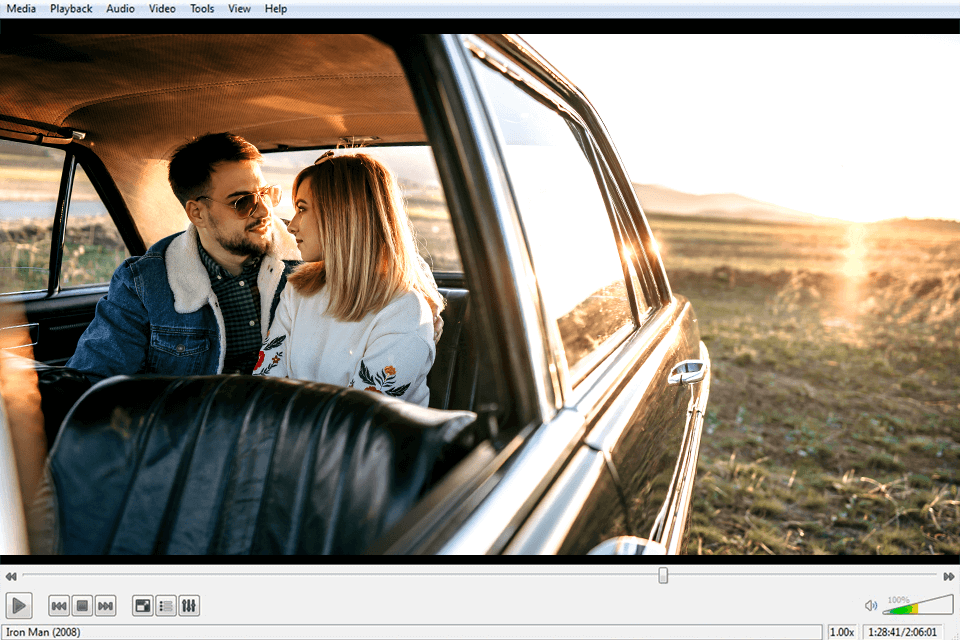
Verdict: PowerDVD 20 is a premium multi-functional multimedia player, with the ability to read 4K, Blu-ray Disc, DVD, 3D, ISO, 21: 9 aspect ratio playback, AVCHD and 3D DVD.
This 4K video viewer fully supports virtual reality and 360-degree video. Also, it boasts VR mode for HTC Vive, Oculus Rift and other best VR headsets. Even if you don’t own a headset, you can still watch 360-degree videos from all perspectives by selecting Tree-View mode in the program.
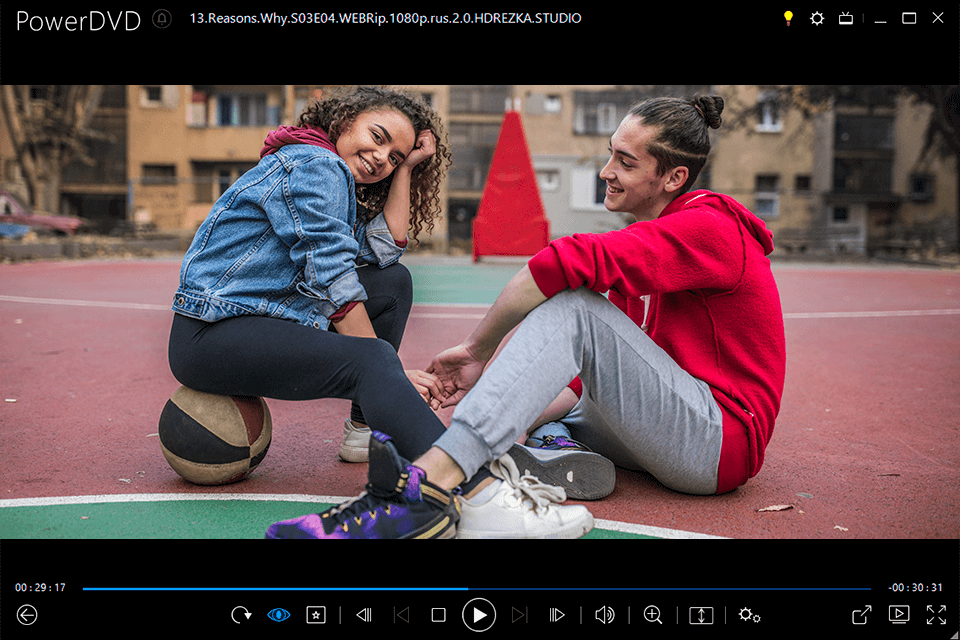
Verdict: KMPlayer, also known as KMP, is one of the first video players to have 4K UHD support. It is the best 4K player software due to the flexible and customizable interface. It is possible to edit the size, add or remove tabs with settings for video playback, sound and library display.
One of its unique features is the built-in external and internal codecs. The player can easily handle such rare file formats as RTP, MPEG 1/2, AAC, WMA 7, WMA 8, OGG. Users have full control of the DVD, movie / audio menu, subtitle menu, etс, which allows you to replace third-party free DVD players.
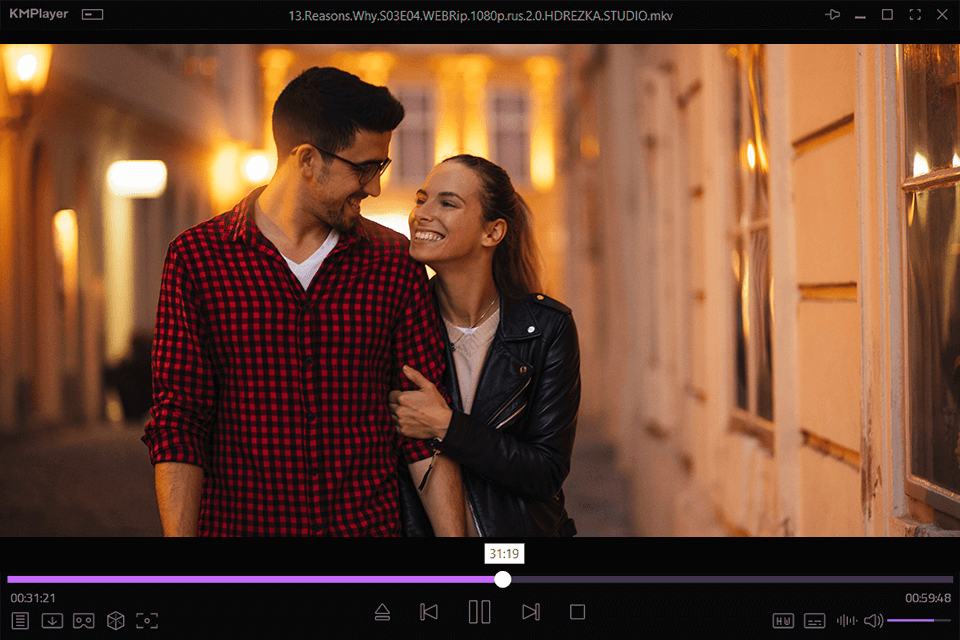
Verdict: MPC is a simple, cross-platform video player, with the ability to view videos in 4K 60 fps. This 4K player software is free of hidden paid features, advertising and spyware, which makes it relevant to this day.
The video player has low requirements and is suitable for older systems, as well as SSE CPU. MPC operates as a DVB player and a rather customizable platform with an extensive toolset.
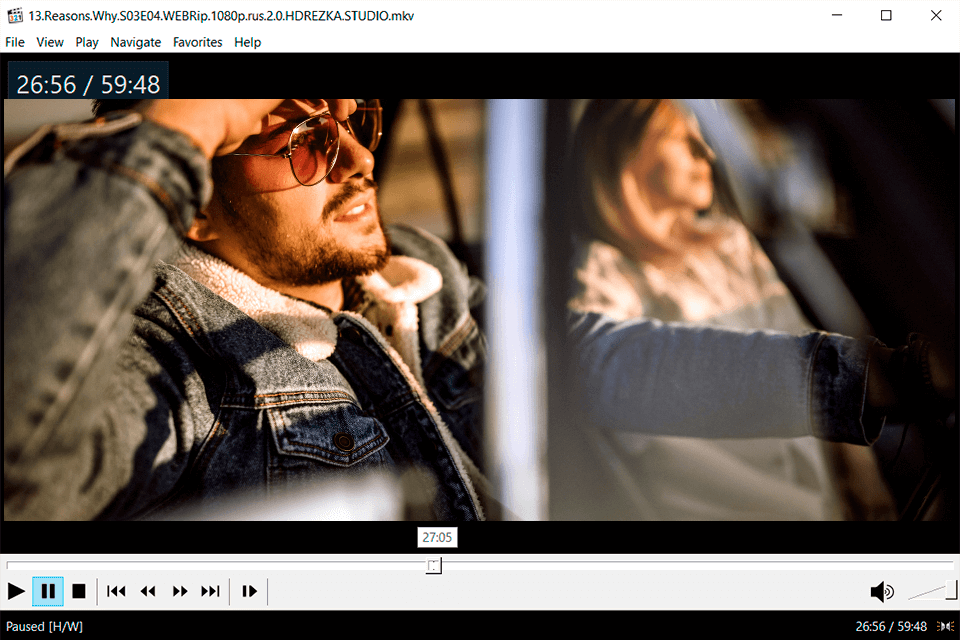
Verdict: DivX is notable for its advanced user interface. It supports 4K UHD and is compatible with all widespread formats: MP4, MKV, AVI and DIVX. The player boasts a smooth RW/FF function with a trick option.
One of its additions is the big-screen streaming feature, which has made it popular among users of large TVs. Compared to similar programs, this 4K MKV player is better at organizing content in the library. It is able to improve the organization through playback and looping.

Verdict: Adilo impressed me with its perfect video playback and quality streaming. I used it to showcase my portfolio in ultra-clear video slideshow mode with all details preserved in 4K resolution. Ant it’s insane!
The CDN-powered delivery and bitrate streaming adaptation led to instant loading of my videos without buffering and thus a buffer-free viewing experience for viewers. The customization options spanning branding to interactive elements allowed me to create a more interactive presentation.
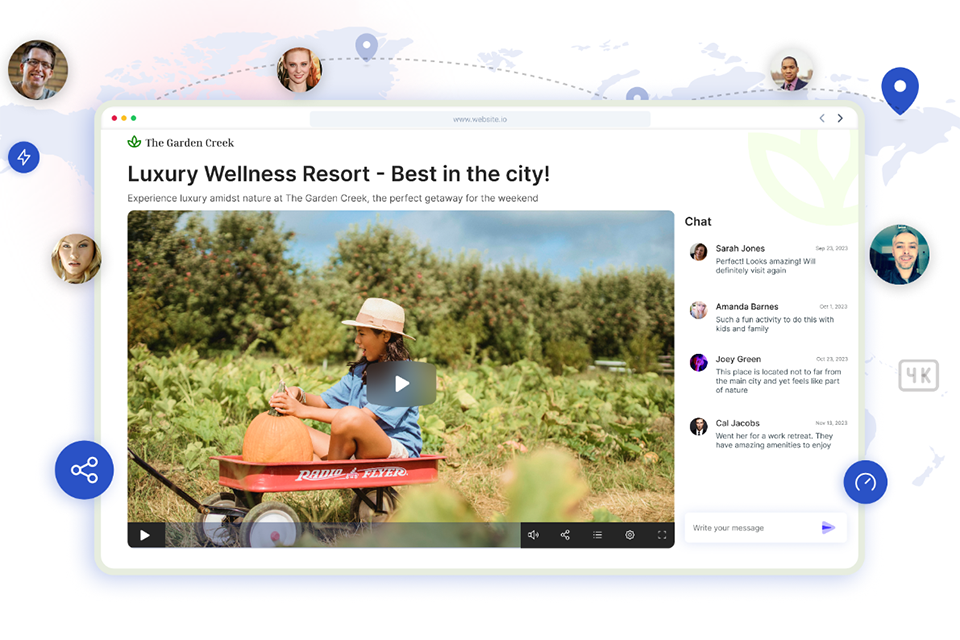
Verdict: GOM Player is designed for streaming content in 4K UHD and playing damaged or partially downloaded files. The interface is intuitive and contains several tools, such as fast-forward and playback mode.
In addition to being a top-tier 4K video player, GOM Player can also complement the best 4K video editing software by offering a unique feature – a 360° VR playback mode, so users can fully immerse themselves in the cinematic environment. 90+ thousand registered subtitles in the library make it the best 4K video player. This is done in order to smoothly add them to the video without any delay.

Verdict: Aiseesoft Blu-ray Player is the best 4K video player for viewing 4K MOV, AVI, MKV, FLV videos and 1080p Blu-ray, without any glitches. You won’t find advanced settings there, but you can watch a movie with certain effects, increased or reduced speed.
Aiseesoft Blu-ray Player boasts smooth audio playback and high-definition surround sound for crystal-clear video sound, as well as instant video loading and display.
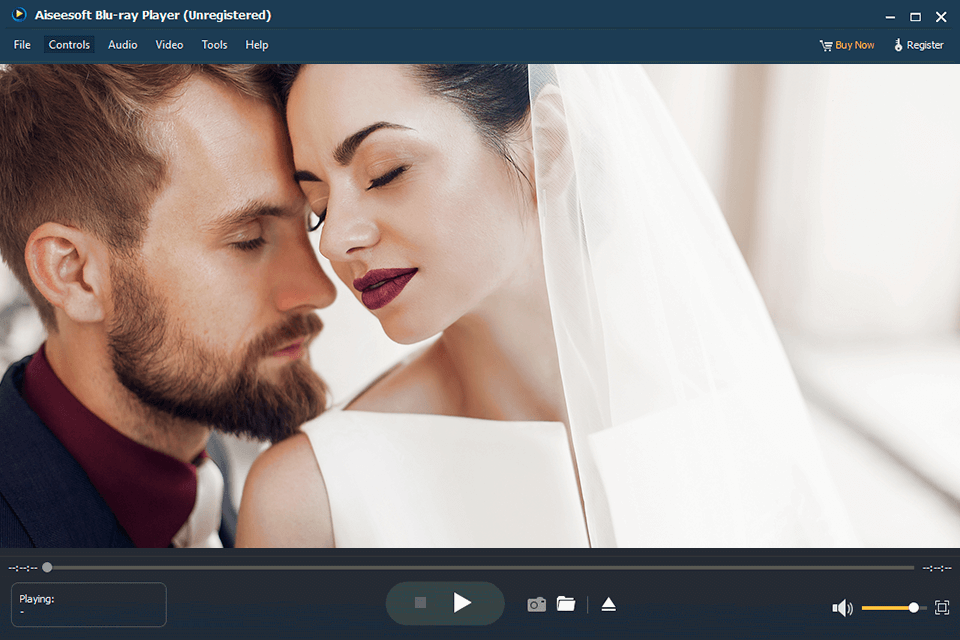
Yes, you can use a 4K video player on an HD screen. The player will downscale the 4K content to fit the HD resolution, but you won't experience the full benefits of 4K resolution on an HD display.
While it's beneficial to have a powerful computer for the best performance, many modern computers can handle 4K video playback. However, older or less powerful systems may struggle to play 4K videos smoothly.
While you can use a 4K video player with a 1080p projector, you won't experience the full 4K resolution. The projector will downscale the video to fit its native 1080p resolution.
Yes, many modern 4K video players support HDR content, which enhances the color, contrast, and brightness of videos, delivering a more realistic viewing experience.