My love for hiking and drone clips has encouraged me to look for the DJI video editor. With efficient tools at hand, I can improve my footage and showcase the stunning mountain scenery I capture with my Mavic 3 in the most captivating way.
Previously, I relied on all-purpose editing software, but they weren’t sufficient for handling DJI drone footage. I was constantly frustrated because of the lack of stabilization and color grading tools. Besides, I ran into compatibility problems.
My search for a decent DJI video editor wasn’t very easy, but I’ve managed to pick helpful programs. I spent much time comparing the instruments, but I believe a good editor for PC and Mac should be:
These are some of the essential features I look for in drone video editing software. Of course, standard editing options like trimming, adding audio, and exporting in different formats are a must.
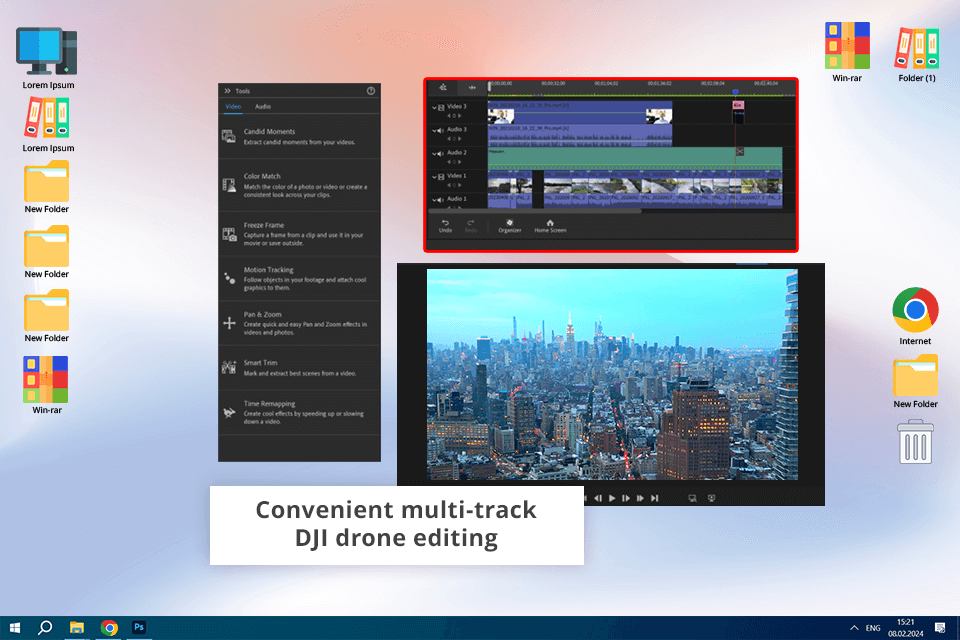
Best for: Vloggers and drone video enthusiasts without editing background
Key features:
Adobe Premiere Elements is a perfect fit for me as a beginner video editor. It offers many of the same features as Premiere Pro, but it's much easier to use thanks to its intuitive interface and AI-powered tools.
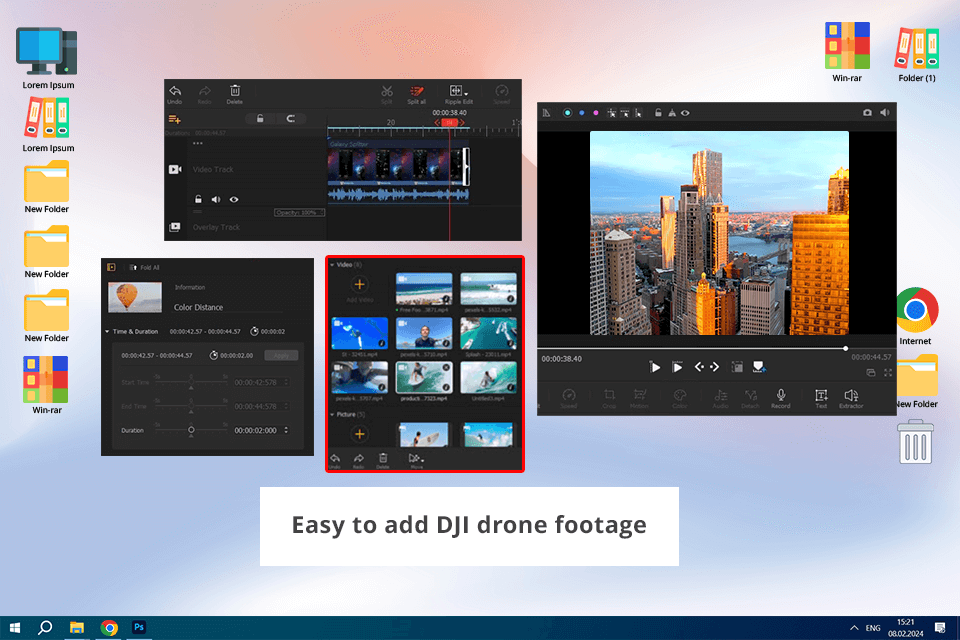
Best for: Drone clips creators who work with 4K drones
Key features:
VideoProc Vlogger is perfect for editing drone footage thanks to its ability to process 4K recordings. It handles Ultra High Definition videos efficiently, so you can preserve important details and quality in your resulting clips.
With the Motion Speed Ramp feature, I can change the speed of a video clip and create transitions between different video pieces. I can say that such adjustments are especially important for drone footage, because I often need to slow down key moments like a bird flying to make them more impactful.
When it comes to long flights, I do the opposite changes and increase the speed to highlight beautiful routes. In general, this DJI video editor for PC can stay on par with free stop motion software for adding dynamic effects.
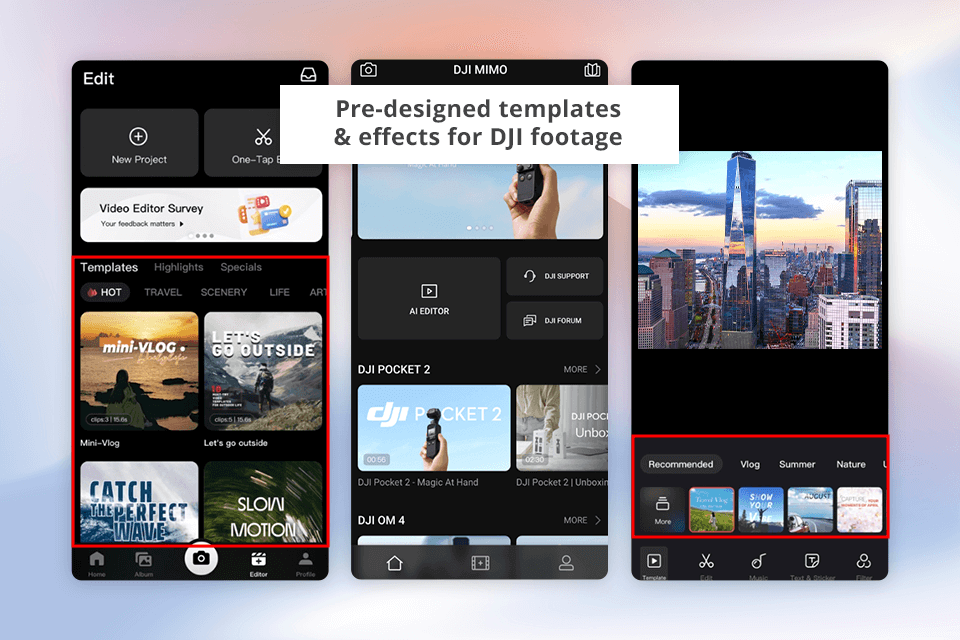
Best for: Adventure filmmakers who don’t need advanced clip editing options
Key features:
To my mind, DJI Mimo is perfect DJI editing software for PC if you are interested in quick video fixes. It's easy to use and doesn't have all the complicated settings that similar programs offer. Even though DJI drones for filming are pretty stable, the wind in the mountains made some of my shots a bit shaky. Fortunately, I managed to improve my recordings with DJI Mimo's stabilization tool.
DJI Mimo has some music and sound effects in its internal library. There aren't a ton of options, but you are sure to find something that fits the mood you're going for. I picked a relaxed background song that went well with the peaceful mountain views I recorded with my drone with camera.

Best for: Beginners who like creating 360-degree videos from drones
Key features:
I have a 360-degree drone camera and PowerDirector is a free 360 video editing software that's compatible with my DJI device. That's why I added it to my list of best DJI video editors. It's a feature-rich program that can edit footage from multiple cameras at the same time. I highly value such functionality.
The Motion Tracking feature is indispensable if you need to track moving objects while recording aerial footage. Besides, with it, you can add effects or text to your frames. I frequently resort to this feature when I need to focus on specific subjects, such as a herd of deer or a flock of birds, in a wide shot taken from above.
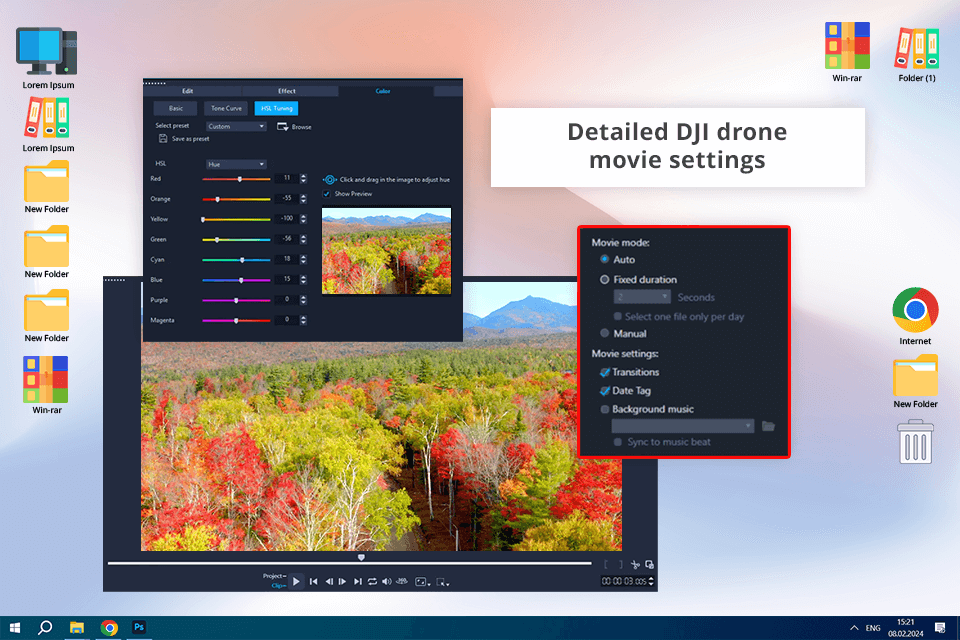
Best for: Amateur & semi-professional videographers who need pro-grade but intuitive tools
Key features:
Corel VideoStudio Ultimate is my go-to DJI video editor for PC whenever I have some interesting ideas in mind. It effectively smoothed out any minor shaking in videos without compromising the sharpness or detail. I always end up with crisp views of the mountain peaks that look natural and arresting.
Sometimes, when you use wide-angle lenses on DJI drones, the video can look a bit warped. VideoStudio Ultimate has tools that can fix this, making the lines straight and the horizons level, so the mountains look correct.
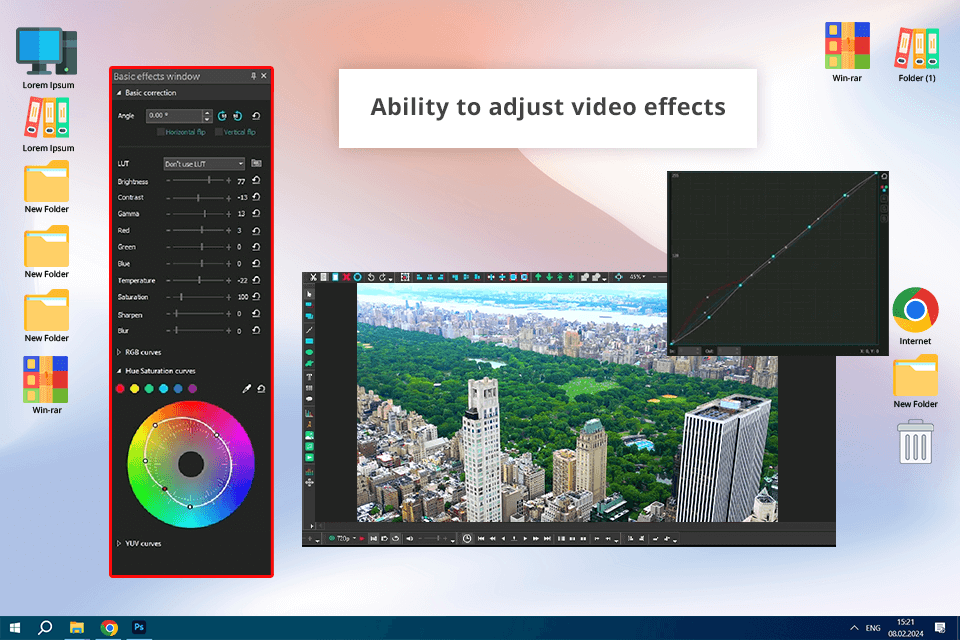
Best for: Users on a budget who want to create stunning drone clips for free
Key features:
VSDC has both basic tools for editing videos recorded with a 4K drone and additional features like color grading, motion blur and mixing. You can edit the video, apply filters to it and perform color correction. Other features of this program include 4K editing, Chroma keying, mixing, masking and merging multimedia.
You can use tools like cropping, rotation, transparency and “picture-in-picture”. You can also add Instagram-like filters to your drone videos. Being one of the best free video editing software with no watermark, VSDC has a project preview function that doesn’t require you to open a media player. Moreover, while you’re viewing the clip. The insertion point on the timeline is synchronized with what you’re watching.
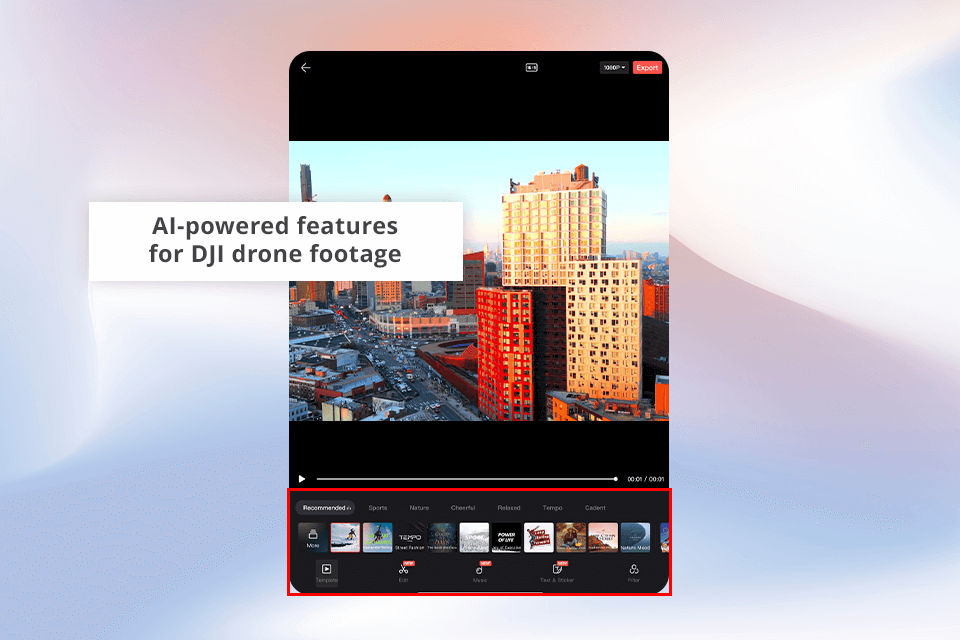
Best for: Travel bloggers who need to create drone clips with DJI
Key features:
LightCut is very intuitive, so no wonder, it is so popular among beginners. This DJI editing software for Windows has a clean and user-friendly layout where you can import your clips and arrange them on a timeline. It was very easy to trim, split, and rearrange my mountain footage to create a cohesive travel story.
LightCut has some helpful AI features, meaning you can complete your tasks faster. The app actually watches the footage I’ve recorded with my beginner drone and suggests possible edits.
I often use this feature for making catchy Instagram stories. When I tested this DJI editing software with my mountain footage, the AI picked out panoramic shots of the peaks and the close-ups of the rivers as highlights, and arranged them into a draft edit.
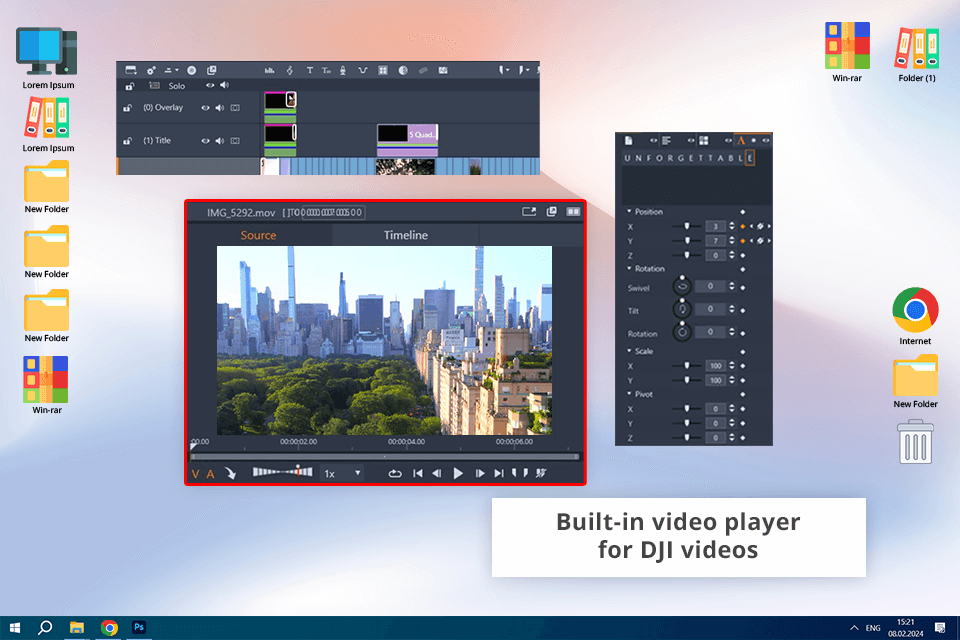
Best for: YouTubers with minimum editing experience who own travel or real estate channels
Key features:
Pinnacle Studio is a fantastic choice for editing DJI drone footage. It’s packed with features that make the process smooth and enjoyable. For instance, you can take advantage of built-in effects, music, and sound effects.
Besides, there is a multi-track timeline, so you can layer different elements of your video with ease. Thanks to the intuitive design, users can arrange their clips, add transitions, and create professional-looking video content without going the extra mile.
I used this editing software to cut and trim my aerial footage so that the mountain views were perfectly timed. I managed to apply precise adjustments using the keyframe controls. This was very helpful because I was after a particular look for different parts of footage and I got right what I needed.
With all these features, Pinnacle Studio can be used as a reliable Premiere Pro alternative whether you need to enhance footage recorded with outdoor or indoor drones.
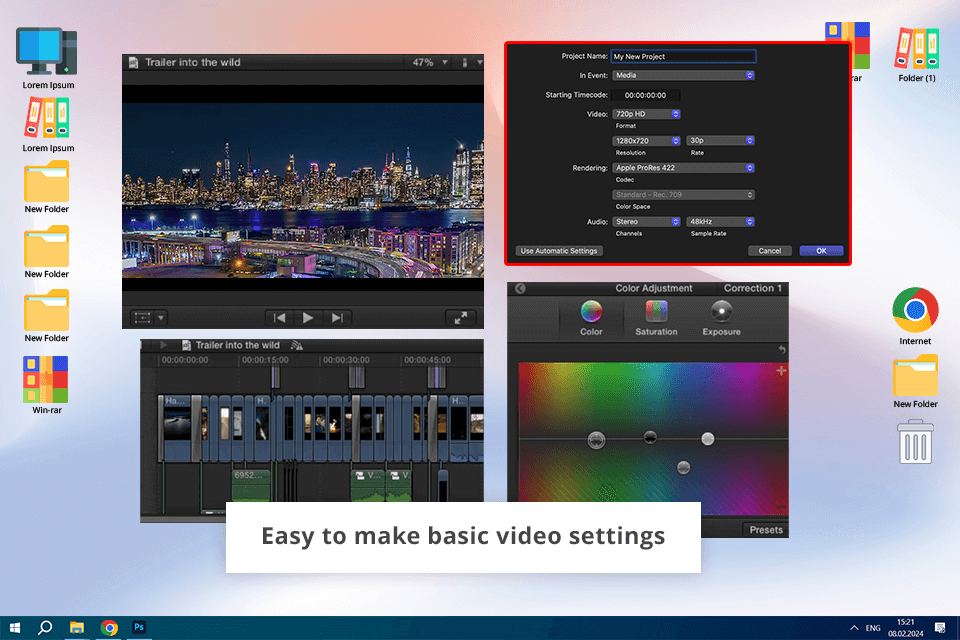
Best for: Professional videographers who often shoot with DJI drones
Key features:
Final Cut Pro is a professional video editor from Apple that supports 360º content and new equipment, including DJI drones. I can stabilize videos with ease, and thanks to Apple’s Metal Engine, I can perform such actions as acceleration and rendering, and apply effects quicker than ever before.
It is easy to apply the Sidecar function or use my iPad instead of a second screen, as well as create HDR videos with an enhanced color mask. Additionally, this video editing software for Mac has professional-grade functions like multi-cam editing, XML importing and external display support. Finally, this DJI editing software has tools for adding 3D credits and Flow transitions to smoothen edited parts of the footage. Therefore, it can easily compete with the best iPad video editor options.