As I travel a lot and enjoy capturing aerial footage using multiple drones, including DJI, I decided to find the most convenient drone video editing software to get excellent output. I was hoping that such programs would allow me to achieve the desired results while spending less time on post production in front of my PC.
Some programs I tested come with AI-driven tools (which is super-great) allowing me to expedite the editing workflow and quickly remove unwanted people from my footage, enhance the background, denoise audio, and generate subtitles automatically.
After testing popular drone video editing software, I selected a list of specific tools invaluable for my needs. For instance, I decided that I need to find a program that supports video stabilization, has tools for fixing lens distortion issues, supports integration with mapping software, allows me to perform multi-cam editing, and has HDR support.
Besides, I was looking for an editor allowing me to process high-resolution footage and work with large files without experiencing any delays or compromising on quality.
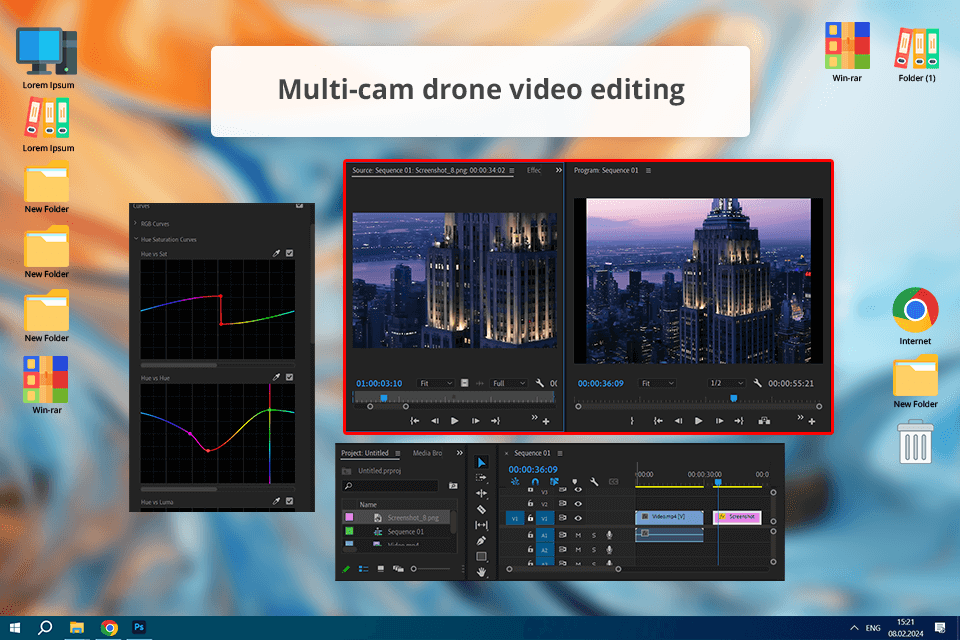
Adobe Premiere Pro is a powerful software for drone video editing, which works almost with every existing video format. Developers enhanced Adobe's performance with source footage editing tools and better multi-camera functionality. 8K editing has been a standard for a long time.
I appreciate the fact that I can add unlimited video and audio tracks, overlap them, and add effects, which saves me a lot of time. A LUT grading makes my frames impressive without the necessity to be a professional in the color correction.
I was pleased by the choice of text templates, as I can use them in real-time. The video editing software for drones supports automatic backup to Adobe Cloud and close integration with After Effects. It has expanded tracking and masking options allowing me to export my files into many standard branch formats.
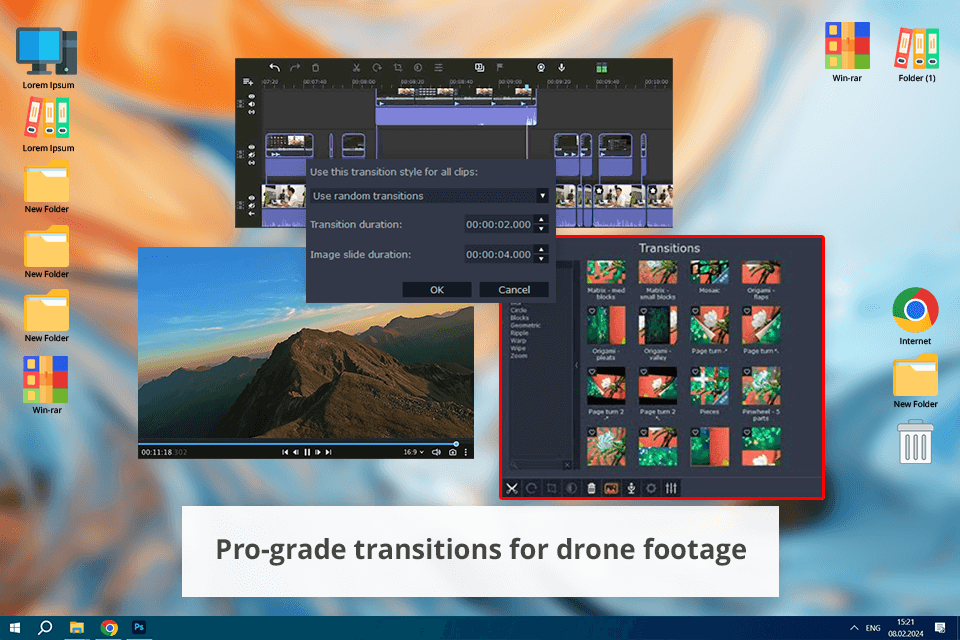
After using Movavi Video Editor, I can conclude that it is an advanced video editing software for drones that stands out for its ability to process footage captured from different devices, including FPV drones.
It is invaluable for videographers who operate drones and are looking for a convenient tool supporting video stabilization. It minimizes shakiness and gives aerial footage a seamless feel, which allows professionals to get perfectly smooth videos and meet the expectations of their clients.
Thanks to its intuitive functionality, it can be considered an easy video editing software for drone footage suitable for beginners and advanced users. When working on one project, I decided to employ the chroma key tool to change the colors of the sky. After replacing the sky, I was pleased with my footage. Using the integrated filters and transitions, I can edit my videos like a pro without acquiring advanced skills.
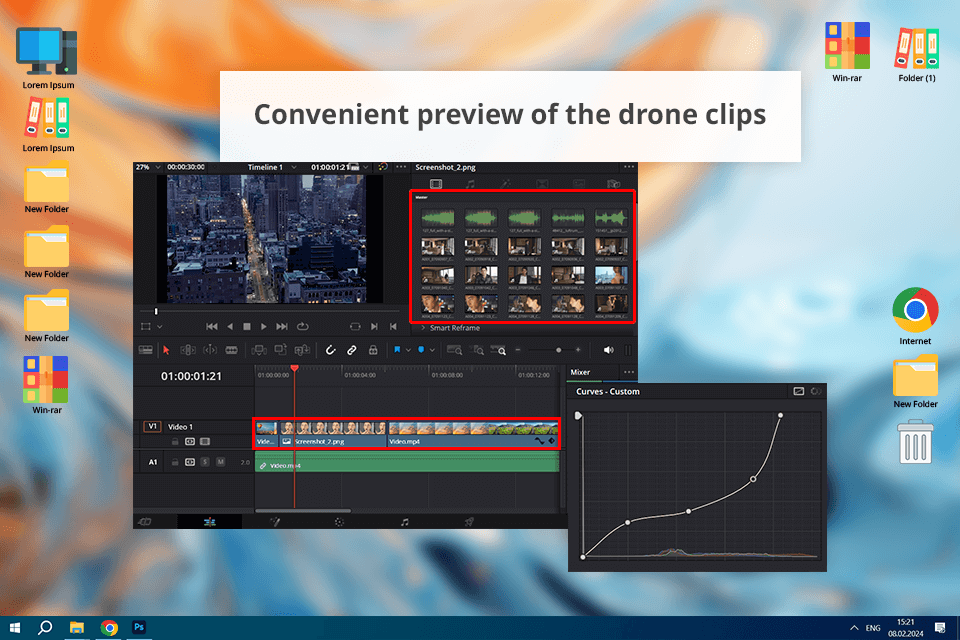
DaVinci Resolve is a non-linear video editor for editing drone footage featuring advanced color correction tools. This drone video editing software uses the mechanism of parallel editing enabling users to assess colors in up to 2K resolution.
DaVinci Resolve drone video editing software boasts exclusive tools for color correction and the most effective curves. It also features a set of filters. It is possible to use an unlimited number of video and audio tracks.
The sound mixing feature deserves special praise. You can process up to 1000 soundtracks simultaneously, using the equalizer and dynamic controls.

After using LightCut, I decided that it is the best free drone video editing software for situations when I need to enhance my footage on the go. It is best suited for those who use drones for filming. The program makes it extremely easy to import footage from the internal storage, which expedites my workflow.
Due to a seamless device-to-app connection, I can preview my clips and adjust the camera settings if I am not fully satisfied with the result. It makes it more convenient for me to shoot professional content.
What makes it different from other software is that it has convenient AI-powered smart editing tools. When using this DJI video editor, I can automatically select the most attention-grabbing segments of my footage, insert transitions, and synchronize audio with video to achieve optimal results without wasting a lot of time.
The output videos have outstanding quality and require only slight adjustments, which allows me to produce content in a consistent style with ease.
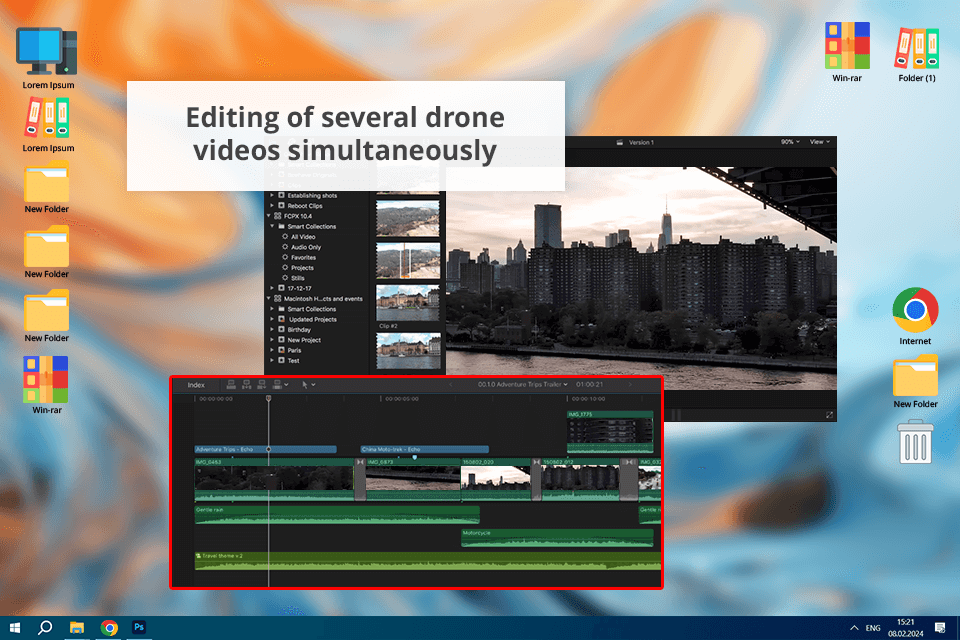
Final Cut Pro is pro-level free video editing software for drone footage with the biggest base of third-party plug-ins and support of all possible file formats. One of the most unique functions is the technology used to reduce the size of the final video without influencing the quality, which is extremely handy when I need to use 4K drones.
When working with it, I can preview the effects and use a magnet time scale that allows me to code clips and overlap video lines for complex video editing. There are also functions for professionals like me, such as multifunctional video and audio editing enabling me to mix various frame sizes, frame frequencies, and formats into one project.

GoPro Studio provides drag-and-drop options and excessive learning materials. The software offers eye-catching presets and useful functions, like merge, trip, slo-mo, and fast-mo.
This drone video editing software allows outputting your projects on various platforms, like YouTube, Vimeo, UHD4K, and more. You may highlight epic scenes taken by beginner drones and slow them down to attract the viewers’ attention to your videos. Since this program is really easy to master, it doesn’t have any sound editing tools; experienced users are not likely to appreciate it.
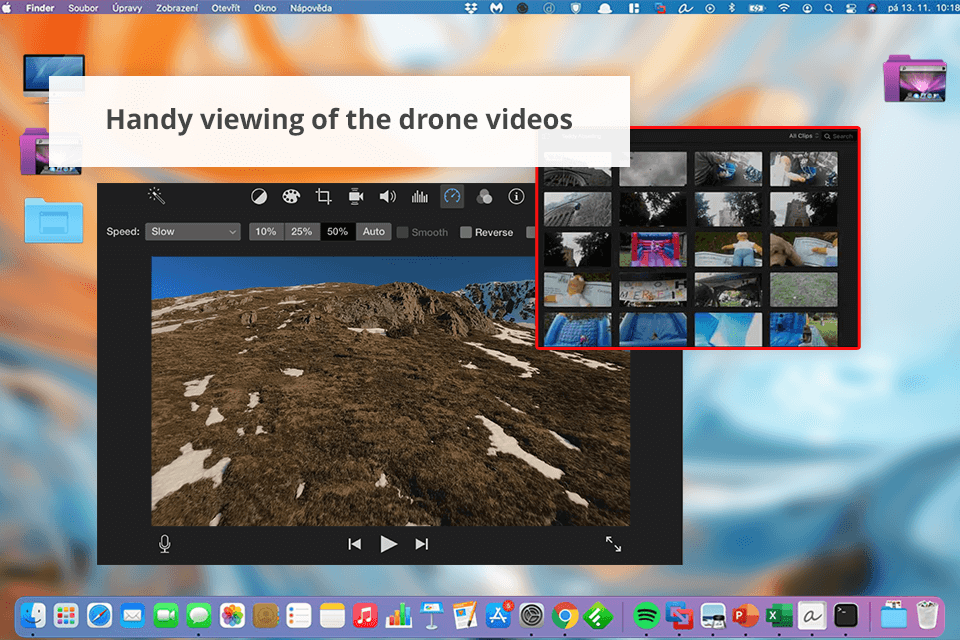
I was truly happy with iMovie I can use this software to edit drone videos captured with a variety of drones with camera. Due to this, I can quickly edit footage shot with different devices I work with. It includes great tools for multimedia organization, color grading, green-screen effects, narration, and background sounds, which allows me to produce engaging content with ease.
Even though I can use this drone video editing software for Mac only, iMovie may also boast one of the best tools for creating video clips on the basis of storyboard. Using it, I can produce trailers and movies with ease.
However, it is not the best free software with the support for new formats, as it still doesn’t support 360-degree video. Nevertheless, it works with 4K and HEVC footage.

Movie Maker (previously Windows Movie Maker) is a popular drone video editing software for Windows. You can use it free of charge, which explains its widespread use. It doesn’t get any updates anymore but I like its convenient functions and a variety of effects I can experiment with. An XML code allows me to change existing transitions and effects or create completely new ones.
Movie Maker uses a simplified version of the standard time scale of the video editor with clips presented as “long sketches”. What I really like is that the majority of the effects, transitions, and themes are viewed automatically when you simply hover the cursor over them.
Using this program, I can quickly stabilize footage shot with aerial photography drones, combine, cut, and add soundtracks, and video effects, adjust toning, add transitions and animated captions.
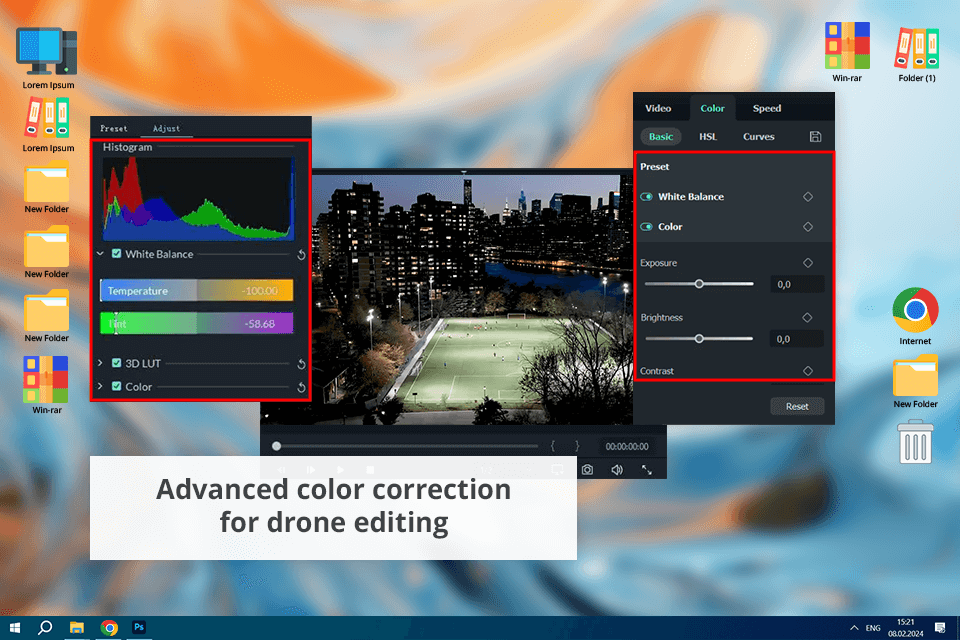
Filmora Video Editor is a recently released software for drone video editing that stands out for its own media library, 4K support, and a simple learning curve. It is perfect for those who use drones for photography and videography. To improve colors, I can adjust the white balance, apply LUTs, use standard HSL exposition, and fix brightness, contrast, and saturation. What I like most is that I can watch the video in the “compare before/after mode.”
The unique feature of this video editing software for any drone is that it has 4 separate video editing modes. Their names indicate the focus of the program ‒ Action Cam, Full Feature, Instant Cutter, and Easy Mode. I switch between them to synchronize audio with video and automatically correct color without wasting time. When using it, I can add various built-in templates of titles/tags to highlight the key info.