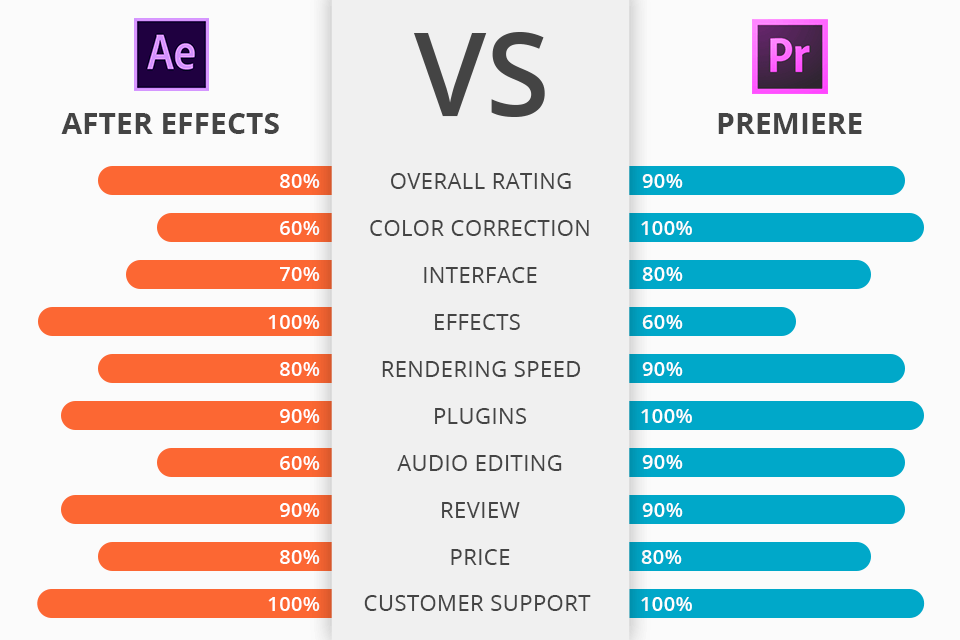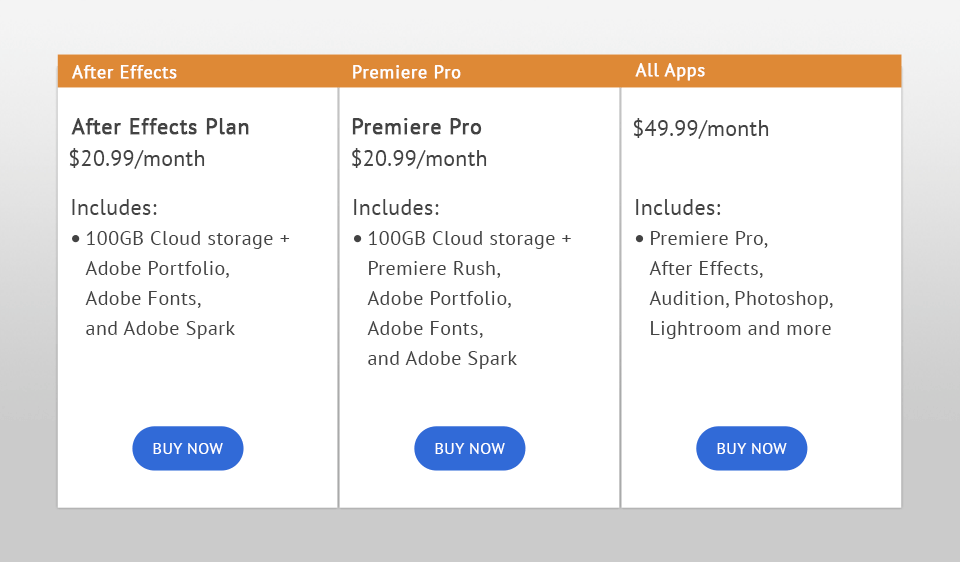After Effects vs Premiere: what video editing software is better for beginning filmmakers and YouTube vloggers?
Both programs will suit you for professional video post-production. But while After Effects offers more options for creating realistic Hollywood effects, Premiere Pro is equipped with more subtle and precise color grading parameters.
Extensive effects library. What really sets this software apart from all other video applications is its effects library. There are literally hundreds of built-in After Effects that can be knitted together to create an unlimited number of all kinds of combinations. If there aren't enough built-in effects, you can check out the list and download the third-party After Effects effects.
Template support. The templates are a good reason why most video editors choose After Effects. You could spend much time learning the trade of a motion designer. Instead, motion artists from around the world have created templates so that users can simply drag and drop those on their frames and get amazing results. You can download templates from free sources, as well as buy them from other users.
Digital alteration. For some, it might be enough to just say that this program is like Photoshop for video editing. Without much hassle, you can erase items that shouldn’t be in the footage, starting from trademarks to crew members.
The Clone Stamp is there to help you remove anything you don’t need. Just indicate which pixels you want to use over the unwanted object and the stamp will cover it up neatly.
Since ropes and wires, especially those required to record stunt scenes, are such a common object to be removed from the footage, there is a separate tool to deal with those quickly.
Quick layout. Layout software is a program that you can use to combine multiple assets to create a finished scene. For example, for a single VFX frame, it may be necessary to put a piece of a green screen, background, some elements of an explosion, dust and smoke in one scene. Though this is not a decisive point in the battle, there are many useful automated features for this in the latter.
Scripts that simplify work. A very useful and convenient feature that simplifies the automation of a process which usually requires more time to complete. For example, there are some scripts, such as AE Sweets, that create form animations with a simple click of a button.
If you were an experienced user, you probably would not have problems with creating animations. But a couple of clicks of the mouse significantly speeds up the whole process. A few seconds saved here or there may end up being several hours saved during the project.
Not lightweight for your system. It can heavily load the resources of your computer system. In particular, it can eat up most of the available RAM for compositing and digital moving graphics, possibly all of it. Also, when rendering, files can occupy several tens of GB on your hard drive. Finally, you can only run it on a 64-bit processor.
Not easy to learn. Even to create simple projects, you will need hours of studying. The developers made every effort to create the most convenient environment, but this doesn’t remove the need to spend a little time on mastering the program. Unfortunately, operating this software isn’t so intuitive.
Not a fast render. Users complain that even on the fastest computers rendering takes a very long time.
Quick work on edits. As in any creative work, you will have to make changes, correct errors that you find, or implement changes requested by clients. This can bring a lot of trouble, especially if you need to render the whole video again.
Comparing Adobe Premiere vs After Effects, you will see that working in the former, you can actually save hours by combining the finished part of the video with the fragment you have just been editing. Rendering will not take more than a few minutes.
Audio and Sound Design. This program is also superior in the quality of audio controls. This section has always felt underdeveloped in After Effects with issues like choppy sound or its absence altogether. Premiere actually does audio conforming so that the sound is synced and cached with the video. As a result, you get a true and fully real-time sound, which is unobtainable in the rival program.
As a bonus, you can also follow the direct link to Audition, the sound program by the same designer, and do more professional work on audio clips if that is needed.
Color Grading. This program has professional tools that perform grading and correction. You are provided with some improved Look-Up Tables, finer controls for correcting colors and bringing out details, scopes and many other things.
Many rendering settings. It has many more convenient options, like MP4, as opposed to the other one. No need to search for plugins, most of the available codecs will be there anyway. After Effects can do a decent job on that using the Media Composer exporting but it’s not the best option for MoGraph projects.
The timeline of the highest convenience. You will find all the necessary tools right in the timeline and this makes video editing not only intuitive but also incredibly fast. Try managing a project without having the ripple edit at hand, or the razor, or whatever you need most.
You can always experiment, completing one project in both programs, this will show you the point better than any words.
Simple multicam editing. If you’re trying to edit a project that’s been filmed from several angles, like a concert or a wedding, it can feel like a tedious task unless you use what this program offers.
With the multi-source sequence, you can view the recordings made in different perspectives simultaneously and compile your clip from the most attractive bits of the different videos in a simple and precise process.
You won’t be able to quickly figure out the interface. Basically, there is no big difference between Adobe Premiere and After Effects in this respect. Despite the fact that the developers of both programs are constantly striving to make the interface as simple and easy to learn as possible, not every user is able to figure it out on their own.
There are various teaching aids and manuals. But even with them you will spend a lot of time learning.
Almost no tools for working with 3D. The point here totally goes to the rival program. The toolbox of this software section is so advanced that you can track the elements in 3D into the footage and even create them from scratch, relying on the program’s recognition on the three axes.
Premiere Pro just has some rudimentary tools that are only capable of simulating 3D movements instead of actually generating them.
There is no difference in this respect. Since both programs are produced by Adobe Co. and are professional software for working with video, their prices are absolutely the same.
An excellent option would be to have both programs available in order to really have all the possibilities of working with video.
But if you do not need the Premiere Pro features, but need something for basic non-linear video editing, then you can use its simplified version – Premiere Elements.
It is hard to objectively decide on the benefits of After Effects vs Premiere. Both platforms do offer several similar features. So, for those who are just getting started in this sphere, it's important to know where the differences lie.
After Effects offers a number of unique effects and auxiliary scripts. You can literally recreate any Hollywood effect with certain skills, which is rare even in the most advanced After Effects alternatives. In addition, you will find a variety of quick and useful layouts for combining multiple resources and creating a ready-made scene.
Premiere Pro, in turn, offers a broader functionality, with the ability to fine-tune the color and accompanying sound. You can make edits in batch mode thanks to 100,000+ third-party LUTs.
Vintage effects are now popular not only in photography but also in videography. This LUT will add a bluish film effect, which is now often used in movies. Before downloading this collection, learn about the fastest way to install Premiere Pro LUTs.