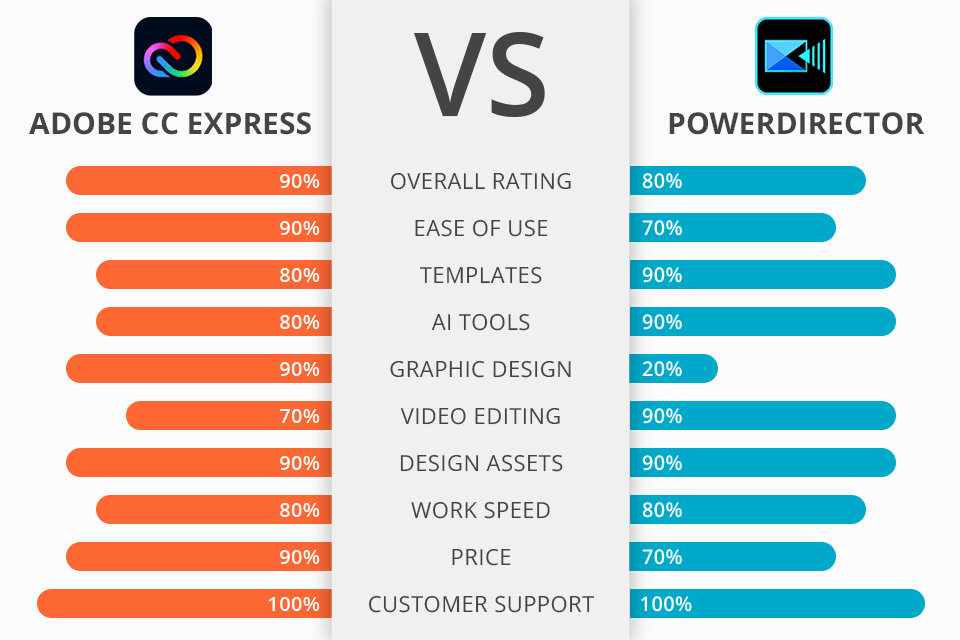
Comparing Adobe Express vs PowerDirector, I’ve understood that both programs are beginner-friendly. However, these tools are quite different: PowerDirector has a huge selection of video enhancement tools, whereas Adobe Express is a universal option for creating social media content, logos, and more.
Adobe Express is a highly functional editor with a massive collection of stock images, illustrations, and fonts. With it, you can easily create designs from scratch and improve a video right in a browser. The basic editing toolkit includes resize, crop, trim, merge, reverse, and other options. It is designed to create short, simple clips, which are great for posting on social media platforms.
PowerDirector has an extensive editing toolkit for producing eye-grabbing digital movies embellished with original transitions, effects, and titles. Its user-friendly interface and fast operation make this program a win-win option for any user. Moreover, the software offers top-notch effects for enhancing text, audio, and graphics.

To start working in Adobe Express you need to add a title or story to your project. Next choose a suitable template from the collection. Each template features a timeline with boards that explain what each clip should display and in which order.
After that you can proceed with enhancing a video. When comparing Adobe Express vs VideoScribe, I’ve noticed that the basic functionality of these programs is quite similar. It is easy to cut a clip with trim handles, adjust the volume, zoom in, and use the ‘Continue Clip’ option for splitting a clip at the last trim and continuing it from the place where you stopped on a new frame.

Like Adobe Express, PowerDirector is a beginner-friendly option. After launching the program for the first time, you will see a startup wizard that explains the functionality of various interface elements and basic features. Moreover, newcomers will definitely appreciate a Quick Start tutorial that takes you through the main stages of the video-creating process like importing, trimming, adding transitions, effects, titles, and exporting.
Also, unlike its opponent in Adobe Express vs PowerDirector competition, this program comes with a more complicated interface, but that’s because it has more clip editing features. Beyond the cut and trim options, here you will find Fix/Enhance functions for removing noise from audio and video, adjusting sharpness, and making colors pop. With this video editing software for Windows, lighting and color correction is a breeze. The possibility to customize brightness, saturation, sharpness, and other parameters separately is an obvious advantage.
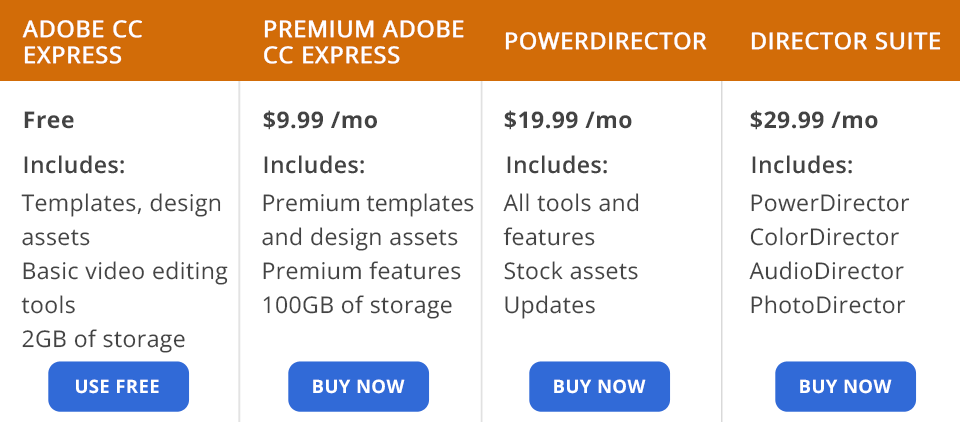
Adobe Express offers several versions: free and paid ($9.99). Paying for the subscription, you can use premium templates and digital assets. Besides, by purchasing a package you get access to a huge library of 20, 000 Adobe Fonts, grids, and font pairs. 100 GB of storage is another pleasant bonus for subscribers. Additionally, the developers provide users with a 30-day trial.
As for PowerDirector, you can choose from a $51.99-per-year or $19.99-per-month subscription. Besides, the program is also available as part of a bundle with CyberLink's ColorDirector, AudioDirector, and PhotoDirector. In this case, you need to pay $29.99 per month or $96.99 for a year. Both packages let users receive timely updates with fresh effects, plug-ins, audio samples, stock images, etc.
Adobe Express or PowerDirector – which is better? I decided that the first variant is preferable because of its versatility. Users with little experience will appreciate the incredible intuitive functionality of Adobe Express. The program has a range of basic features for enhancing videos. If you need to create a slideshow presentation or impressive content for social media, CC Express fits the bill.
PowerDirector is suitable for both experienced and budding users. The set of features offered by this program is truly extensive. Here you will find options for creating slideshows, recording screens, animating objects, editing 3D objects, etc. Lastly, PowerDirector stands out with an incredibly high rendering speed.