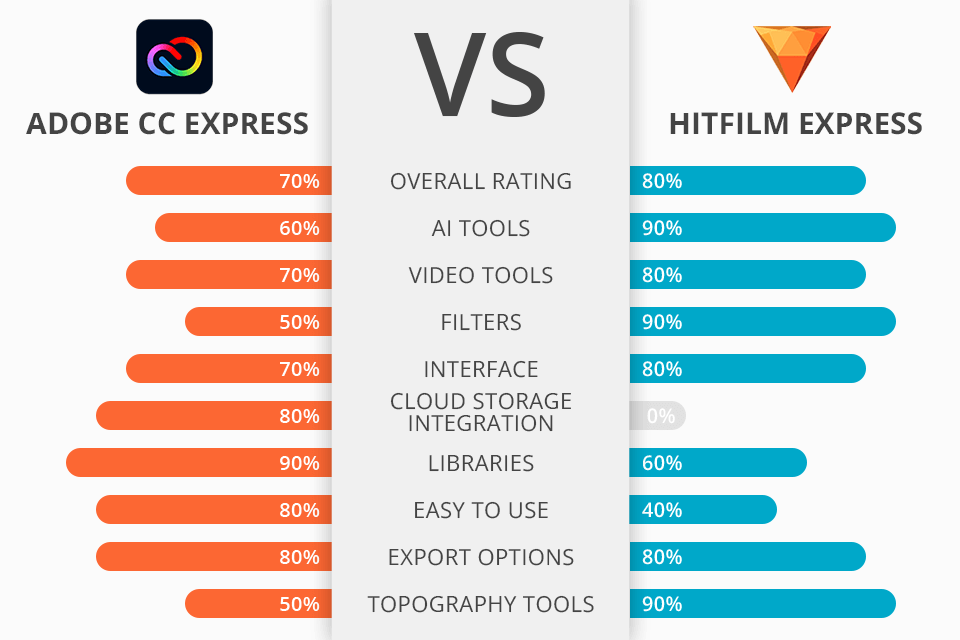
When comparing Adobe Express vs FXhome by Artlist in terms of functionality, I analyzed their tools to decide what purpose they are most suitable for. Using them, you can add voice-overs to your videos, use templates, and perform professional color correction thanks to unique AI filters.
Adobe Express is a free online platform that allows you to perform basic editing of 4K footage. This video editor released by Adobe comes with a collection of filters and typography tools. It lets you add voice-overs on the go, which makes it perfect for podcast creators.
FXhome by Artlist has more extensive functionality, which makes it more suitable for experienced users. Here, you will find a range of handy plugins, color correction presets, and a drag-and-drop interface that will help you quickly add transitions. In addition, you can use it to perform video and audio synchronization.
Besides an extensive set of advanced tools for performing color correction and working with audio tracks, FXhome by Artlist is known for its quick performance, AI tools, and convenient export options. When using a paid version, you can edit 8K footage, which makes it better than Adobe Express. As for visual effects, it includes a range of tools for editing lighting and glare as well as performing professional color correction. You can track movement and use chroma key effects for replacing the background.
FXhome by Artlist:
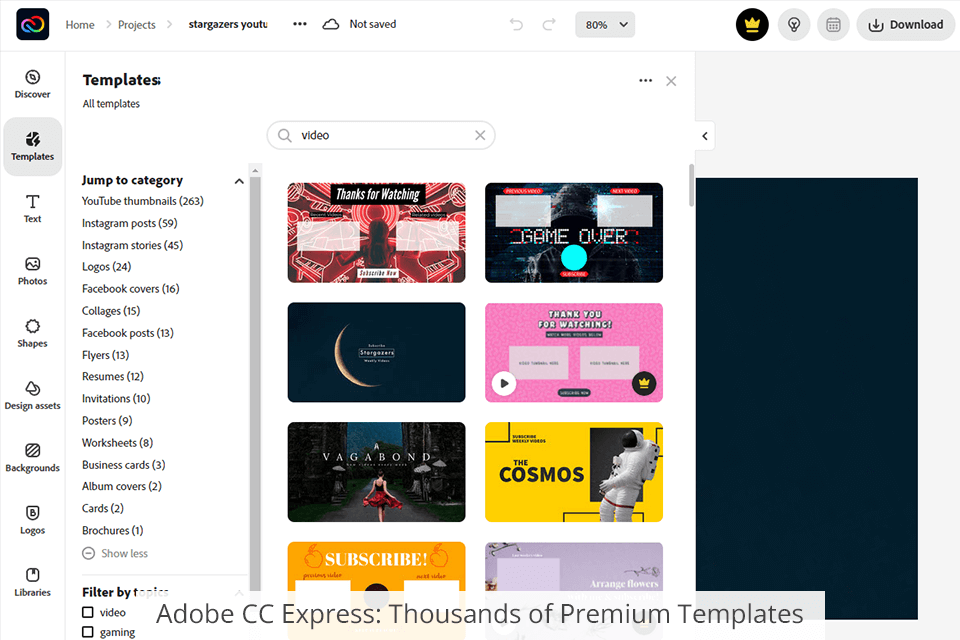
Adobe Express is a web-based editor with thousands of premium templates that allow you to quickly create ads and add intros to your videos without using complex plugins.
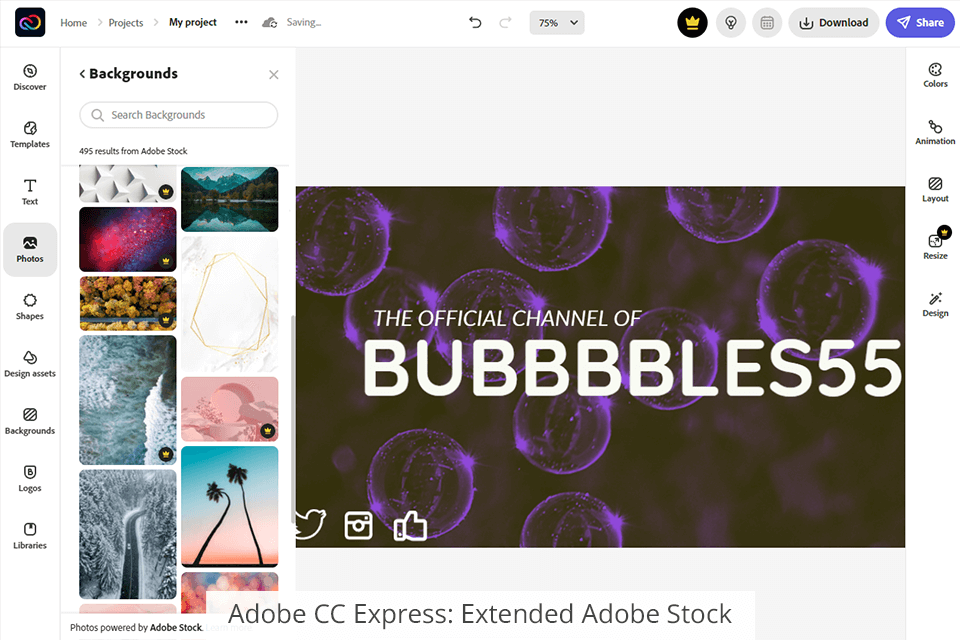
This editor integrates with a powerful Adobe Stock library where you will find thousands of unique icons, images, graphic elements, and video segments. You can easily search for digital assets by using keywords. It will allow you to find, for instance, a video with animals or footage taken with a drone. Besides, you can use advanced settings when adjusting text. You can animate text, change its size, font, and position as well as add a shadow.
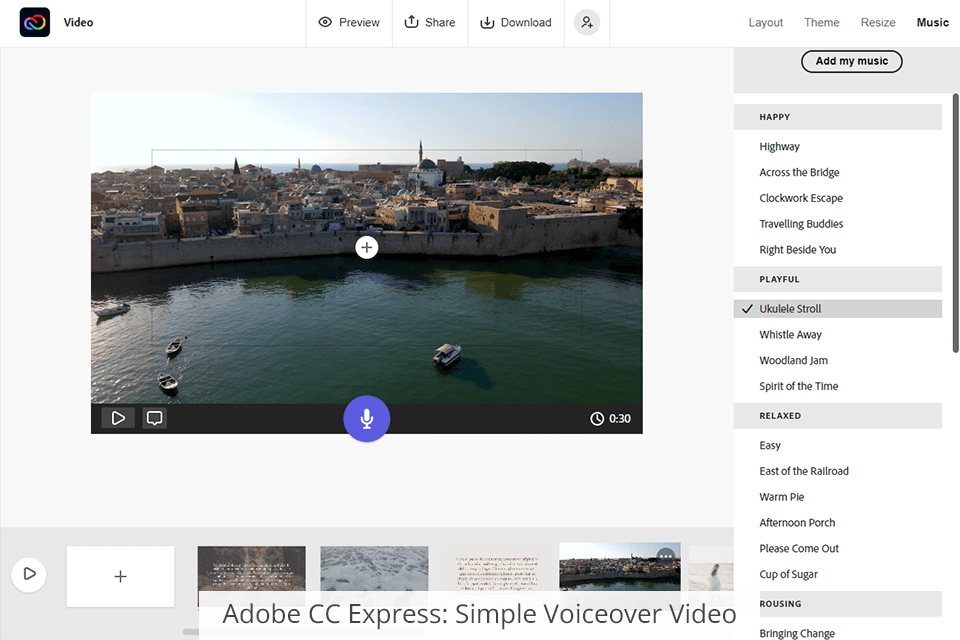
Unlike FXhome by Artlist, Adobe Express has convenient tools that allow podcasters to record audio tracks. You can remove noise from your tracks as well as crop and synchronize them, which makes it the best podcast recording software.
Besides, this video editor has versions for different devices. For instance, you can edit videos on your smartphone. The software has unlimited export options. You can edit 4K footage. However, keep in mind that it might take you a lot of time to upload and edit large files.
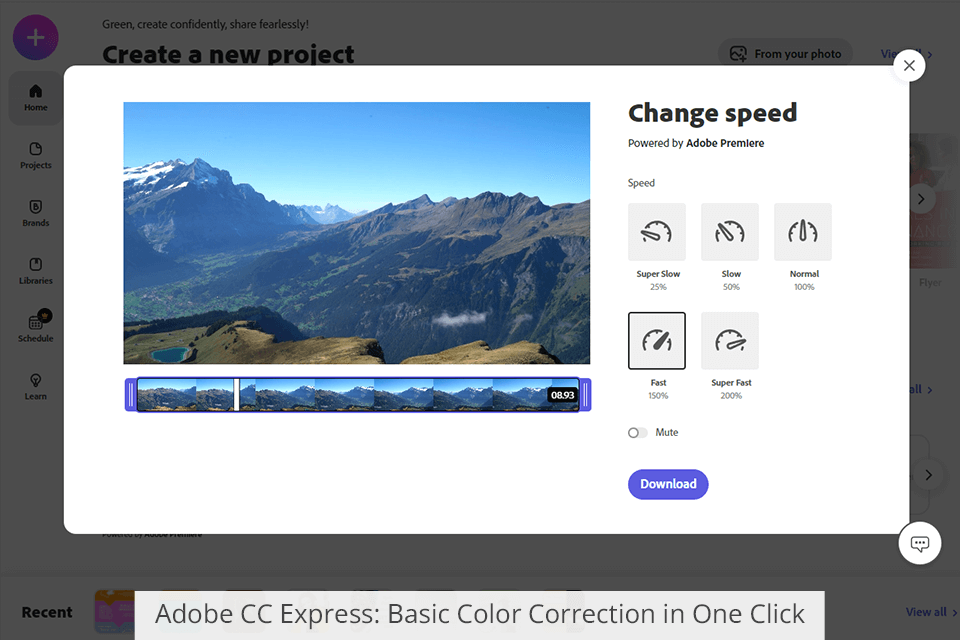
You can use this software for performing color correction. It has a basic set of tools that allow you to adjust exposure, add or remove shadows as well as make colors richer. However, when writing this comparison, I noticed that the former doesn’t have advanced presets and filters. It also lacks motion tracking tools.
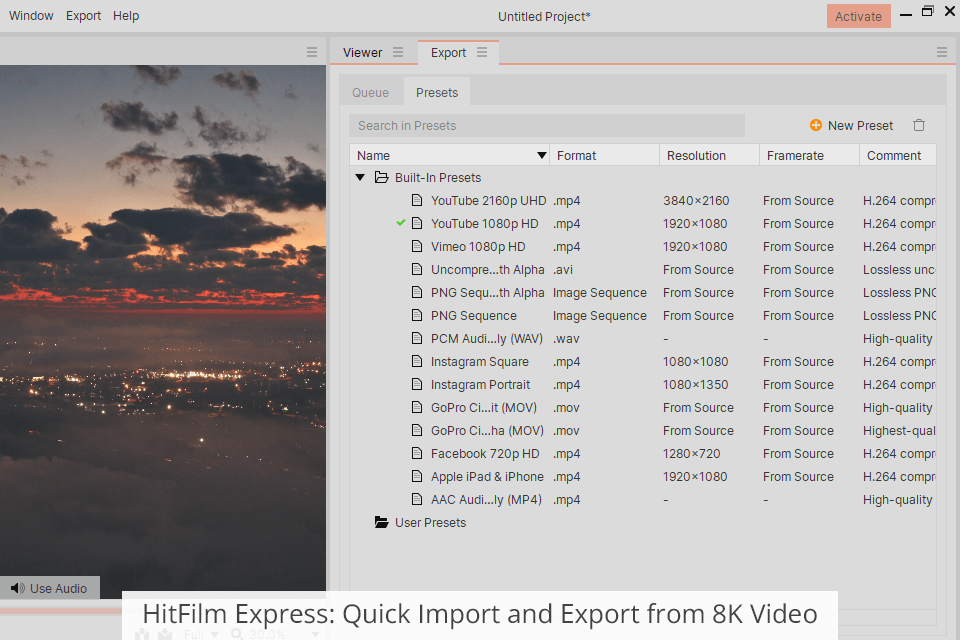
FXhome by Artlist is a powerful software that can be used for editing videos and applying unique visual effects. It supports 32-bit colors and allows uploading 8K content. You will be pleased with its speedy performance and export options. The program has many AI-based tools that will help you optimize your workflow.
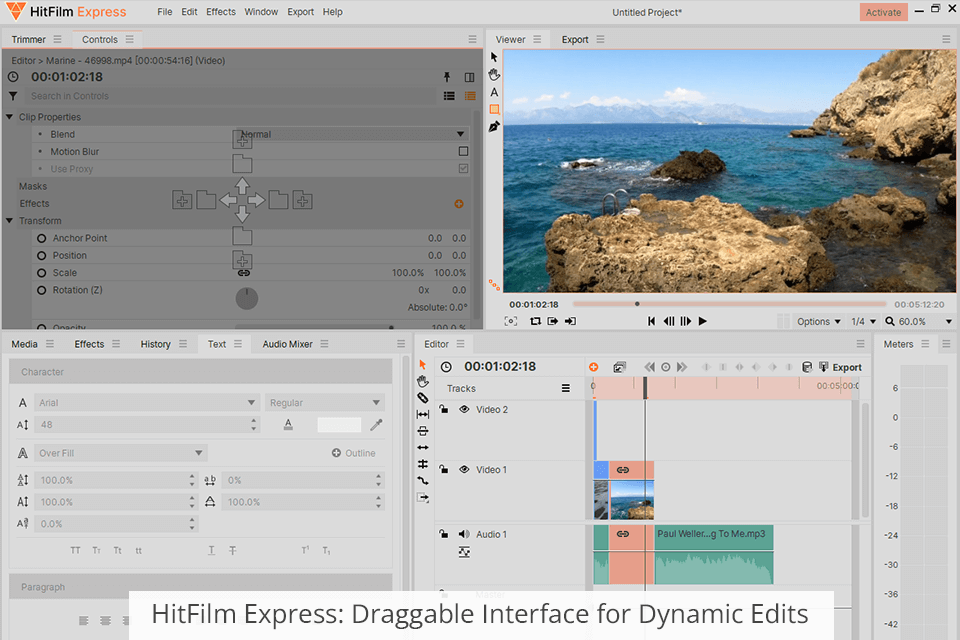
FXhome by Artlist has a drag-and-drop interface, which allows you to make edits more quickly. Its extensive libraries contain many presets and transitions. It also has a collection of other creative assets, including music files, sound effects, icons, pop-up text, and many more.
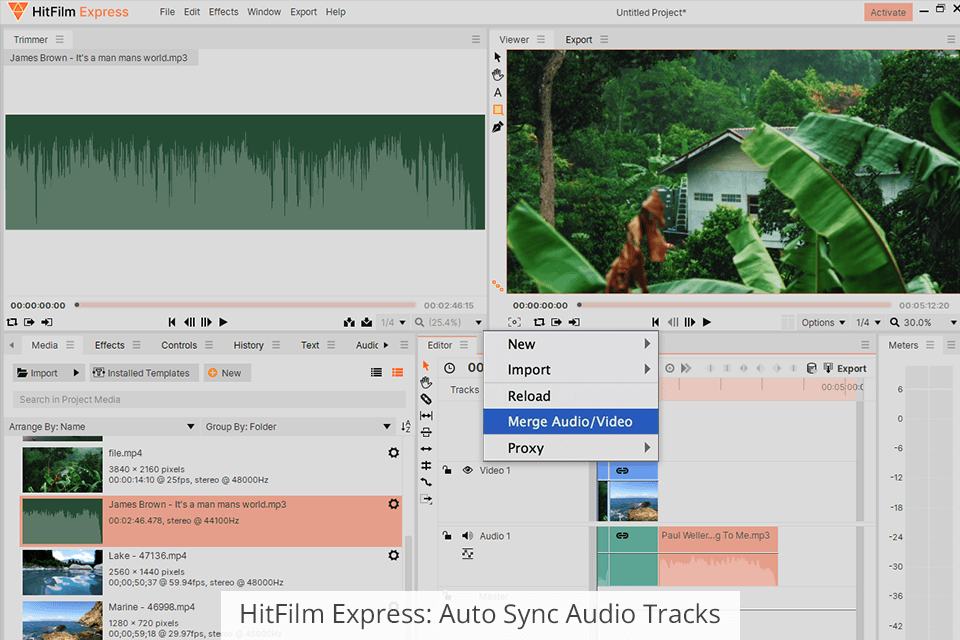
One of the key advantages of this editor is that it automatically synchronizes audio tracks with a video. You just need to upload sound and video tracks and then use the Merge Audio tool. The program will automatically synchronize the tracks and move them to the main timeline.
If you need to create an advertising video, you can add 2D and 3D titles for describing your product. This technique is often used for creating Apple ads. This video editor has a collection of effects and allows you to use a hundred premium fonts as well as change the color, position, thickness, transparency, and other settings to customize your titles. You can add text to specific segments by selecting them on the timeline.
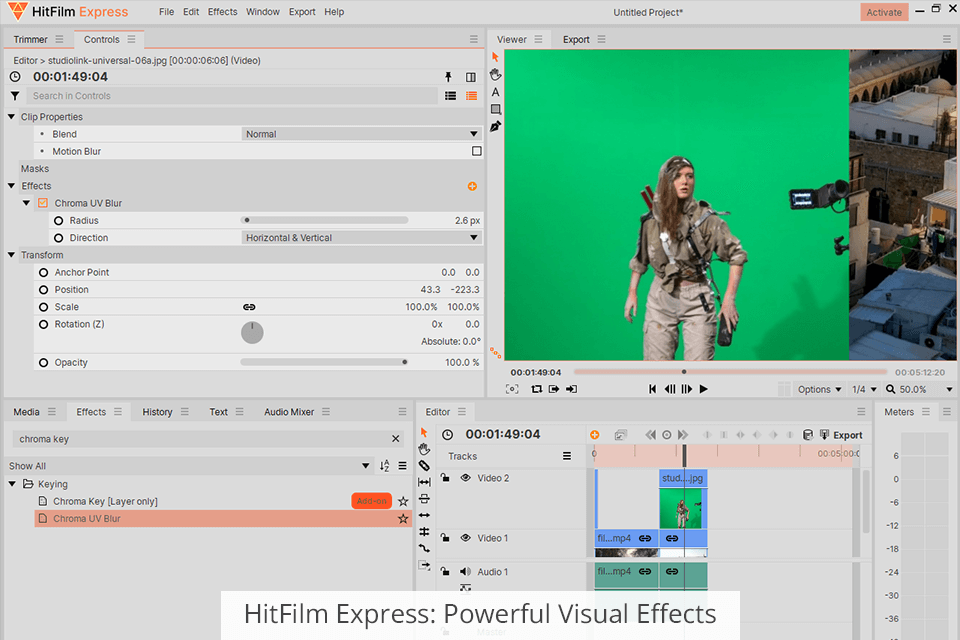
Another advantage of FXhome by Artlist that makes it stand out among other video editing software for Windows is that it has powerful visual effects. You can add a cinematic feel to your videos in one click. It allows you to adjust lighting and minimize glare, perform advanced color correction, use tracking tools, and even turn the background green for its subsequent replacement.
Besides, this video editor supports third-party plugins, which allows you to expand its functionality. If you don’t know what software is more suitable for advanced tasks, Adobe Express or FXhome by Artlist, keep in mind that the latter allows you to use a 3D camera tracker and add VFX to your scenes.


You can use Adobe Express without paying a dime. It includes a library of 1000+ creative templates. However, if you want to access premium fonts from the Adobe Stock library without any restrictions, create videos from scratch, and use advanced tools, you will need to pay $9.99 for the Premium version. It includes a wider choice of templates and 100 GB of cloud storage.
FXhome by Artlist also has a free version. It doesn’t restrict the duration of a video or add any watermarks to exported files, but its functionality is quite limited. You will get access to 5 templates, 25 sound effects, 10 songs, and basic tools that allow you to overlay transitions and mix tracks.
If you want to get access to advanced video editing tools, including professional visual effects, you can pay $6.25/month for the Creator plan. Whether you are a professional blogger or need to edit videos for eCommerce stores, you might like the Pro plan that lets you edit 8K footage for $9.99/month. Besides 50+ templates and 200+ sound effects, you will have access to BorisFX 3D Objects and Foundry 3D Camera Tracker.
Adobe Express is more suitable for quick editing and creating podcasts without wasting much money. This software comes with a range of free templates that will make it easier for you to create intros, ads, or invitations.
A free version of FXhome by Artlist is quite limited, but you will have access to a wider choice of tools after paying for the Creator plan. It will allow you to use chroma key effects for replacing the background, add transitions, apply audio effects, add text and icons as well as perform color correction using a range of advanced presets.