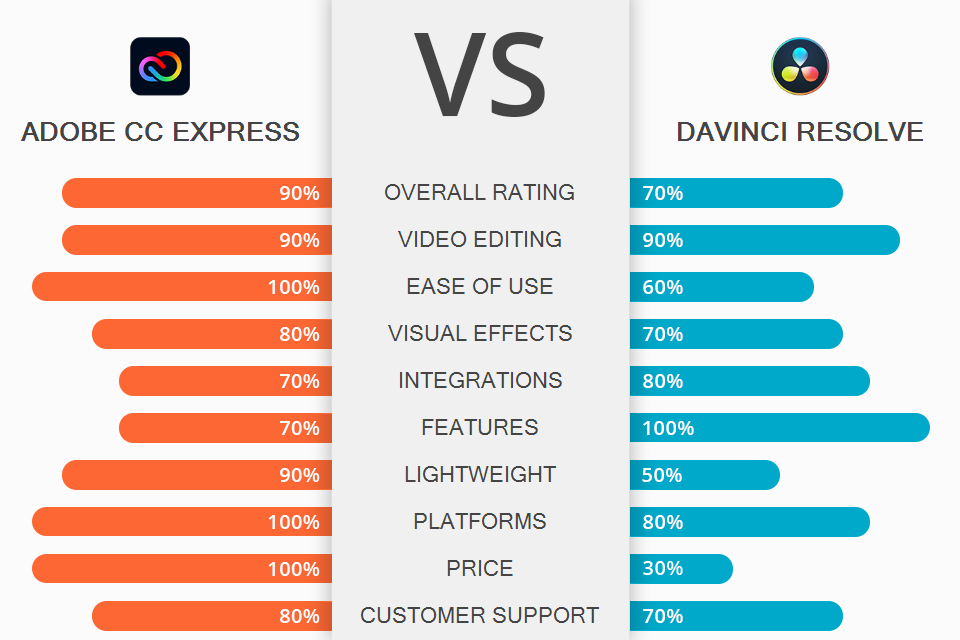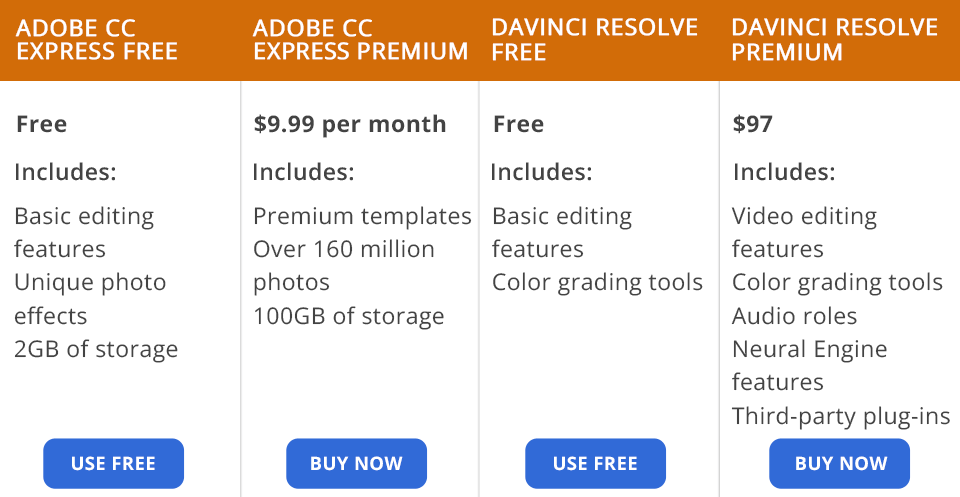If you compare Adobe Express vs DaVinci Resolve, you will see that both programs were created to facilitate the task of video editing. However, the former will be more useful for novice users who are looking for a simple tool that allows cropping and trimming videos. DaVinci Resolve is an advanced software for professional use that comes with an extensive set of tools.
Adobe Express (formerly Adobe Spark) is a cloud-based service created for those who are looking for an easy way to create video content and share it online. It can be mastered even by beginners. The program will be especially useful for people interested in video editing and storytelling.
DaVinci Resolve comes with a full-fledged set of professional tools for performing color correction, merging video segments, and editing multimedia files. This video editing software for Windows and Mac is widely used by famous Hollywood studios as it allows them to create films, TV series, ads, clips, and shows.
Streamlined workflow. When comparing Adobe Express vs DaVinci Resolve in terms of functionality and easiness of use, you will see that this free video editing software becomes a clear winner. Adobe Express allows you to significantly simplify your workflow and solve a variety of tasks more efficiently. To speed up the process of editing videos, you can use a variety of templates that are unavailable in DaVinci Resolve. In addition, you don’t need to have an impressive technical background as the templates are easy to use. If you need to complete your project more quickly, these templates will be quite useful.
Convenient free version. You can use most tools without paying a dime. However, a free version doesn’t have convenient collaboration tools as well as doesn’t allow you to replace the background or use premium templates. Despite this, Adobe Express has a better free version than DaVinci Resolve.
Perfect for social media videos. Using this software, you can create video ads, Instagram stories, and informative presentations. In this Adobe video editor, you will find a collection of professional tools and the newest filters. You can make your clips more engaging by adding audio, captions, and transitions.
Allows adding voiceovers. To make your video more informative, you can add voiceovers when editing your video. There is no need to create a new recording.
Automatically resizes videos. It has convenient tools for resizing your videos. You can also select a custom site. It will allow you to change the size of your videos more quickly and share them online on social networks.
A split screen mode. This option will be especially useful for those who need to create informative tutorials, video interviews or guides. It enables you to add text, pictures and animations to your videos to bring your point across.
Impressive library of fonts and images. This collection gets updated often, which makes it even more useful. After paying for a premium subscription, you will get access to 20 thousand fonts and 175 million images stored in the Adobe library. You can use the available digital assets for free.
Handy collaboration tools. Another thing that makes it different from DaVinci Resolve, is its integration with Adobe Photoshop, Premiere, and Acrobat. You can quickly export your files and image libraries to these programs.
Many video tutorials on YouTube and the official site. In case you want to master new skills that will help you build easy-to-use websites, create engaging Instagram posts, or create videos for making your marketing efforts more effective, take a look at detailed Adobe Express tutorials.
A poor choice of video editing tools. While DaVinci Resolve has an impressive toolset, Adobe Express comes only with basic features. You can use it to crop, merge and resize your videos as well as convert them to other formats. However, to edit your clips at a professional level, you will need to use third-party software.
No standard keyboard shortcuts. If you prefer using popular keyboard shortcuts to streamline your workflow, you will find this program quite inconvenient to use.
Extensive functionality. This editor supports hotkeys, which allows you to streamline your workflow. Besides, you can use cross-platform plugins to extend the functionality of this software. There are more than 250 tools that will help you perform compositing, audio synchronization, compression, text animation, tracking, video and image stabilization, etc. In addition, you can use it to create vector drawings, adjust saturation, record sound, and more.
Impressive color correction options. What makes it different from Adobe Express is that it was created as a color correction tool. This is why it has such an extensive toolset for adjusting colors. Using the available features, you can make your video more professional and cinema-like. What I like the most is that DaVinci has a convenient color correction tool called “Mask.” It is more accurate than similar tools available in other programs.
High bitrate audio files as well as MP3 and WAV downloads. Since most people these days prefer watching HD content, it’s important to pay attention to the audio quality as well. While most home theaters are fitted with an integrated audio processor, you could benefit from using an audio recording software that supports USB and Firewire connectivity.
Great VFX tools. To make it easier for you to merge different features and effects in a flow chart style, you can use more than 250 in-built tools as well as Fusion VFX’s 3D compositing engine. It will help you streamline node-based processes. Thanks to this software, it will be easier for you to create full-length movies with top-level visual effects and stunning graphics.
Allows creating advanced projects containing complex animated graphics. This video editing software for Mac and Windows comes with a set of handy templates for creating unique titles and motion graphics. You can customize them to your liking. The program lets you create keyframes and advanced animations using helpful guides.
Allows producing Hollywood-grade special effects. DaVinci Resolve facilitates the task of creating mesmerizing visual effects, animations, and transitions. With the help of the Fusion feature, you can quickly create 2D and 3D effects that will give your videos a more professional feel.
Collaboration tools. If you don’t know which software, Adobe Express or DaVinci Resolve, suits your needs more, keep in mind that the latter makes it easier for you to work together with your team. When working on the same project, you can create and edit notes, manage files, and assign different access rights to your colleagues. For instance, when working in Read Only mode, people will be able to view and copy your files without editing the source file.
Professional audio editing tools. Another thing that makes DaVinci Resolve different from Adobe Express is that it has an extensive set of tools for editing audio tracks. Using them, you can split your audio, minimize noise, compress files, and use an equalizer. The program also allows you to add fade-ins and fade-outs to make your footage more professional.
Convoluted interface. If you have never used such programs before, it might be difficult for you to master all the features available in DaVinci Resolve. Make sure to spend a lot of time on tutorials to learn how to use all the tools more effectively.
High hardware requirements. Many beginner users might get discouraged by the fact that this software requires a powerful processor.
Both programs have free and paid versions.
Adobe Express Free features a range of handy templates, digital assets, and Adobe Fonts. It allows you to access the Adobe Stock library containing free images, however, their number is quite limited. The program lets you use basic tools and effects for enhancing your videos. In addition, you can use 2GB of storage for your projects.
To get access to more advanced tools, you will need to pay for the Adobe Express Premium plan which costs $9.99/month. Besides the tools and assets included in the free version, it lets you use many pro-level templates and elements. In addition, you will have access to over 160 million free Adobe Stock pictures, over 20,000 Adobe Fonts, and 100 GB of storage. If you aren’t sure about whether you need this plan, you can test out all its features when using a 30-day trial.
DaVinci Resolve Free features a range of tools for performing simple video editing tasks and color grading your videos. This solution is more suitable for budget-conscious novice users.
DaVinci Resolve Premium costs $295. For this price, you will get all the tools available in the free version as well as DaVinci Neural Engine tools, collaboration options, 3D tools, ResolveFX and FairlightFX plugins, and a range of effects. For instance, this version allows you to perform HDR gradation as well as add some film grain, blur and fog to your videos.
You can use both these programs for editing videos, however, their functionality is slightly different.
Adobe Express is a cross-platform solution with a drag-and-drop interface and an integrated template library. It relies on AI-powered Adobe Sensei technology, which makes it accessible even for newbies. You can use it to create professional-level projects without spending much time. Using the available tools, you can create engaging video content. The program has a well-organized interface, which makes it perfect for bloggers and other creative professionals.
DaVinci Resolve is more than an easy-to-use video editing software that lets you add transitions and remove noise. It’s a powerful tool with a range of settings that supports the Blackmagic RAW codec. You can use it to perform a variety of tasks, from editing your video to enhancing it like a pro.