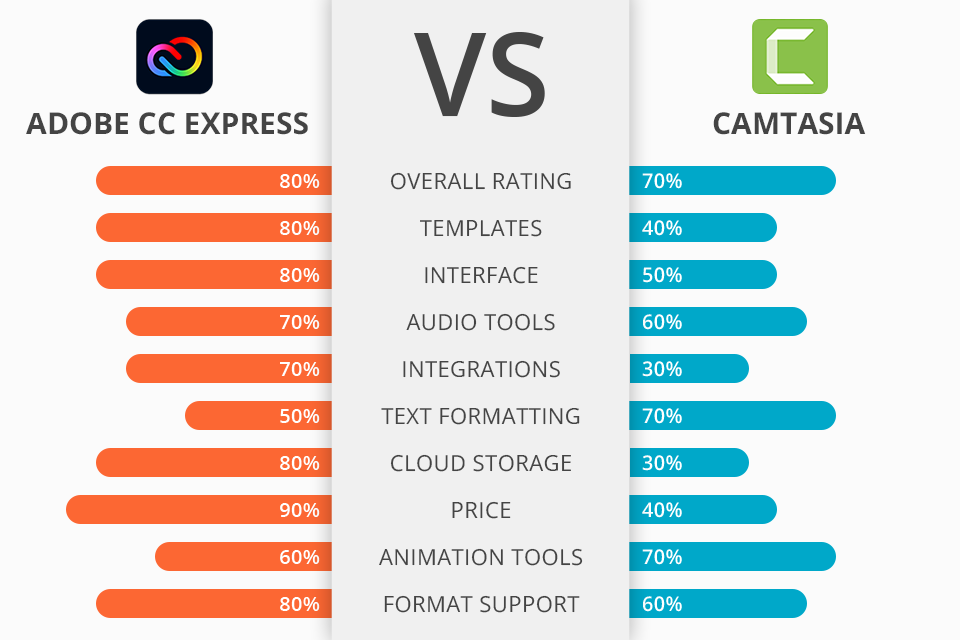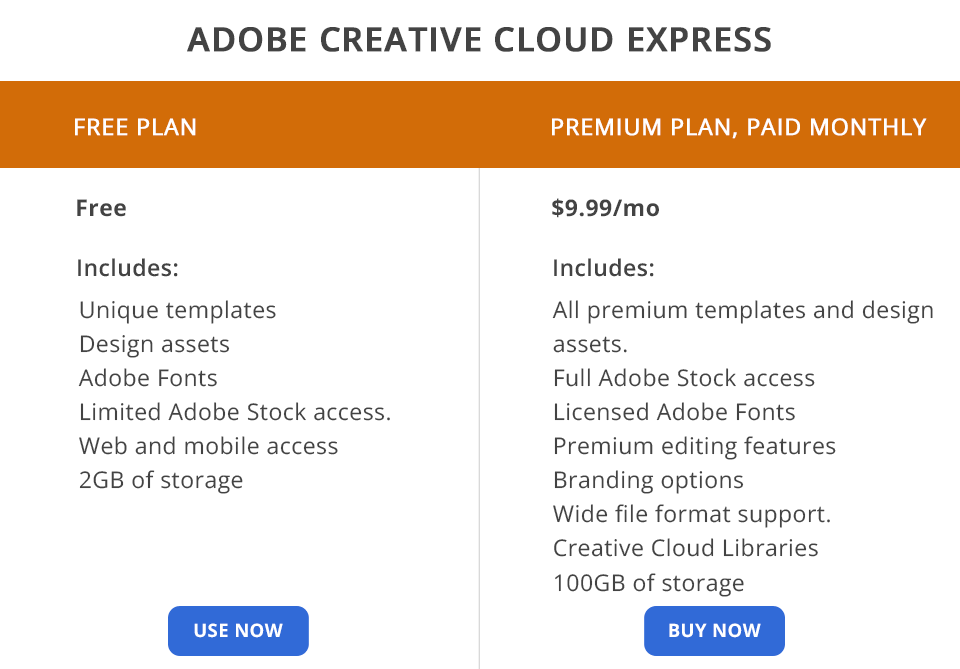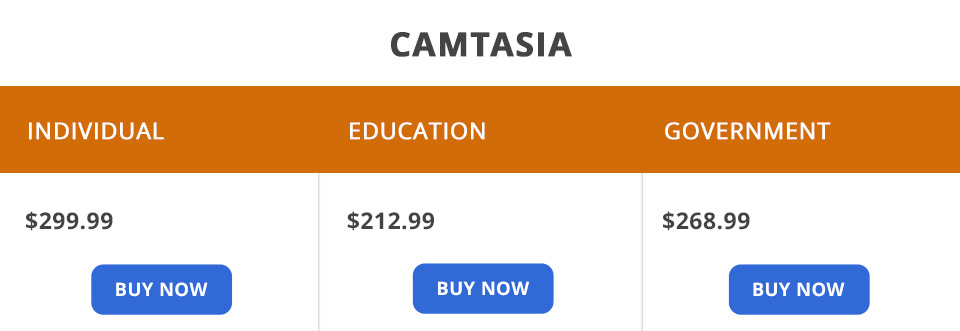This breakdown of the Adobe Express VS Camtasia battle will be of interest to photographers and amateur motion designers who are looking for a straightforward and efficient solution for producing ads and creative videos.
Adobe Express is an updated version of Adobe Spark, which allows users to quickly produce eye-catching web and mobile content with the help of professionally-made templates. It offers an array of simple tools that cover all basic needs related to video, image, and text editing.
Camtasia is a program designed for screen capturing and video production while allowing you to effortlessly record, edit, and share video content. It’s primarily aimed at producing tutorials and demonstrations while offering in-depth text customization and animation tools.
What Is Adobe Express?
CC Express is a cloud-based software that can be used as a free video editing software and a basic graphic design platform. With the help of Adobe Express (previously known as Adobe Spark), you can conveniently trim, join, and rescale videos in just a couple of clicks. The software’s AI technology lets you produce professional-grade content even if you have zero video production skills.
1/2

1/2

2/2
Adobe Express: Strengths and Weaknesses
Visually appealing and minimalistic UI. CC Express offers a UI that will be familiar to all Adobe product users. All the main tools can be found on the main screen and most of the editing is done by relying on the convenient drag-and-drop principle. It’s important to note that the UI is designed for convenient use both on computers and small smartphone screens.
Theme-based templates. You can start working on a project by deciding on the title or the story you want to tell and then picking a suitable template that matches the concept you’re going for, like “A Hero’s Journey” or “Teach a Lesson.” All templates add explanations to the timeline that let you know what has to be included in each clip and what order. Following the guidelines is extremely easy even if you have no experience working with video editing tools or dealing with visual storytelling as a whole.
Inclusion of all essential editing features. This free video editing software with no watermark offers a complete set of must-have tools like the one that lets you trim the clip before saving it.
Furthermore, you can continue making adjustments at any time by clicking the pencil icon. You can also use the provided functionality to tweak the video’s volume, zoom in/out, and employ the “Continue Clip” feature that lets you split a clip and continue it with a new frame.
Elements developed by professionals. CC Express allows you to avoid the hustle of having to produce all your content from scratch. You can employ the offered pro-grade, modern templates, images, fonts, and other visual elements to enhance your project.
One of the biggest advantages of this option is that Adobe professionals are constantly updating the template library by adding new inspiring ideas and following the latest trends. Each template offers perfectly balanced fonts, colors, and graphical elements. You simply have to add your own information and just like that you have a cool video ready and waiting for you.
Integration with other Adobe products. One of the biggest advantages of using Adobe Software comes from the fact that you can import files from a different application without any issues. If you need to transfer a template to a different app, you can do so effortlessly.
Additionally, Adobe libraries are filled with creative images that are available for inspiration and personal use. You no longer have to search for all elements separately, as all the creative assets you need are gathered in one place.
Restricted functionality in the free version. The free version limits the selection of templates and fonts that you can use. Some images are also only accessible in the paid edition.
What Is Camtasia?
Camtasia is a universal tool that allows you to work with graphics, convert screen recorded footage into GIFs, and employ in-depth text tools to enhance your projects. One of the most prominent features of this software is called grab text, which lets you instantly extract all the text featured in screenshots.
You can employ Camtasia to perform screen capture on Mac and Windows devices, record webcam footage, and add annotations, VFX, and templates. Other than video editing, this option is also designed to be used as background removal software.
1/2

1/2

2/2
Camtasia: Strengths and Weaknesses
Favorites function. Favorites allow you to make sure all the tools that you use the most often can be found in one place. You’ll no longer need to go through dozens of menus to find the needed arrow, effect, or shape.
Expansive asset library. Camtasia’s collection features transitions, animations, intros, and outros that will help you minimize production time while making your project look more professional. The most recent update introduced 70 new transitions that let you produce even more distinct effects for your footage. Other than transitions, the software’s library also includes text elements, pictures, and other assets that can help make your video even more unique.
Integrated sound mixer. Audio emphasize is a state-of-the-art addition to Camtasia that handles the bulk of the work related to vlog video editing. It lets you pick which sound tracks have to be made louder and which should have their volume turned down. You can move around a slider to ensure the emphasized audio is more or less prominent, depending on your needs and the sound itself.
Color correction provided by LUTs. Camtasia provides LUTs that allow you to alter the colors in your recordings in a matter of seconds. Such tools are particularly useful for establishing a consistent style and color palette across all your videos, setting a specific mood, or performing color correction. Applying a LUT is incredibly simple and you can also adjust or disable it any time you want.
In-depth recording parameters. The software lets you hide the screen capture UI when editing and exporting the project. During the recording process, you can see the UI, the webcam preview, and the current sound levels, but those won’t be visible in the created video.
Occasional lagging during recording. You can occasionally receive a message informing you that AVI mode is unavailable and the only method for dealing with this issue is fully reinstalling the software (while rebooting your PC once you’ve uninstalled Camtasia).
Can struggle when working with long videos. Camtasia tends to experience difficulties when working with huge videos that have several tracks. As a result, you can encounter freezes when switching between tracks and performing other similar actions.
Adobe Express VS Camtasia: Price
Adobe Express can be used for free. The Free plan comes with professionally-made templates, design elements, and Adobe Fonts. It also lets you use a limited selection of royalty-free images from Adobe Stock.
Additionally, you get to enjoy a handful of video editing tools, image effects, and background removal and animation features. CC Express can be used either in the comfort of your browser or smartphone while you receive 2GB of cloud storage for saving your projects.
Premium plan will cost you $9.99 a month while offering a 1-month free trial. This package grants access to more than 160 million free Adobe Stock images, more than 20 thousand Adobe Fonts, as well as advanced tools like refine cutout, resize, and graphic groups. This edition also makes it easy to add your own branding elements or logos with a single tap. The premium plan allows you to convert files to and from PDF and provides 100GB of cloud storage space.

A single Camtasia license, as well as one year of Maintenance, will send you back $299.99. If you’re a student, faculty, or staff member of an official educational establishment, you can get the Education license for just $212.99. Lastly, if you're a part of a federal or state agency, a military veteran, or work at a government-owned workstation, you can purchase a Government license for $268.99.
Adobe Express VS Camtasia: Who Wins?
Adobe Express is the optimal choice for marketing teams and individual creatives interested in a straightforward solution for conveniently producing regular video content. It offers equally great performance on PCs and smartphones while allowing you to make the necessary edits on the go.
Camtasia is a fantastic screen recording tool for any user interested in efficiently recording, editing, and publishing their PC-based streaming sessions. It’s primarily designed for professional video processing but it also offers several features for performing image editing.