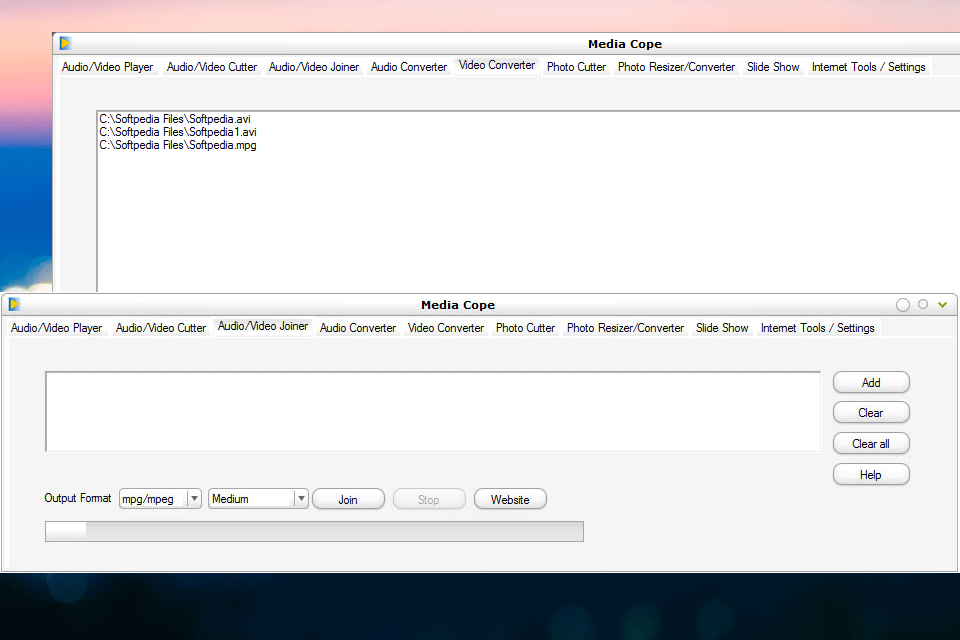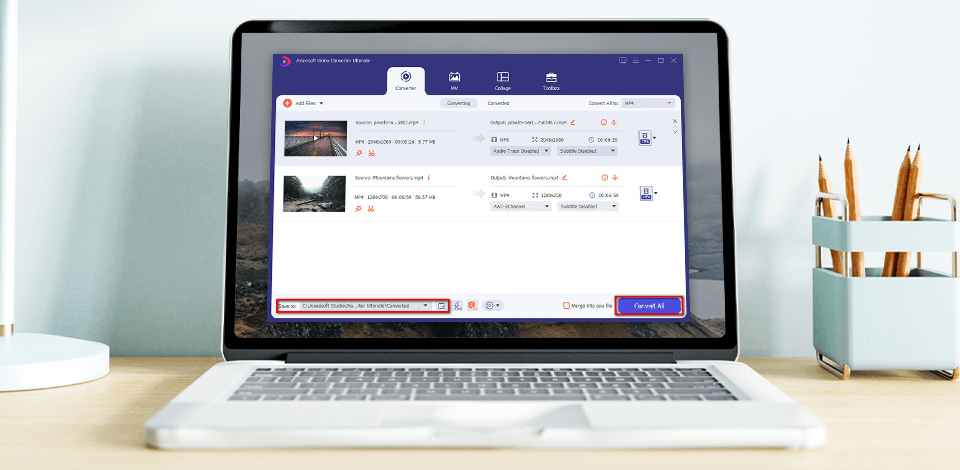
MP4 joiner is an irreplaceable tool when it comes to merging several clips into one video. While the market offers an array of different software suitable for merging MP4 files, figuring out what option you should go with to enjoy the most convenient joining experience isn’t particularly easy. Thankfully, this post is ready to help you find the best MP4 joiner for your needs by providing an overview of multiple high-rated products while comparing their pros and cons as well as their key features.
The software featured below will allow you to create a single large video out of several smaller clips. Most of the options support all leading video formats including MP4, AVI, 3GP, WMV, MKV, and FLV among many others. Many of the included joiners are also suitable for converting files between different video formats.
Some of the tools have to be downloaded and installed while others are meant for online usage. Keep in mind that the best MP4 joiner should ideally not only allow you to merge clips but let you edit them too.
Verdict: Adobe Express is arguably the best MP4 joiner solution when it comes to user-friendliness due to its drag-and-drop controls that allow you to merge clips the moment you upload them. Additionally, this software lets you make new videos by expressing your creativity and using one of the offered templates.
Adobe Express allows you to improve your video with various transitions, icons, text, and other elements. This is a fantastic solution for YouTubers who can utilize the provided functionality to create thumbnails, tutorials, and other kinds of explainer videos. The range of supported formats is also highly impressive and you can use its full feature set for free for 30 days before having to switch to the Premium plan which costs a monthly fee of $9.99.

Verdict: Movavi Video Editor Plus is among the most convenient solutions for users who want to merge MP4 videos. It’s supported by both Mac and 32- and 64-bit Windows versions while offering a convenient UI and an array of features that expand far beyond basic video merging. The software lets you produce coherent videos while enjoying the entire creation process. You can gain access to Movavi’s full functionality for just $17.95 a year.
In contrast to more complex video editing software, this option doesn’t try to confuse its users with dozens of vaguely-named tabs and menus. All features are available at your fingertips, ready to be used for your next video project. Beautiful titles, stylish transitions, stickers, and other assets – Movavi offers all of this and more.
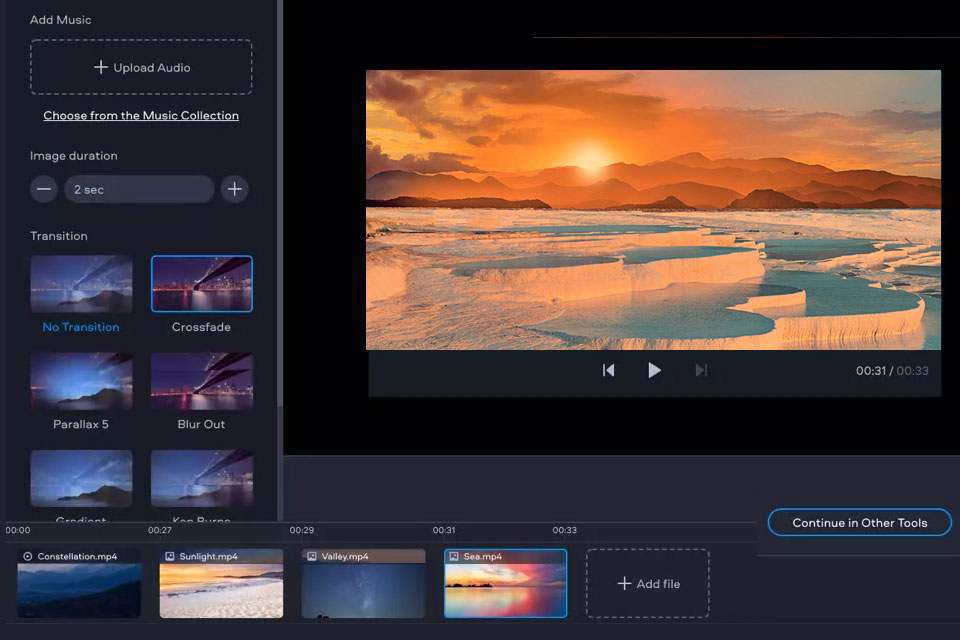
Verdict: When put next to other similar software, Filmora stands out because of its intuitive editing features that let you rotate, crop, merge, split, and trim your clips while also enhancing them with various visual effects and graphical elements.
You can use the provided tools for editing files in a broad range of formats including MP4, AVI, WMV, and so on. Filmora also lets you customize your projects with over 500 distinct VFX and more than 1000 special effects that you can get from the Effect Store.
If you're not afraid of diving deeper, you can take advantage of more advanced features like green screen, split screen, picture-in-picture, and so on to make your MP4 videos look even more professional. You can use Filmora by paying a subscription price of $9.99 a month.
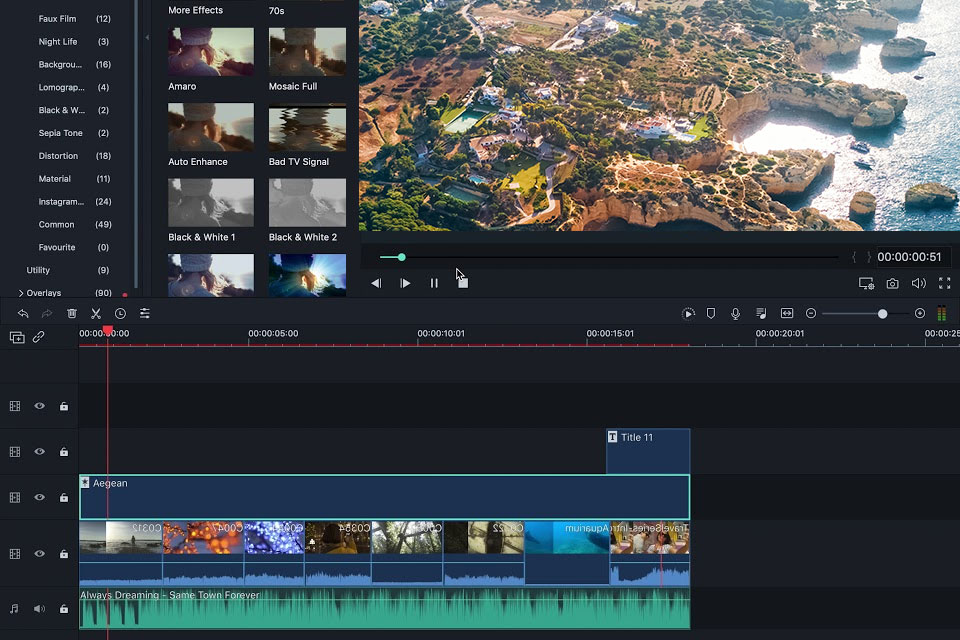
Verdict: Bandicut is a superfast MP4 video joiner with an extremely user-friendly interface. It lets you produce highlight videos by merging multiple clips or footage sections into a single project. Bandicut is also a great tool for trimming videos with zero quality loss and you can get a lifetime license for this software for just $29.95.
This solution allows users to extract sound from videos and save it as an MP3 file, merge several clips, delete specific video sections, and split a single video into several clips. Bandicut also offers a High-Speed Mode that prevents continuous footage rendering, meaning you can quickly merge clips while preserving their original quality.
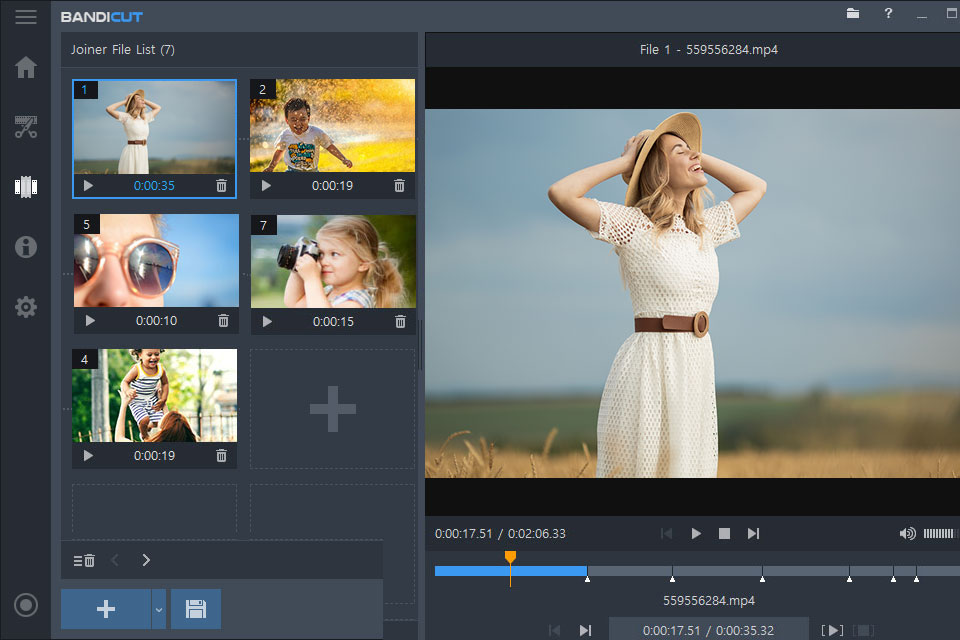
Verdict: Clideo is a video joiner software that allows users to merge multiple clips simultaneously. It also lets you import several clips at the same time, after which you can either start the merger instantly or add a crossfade effect first. Clideo is compatible with most popular formats including MP4, AVI, MOV, VOB, and many others while being available for $9 a month.
If you want to make the joined video look seamless, you can take advantage of the offered transitions. This software is also handy for adding a soundtrack to your video while the drag-and-drop functionality lets you freely sort and move around clips as you see fit. Clideo is equipped with state-of-the-art encryption protocols so you can rest assured all your files will remain protected at all times so you don’t have to stress about your videos being potentially leaked online.
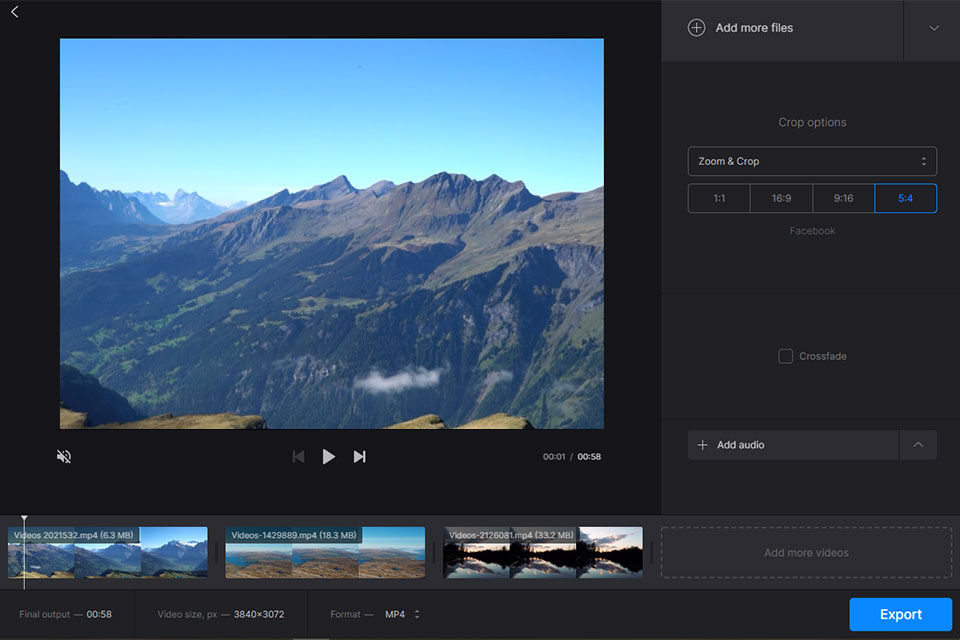
Verdict: Clipchamp is an online multilayer editor, which you can employ to combine MP4 files into one video. It can be integrated with cloud storage platforms and serves as a fantastic gateway to video editing for new users. You can access this tool on Chrome or Microsoft Edge but it’s not supported by Mozilla Firefox. Clipchamp can be used either for free or for $9 a month if you’re interested in the premium functionality.
This tool is extremely user-friendly and allows you to immediately jump into merging videos even if you have never worked with similar software before. While most users employ Clipchamp to join different clips and create gaming highlight reels, you can also use the more advanced features to handle complex multilayer projects. The tool provides straightforward drag-and-drop functionality that further improves the user experience.

Verdict: InVideo is a convenient MP4 clip joiner that lets you easily combine videos and sound files in a broad range of formats. It’s among the most straightforward video editing software with no watermark that has a pleasantly simplistic UI. Users get to choose between the free version and the premium edition which costs $15 a month.
InVideo won’t annoy you with an endless barrage of ads or spam. You can completely focus on your project without being distracted by any other elements. Moreover, unlike most other similar free tools, this option doesn’t apply a watermark to your joined video and you get to enjoy that benefit without having to spend a dime.

Verdict: AnyMP4 Video Editor is a solid MP4 joiner that lets you adjust such parameters as the playback speed and volume, brightness and contrast, and resolution. It also lets you crop the footage, split a file into multiple clips, and enhance them with filters. Another advantage of this option is that it’s available for free.
In just a couple of clicks, you can perform an array of video edits and produce a slideshow that is enhanced with images, background music, animations, and text. AnyMP4 is also equipped with a handy feature that lets you alter the difference between the darkest and brightest parts of the scene.
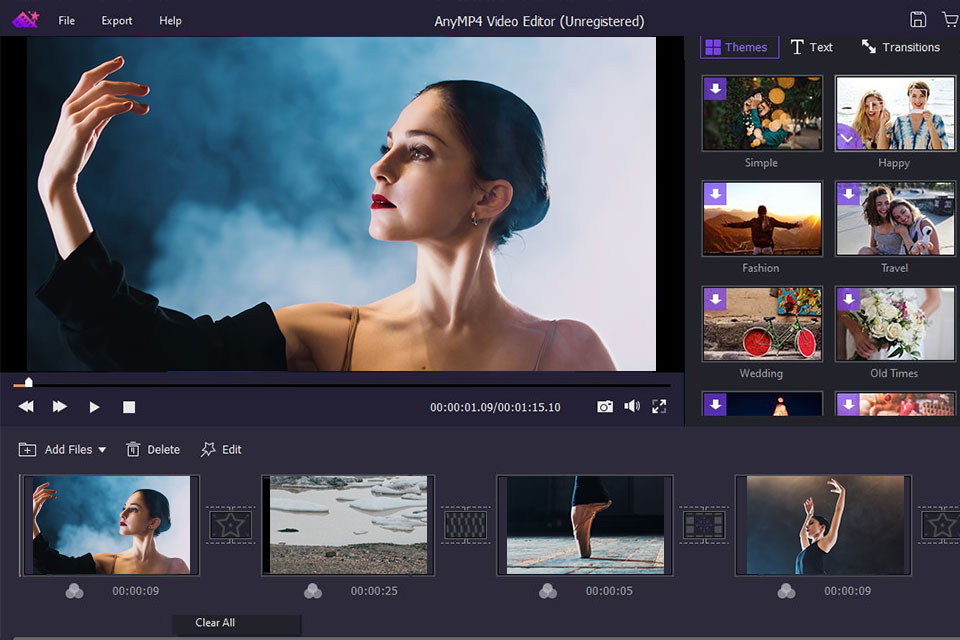
Verdict: Media Cope is arguably the best MP4 joiner tool for users interested in a multifunctional option that allows them to play videos, photos, and audio files. This software lets you view, edit, and merge videos in a long array of popular formats. The list of compatible files is truly impressive, as it encompasses MP3, MP4, 3GP, WMV, MOV, AVI, MPG, FLV, MKV, and dozens of others. The cherry on top is the fact that you can utilize the full functionality of this tool completely for free.
Media Cope’s UI is simple and minimalistic. You should be able to control this software without any issues even if you have never used a video editor before. Other than merging functionality, this solution lets you import audio and video files, playstop them, change the volume, and capture screenshots.