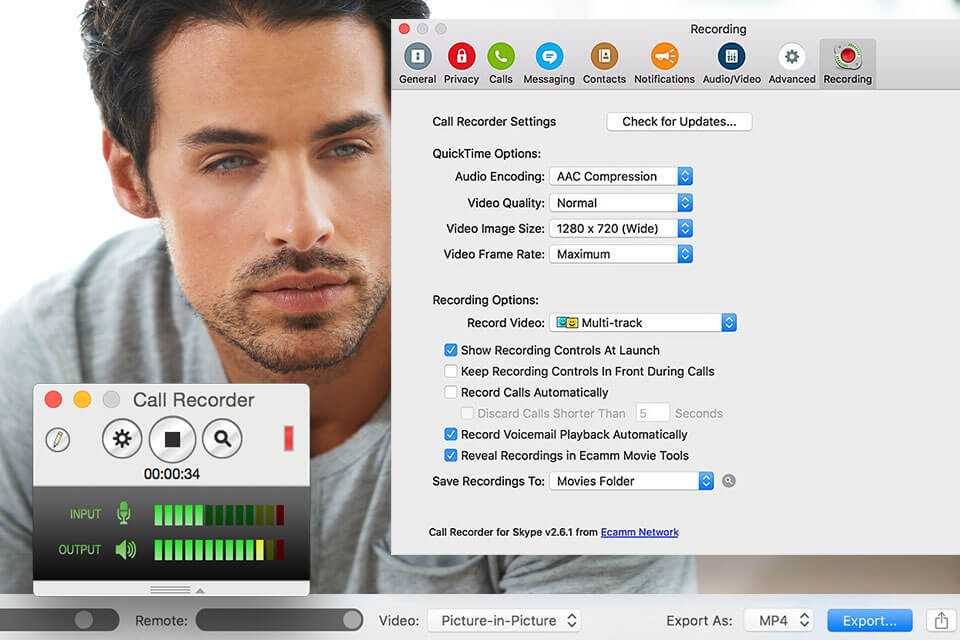These days, almost all of us use Skype not only to communicate with our loved ones but also to conduct online meetings, learn something new or watch broadcasts. It might be difficult to record such sessions on your PC for viewing them later. That is why I have rounded up the programs that will help you do this so that you can find the best Skype call recorder. All of them allow customizing the settings, and some even allow you to crop your recordings.
On this list, you can find free or paid Skype video recorders. When searching for a free solution, check whether it has the toolset you need and records the whole screen or only part of it. Some programs also have a sound recording feature and support a range of formats.
Pay attention to the UI and check whether it has editing tools. Here, you will find a program for every taste.
Verdict: Recording online courses, video conferences, or just conversations with friends is a breeze with this program, as it perfectly captures all the screen activities and supports many formats for saving the output file. This Skype recording software boasts a high recording rate of 60 fps and a one-click launch. What’s more, you can easily adjust the recording parameters.
You can capture the screen capture both simultaneously and individually. This full-featured solution uses a webcam to capture pictures, a microphone to record sound and voice, and the in-built system features for recording internal audio. You can also use it as a streaming video recorder for capturing individual streams or scheduling recordings. You can try the program for free. After the trial period, you need to pay $39.95.
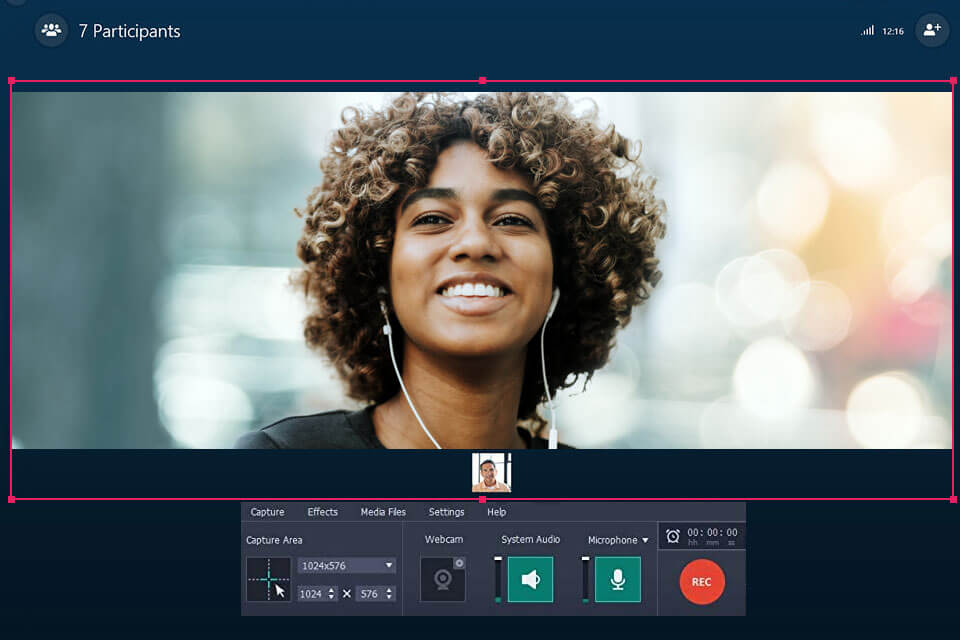
Verdict: This program allows recording Skype sessions using different screen size settings. Thanks to the innovative real-time video encoding technologies, the clarity of your video and its sound will be high. You can also use a window-locking option. Only one window will be recorded without interfering with your other activities.
With this screen recorder with no watermark, you can effortlessly record internal PC audio. Any track or radio broadcast is immediately available for recording with no need to download it in suitable audio formats. However, don’t forget to switch off the system sound when you want to record a voice, otherwise, it will not work. You can also try it for free or subscribe for $20.00/mo.
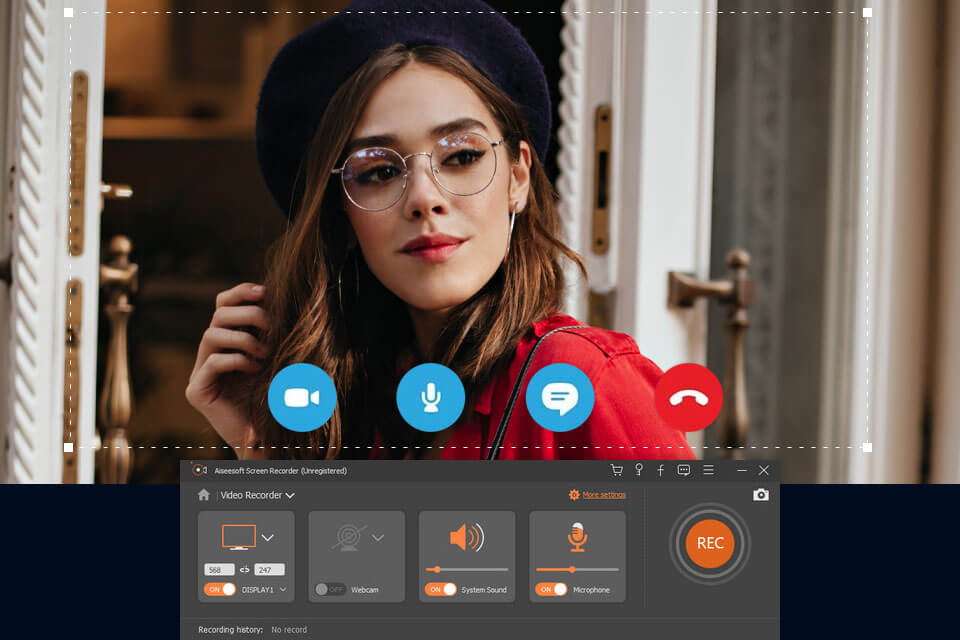
Verdict: This cross-platform program sets itself apart from the rest with its diverse clip editing tools. This Skype call recorder gives you freedom in screen size when recording video: full, target or custom, it all depends on your needs. The recording speed is from 30 to 120 fps, which allows you to record high-res video clips without problems.
The product comes with extra features, such as screen drawing, scheduling, dual monitor, and more for a comfortable user experience. A nice bonus is that there are many filters and effects to choose from that will spruce up your Skype conversation. Test the product for free for a week or pay $45 for a yearly license.
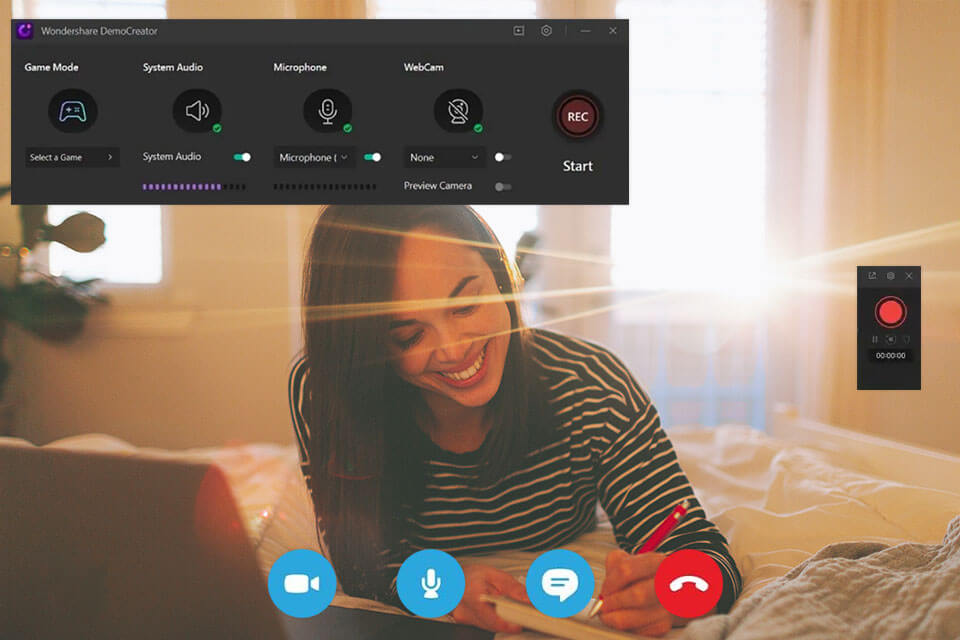
Verdict: It supports instant recording of Skype videos and 3-stage editing. When the recording is finished, you can make inscriptions, and apply transitions and effects by dragging and dropping them in the built-in editor. After completing all the edits, you can instantly upload the output to YouTube or other popular video hosting services.
You can record your voice via your mic or from your PC as well as import clips. This video recorder software for Mac is free to try out. However, to use Camtasia after a trial period expires, you need to pay $299.99.

Verdict: With this screen recording software, capturing the internal sound of your PC or other device becomes a no-brainer task. What’s more, this applies not only to Skype calls. You can use the mobile app to record phone calls as well. As for the window size during screen recording, this call recorder Skype offers multiple options: full screen, specific window, or custom area.
If you do not need advanced options and analytics, you can use the software for free. However, the number of video clips and their duration will be limited – up to 25 clips that are up to 5 minutes long.
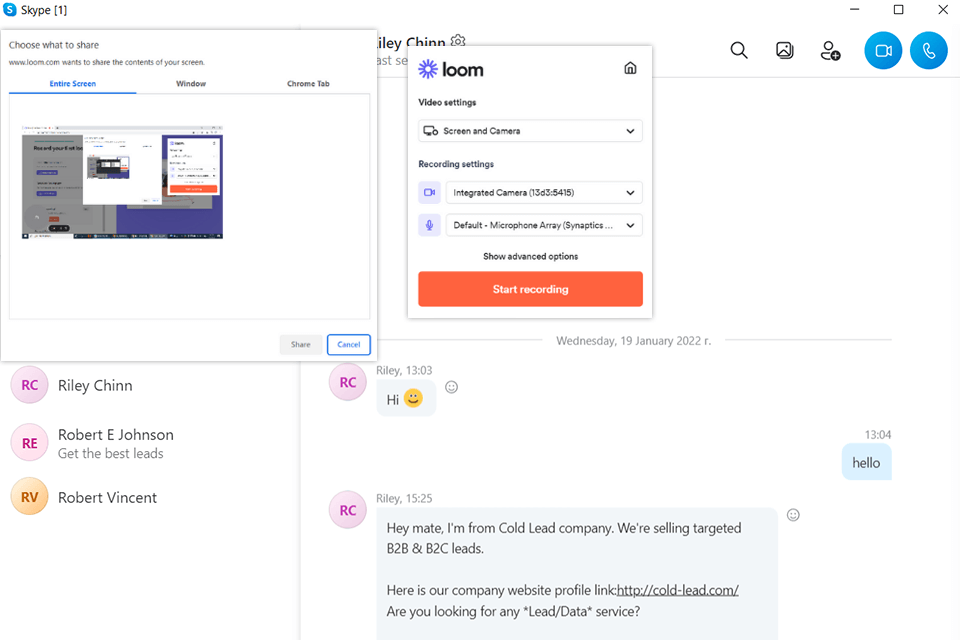
Verdict: This software allows defining the area you need to capture – full screen or just part of it. Conveniently, you can preview your recording here before saving it. Drawing, annotating, and snapshotting are available to you here in real-time.
Like other programs on the list, this VideoSolo can be tested for free, but with a recording time limit of up to 3 minutes. The Pro plan has no recording time limits and costs $29.95/mo.
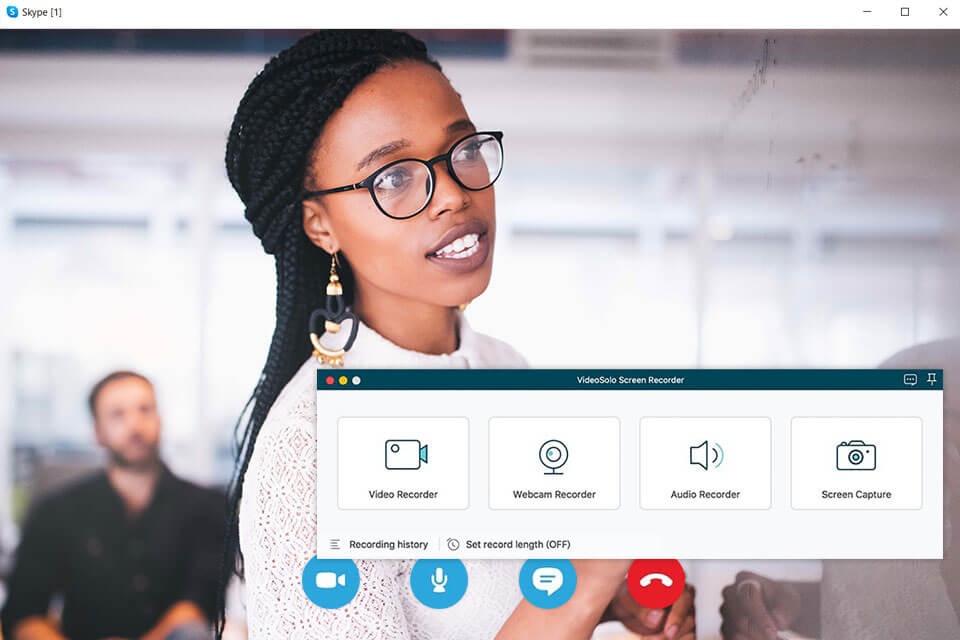
Verdict: This program can deservedly be called the best Skype call recorder due to its high reliability and handy functions. It supports auto-detection and auto-recording of Skype calls.
TalkHelper offers decent picture quality. You can use full-screen, normal and floating window modes. There are plenty of formats to save your video or audio recording. If after 7 days of testing the software you want to use it permanently, you will need to buy it for $49.95.
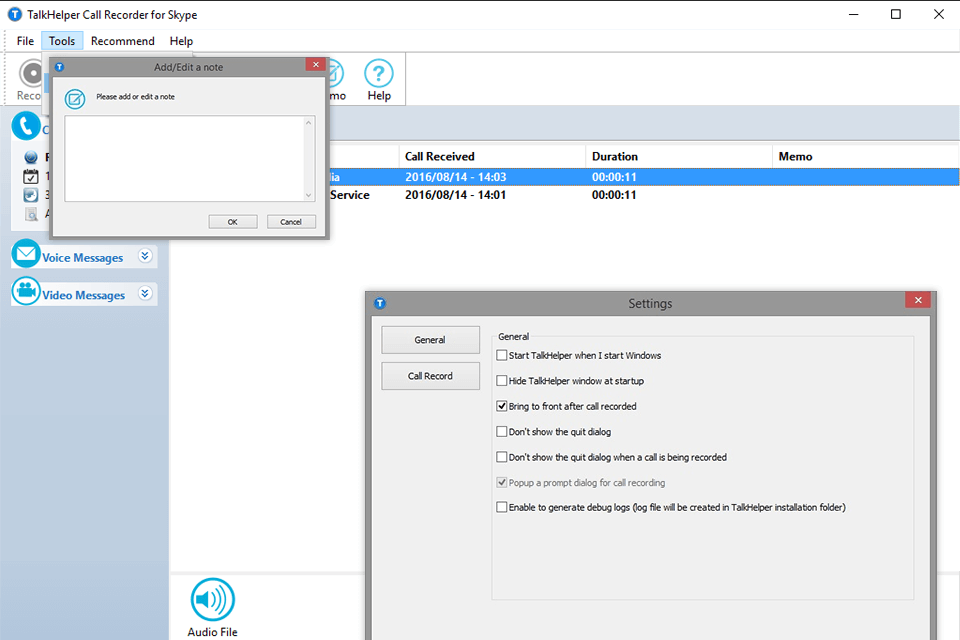
Verdict: You can use the auto-recording feature for your Skype conversations without any complex adjustments. The program saves your calls in MP3 – the most suitable format for almost all devices and smartphones. Listening to your records on the road will be a no-brainer task. The developers implemented a convenient tagging function. It simplifies searching and sorting.
The program has a free version that is suitable for recording audio. Buy the Premium version for $29.99 per user to enjoy more tools and functions. You can also test this version for 10 days, but it is limited to only 5 minutes of video recording.
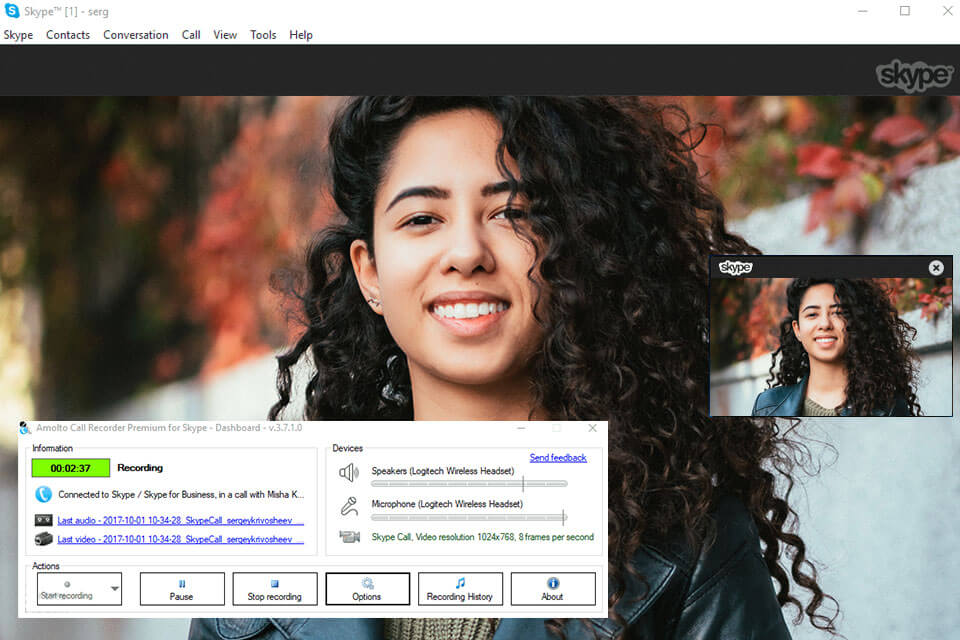
Verdict: This Skype video recorder allows you to record audio and video conversations and hold video conferences for groups of up to 10 people. You can also choose the quality of your video recording, from 240p to 1080p. What’s more, this software comes with multiple recording modes, PiP, side-by-side, and a remote webcam to name a few, for an even better user experience.
You can preview videos and change settings while shooting, for instance, you can change the position of your video in picture-in-picture mode. The software is available for free testing, but after the trial period, you will need to buy a lifetime license for $19.95 or $29.95 (for teams).
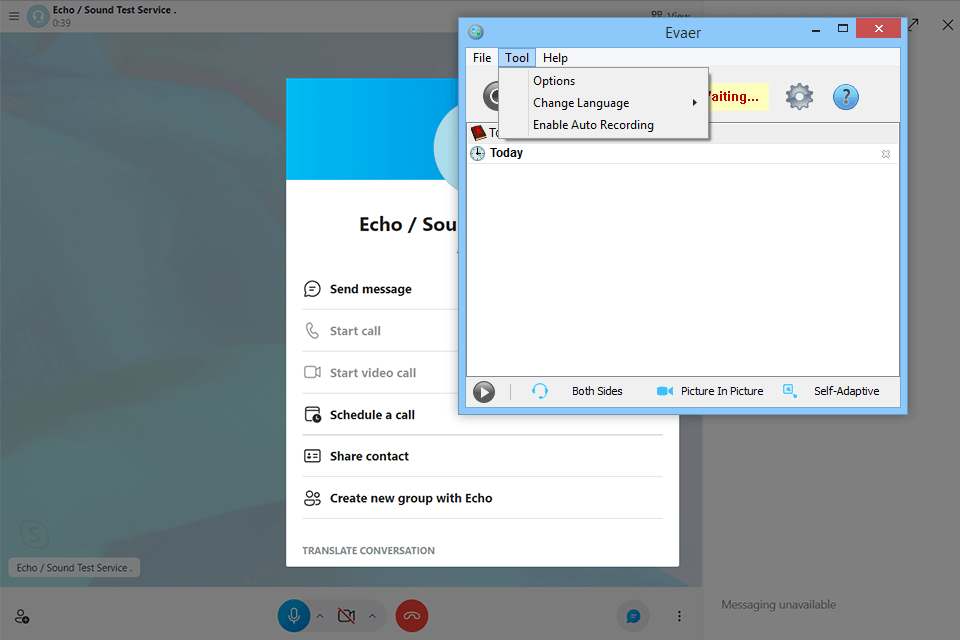
Verdict: This completely free program has a wide choice of features and enables you to create an unlimited number of recordings without a watermark. Enjoy a full suite of tools and features for recording Skype audio and video conversations.
You can benefit from the picture-in-picture mode, which allows recording video and sound of all participants in the call, recording the video of your interlocutor, or recording only the sound. The software saves audio to MP3 and videos to MP4. A nice bonus is that it is free not only for personal but also for commercial use.
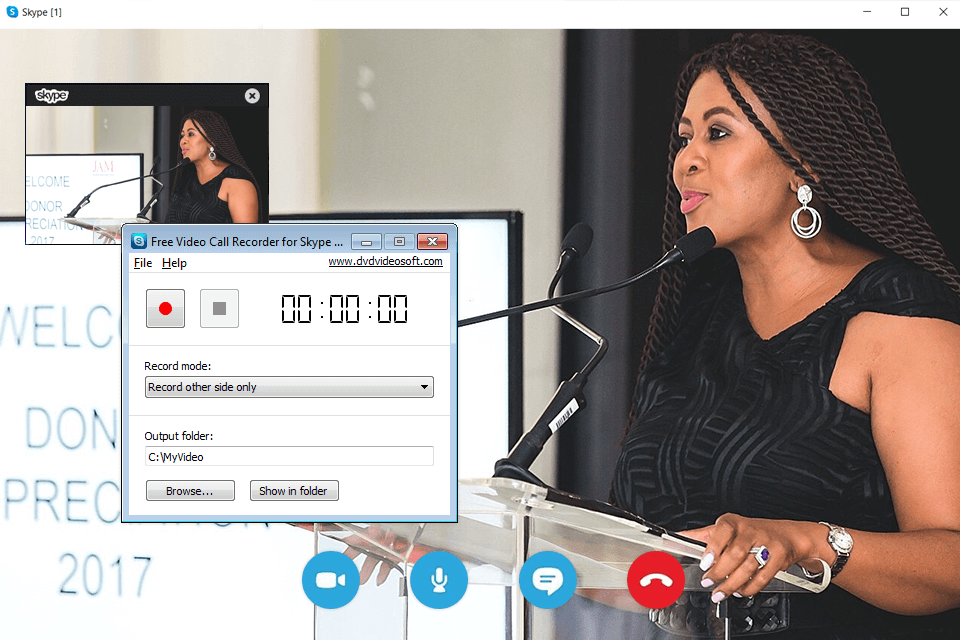
Verdict: Recording your FaceTime and Skype conversations is a breeze with this Skype recording software. This is the perfect solution for macOS users as it integrates with 4 popular broadcast portals. Among its handy features, you’ll find call time marking, which allows adding custom captions. To do it, just find the pencil icon and click on it. You can try the functionality of this software for free. For permanent use, you need to pay $39.95.