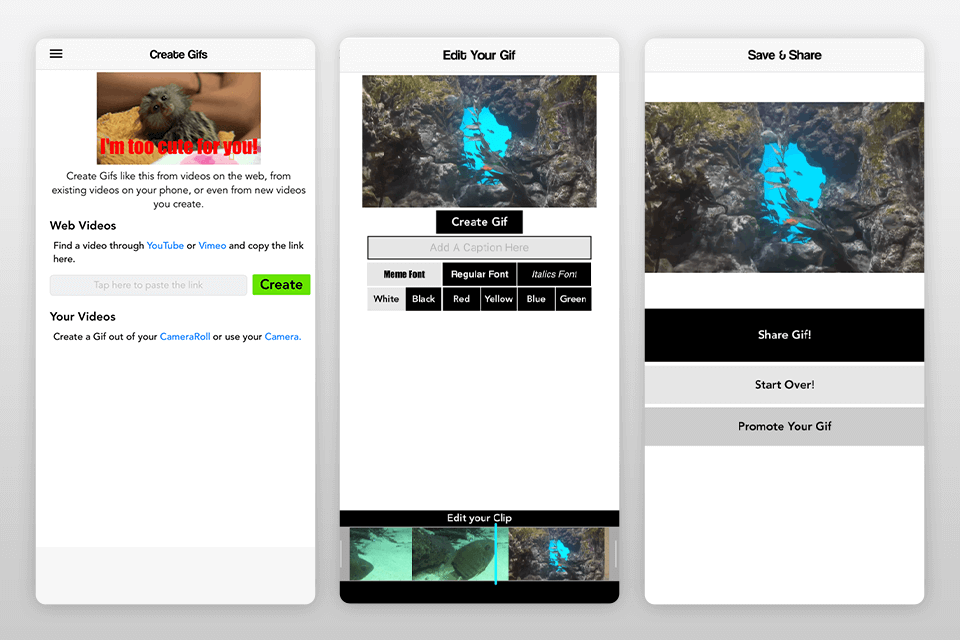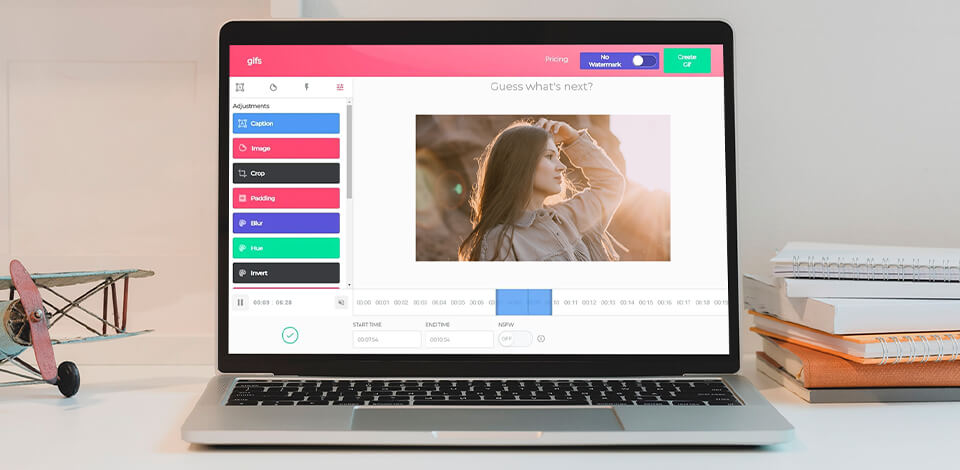
If you run a blog with lots of entertaining content or are an active Instagram user with many followers, you definitely want to keep your popularity high. Doing that is possible, using the best YouTube to GIF maker and creating short atmospheric videos on various topics. Interested? Then check out the list below.
I have chosen the most popular apps and web software that allows creating shortcuts from YouTube videos in a quick and straightforward way. So, select a suitable program and share humorous, educational, or other types of short clips with your audience.
Using any described YouTube to GIF maker, you can turn any sizable video into a short yet informative GIF animation by separating a specific fragment.
The list includes the most popular GIF software that are user-friendly and have lots of GIF enhancing tools. The online services are free and compatible with any OS, while desktop counterparts offer more editing features but at a small fee.
Verdict: This YouTube video to GIF maker is a go-to program for inexperienced users, who want to create HD shortcuts from large videos without grappling with numerous settings. The front-and-center peculiarity of GifRun is the possibility to use it on mobile devices, so you can work even on the go.
Locating the needed video on YouTube is a breeze thanks to an instant search. Then you need to select a clip and turn it into GIF by clicking the corresponding button. Before that, you can adjust GIF duration, start & end time, and resolution. Keep in mind that it is possible to play GIF to discern whether it requires some tweaks before starting the conversion.
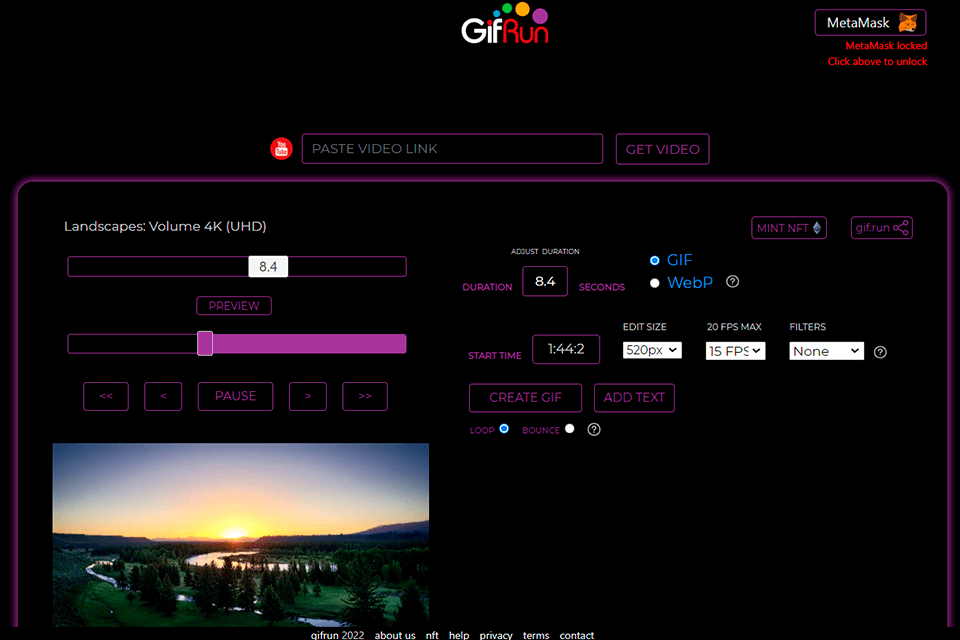
Verdict: Giphy is the best YouTube to GIF maker if you are looking for an online service with straightforward operation. Every stage of the conversion process is clear and fast. Selecting the needed video part is simple thanks to a slider that captures a fragment and ditches the rest of the scenes. Besides, there is a wonderful collection of filters, tags, captions, stickers, and other elements that you can add to your GIFs and make them arresting.
Once you’re done, you can save the resulting file on your computer or download it for further use. Moreover, you can set privacy parameters to specify people who can access your creations. The tool is free but you have to register to use it.
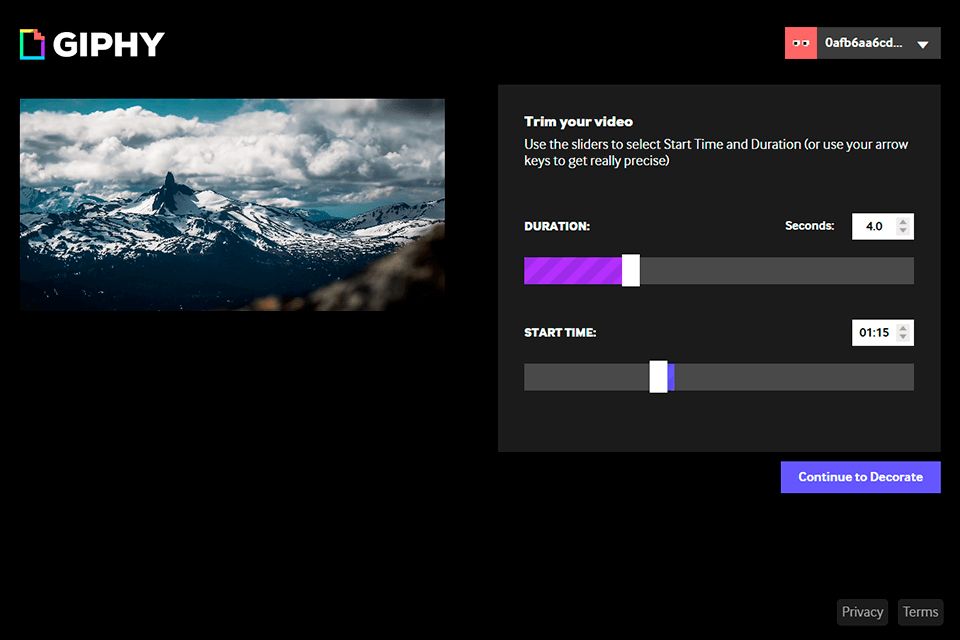
Verdict: If you have no experience in creating GIFs from the video content, this is definitely the most suitable YouTube video to GIF maker for you. It was released as a free GIF maker for people just learning the process or performing such tasks from time to time. There is a well-designed search engine that allows finding the needed clip on YouTube in a matter of seconds.
Next, you need to insert a URL in the specific field and click “Load”. Make sure to specify the desired duration by entering the start and end points. Though the program is very simple it allows generating GIFs of high quality even if this is your first-time experience.
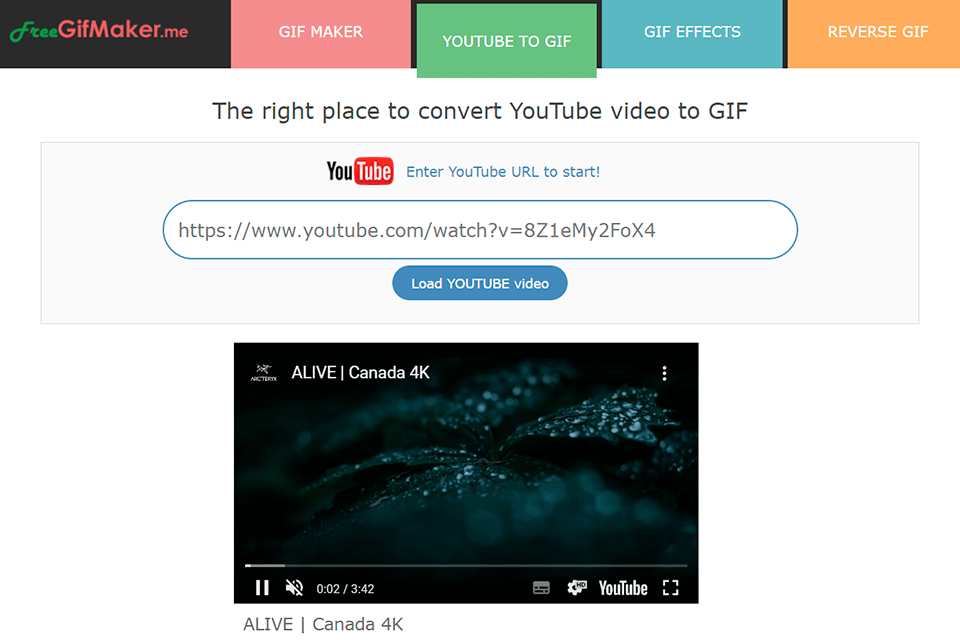
Verdict: This is another online GIF maker, which allows turning content from YouTube, Facebook, and Webcam into fascinating GIF animations. The process is quick and straightforward, so you can work at a convenient tempo. What’s more, if you have a GIF but think that it calls for a slight update, you can do such a change in this program.
If you have little GIF-creating experience but don’t want to end up with a sloppy animation, you’d better choose any of the free GIFs available in the collection. Next, you can adjust the selected GIF by applying filters, altering speed, etc. Besides, you can add some words or phrases to your GIF, set a mood with stickers, and more.
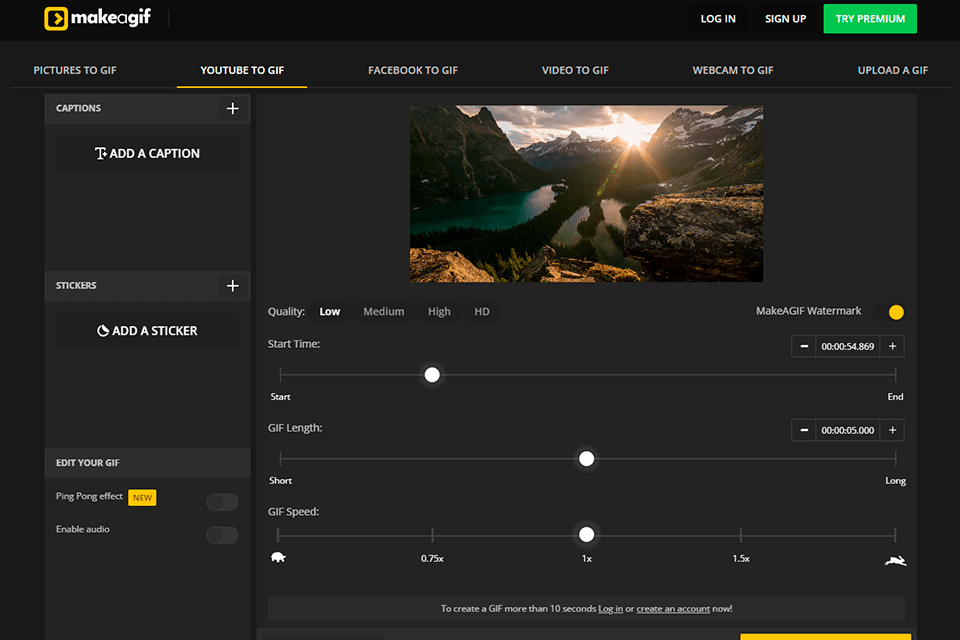
Verdict: If you are searching for a GIF maker from YouTube and other media-sharing platforms, you should pay attention to Imgflip. The service is safe to use and allows creating top-notch GIFs and memes for free. However, the most lauded feature is the preview, which means you can learn how a GIF will look before actually making it.
As for the editing functionality, the program has much to bran about. Here you can insert text, crop, rotate, and reverse GIFs, play around with the background color, and more. When you have a GIF you like, you can share it with followers, save it on your computer, or keep it private.
The quality of your GIF much depends on the quality of a source file. 420P is the minimum acceptable value, but the higher, the better. Imgflip entices many users with the possibility to make GIFs with audio. However, only those with a Pro account ($9.95/month) can take advantage of this option.
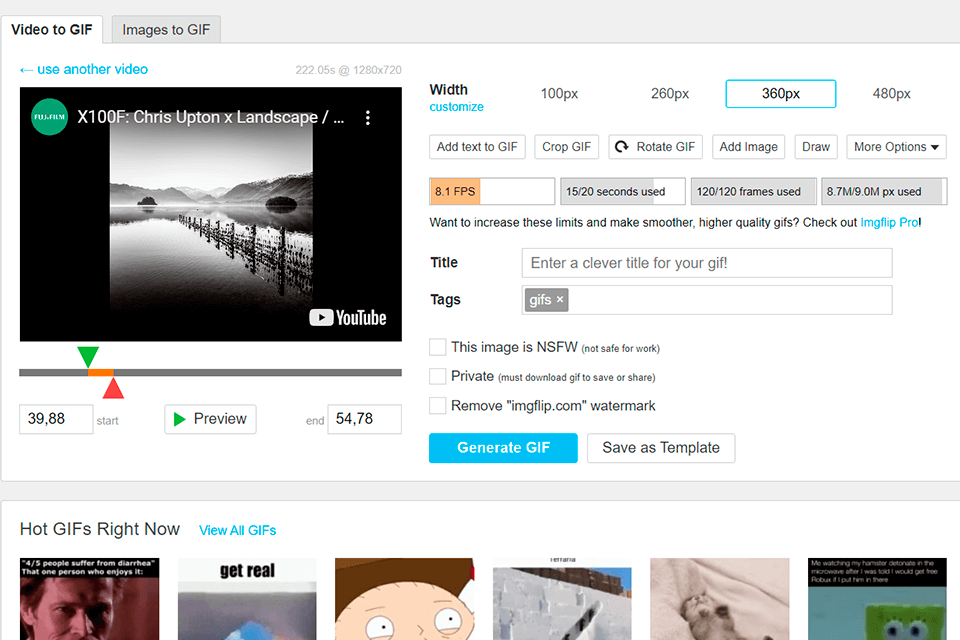
Verdict: This website is highly popular among users, who want to produce eye-catching GIFs without going the extra mile. Besides, it works smoothly with a variety of resources, so you can make GIFs from videos shared on YouTube, Instagram, Vine, and more. After inserting a link to a clip, you will see a basic editor with parameters for the frame and duration of a GIF animation.
If you are interested in more creative edits, head to the section with stickers, captions, as well as mesmerizing effects. The free version of this YouTube to GIF maker can fully satisfy basic needs, but if you want to output GIFs without watermarks and perform more complicated manipulations, you should opt for a paid subscription that starts at $1.99 for 1-2 GIFs.
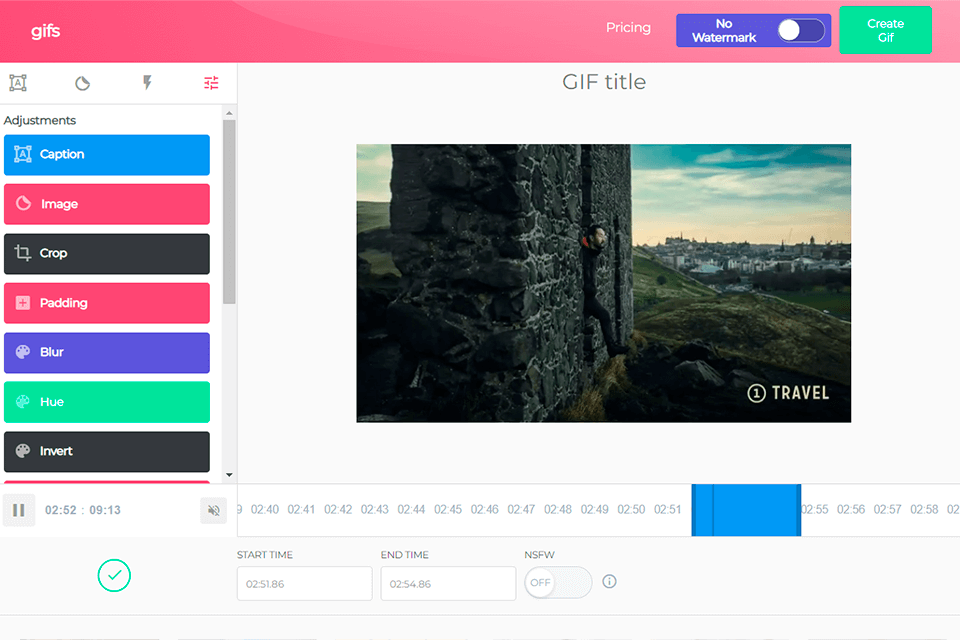
Verdict: GIF Maker is one of the simplest programs in this overview. Besides, it is totally free, which is great news for users with limited funds. The interface is minimalistic featuring a single line where you need to insert a URL. Actually, this is how the program works. Though the functionality may seem to scarce, it perfectly caters to the needs of rookies.
Make sure to specify the start time and the duration of a GIF (can’t exceed 15 seconds). After the processing has finished, you can store your GIF in the proprietary cloud storage or save it as GIF or MP4 files.
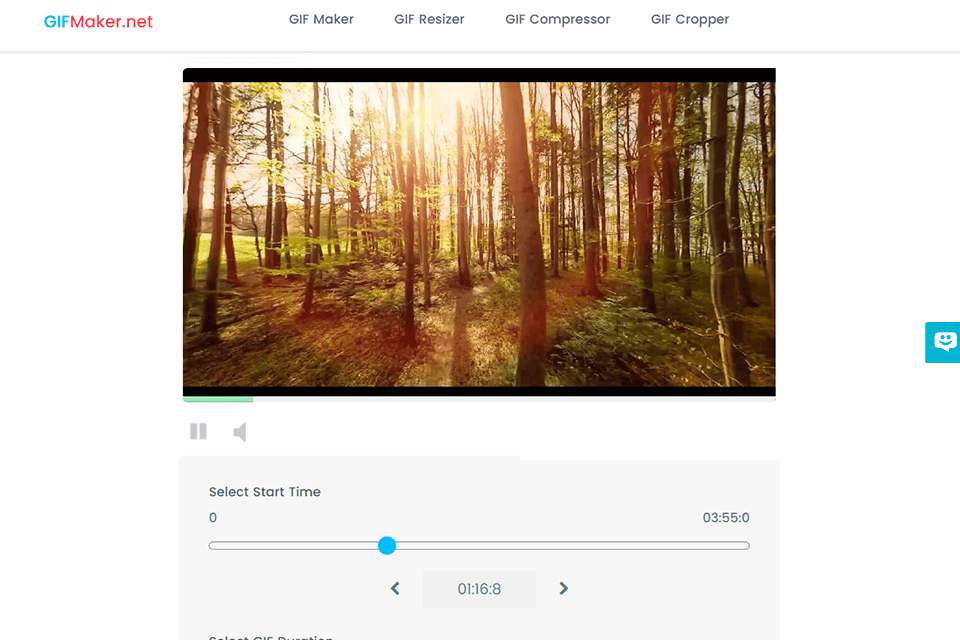
Verdict: Creating an arresting GIF from a video is a no-brainer task if you use Veed.io. It has an intuitive interface and copes with all major processes in a quick manner. In addition to basic settings, you can generate GIFs with thematic captions, images, and even brand logos. Thus, you will receive a crowd-pleaser that can even serve for business promotion.
At the export stage, you can define the format for a finished file. Everything is straightforward and secure. There is a free version of this YouTube to GIF maker, which accepts videos less than 10 minutes long and weighing no more than 250MB. Besides, all animations you output will be watermarked. If you want to use this video converter with no watermark, you have to shell out $12/month for one user.
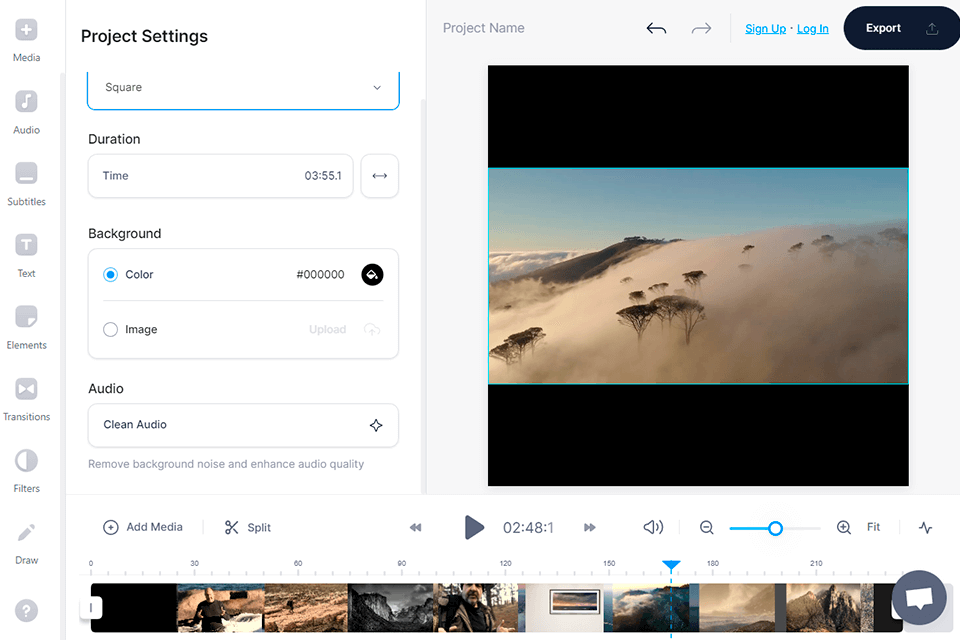
Verdict: Flixier totally removes any impediments you may experience while creating GIFs from YouTube content. You just need a good computer and a stable Internet connection to start the conversion and export the result. In addition to the core process, you can edit and embellish GIFs with winsome effects, matching titles, descriptions, and more. Most of all I like that it is possible to make GIFs from several videos synchronously.
The interface is neat and intuitive, so you can grasp the process even without prior experience. However, even seasoned users will like this YouTube to GIF maker due to the range of tools that are available without installation and download. Anyway, to take advantage of the program, you have to pay a minimum fee of $18 as there is no free trial version.
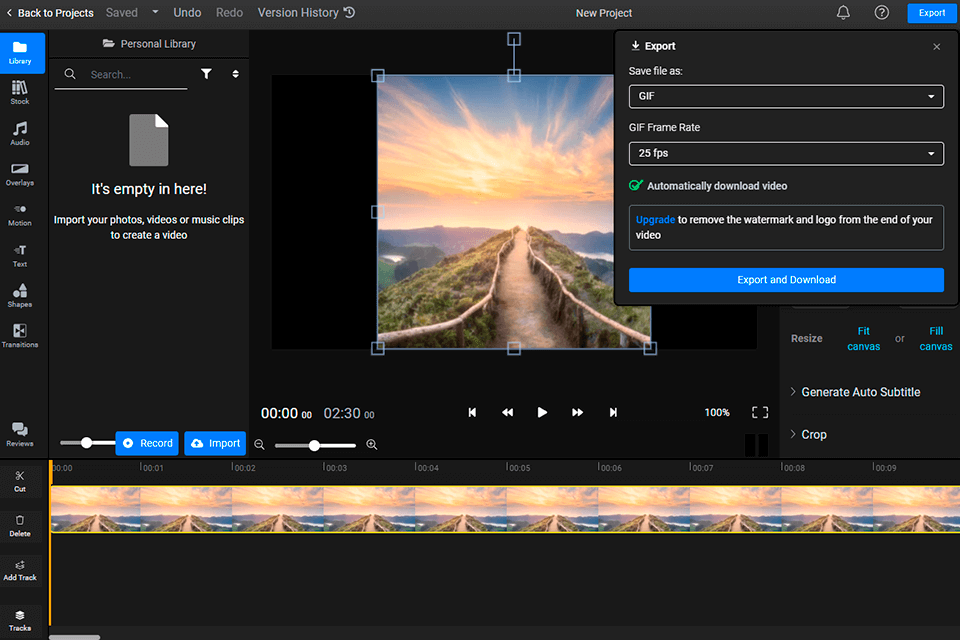
Verdict: Wondershare UniConverter attracts users with an extensive toolset and clear working process. In fact, it can fully satisfy your needs related to file conversion, customization, compressing, and revamping. Besides, the collection of editing features is far beyond average. First, you can choose a free trial version for Windows or Mac, and then switch to a paid one, spending $29.00/quarter.
Besides transforming bulky YouTube videos into short GIFs, this program is capable of handling more complicated activities, while rich format support is a decisive point for many users. After uploading your file, you need to specify the start and end time (up to milliseconds), as well as frame rate and output size.
Verdict: TubePaw is a top-tier free YouTube downloader that offers lots of tools for related tasks. For example, you can use it as a YouTube to GIF maker if you need a high-quality GIF animation lickety-split.
Keep in mind that you can create GIFs that last 20 seconds maximum. Just copy a link to the needed video on YouTube, insert it in the special field in the program, set the duration, and you’re good to go. Wait several seconds and upload the result.
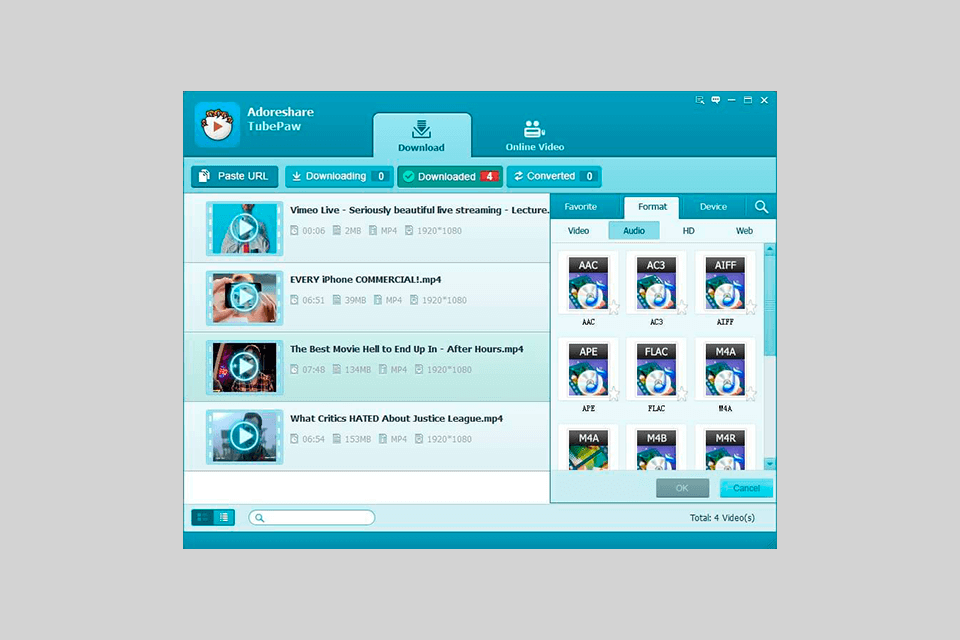
Verdict: Giffel is a free YouTube to GIF maker aimed at iOS users. Its design resembles that of video editing software for Mac. The bragging point of the program is frequent updates, which means the developers learn users’ opinions about the product and improve it all the time.
No matter whether you want to make GIFs from your personal videos or content shared on YouTube, Vimeo, and other platforms – every step is intuitive and quick. As for customization, you can alter the size and duration of frames, as well as insert text. Once done, save your GIF and keep tabs on how many people download it. The search option works accurately but you can also navigate across collections, looking for random animations.