
WeVideo is a convenient web-based service for editing videos but, if you don’t always have a stable Internet connection, it might be better to select an alternative that has a desktop version and allows you to edit your content even when you are offline. Many of WeVideo alternatives also have more extensive toolsets.
WeVideo is a convenient online service that can be used free of charge. It comes with a set of video editing tools, integrates with cloud storage, allows adding voice-overs and supports screencasting, which makes it suitable for a variety of professional tasks. It’s widely used by enterprises, schools and small businesses. With it, you can record, edit, view, and share HD content in a few clicks with little to no experience.
When writing this article, I selected the best products that can be used as WeVideo alternatives. On this list, you will find professional software as well as options for budget-conscious users who don’t have any advanced experience.
This software has all the features that aren’t available in WeVideo. With it, you can edit 360-degree videos in 4K as well as conveniently organize and share your files online. Adobe Premiere Pro makes it easier for you to work on complex projects together with your team.

Main Adobe Premiere Pro Features:
Another useful option available in Premiere Pro is its Lumetri Color tool. Using it, you can adjust colors and perform various manipulations in the same way you do in Photoshop. In addition, it comes with a multi-cam feature, which enables you to work with any number of camera angles.
In addition, you can tilt your videos and edit them using a collection of presets and templates. Premiere enables you to apply filters, add effects and transitions as well as customize them to your liking and save them for future projects.
DaVinci Resolve was created for those who need to use professional color improvement tools and edit several tracks at once. With it, you can tweak colors, edit your video and share it online. It allows you to scale your videos without quality loss.

Main DaVinci Resolve 18 Features:
DaVinci Resolve comes with a set of advanced tools, supports quick editing and stunning image quality. You can use it to synchronize sound, edit file metadata, perform color adjustments, and add a variety of effects to your footage. You can use it as a free video editing software for a limited time. However, to continue using it, you will need to pay for a subscription.
Thanks to this software, you can organize the files stored on your drive. It supports all camera and video formats. It was created specifically for those who need to create content for YouTube.
In case you are looking for an all-in-one editor, Filmora is what you need. It has a streamlined interface, which makes it easier to edit clips even without any prior experience. Its collection includes many filters, transitions, overlays, and other elements that you won’t find in WeVideo.
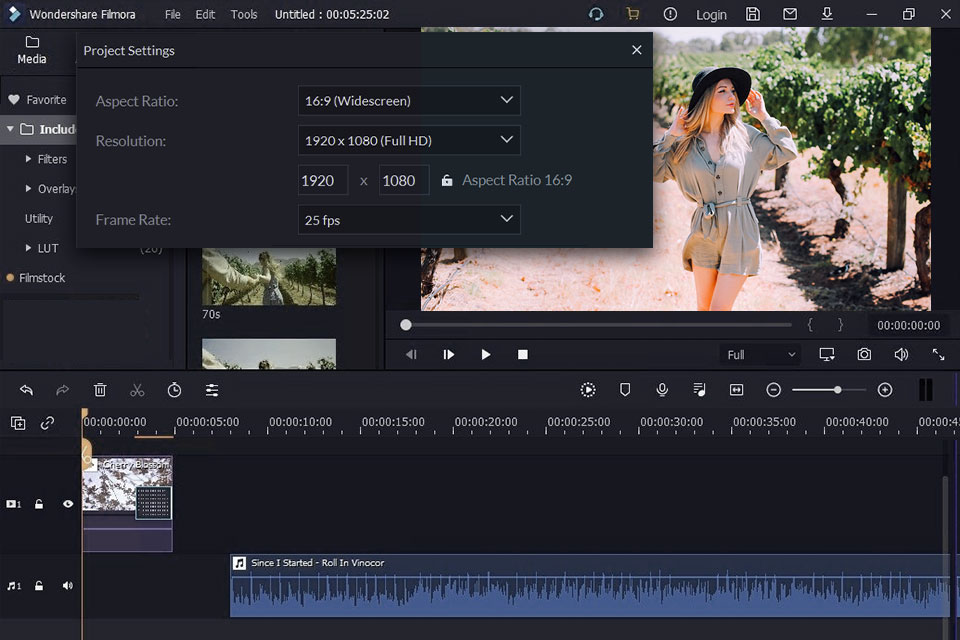
Main Filmora Features:
In addition, this software allows you to edit 4K content and create GIF files. You can use it to add titles to your video. If you have never used such programs before, you can start editing in the Easy mode which enables you to create a video by dragging and dropping clips to the timeline and adding audio to it.
Filmora is considered to be one of the best options for working with sound effects. It features a collection of effects and audio tracks that you can drag and drop to the timeline to add to your video. By clicking the microphone button, you can record a voice-over.
iMovie is known as the best video editing software for iPad as it has intuitive drag-and-drop features that allow you to quickly edit videos by adding various elements. Unlike more advanced options, this WeVideo alternative doesn’t have a wide choice of advanced features, however, you can still use it to change the speed of your video, add audio overlays and chroma key effects. Besides, it supports split screens and enables you to add picture-in-picture effects.

Main iMovie Features:
iMovie lets you use 10 filters that will significantly optimize your video editing workflow. If you compare iMovie vs WeVideo, you will see that the former allows you to capture footage with your iPhone, edit it on your iPad, and encode it to any format you need. Thanks to the integration with AirDrop, you can quickly copy your videos to your computer.
Since it was created specifically for macOS users, iMovie delivers speedy performance and can help you quickly encode any video. It integrates with iTunes and GarageBand, which allows you to add various audio tracks to your clips.
Since its release, Camtasia Studio has quickly established itself as one of the most popular video editing software for Windows. What makes it different from other options that are more suitable for professional use is that it has a streamlined interface and easy-to-master tools. Unlike WeVideo, it supports only several popular file formats. You can watch a special course to learn how to create templates and use other tools available in this software.
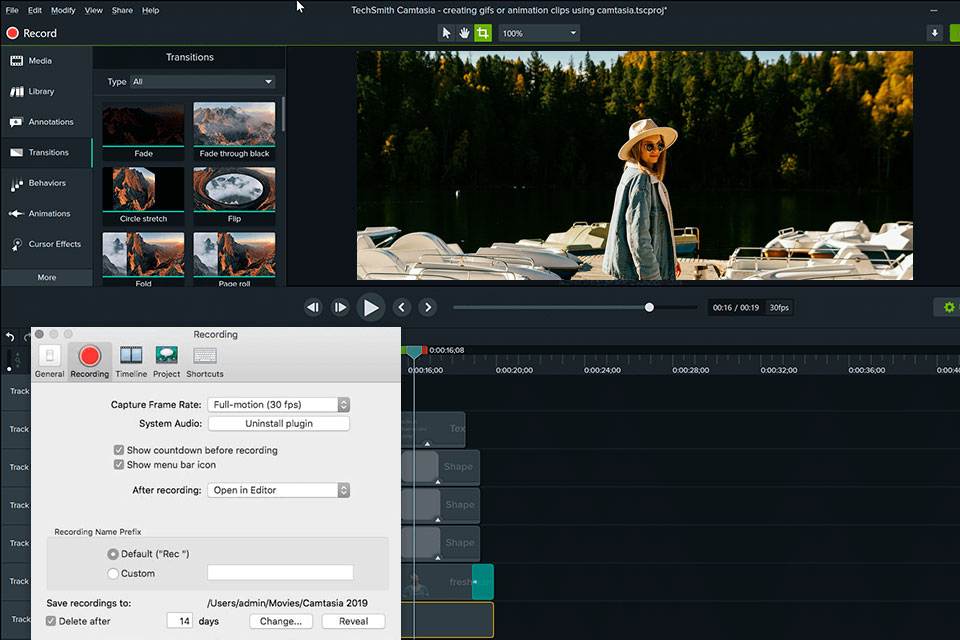
Main Camtasia Features:
This program allows you to work with different formats and view your videos on many devices. While it’s mostly suitable for creating e-learning materials, you can also use it to produce short clips, family videos, animations, and other projects.
At the moment, Camtasia allows you to download 1080p videos at 30 fps. If you need to create HD content, it’s better to use other similar services with more advanced functionality. However, if you are looking for a basic tool, this is a perfect option to consider.
Final Cut Pro X is a widely-used video editing software for Mac. Being one of the best WeVideo alternatives with an impressive choice of tools, it will come in handy for experts working in the TV and movie industries. The key advantage of this program is that you can buy it by making a single payment, there is no need to pay for an expensive subscription. What I like the most about this product is its Magnetic Timeline, a huge effect library, and a choice of grouping options. Besides, it makes it easy to add and enhance audio tracks.
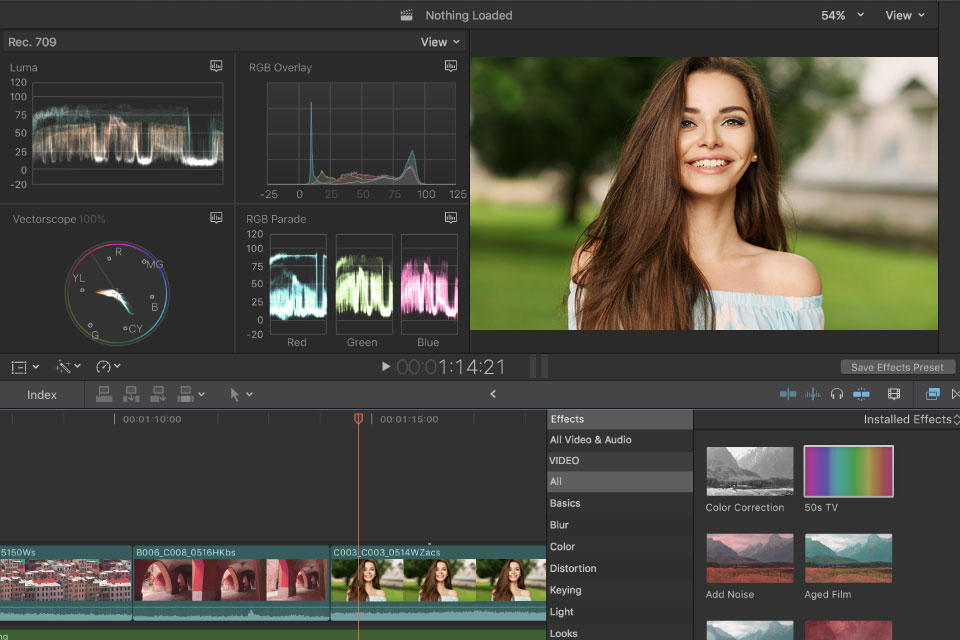
Main Final Cut Pro X Features:
Being one of the most successful Apple products, Final Cut Pro runs without any lags on Mac devices. In addition, it fully integrates with other Apple products, such as Photos or iTunes, which makes it more convenient to use than WeVideo which has more limited functionality.
Another advantage of this solution is that it lets users preview effects before adding them to videos. You can also scale various effects without quality loss. This program has an impressive collection of tools that might be difficult to use for beginners. However, once you have mastered them, they will help you significantly speed up your workflow.
Using this convenient software, you can create content for promoting your products online. It comes with smart frames and allows you to automatically add voice-overs to your videos. The program has a desktop version and is known for its responsive support team. It’s worthy of its price and comes with a huge set of features that make it even more suitable for professional use than WeVideo.

Main InVideo Pro Features:
What makes this program similar to WeVideo is that it was created for experienced users and beginners. If you don’t have any experience, you can speed up your workflow by using over 4,000 handy templates. Professionals can use this program to create their projects from scratch. You can use over 8 million media files from iStock libraries.
What makes InVideo stand out is that this is a popular free video editing software no watermark. You can drag and drop your videos on the timeline to edit them more quickly.
Corel VideoStudio has everything you might need to edit VR content and work with 4K videos, which makes it one of the best options on this list. Besides, it’s the first software that supports motion tracking, which enables users to track selected objects when editing their videos.

Main Corel VideoStudio Pro Features:
Using this WeVideo alternative, you can add any object to the timeline, trim your video and enhance it by adding various effects, titles and transitions. To use more complex editing techniques, you can apply chroma key effects, work in multi-cam mode, and edit 360-degree content.
Corel VideoStudio has a well-thought-out interface, which makes it easy to use for beginners and professional video editors alike. Besides, you can read detailed tutorials to master its features. Using the Welcome tab, even aspiring video editors will quickly figure out how to use all the available features. You can optimize your workflow by using the available templates.
While Sony Vegas Pro is less widely used than Premiere Pro or Filmora, many experienced video editors still employ this convenient software for a variety of tasks. It comes with a set of pro-level tools that are suitable for advanced video editing and HDR color modification.
You can use it to work with audio tracks and optimize your videos for streaming. With it, you can apply a variety of chroma key effects and use tools that were used by creators of popular movies.

Main Vegas Pro Features:
Vegas has a workspace conveniently divided into three panels. You can preview your videos on the right. The timelines can be found at the bottom of the page. To save time, you can use convenient keyboard shortcuts, which makes this program different from WeVideo.
To sum up, Vegas delivers impressive performance, has intuitive color grading tools, and allows you to access a free collection of 1.5 million stock media assets. You can also use its motion tracking, multi-cam editing, and 3D editing features.
VideoProc Vlogger is an all-in-one solution for those who need to edit videos on Windows and Mac computers. You can use its advanced tools without paying a dime, which makes it perfect for everyone interested in vlogging, streaming video games, and flying drones. Using it, you can edit high-quality footage while staying within your budget.
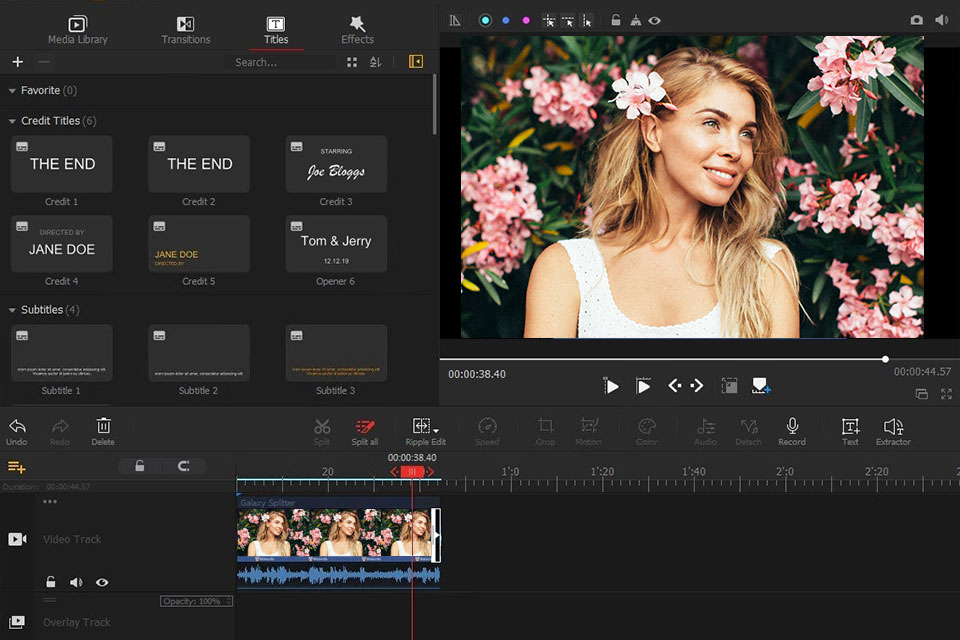
Main VideoProc Vlogger Features:
What I like the most about this software is that it has low hardware requirements. You can use it to preview, edit, and save your 4K or 8K videos. It has plenty of features that make it similar to more expensive software. With the help of the available color improvement templates, you can solve most issues you might face.
When using VideoProc Vlogger, you will have access to a convenient audiogram. Using this visualization, you can edit your audios with better precision, which makes this solution more convenient than WeVideo. With the help of three available analysis modes, you can also edit your videos. Thanks to the powerful render engine, you can create 8K/4K/HD content quickly or resize your videos while retaining their high resolution.