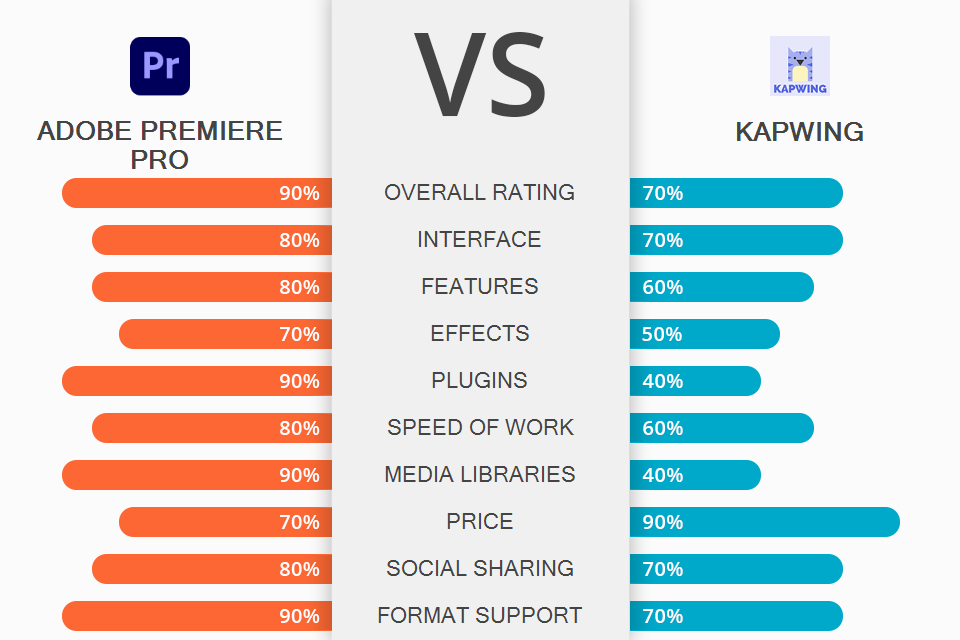
The Adobe Premiere Pro vs Kapwing comparison will surely interest those, who are looking for a feature-rich program for color grading, editing text and audio in clips. While both tools can satisfy your needs in this regard, the Adobe product stands out with a more professional functionality, while Kapwing offers a user-friendly interface.
Adobe Premiere Pro is feted for its pro-level instruments for footage editing and improved multi-media handling. Besides, the developers have optimized color gradation, so you can experiment with different tones and hues. The entire ecosystem is aimed at detailed video adjustments, while the performance speed is on point regardless of the load you throw at it.
Kapwing is an online editor, which you can use to spice up images, GIFs, and videos with interesting effects, transitions, and titles. The workflow will be intuitive thanks to a clear interface and logically arranged tools. If you are taking your first steps in editing and want to understand different phases of this process, Kapwing is sure to satisfy your needs.

Adobe Premiere Pro is powerful, customizable video editing software, which allows uploading files recorded with any device be it a regular mobile phone or a professional camcorder, combining materials and then proceeding with editing in the needed format, without grappling with preliminary conversion.
The program has the rate stretch tool, rolling, ripple, and slide edit options, as well as instruments for adjusting mono and stereo sound, which will come in handy if you aspire to create a terrific clip. If you are pressed for time, just head to the section with templates, and choose the needed titles, transitions, and effects for your project.
Thanks to the embedded Mercury Playback Engine, you can work with all popular formats and use several video cards for accelerated rendering and export.

Kapwing Studio is a browser-based editor. There is the Timeline, where you can cut and combine video fragments similar to the way you do it on a simple video cutter online service. Besides, you can jazz up videos with transitions, overlaid text and images, subtitles, and music. Kapwing also functions as an online slideshow maker, allowing users to convert several pictures into a clip and output it to social media websites or save them in high-res formats.
This online program is perfect for creatives, who want to realize their ideas without performing lots of complicated manipulations. Here you can generate memes, animations, split videos into thematic pieces and connect them in a loop, add music, etc.
Since Kapwing was created on the basis of AI technologies, your workflow is bound to be quick and efficient. You can take advantage of subtitle auto-generation, 1-click background removal, and smart transitions to create a highlight reel in a quick way.
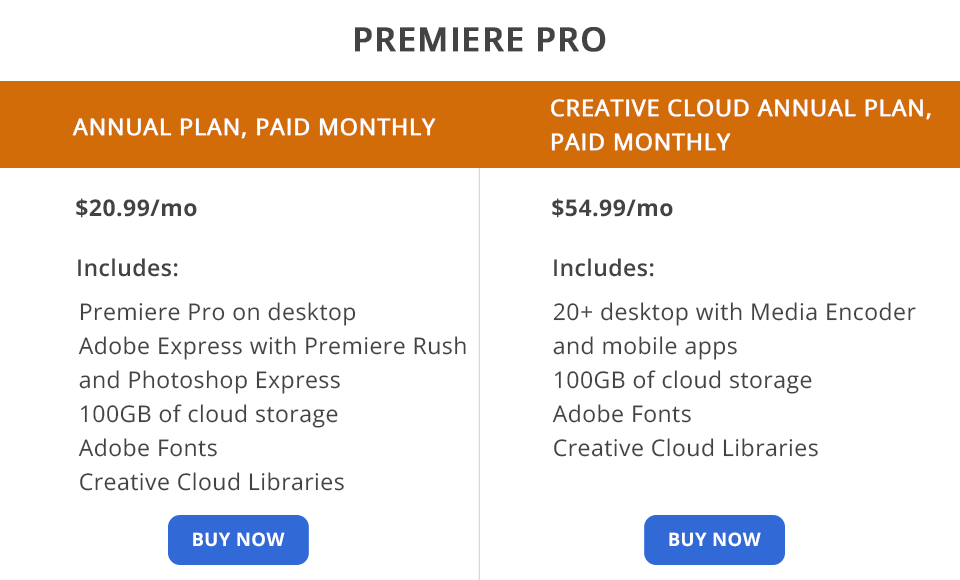
The only way to get Adobe Premiere Pro for free is to use its free trial version valid for a week. Thus, you can test the offered features and tools, and decide whether the software really lives up to its reputation.
In case you’re satisfied with its functionality, you have to pay $20.99/month to use a full version. Keep in mind that there appear Adobe discounts from time to time, and the cost of the Creative Cloud full package (over 20 desktop and mobile apps) may reduce to $54.99/mo.
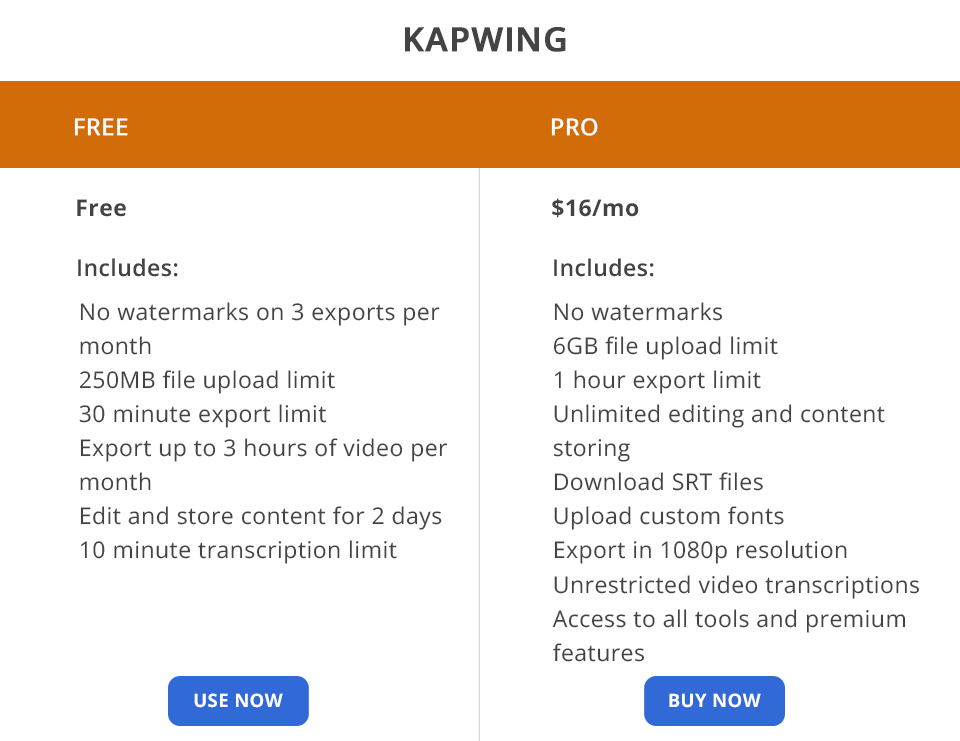
Kapwing is a free editor but it doesn’t allow users to upload files over 250MB. Besides, there is a 30-min export limit, a 10-min transcription limit, and the possibility to edit and store videos for 2 days only. Switching to the Pro version for $16/month (billed annually), you can upload files up to 6GB, edit SRT and other files, and store content as long as you need. What’s more, the program allows uploading custom fonts and exporting in 1080p.
If you want to become an editing expert, you definitely need to use a pro-level program.
Adobe Premiere Pro is a great program with a lot of tools and features for editing clips. You can use it to edit long clips with complex transitions and special effects. It is a go-to program for professionals involved in creating content for TV and advertising, bloggers and photographers, who plan to switch from simple video editing software for YouTube to a more feature-rich program.
Kapwing is simple free video editing software with no watermark. It can satisfy the requirements of social media managers and starting entrepreneurs, who need catchy content for promoting their companies. However, thanks to straightforward UI and tools, Kapwing can be also ideal for teachers and students creating simple presentations.

To make your work as fast and simple as possible, you can use ready-made templates for text. Looking through these pre-prepared materials, you can choose the option that suits your style and simply replace your text in it with a few clicks. The templates are compatible with all versions of the program and are easy to use even for beginners.