Working as a content creator at FixThePhoto, I decided to find the best subtitle software for my Instagram tutorials. Subtitles allow me to make my content more accessible, increase user engagement, and create informative lessons. It may be challenging to find suitable software that delivers quick performance and high-accuracy outputs.
The first thing I did was conduct thorough research and tested over 30 subtitle software with my colleagues at FixThePhoto who helped me and shared their insights.
When we tested each program and evaluate its effectiveness, we analyze its accuracy, intuitive features, speed, customization options, multi-language support, and choice of supported formats. Our main purpose was to discover the best subtitle software to optimize our workflow and help us create professional content.
| Software | Accuracy | Customizability | Platform | Free plan |
|---|---|---|---|---|
|
High |
Moderate
|
Web, Windows, Linux
|
✔️
|
|
|
High |
High |
Windows, MacOS, iOS, Android, iPad |
✔️
|
|
|
High |
Moderate |
Windows, macOS |
✔️
|
|
|
High |
High |
Windows, MacOS |
❌
|
|
|
Moderate |
Low |
Web |
✔️
|
|
|
Moderate |
Moderate
|
Web |
❌
|
|
|
Moderate |
Moderate
|
Web, iOS, Android |
✔️
|
|
|
High |
Moderate
|
Web, Android, iOS |
✔️
|
|
|
Moderate
|
Moderate |
Web
|
❌
|
|
|
Moderate
|
Low
|
Web
|
❌
|
|
|
Moderate
|
Moderate
|
Windows, macOS, and Linux |
✔️
|
When looking for subtitling software, I prioritized intuitive tools, high-accuracy outputs, support of popular video formats, and pro-level features, including helpful synchronization tools and features for translating captions into multiple languages.
Besides, I wanted to discover a program with extensive customization options. Such programs allow users to choose suitable fonts and colors. I needed to find an affordable program to save subtitles in various file formats and get help from a customer support team.
❌ Timing issues
✔️ To ensure that there are no problems with timing, I prefer to utilize a subtitling program with advanced time control options. It allows me to set the right start and end time when editing subtitles to ensure the speech synchronizes with what happens on the screen. It’s recommended to adjust the subtitles speed so that a viewer has enough time to read them. However, keeping them on the screen for too long is quite distracting. The right timing should be 1-7 seconds, depending on the duration of the text.
❌ Overlapping text
✔️ I prefer to split longer lines to make them easier to manage. If two people are talking over each other, I ensure that their lines are separate to avoid overlapping. This is why I use a pro-grade program to add subtitles to video. It makes it easier for me to preview the result and check whether it’s readable.
❌ Spelling and grammar mistakes
✔️ Before saving my subtitles, I double-check them to avoid any mistakes. I often use software with integrated spell-checkers, but it’s always a good idea to review the text one more time, especially after using a free subtitle editor. Besides checking grammar and punctuation, it’s worth checking sentence structure as well. Even if you make a small error, it might change the meaning and lead to misunderstandings.
❌ Inconsistent formatting
✔️ To avoid this, I prefer to follow a style guide when creating subtitles for large projects. I use Arial or Helvetica fonts as they are easier to read and chose a large size to ensure that viewers will see the subtitles clearly on different devices. I utilize specific formatting when indicating speaker names or describing sounds to ensure consistency and help viewers focus on what is happening in the frame.
❌ Inaccurate translations
✔️ When translating text, I utilize pro-grade translation software or hire a translator who knows the language and the context perfectly. I also ask a native speaker to read my translations to guarantee accuracy. As I do not want to provide inaccurate interpretations when using paid or free subtitling software, I take the necessary steps to avoid this.
❌ Accessibility
✔️ As I wanted to improve my subtitles’ accessibility, I used large font sizes and made the contrast between the text and background more noticeable. I also focused on timing to ensure that viewers would have enough time to read the text. Some programs let you change the text’s placement to ensure that the subtitles do not cover important information.
❌ Speaker identification
✔️ To avoid confusion, I identified each speaker in the subtitles. It helped me make dialogue and group conversations easier to comprehend. I added a speaker label before each line of dialogue (e.g., “John:”) to help viewers read the dialogue. When it was not clear who was the speaker, I would provide the necessary context and use color coding when referring to different speakers.
★★★★★ (5/5) Live subtitle preview
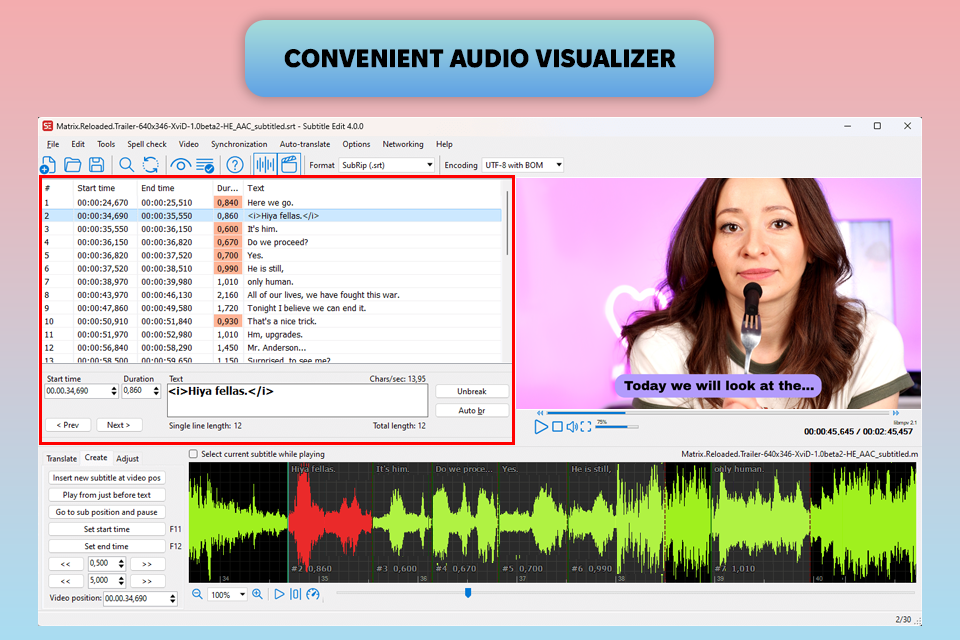
Pricing: Free
Compatibility: Web, Windows, Linux
I decided to use Subtitle Edit when working on my documentary project, as I wanted to find a program that allowed me to synchronize subtitles in multiple languages. One of the key advantages of this software is that it has a streamlined interface with advanced functionality.
It allows users to use professional tools to adjust pacing and timing. It’s surprisingly easy to set start and end positions, as well as use visual synchronization tools. What makes it the best subtitle software is that it has a waveform audio visualizer, which helps me add subtitles to a dialogue with ease.
The key advantage of this software is that it allows me to read, create, and convert subtitles in over 300 formats. This tool has extensive functionality. It comes with built-in translation tools, which allow users to automate the process fully. While its integration with Google Translate does not allow me to ensure full accuracy, it allows me to quickly translate the subtitles into multiple languages. The only issue with this subtitle editor is that it requires me to install third-party codecs to use the live video preview and rendering tools.
My colleagues from FixThePhoto decided to use it to create a corporate training video and were impressed by the audio waveform tool, as it allowed them to adjust timing with ease. Ann and Tati also were happy with the spell-checker.
However, they discovered that it was necessary to edit the text that was translated automatically. We agreed that this subtitle software was a perfect free option to consider for those who did not mind the setup requirements.
★★★★☆ (4.5/5) A variety of subtitle layouts
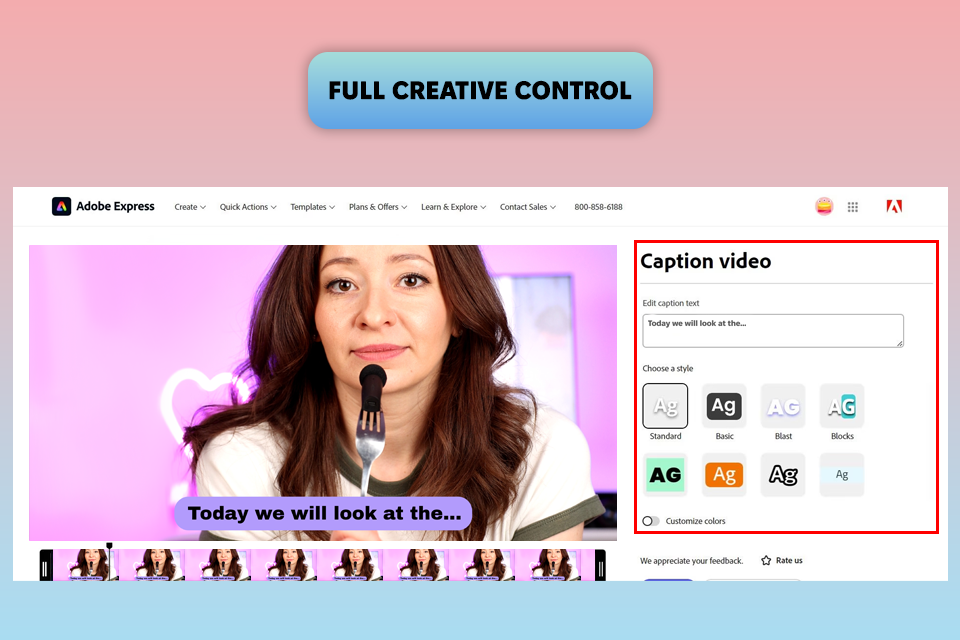
Pricing: Free or Premium for $9.99/mo.
Compatibility: Windows, MacOS, iOS, Android, iPad
When working on one of my recent projects, I wanted to add subtitles to a marketing video. I imported the video to Adobe Express. This free subtitle editor has a streamlined interface. I was pleased by the fact that it was easy for me to find the tools I needed to use.
The program allows me to change the color and the positioning of the subtitles with ease. I was happy with the fact that the program supported multiple formats. It helped me create bilingual subtitles. When Ann was testing Adobe Express, she decided to add subtitles to a video with multiple speakers. She was able to quickly synchronize the text and the dialogue using the auto-caption tool.
Adobe Express is suitable for those who want to find a program that is easy to master. This video editing software for Windows and macOS is suitable for creating social media graphics, promotional content, and single-page websites. Using it, you can create engaging Reels and TikTok videos, flyers, resumes, banners, logos, etc.
Adobe Express is suitable for other tasks besides creating subtitles. This software allows me to import photos from Lightroom to streamline my editing workflows. Besides, it helps me convert InDesign files into suitable formats before posting them on social media.
The newly added Tables & Charts feature allows users to access AI-based tools to organize data. I can also share my calendars to improve collaboration between team members. Using the resize and expand tools, I can change designs automatically to save them for different platforms. Besides, it allows me to use a one-click re-color tool to maintain consistency. Adobe Express now has a version for iPad, which allows users to access it regardless of their whereabouts.
★★★★☆ (4/5) Customize subtitle freely
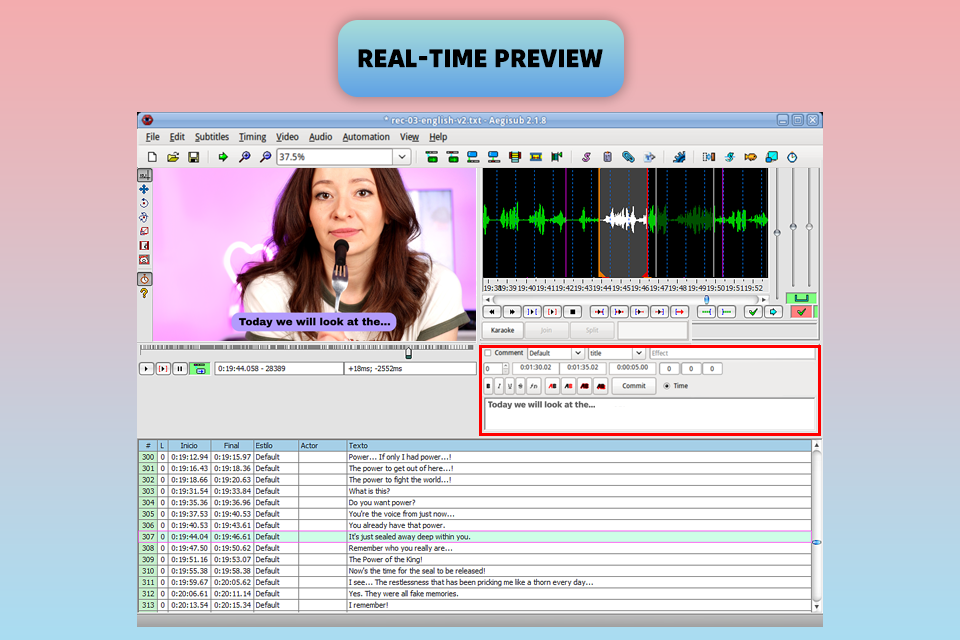
Pricing: Free
Compatibility: Windows, macOS
I wanted to test Aegisub when creating subtitles for a project requested by one of my clients. It required me to use high-accuracy timing tools and custom fonts. Using waveform visualization tool, I was able to synchronize subtitles to speech without wasting a lot of time. I liked the real-time preview feature, as it helped me fix formatting errors when performing subtitle editing.
However, this software is a bit difficult to master. The UI requires some improvement and it’s hardly suitable for high-res displays. It’s quite difficult to navigate. Besides, even though Aegisub allows me to save files in SRT format, it does not allow me to use some of its pro-level tools when working with this format. Whenever I notice any compatibility issue, I need to spend a lot of time to figure out how to fix it.
Ann used Aegisub when translating anime. This program helped her set accurate timing and use text styling tools. She liked the in-built Automation tool, as it helped her expedite the process of formatting subtitles and achieve consistency. She did not like the interface at first, but we agreed that it was quite convenient to use once you master its tools.
★★★★☆ (4.5/5) Great for high-quality subtitling
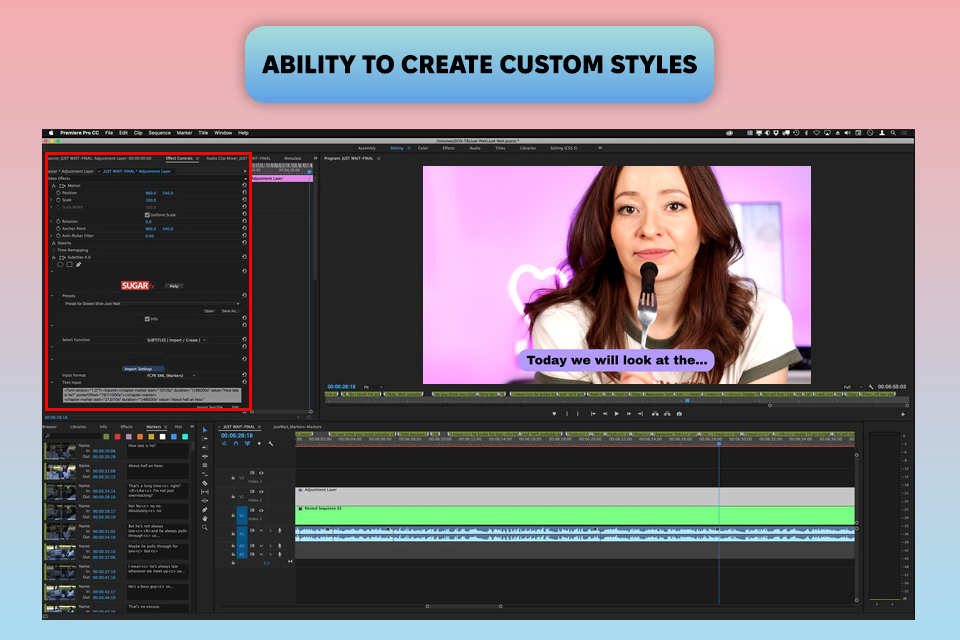
Pricing: 7-day free trial or for $22.99/mo.
Compatibility: Windows and MacOS
I often use Adobe Premiere Pro when working on my projects. It allows me to pay attention to detail when creating captions. This subtitles editor has a well-thought-out UI, an easy-to-customize timeline, a variety of editing shortcuts, and powerful tools for organizing media files. I decided to test its functionality even further and use it to create subtitles for educational videos with several speakers, a lot of technical terms, and inconsistent audio levels.
The program has an excellent auto-captioning tool. It supports speech-to-text recognition, allowing users to transcribe the dialogue with high accuracy. I was able to adjust timing and edit text with ease. The caption tool makes it easier to change text placement and choose custom fonts, sizes, and colors.
I did not notice any issues when importing files into Premiere Pro. This professional subtitling software allows me to import and combine different types of files, from short videos shot with a phone to 5K footage. The key advantage of this service is that it allows me to edit videos without converting them to other formats. Ann liked the auto-captioning tool. However, she has to fix some long phrases and technical terms. She believes that formatting tools and customization options available in Premiere Pro are one of the main advantages of this software.
After testing some features available in the latest version of Premiere Pro, I was happy to discover that its Generative Extend (Beta) tool allows me to extend my footage to make transitions between different parts smoother. The beta version of the Color Management System facilitates converting RAW files into professional content without using LUTs.
Besides, I was able to leverage the in-built AI tools to identify people, objects, and locations in multiple clips with ease. The Search panel allows me to find visuals, text, or other content using information in meta tags. The program can also translate captions into multiple languages.
★★★★☆ (4/5) Automated transcription & translation
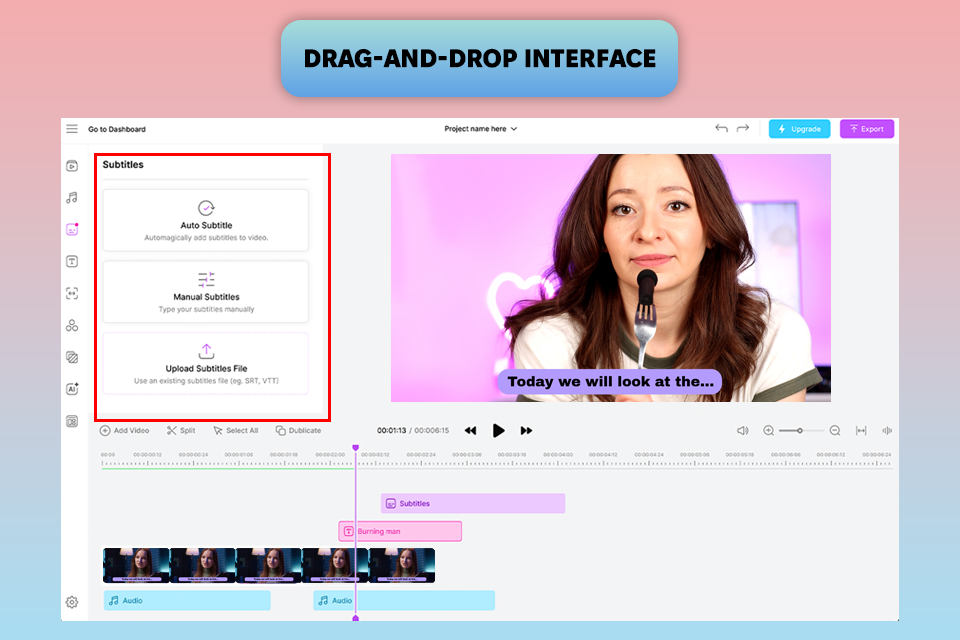
Pricing: Free (with watermark) or from $8/mo.
Compatibility: Web
I tested Nova A.I. when creating subtitles for my vlog. I decided to save the file in SRT format to edit it in Premiere Pro later. The AI-driven speech model helped me transcribe my video quickly. However, I had to make some minor corrections to fix errors with names and technical terms. I was impressed by the subtitle customization tools. Using them, I was able to tweak fonts, colors, and background effects to edit my video in a consistent style.
I like the automatic translation tool available in this add subtitle to video software. It helped me translate my English subtitles into Spanish and French. While the quality was decent, I had to rewrite some phrases manually to make them sound natural. I was pleased by the tools that allowed me to hardcode subtitles into my video. This option is especially useful when I need to quickly export subtitles without installing dedicated editing software.
Ann liked the quick performance of this program. Using this subtitling software free of charge, she was able to quickly generate subtitles using AI tools. However, like me, she had to fix some minor mistakes to improve the sections with overlapping speech. Ann was able to choose the language of her subtitles and specify the sentence length. Nova A.I. supports different export formats, including SRT, VTT, and TXT.
★★★★☆ (4/5) AI-driven & human subtitle editing
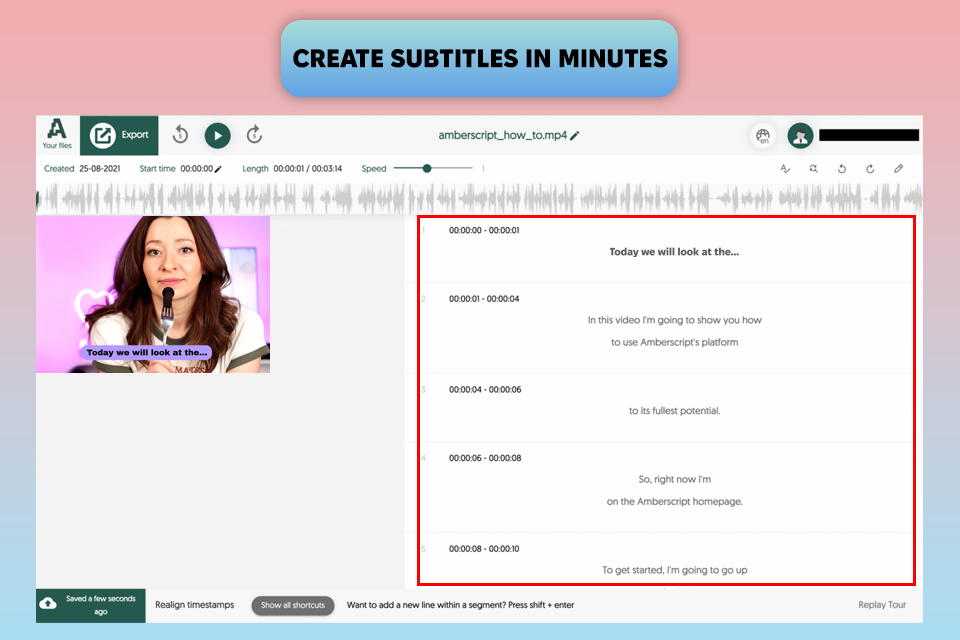
Pricing: 10 min free trial or from $8/1 hour
Compatibility: Web
Amberscript allows users to use AI-driven drafts and then request manual edits. I decided to use this software when creating subtitles for a corporate video. I generated captions in English and then translated them into French. I noticed that AI-generated subtitles had 85% accuracy. After making some manual edits, I was able to fix technical terms and add proper names to make subtitles easier to understand.
I ordered professional manual proofreading services to check my subtitles. The team delivered the result in 24 hours. The output file was nearly perfect. This speech to text software has an excellent translation service. I ordered a French translation. While it took the team a few days to translate the text, its quality was much better than the quality I was able to achieve when using automated services. However, as I had to wait for a while, this service is hardly suitable for those who need to meet tight deadlines.
It was easy for me to export the subtitles using this video subtitle software. I saved them in SRT format to make it easier to edit them later. The program also supports VTT and EBU-STL formats. It’s a great option for those who specialize in broadcasting. However, Ann discovered that the accuracy of AI tools depends on the quality of the source video. When she needed to create subtitles for a video with some background noise or several speakers, she had to spend more time on correction.
★★★★☆ (4/5) Add word-by-word subtitles
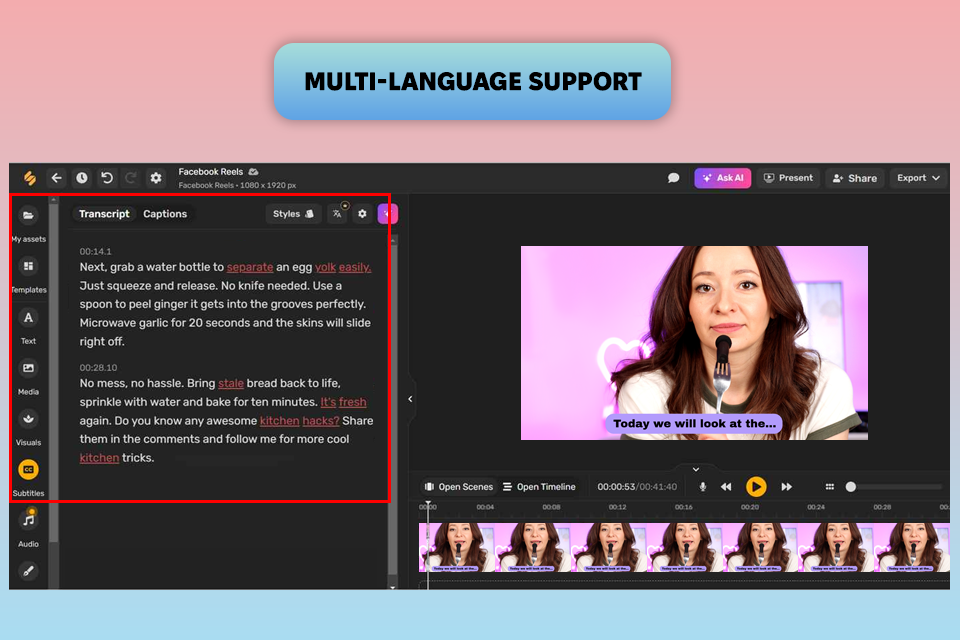
Pricing: Free or from $20/mo.
Compatibility: Web, iOS, Android
I tested Simplified when creating a promotional video for social media. I wanted to use its AI tools to add subtitles automatically. It was able to accurately recreate the dialogue with a few minor errors. The procedure was quite streamlined. After uploading the MP4 video, I clicked the "Generate with AI" option. The subtitles software helped me automatically transcribe the video and synchronize captions.
It was easy for me to edit the subtitles. I was able to adjust the text, change the font size, adjust colors, and save my videos for platforms with different aspect ratios using convenient templates.
Besides, I tested the translation feature. It helped me translate English subtitles into French and Spanish. I used this subtitle software free of charge and was able to quickly fix minor issues manually. Ann was a bit displeased by the fact that the program did not accurately interpret some complex terms and fast speech.
★★★★☆ (4/5) Auto fix feature
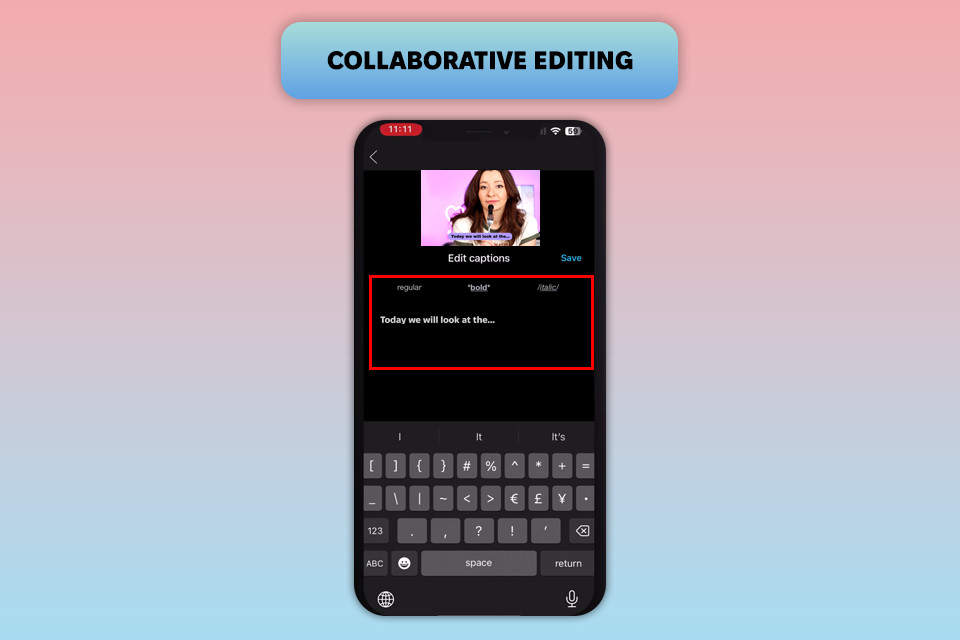
Pricing: Free (with watermark) or from $4.8/mo.
Compatibility: Web, Android, iOS
When I wanted to add subtitles to my recent review of a prime lens, I used BIGVU. What makes it different from other similar services is that it comes with an integrated teleprompter, Auto Fix feature, and video-to-text conversion tools. After uploading a video, I used the built-in AI tools to generate subtitles automatically. I was pleased with their accuracy. However, I had to fix some technical terms.
The storyboard editor is another advantage of this software for subtitles. It makes it easier for users to highlight keywords, change subtitle styles, and make other adjustments. When Ann was testing BIGVU, she discovered that even though the Auto Fix feature was suitable for fixing mistakes, her subtitle files still required double-checking. She liked extensive customization options, as she was able to choose custom fonts and colors as well as highlight important words.
★★★★☆ (4/5) Cross-platform sharing
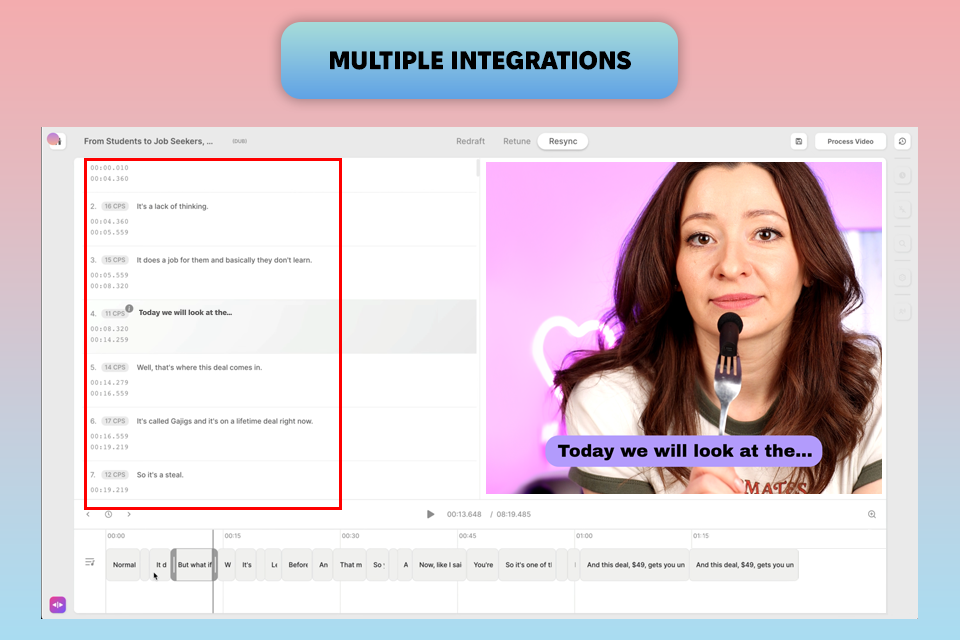
Pricing: 2-day free trial or from $20/50 credits
Compatibility: Web
When Ann and I decided to test Dubverse, we wanted to assess its effectiveness. We liked the fact that this platform had an intuitive UI. It was easy for us to upload our videos using the direct upload option or add a URL from YouTube. We were able to choose a suitable language and customize the subtitles to out liking. However, you will need to have a stable connection to access this platform without any issues. Occasionally, we would notice some delays caused by low connection speed.
Another advantage of this subtitle editing software is that it supports extensive customization options. Both Ann and I were able to quickly change font size and colors, choose a suitable layout, and make other changes to customize the subtitles. We like the fact that we can make the style of subtitles consistent.
Even though the service has plenty of subtitle editing options, it could benefit from more advanced tools that allow users to fix timing and use line breaks. Dubverse also doubles as text to speech converter, as it allows users to utilize natural-sounding voices generated by AI to read text.
★★★★☆ (4/5) Emojis and sound effects
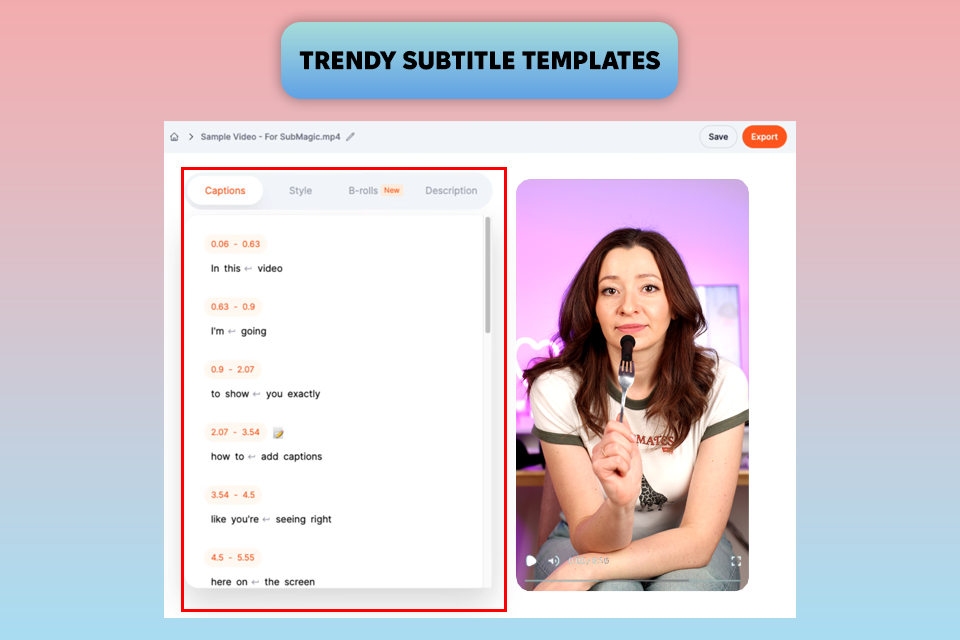
Pricing: 3 free videos or from $12/mo.
Compatibility: Web
After testing Submagic for a few weeks, I can conclude that it’s an excellent choice for those who want to use intuitive tools to quickly add subtitles to their videos. I decided to use it to transcribe a few interviews and was happy with the result. Submagic coped with the task in no time. Users can also add animated emojis, sound effects, and GIF files to make their subtitles more engaging. I decided to add emojis to a short video to emphasize key phrases.
Another advantage of this video subtitle editor is that it has customizable templates. I respect such content creators as Mr. Beast, so I was pleased by the fact that this program allowed me to use his subtitle styles to add a professional feel to my content. Ann and I both believe that Submagic is a great choice for anyone who wants to create attention-grabbing subtitles without wasting a lot of time.
The service is especially suitable for those who work with short videos. However, it can benefit from more advanced editing tools to fix timing issues and change subtitle placement when working on pro-level projects.
★★★★☆ (4/5) Excellent format support
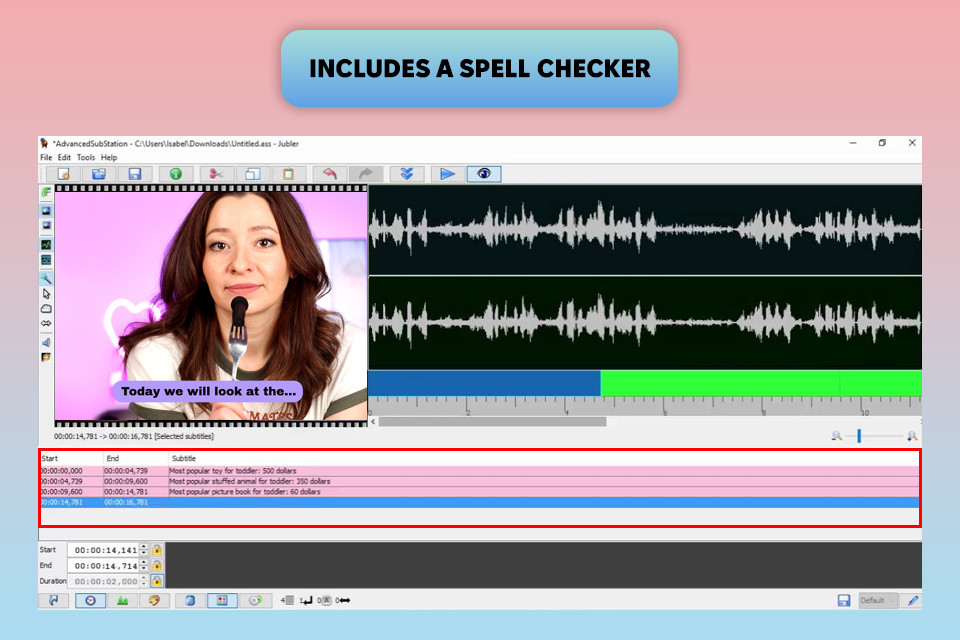
Pricing: Free
Compatibility: Windows, macOS, and Linux
Jubler is an excellent choice for those who need to perform subtitle edits on Mac devices. You can use this subtitle editor free of charge to improve the quality of your captions. I used it to fix timing issues and mistakes in text. It’s perfectly suitable for correcting errors. Jubler is a great choice as it supports a variety of formats, including those that aren’t used often. However, I mostly used it to edit SRT files.
What makes this program unique is that it allows users to deploy automated tools to fix text and timing issues. It helps me to eliminate synchronization errors that happen when I save files with a different frame rate.
This subtitles synchronizer has a well-thought-out UI, however, its advanced tools require some improvement. Ann also doesn’t like the fact that this SRT subtitle editor has a limited choice of font customization options. She was able to change the size, color, and placement of the text, but it was impossible to make any other edits, making this program hardly suitable for her needs.
Using dedicated subtitling programs, you can change the timing of the subtitles by choosing the right start and end times. You can either set them manually or rely on the auto-synchronization feature.
Sometimes, when you use software to add subtitles to video, text takes too long to appear or is displayed too early. You can avoid such errors if you choose a program that supports timecode editing. Be sure to review your subtitles to ensure perfect synchronization with the dialogue.
Most programs support different file formats, including SRT, VTT, ASS, and others. It’s better to use software that supports the formats you need to use when working on your video.
Yes, some programs come with built-in translation tools or integrate with translation services, which allows users to translate subtitles into multiple languages. It’s essential to check the translated text to see whether it’s accurate.
Yes, you can use the in-built video manager on YouTube to upload subtitle files in SRT or VTT formats. Besides, you can utilize subtitle software when working on your subtitles and then upload them to YouTube.
Yes, you can open your subtitles in SRT or VTT formats and edit them before saving them again. Many programs support quick editing.
Yes, most programs have text customization tools that allow users to edit subtitles. Using such features, you can choose suitable fonts, size, color, and placement. It’s important to customize your subtitles to make them easier to read on different devices.
We decided to test over 30 video subtitling software, including such options as Rev, DaVinci Resolve, Final Cut, Zubtitle, Kapwing, Typito, Movavi, Amara, SubtitleEditOnline, Veed, Checksub, Subtitle Workshop, VideoProc, Typito, Amberscript, Nova A.I., BIGVU, Dubverse, Aura Video Editor, Clideo, Gnome Subtitles, Subly, Zubtitle, CapCut, Happy Scribe, and others. Even though each program has its unique advantages, I did not include all of them in my list, as I used specific criteria.
I decided that Subtitle Edit deserved to be called best subtitle software as it came with a large set of pro-grade tools that were available for free. Besides, the program supports a variety of formats and advanced synchronization. Adobe Express was ranked second, as it had streamlined functionality and integrated with other Adobe software. However, its free version has a limited set of features. Aegisub deservedly took the third place, as it supported extensive customization and had handy styling features. Nonetheless, it’s more difficult to master.
We started by checking whether each subtitles program was easy to download, install, and configure. After installing the software, we tested the user interfaces and assessed the user experience. We focused on the design and layout to see whether the programs were easy to use and navigate.
We wanted to know whether these programs had convenient tools for creating and editing subtitles. We used them to create subtitle files manually and used the speech-to-text tool to automate the process. In addition, we wanted to synchronize text with audio and images. When using these programs, we checked whether they allowed us to change text formatting, including font, size, color, and positioning. Besides, we checked whether each subtitle program had convenient tools for editing subtitles, changing the timing, and fixing issues with overlapping.
We also wanted to examine the professional features available in these programs. We used them to generate subtitles automatically and then checked the output for mistakes. Besides, we checked whether the program supported multiple languages, soundwave visualizations, and batch processing. As such features help users to significantly expedite their workflows, we wanted to evaluate them.
Besides, we wanted to check whether these programs supported multiple export options. We would choose a specific video format to see whether such files were compatible with subtitles in SRT, VTT, and ASS formats. We also checked whether these files were supported by popular editing programs and media players. It helped us choose the most suitable programs with multi-format support that did not have any synchronization issues during export.
We also focused on performance and speed. It helped us understand which programs were suitable for working with large video and subtitle files. We compared the programs in terms of their responsiveness when performing text editing tasks, adjusting timing, and switching files. We also checked the quality of the services provided by customer support and selected software with helpful CS teams.
During thorough testing, we collected feedback from our colleagues and analyzed the advantages and shortcomings of each software. It helped us test these programs in different environments and choose the best options for different budgets and needs.