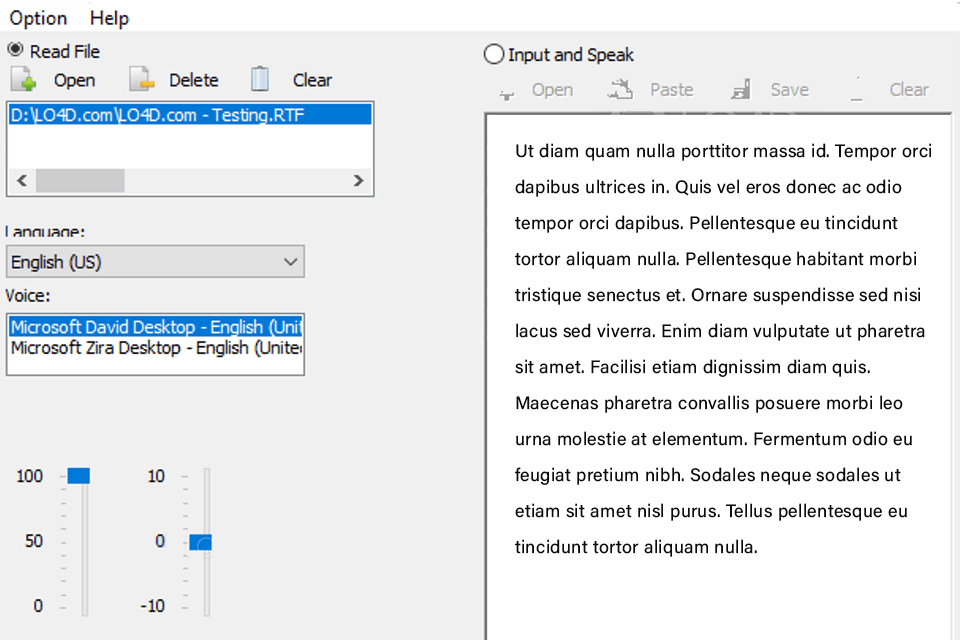If you are looking for a high-quality text to speech converter for professional voicing of your dissertations, books or podcasts, then this list will surely be useful to read. Each of the converters offers a dozen different voices with support for more than 30 languages from around the world, which will allow you to create high-quality voiceovers in few mouse clicks.
Using these text to speech converters, you can quickly create high-quality voiceovers for video podcasts or audiobooks. All voices are licensed and have support for different languages. In addition, some of the converters offer further audio customization, allowing you to adjust tone, volume, and playback speed.
Verdict: Amazon Polly is a fast service that allows users to convert text to speech. It uses advanced learning technologies to convert text into realistic human speech.
The service has an API, due to which you can easily integrate the synthesis option into an e-book, article, and the like. In addition, you get access to many realistic voices in various languages. The service also supports audio stream formats such as MP3, Vorbis, PCM, and more.
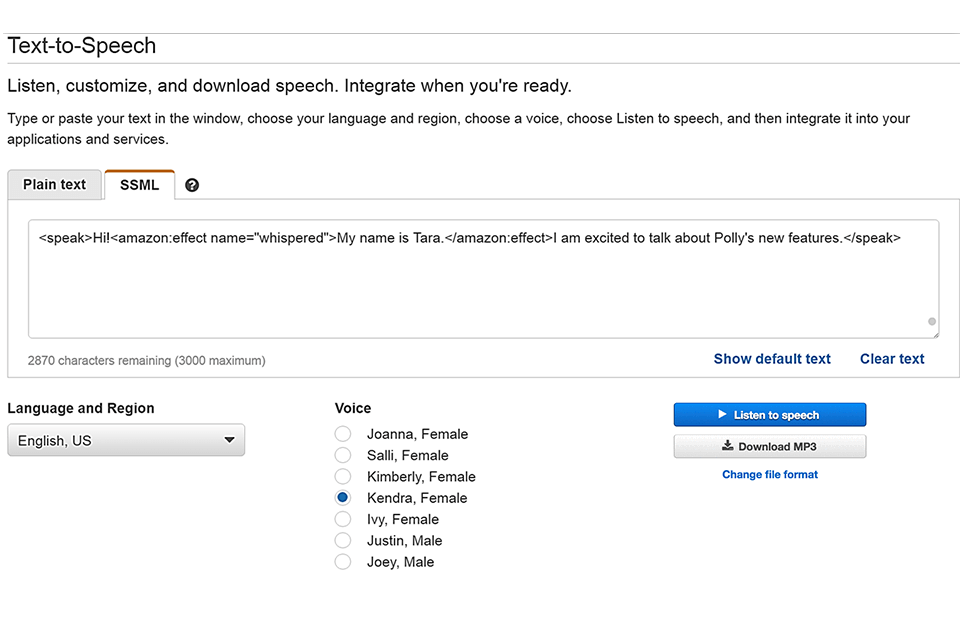
Verdict: Voice Reader Home 15 is a well-known text to voice converter. Using the home version, you can quickly convert text from Word documents, emails, PDFs to audio formats. Then you can listen to them on your mobile device or PC.
In addition, the software supports 45+ languages and 67+ different voices. As for the main advantages, we can note its simplicity and well-thought-out design. You can manually adjust the speed, pitch, or volume of audio files.
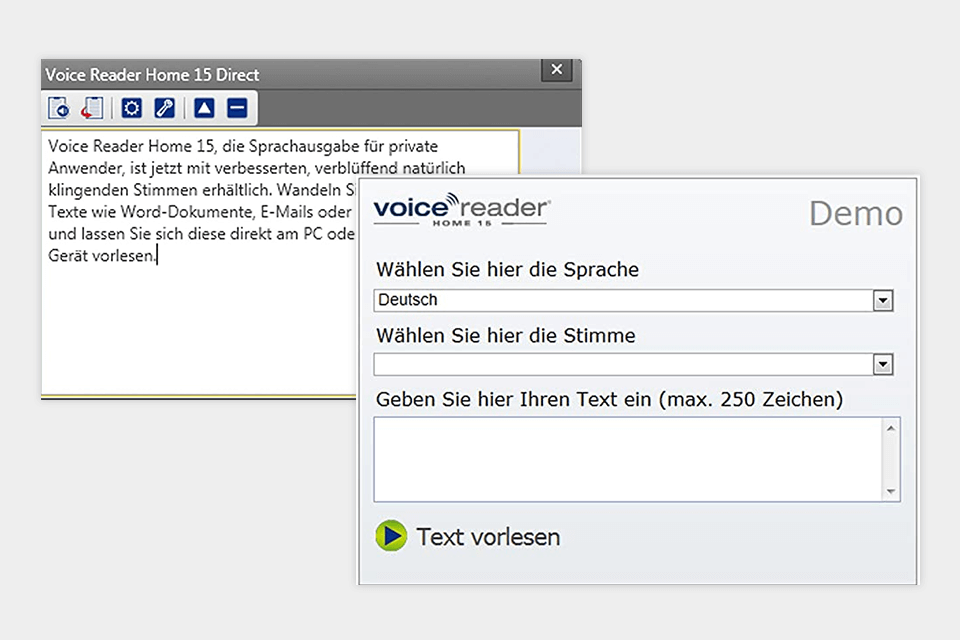
Verdict: Capti Voice Narrator is an excellent application that combines a universal and modern design with a fast text to speech converter. With it, you can quickly and easily import documents of various formats, e-books, web pages, which can be later converted into a voice audio file.
This app is great for people with disabilities such as blindness, poor eyesight, dyslexia, and typing problems. The interface of the program is quite simple, so even beginners can master it.
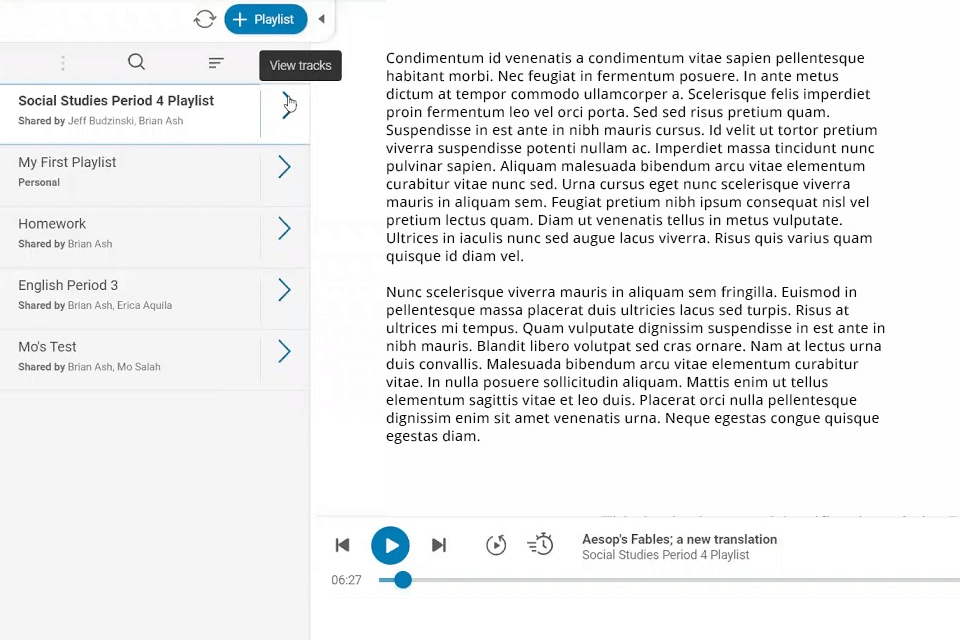
Verdict: EaseText is recognized as one of the premier text-to-speech conversion tools in the market. With its extensive voice options, efficient batch conversion, and the distinctive feature of highly accurate voice cloning, it has established itself among the best choices for users seeking quality and versatility in text-to-speech applications.
The availability of a free trial further adds to its appeal, allowing users to explore its capabilities before making a decision.
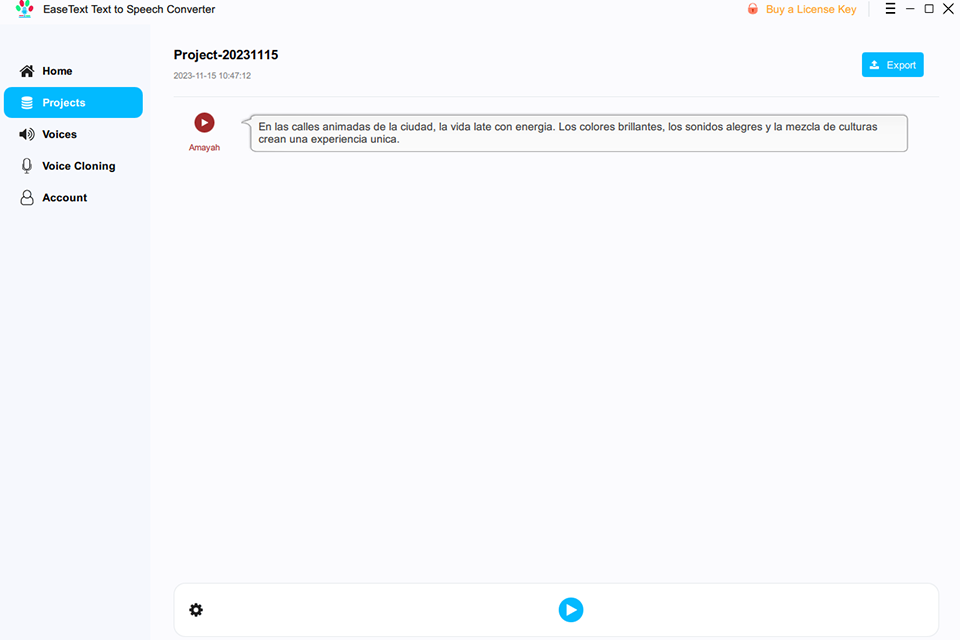
Verdict: Dubverse is one such AI-powered text to speech service that has been a breakthrough in my journey of producing engaging, exciting and easily consumable content. The user-friendly AI powered voices have made the job even more fun, efficient as well as much easier for me.
It offers you more than 60 languages, over 200 speakers to choose from whom you think might match with your brand voice, and your content in general. And the voices per se are just awesome – they are so human-like and engaging that you'll forgive me for thinking these are the real people speaking.
Intonation, tones as well as accents adjust to suit perfectly for my content, even having the option to choose different speakers within a single project. It gives me higher flexibility for creating much more unique as well as engaging audio experiences.
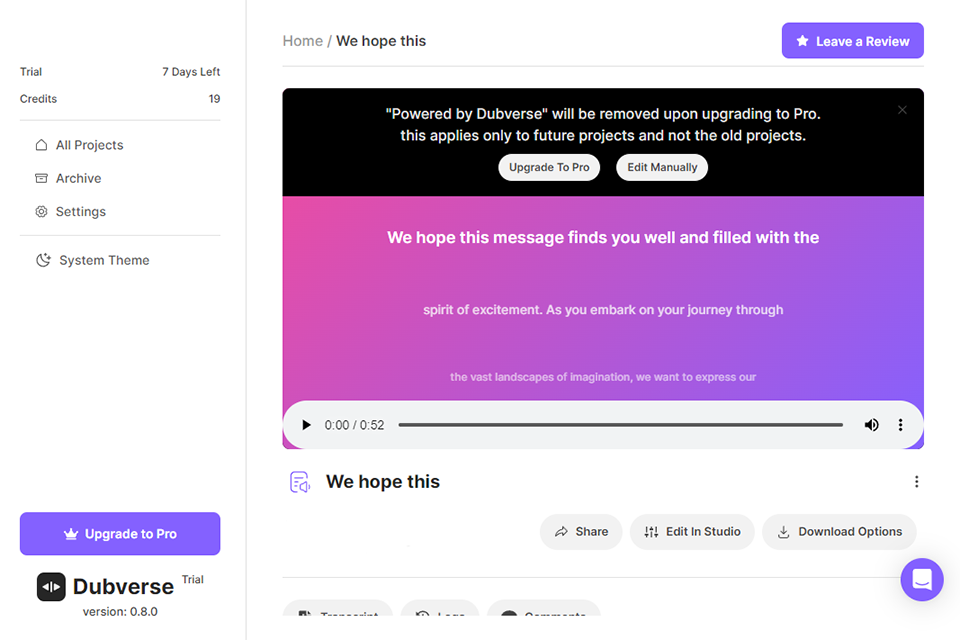
Verdict: I've tried LOVO text to speech, and I think I've just found my next tool for video content creation. The realistic voiceovers can be produced within seconds, thus it reduces my costs and time in production massively, as it completely cuts out the voice actor hiring part and the recording sessions part.
And what even fascinates me is the availability of different voices and accents to use as you customize your script for varied choices. The ability to do so does not make it interesting but adds quality and the level of engagement to the content to be produced. For ads, educational videos, expljsonainer videos, and, in fact, any sort of content you intend to produce, LOVO text to speech will truly be one invaluable multifunction tool.
With the availability of over 100 languages, this makes it able to produce voice-overs in more than 100 languages and expands my audience to an international level that is able to communicate and localize effectively between borders and cultures.
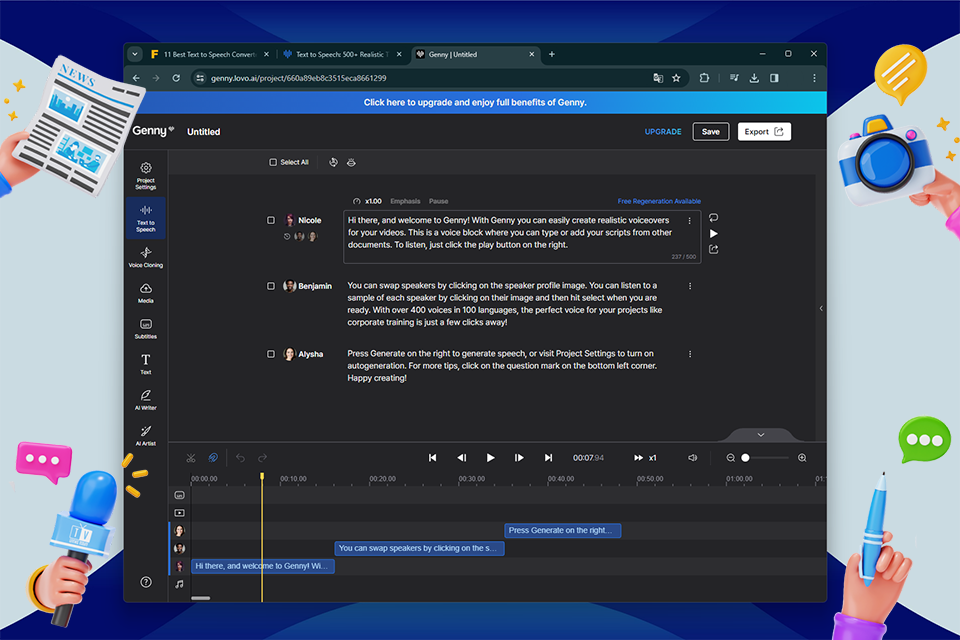
Verdict: Plain text was transformed into almost human-voice sounds by Creatify. This text to speech AI gave me access to 140+ voices to experiment with, all with different tones and emotions – super-cool. It only took seconds to produce MP3 files and it was easy to include them in videos, ads, or presentations with no further editing.
It had support for 29 languages and wasn't only a text to voice converter but a platform to speak to global crowds. This text to speech converter also synchronized with AI characters and made characters speak in an otherworldly realistic voice. Some of the voices needed to be slightly adjusted for pacing but the outcome was realistic.
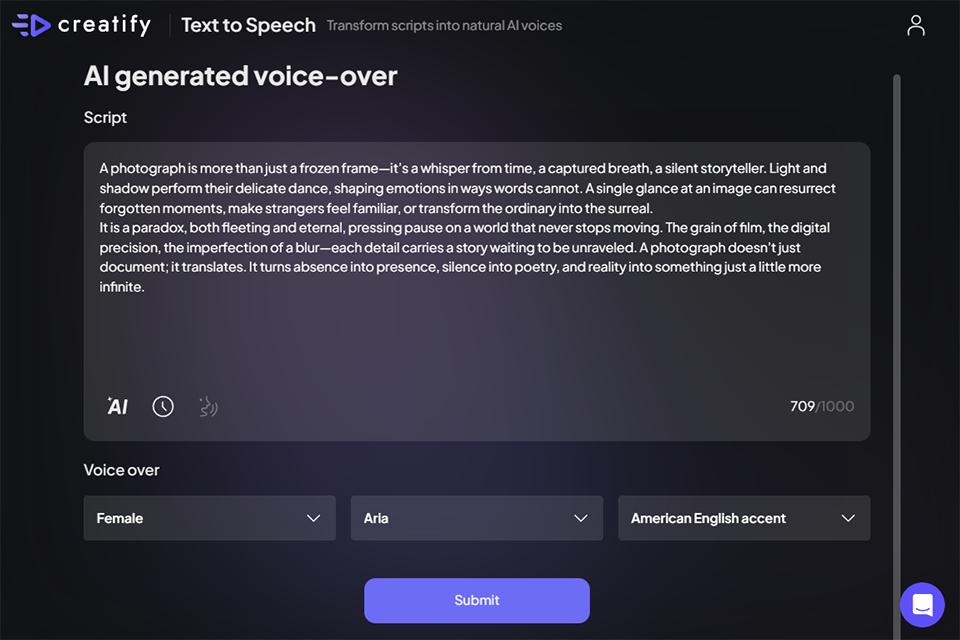
Verdict: NaturalReader is a modern text to speech converter. Using it, you can convert written text from Word and PDF, e-books, websites and more. The software is based on cloud technologies, so you can access it from any device regardless of your location.
You can also download a document from cloud storage such as Google Drive, Dropbox, and OneDrive. In addition to the above, you can take advantage of 56+ voices in over 9 different languages.
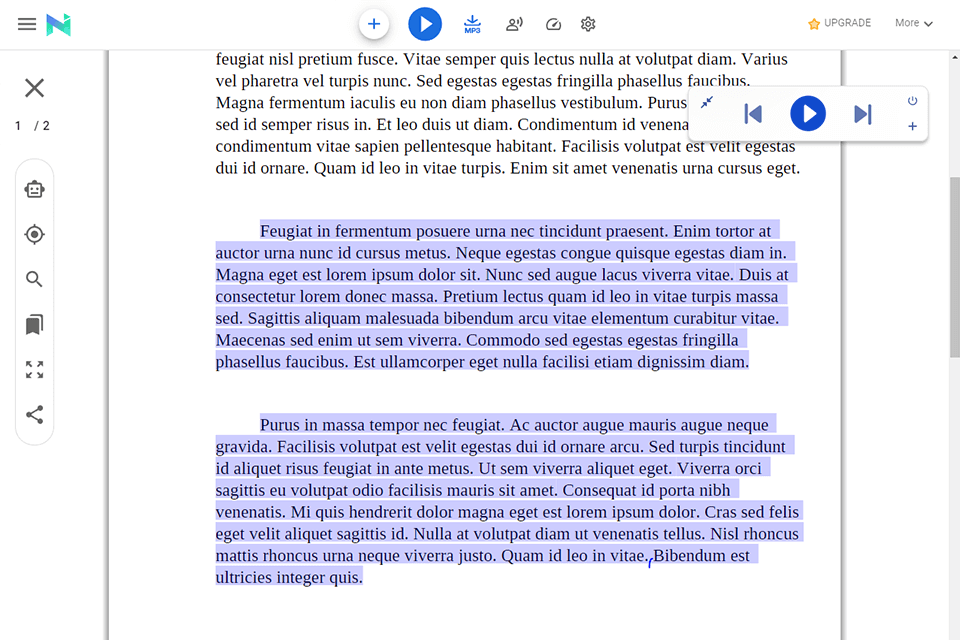
Verdict: Voice Dream Reader is a great text conversion app for mobile devices. The application easily converts documents, articles, e-books and more into natural speech. It has 200+ built-in voices in more than 30 languages including English, Bulgarian, Danish, German, Italian, and more.
As for advanced settings, you can choose the reading mode, adjust the audio controls, change the visual component, manage the library, make annotations, and more, to avoid using third-party audio editing software.
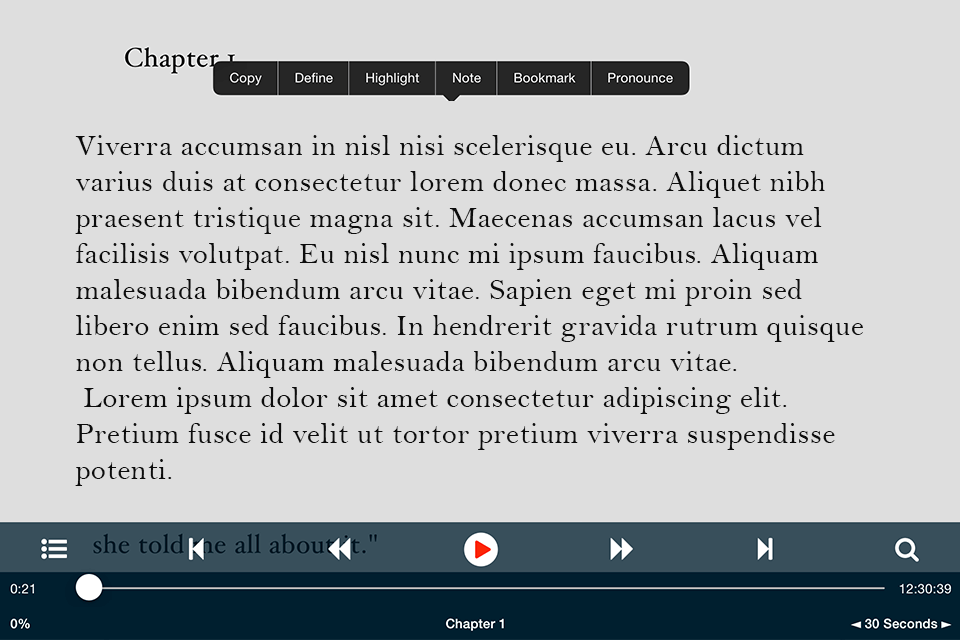
Verdict: Typecast is comprehensive and easily manageable. There are no complex studio adjustments. Everything you need is to type, paste, and upload your written materials. Their peculiarity is 300+ voice actors available that match all purposes. Create brighter content by controlling emotions and tones that adapt to your narrative.
One more benefit is that creating virtual avatars, Typecast rids you of hiring actors, controlling film crews, or even renting a studio. It is not necessary to install the app, you can just log in to Typecast and make videos the way you like. Furthermore, no post-creation improvements are needed. Post-production can result very complicated and costly, and Typecast makes it easy for anyone to create videos without going into stress.
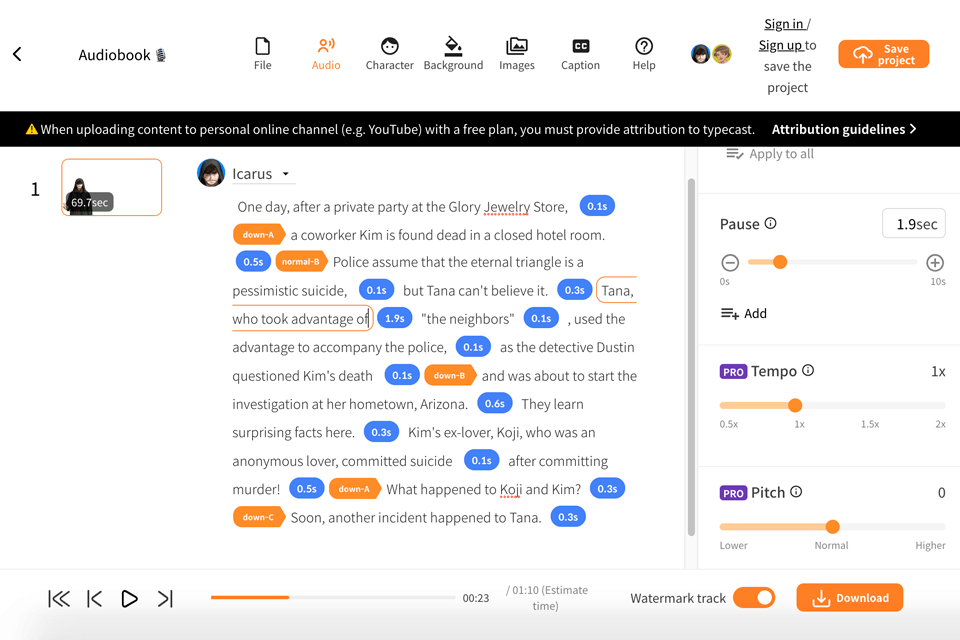
Verdict: Balabolka is a simple text to voice converter. You can copy and paste text, or open a range of supported file formats (including DOC, PDF, and HTML) right in the program. It also has the function of saving voice-over text as audio files in various formats.
In addition, you can adjust speech, volume, pitch, and other parameters. If you are working with large documents, make use of the bookmark function to quickly find the desired place.
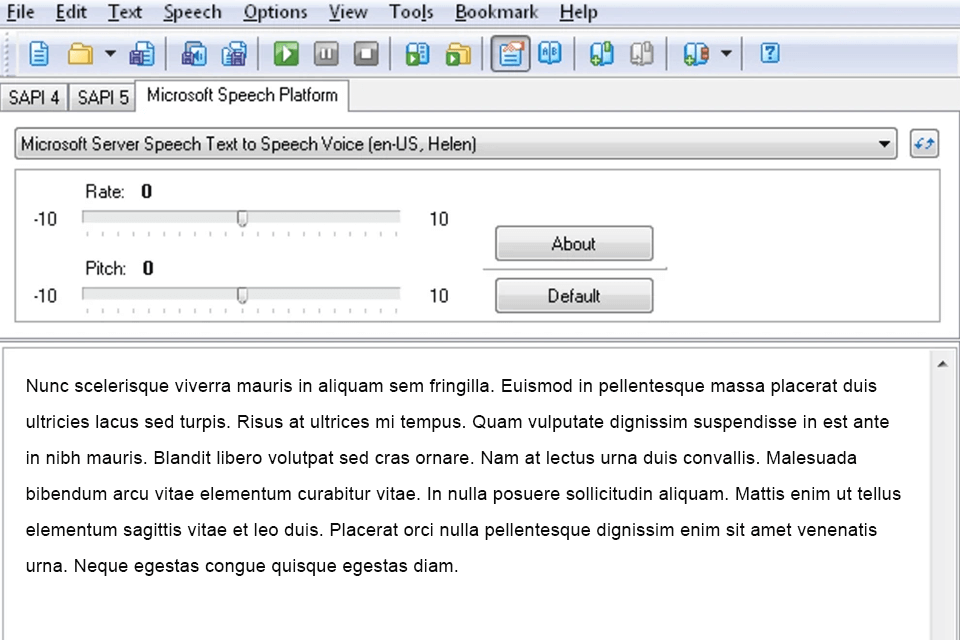
Verdict: Panopreter Basic is a well-designed text to speech converter. The application works with plain and formatted text files, Microsoft Word documents, web pages, and more. You can export the received audio in WAV and MP3 formats.
Besides, the application has a simple and intuitive customizable interface, as well as advanced language settings. In addition, Panopreter Basic can play music. And if you, on the contrary, want to quickly outline the script into a document, you can use the best voice to text apps.