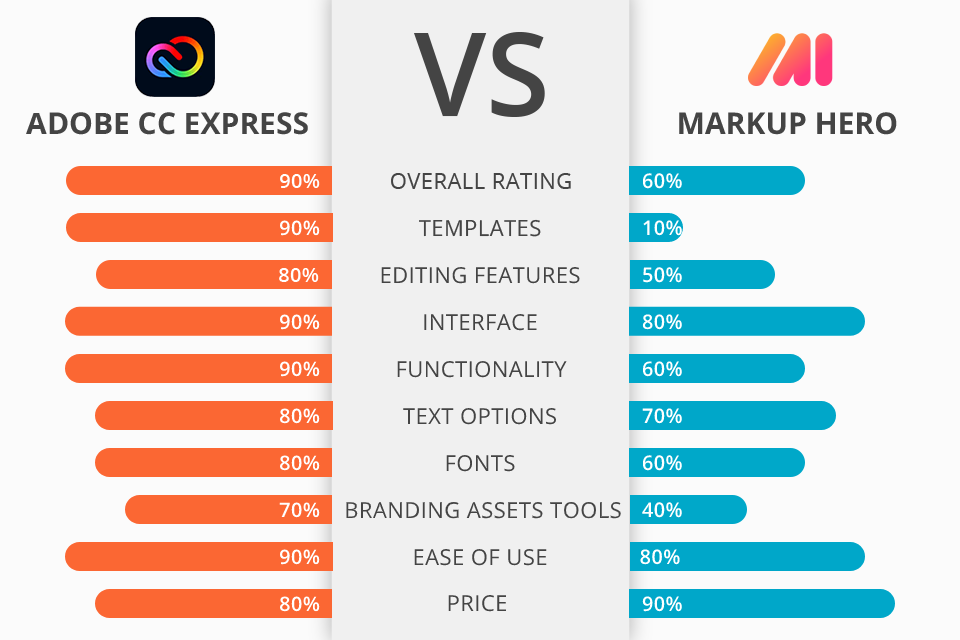
If you need to quickly create visuals for your creative projects, make sure to compare Adobe Express vs Markup Hero to select an option that suits your needs more. Each of these software offers different tools that can help you achieve your goal.
Adobe Express is a user-friendly software for creating attractive graphics and video clips for personal use and promoting your business. This program allows you to add text, stock images, videos, and create brand content. Its earlier version with the name Adobe Spark had a bit different creative tools.
Markup Hero is a screenshot app for Windows, Mac, Linux, that can be also used via Chrome. Using it, you can play around with various text functions. With this application, it will become much easier and faster for you to capture the screen, enter your notes, and share the result with colleagues or friends in PDF format.
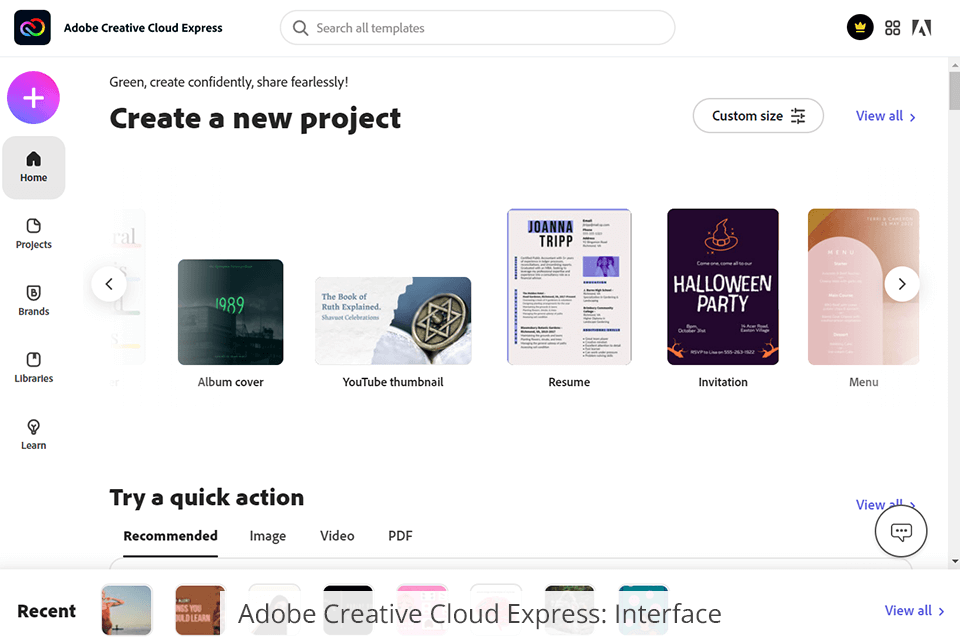
Adobe Express has a user-friendly interface. Thanks to it, the software will be easy to master even for a regular user who has never used any graphic design software. All you need to get started is to register.
The program has a huge selection of templates. You can use them to create your project and customize everything to suit your needs. Then, you can use the in-built editor to make basic adjustments. You can change the image size or remove the background, as well as use various graphic assets. If you can’t figure out how a particular tool works, go to the Adobe website and find tutorials there.
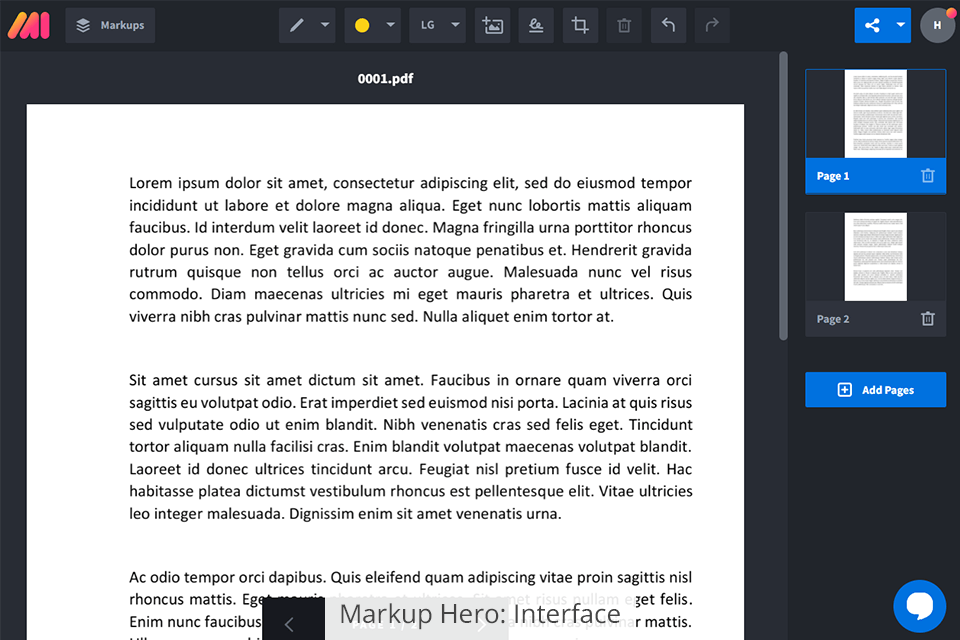
Markup Hero is a note taking app with an intuitive interface that will be easy to learn for regular users. You can not only download it to your device or smartphone but also use it directly from your browser.
After signing up for free, you can immediately start working, without any prior training. It lets you take screenshots of pages and add annotations. In addition, the program allows you to add signatures without using third-party e-signature software. You can arrange your images in collections and share them in PDF format.
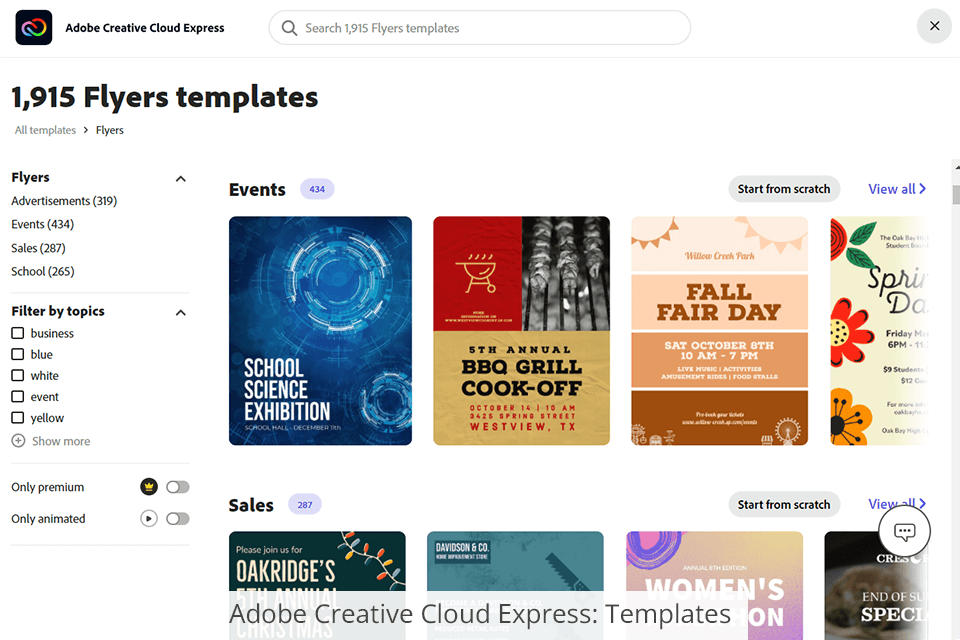
Adobe Express has already become popular thanks to its amazing templates. You can filter them by topic, which will greatly simplify the search if you are looking for something specific. With the help of these templates, you can create various types of graphic design, ranging from advertising and branding elements to posts in social networks, and even one-page websites with continuous scrolling.
Once you’ve decided on a template, start adding lettering, visuals, or logos. With the drag-and-drop feature, you need to just drag any element that you want to add. Importantly, in Adobe Express, you can also create your project from scratch.
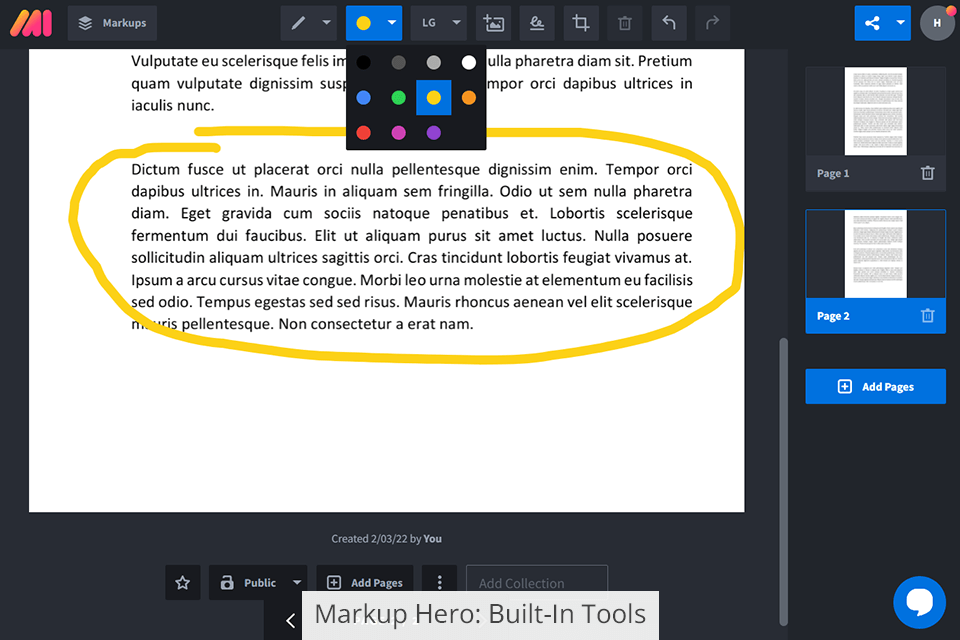
Markup Hero allows you to take screenshots and use them for various purposes. You can use them as design references and for other purposes. The program also enables you to upload your graphics, stickers, and other elements.
There are many text and graphic tools for adding annotations. Working with Markup Hero, you can use different icons, objects, selection tools, etc. All these features are available in this software, for there is no need to use additional texts on pictures apps.
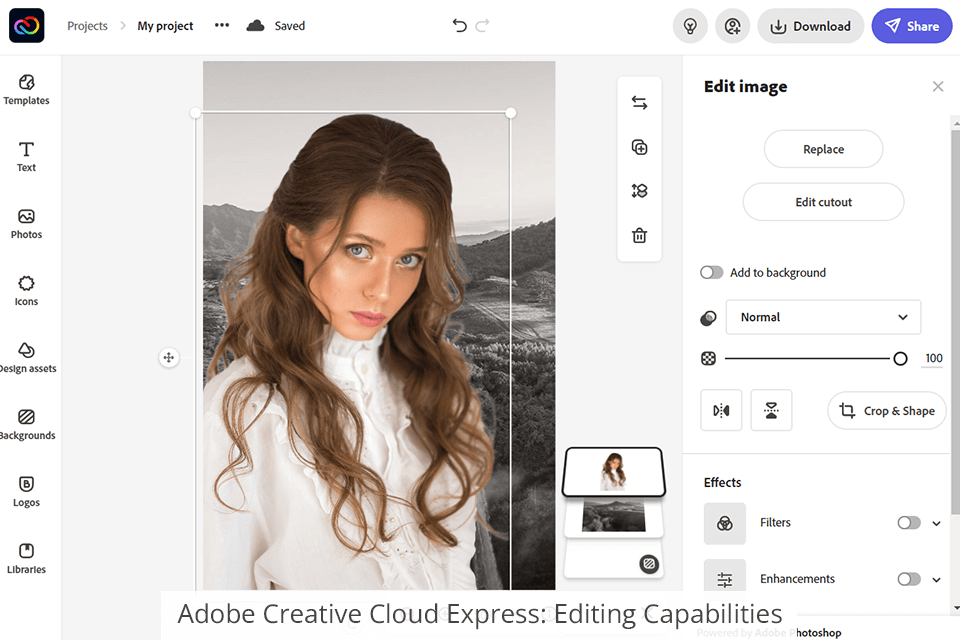
Adobe Express has its own photo editing app for enhancing templates and images. The basic editing tools enable you to crop, rotate, and resize your image. You can also embellish your photos by adding bright and sophisticated filters and effects. Many users often use Express as background removal software. Using its tools, you can remove the background from the picture and replace it with another one in a few clicks.
It is a pleasure to work with a well-designed and intuitive interface of the program. Simply drag and drop various content from your computer into the editor and use editing tools to adapt it to the overall style and design of your project.
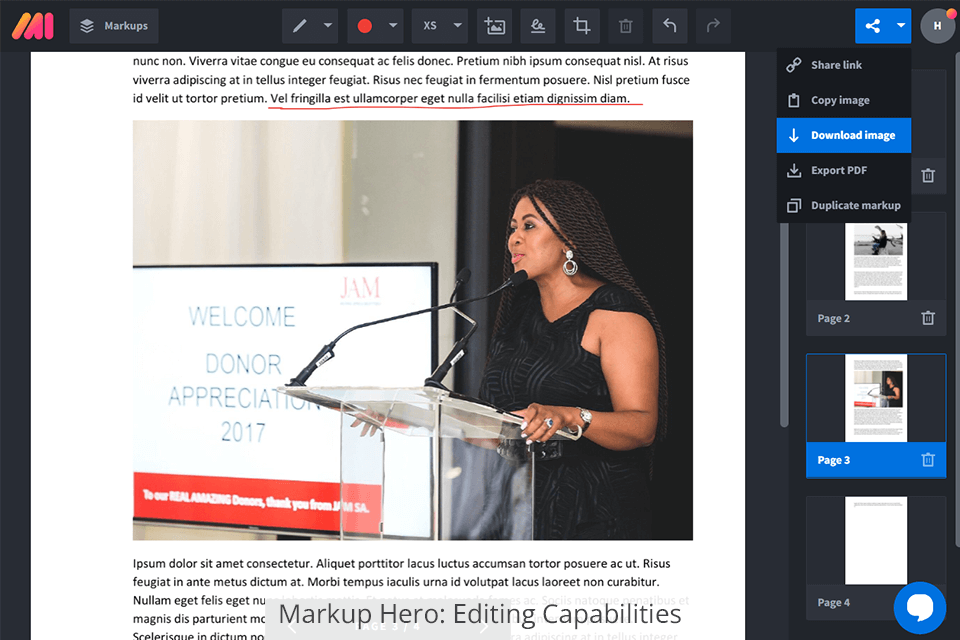
When considering which option to choose, Adobe Express or Markup Hero, I noticed that the latter has a somewhat limited feature set. It is mainly suitable for working with screenshots. You can copy and duplicate them. Besides, you can use a basic pen and pencil with a color palette to add notes to screenshots.
You can also upload your images and graphics. However, you will not find any creative effects or advanced picture editing tools here, so you will have to use third-party photo editing software for advanced post-processing.
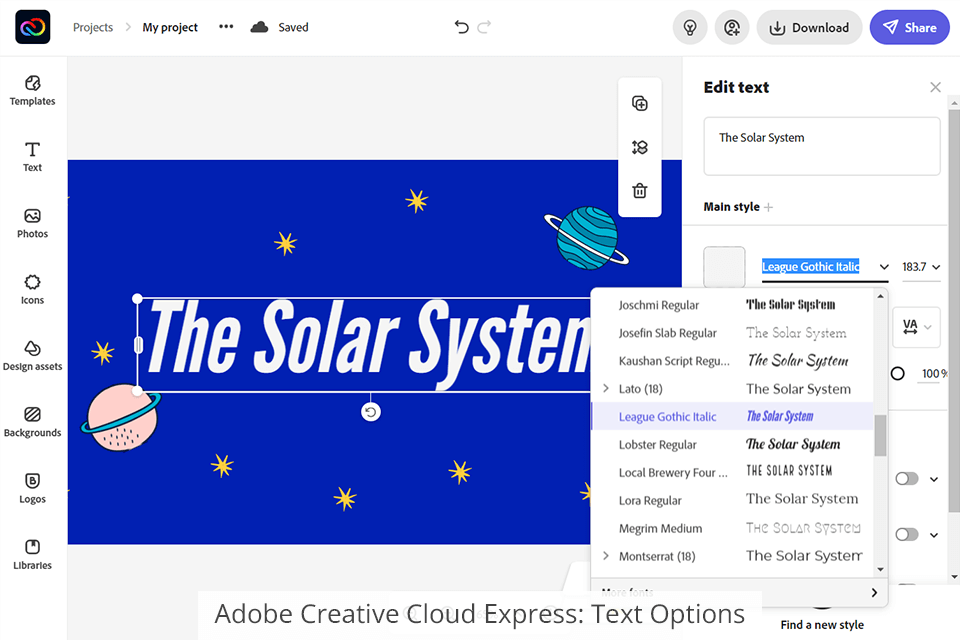
With Adobe Express, you can add text to your images, whether you work with templates or your own graphics. You can either type the text or paste it from another source.
You’ll like the huge collection of free Adobe Fonts. Here, you will surely find something special that will emphasize the style of your project. What’s more, the in-built editor allows you to arrange text creatively, wrap it around an image, place it over or behind an image, etc.
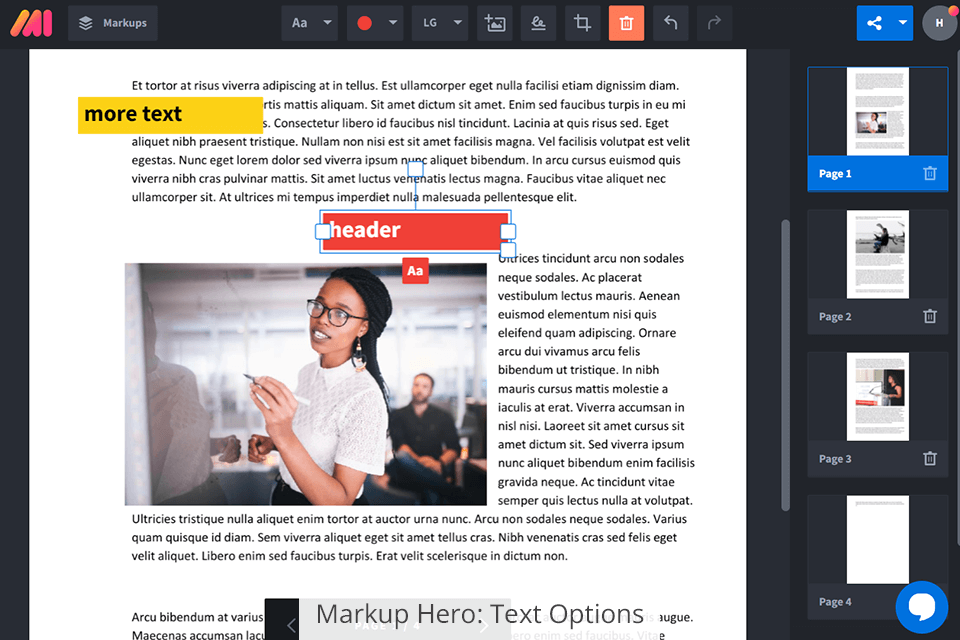
Markup Hero provides plenty of annotation tools that allow you to add text boxes to screenshots. Regarding text options, Markup offers only basic ones: you can add the available fonts, set the font size, make the font bold, etc.
You can also choose different colors for your text. In this Adobe Express vs Markup Hero battle, the latter loses out, offering only the simplest text tools, with not much choice in fonts. It doesn’t have any advanced options either.
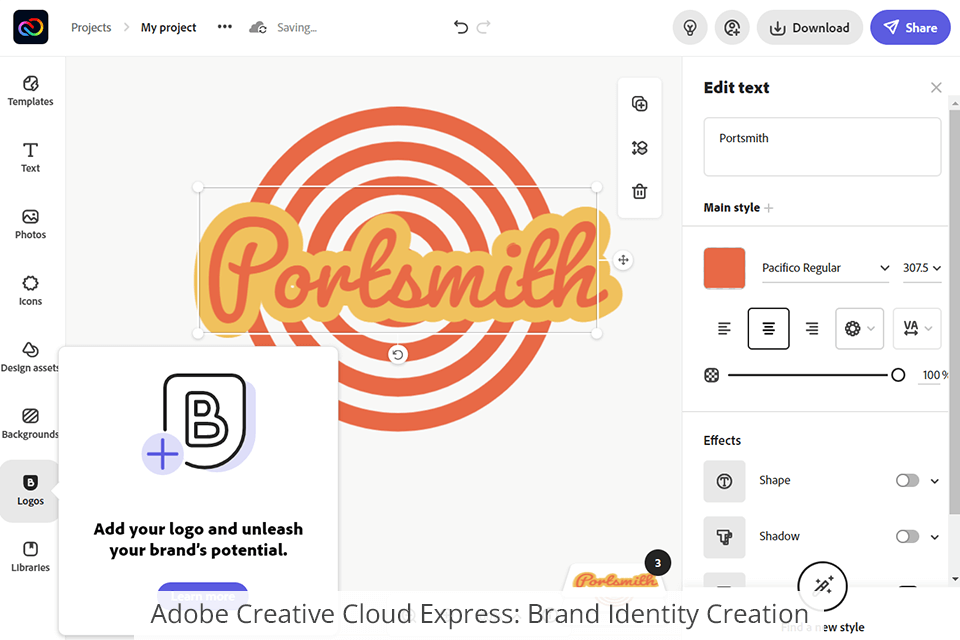
Adobe Express allows you to create brand-building components from scratch or using customizable templates. You can easily create a trendy logo here by simply dragging and dropping visual components into the program. Then, you can select a font and experiment with other available features. Conveniently, all these necessary tools are available in one program, so you won’t need to use third-party logo creators.
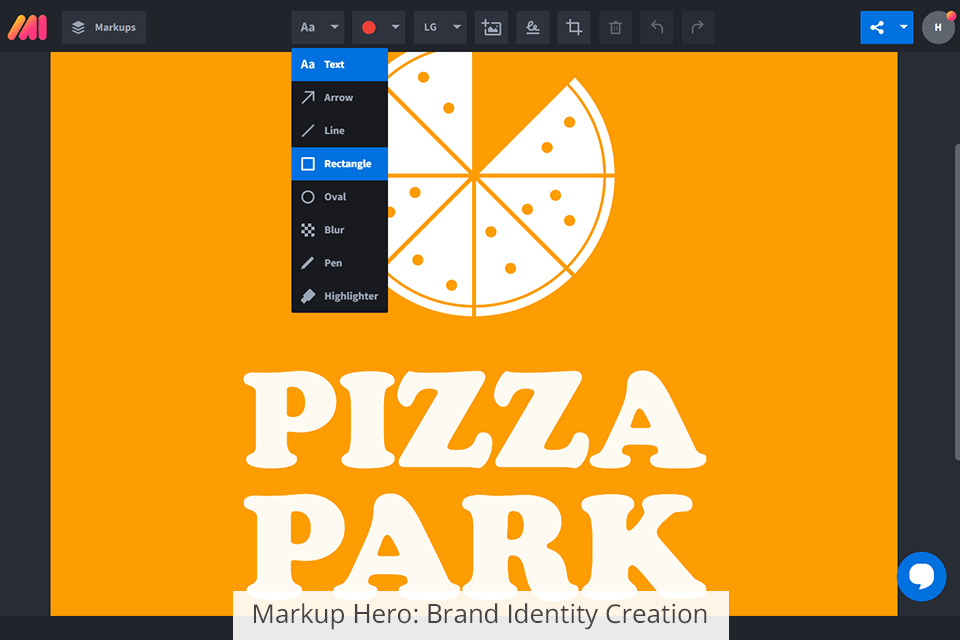
Markup Hero is not intended for the development of graphic design elements and does not have a full set of features for this. However, you can create a draft of a future logo, brochure, or other brand identity material by experimenting with various styles and color combinations. To do this, take screenshots of the pages you like, cut out the necessary elements and create a draft to demonstrate what the final project should look like.
Once you’ve finished editing your project, you can quickly share it online. Adobe Express allows you to do it by sending via e-mail or publishing it directly to any social media. All your works will be saved in PDF format.
Markup Hero is also great for sharing files with your team. Here, you can also save your documents as PDFs to view them on any device. Also, this file sharing service has a link exchange function. All this makes Markup Hero more suitable for teamwork than for individual use.
Being an Adobe product, Adobe Express can offer you even more cool features through integration with other services. Enjoy the variety of stock content and effects from Adobe Stock.
Adobe Fonts in turn offers over 20,000 fonts to choose from for your design projects. Integration with Adobe Acrobat makes it even easier to work on PDF files. A wide range of editing tools and top effects from Photoshop will help you enhance your images like a pro.
You can use the Chrome extension of Markup Hero to take screenshots of browser tabs. Slack will help you to leave an unlimited number of comments on your screenshots or PDF files. Thanks to the integration with Google Drive, you can try making corrections directly in Google Docs, Sheets, and even images and PDF files from Google Drive.
To sum up, Adobe Express and Markup Hero were created for different purposes, so they have quite different sets of extra features.
Adobe Express is notable for:
Markup Hero may be useful due to:
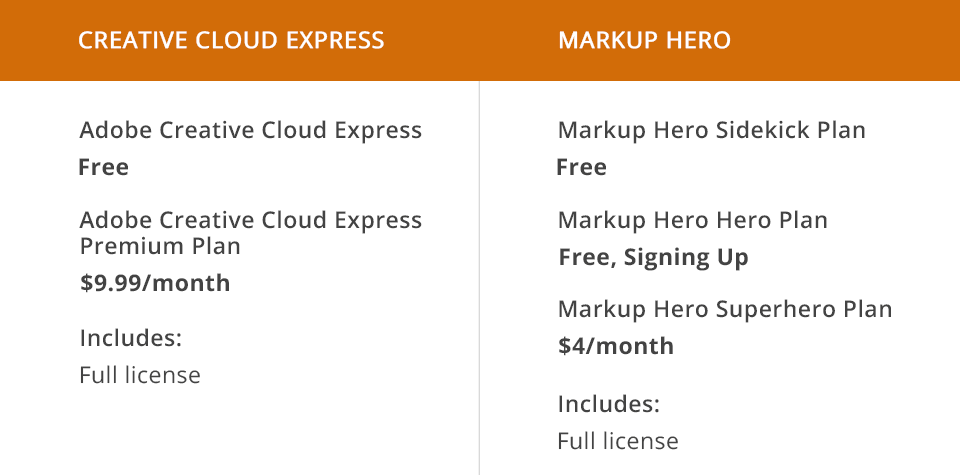
Adobe Express has a paid subscription, but you can also use it for free. The free plan allows you to try out the basic feature set, but only for reference or personal purposes. There are limitations in some tools, and stock images are available with watermarks only. You can also use 2 GB of storage for your projects.
The Premium plan costs $9.99 per month. By purchasing it, you can enjoy all the tools, a collection of stock assets, and 100 GB of storage.
Markup Hero offers you three plans, such as Sidekick, Hero, and Superhero. If you just want to take a look at this service and evaluate it without signing up, Sidekick is for you.
With the Hero plan, you can try the basic functionality and upload up to 10 files per month, including screenshots. You need to sign up to choose this plan, but it’s also free.
The Superhero plan costs $4 per month. It is perfect for teamwork, since you can use all the tools and features without restrictions.
Adobe Express is simply amazing due to the extensive range of design assets that are suitable for different purposes. Professional designers will find something useful in its rich functionality, and an extremely simple interface enables users to create stunning projects for social networks and commercial purposes.
The developers of Markup Hero have created a wonderful product for taking screenshots that allows you to add annotations to them. It will also be useful for teamwork. However, it has a quite limited toolset. At the end of this Adobe Express vs Markup Hero comparison, I can conclude that the former has more advanced capabilities, while Markup Hero is only suitable for specific purposes, but it will cope with them flawlessly.