
Today, more than ever, we rely on e-technologies that, undoubtedly, make our life easier. Don’t miss the opportunity to use a free eSignature software in your business activities! Your clients and partners will sign any docs online saving much of your and their time.
Thanks to these programs, you will be able to send documents to several users no matter where they are. You may also add your logo to your documents and convert them into other formats. All eSignature programs on this list are legally binding.
I have compiled a list of the best free eSignature software that might help you cut costs on paper documents. It includes free programs as well as cheap software with a free trial period. When creating this rating, I considered the level of protection, the possibility to create and comment files, e-mail and signature notifications as well as features for keeping the audit trail.
Verdict: You may use Adobe Sign as an online or mobile application with a secure authentication service. Your e-signature can be personalized. The program is integrated with customer service software, including Zoho and Salesforce. For your convenience, this free e Signature program saves frequently-used docs as templates. Moreover, it supports an automatic mailing of completed agreement copies to all the parties.
Time is money, and this software will save you both. Apart from cutting costs on working with paper documents, you will save much time thanks to a feature that automatically adds the appropriate field types. It is very useful when working with docs that require many fields to fill out. You need to click on a button and suitable text will appear. Moreover, each field can be additionally adjusted.
Verdict: This program is a perfect solution to sign, store, send and trace forms. DocuSign integrates with Google, Windows, Apple, Salesforce as well as applications for mobile gadgets. Developers empowered this free e Signature program with foremost protection features so your data is in good hands. Moreover, you may sign docs in one of 43 supported languages. If you compare DocuSign vs Adobe Sign, you will see that the former is more suitable for small companies.
After installing DocuSign, you will get numerous new templates for various types of agreements and forms. Plus, you can access all documents in the safe DocuSign cloud storage. In such a way, you may use this program wherever you are. The program provides real-time audit trails for you to know who has signed the contract.
Verdict: CocoSign supports electronic and digital signatures as well as provides offline ones. Thanks to its streamlined interface, it’s quite easy to use. This software offers a signature sequencing option allowing clients to sign documents in any order.
Using this free document signature software, you may create and save templates for legal documents, labor agreements, petitions, letters, etc. You can also edit documents. Plus, users may save their signatures and reuse them in the future. CocoSign complies with all the standards, such as GDPR, HIPAA and CFR. It uses 256-bit SSL encryption to protect your documents from being accessed by third parties and make your connection safe.

Verdict: Using Handwritten Signature Generator by MySignature, you can e-sign your documents with ease. Whether you use a mouse, touchpad, or create an e-signature right on your screen – the process will be absolutely smooth. What’s more, it is possible to add your signature as a sign-off to your email signature. Or, you can download a file with such a signature.
While creating a free e-Signature, you can also choose suitable colors, brush size, and other parameters. You can undo several steps if the result doesn’t satisfy you. Once done, download a file in a PNG format. Then, you can import the file to Google Docs, Word documents, etc.

Verdict: It’s another cloud-based solution that provides access on the go. SignEasy allows you to quickly sign forms. You may comment on signature boxes so that every user clearly understands where they should put their signature. In addition, if there are docs requiring new signatures, you may adjust templates and reuse them when necessary. Thanks to a straightforward interface, the program is very easy to use and understand. The procedure is truly simple, you need to upload a form, add a signature and save it.
This free e Signature program integrates with Google and other cloud storage services. It is also synced with such popular business apps as G Suite, Office 365, Outlook and Gmail. Its mobile application for iOS and Android was downloaded more than 6 million times by representatives of the small and middle businesses.

Verdict: SignHouse is a convenient software for working with eSignatures that you can use free of charge. It facilitates the process of eSignature creation. Using the available tools, you can quickly sign documents and share them with other users to collect their signatures.
You can either upload a document that you need to sign or drag and drop it into the window. SignHouse is an all-in-one solution that makes it easier to manage PDF documents and perform a variety of business tasks. You can use contract templates from the in-built library to draft a new business contract without wasting much time.

Verdict: Users who don’t want to download Adobe Sign due to financial reasons, often opt for this program as a functional alternative. KeepSolid Sign allows people to add legally-binding signatures on any device and provides autonomous access to signed contracts. Apart from tracing docs, this free online signature software offers tools for adding annotations and collaborative work. You can easily edit projects together with your team.
You can receive docs almost from any big cloud storage or postal repository, including Google Drive, Dropbox, Box and iCloud. You just have to import documents in KeepSolid Sign and add your signature. Featuring AES-256 encryption, KeepSOlid Sign positions itself as a safe and secure program that protects all your data.
Verdict: Qwilr has quickly established itself as a user-friendly tool for sharing sleek, interactive proposals that clients can access from any device. Additionally, it serves as free e-signature software, enabling buyers to assess agreements and sign directly on the page without any additional steps. The design appears contemporary, and the entire experience eliminates the typical back-and-forth associated with sending PDFs.
What is most noteworthy is the seamless workflow that follows the dispatch of a proposal. Modifications can be made instantly, signatures are documented with a complete audit trail, and notifications are sent as soon as a client takes action. All elements — the visuals, the contract, and the signing process — reside on a single link, significantly expediting approvals.
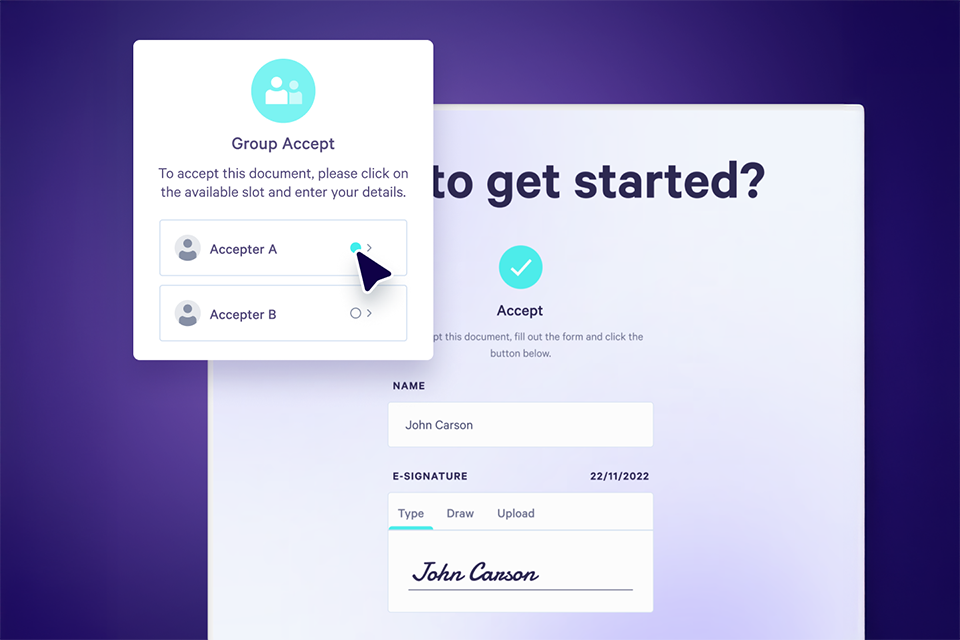
Verdict: With PandaDoc, you can effortlessly send and collect legally-binding electronic signatures. It is compatible with any device so you may use it no matter where you are now. You may automate signature with one mouse click. This free e Signature program offers such useful features as built-in collaboration options, version control and document history. They simplify the process of creating, negotiating and signing contracts.
Plus, you will get access to document analytics and the notification option. Thus, you will know when exactly a client opens, views and signs forms. You may integrate existing CRM, time management software, payments and storage programs into a single process. Moreover, developers are really serious about safety. The eSignature technology is legally-binding and complies with ESIGN and UETA standards. Each form you sign has an electronic certificate.
Verdict: Forget about tracing your document status since Signable will do it for you! This free document signature software enables users to add e-signatures to documents, files and other materials. You can check what forms are signed and which ones still require reminders. Plus, you will know when your document is received, viewed or rejected.
One of the standout features of Signable is its simplicity. Uploading documents onto the platform is a breeze, supporting popular file formats like PDF or Word. Users can easily add signature fields, checkboxes, and other necessary elements to the document with just a few clicks.
The intuitive interface ensures a smooth signing workflow for both the sender and recipients.
Signable prioritizes security and compliance. The platform employs encryption protocols to protect the integrity of the documents and personal data. Additionally, Signable adheres to industry standards and regulations, ensuring that the electronic signatures obtained through the platform are legally valid and enforceable.
Signable complies with UK and EU, including eIDAS. Therefore, using this software you may be fully sure that all forms signed via it are legally binding.
Verdict: Power up your business with the best free eSignature software that works on several platforms and functions as a Chrome extension. It allows you to determine the order in which your documents will be signed. Both a sender and a recipient can add attachments to docs. In addition, you may adjust the settings to let your colleagues know that they need to upload the necessary forms when signing documents.
The program is integrated with Google, Dropbox, Salesforce apps and other personal document management software that you might use. Thanks to team accounts, you may work together with your coworkers, trace their actions and set access rights. Moreover, the program has tools that allow you to add logos to your docs. You can also change fonts or themes.
Verdict: This is a free e Signature program that enables you to create, sign, deliver and receive docs online. You can use several signature options, like you may draw it, upload it or create it in the program. The software is compatible with all devices that have access to the Internet. Eversign is integrated with such popular apps as Gmail and Dropbox.
Your connection is protected by 256-bit SSL encryption while e-signatures made in the software comply with the strict security and authentication requirements established in the USA and Europe. Apart from signing documents, you can edit forms to prepare them for signing. The only drawback of Eversign is its poor optimization. Scrolling through big documents might take much time. Plus, a user interface is not intuitive, to say the least.
On the flip side, Eversign supports real-time collaboration, enabling multiple parties to work on a document simultaneously. Collaborators can make comments, suggest changes, and track revisions.
Verdict: With this free e Signature program, you can enjoy numerous features. Secured Signing is a cloud-based service so you can work with your docs from any device no matter where you are. It also sends notifications, shows progress in real time and traces the signing process. You may invite people to sign a document or use the document negotiation feature.
I was pleasantly surprised when I discovered the number of additional features it supports, such as a video confirmation service. Thanks to this option, it makes falsification more difficult or even impossible. Secured Signing allows you to add multiple signature fields and use the multi-page signing feature. It integrates with such services as Microsoft Word, Salesforce and document management software, besides, you can build your own solution using API.

Verdict: Are you still afraid to use e-signatures in your business? Try this free document signature software and your life will become easier than ever before. Docsketch is developed to process PDF files. You may send a document for signature to several users, create templates and keep a record of your docs. The program automatically sends notifications to people whose signature is required so it’s not your concern anymore. Plus, you clearly know whose signature is missing, and when every party is ready, all of them get a copy of a document.
You may also turn any form into a template and use it whenever you need it. Moreover, you will have trouble-free access to your templates from any corner of the world. The only drawback is that Docsketch is limited and doesn’t offer some advanced solutions for adding e-signatures.