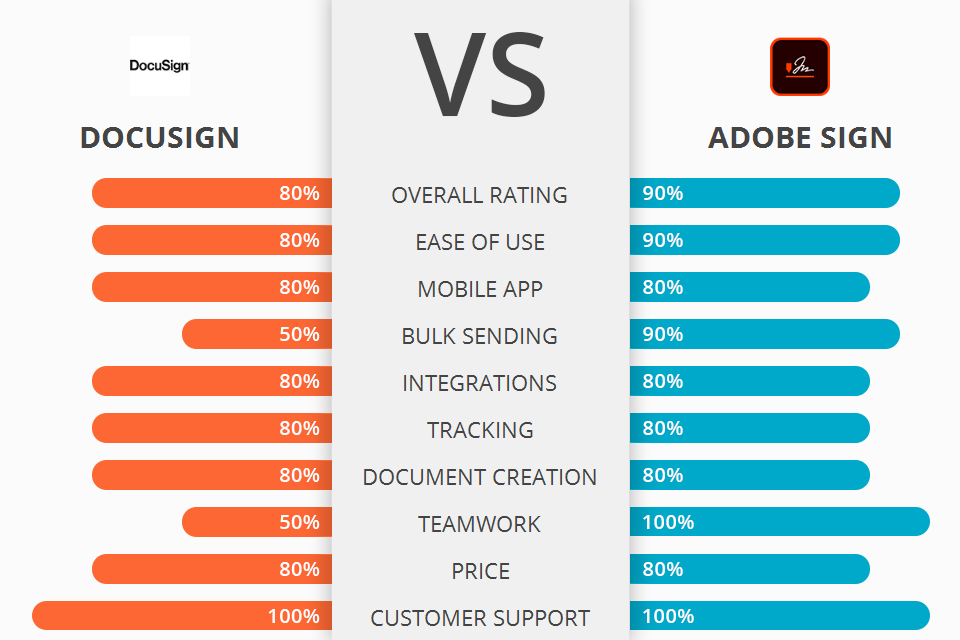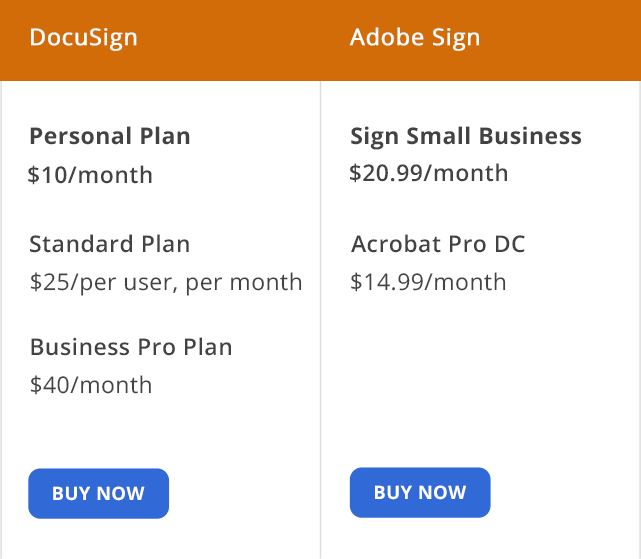Thinking which software, DocuSign vs Adobe Sign, to choose as an electronic signature choice for your business?
They both offer features that will help you speed up your workflow and close deals faster. With Adobe Sign, you can use templates for logos, headers and footers to spend less time on the branding process. Besides, the menu options and settings are easy to understand even for beginners.
DocuSign integrates with a wide range of services, including Microsoft products, popular CRM systems and HR programs. However, for most plans, it limits the number of users, so this solution is difficult to scale.
Control over forms and data fields. Integrate DocuSign with other form-filling applications or use its special features for validating and optimizing fields. You can add checkboxes, radio buttons, dropdown tags to the form. Besides, you can link your fields to data from third-party services so that they are automatically updated, without manual input. You can reduce the number of data entry errors by limiting the data type for fields.
More than 350 integrations. If you compare DocuSign vs Adobe Sign, you will notice that the former offers hundreds of in-built integrations, including Salesforce, Workday, SAP, Oracle, Microsoft, Google, Box, Facebook. Scan the Integration Library to find the solution you’re looking for.
Variety of customer support options. You can either find an answer in the Resource Center contact their 24/7 live chat support. It’s also possible to submit your questions via an online form to contact customer support specialists. If you need a quick answer, make sure to select an improved support plan.
Sending documents to an unlimited number of users. Bulk sending allows you to send one document to several clients at once. Just import the list of people whose signatures you need, and each of them will receive a copy of the document to sign.
Quick search for documents. Due to the Total Search function, you can organize documents in multiple repositories and accounts. In this way, you can quickly find and check a contract by relying on the email metadata and the contents of the agreement.
Reporting each document. You can track all signatures and other actions of recipients in real-time. Customize, export and print reports on all documents, recipients and general account activity. The data can be exported in CSV format. Moreover, it’s possible to either send one field from the report or combine several forms.
Obligatory authentication of recipients. To sign a document, a recipient has to pass authentication by phone, SMS, e-mail or in other convenient ways. Stricter authentication processes may lead to delays in document signing. If a recipient encounters issues with the authentication method, it could result in longer processing times for important transactions.
Limited number of users. Only you can use the software in the Personal plan. Other subscription plans require payment for each connected user.
Improved branding capabilities. When choosing between DocuSign vs Adobe Sign, note that with the latter you can add logos, slogans and custom messages (including emails) to documents. Besides, you can change the color of a document, buttons and logos, customize headers, footers and URLs. It’s also possible to edit XML and HTML files. Moreover, the changes will be displayed in all documents of one brand.
Instant notifications about all changes in documents. This software allows you to automate document tracking in real-time. You can set up automatic email reminders and instant notifications. In this way, you can quickly track which files were sent and signed, and which ones are still waiting for online signatures. When the process is completed, you can view analytics for each document: the date of submission, whether it was approved, etc.
Mega Sign for bulk sending of documents. Using Mega Sign, you can send a document to all clients in one click. For this, you need to import your contact list and select a form. Each client will receive a document with an individual signature form. Thanks to real-time analytics, you will know for sure who has already signed the document.
The possibility to change documents even if they have already been sent. The scanned documents are cropped, corrected and delivered for signature in the PDF format. Besides, you can password-protect your documents, strengthen signer authentication, cancel the signing process or replace the signer even if you’ve already submitted the document.
Manage documents from a mobile device. You can send documents for signature directly from your smartphone. This software lets you add scanned documents from your device and files from your Adobe Document Cloud, Box, Dropbox or Google Drive account. Also, you can sign a document from any browser and device. Customers only need to follow the link in the letter and sign the document.
Teamwork. With this software, any employee designated by you can work with documents: receive electronic signatures, collect form data, confirm delivery of the document. You can invite members with one request. It’s also possible to assign roles, such as a signer, approver, acceptor, form filler, certified recipient and delegate. You can create reusable templates for a team.
Integration with Microsoft 365. Using this software, you can create and share PDF files directly from Microsoft 365 applications. You can also send documents for signature and track status in Word, PowerPoint or Outlook. Also, Adobe Sign integrates with dozens of other programs. For example, you can combine documents for signing in OneDrive or track contract status in Workplace.
Some options are only available for business. For example, if you perform Adobe Sign download for Small Business, you won’t have such an option as enhanced e-signature authentication.
DocuSign pricing is $10 per month. However, you won’t be able to work in it with the team since only 1 user can use it. Besides, the number of sent documents will be limited.
- Personal Plan - $10 per month. Includes sending 5 documents per month, basic fields and a mobile application.
- Standard Plan - $25 per month for one user. Includes branding tools, notices and comments.
- Business Pro Plan - $40 per month. Includes collecting payments, adding advanced fields and bulk sending of documents.
Adobe Sign pricing is $20.99 per month. You can connect up to 9 users and get such advanced features as bulk send of multiple documents, setting up and posting signed forms on the website.
Neither software has a free version but you can test them before purchasing a license or use Adobe discounts to buy them.
Adobe Sign and DocuSign have similar functions but the latter has fewer options in the cheapest plan than its competitor. Also, it loses by the number of users who can work with it as you have to pay for each person’s license. Therefore, DocuSign is suitable for small organizations.
Adobe Sign offers good branding tools that are easier to use and customize than that one of DocuSign. If you get a license for this software, you will be able to use it with your team. Besides, you can take advantage of advanced features, such as post-submission editing and bulk sending.