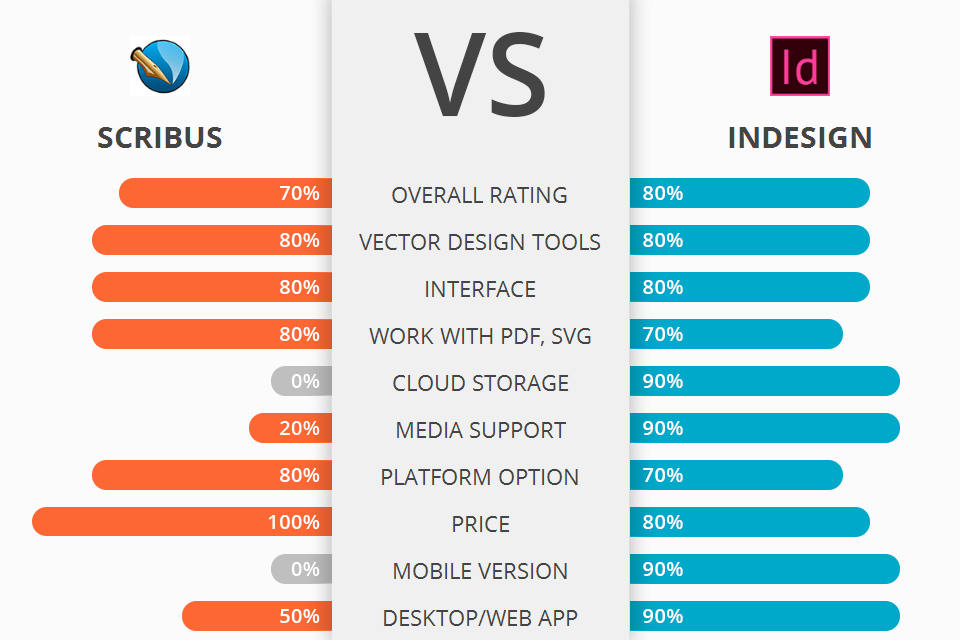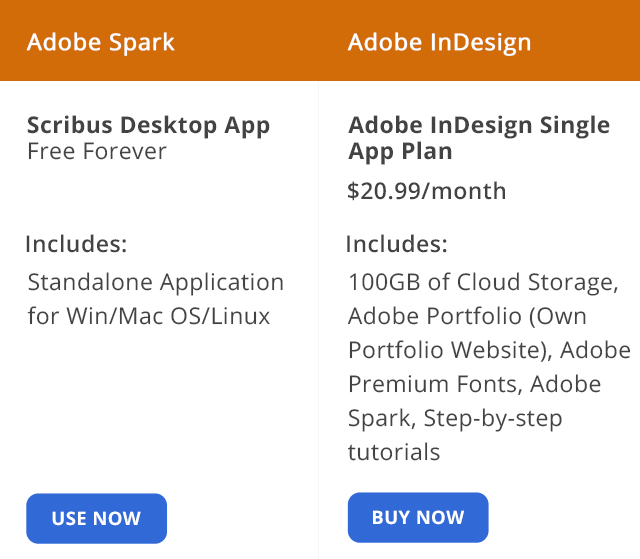If you work in the printing industry, you need to make a choice – Scribus vs InDesign for preparing printed materials. The program you opt for should include tools for managing page numbering, creating master pages, prepress, exporting PDF and SVG files.
Scribus is a straightforward open-source and free page layout tool for desktop OS. But those who support it don’t get paid for stability, regular updates and user guides.
Adobe InDesign is an industry standard for working with page layouts and design for print and digital media. It boasts the necessary toolset for publishing books, digital magazines, e-books and interactive PDF documents.
Always free and open-source. It is the main argument – what can be better than free? Only the fact that thanks to the open-source code, enthusiasts add new features and functions to the build from time to time. So, you can use different stable versions depending on your current needs (printing or layout).
Open file format. The Scribus file is XML-based. It can be read and parsed using a text editor, unlike proprietary binary file formats. This means you can restore damaged documents using the same text editor and create your own Scribus files without accessing Scribus.
Color management at the printing level. Scribus boasts almost 200 ready-made color palettes with a tendency to expand. Most of them are commercial color systems. But the collection also includes national and state color standards or open-source color collections.
Scribus supports RGB and provides reliable color management that lets you control the display and conversion of colors. Moreover, in Scribus, you can simulate various forms of color blindness to see how your color choices affect people with color vision defects.
Comprehensive PDF support. Reliable PDF creation is the key to successful circulation in commercial printing. It has been the foundation of Scribus development since its early days. Scribus was the first DTP program to support demanding PDF specifications.
Besides, it offers a vast array of capabilities for exporting to PDF. Problems with PDF files created by Scribus always have the highest priority and are resolved immediately.
Extended language support. For good hyphenation, user interface language and spell checking in Scribus, as in an open-source project, language support is really on point. Thus, word hyphenation in a word isn’t applied randomly. There are many variations of the user interface language in Scribus, such as Esperanto, Persian, etc.
Non-intuitive UI/UX. Although the developers have tried to design an interface that is close to a paid competitor, it isn’t intuitive. In most cases, it is inconvenient. The main Scribus page is simpler. To access the tools, you need to open various pop-ups that clutter the workspace.
The story editor doesn’t offer access to many important things for styling a text block (just replacing the line spacing), and you need to create styles for each part. Managing master pages in is complicated and confusing. Scribus can do everything that InDesign can (and sometimes even more). But the way Scribus does it is more complex and takes longer.
Important functionality is missing. There is neither preview when creating styles nor the ability to create and manage tables. Besides, it is impossible to undo text edits. Scribus is less efficient with large documents, so you need to break it into pieces. There is also an inconvenience when smoothly transferring a block or drawing to the next page.
Scribus isn’t as robust when working with vector forms. For instance, you may experience weak dynamic vector effects or the complexity of their implementation. It is inconvenient to resize images on the page – you can’t just click and drag, as in InDesign. Additionally, you will need to adjust the frame to fit the image.
No backward compatibility. The biggest drawback is that you can’t open files in the proprietary format of other desktop publishing programs, such as InDesign or Quark.
One potential issue when importing .eps files (Illustrator vector files) is the bitmap images embedded in the file. If the creator of the EPS file used Illustrator with Photoshop and embedded the bitmap file as a .psd file, Scribus will have a problem importing part of the bitmap into the .eps file. It happens because Adobe hasn’t published detailed information about its formats.
Steeper learning curve. The array of resources to help isn’t vast either. Scribus mostly just offers its wiki page and a few guides in the community forums.
Straightforward UI and smooth workflow. Adobe did a great job for its product. The default dark theme is one of the greatest parts of InDesign, which uses a huge number of tools placed in your workspace. In this way, it gives you access to many parameters and ways to manage your work.
Also, it is extremely easy to manage master pages. Setting up styles, managing texts and styling them is very convenient. All this and more ensures smooth operation in InDesign.
Robust image and design editing capabilities and tools that Scribus doesn’t offer. The Snap tool is the main one in case you wish to customize elements using grid guides or align elements with each other in a certain way. This tool works better in InDesign.
Multi-layering becomes a big advantage of InDesign. Layers let you turn certain aspects of your document on and off, for instance, if you want to show what a direct mail newsletter looks like by showing only artwork, and then again with sample data displayed in a click of a button.
Availability of cloud libraries. It is an excellent feature for companies that have multiple employees working with this software. When one employee adds an item to the cloud library, the other employee also gets access to it. It is possible to add images, styles, paragraphs (like templates), fonts, brand colors, etc. The great thing about them is that they are safe, and you don’t need to work in an online browser to access them.
Advanced import and export. InDesign can export numerous file formats, such as .pdf, .eps, .swf, html, xml, svg, etc. One of the remarkable options to export formats for InDesign is epub files. This way, you can easily export your epub document directly to InDesign.
Adobe currently produces many important graphics applications in the world, such as Photoshop and Illustrator. Of course, Adobe offers an efficient way to manage files between these apps. For instance, importing vector files, such as eps and ai (vector files created by Illustrator), into InDesign is quite simple.
Enhanced prepress preparation. If you require professional printing, InDesign is recommended. When you have to deal with a commercial printer, chances are high that it also uses InDesign. So, it can download the package file that InDesign built for you and make small changes. Transparency in InDesign PDFs always attracts attention.
Available only via subscription. Despite the extended package, InDesign is available only via subscription. It is still the only reason why users are searching for an InDesign alternative if they don’t care about the mobile version or they work on Linux.
Obligatory external import. Users must import images, logos and graphics from other locations or third-party sources. The link to the file must be saved. Even Adobe Stock’s own library must be purchased separately.
Certain learning curve. Since it is an extensive software, get ready to invest some time to master it using numerous InDesign tutorials. You will need to get acquainted with updates, and it isn’t always immediately clear which project requires the use of InDesign and which one - Illustrator.
Comparing offers of Scribus vs InDesign is difficult since the first one is completely free, although support in code optimization and investments are welcome. It is easier to consider what we can get for the cost of a paid nominee.
Adobe reduced the trial period to 7 days but included premium fonts, mobile applications for creating multimedia and social content, the ability to create a personal web page with a portfolio and fairly secure cloud storage. It is even more beneficial to get InDesign with all the apps of the cloud service.
The goal of Scribus is focused more on providing users with the toolset to create a book, while InDesign has a wide application for a number of projects. If you want to decide between Scribus vs InDesign, keep in mind that Scribus is really developing fast and many issues can be fixed in the future. However, the UI/UX and support in Adobe products is impressive, so it leads the way.
Scribus is unlikely to ever be as robust or feature-rich as InDesign. But if you are working on an independent publishing venture or a personal small project and want a free DTP package that will meet most (if not all) of your needs, there is nothing better than Scribus.
Adobe InDesign is well-suited for such tasks as creating complex documents that use many different views or layers, multimedia and digital content. Besides, it is perfect for creating very large documents, like manuals or books for printing.