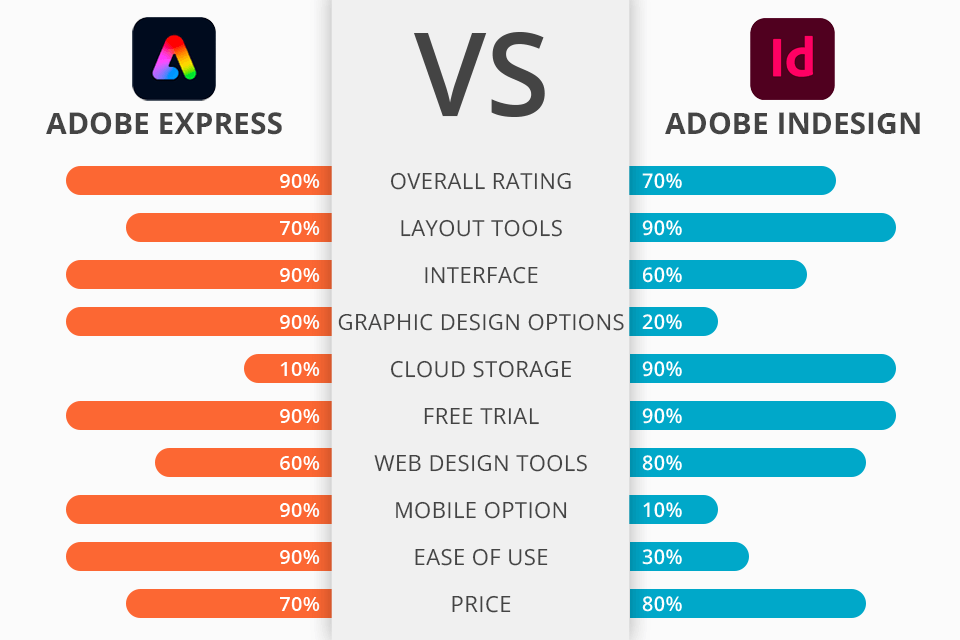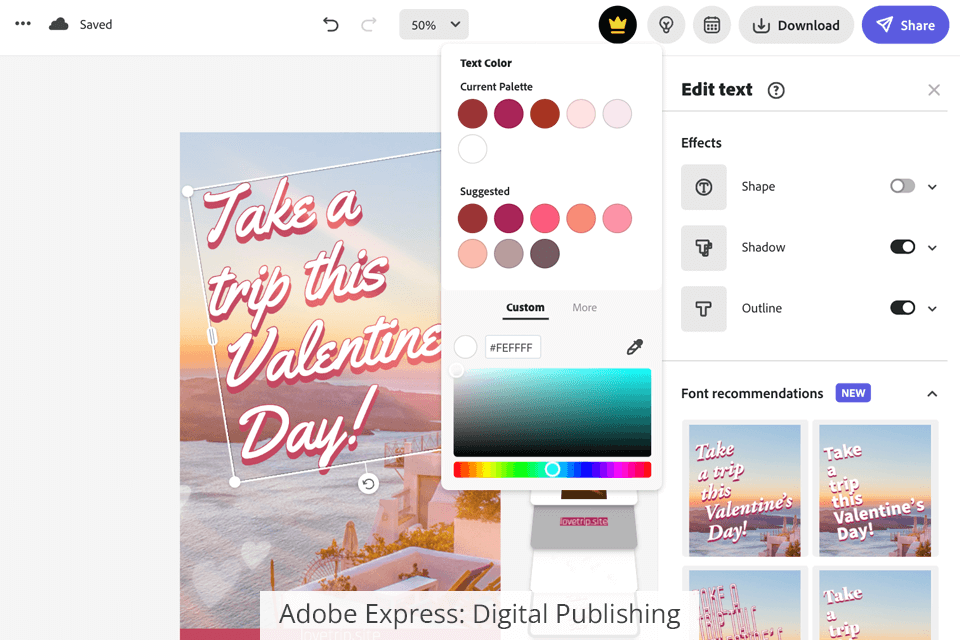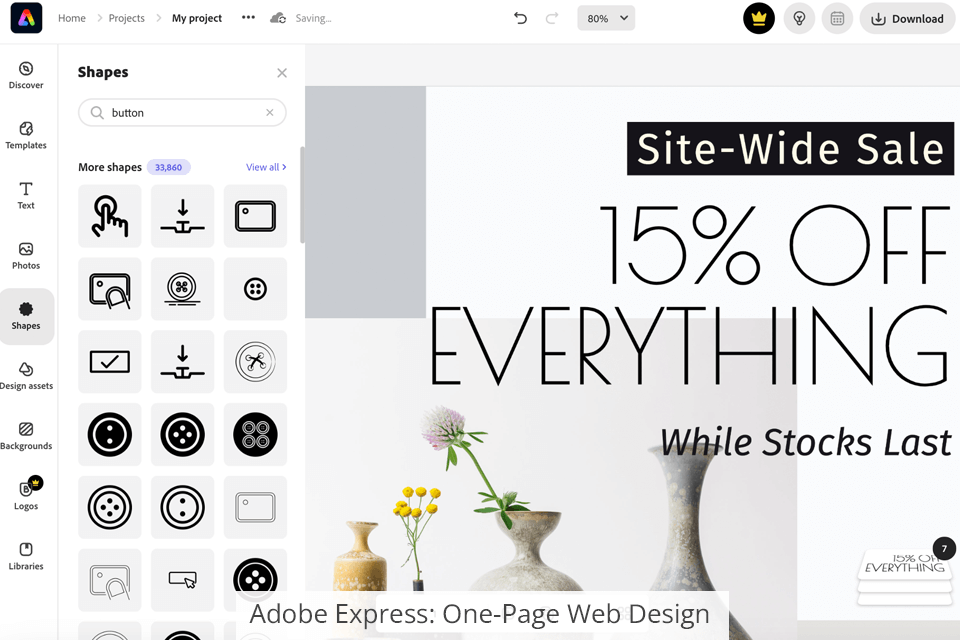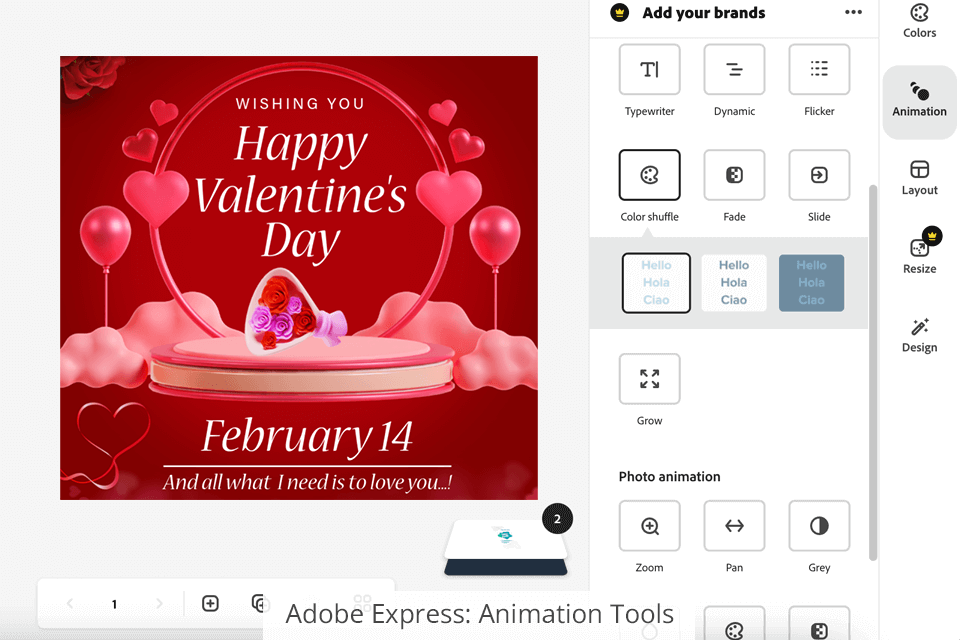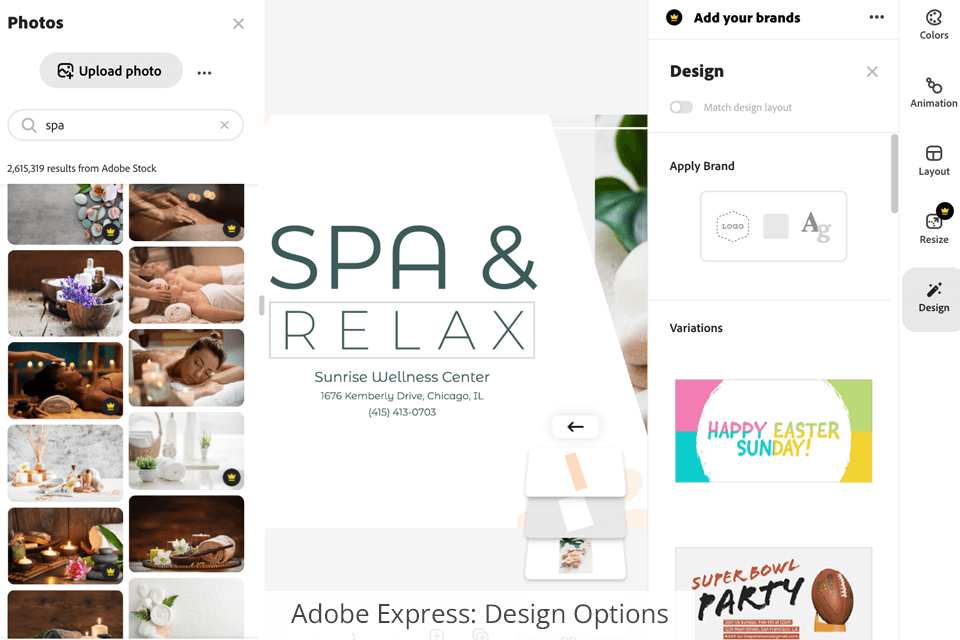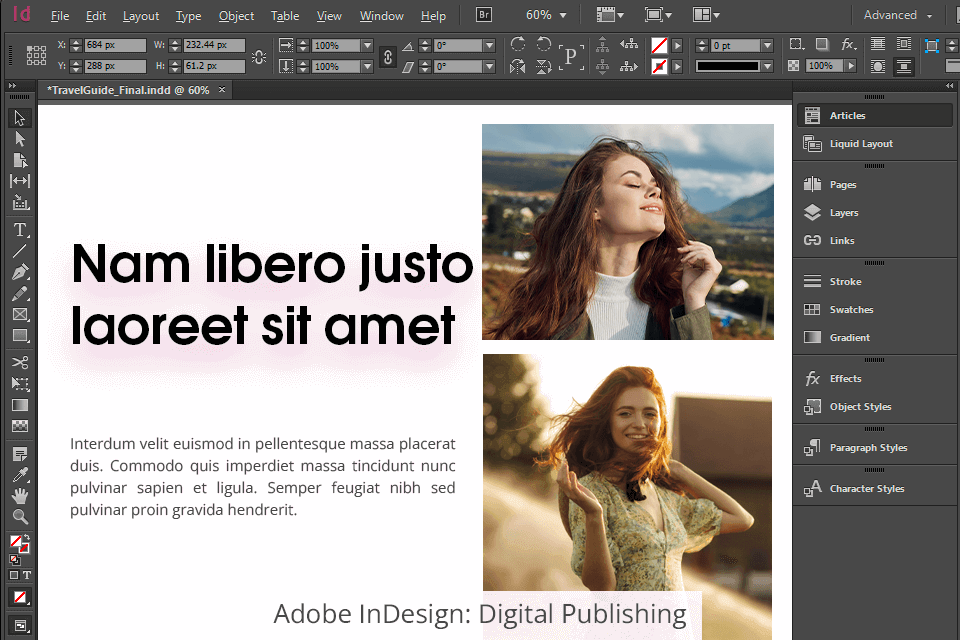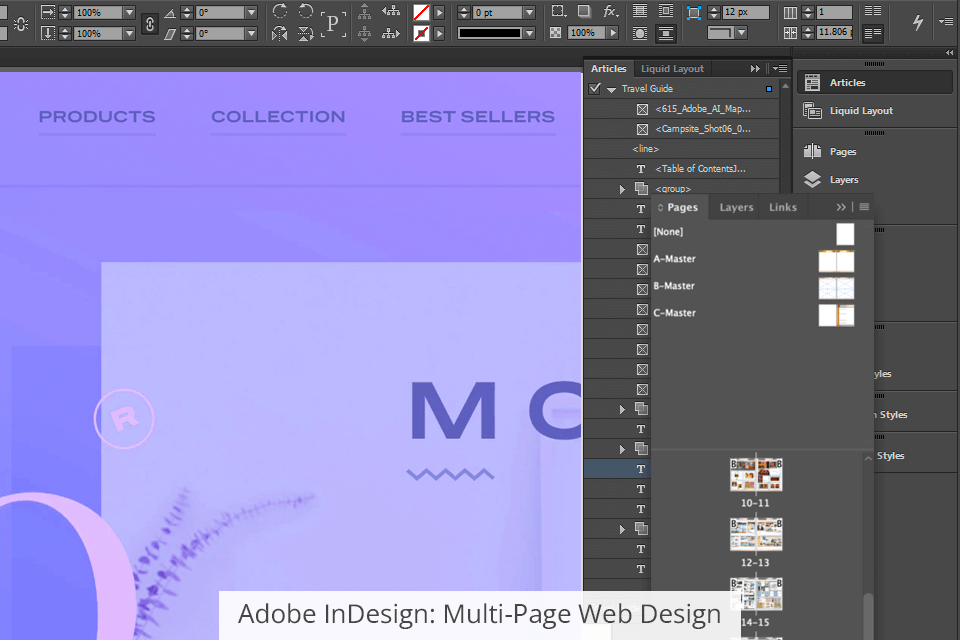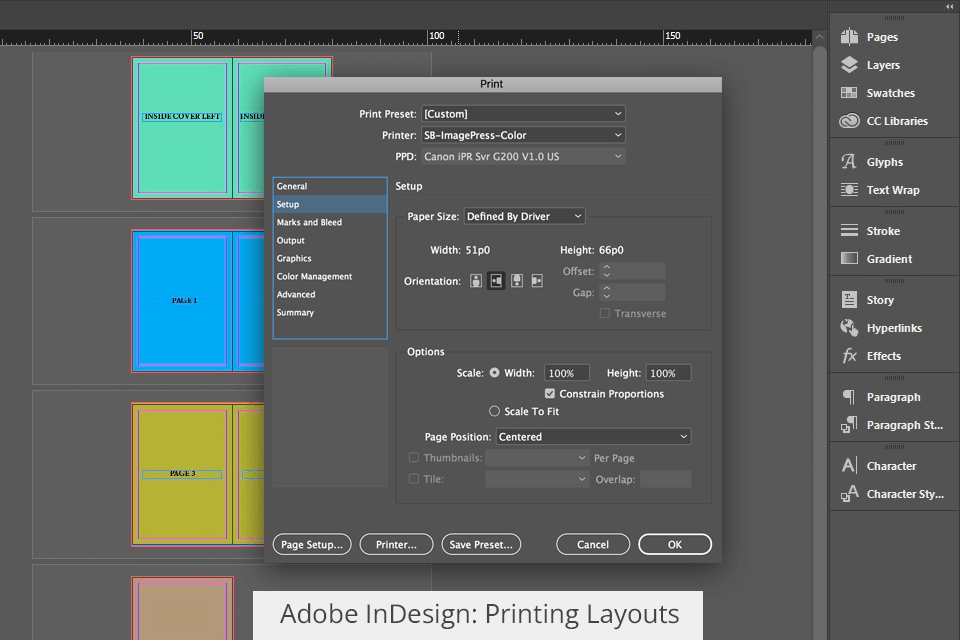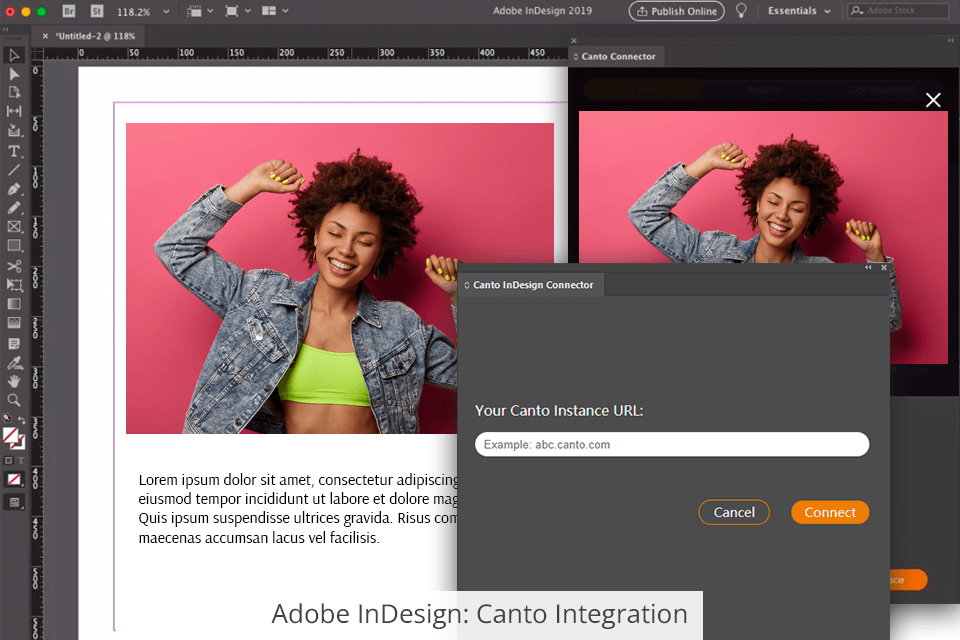Web and digital designers who create graphic content may be contemplating whether to choose Adobe Express or InDesign. Using the right graphic design software users can make digital designs more influential in social networks and speed up the design process.
The primary function of Adobe Creative Cloud Express (previously Adobe Spark) is to create simple multimedia elements, attractive images, videos, and web pages in social media for photographers and other creatives.
Adobe InDesign for Windows and Mac is intended for developing print projects and multi-page layouts.
What is Adobe Express?

After the recent update, Adobe Express got some new features that make it easier to use. Now, you can import your photos directly from Lightroom, which helps keep all your photo editing in one place.
Another new feature is the ability to resize your designs for different social media platforms automatically, which saves a lot of time because you don’t have to adjust things manually. Your images will adjust to fit new layouts, making content creation faster.
To keep your designs looking consistent, you can now redraw images and illustrations with just one click using this graphic design software. For team work, it’s also easier to use shared calendars. And the best part is that Adobe Express is now available on iPad, so you can work anywhere.
The integration with InDesign has gotten better too. Now, you can turn InDesign files into editable projects in Express, making it simple to change print designs for social media or other online platforms. When comparing Adobe InDesign vs. Adobe Express, this update makes Express more flexible for quick edits and repurposing content.
Adobe Express: Strengths and Weaknesses
Hassle-free digital publishing. CC Express is great for creating professional graphics in minutes, which is suitable for design without prepress and further printing.
Offering the ability to apply images to layers with text and filters, this app brings extreme ease of use to a much wider range of users than its opponent in Adobe Express vs InDesign battle. The application is popular with social network managers.
Excellent one-page visualization. Express can help you to build single-page websites freeing you from web design software. Also, it allows for creating web stories, travel magazines, photo albums, electronic newsletters, reports, or visual content.

Animation features. Fitted with some basic features of popular animation software Adobe Express enables users to create animated videos in minutes. However, it isn’t meant for recording content: users combine text, images, icons, and themes in a presentation.
The tool features a collection of background audio tracks and a voice-over function for recording your own sound. This means that you don’t need voice over software when creating simple clips.
Wide selection of customizable design templates. Change the design size or preset format with just one click and make desired modifications. Users can transform the design of the brochure into a simple website without coding.
You can pick from a vast array of best-in-class layouts that focus on social media posts, colors, and fonts. Customize it by adding text, pictures, including custom ones, and icons that fit your design best.

Plenty of creative tools. It includes image filters, stylized text, and animation. Besides, many tools are available for instant sharing via email or all popular social networks. It’s very helpful that there is auto synchronization of projects via the Internet or iOS apps.
Ease of use. Express is intuitive and comprises a lot of starters to simplify your workflow (e.g. functions for picking the right color schemes). The purpose of the CC Express package is to enable anyone, including small businesses, bloggers, marketers, and students, to create visual stories and share them without having to be proficient designers.
Tools don’t require much time to learn and use them for embodying your graphic design ideas which distinguish it from its rival in Adobe Spark vs InDesign comparison, requiring some effort to master.
Branding in the free version. If you are using the Adobe CC Express free version, you can’t remove the Adobe branding that is added to all content created by Express. To maintain a unified brand perception, you may need to switch to a paid account or consider one of Adobe Express alternatives.
Unable to build a complete website. This tool works well if you require a simple one-page website that offers readers some basic information in multimedia form. However, you won’t be able to create sites with multiple pages since it isn’t a full-featured website builder for photographers and other specialists.
Using this app, you can’t host the website in your own domain, only through Adobe. This tool doesn’t actually let users create a full-fledged site or configure search engine optimization factors.
Embed functionality is quite limited. Full embedding to host content yourself and integrate it into an existing website is impossible here. Everything you create is hosted in Adobe. Although you don’t have to pay for website hosting costs, some people don’t like the lack of control over the web page.
When you embed a page on a site, it looks like a Facebook post with an image and text. When you click on an attachment, you are redirected to a page hosted on Adobe. If you want users to stay on your site by offering a one-page add-on, you will find it difficult to do so with Express.
What is Adobe InDesign?

If you download Adobe InDesign for free, you receive an industry-standard and desktop publishing software to design graphics and layout for digital and printed multi-page projects in which it excels its competitor in Adobe Express vs InDesign battle. InDesign just got some cool new tools that make designing much easier and faster. One of the biggest new features is Generative Expand. This tool helps you quickly change the size of pictures or pages without having to do a lot of manual editing. It saves time and makes designing super simple.
Another awesome feature is Text to Image. Now, you can type a prompt, and InDesign will create a picture for you in just a few seconds. This means you don’t have to spend time searching for the perfect image—it makes one for you.
Also, the integration of InDesign and Adobe Express is worth noting because you can make one design and then easily adjust it for different types of content without starting over, which is great for creating projects for social media posts.
InDesign: Strengths and Weaknesses
Speedy digital publishing. InDesign is intended for creating multi-page documents and long texts (for instance, books and magazines). That’s why designing interactive documents, posters, or slideshows is a breeze with this software. The app offers several drawing options, including the pencil tool and the ability to draw lines and shapes.
What’s more, InDesign creates forms for logos and makes it possible to import drawings made in Adobe Illustrator. This is very handy for teams working on a multi-page project.

Convenient multi-page functionality. InDesign is meant to handle a large amount of text with styles to create rules for copy blocks. Users can seamlessly create layouts with automatic numbering and consistent templates on each page and links to the main page the user edits.
The master pages functionality lets users create general page settings and apply them with a click. Indexing and automatic content tools make your project easy to navigate, while spread layouts allow seeing pages as linked blocks.
Wide selection of printing templates. If you are a beginner with no design experience, start with customizable templates, but pay attention to formatting. This can be a determining factor if you focus on a specific template, such as a poster or flyer. Design templates of printed products are often supplied as InDesign files.

Beneficial integrations and embedding. Adobe InDesign works flawlessly with flagship systems, such as Canto DAM, a digital asset management software for photographers and creatives, and comprehensive cloud storage for photos and files.
The app connects to Canto and lets users open images from their library. This integration is vital for enterprise file storage systems. Working with files and their sizes is most effective in InDesign since it “contains” only images from external sources and doesn’t embed them.
Advanced prepress preparation. Page settings enable the use of columns, grids, crop release, and print specifications, which cannot be said about its competitor in Adobe Spark vs InDesign comparison. It’s a no-brainer task to add columns in InDesign or create a grid in InDesign even if you have little prior experience.
I like that it supports export to ready-to-print formats and allows for custom printing settings. Most downloaded templates come in the InDesign format, which is compatible with many printers (the same as package files). Besides, the app boasts excellent export compression with numerous options.
Available only via subscription. InDesign comes separately or as part of the Creative Cloud package with a monthly subscription without the option of a one-time purchase. If you are missing the mobile version, I suggest that you consider the appropriate InDesign alternative.
Obligatory external import. Users must import images, logos, and graphics from other locations or third-party sources. They must save the link as well.
Steep learning curve. It’s cutting-edge Adobe software that can take some time to master. Nevertheless, numerous InDesign tutorials available on the Internet can come in handy.
Therefore, it is typically not at the top of the list of programs that designers learn when working with Adobe tools, unlike its opponent in the Adobe Express vs InDesign battle.
Prices
Adobe has generously provided a viable free version of CC Express with some restrictions on access and settings, while the free trial version of InDesign with no obvious limits expires within 7 days.
For both apps, a premium plan is available with additions in the form of a monthly or annual subscription (in the long term, the monthly cost is cheaper).
Adobe Creative Cloud Express Premium Plan - $9.99/month - comprises Express for web and mobile, and Adobe Fonts.
Adobe Express For Teams - $4.99/month - helps teams work together, stay organized, and use AI tools to make designing even easier.
Adobe InDesign Single App Plan - $22.99/month - comprises 100 GB of cloud storage, Adobe Portfolio, Adobe Fonts, and Adobe CC Express.
Choosing Adobe Express or InDesign in terms of prices, I can conclude that the latter is a better deal here as you get the entire premium Express package with impressive secure storage and a professional InDesign editor, as well as your own portfolio website and advanced tech support for another minimum transaction cost.
At the same time, both products offer powerful collaboration options that are indispensable for teamwork. That is why I recommend taking a closer look at Adobe Creative Cloud discounts.
While these business options are available within the Premium plan of CC Express, InDesign offers a separate pricing option.
Adobe InDesign Business Single App Plan - $37.99/month - adds Admin Console for license management, round-the-clock technical support, unrestricted job postings on Adobe Talent, and 1TB of cloud storage.
Integration for InDesign | Streamline Your Design Workflow
The new update makes integration between Adobe Express and InDesign better, helping designers save time. Now, switching between these two tools is seamless, making it simple to adjust designs for various needs.
Key features of the Adobe Express integration for InDesign:
- Direct conversion: Turn your InDesign files into Adobe Express projects without having to redo everything from scratch.
- Simplified updates: After importing your InDesign file to Adobe Express, you can quickly resize, change colors, or adjust layouts without opening InDesign again.
- AI-powered tools: AI-powered features are available to use in Adobe Express to resize or change colors automatically, keeping everything looking consistent and professional.
- Cross-platform collaboration: Work on projects with your team online, so everyone can edit and share designs quickly, which is great for fast-moving projects.
- Template flexibility: Start a design in InDesign, then use Adobe Express to adjust it for social media, emails, or other formats without making separate versions from scratch.
Adobe Express vs InDesign – Who Wins?
I put together a comparison of Adobe Express and InDesign to show what each one does best. Both apps help you create engaging content, but they work differently. After the newest updates, Adobe Express now works with InDesign, making it super easy to resize designs, edit content, and adjust things for social media. This makes it great for team projects where people need to work together.
InDesign is still the best choice for complex projects like books, magazines, or anything with lots of pages and text. It’s good for print designs, but it doesn’t work well on phones and has limited video capabilities.
Adobe Express, on the other hand, is perfect for making quick, eye-catching designs, especially for the web and social media. It’s super easy to use and great for smaller projects like posters, flyers, and single-page websites, with the latest update making it even more user-friendly.
How We Compare Adobe Express vs InDesign
To properly compare Adobe Express and InDesign, we tested both software in real-life situations to see which one works better for different tasks. We looked at how easy they are to use, how fast they work, and how flexible they are. Here’s what we did:
- Test scenarios: We made brochures, social media posts, and big multi-page documents to see how each tool handled them.
- Workflow efficiency: We checked how quickly we could switch between InDesign and Adobe Express, specifically using the new update that lets you move files easily.
- Design adaptation: We tested how Adobe Express changed designs from InDesign, using smart features like AI-powered re-coloring, resizing, and content edits.
- Collaboration and sharing: We checked collaboration features to see how easy it would be to share and edit files with a team, especially when working on tight deadlines.
- Cross-platform testing: Our team at FixThePhoto also tested how well both tools worked on different devices, for instance, Adobe Express on an iPad, to see if it’s good for designing on the move.