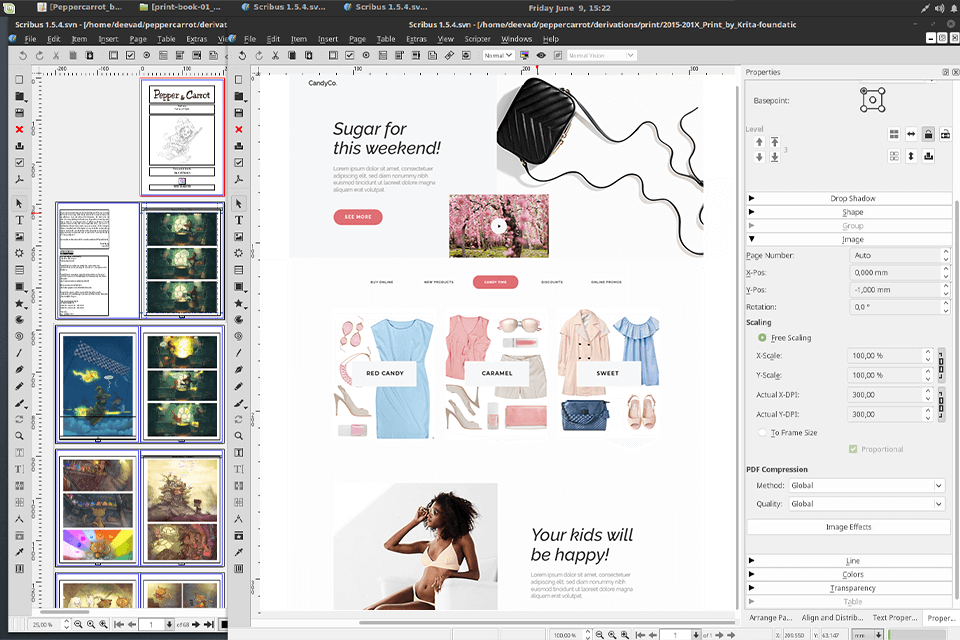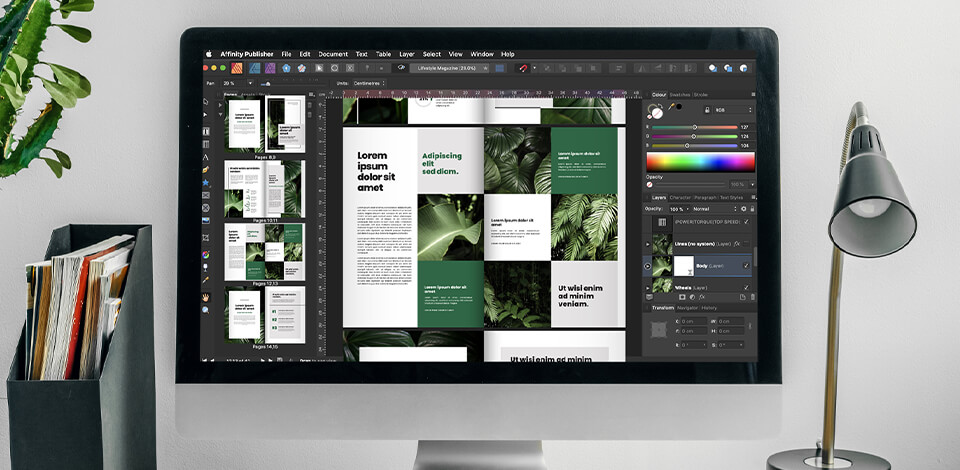
While Adobe program is undeniably popular and widely used, it may not be accessible or affordable for everyone, so people are in search for decent InDesign alternatives. This is especially true for those who have different operating systems or limited budgets.
Make sure the program offers the same desktop publishing software features as InDesign, but without the monthly subscription. It should also be compatible with your preferred platform and devices.
If you often work with large documents with multiple layers of text and images, look for a tool that's 64-bit and can make use of all your RAM. And don't forget about file compatibility. Being able to import content from other programs and export finished documents is a huge plus, especially if you need to distribute them to different audiences.
Lastly, keep your budget in mind. Adobe InDesign can be quite pricey, but there are alternatives out there that can save you some money. Many of these alternatives even offer free trial periods, so you can test them out before committing.
Verdict: Affinity Publisher is a clean and feature-rich desktop publishing application. It rivals Adobe InDesign in terms of functionality, but at a fraction of the cost. This makes it a great option for both designers working on books and magazines, as well as new authors seeking an easy-to-use software.
One of the standout advantages of Affinity Publisher is its support for a wide range of file formats, including IDML. This is crucial for professionals working in the industry or collaborating with others.
Another significant advantage of Affinity Publisher is that it does not require a subscription. This can save you money in the long run, especially when compared to the costly Adobe Creative Cloud subscription model of InDesign.
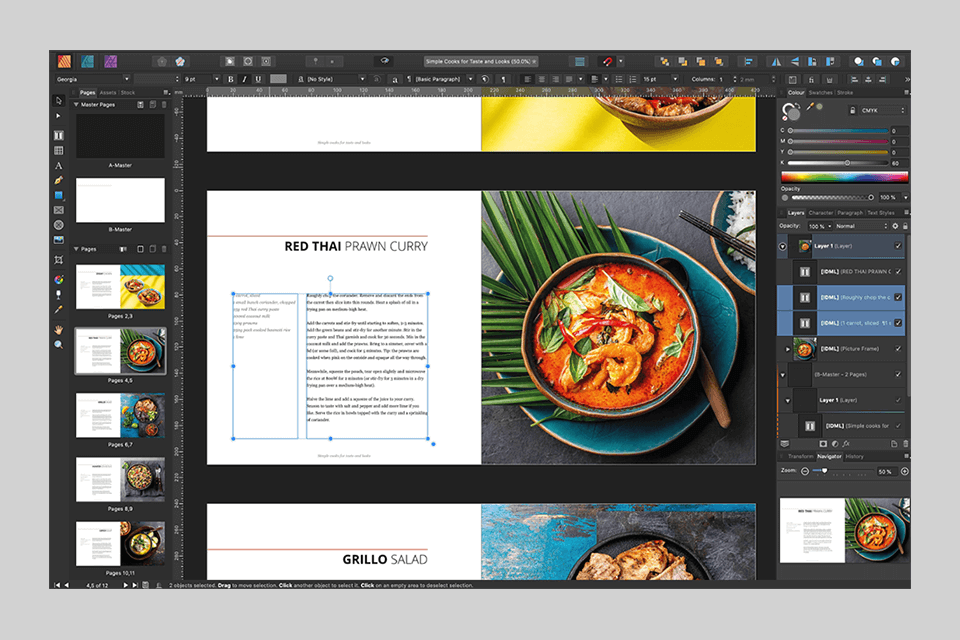
Verdict: Vivadesigner offers a wide range of design features and capabilities, making it a great choice for those who want a lot of options in a user-friendly program. It has a number of layouts, editing functions, and options, and supports a wide range of formats. It also offers direct importing from Microsoft Word and Excel, which can be a time-saver.
It's available for Windows, Mac, and Linux systems, so it's quite versatile, what can be said about InDesign. It has CMYK color management, manual kerning and typography tools, image repainting, and support for multiple formats.
It also provides several templates and fonts to choose from, which can be helpful for quick design projects and is much easier to use, than Adobe InDesign.
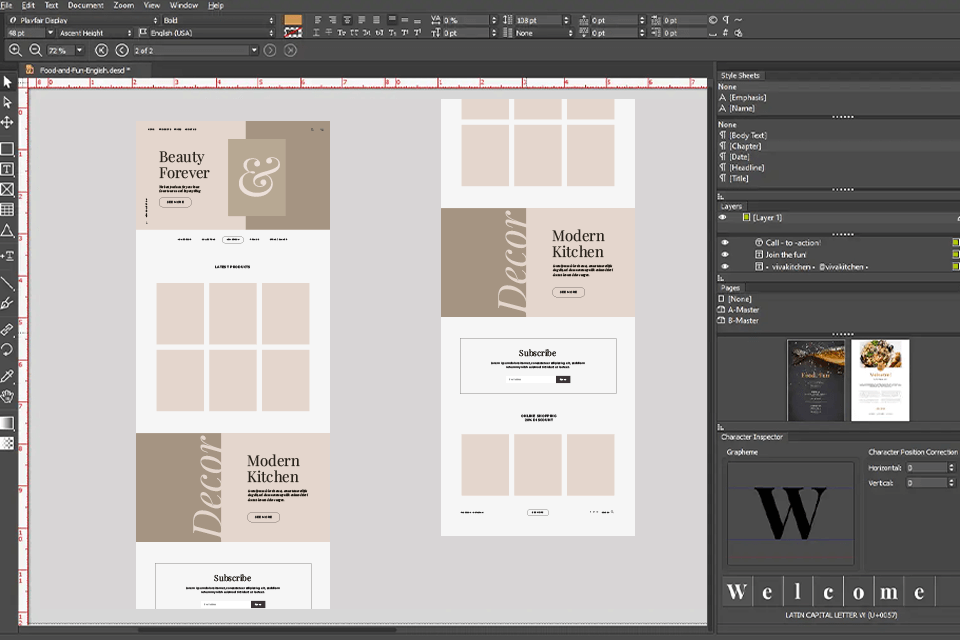
Verdict: First off, one of the biggest advantages of Xara Page & Layout Designer is its affordability. It's a great option for designers on a budget, as it offers essential text editing tools and desktop publishing features at a lower price point than InDesign. It's also easy to use, even for beginners, and comes with a selection of templates to get you started.
One of the standout features of Xara Page & Layout Designer is its built-in image editing and illustration tools. This is a nice touch because it keeps your design workflows within one app, eliminating the need to switch between different Adobe software like in the case with InDesign.
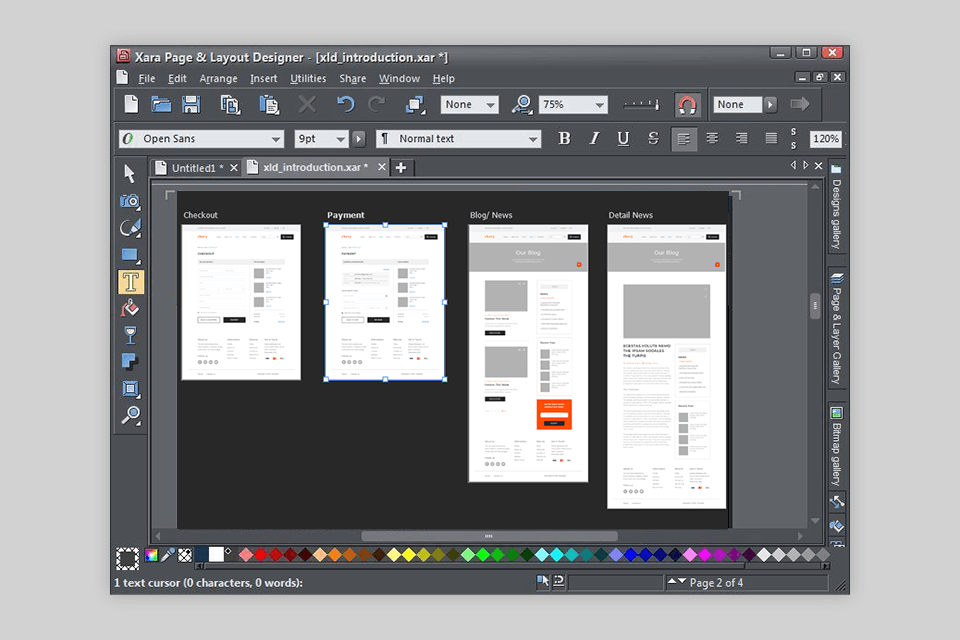
Verdict: QuarkXPress is a tried and true desktop publishing program that offers a solid feature set. It provides robust typographic capabilities, precision layout control, and advanced color management options. It also has a one-time purchase model, which can save you money in the long run compared to Adobe's subscription pricing.
One of the biggest advantages of QuarkXPress is its unified design environment for both page layout and digital publishing. It offers an intuitive interface and easy-to-use tools that work well together, in comparison to Adobe InDesign.
Whether you're a beginner or an expert, you'll find it suitable for making photo books creating brochures, flyers, magazine layouts, digital books, and other printable materials. It can even design responsive web pages and iOS apps.
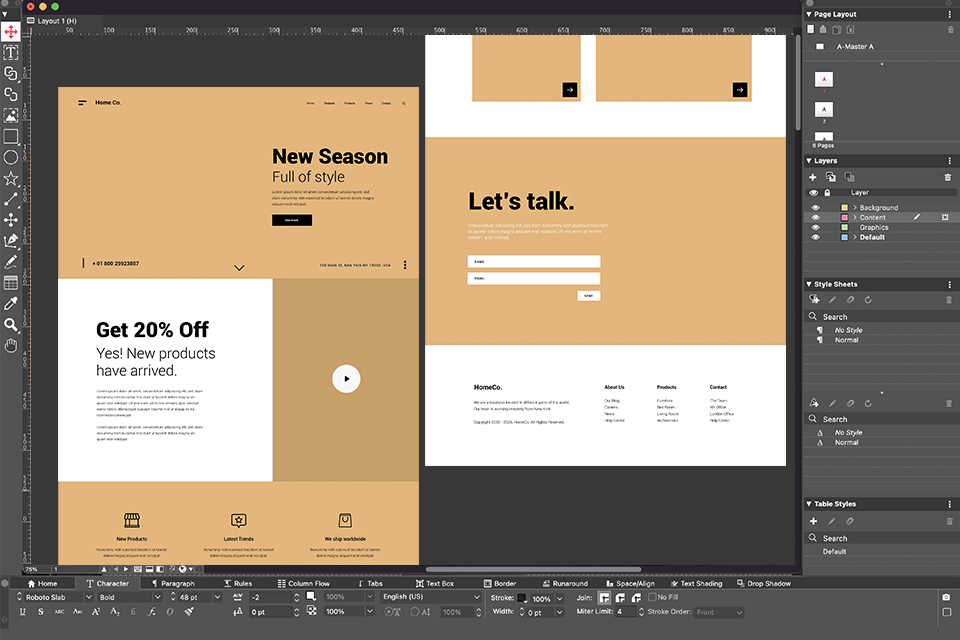
Verdict: One of the main advantages of Swift Publisher is its affordability. Compared to the high price tag of InDesign, Swift Publisher offers a more budget-friendly option without compromising too much on functionality. It has a wide range of templates available, including brochures, business cards, and labels, making it suitable for various print projects.
Another advantage is its user-friendly interface. Swift Publisher is easy to navigate, with clear tutorials and help menus available. This makes it a great choice for beginners or those who want a simpler design tool than Adobe InDesign.
It also supports CMYK color printing and multi-page documents, ensuring professional-quality output and making it a good book design software.
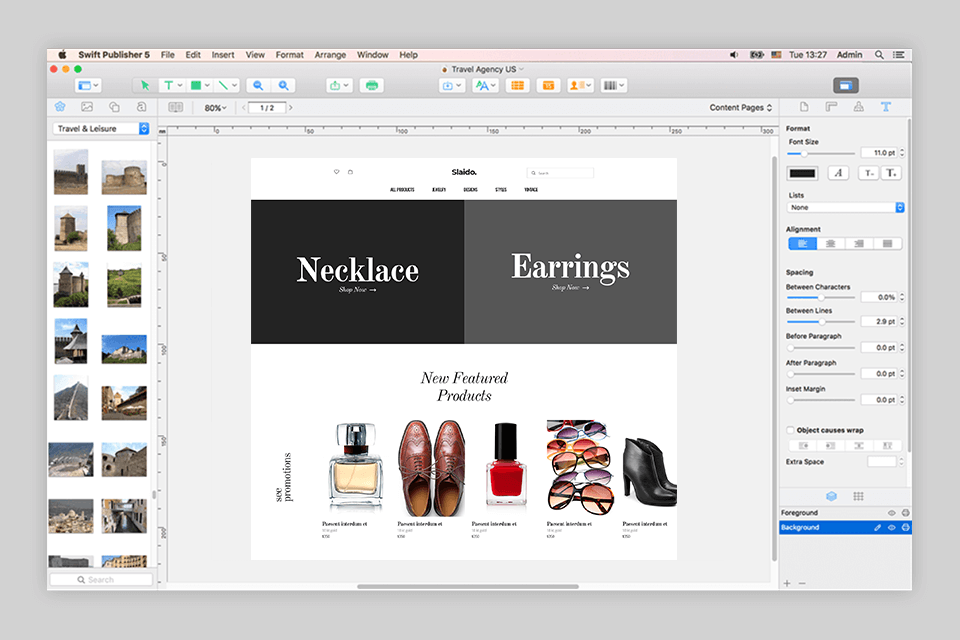
Verdict: CorelDRAW Graphics Suite is a powerful graphic design software that offers a wide range of features. You can create various designs like logos, banners, and brochures, and it supports multiple file formats such as JPEG, PNG, SVG, and AI.
Plus, it works smoothly on most computer systems, which is always a plus while InDesign doesn’t provide Linux version.
One of the standout features of CorelDRAW is its ability to handle large files and multi-page documents. This is crucial when working on complex projects. It also supports multiple languages, which is great for international clients. The software offers advanced tools for creating layouts and even drawing 3D models, allowing you to bring your designs to life.
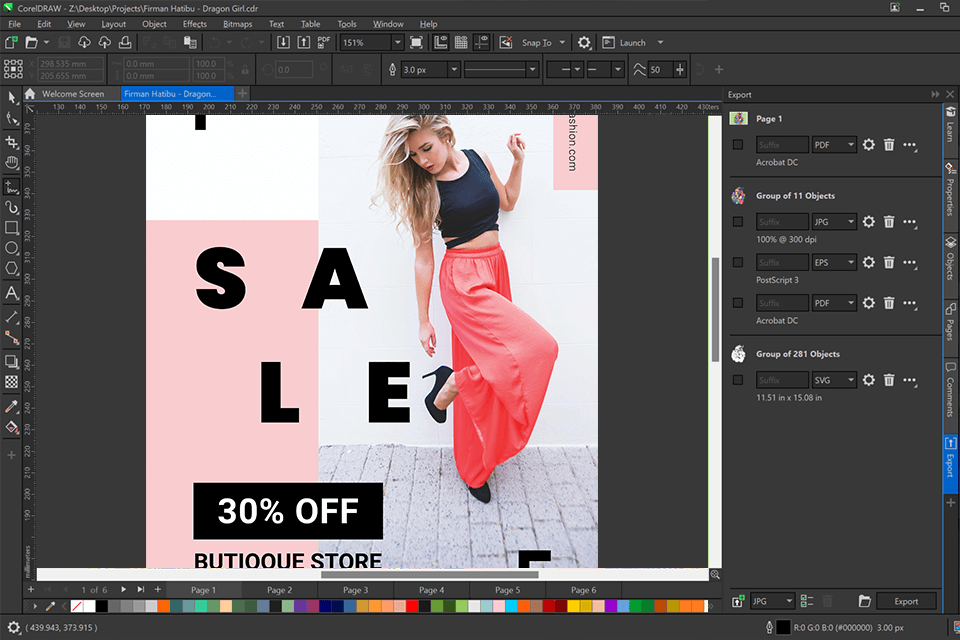
Verdict: One of the biggest advantages of Scribus is that it is a free and open-source design software. This means that it can be downloaded and used on various operating systems, including Windows, macOS, and GNU/Linux, when we talk about Scribus vs InDesign. This cross-platform compatibility is a major plus for users who work on different systems.
Scribus also offers robust image and design editing capabilities that are not available in Adobe's software. It has a wide variety of templates for brochures, posters, books, and digital media, making it easy to create professional-looking designs. It also supports several different file formats, allowing for flexibility in working with various clients and projects.