Xara Designer Pro X
Verdict: Xara Designer Pro X is powerful multi-tool software for creating web graphics using vector or bitmap images. I like that this program allows you to create complex compositions with lots of visual elements. It features an excellent interface and works very fast.
The software is aimed at creating graphics like web pages, photo compositions, flash animations, and more. Though it is a professional program, inexperienced users can also figure out how to work in it.
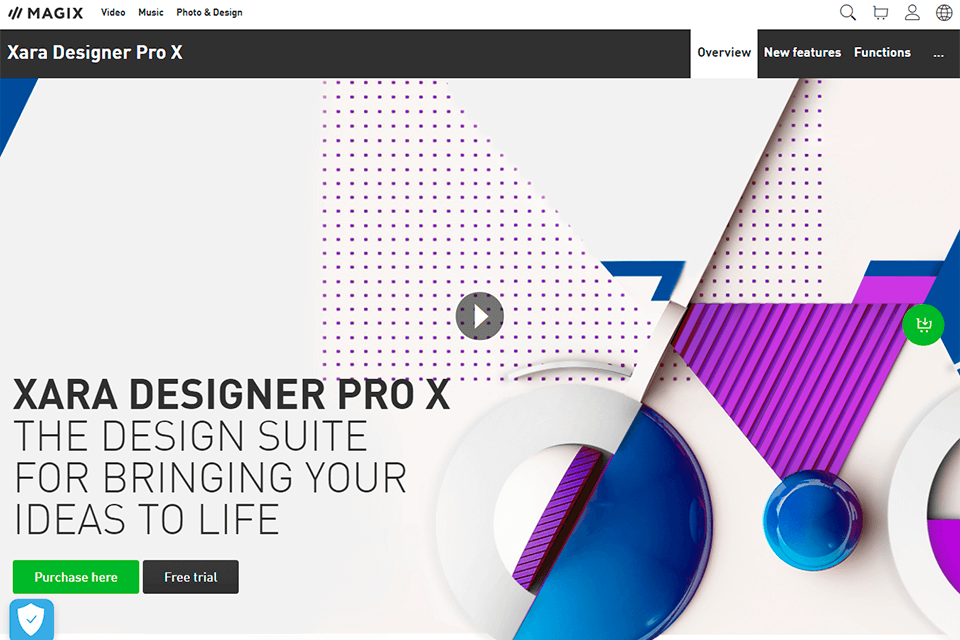
Xara Designer Pro X is powered by an advanced vector rendering engine providing impressive performance. At the same time, even working high-resolution images, you will enjoy high speeds.
In general, most of the operations are performed using a drag-and-drop method. This approach saves you time and is the most intuitive way to interact.
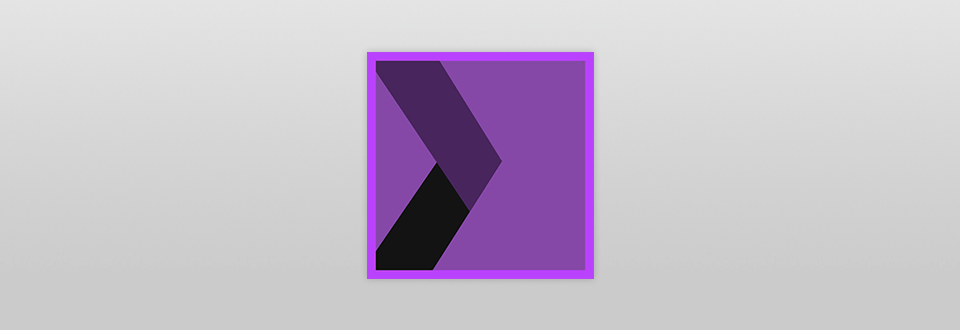
Action Tools deserve a special note in this Xara Designer Pro X review. Using them, you can create and customize transparency, shadows, levels, and gradients. The process boils down to drag-n-drop manipulation.
Besides, you can undo any changes an infinite number of times, correcting your mistakes. The possibility to enlarge an image up to 25,000% while maintaining high quality allows you to achieve amazing results.

Once you launch Xara Designer Pro X, you will see a familiar interface that is typical of graphic design software. It contains a toolbar with basic functions for editing and creating the main types of graphic design.
With the Freehand, Shape Editor, Pen and Straight Line tools, you can create curves and straight lines, and freeform shapes. The left toolbar contains predefined object shapes such as Rectangle, Quick Shape, and Ellipse. The program also allows you to round corners of shapes you create. To do this, select curved corners and enter the corner radius in the top information panel.
There is a colored line at the bottom. You can use it to change the color of vector objects. It has both color swatches and an editor for more accurate adjustments.
You can undo and redo your manipulation as many times as you like. This allows you to experiment more with a picture for a better result. Thanks to the drag-and-drop operation, direct action tools work faster to create various effects like transparency, gradient fills, and others.
With Xara Designer Pro X, you can create stunning illustrations thanks to a set of built-in drawing tools including freehand line drawings and shape builder. With 3D effects at your disposal, you can make graphics and texts more eye-pleasing.
What's more, you can create blurred edges, complex highlights, and repetitive patterns across text, vector shapes, and images. Graphic designers treat this software as their go-to tool for work with web pages, adding animation, etc.
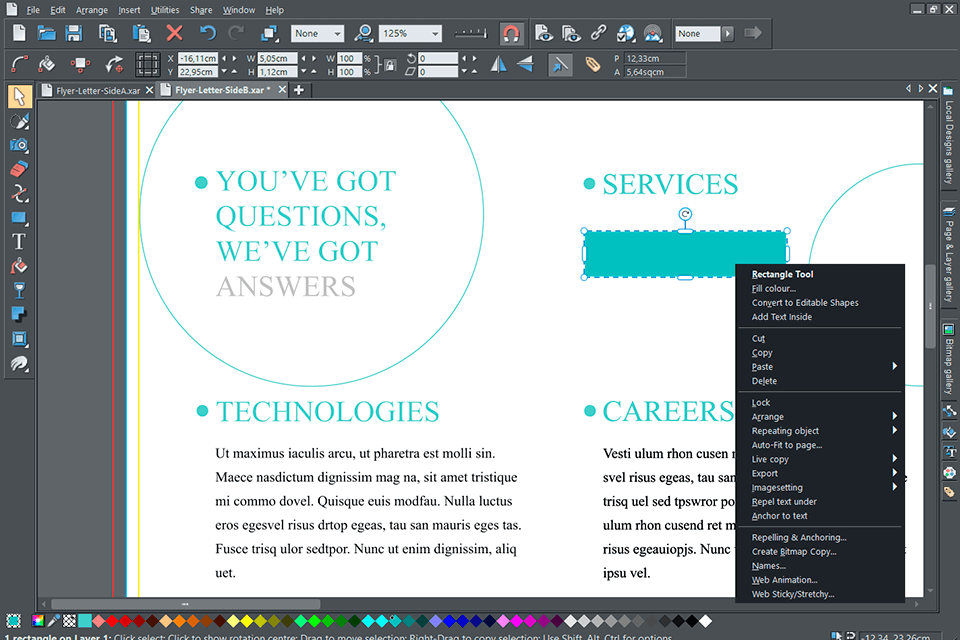
You will find a stock of free photos and illustrations, a collection of web page templates and individual design elements such as buttons, text blocks, symbols, textures in the program window. You can customize any ready-made element such as icons, stickers or speech bubbles. You can change the color, shape, and size according to your taste and needs.
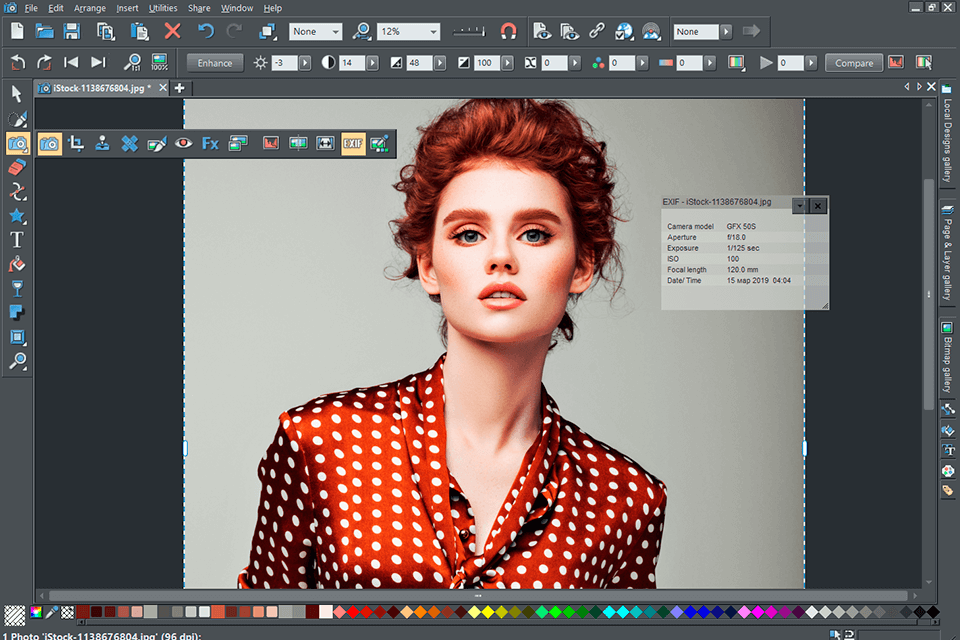
As photo editing software for PC, Xara Designer Pro X contains all the necessary tools for professional image editing: cropping, highlighting, adjusting brightness, contrast, shadows, and more. There are also various additional effects for configuring transparency, blurriness, smoothing outlines, etc.
The developers also added drawing tools with the possibility to use brushes of different diameters and pressure sensitivity settings, fill tools using a gradient, etc. Besides, you can optimize images for printing and publishing online.
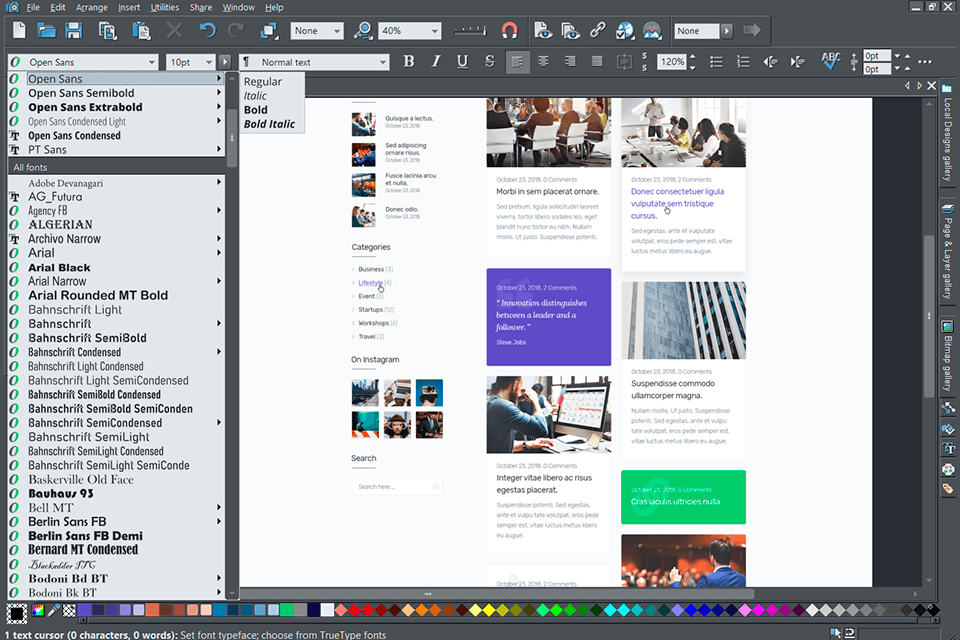
With an impressive set of tools, this web design software is great for creating brochures, newsletters, community bulletins, multipage booklets, PTA handouts, and more. Adding vector illustrations, 3D objects and dynamic text effects, you can make your design more captivating.
This is good software for desktop publishing tasks as it contains a bunch of top-tier tools for creating layouts and designs. The “Magic Color Match” tool helps choose the most appropriate text and shapes colors for your designs. With Xara Designer Pro X, web designers get an included domain of their choosing, 2 GB of web storage for the website, and customizable templates.
You can find video tutorials on Xara Designer Pro X on YouTube and the developer's website. Thus, you can learn how to edit photos, use different tools such as Brush, Crop, Smart Shapes, etc. All videos are about 1 minute long but they are very useful for both professionals and beginners.
This software allows you to use Java scripts for buttons, create animations in GIF format and image maps, control the palette when rasterizing, and export to Flash and Dreamweaver format. The main advantage of the editor that should be noted in Xara Designer Pro X review is a good balance between the power of the product and ease of use.
Though this program is positioned as a tool for professionals, beginners can also master it. If you just begin learning design and creating graphic design for web pages, then this editor can make your start smooth.
Xara Designer Pro X isn’t free. You need to pay from 145.00 US dollars once. However, you can test a trial version for free. If you already have an older version of this program, you need to pay $99 for an upgrade.