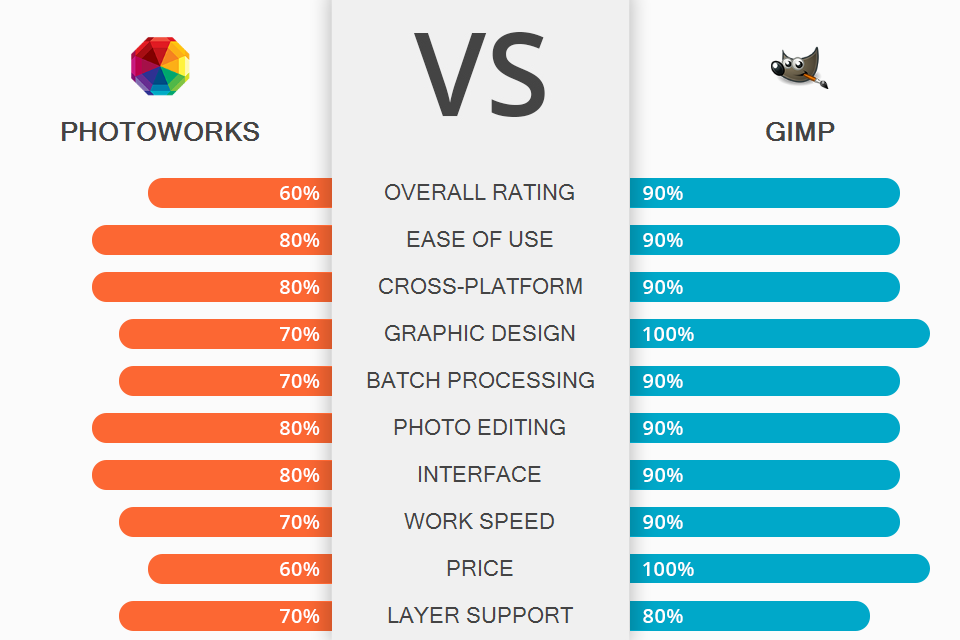
Looking for a multi-functional program for editing? Still doubt what to choose ‒ PhotoWorks or Gimp? Both programs have a large toolset and numerous overlays and effects. You can fix defects and remove unnecessary objects, as well as change the background.
PhotoWorks is one of the best photo editing software for beginners with many handy tools. The program has different filters, which you can apply in a single click.
GIMP is a free open source photo editor that works flawlessly on Mac, Windows, and Linux devices. GIMP has tools similar to those of Photoshop and allows editing layers.

PhotoWorks pleases users with a minimalistic and clear interface. The program has a good set of tools and features for photo retouching, white balance adjustment, makeup applying, background replacement, face recognition, etc. What’s more, this photo editing software for PC allows adding watermarks, signatures, logos, clipart, stickers, and other image layers.
The software is great for photographers and may be used for editing pixel images and converting RAW files. PhotoWorks offers various color correction options. You can use it to change saturation, brightness, sharpness, tint, exposure, contrast, light areas, shades, whiteness, and black textures.

GIMP is a feature-rich program suitable for drawing (thanks to the support for graphic tablets) and editing, especially if you are interested in batch processing. It is very popular among pro and beginner photographers, graphic designers, and illustrators, and can become your go-to tool both for commercial and personal projects.
GIMP has many tools for work with images, drawing logos, design elements, and components of websites and layouts. It also allows users to change the theme of a widget, logo size and alter options on the panel. Users especially appreciate the possibility to create layered masks to highlight tones, adjust tints, configure exposure, and automate the entire workflow.
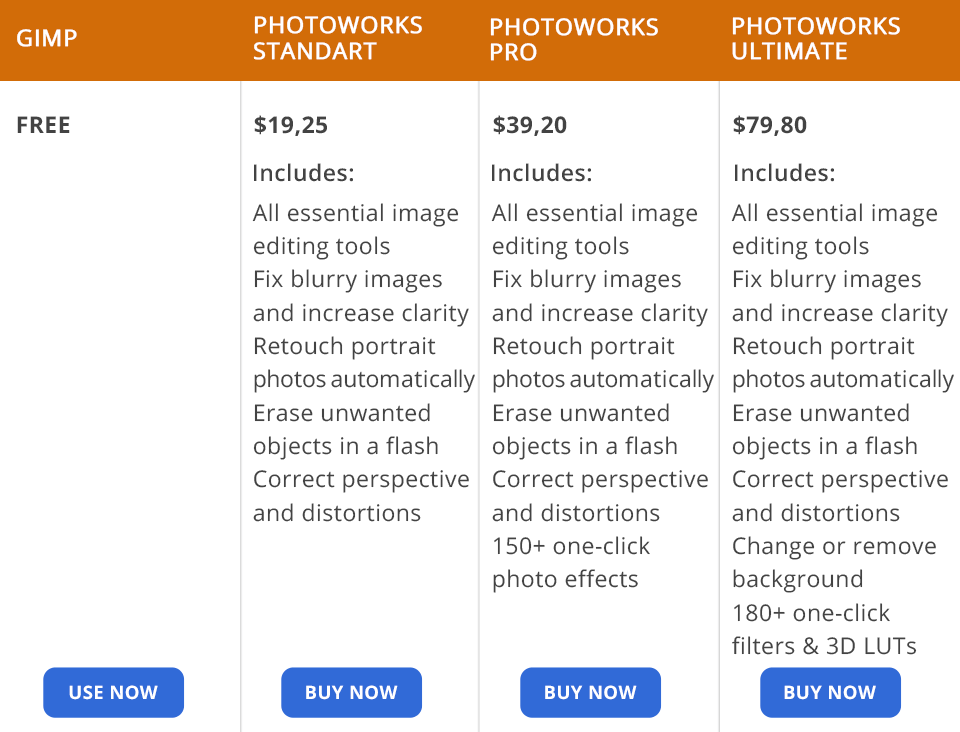
GIMP is available absolutely for free. But that isn’t the case with PhotoWorks. Though there is a free trial version, most of its functions are limited. As for paid versions, you can choose from 3 variants.
PhotoWorks Standard costs $19.25 as a one-year license. It contains all the tools you need to work with images, automatic retouching of portraits and the function of removing unwanted objects. PhotoWorks PRO is also licensed for a year at $39.20 and you get 150+ photo effects in addition to the features of the standard plan.
PhotoWorks Ultimate is a perpetual package that costs $79.80. It includes all the features of the above-mentioned packages along with 180+ effects and 3D LUTs.
PhotoWorks makes it easy to improve portraits, enhance images, change the background, restore old photos, remove unwanted objects, and apply stylish effects. Users can quickly master the program and even make customizations if needed. The software is a great option for beginner users.
GIMP attracts users with many useful features including support for curves, layers, levels, cloning, channel mixing, and more. Besides, you can diversify its functionality with plug-ins and extensions. Users can take advantage of rich scripting capabilities that allow them to automate all sorts of tasks. GIMP is an open-source program available for free, which gives it a bonus point in the PhotoWorks vs GIMP stand-off.
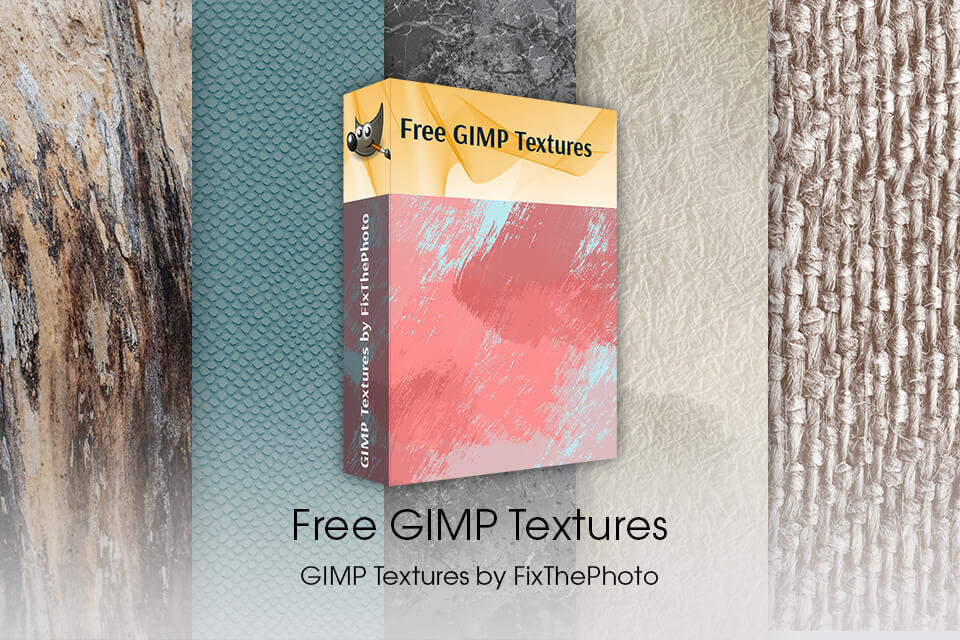
Download and use this collection of GIMP textures to make your workflow streamlined. They can give your photos a stylish finishing in an instant. There are many textures to try depending on the effect you want to achieve. Some of them embellish images with vegetation prints, imitate wooden surfaces, add beautiful clouds, etc.