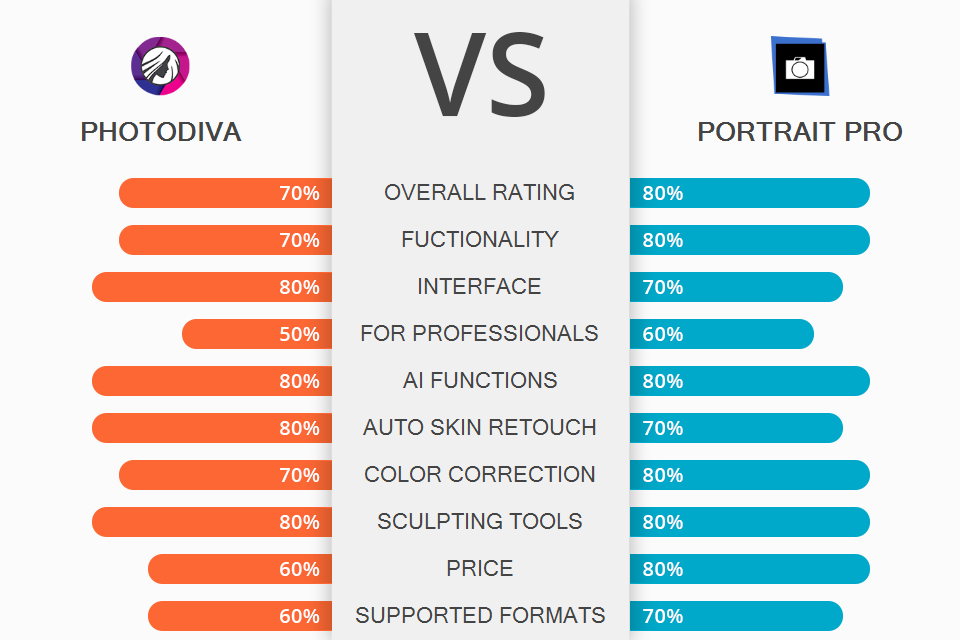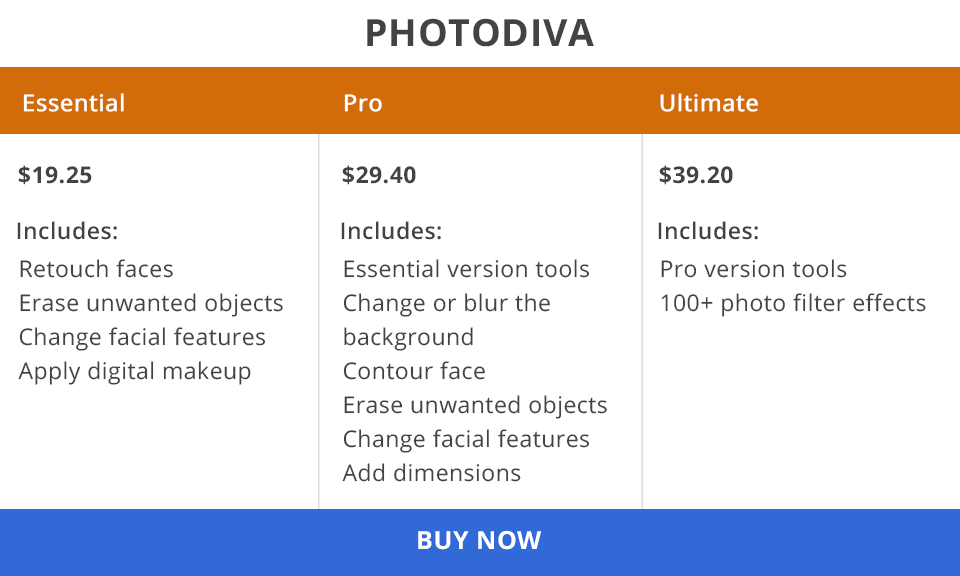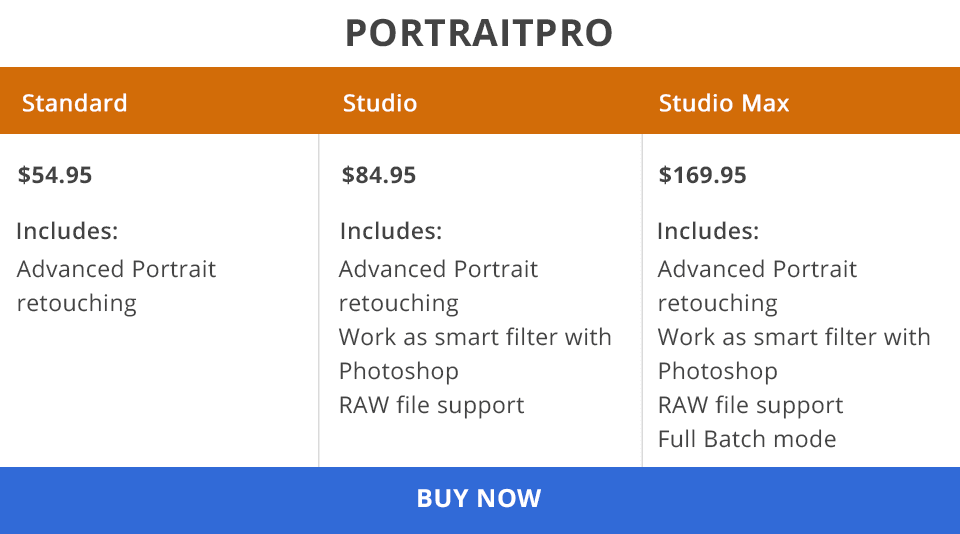Photodiva vs PortraitPro comparison will be interesting for people, who work with raster graphics, mainly engaged in photo enhancement, and are looking for alternative options for desktop programs for photographers.
PhotoDiva is a highly functional portrait editor that is great for both beginning and professional users. It allows performing automated and custom digital operations with skin, parts of a face and body, in order to make portraits look perfect. Using the available tools, you can edit portraits and get high-quality results without any special training.
PortraitPro is a powerful tool for profound portrait touch-ups. Functioning in a semi-automated mode, the program allows fixing imperfections in just a couple of clicks. The product is designed for average users who don’t want to deal with unnecessary and complex elements and functions.
If you need quick and professional retouching, then we recommend turning to a professional service. Our experts will make your portraits look ideal fast and at an affordable price.
What Is PhotoDiva?
PhotoDiva is an editor for Windows. It is great for performing various image enchancing tasks as well as creating digital makeup and removing a red-eye effect. Moreover, PhotoDiva allows modifying facial features and reshaping a model’s body.
As the software uses AI technology, it is one of the best choices for beginning photographers. PhotoDiva has all the needed tools for agile photo processing and is capable of performing many editing operations in just a single click.
1/2

1/2

2/2
PhotoDiva: Strengths and Weaknesses
Intuitive UI. The interface is understandable even for beginners and amateurs. It has a familiar dark theme. The software is fitted with various editing tools that are arranged in the left menu bar. For fast work, PhotoDiva offers a one-button editing option for automatic tweaks. Your only task is to choose the style of your picture from numerous options. The interface doesn’t contain needless buttons and complicated tools. You can easily access all the options on one screen.
Automatic skin retouching. After the AI detects facial features, you can apply the “Overall Enhancement” preset to remove skin imperfections automatically. Those users who prefer a more natural approach should use the “Slight Enhancement” filter. However, users who want to achieve a glamouros look, should try a “Glamour Portrait” preset. For advanced enhancement, you can use the custom skin editing option.
Offers AI effects. The software includes various AI effects. Using any of 100+ one-click effects, you can refine images fast and easily. If you want to get rid of any skin defect, take advantage of automatic photo editors.
The software has a great variety of special effects for blurring the background and focusing on the main object. It also offers a background replacement feature and allows highlighting a model or an object. Besides, the program allows refining images by adding side illumination, color gradient, soft toning, black and white contrast to achieve an eye-catching result.
Various export alternatives. The exporting process is quite easy, which gives the program an additional point in the PhotoDiva vs PortraitPro battle. Click the “Save” button and enter the necessary parameters. The options you can customize are file format, file quality, and even the output file format depending on the intended use – printing, posting on social media networks, or displaying on an HD screen. Such a variety of options makes PhotoDiva great photo editing software for beginners.
Face and body sculpting instruments. As PhotoDive relies on AI technology, it can identify facial features and body parts automatically. It also allows modifying every body part, like legs or the model’s waist, individually.
The program is also equipped with handy sliders for altering the position of your images. Besides, they allow retaining a natural look of a picture. You can use a slider to modify model’s facial features, like the face width, the shape of a nose, chin, lips, eyebrows, etc.
Performance issues. Users often complain about the unstable functioning of the zoom function. This can be inconvenient if you need to draw parts in shapes and objects, and it also slows down work.
What Is PortraitPro?
PortraitPro is a powerful tool suitable for improving other types of shots as well. It offers a sky replacement option, AI facial detection features, and an effective targeting option. Like its rival in Photodiva vs PortraitPro competition, PortraitPro provides you with overall control over the image enchancing process. Besides, PortraitPro supports exporting and importing TIFF and JPEG graphics formats and can be used as a plugin for Adobe Photoshop.
If you need to get rid of several imperfections or polish skin, then you can use any basic photo editing software for Mac and Windows fitted with clone or blur instruments. However, if you are looking for the option that allows performing deep retouching, then decide on PortraitPro.
1/2

1/2

2/2
PortraitPro: Strengths and Weaknesses
Intuitive interface. The program has a sleek, user-friendly interface. Its characteristic features are simplicity and high efficiency of operation. It is particularly suitable for beginners because of a range of integrated hints.
AI face identification. PortraitPro uses a smart AI technology for quick image recognition and face detection that are typically available in photo editing software. The option serves for detecting a face right after importing an image into the program and allows you to work pointwise with each part.
Lifelike digital makeup. PortraitPro is designed with innovations of the editing field in mind, so the program allows adding nice makeup and make a person in a photo look her/his best. You can underline the depth of model’s eyes with such tools as eyeliner, eyeshadow, and mascara. Besides, you can benefit from a highlighter and bronzer to sculpt a face. The program allows refining lips by applying lipsticks of various colors and textures.
Sophisticated lighting effects. You can experiment with various lighting effects for a stunning result. This updated fix light instrument enhances the quality of skin making it brighter and smoother. Use the modeling light tool for underlining bone structure in a gentle way.
Besides, you can easily modify the direction and color of lighting with the help of user-friendly UI. The 3D Relighting feature makes it possible to mimic professional lighting in your photos. It is also great for fixing harsh shadows, adding dimension, modifying a light source, and more.
Automatic batch editing. PortraitPro Studio Max is suitable for editing multiple photos at once without performing manual operations. You only need to choose pictures for editing, select presets, and let the software do the rest. Therefore this batch photo editor can make the editing process more effective.
One additional step (TIF or JPG file) beyond Lightroom. If you have used Lightroom before switching to PortraitPro, you will need to create additional TIFF or JPG files.
PhotoDiva vs PortraitPro: Price
PhotoDiva is a free portrait editing program with basic features and tools.
The cost of the Essential Version is $19.25. Using the package, you can retouch faces, remove unnecessary objects, modify facial features, and apply digital makeup.
The price of the Pro Version is $29.40. For this money, you can alter or blur the backdrop, shape facial features, get rid of unnecessary objects, and add dimensions.
The Ultimate Version costs $39.20. In this case, you can all the options offered by a Pro Version, plus more than 100 photo filters.

If you want to get PortraitPro 21, you can choose one of the following options:
PortraitPro Standard, which costs $54.95, is great for beginning shooters who need to edit JPG or 24-bit TIFF files.
PortraitPro Studio costs $84.95. It is a good option for aspiring or professional photographers who work with RAW and other high-quality files. You can perform the conversion between different color spaces, as well as JPEG/TIFF embedded color profiles. Besides, this version supports batch processing.
The price of PortraitPro Studio Max is $169.95. This is the most optimal option for professional photographers who need to edit multiple images. It offers a full batch mode to speed up the image processing workflow.
PhotoDiva vs PortraitPro: Who Wins?
Both programs are perfect for editing portraits and other photos. To choose the right software, you need to define your requirements and preferences. Besides, you can use each tool for separate stages of image refinement.
PhotoDiva has tools for basic photo processing and handy features for shaping a body and face, which are especially great for amateurs. The program allows correcting the width and height of separate parts of the image by using sliders, adding shadows and light, as well as applying digital makeup.
PortraitPro has more advanced tools for modeling and sculpting a face or its individual parts. This allows for mind-boggling transformations. The interface of the program is straightforward, so the getting-used-to stage won’t take long.