Substance 3D Painter
Verdict: Substance 3D Painter is one of the best cross-platform programs for digital painting and texturing of 3D models that can be further used in films, games, design and even architecture projects.
The bragging point of the software is the possibility to customize every 3D object you create. You can control the hue and brightness, set the correct shadows, surface relief, blend elements and save your work as a high-quality image.
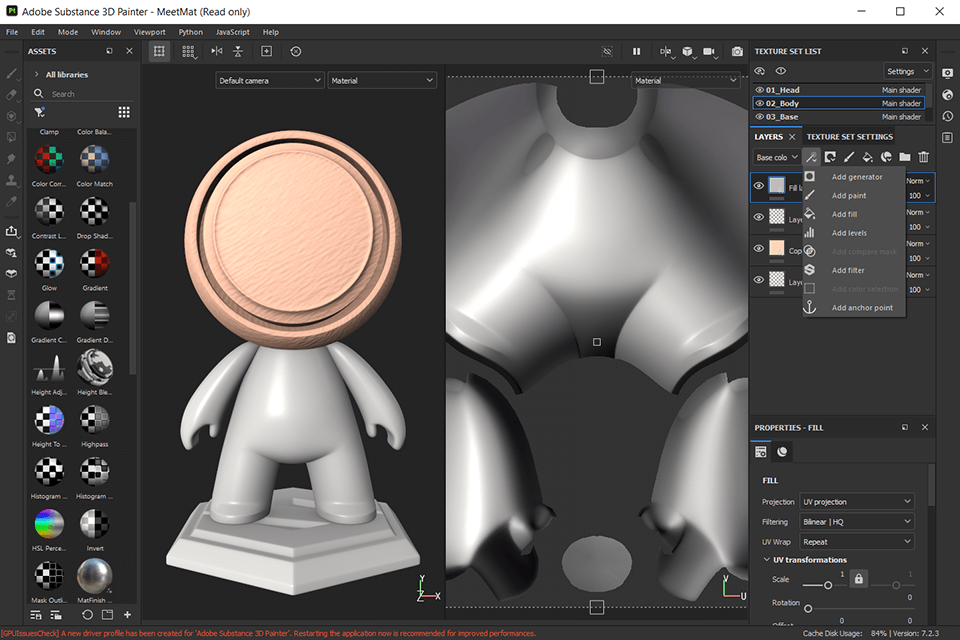
As the industry standard for texturing models, Substance 3D Painter has an extensive list of cool features. Users especially like a live viewer, rich format support and integration with third-party software such as 3DS Max, Blender and Cinema4D.
Besides, the program offers smart, dynamic materials, access to a library of plug-ins with shaders, filters and brushes, and even export in 8K resolution, which is frequently impossible if you use other interior design software.

Substance 3D Painter is part of the Substance 3D family. It perfectly copes with texturing 3D models. Despite its advanced capabilities to set correct shapes and reliefs for models, the software is very user-friendly. Besides, there are many training materials on the net so you can master it very quickly.
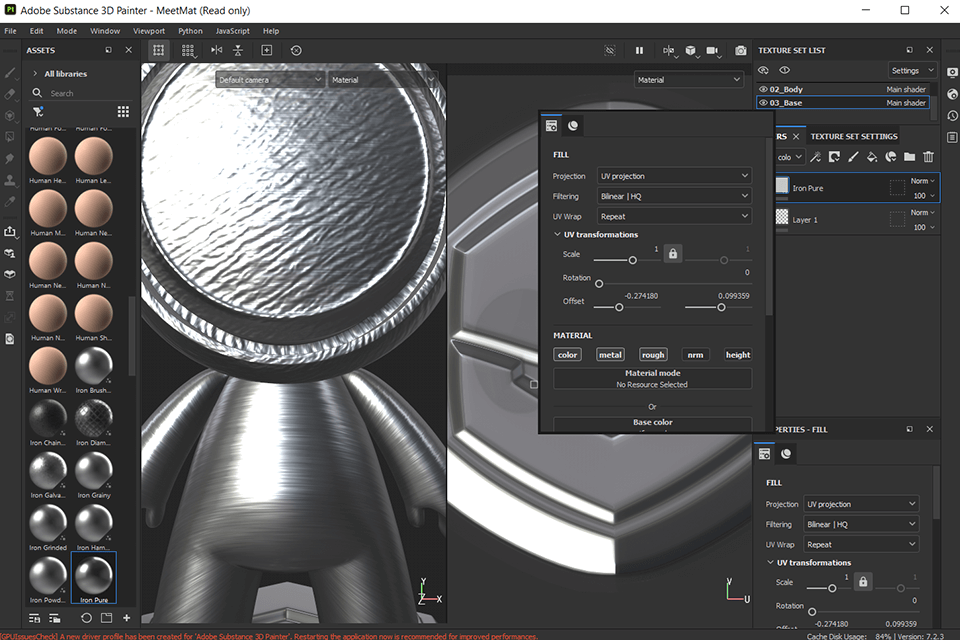
The preview window makes the process of designing and texturing 3D models very easy. Since this feature is absent in similar 3D modeling software, no wonder so many users opt for Adobe Substance 3D Painter. Applying textures to the surface of objects, you can see changes in the main window in real-time and with full ray tracing. This means that your model is rendered with real light values, so the result will look absolutely realistic.
Real-time preview works without delays, so you can select the appropriate textures more accurately and with minimum time spent.
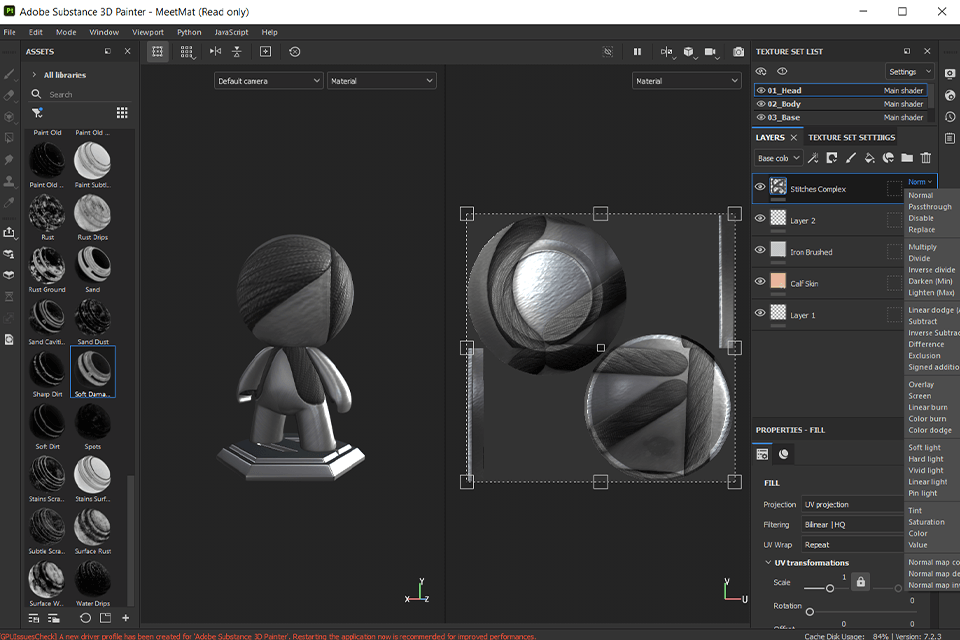
While comparing Adobe Substance Painter VS 3D Coat, I didn't mention that Substance 3D Painter has clever mask presets that adapt to any shape and can be colored with powerful dynamic tools. They help depict the details of the surface and its wear more realistically.
For example, you can use this feature and artificially wrinkle the shirt, or make a character’s skin rough, or even depict a little dented skin at the site of the scar.
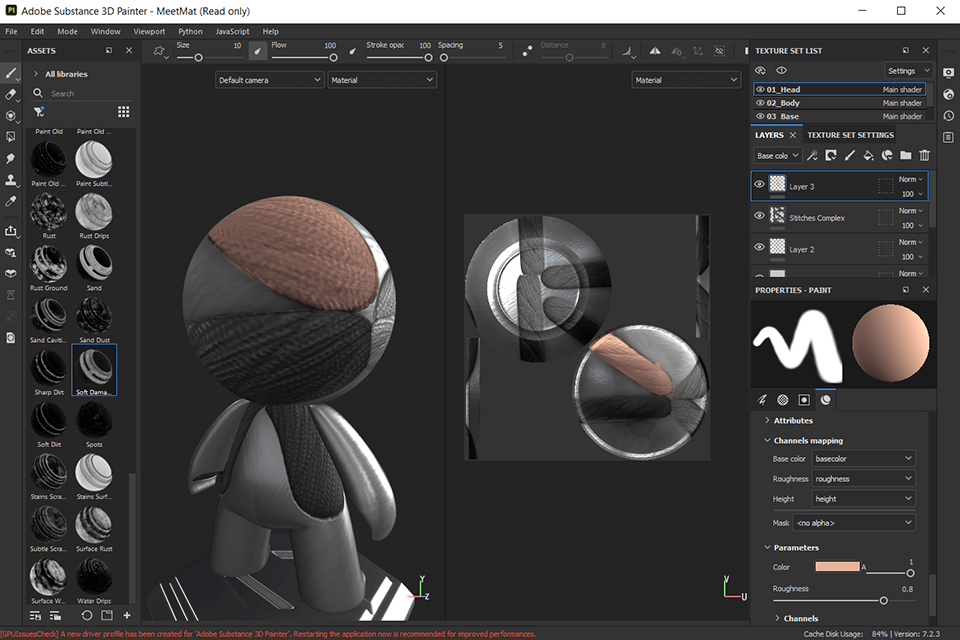
Using advanced brushes, you can change a model, add rust or shine, simulate reflections and even scratches. In fact, brushes are among the main tools in Adobe Substance 3D Painter, so the developers worked hard to make them as efficient as possible. Comparing the program to Photoshop, I can confidently say that brushes here have more settings for customization.
You can change the size, flow, opacity of the stroke and keep track of the spacing. Besides, there is a preview next to each brush where you can see how the brush will behave with the current material. You can also change the brush angle, turn on/off the “follow the path” feature, alter Jitter size and flow, alignment, Backface Culling, and more.
Another feature of Substance 3D Painter is easy-to-use and flexible color system. You can easily change the color of your model by simply choosing the desired shade from a wide palette. It is also possible to mix colors and change the overall tone of a model with just several clicks.
To create magnificent color blends, use Brush Strokes and Paint Effects. In addition, users can make translucent and opaque shapes for texturing and painting.
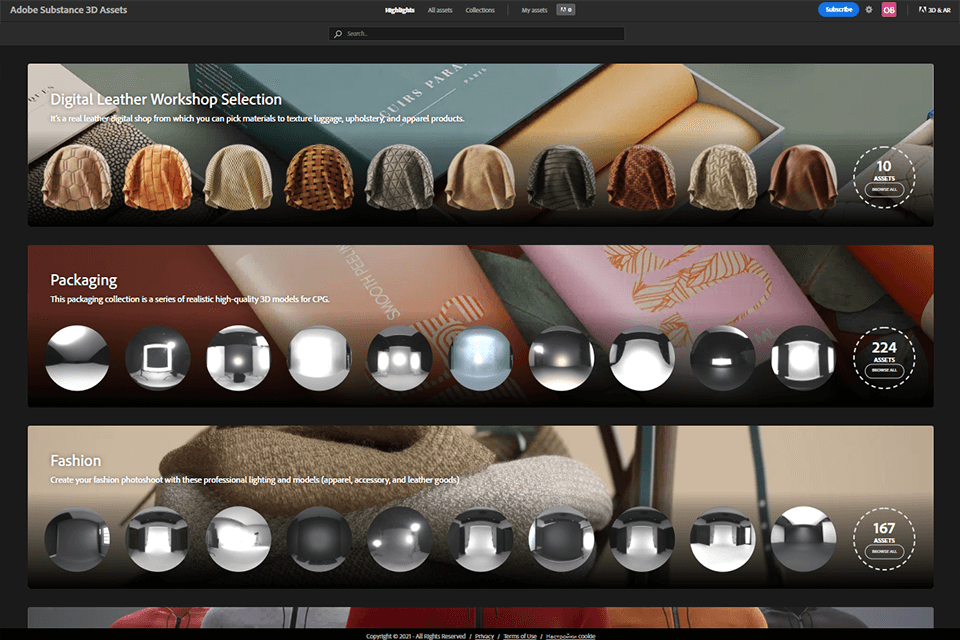
Substance 3D Painter has a large internal library of the best 3D models, light sources, and materials. You can find everything from a rusty screwdriver to an airplane cockpit wall or crocodile leather to cover a seat. It seems that there are materials for all imaginable situations – from fashion and automotive design to architecture and games.
As for plug-ins, Substance 3D Painter allows installing third-party brushes, shaders and filters that you can find on the web.
I like that the program supports non-destructive editing. This means that every change to an object is recorded as if it were a separate layer of work, and you can go to any of the steps in one click and make any edits. Therefore, you can change the resolution of your project at any time without compromising quality.
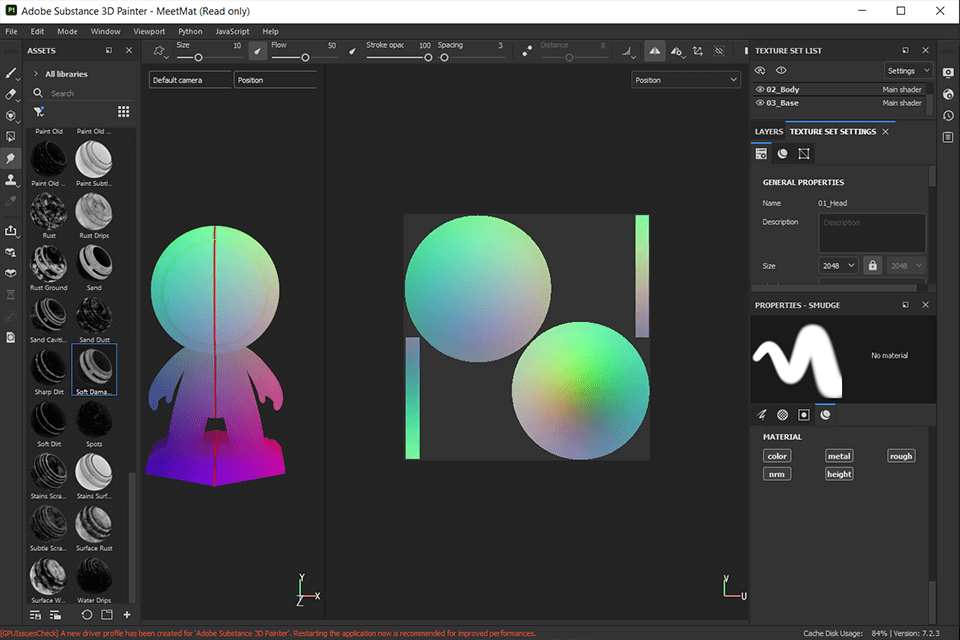
The software interests users with built-in automatic UV unwrapping, which ensures that imported models don’t need special preparation for texturing. All you have to do is place the UVs on multiple tiles to maintain the high resolution of an object model.
One of the key features, why many game developers choose Substance 3D Painter for their work, is the ability to integrate the software with Unreal Engine 4 and Unity in real-time. Thus, developers can immediately place and manage newly created models in any place of the game world, test them, and make minor adjustments in real-time.
The program supports native formats of Maya, 3DS Max, Blender, Houdini and Cinema4D, so you can integrate them into your workflow.
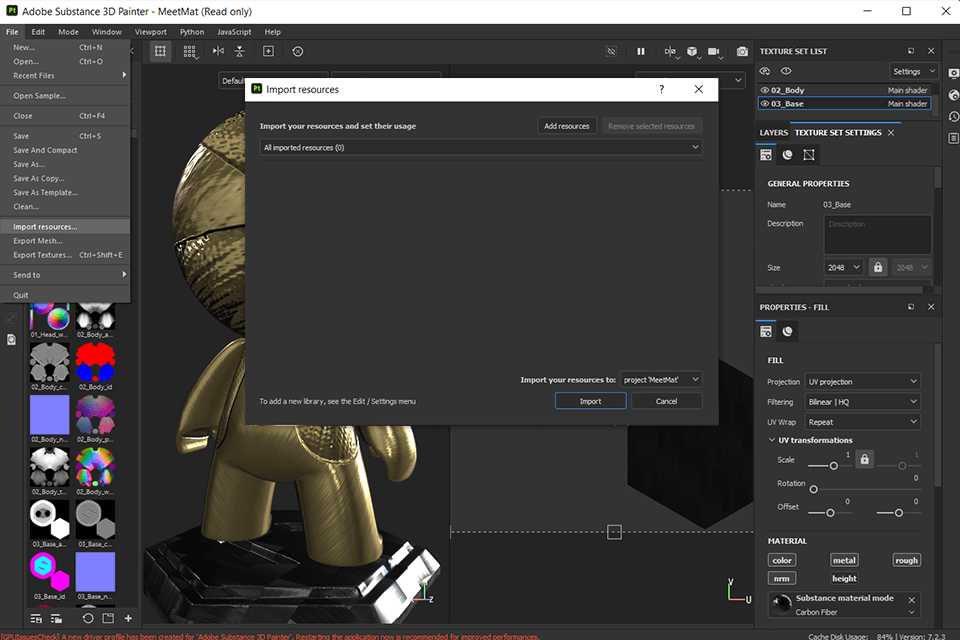
I have already mentioned this peculiarity in the Adobe Substance Painter VS ZBrush comparison, but I think it deserves another note. The possibility to export finished works in 8K is really amazing, as this is one of the highest resolutions used in games, 3D architectural designs, and animation.
Since Substance 3D Painter is part of the Substance 3D family, you can get licensed versions with a monthly/annual subscription. The subscription system is well developed and you can choose from 2 different plans – Substance 3D Collection for $39.99/month or Substance 3D Texturing for $ 19.99/month. There is also a discount for students, and individual offers for large institutions like schools/universities.
The main advantages of the subscription are tight integration, absolutely free technical support, subsequent updates and the possibility to turn off the withdrawal of funds from the card at any time. Substance 3D Painter is also available as a 30-day free trial version. During this time, you can study the main features of the program and understand whether it is suitable for your needs.