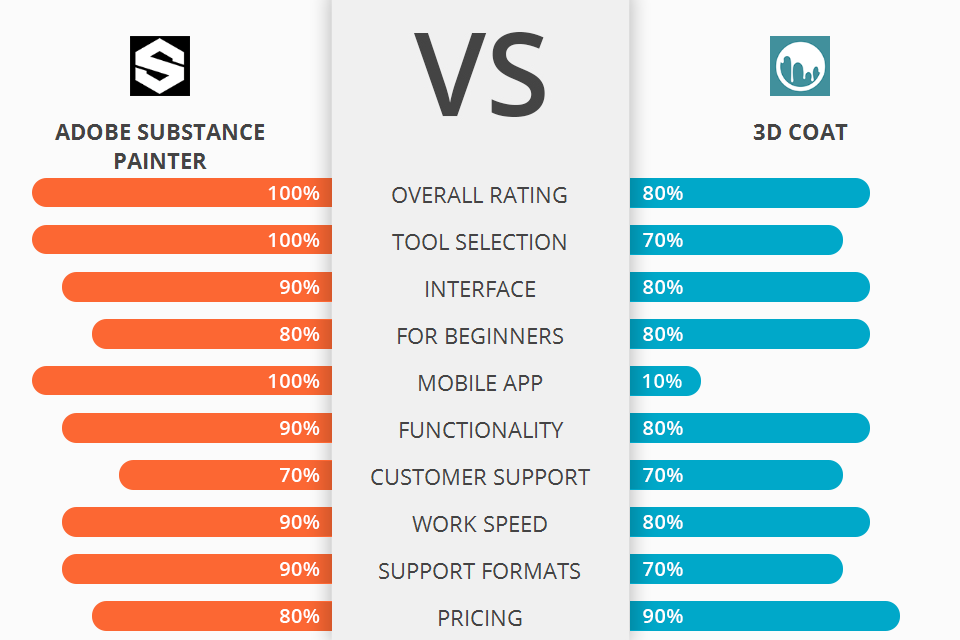
Are you going to use one of these two programs for 3D modeling – Adobe Substance Painter vs 3D Coat? If yes, compare their feature sets first.
Adobe Substance Painter is one of the leading programs in the 3D modeling industry, which is ideal for designing anything from realistic and cartoonish graphics, to fashion and style designing, and everything in between.
3D Coat is a commercial digital clay program that is aimed to make free-form, high-quality 3D models out of scratch objects. With this software, you can easily build up different architectural concepts, from homes, businesses, to automobiles.
If you are looking for a great painting and 3D modeling program, then Adobe Substance Painter should be on your list. This is one of the latest programs released by Adobe and it incorporates many of the new technologies that are available in today's digital world. It allows you to create complex models and graphics with high quality.
Adobe Substance Painter is the winner >
Adobe Substance Painter Features:
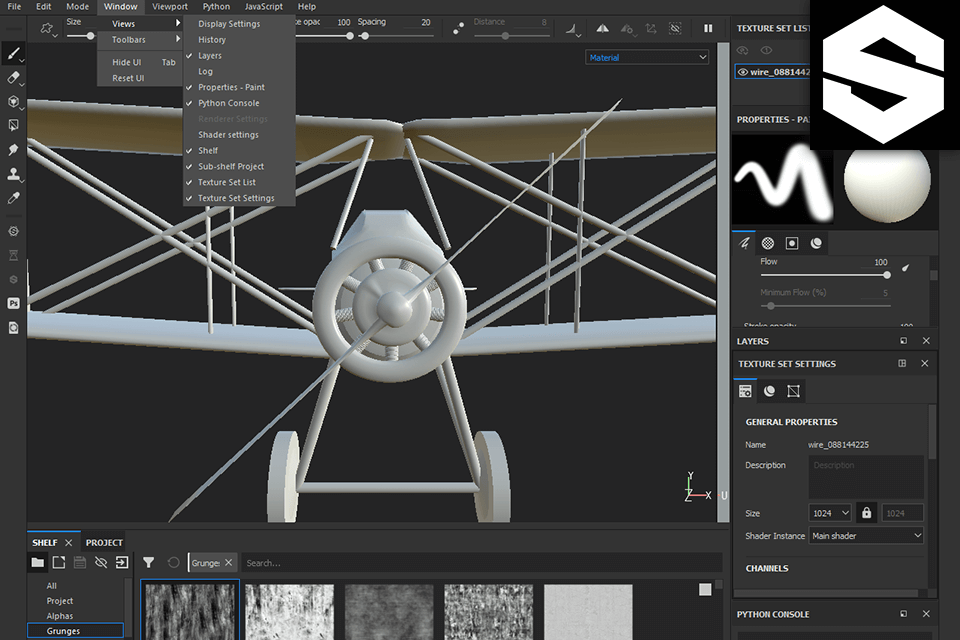
One of the most useful features of Adobe Substance Painter is a material editor that allows you to easily change out different materials with ease. Some of them come with built-in color patterns and effects, and the material gets applied right to the model in seconds. In addition to color patterns, you can also apply a pattern to the actual mesh.
The main feature of Substance its brushes. These are what allow the model to be sculpted into any design or layout that you want, moving and modifying various aspects of the model. There is even a built-in video tutorial included with the software that can show you everything you need to know about using the tools and features properly.
Another feature of Substance Painter is the easy to use and flexible color system. You can change the color of your model with no effort, simply by selecting the hue you want to use from a wide range of colors. You can also blend colors and change the overall tone of the model with just a few clicks of your mouse.
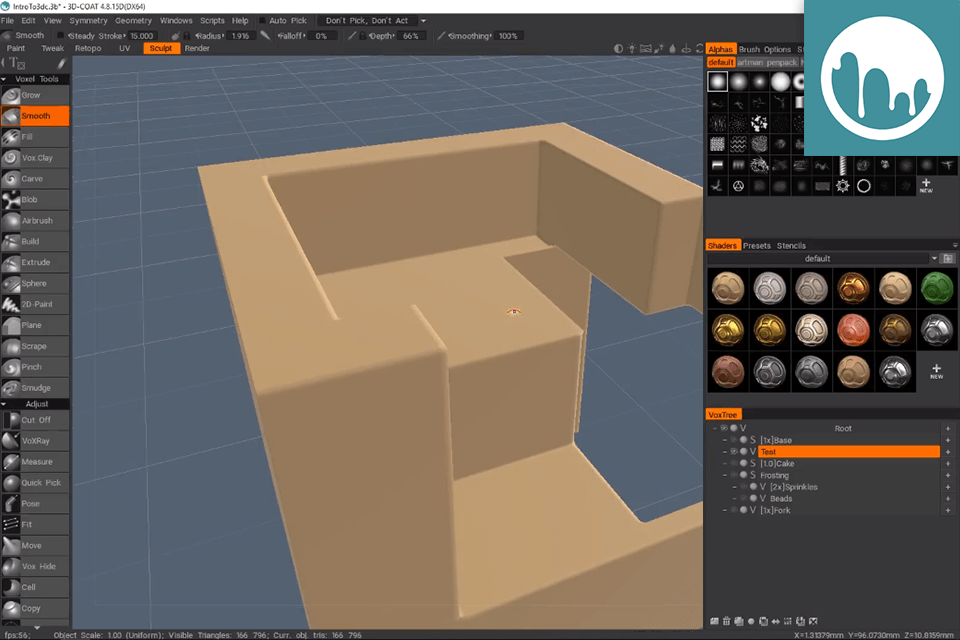
3D Coat is also a pleasure to work with, and you can produce professional-looking results. The user interface is fairly simple, and includes several key features: support for both CAD and CAM, support for both texture and bump mapping, the ability to specify the length and height of objects in the scene, to define "zones" and spaces, and the ability to apply visual effects.
This product comes with several add-ons that are useful and some that are simply amazing. One such add-on is the ability to set up your own material library so that materials imported from other similar software will look exactly as they would in 3D Coat. Another great feature is the inclusion of a number of different sphere fusing techniques.
To add to all of this, the model viewer, which is included as a download along with the program, allows you to preview your work in full detail and with all of the associated options at the click of a button. The other advantages include a comprehensive library, support for the latest 3D engines and a lot of online tutorials.


| STARTING PRICE | $19.90/month | $49.00/license |
| FREE TRIAL |
| WINDOWS | ||
| MAC | ||
| LINUX | ||
| iOS | ||
| ANDROID |
| LIVE SUPPORT | ||
| PHONE | ||
| CHAT SUPPORT |