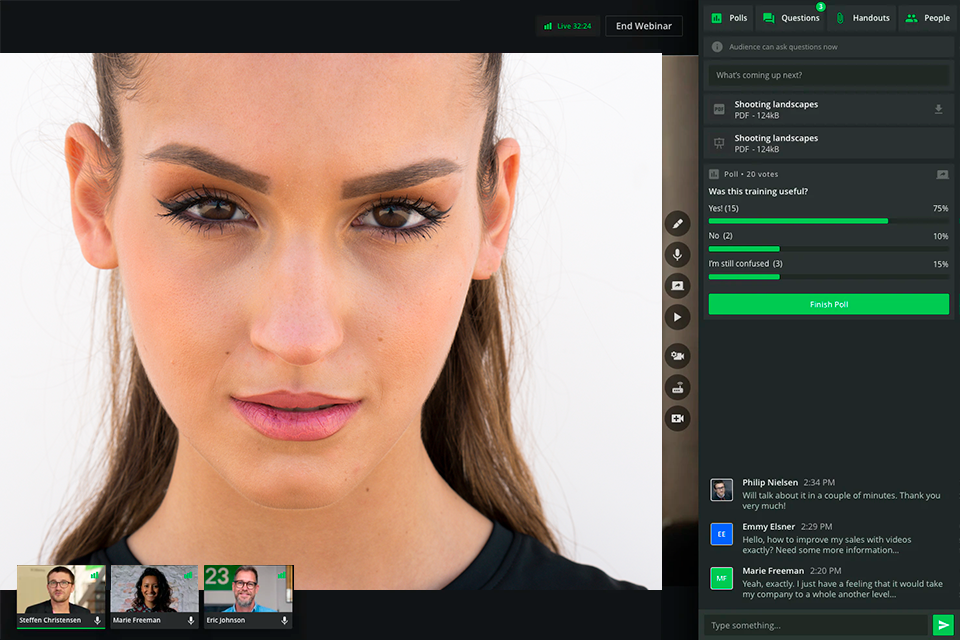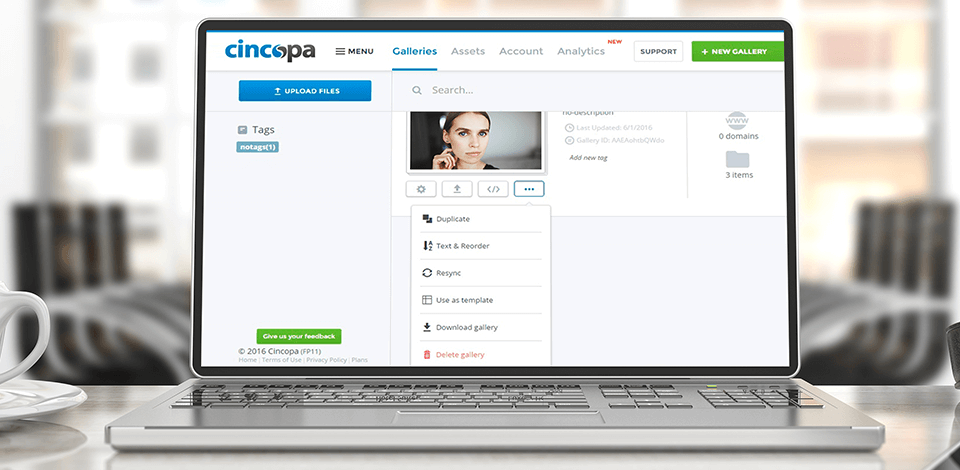
Use the best video organizing software to search through your catalog and organize your videos. Before editing your clips, you can put them into various categories. Besides, you can filter some movies out to select only the videos that you want to watch.
Such programs contain all the information about movies that you might need. You create as many categories as you like. There is the tag feature, info panel, and customizable folder thumbnails.
Verdict: With Cincopa you will be able to organize your files and create a more efficient filing system. Also, you will be able to have a backup of all files in case something happens to your computer or your hard drive. The way that this particular type of program works is by giving you the ability to import videos into your folders and labels as well as compress video for quick transfer.
Make sure that you have a DVD or CD burner in your computer that is capable of reading the files that you wish to put on your disks. If you don't, you may have problems when trying to burn the data onto your disks and may not be able to organize your files correctly. This program also can be used as photo organizing software.
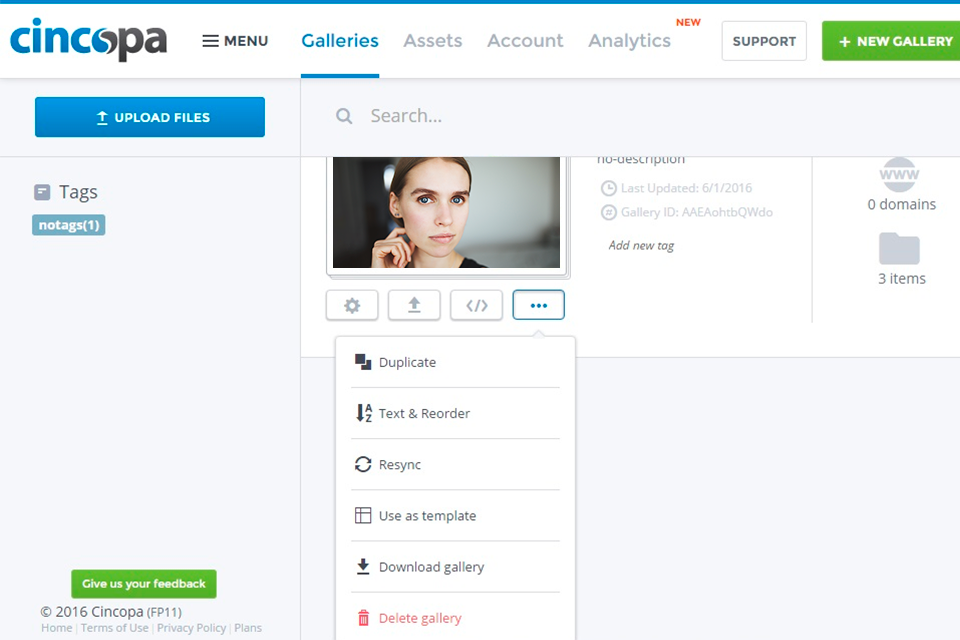
Verdict: You will be amazed at how easy it is to organize your videos and photos in Spott and to view them in whatever format you want. It will work with any camera or recording device that you may have. It also has a unique drag-and-drop system.
It was designed for the ultimate home or small office computer user. It is perfect for anyone who wants to keep track of their entire video library.
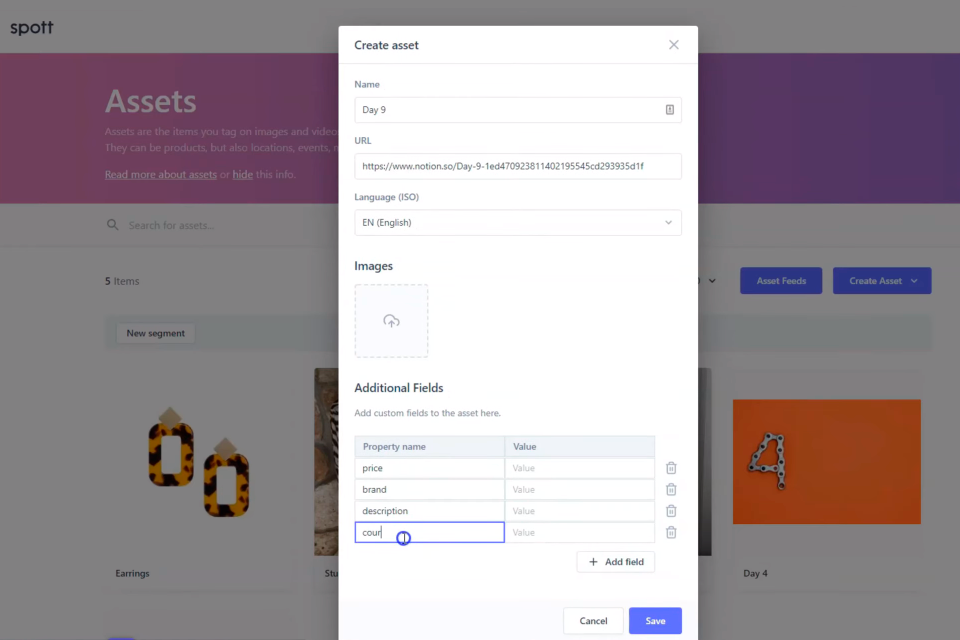
Verdict: Wistia is a great way to sort videos and find the ones you want. There are a lot of video organizing tools available, which can help you store and organize all of your photos and videos much faster and easier than ever before.
This program includes an advanced HTML5 video player. Besides that, you can import media from other software such as the photo gallery.
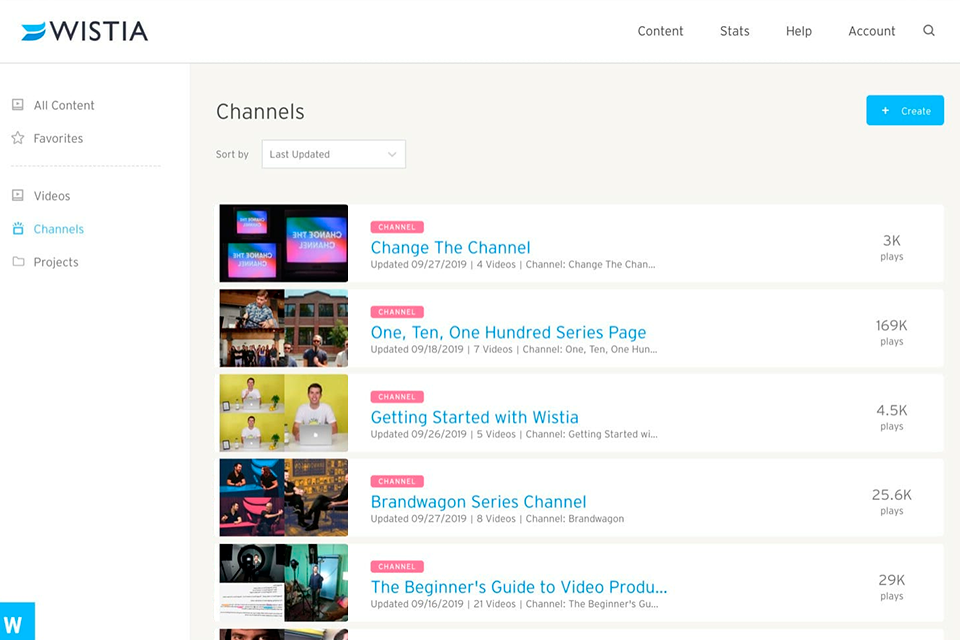
Verdict: Hightail is the easiest way to keep all your videos and photos together in one place. It offers search functions and sorting options for each category of items that you choose. You can search for film by artist name, genre, or any other criteria you might have for finding what you are looking for.
With this video organizing software, you will be sure that everything you have stored in your digital files is safe. It also helps to organize yourself and be more effective at work as well.
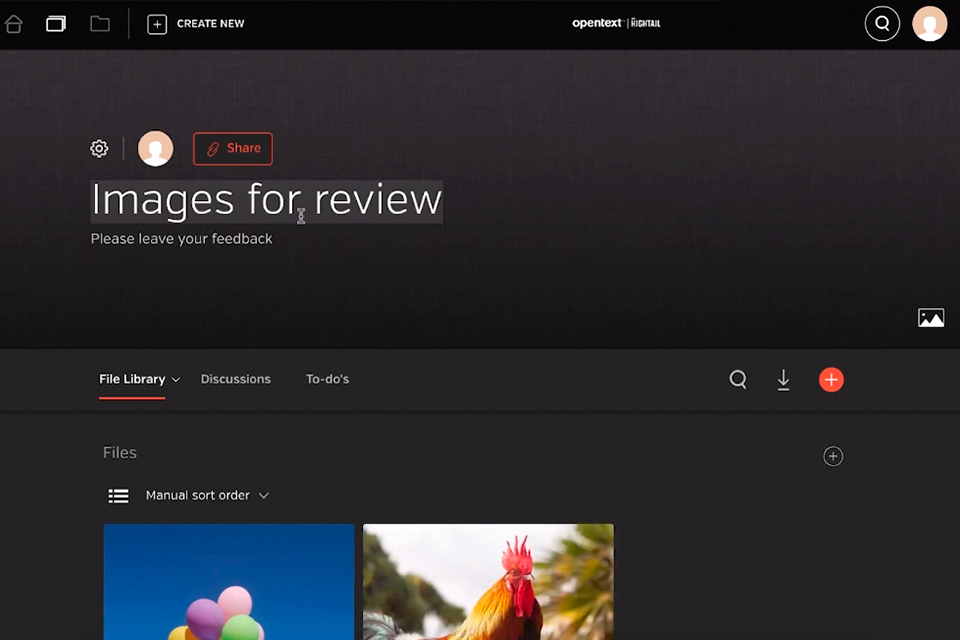
Verdict: SproutVideo facilitates the organization and storage of videos, photographs, and other multimedia in your office. With this software, organizing videos become so much easier and you can save more time than you can ever imagine.
This software can be used as a video organizer while you are viewing a movie or editing your clips in video editing software. You can also add, rename, and delete files, play videos, and navigate through photos. You can create sub-folders in case you want to view certain videos in a separate location.
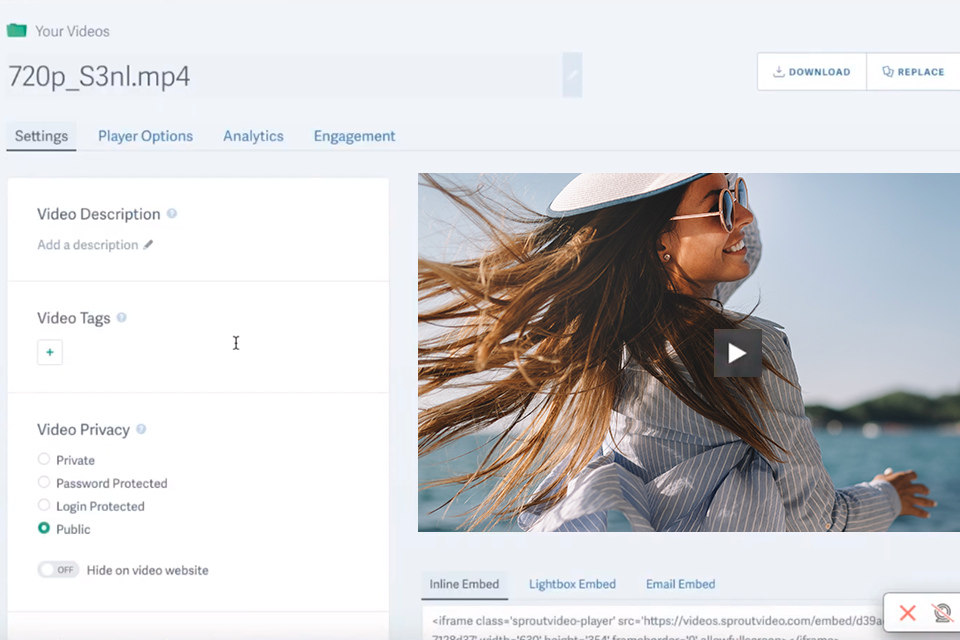
Verdict: Eagle is a handy solution for organizing your media content where you can upload your photos, clips, music, and more for later easy searching and viewing. I like that here I can restrict access to my files with a password. With built-in search, finding the most relevant content becomes a no-brainer task.
With the improved Eagle filter, searching for the materials that best suit your requirements is even faster and hassle-free. It is also important that the platform is compatible with all file formats. Eagle’s accessibility is great – it suits both macOS and Windows users, as well as simplifies your user experience as an extension to the most popular browsers.
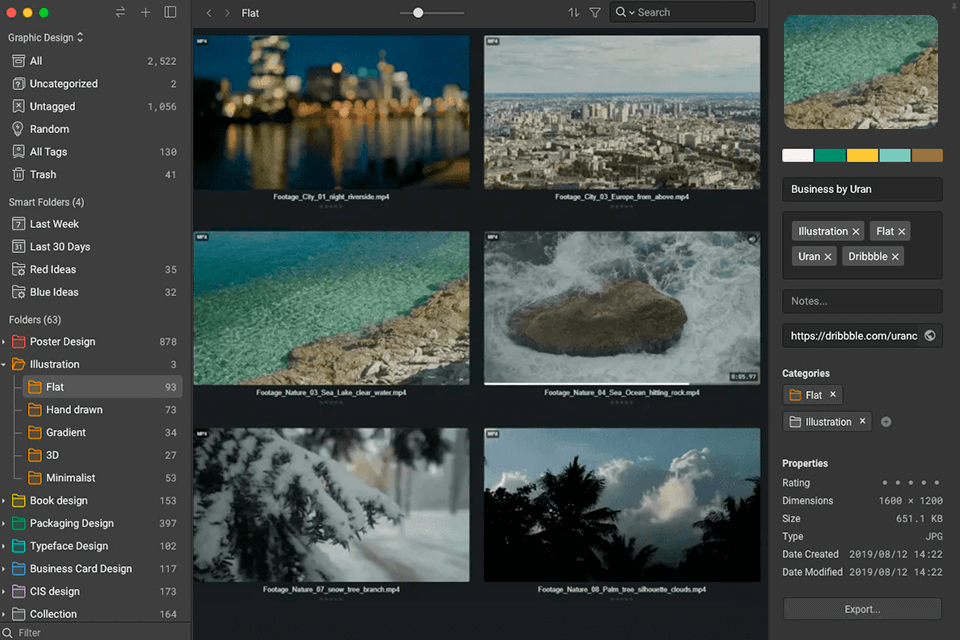
Verdict: InVideo allows users to edit and organize their digital video recordings and even store them on a hard drive. InVideo has several different options when it comes to how the video files are organized. It does not matter what kind of format your digital video files are in, this software can convert files to whatever format is needed.
The online version of this software has the feature of uploading the videos from your hard drive directly to the InVideo servers. The video organizing software offers a free trial so you can see if it is the right solution for your digital video storage needs. It also comes with technical support.
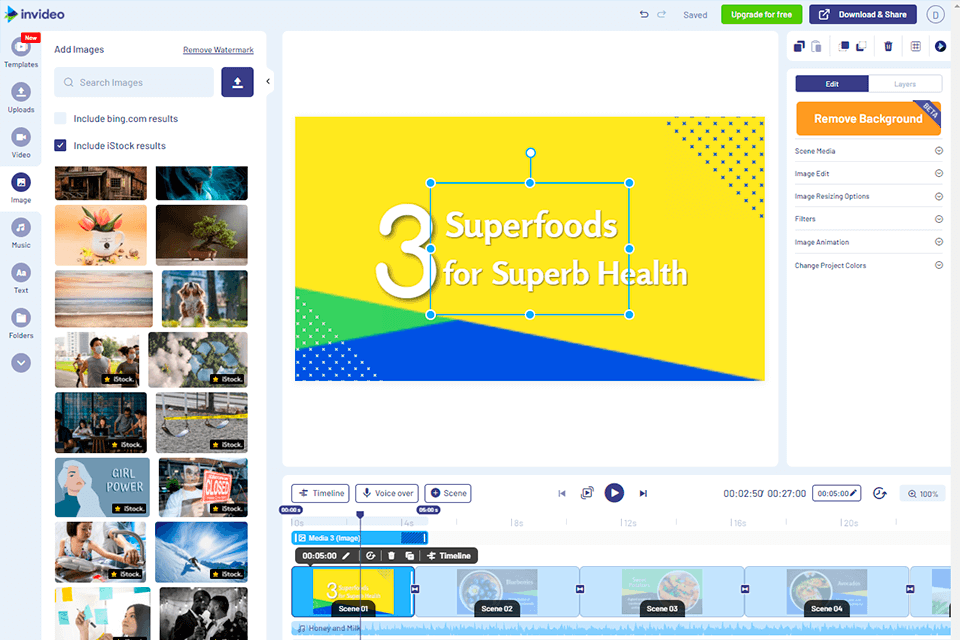
Verdict: TwentyThree can make it much easier to sort through video files, such as footage for marketing or promotional materials. If a person has a large library of digital videos then this software would make the life of sorting through this collection much easier.
Videos can be assigned to a specific person such as a family member or a trusted colleague so that they can go about their daily tasks knowing exactly where everything is located. The software is compatible with any type of operating system. Users can also purchase additional add-on features and customize the program in order to meet their unique needs.