After choosing to step away from doing all my video editing on a PC a few months ago, I’ve learned that finding the best video editor for Instagram can be an incredibly daunting task, as there’s a night-and-day difference between robust solutions and basic tools that treat you like a child.
For most of my career as a FixThePhoto employee, I’ve been relying on Adobe Premiere Pro and DaVinci Resolve. As such, I was very skeptical about how much mileage I could get from mobile applications.
However, after chatting with my coworkers, going through a bunch of YouTube tutorials and reviews, and testing 50+ video editing apps for Instagram along with my team, I managed to prepare a list that includes options suitable for everyone: beginners, social media marketers, and experienced Adobe users.
In my opinion, the best Instagram video editing app should offer:
Having tried everything from random, unoptimized Instagram video apps to industry-leading editing solutions, I can assure you that if you’re aiming for cinema-grade visuals, nothing can match a professional desktop tool. However, if you simply need to produce visually appealing visuals that will keep the viewer engaged for a few seconds, the apps featured in this overview are more than enough.
The biggest surprises for me were:
My most enjoyable experience so far was filming a short video about French fries on my iPhone, importing it into CapCut, using the green screen option, keyframes, and masking to produce a professional-looking Reel in just ten minutes. That clip proceeded to gain 200,000 views, and I barely had to lift a finger.
As such, if your needs are limited to making Instagram content, finding a good app is more than enough, and you don't need to invest in expensive PC software. Still, the level of functionality you receive will never match what you can achieve with Adobe Premiere Pro on a high-end rig.
While you can definitely make a serviceable Reel entirely within Instagram, it will likely blend in with all the other content posted on the platform and will be ignored by most users.
I recommend using the built-in editor as the final stop before posting, not your primary video editing solution.
Best for: Professional Instagram creators
Platform compatibility: iOS only
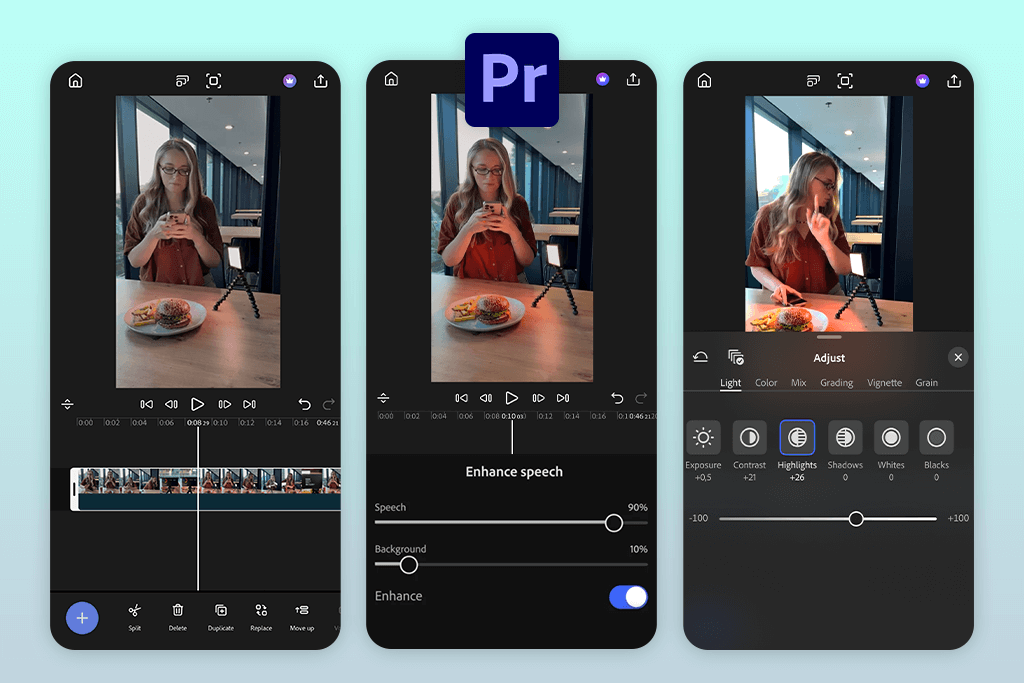
I’ve been using Adobe Premiere Pro for almost ten years, so when I heard about a version for mobile, I instantly knew it would be the best app to edit videos for Instagram for people like me.
The main aspect that sets it apart from alternative solutions is that Adobe Premiere Pro doesn’t make you feel like a baby. Instead, it provides actual tracks, keyframes, color adjustment tools, an intricate timeline, and much more.
When testing, I remade an older Reel I created on my PC in the past – a before/after showcase of a retouched image with animated captions and swiping transitions. I managed to repeat 90% of the steps on my iPhone without ever feeling frustrated. The fact that this app offers LUT support makes it even better, while automated audio ducking streamlines the process of handling voiceovers and music.
I’m also in love with the AI features added in the last update. The provided Generative Extend helps me generate whole new frames that I felt were missing from my video – just a couple of clicks and minutes – and I’m done.
This free video editing app excels when I’m enhancing branded content – marketing vids, tutorials, and collaborations.
What I recommend: when creating an Instagram video using this app, take the time to design your own presets (titles, transitions, logos) since later you’ll be able to make new Reels in half the time.
Pricing: Free with watermark limits, from $4.99/month, from $34.99/year
Best for: Viral-style AI-based edits
Platform compatibility: iOS, Android, Web
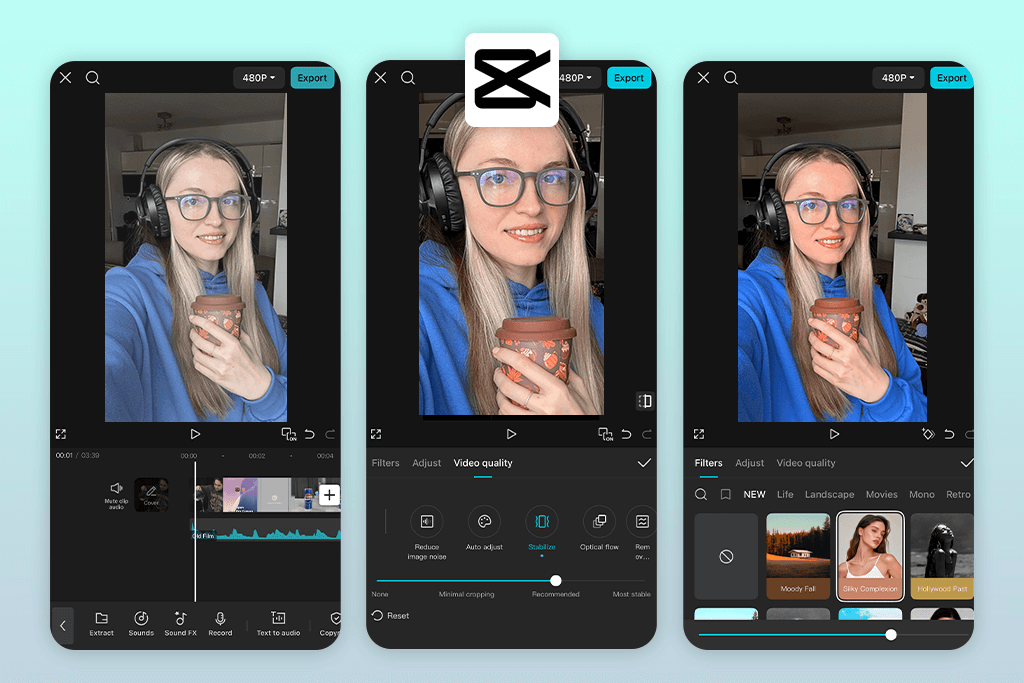
CapCut is often mentioned among the best video editing apps for Instagram, and I wanted to check if its reputation is earned or artificially propped up by content creators on TikTok. Thankfully, this app managed to meet all my expectations.
I tested it by remaking one of my “image-to-video 3D zoom” Reels that add parallax depth to an originally static photo. CapCut’s AI Auto 3D effect managed to get me halfway there in just a single tap. Next, I experimented with Auto Captions, Motion Tracking, and AI Background Removal, which are my go-to tools in After Effects. I was ecstatic to learn that I could use them on my phone now.
I particularly appreciate how this photo video maker manages to combine templates with a manual editing feature set. I began by choosing a trending format, adjusting it to my needs, and then adding my branding elements, which is impossible in apps like InShot or iMovie.
I made this trending video in CapCut in just a couple of minutes, and it gathered over 220K views. The main drawbacks of this app are that it feels a tad overwhelming due to the huge number of tabs and effects. Additionally, you can experience quality loss during compression.
Tip: Always enable “HD Export” when using this app to make videos for Instagram – it’s not turned on by default.
Pricing: Free with premium effects, from $7.99/month, from $74.99/year
Best for: Creators who prioritize precision over speed
Platform compatibility: iPadOS only
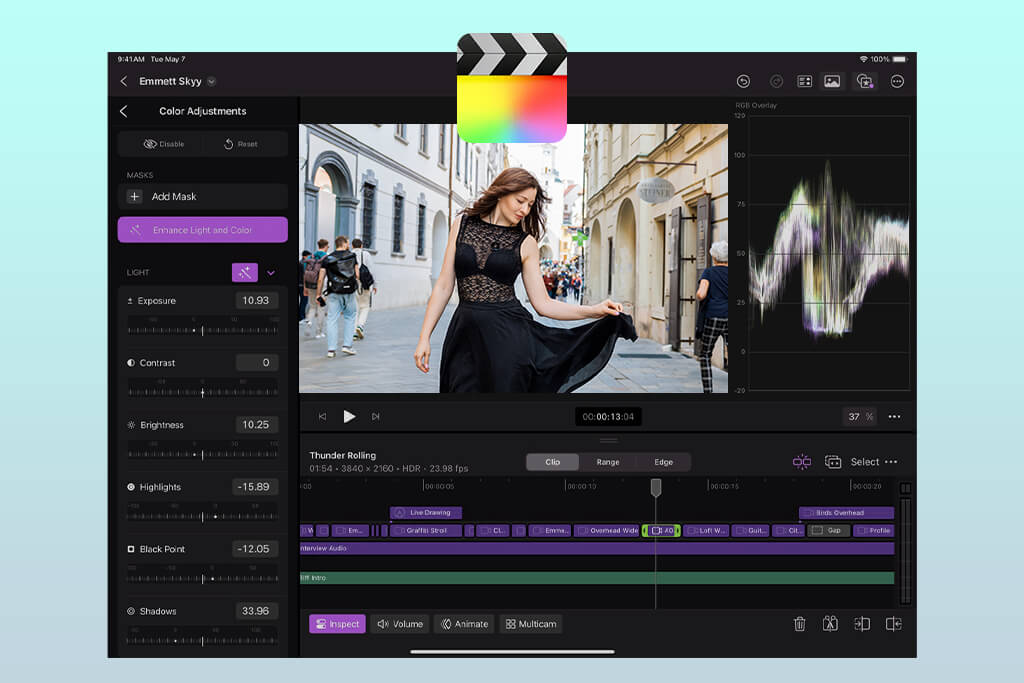
Final Cut has been installed on my PC for years, so when it was released on iPad, I immediately wanted to learn if it could become the best app to make Instagram videos, so that I wouldn’t have to bring a laptop during my trips anymore.
The UI is a mix between the classic Final Cut look and touch-optimized apps like CapCut. However, this tool is a lot more precise than the alternatives. Rather than having to slide clips around in hopes of getting the placement right, Final Cut allows you to snap edits down to the frame using magnetic timeline functionality, and you can even control it via a Magic Keyboard.
When making Instagram Reels, I used this app for several behind-the-scenes videos from a photoshoot. I added text overlays, b-roll cutaways, and a few zoom-ins. Handling keyframes, footage opacity, and scaling all felt convenient and smooth.
That said, if you’re looking for an iPad video editor that lets you get everything in a few taps – look elsewhere. If your needs are limited to trimming and adding music or sound effects, there are faster apps out there. However, if you’d like to produce professional-looking Instagram Reels with your branding elements, this is the best option an iPad has to offer.
Pricing: Free trial, then $4.99/month or $49/annually
Best for: Users who prioritize tone and stunning visuals
Platform compatibility: iPadOS exclusive
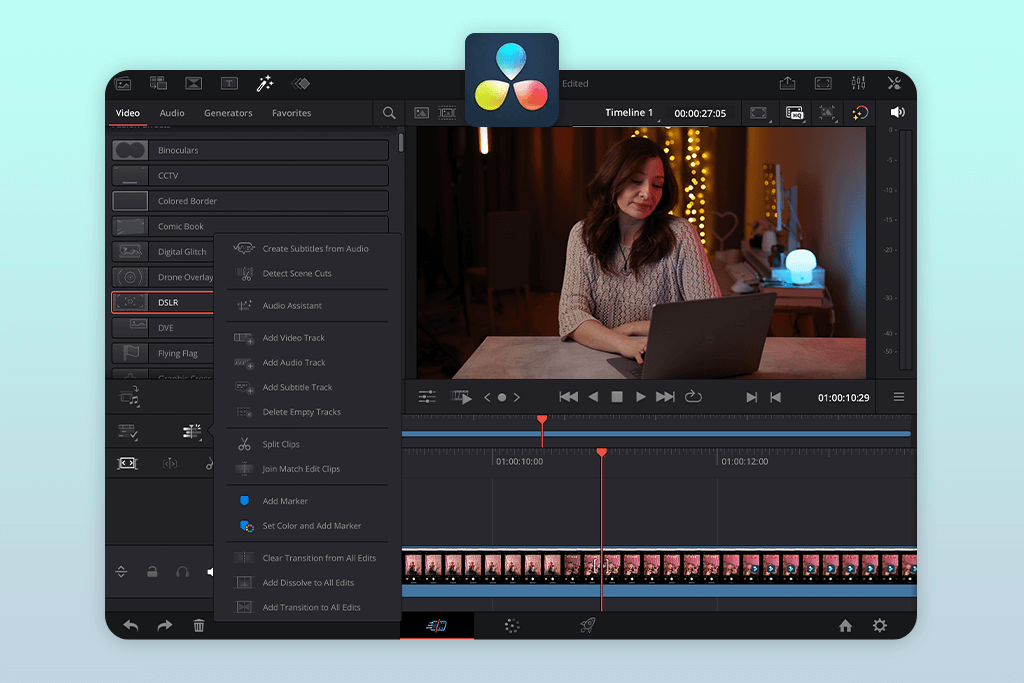
I got DaVinci Resolve on my iPad to check if it can be considered the best app for Instagram videos when it comes to color grading, and I wasn’t disappointed.
While the app version only comes with Cut and Color pages, such functionality is already sufficient to add a cinematic look to my footage within a few taps. I graded several golden hour fashion Reels using the LUTs I imported from my PC, adjusted the skin tones by tweaking the Hue curves, and uploaded the result straight to Instagram.
The biggest drawback of DaVinci Resolve is its learning curve. Even as a regular desktop user, I had to struggle a bit before I got used to the touch interface.
Adjusting the audio and animating text doesn’t feel as smooth as it does in CapCut or Premiere. This is why I relegated this video color correction app to only be used for grading before I make other edits in Premiere.
Pricing: Free with limited export formats, $95 single-time purchase for Studio
Best for: Fast lifestyle and vlog-style Reels
Platform compatibility: iOS, Android
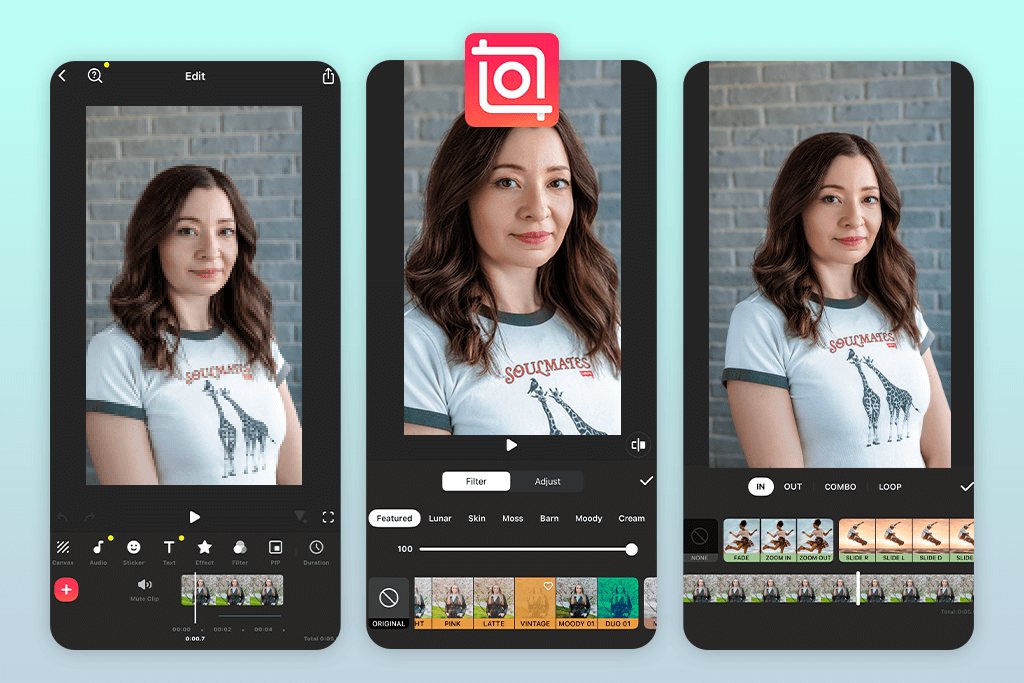
A few years ago, a common answer to “What do influencers use to edit their videos?” would be InShot, as it’s perfectly suited for creating meme-like content. However, for my test, I used it to make a proper Reel with captions, transitions, music, and overlays. When it comes to speed and efficiency, InShot is second to none.
While it doesn’t have a lot of features, the speed with which you can import your video, trim it, and add some stickers or captions before applying matching audio and saving the result is very impressive. I used it to make a “day in the studio” vlog-type Reel, and it only took me about six minutes before the video was up on my page. No errors, zero lags.
That said, InShot isn’t a good option for highly precise edits. Its layer functionality is very limited, and it doesn’t have curve-based motion keyframing. Still, if your needs only include personal, lifestyle, and vlogging Reels, or if you’re looking for a video resizer app, then InShot is definitely worth your attention.
Pricing: Free with ads and applied watermarks, from $3.99/month, from $14.99/year
Best for: Beat-synced and transition-heavy Reels
Platform compatibility: iOS, Android
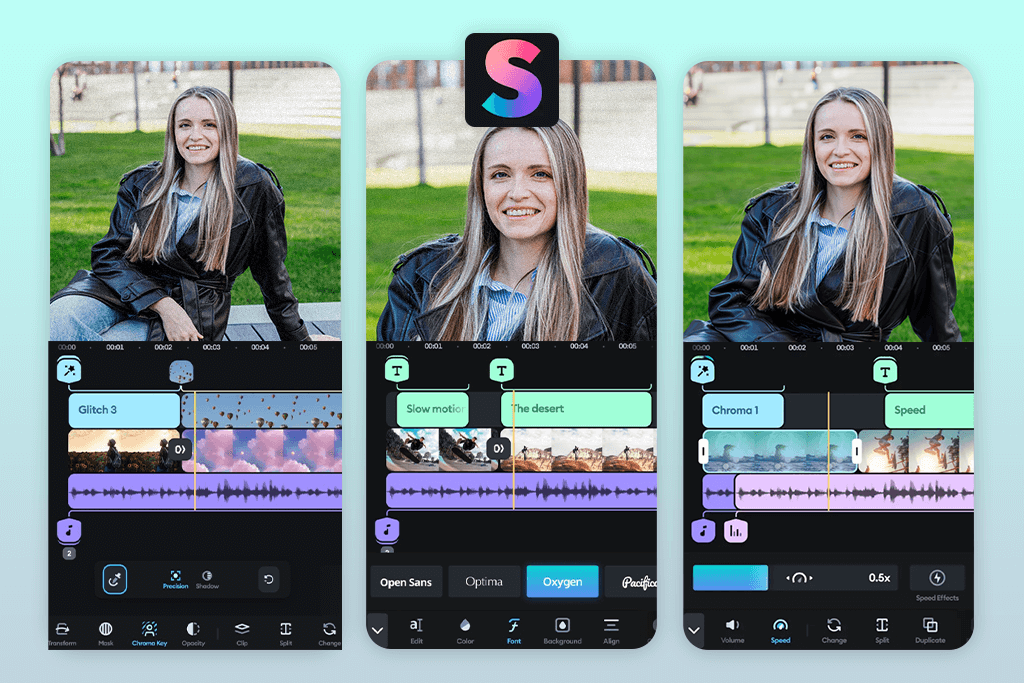
Splice is one of those Instagram video-making apps that you see mentioned a lot but seem like basic template-based solutions. However, after having it be recommended to me so many times, I decided to give it an honest try.
I instantly like the gesture-controlled trimming and swiping functionality, which is a lot more intuitive compared to timeline-based solutions like Premiere and CapCut. You simply use your fingers to split, reorder, and trim footage, which is a godsend when cutting beat-synced videos.
For this review, I made a transformation Reel – outfit change paired with glitch transitions and audio effects. Usually, I’d rely on CapCut for such a job, but this app pleasantly surprised me with its audio editing features, allowing me to stack several effects over one sound layer.
It has its flaws. For instance, the text customization is very limited and you need to manually import new fonts. The export speed is also rather slow, but if you’re a fan of captivating edits and audio-driven transitions, this AI video editor is just what you need.
Tip: Disable auto-smoothing in transitions to ensure your Reels pack more of a punch.
Pricing: Free with watermark, from $4.99/month, from $29.99/year
Best for: Layered cinematic edits
Platform compatibility: iOS, Android
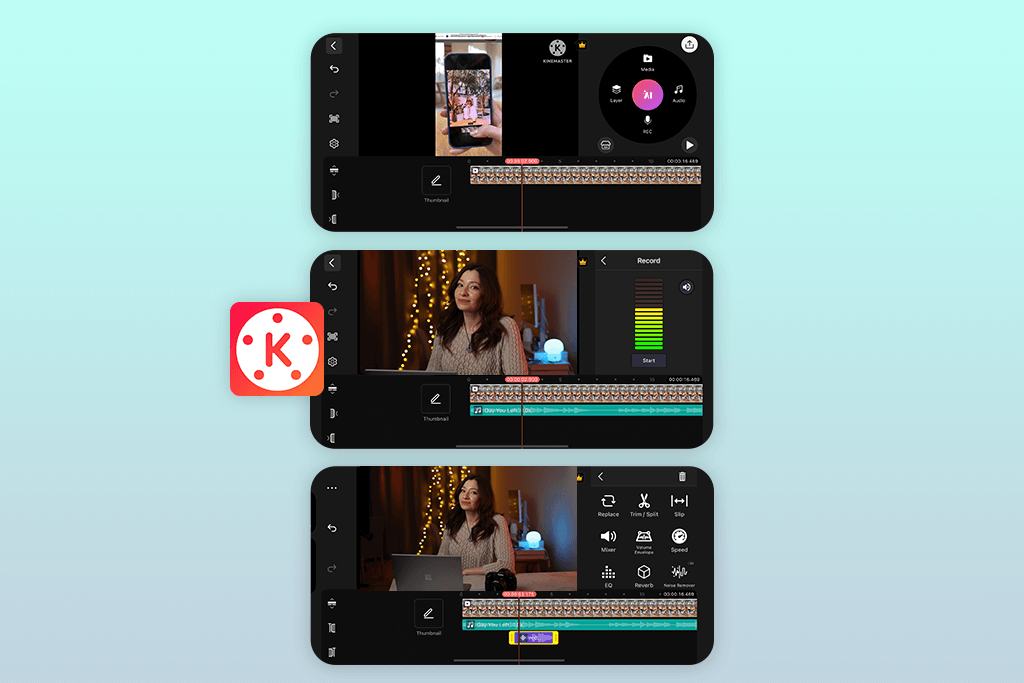
KineMaster might not be the best free video editing app for Instagram when it comes to looks, but it packs a lot of features and offers impressive layer editing and blending mode functionality, which is seriously lacking in most mobile solutions.
When trying it out, I produced a cinematic Reel that featured slow-motion, overlaid textures, and fading captions. The multitrack timeline lets me adjust the opacity, use blending tools, and adjust EQ on audio tracks, offering functionality that I often miss when stuck on mobile.
I also greatly appreciated the tactile feel of trimming footage using frame-by-frame jog controls, which is great when synchronizing voice-overs with a video.
That said, when juxtaposed against CapCut and Premiere, KineMaster does feel too dated, and most of its effects can’t keep up with modern trends unless you import your own files. Additionally, the watermark applied to free users is a bit too distracting.
Tip: Use your own overlays and LUTs – the ones in the library are mostly disappointing.
Pricing: Free with watermark, from $5.99/month, from $39.99/year
Best for: Fast Reels focused on music trends
Platform compatibility: iOS, Android, macOS, Windows
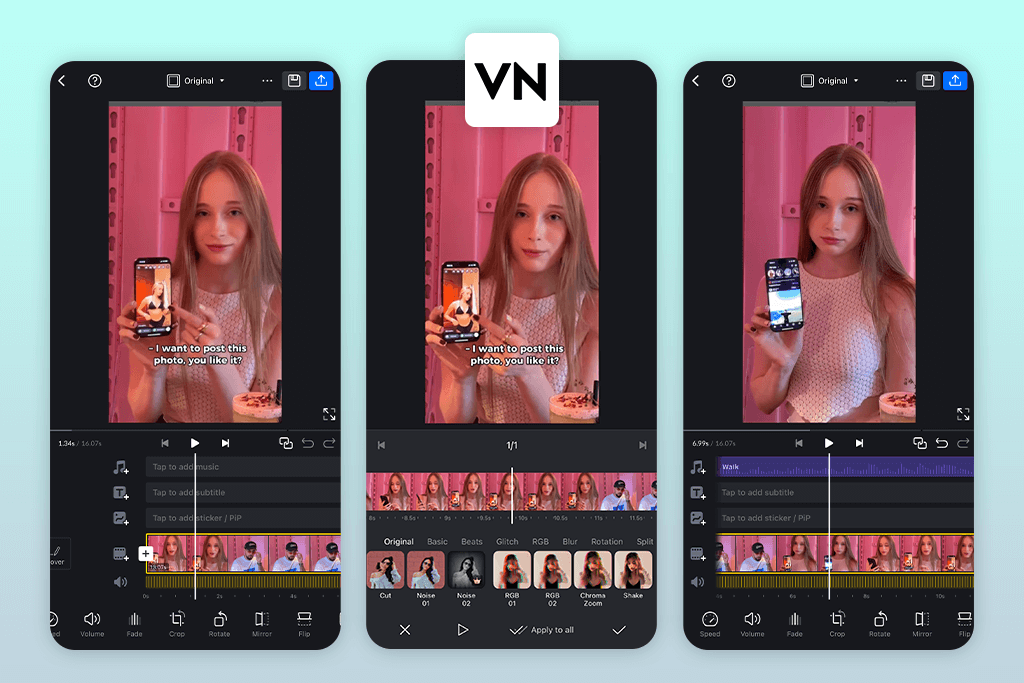
VN is an Instagram video app that is often compared to CapCut, while being described as less fancy. I largely agree with such a description. It provides a tidy timeline that provides more granular control than drag-and-drop solutions, while also not bombarding you with elaborate and often confusing panels.
I used it to make a transition-filled Instagram Reel that consisted of 10 clips recorded during a travel photoshoot. I particularly enjoyed using beat markers, as I merely had to tap along to the sound before adding each clip to the exact position I needed.
Additionally, it comes with robust masking functionality, allowing me to design basic split-screen effects and reveal animations all on my smartphone.
My biggest disappointment is the limited selection of available effects and fonts, particularly compared to what you can find in Adobe software. As such, I tend to use my own branding assets rather than going for VN’s built-in presets. If you like playing around with eye-catching transitions and don’t enjoy busy UIs, this app to make Reels is a promising offering.
Pricing: Free with watermark-free export
Best for: Beginners and minimalist editors
Platform compatibility: iOS and macOS
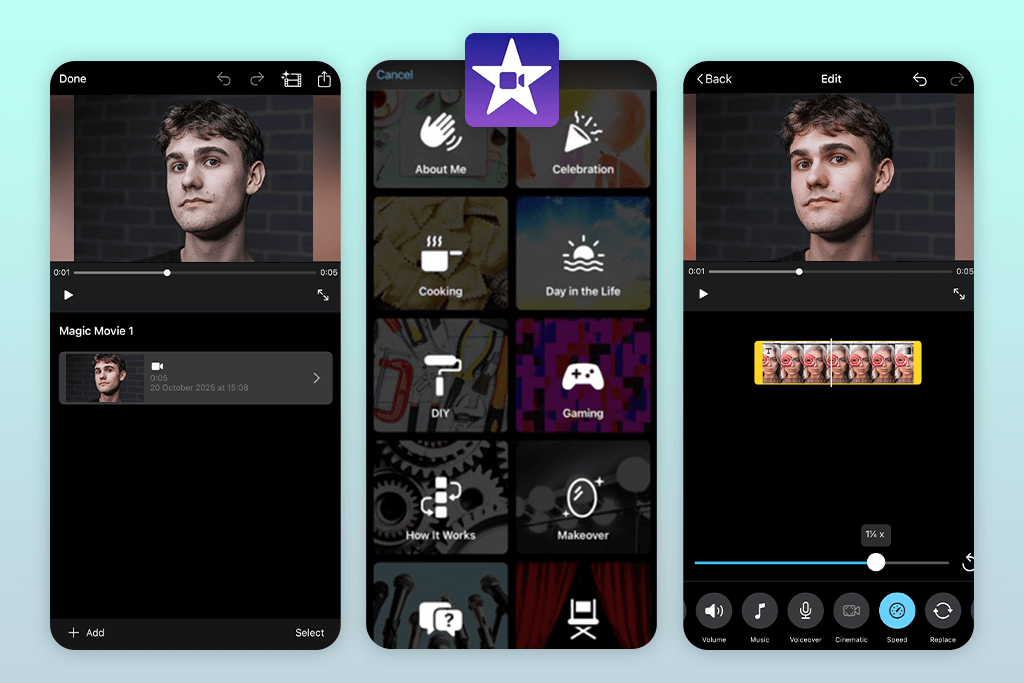
Even though iMovie is too simplistic to be called the best video editing software for Instagram, it’s still a highly dependable option. In fact, its minimalistic nature works in iMovie’s favor.
It helped me create a short travel Reel that relied on cuts, Ken Burns zooms, and premade titles. The result looked pleasantly visually appealing. iMovie is a good choice for narrative-focused Reels – recipe tutorials, before/after clips, and other videos that value pacing more than stunning VFX.
I love the absence of any distractions in the UI, and you also don’t have to deal with obnoxious stickers and filters, focusing all your efforts on enhancing the composition and rhythm of your footage. iMovie allows you to save the results in 4K resolution without being forced to watch ads or apply a watermark. This alone makes it superior to most free apps.
That said, the lack of overlays, text animations, or AI functionality severely limits the use cases for this tool. If you want to create an attention-grabbing Reel with various effects and captions, you’ll have to find something else.
Pricing: Free, without serious restrictions
Best for: Creators who make Reels daily
Platform compatibility: iOS, Android
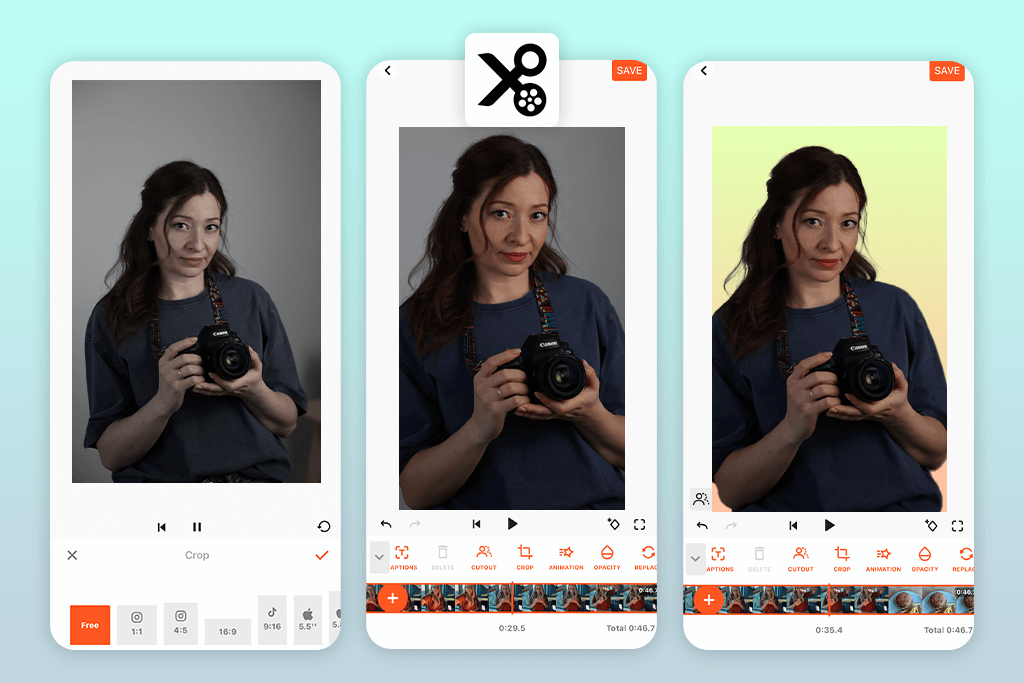
I initially struggled to give YouCut a shot since it felt more oriented toward the TikTok crowd than being a legitimate video editing app for Instagram. Since I’m used to the Adobe ecosystem, I’ve grown accustomed to handling the transitions, sound mixing, and playback speed, and YouCut managed to provide a lot more than I thought in this regard.
I especially enjoyed testing the AI Beat Sync feature. It has its flaws, but it’s more than efficient enough for making Instagram Reels that match jump cuts with the audio, as the AI does 75% of the task for you. Usually, I do a lot of manual timing adjustments in Premiere Rush, but with YouCut I only had to fine-tune a couple of frames.
Another appealing feature is the non-linearity of speed controls. This app lets me ramp in/out similar to DaVinci, which is a rare inclusion for a mobile solution. I primarily employ this video speed up apps for behind-the-scenes clips of the editing process, since such footage often needs to be shared as soon as possible. YouCat can struggle with 4K resolution, so I don’t recommend it for professional ads, but for on-the-fly, eye-catching Reels – this hits all the right buttons.
Pricing: free with applied watermark / from $3.99/month
Best for: Creators who value algorithm reach
Platform compatibility: iOS, Android
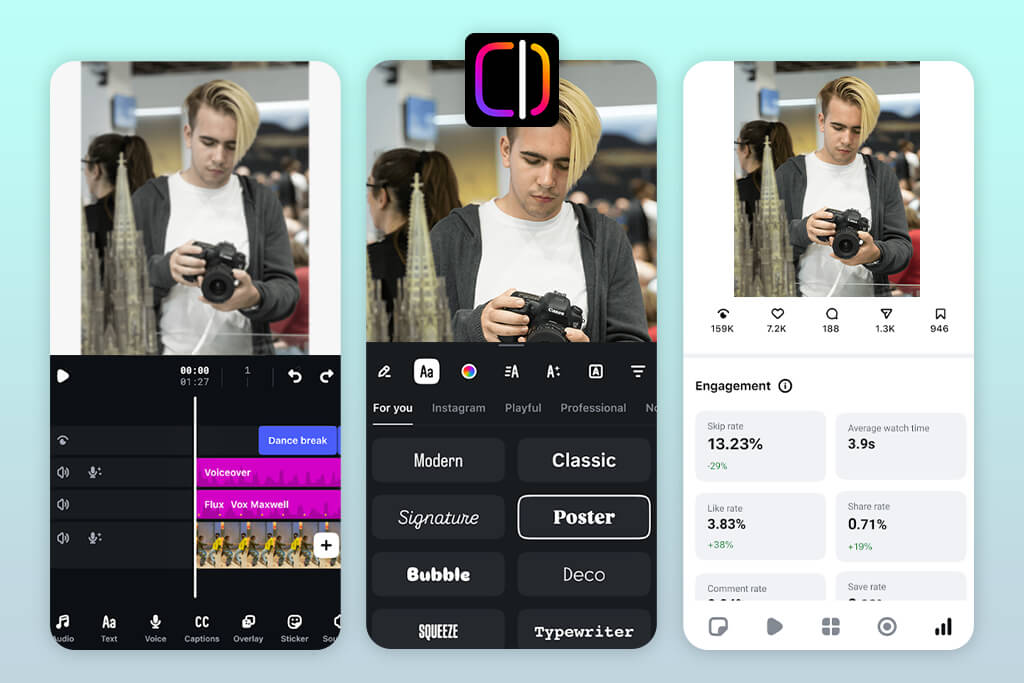
I wanted Instagram to release its own proprietary editor for ages, since quite often my Premiere creations would have morphed sound or colors when imported to Instagram. This solution isn’t meant to replace dedicated Instagram video maker apps, but is rather aimed at users who want to polish their clips without downloading any other tools.
My favorite part about this Reel editing app is how it allows me to add trending audio without having to download or screen capture it. I can make an entire Reel around a viral track without having to stress about copyright.
It’s not suitable for adding complex transitions here, but the available features are sufficient for talking-head Reels, meme-style clips, etc.
Pricing: free
Since I make Instagram videos for both FixThePhoto and our clients daily, lazily putting together a rundown of popular apps was the last thing I wanted to do. Instead, I got the FixThePhoto team to join me, including fellow video editors and a social media marketer. We tried out dozens of mobile solutions to find the best video app for Instagram.
The list only features solutions that offer proper creator tools and aren’t just a collection of filters. Apps like LumaFusion, FilmoraGo, InVideo, PowerDirector, and VLLO aren’t included in this overview since they didn’t provide precise timeline controls, applied obnoxious watermarks if you tried using them for free, or overwhelmed us with identical-looking templates.
For every tested app, I made three different types of Instagram Reels:
We tested the following aspects:
Timeline flexibility. Can I cut per-frame, or am I forced to deal with chunky sliders?
Audio processing. Is importing copyrighted audio a headache or intuitive?
Export quality and compression. Does the Instagram re-upload destroy the video quality, or does it stay sharp?
Speed. Can I edit the Reel within 5 minutes, or will I have to do half the work in After Effects later?
Annoyance factor. Invasive ads, aggressive watermark, “watch another ad to unlock keyframe tools.” Immediate uninstall.
If I couldn’t use the app to edit videos for Instagram quickly without compromising on quality, it didn't make the list.