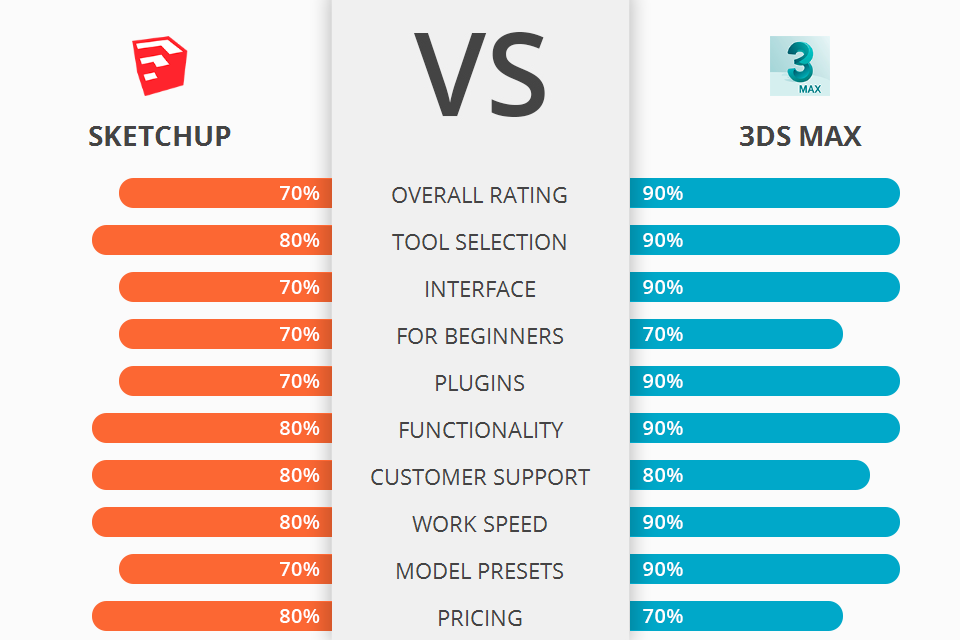
Are you engaged in the interior design of houses and apartments? Check SketchUp vs 3ds Max comparative analysis, learn about their templates and tools, and choose the most fitting software for your needs.
SketchUp is a 3D drawing software for all sorts of designing software including architectural, home design, portrait design, landscape architecture, mechanical and civil engineering, movie and video game design and more.
3Ds Max is an industry-leading professional software for creating 3D animations, computer-generated images and models.
The 3Ds Max application is not only suitable for architectural and structural visualization, but also for rendering physical objects. It can be used for constructing, modeling and rendering physical properties of materials such as bricks, concrete, wood, plastic etc. to a high degree.
3Ds Max Features:
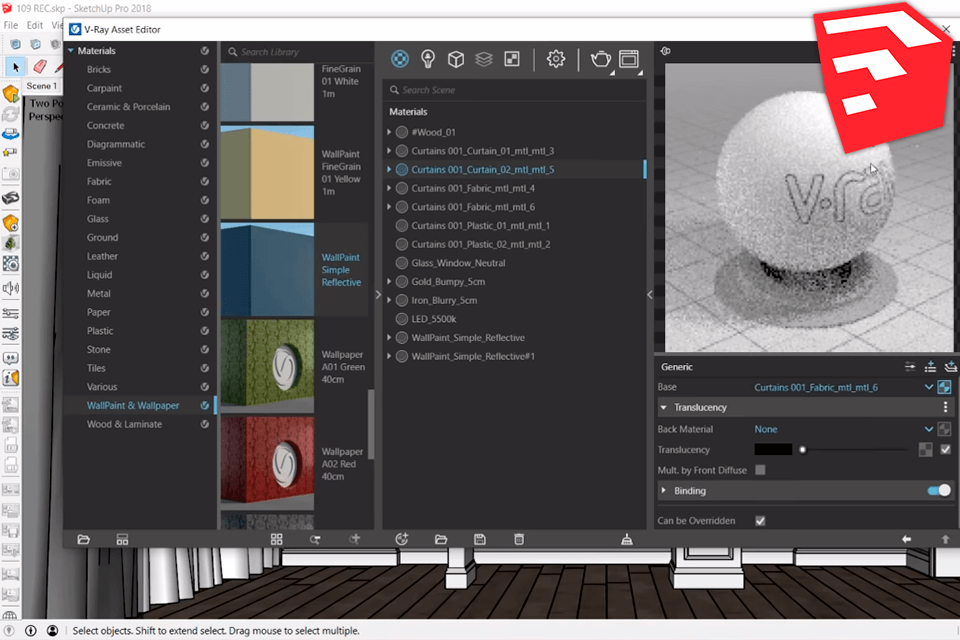
The main difference between SketchUp and other popular CAD software like AutoCAD is that SketchUp allows you to lay out the entire model as you see it in your workstation or computer, without having to flip through different windows of a CAD software like AutoCAD.
There are lots of other features that SketchUp comes with, including a large selection of color palettes, an undo system and support for the most recent versions of Photoshop, Xcode, and other CAD packages. SketchUp is a great tool to have if you are starting to learn about 3d modeling or are already a very skilled carpenter and want to expand your work with more features.
SketchUp allows a user to drag and drop everything from actual physical objects to virtual models from a selection. It can even be used by a person on the go since it has an easy to use interface that does not require installation.
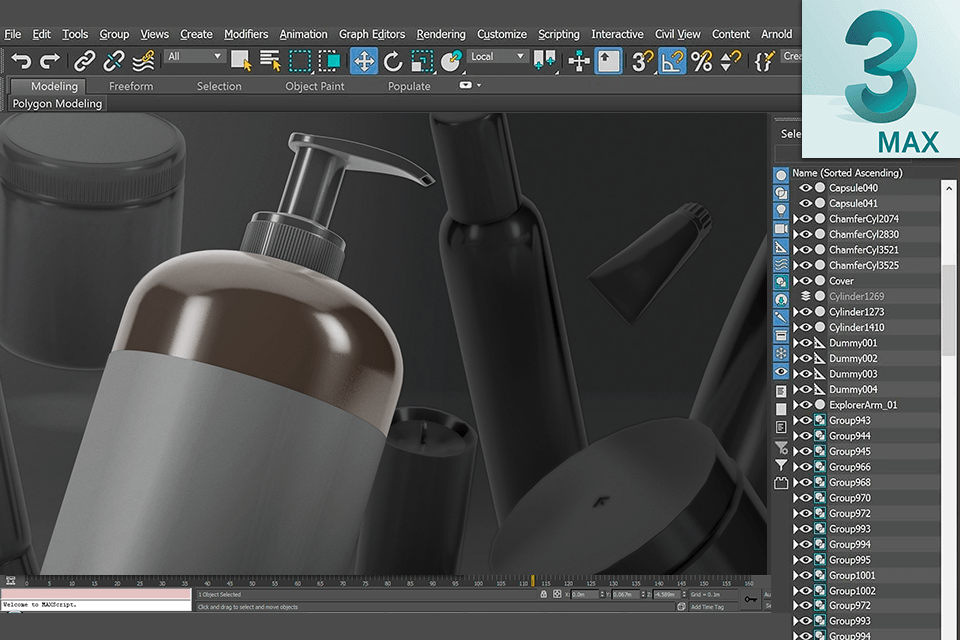
Like other 3D application software, 3Ds Max allows users to create, edit and perform the necessary functions for the production of realistic 3D graphics using skeletal modeling, nurbs and materials. With the help of nurbs and materials, it allows smooth modeling of actual objects, which includes bones, muscles and mesh.
Moreover, the software also enables easy manipulation of materials and even shading and coloring of the final model. 3Ds Max allows various types of recording to be performed, which include both film-like and non-stop recording, both in single and group recordings, in-place recordings, saving and restoring of data during any session, and a lot more.
The software also allows users to easily control the main and secondary cameras and easily move the camera as well as the objects with the mouse. This version also comes with one of the largest render tree system, along with a large number of unique and interesting post processing effects and enhancements.


| STARTING PRICE | $299/year | $315/month |
| FREE TRIAL |
| WINDOWS | ||
| MAC | ||
| LINUX | ||
| iOS | ||
| ANDROID |
| LIVE SUPPORT | ||
| PHONE | ||
| CHAT SUPPORT |