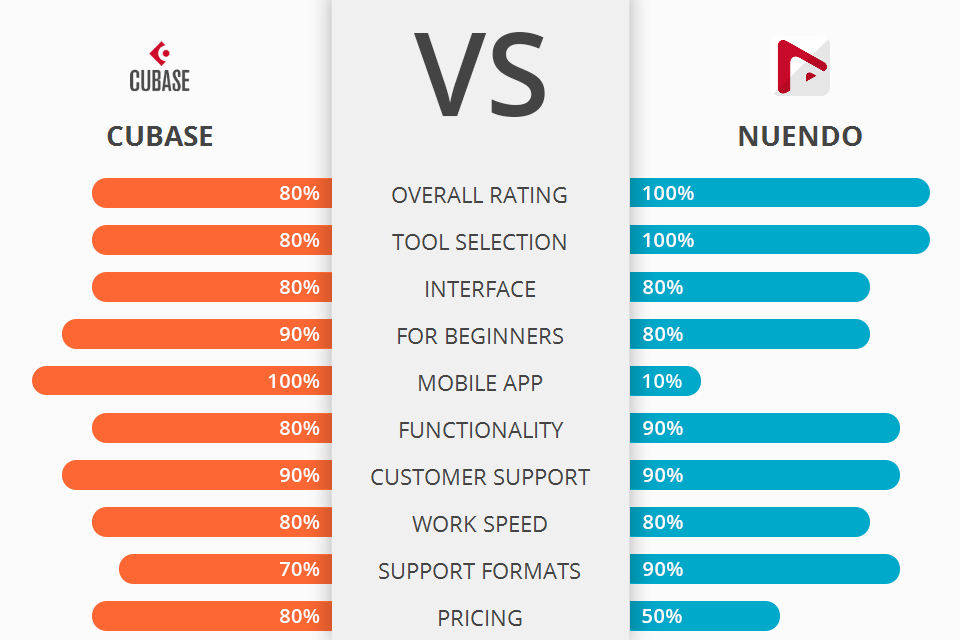
If you want to understand which software is more functional – Cubase vs Nuendo, the information below will be very helpful for you.
Cubase is one of the most popular cross-platform digital audio workstation tools that has seen a lot of use in professional music studios worldwide.
Nuendo is a powerful electronic audio workstation designed by Steinberg for electronic music production, arranging, editing, and mastering.
Nuendo is very intuitive and it has a simple but effective layout, which allows you to work on your projects without having to know any complex MIDI or VST instruments or any other tasks involving processing sound. The software is very flexible and can easily be customized for maximum performance.
Nuendo Features:
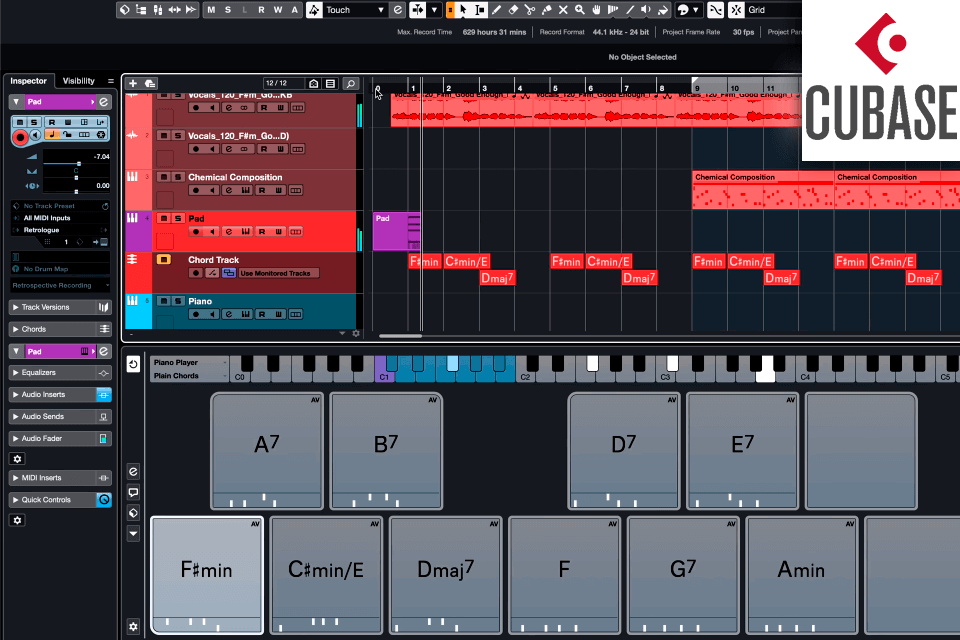
Cubase is used for recording, editing, mixing and MIDI sequencing. One of the best features is the ability to work in third-party applications such as Fruity Loops and Pro Tools. Cubase offers VST and PC-based plugins, which makes it very flexible when it comes to sequencing and effects. There are several good third-party Cubase plugins available such as AudioUnlocker, Beat Producer, Flexi Tone Deluxe, and many more.
One of the major benefits of Cubase is that it includes a library of VST instruments, which can be used for composing entire music pieces using only one program. It is able to export both audio and MIDI files, and can export audio as MP3 format and also have VST instruments that can be loaded directly onto Cubase.
VST instruments are Cubase plugins that are loaded through Cubase interface instead of appearing as external software modules. They are similar to audio instruments, but they are a specific subset of audio instruments that are designed for a particular function, rather than being designed to be musical in nature.
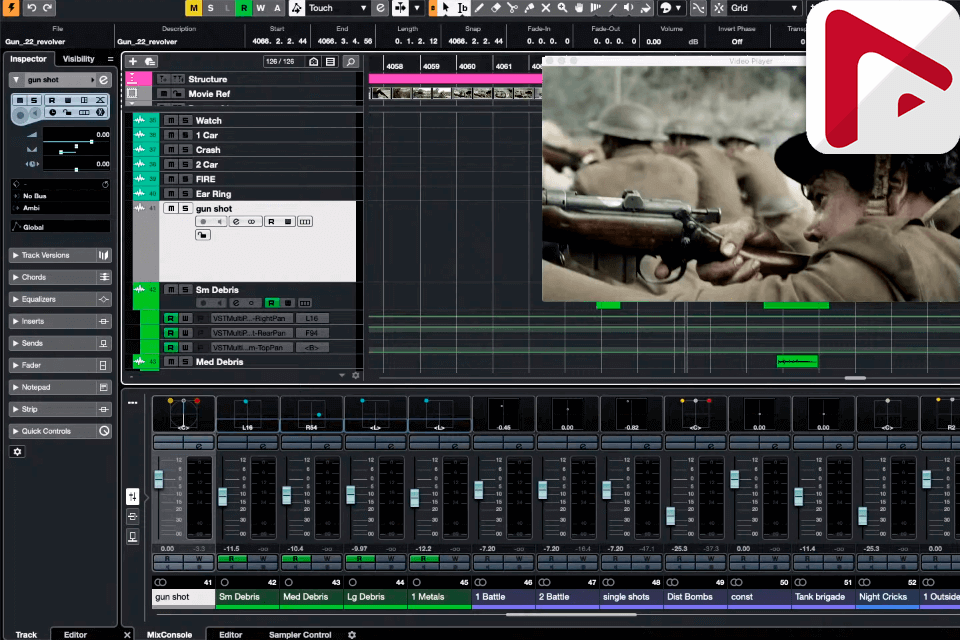
Nuendo consists of a powerful MIDI controller, a large collection of sounds and virtual instruments, and loops. It can be configured in different ways so that you can perform tasks in various modes. For example, some versions of the software come with an extensive set of composing and arranging tools, and some come with recording and sequencing features.
Nuendo comes with a large library of sounds from a variety of sources, including drum machines, keyboards, samples, chords, and more. You can create musical sequences, as well as fully edit and mix them. It is available to perform tasks in different modes, such as responding to MIDI commands, sending files to other applications, or playing with the sound volume.
Nuendo's extensive library functions allow users to create, name, and organize projects based on themes, preferences, types of recording and sequencing, among others. A user can also easily move from one track to another using the drag-and-drop function and easily move from one section of a song to another without reconfiguring the whole workstation.


| STARTING PRICE | $99.99/license | $566.29/license |
| FREE TRIAL |
| WINDOWS | ||
| MAC | ||
| LINUX | ||
| iOS | ||
| ANDROID |
| LIVE SUPPORT | ||
| PHONE | ||
| CHAT SUPPORT |