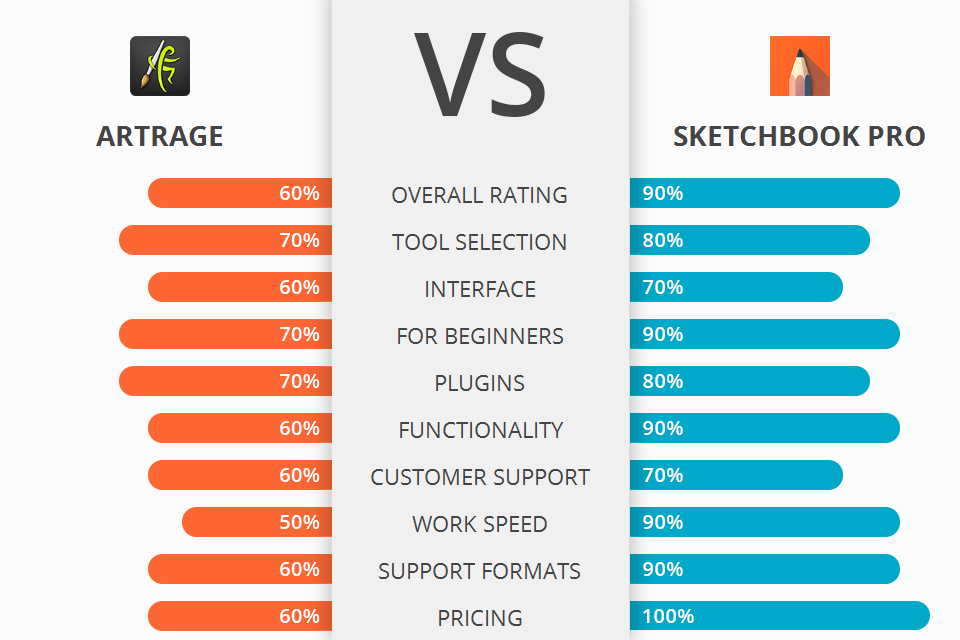
Do you design interfaces for web pages and mobile applications? I have compared ArtRage vs SketchBook Pro, two most reputable graphics editors to name a winner.
Artrage is a free bitmap graphics editor developed by Ambient Design Ltd., a London based software consultancy. With this software, you can paint, erase, blend, and basically create a masterpiece out of any old canvas, no matter how old it is.
SketchBook Pro is an interactive raster graphics software program designed for creative concept sketching and expression. This software includes special features that enable you to work with digital pen or pencils instead of the traditional brushes.
One of the most useful features of SketchBook Pro software is that it includes a library of over 4000 sketches which you can easily refer to whenever you need to get some inspiration for your next drawing.
SketchBook Pro is the winner >
SketchBook Pro Features:
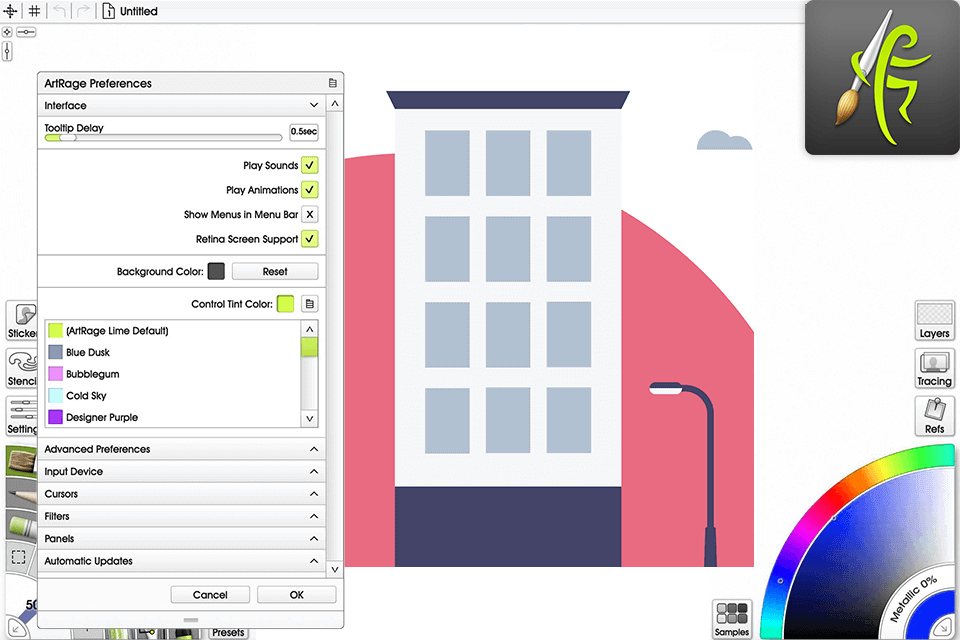
Essential options such as tool and colour selection are immediately visible in the interface, while other less-frequently used functions are concealed in Pods to avoid taking up too much of your workspace. The interface is organised to maximise the space you have for painting, but it's no bother to locate an option or menu when you need to.
Artrage gives you the ability to erase unwanted lines or strokes so you can create a smoother, more professional looking image. It allows users to blend multiple images into a single picture, and gives them a much easier time blending than before, thanks to the "Blend" tool.
The other nice thing is that it supports all sorts of file formats including PSD to JPEG, flash files, animated GIF, PNG, TIFF, etc. It also has a number of tools that will allow you to explore all the possibilities of digital painting.
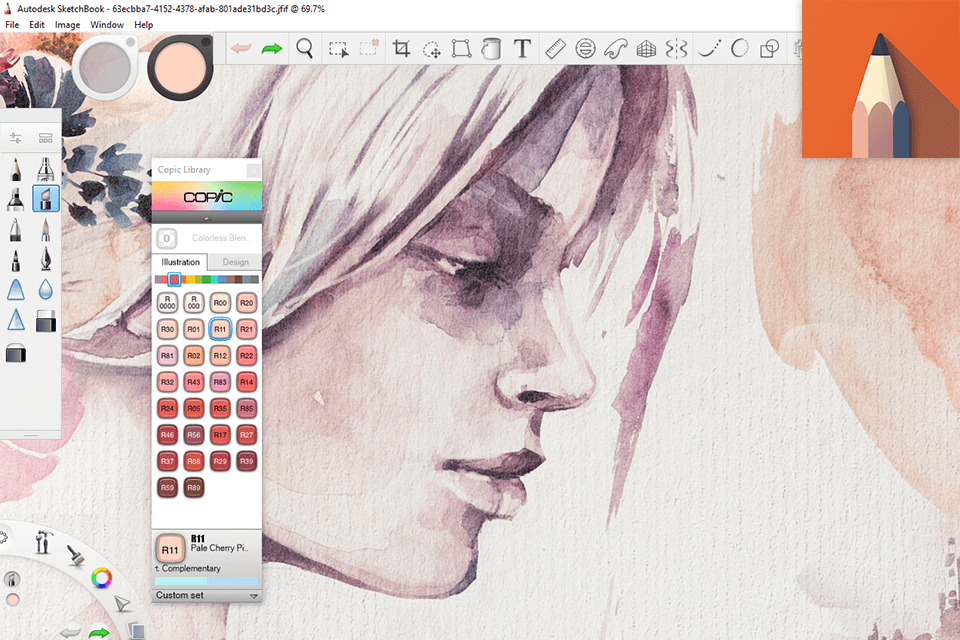
One of the most useful features of this software is that it includes a library of over 4000 sketches which you can easily refer to whenever you need to get some inspiration for your next drawing. It comes with some basic features which include: sketching tools, layers, rotate, erase, pencil drawer and grid modes, and a paper size slider. Other features include: drawing timelines, layers, masks, tips, pencil draw helpers, and a lot more.
SketchBook Pro main function is to allow you to store, edit, and share your sketches online from your own computer. However, it is capable of much more since it is compatible with hardware that has a scanner and optical mouse.
It also includes special features that enable you to work with digital pen or pencils instead of the traditional brushes. These features include drawing tutorials, an extensive library of themes and templates, and support for both Mac and Windows.


| STARTING PRICE | $79 | FREE |
| FREE TRIAL |
| WINDOWS | ||
| MAC | ||
| LINUX | ||
| iOS | ||
| ANDROID |
| LIVE SUPPORT | ||
| PHONE | ||
| CHAT SUPPORT |