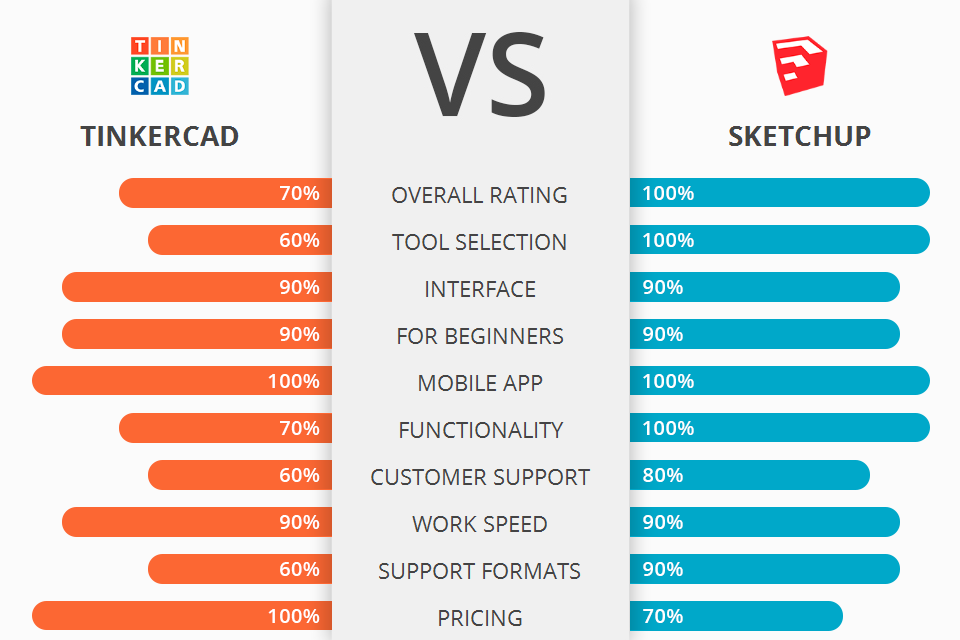
If you are trying to understand, which program is better for modeling purposes: Tinkercad vs SketchUp, read this article.
Tinkercad is an open source, fully-featured 3D modeling software that runs on a web server, perfect for the novices who are looking to get their feet wet in CAD designing.
SketchUp is a powerful 3D computer program for all kinds of visual drawing, including architectural, landscape, and video game design to name a few.
The advantages of SketchUp clearly lie in its intuitive user interface and the wide variety of add-ons it provides. These pros have made SketchUp the favorite among a large number of professional designers and product marketers who are looking for cost-effective yet feature-rich design and simulation tools.
SketchUp Features:
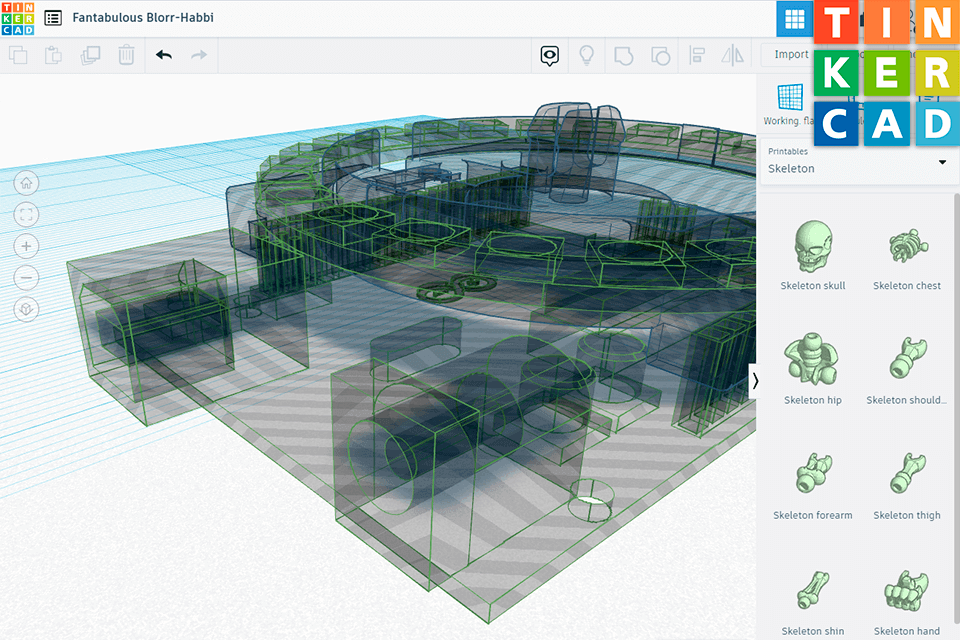
Tinkercad has several unique options that set it apart from other similar programs. One of these is the "drawing from own file" feature, which allows users to import their own 3D models into the software. Also you can export 3D models to standard out file formats such as GIF and PNG.
Another advantage of Tinkercad is that it can be used for modeling anything from intricate three-dimensional models to more abstract and simple things like lines and text. In addition, it offers features that enable you to easily create your own artwork or illustrations and share them with others.
While Tinkercad may not be suitable for the more advanced user with extensive experience in 3D modeling, it is definitely ideal for the newcomer who wants to quickly get his or her hands on some quality tools. Even if you aren't familiar with the 3D modeling software concepts, there are many tutorials available on the Tinkercad website to help you get started.
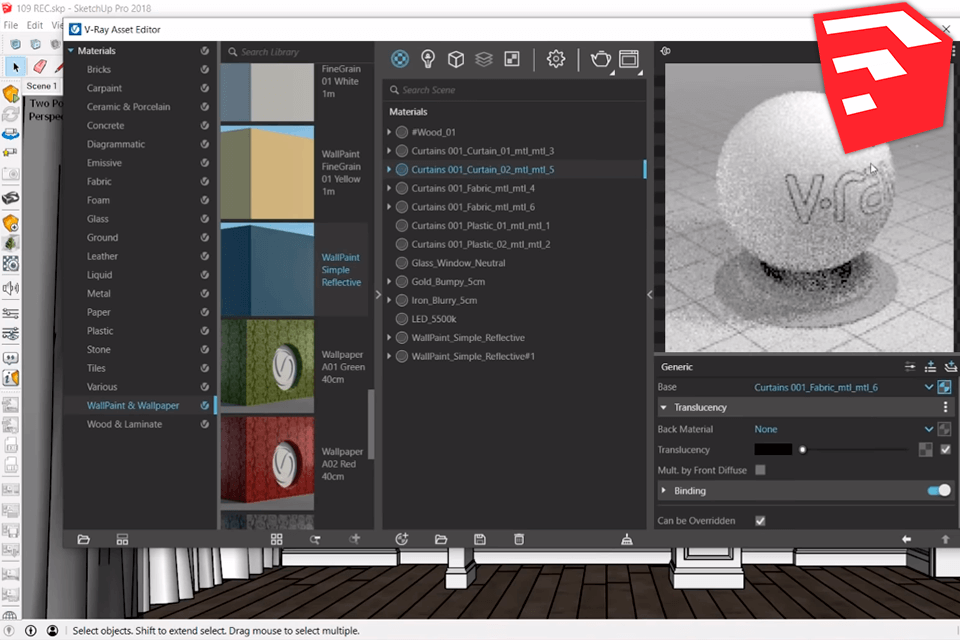
SketchUp is the most widely used program for designing and creating digital artworks and is capable of high-resolution scanning and printing. The main reason it is so popular is because it offers users complete control over several aspects of their projects such as color, line thickness, material type, light sources, and camera placement.
SketchUp allows you to drag and drop components and text boxes over the scene to create the layout that you see in your visualization. There are many other tools available in SketchUp such as undo/redo, hotkeys to change the mode (batch, selection, flip), and built-in tutorials.
Among these advantages include ease of use, powerful modeling tools, and an efficient engine. Here are the additional details: auto layering makes it possible to create complex designs without the need to manually adjust and push and pull features. This option makes it possible to build any type of model from a variety of materials, including metals, plastics, wood, composites, and others.


| STARTING PRICE | Free | $119.00/license |
| FREE TRIAL |
| WINDOWS | ||
| MAC | ||
| LINUX | ||
| iOS | ||
| ANDROID |
| LIVE SUPPORT | ||
| PHONE | ||
| CHAT SUPPORT |