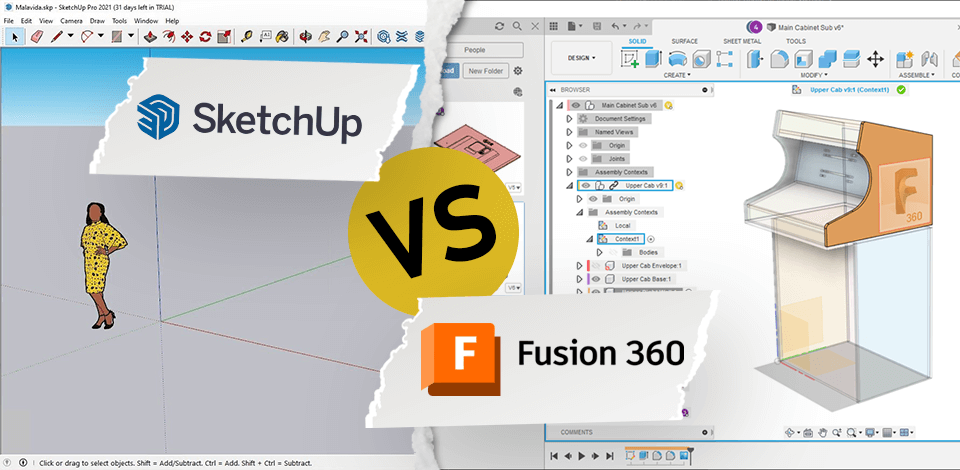
Being a beginning architect and industrial designer, I would like to compare SketchUp vs Fusion 360 whether both are useful in undertaking my 3D modeling projects which require collaboration tools.
SketchUp could be the best solution out there for a total novice, taking into account that it possesses a really shallow learning curve and a very user-friendly interface. But, it lacks some advanced features like parametric modeling, so it won't be that helpful for people dealing with complicated industrial designs.
Fusion 360, on the other hand, provides a wider suite of tools and options. By offering parametric modeling, I can easily extract greater control with designs, even including iterations. That said, Fusion 360 is more difficult to learn, hence it is recommended for people who have already experience in working with CAD programs.
|
|
Fusion 360  |
SketchUp  |
|
|
|
|
Rating |
★★★★☆ 4.5/5
360 review |
★★★★☆ 4.5/5
983 reviews |
|
|
|
|
Best For |
|
|
|
|
|
|
Free Version |
Free Trial |
✔️ |
|
|
|
|
Starting Price |
$85/mo or $680/year |
Free or from $119/year |
|
|
|
|
OS |
Windows, Mac |
Windows, Mac, Web |
|
|
|
|
Notable Features |
|
|
|
|
|
After testing both these programs I may tell you that SketchUp clearly helps in working quickly and intuitively in releasing any sort of 3D models. Yes, the most complete and reliable visualization will be made by rendering in Fusion 360 (it provides better quality in visual presentation) but it’s so hard to start working on it without mastering some online classes.

Fusion 360 is really a good choice for creating 3D models. This 3D modeling software has many basic features. For instance, the parametric modeling tools make it easier to modify dimensions and features when working on designs.
The modeling tools in Fusion 360 are sooo easy to use, I was able to make complex architectural and industrial design adjustments in several clicks because there are many handy tools there. Besides, you can expect classic Fusion 360 rendering performance whereby you can see the life-like rendered models and thus making them look more natural.
Fusion 360 is a must-have software that newbies like me, professional architects, and industrial designers can use without previous experience.
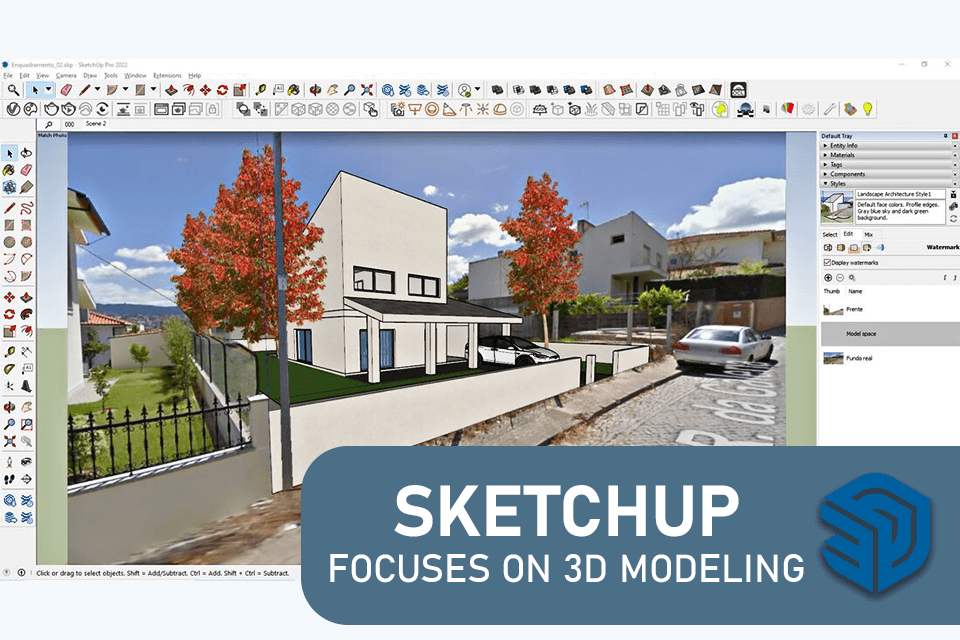
SketchUp is great for making 3D models, be it buildings, landscapes, or interiors. The streamlined interface has an easy learning curve. A user can easily figure out how to utilize the intuitive tools available in this software.
Using the parametric modeling features, you can create dynamic components, such as doors or scalable windows. Another advantage is that SketchUp has excellent rendering capabilities, which enables users to improve their designs by adding realistic textures and materials.
Thus, SketchUp is a flexible and powerful tool for visualization and concept modeling. It is suitable for creating architectural and industrial designs, which makes it an indispensable solution for newbies.
SketchUp's user interface is easy to master and navigate, especially for amateurs. Its workspace is clean, and the tools are quite intuitive. Using them, you can significantly streamline your workflow.
On the contrary, Fusion 360 is complex in terms of learning as I told you above, yes, surely, it includes a broader package of tools and features for sophisticated modeling, and is simulation-oriented but not everyone needs it. This is a professional software with extended functionality; for example, it allows users to work with the assembly and make simulations.
It seems to me that SketchUp is more fitted to basic needs while Fusion 360 offers the ability to experiment and develop complex projects at a professional level.
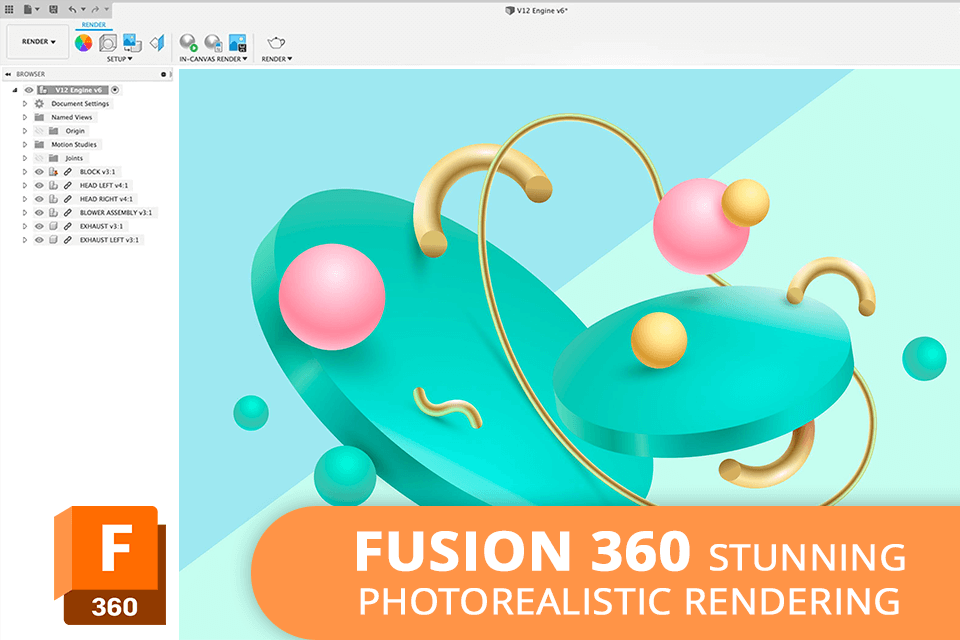
Fusion 360 gives a full set of tools for creation and design, drawing, and manufacturing. Here, I got the possibility of my designing cycle optimization. First, you get support from the advanced features of parametric modeling in the use of which, actually, the designing becomes exact and complex (honestly, its rather for experts).
When comparing the handy features of Fusion 360 vs SketchUp for woodworking, I noticed the former to be impressively structured in terms of the choices of tools to work with.
|
|
Fusion 360  |
SketchUp  |
|
|
|
|
3D Modeling Tools |
✔️ |
✔️ |
|
|
|
|
Online Collaboration Tools |
✔️ |
✔️ |
|
|
|
|
Parametric Modeling |
✔️ |
❌ |
|
|
|
|
Advanced Engineering Tools |
✔️ |
❌ |
|
|
|
|
Dynamic Components Features |
❌ |
✔️ |
|
|
|
SketchUp, on the other hand, has a neat user interface and is quite user-friendly. This architectural design software also comes with huge libraries of plugins and extensions, which further improve its functionality.
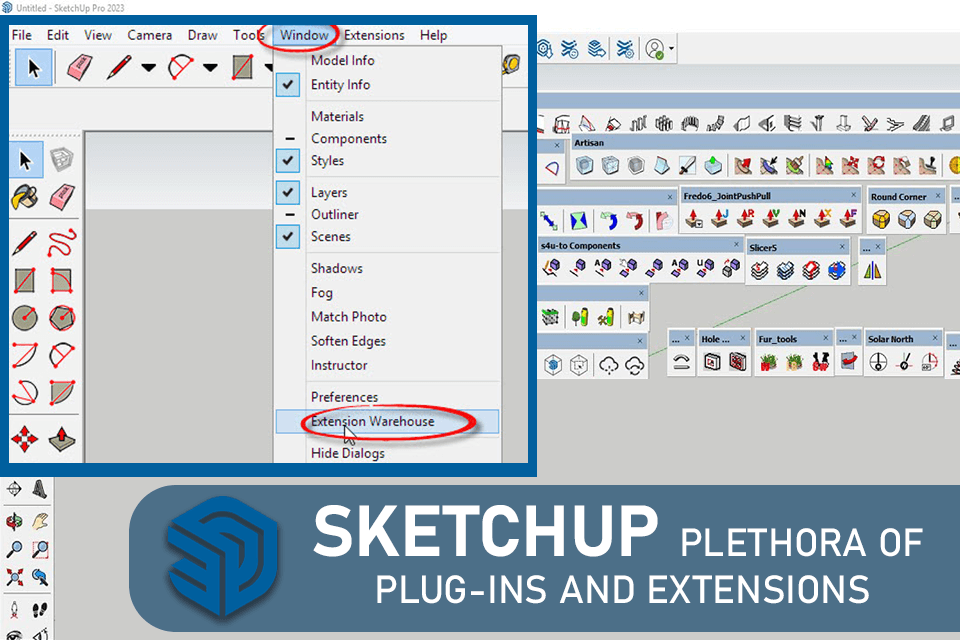
I consider the Dynamic components feature especially useful when I need to work on architectural designs. You can use it when building smart models which are physically impacted when you modify them.
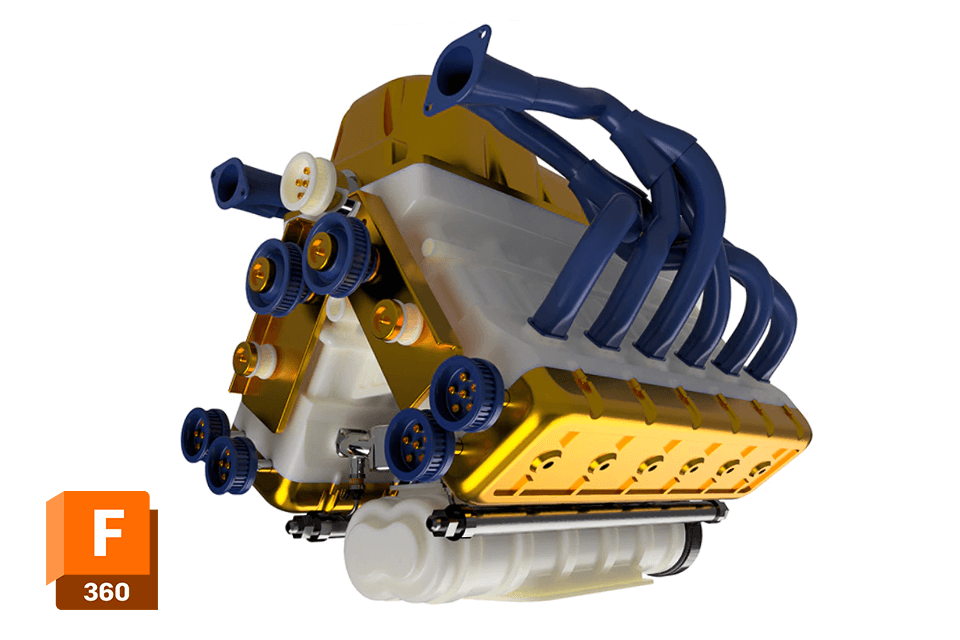
Fusion 360 has a better package for CAD/CAM/CAE designs, which makes it particularly suitable for those who work on complex designs and advanced prototyping. Due to the parametric modeling features and extensive editing capabilities of this CAD software, you can easily work on industrial design projects.
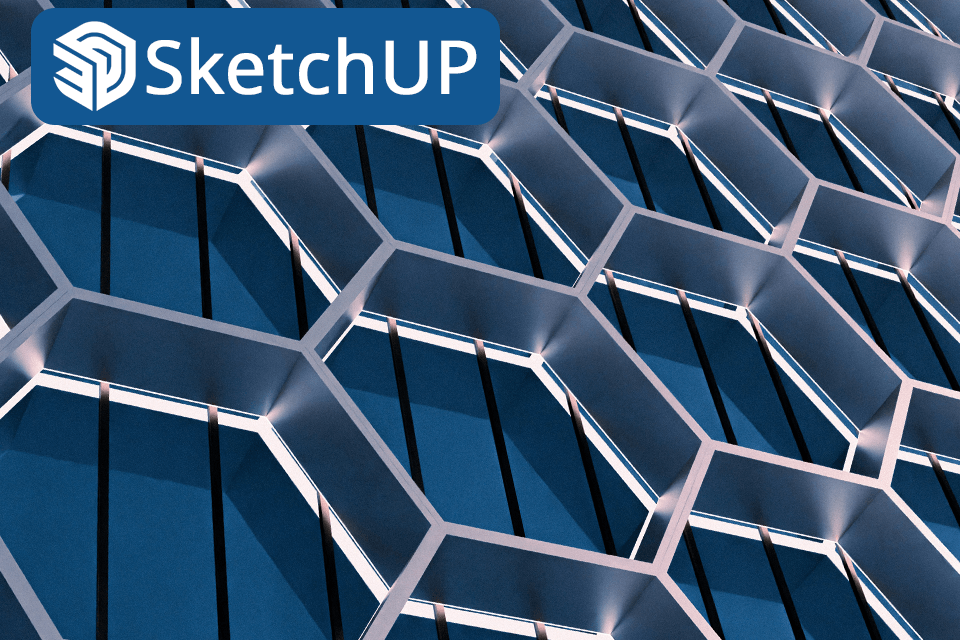
On the other hand, SketchUp is best suited for architectural designs. It has many extensions and plugins.
|
|
Fusion 360  |
SketchUp  |
|
|
|
|
Free Version |
Free Trial |
✔️ |
|
|
|
|
Starting Price |
$85/mo or $680/year |
$119/year |
|
|
|
|
Full Features |
❌ |
$749/year |
|
|
|
|
|
Fusion 360  |
SketchUp  |
|
|
|
|
Windows |
✔️ |
✔️ |
|
|
|
|
Mac |
✔️ |
✔️ |
|
|
|
|
Web |
❌ |
✔️ |
|
|
|
Fusion 360 has versions for Windows and macOS, whereas SketchUp also has a web-based version. Fusion 360 supports a broad range of CAD file formats, including the proprietary Autodesk formats, which makes it easy for users to collaborate with other users. You can use this program in different systems. It also supports such 3D printing file formats as STL and OBJ.
On the other hand, SketchUp lacks the same level of compatibility and supports a limited number of file formats.
|
|
Fusion 360  |
SketchUp  |
|
|
|
|
|
✔️ |
✔️ |
|
|
|
|
Chat |
✔️ |
✔️ |
|
|
|
|
Social Media |
✔️ |
✔️ |
|
|
|
|
Knowledge Base |
✔️ |
✔️ |
|
|
|
|
Forum |
✔️ |
✔️ |
|
|
|
When it comes to 3D rendering, both Fusion 360 and SketchUp have great tools for developing 3D models. Fusion 360 has extensive functionality, as it supports parametric modeling and advanced modeling due to its T-spline forms.
SketchUp has a wide range of extensions and plugins, which allow users to extend its functionality without making it overly complicated.