Complete Fusion 360 Review 2026

Verdict: Autodesk Fusion 360 is a program developed to create, edit, animate and simulate three-dimensional models. It allows working with CAD/CAM objects and is perfectly suitable to organize teamwork on a project. Synchronization of changes made by various editors is performed via the cloud in the real-time mode.

Autodesk Fusion 360 supports the import of more than fifty formats of three-dimensional models, comfort adding of connections and links between objects, as well as the creation of assembly constructions from them.
The program can analyze durability and realistically simulate different physical materials. There is even a separate menu to work with materials’ parameters.
Complete Fusion 360 Review

In this Fusion 360 review, I will briefly describe the program along with its pros and cons. In short, it is a complex cloud CAD/CAE/CAM tool enabling you to combine all development processes of the project within one software and create free 3D models.
It allows you to implement your ideas in great designs, calculate the construction, prepare project models for manufacture and cooperate with colleagues within one platform.
Possibility of Spline Modeling
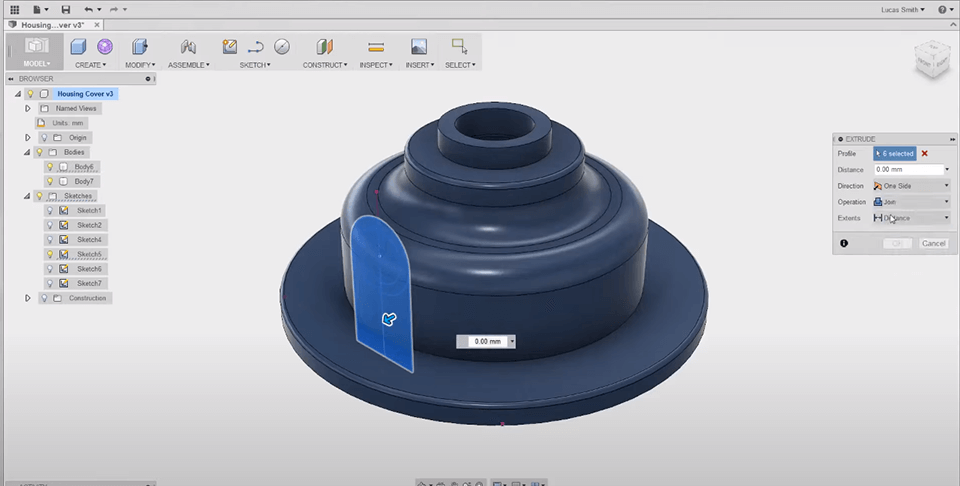
Create ergonomic shapes through T-spline technologies and surface modeling. Specify the accurate surface curvature shape or edit the edges, ribs and tops of splines directly and manually.
Hard Body Modeling
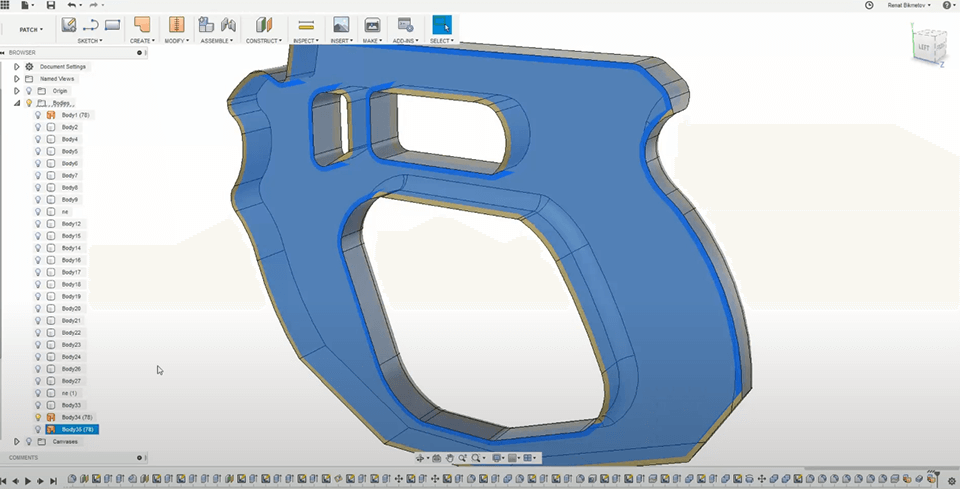
Hard body modeling has never been as simple as with Fusion 360. In many ways, it is related to the appearance of the time project scale that allows you to effortlessly “return” to the necessary stage and change it without worries about the further structure update.
Use customary tools of the top-down and bottom-up projecting, such as stamping, rotating, coupling, loft, Boolean operations and more to create organic shapes and detailed mechanical items.
Assembly of Details + Modeling
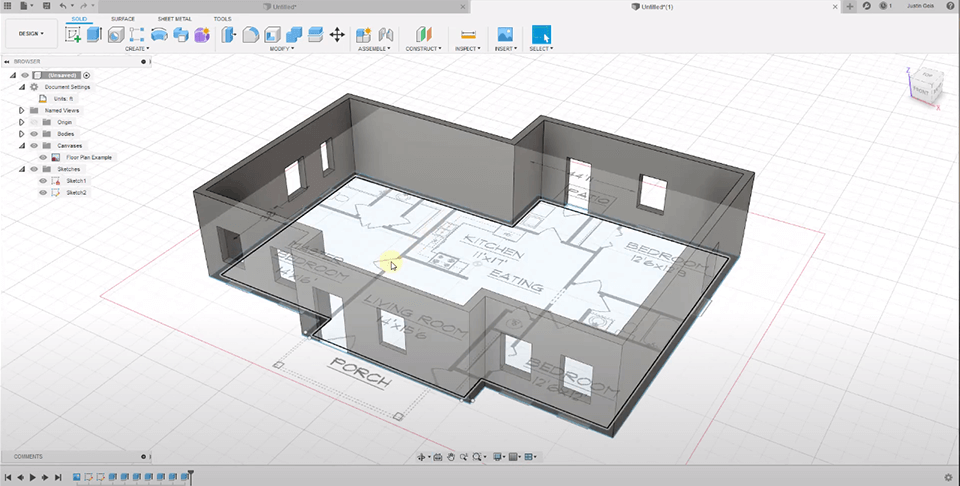
Assemble details directly in the environment you used to model them. Make the joints of details tough, for example, like they are being constructed at the moment. Or enter more detailed specificity of the movable joint: rotating, reciprocal, plane, spherical, screwed, etc.
Specify the motion limits to get the exact joint type that should be in reality and preview any kinematics changes here.
Team Work in Real Time
Among teamwork tools, you will find the possibility to collectively review the project or work results in real time. The session owner generates the link from Autodesk Fusion 360 and other participants follow it to join the project.
A customary Internet browser is used for such a connection. Users may also view it via mobile gadgets.
Automatic Assembly “Explosion”
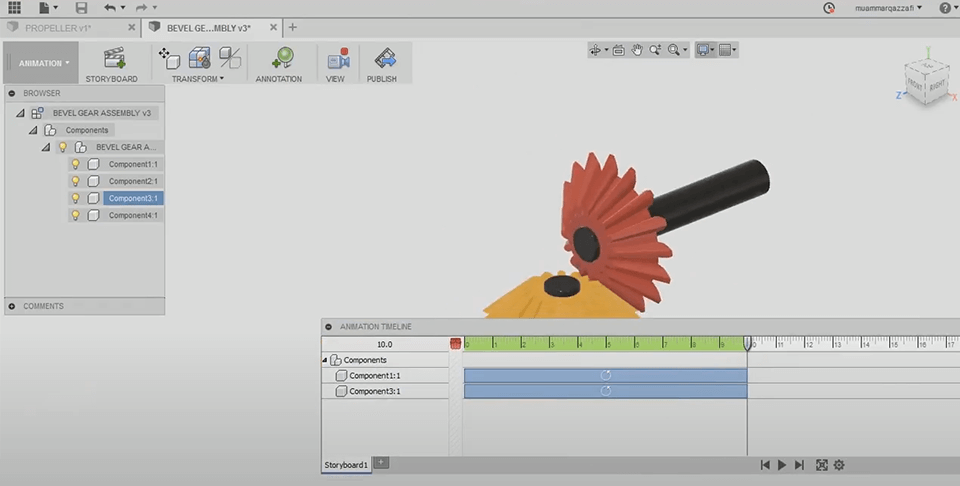
Create an animation for your assembly using flexible tools of the camera settings, transitions, appearance/ disappearance of the details, manual or automatic assembly “explosion”, informative text references, etc. Share your animation having previously exported it in an MP4 video clip.
Over 50 Formats Support
Import more than 50 various CAD formats, including SLDPRT, SAT, IGES, STEP, STL and OBJ. Autodesk Fusion 360 will save an original file and create its own complex F3D format on its base. Export files to the local PC or cloud.
As soon as the model is exported and ready for downloading, you will get an e-mail notification. The local export includes such formats as IGES, SAT, SMT, STEP, F3D and DXF. The cloud export includes Inventor, IGES, SAT, SMT, STEP, DWG, DXF, STL, FBX, and F3D.
User Interface Is NOT the Best
Although Fusion’s interface is better than those of most CAD programs, there is still room for improvement. In general, it looks modern and advanced but, at the same time, it is not really user-orientated. To my mind, things like icon size, tab layouts, dialog styling require further development.
Fusion 360 Mobile App Review
- Rank
(4/5)
- Platform: iOS, Android
- Price: Free
- Fusion 360 Review 2026: Windows, Mac OS
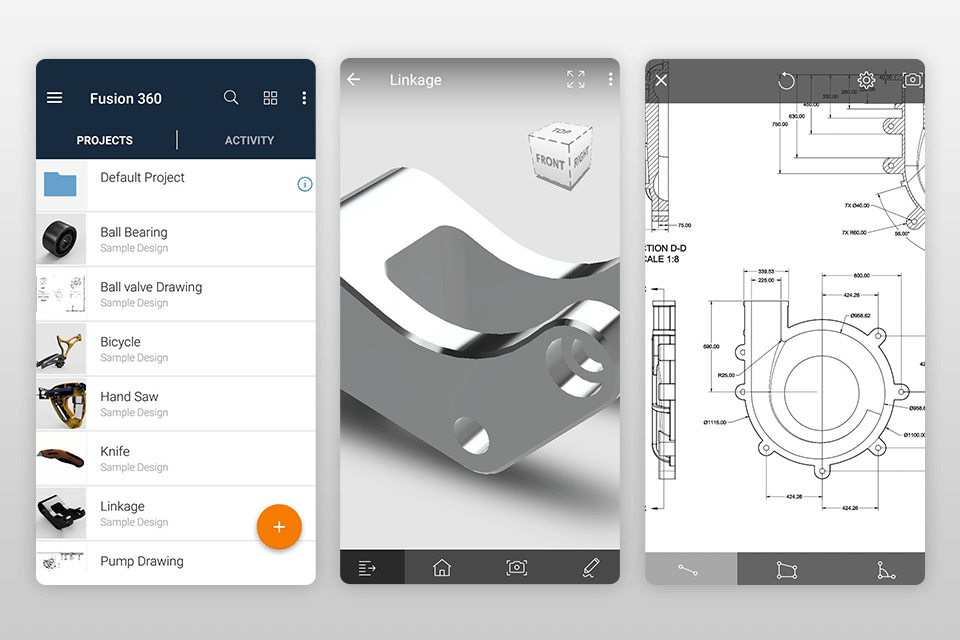
Fusion 360 Mobile is a perfect tool to cooperate with professionals, no matter whether they are your colleagues or people from the outside (who do not work for your company). This app is a great opportunity to work on 3D designs anytime and anywhere.
You may work with more than 100 file formats, including DWG, SLDPRT, IPT, IAM, CATPART, IGES, STEP, STL. You will also easily share your projects with all the people involved.
The free application is synced with a cloud-based platform Autodesk Fusion 360. If you want to install the app on iPhone or iPad, you will have to sign in using your Fusion 360 account info.
Fusion 360 Prices
An official Autodesk website offers two versions of this program. You may purchase Fusion 360 or Fusion 360 – Team Participant.
Prices for Fusion 360:
- Monthly plan - $60;
- 1-year plan - $495;
- 3-years plan - $1,335.
Prices for Fusion 360 – Team Participant:
- Monthly plan - $15;
- 1-year plan - $130;
- 3-years plan - $350.
Similar Products
Since the price for Autodesk Fusion 360 is not an appealing one, I recommend considering all these alternatives. They may successfully replace Fusion 360. All of them are either free or cheaper than Fusion 360 and offer really similar functionality.









