AutoCAD Free
- Rank
(4/5)
- Reviews: 318
- License: Trial version
- Downloads: 11k
- Version: 2026
- Compatible: Mac / Win
There are several ways to get AutoCAD free. But many people know that this software is paid. It is worth remembering that using pirated versions of any program is illegal and dangerous. Therefore, I would like to consider the legal methods for obtaining AutoCAD free and without paying, as well as show some free alternatives to this program.
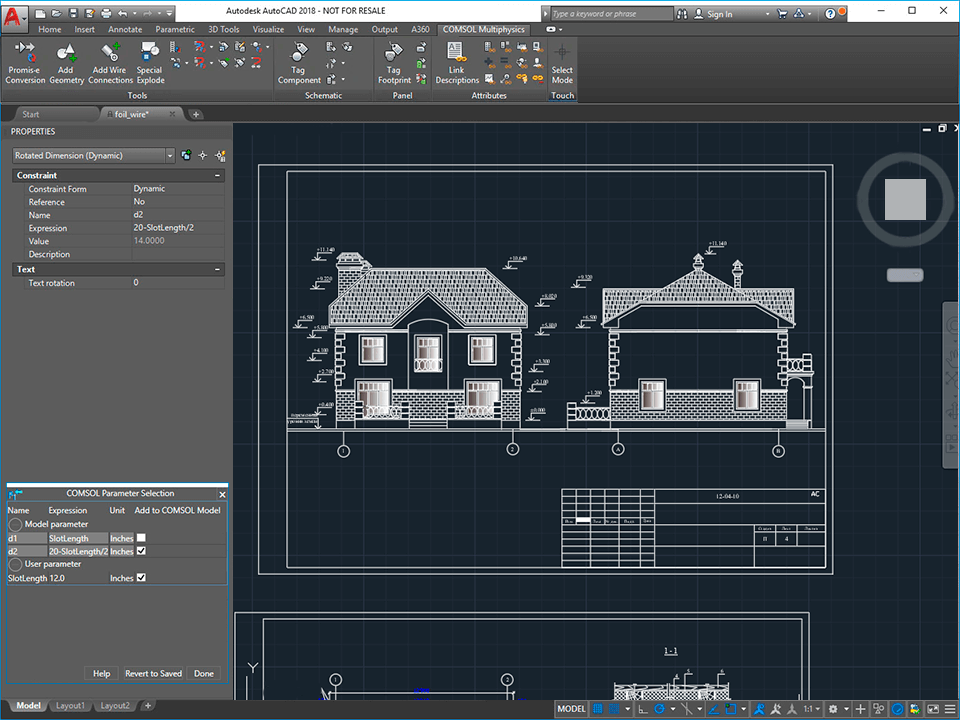
Free AutoCAD Benefits
- Boost of the designer's productivity
- 3D modeling
- The quality of the design is improving
- Design documentation
- Ability to create the manufacturing database
- You can save drawings and design data
- Fast access and storage availability
- Speedy performance
FAQ
- Can I get a Free Trial on both MacOS and Windows?
Certainly, this option is available. Free AutoCAD software can be used on Mac and Windows devices. The good news is that a test version works lag-free even on a cheap laptop for AutoCAD. Besides, you can use a mobile version.
- Are there any discounts on AutoCAD for students and teachers?
Students and teachers are offered some discounts on educational, stand-alone licenses for their gadgets. The AutoCAD student or educators’ discounts can only be used for training, learning, development or research purposes.
- Can AutoCAD trial be considered a full version of the software?
Yes, you can use AutoCAD free trial with the various toolkits that are included in your subscription. Check how you can accelerate your work with a specifically designed tool packs.
- Is it possible to get a free version for iOS or Android devices?
Yes, AutoCAD applications are partially free. It means that you can use them freely. But some features can be obtained only through in-app purchases. The premium version costs $4.99 per month.
- Can AutoCAD be used for free without AUTODESK registering?
No, that’s impossible. If you want to use the program legally and get a free trial, registration is required. Each law-abiding user can get Autodesk free software for 30 days during the trial period, use a free subscription for students and teachers, or choose the appropriate tariff plan.
Another Way to Use AutoCAD Free
You can use AutoCAD free by downloading the mobile version of the product. The application is available for iOS, Android and Windows Phone. It has a wide range of features that you will get for an unlimited term.
- Rank
(4/5)
- Reviews: 132
- License: Free
- Downloads: 1.2k
- Compatible: iOS / Android

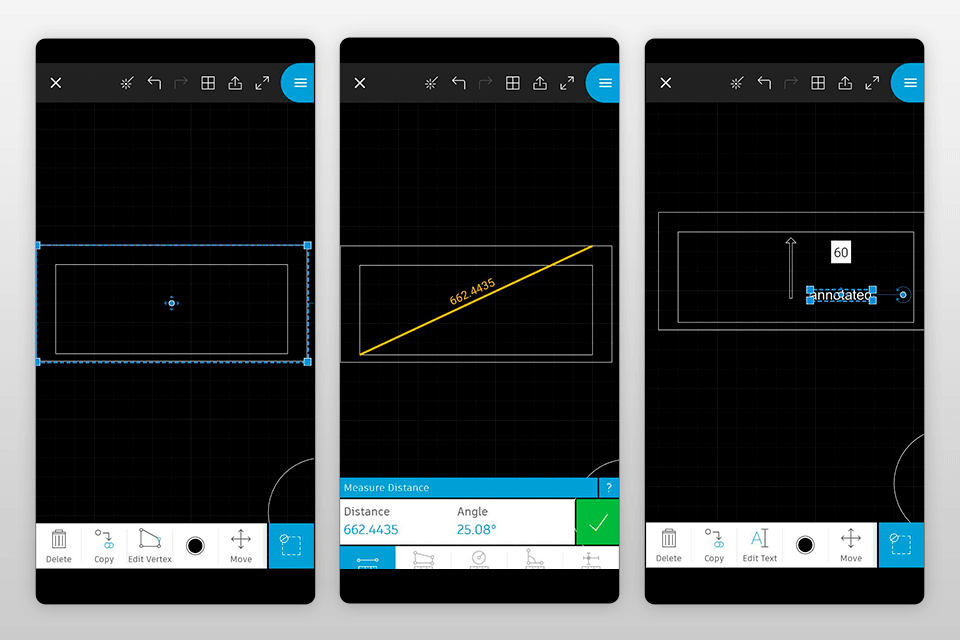
AutoCAD Mobile Benefits
- Files available
- You can easily share DWG drawings
- Collaboration in the field
- Great editing features
- Capabilities for selecting and viewing blocks
- Ability to change and edit drawings
The AutoCAD free mobile application has a user-friendly interface and tools for downloading, opening, creating and editing DWG images. It is compatible with iOS and Android devices. You can make drawings with touch gestures or a stylus. Besides, you can create shapes with Object Snap. If you need, you can modify the geometry, select, rotate and move objects.
Insecurities of Using Pirated AutoCAD Version
Unfortunately, AutoCAD will become paid at the end of the trial period. The only exception is for the educational plan. As a result, pirated versions appear on third-party resources. Their use is undesirable for several reasons.
Pirated Software Is Prohibited by Law
If you are not ready to bear responsibility for the theft of someone’s intellectual property, you should better refuse to hack the program.
Virus Infection Risk
Hackers often add various malware to a pirated version of AutoCAD free download. This may cause unstable work of your device.
No Updates
Only an official AutoCAD developer can provide your program with regular updates, and therefore, with the latest features.
Malfunctions
Hackers are not professional programmers, so no one can guarantee the stable operation of all software functions.
- Learn more about AutoCAD 2026 crack.
Lack of Documentation and Tutorials
Official software versions usually come with comprehensive documentation, tutorials, and user communities that provide support and resources. Pirated versions may lack these valuable resources, making it difficult to learn or troubleshoot problems effectively.
5 Free AutoCAD Alternatives
AutoCAD is a design and drawing system for computers. It is the most popular program for these purposes. However, many users choose free alternatives with a similar set of features as AutoCAD price is rather high.
1. FreeCAD
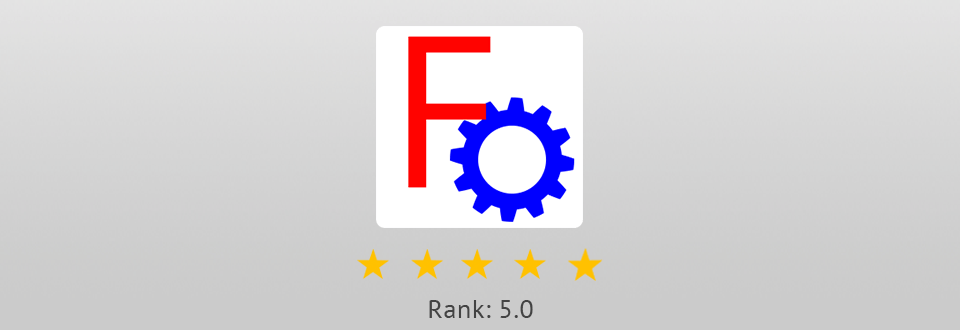
This AutoCAD free alternative is designed to create real-life subjects of various sizes. The program contains a parametric modeling feature that lets you modify the 3D designs. It provides you with the ability to use other open-source libraries, such as Coin3D, Open CASCADE, Python (scripting language) and vice versa. Besides, it includes other important features, like Robot simulator, modular architecture and sketch.
- Check out the best drawing apps.
2. DraftSight CAD

The creators of Solidworks and CATIA offer you a worthy replacement for illegal AutoCAD free download. Dassault Systems has developed an excellent free drawing program called DraftSight. A simple and intuitive interface allows you to work in this software quickly. Another advantage is the ability to work with 2D technical drawings. Moreover, you can save projects in layers or convert them to PDF for further use in the form of construction sheets.
3. QCAD
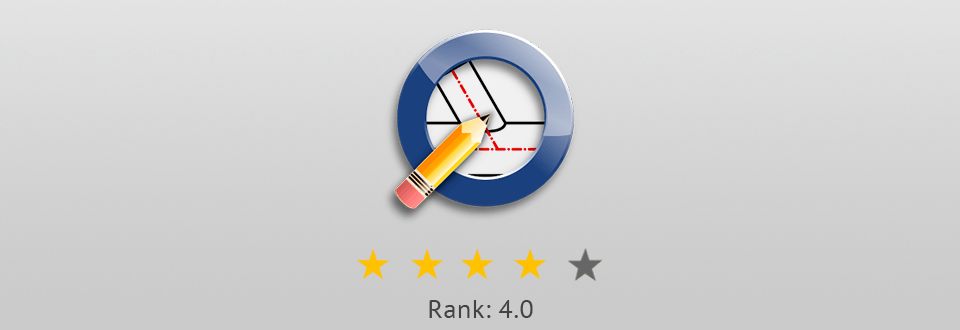
QCAD is suitable for intermediate to advanced designers working on 2D images. This AutoCAD free analog has similar features and is designed to create technical drawings. Novice users can easily find out how to work in QCAD due to its amazing neat and straightforward interface. Besides, more than 5000 CAD pieces are offered as free plugins in the QCAD library.
- Get more info on the best free web design software.
4. LibreCAD
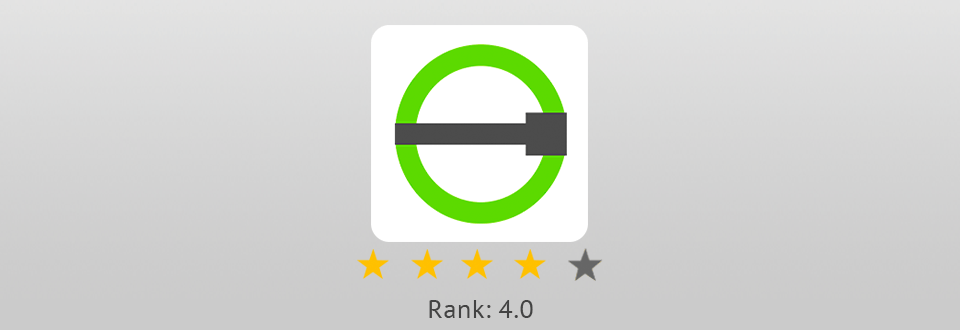
LibreCAD is suitable for both novice and intermediate users. It is aimed at creating 2D objects. Since the LibreCAD’s UI and operating basis resemble free AutoCAD software, it takes you less time to get used to the program. LibreCAD is based on Qt4 libraries.
5. BlocksCAD
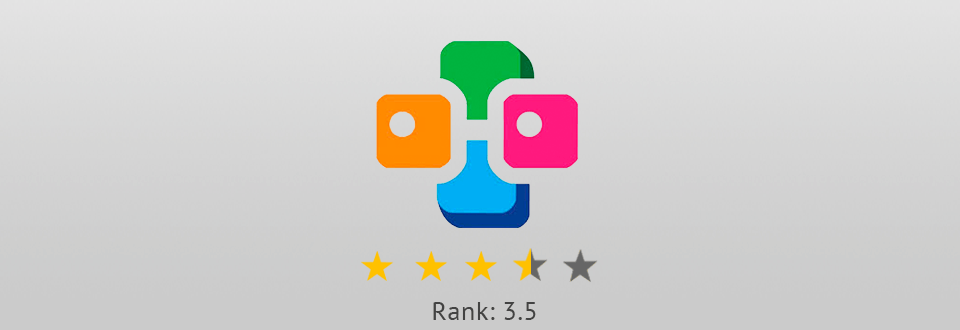
BlocksCAD was created for students to facilitate their entering into 3D modeling. With this software, they don’t have to study OpenSCAD. In other words, this program allows everyone to handle OpenSCAD easily. You can use commands to indicate transformations, objects and other things. Besides, this software includes elements in the form of multi-color blocks. When they are fixed together, they resemble LEGO-bricks.
Download AutoCAD Free
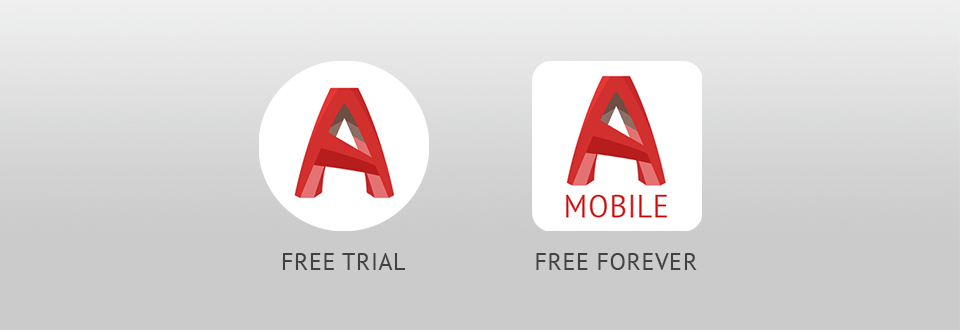
You can always purchase AutoCAD by choosing the most suitable tariff. Besides, it is possible to get AutoCAD free by taking advantage of a trial period or using an education plan. Moreover, there are many free programs similar to AutoCAD in terms of functionality.






