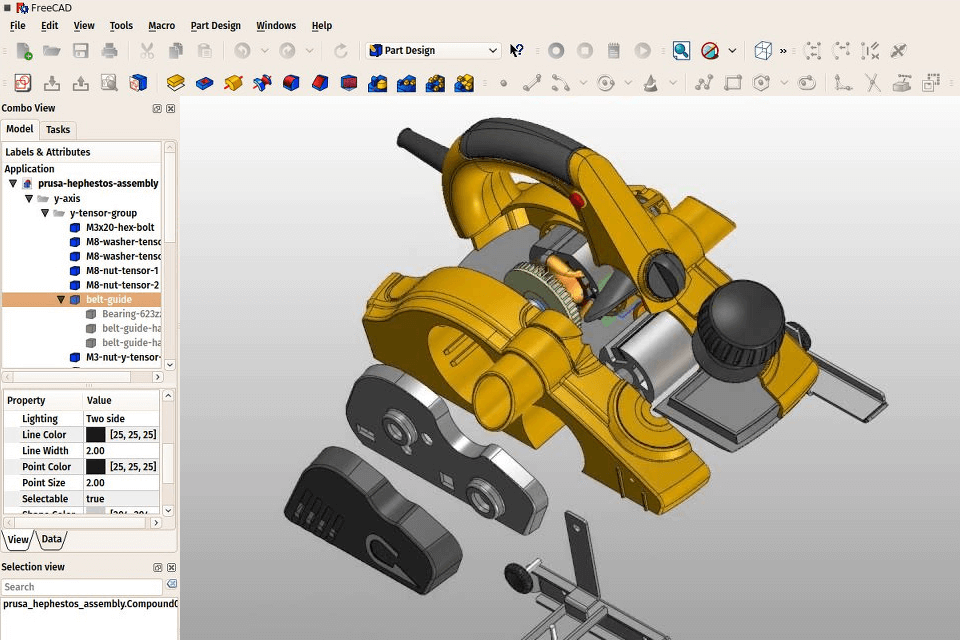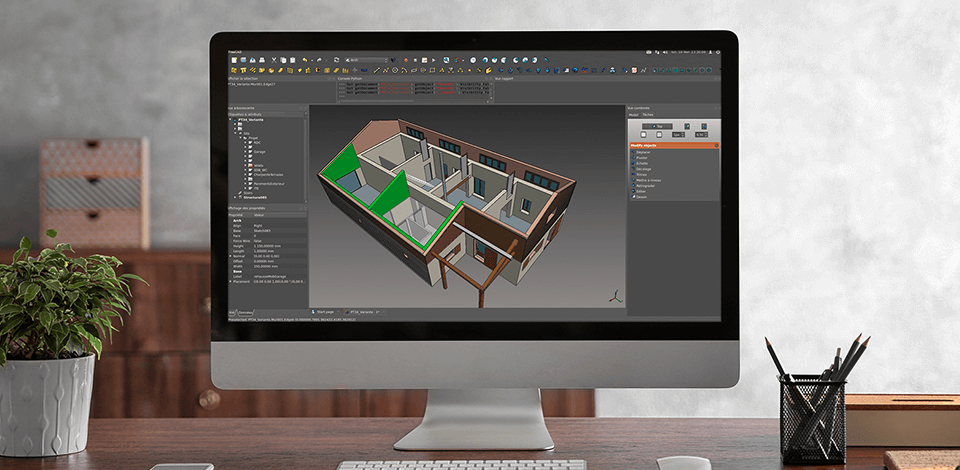
The best free CAD software offers numerous benefits and a vast functionality that allows performing a great variety of professional tasks, like visualization, 3D printing, simulation, etc. These programs are used for modeling interiors, clothing, food, creating images of people and animals.
This selection of the best free 3D CAD software will help you choose the right program for complex tasks. Some of them are free of charge, but many professional programs only offer a free trial period. Here, you will find the versions for Mac and Windows, as well as open-source web-based options for quick modeling without annoying ads.
Verdict: 3D Builder is the best free CAD software that can run on Windows devices. A great plus of this program is that it’s easy to use. Although it doesn’t have many features, 3D Builder support STL, OBJ and 3MF files. This program is a perfect option for beginners who have just started their way in 3D modeling.
The software can process already-designed models, edit them and save them in the format compatible with 3D printers. Free online libraries offer many 3D models that can be downloaded and edited quickly in 3D Builder with the help of easy-to-use tools.
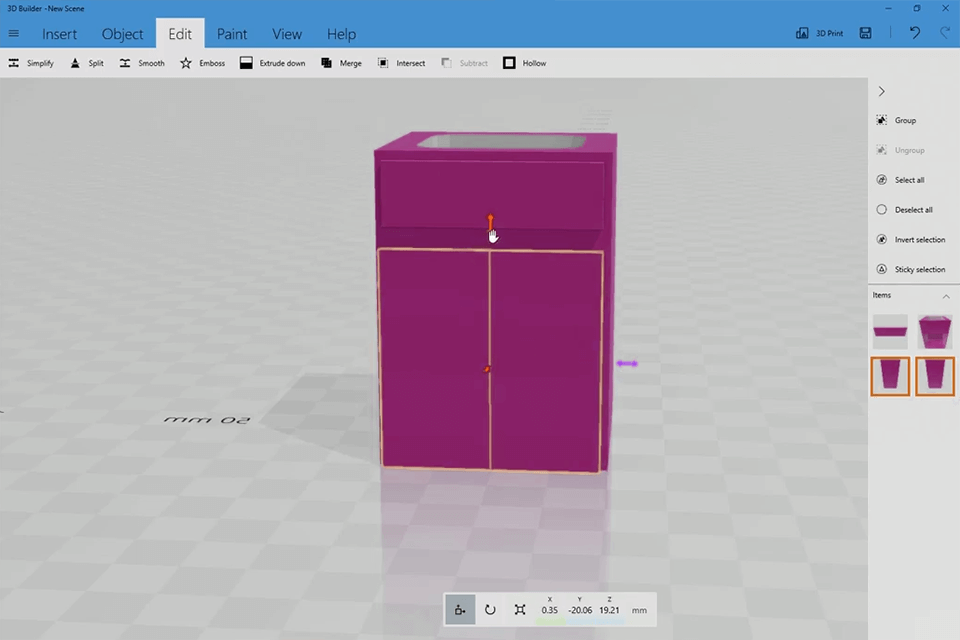
Verdict: 3D Slash is one of the best free CAD programs for users without prior experience in graphics design and 3D modeling. The simplicity in usage makes this program a perfect option for kids. 3D Splash also offers some special features developed for schools, which makes it a great educational tool.
This 3D modeling software is similar to a building game, which makes graphics creation fun and enjoyable. Use this modeler for creating STL and OBJ files, generating various shapes and modifying a model you’ve created fast and easily. 3D Splash even includes VR view.
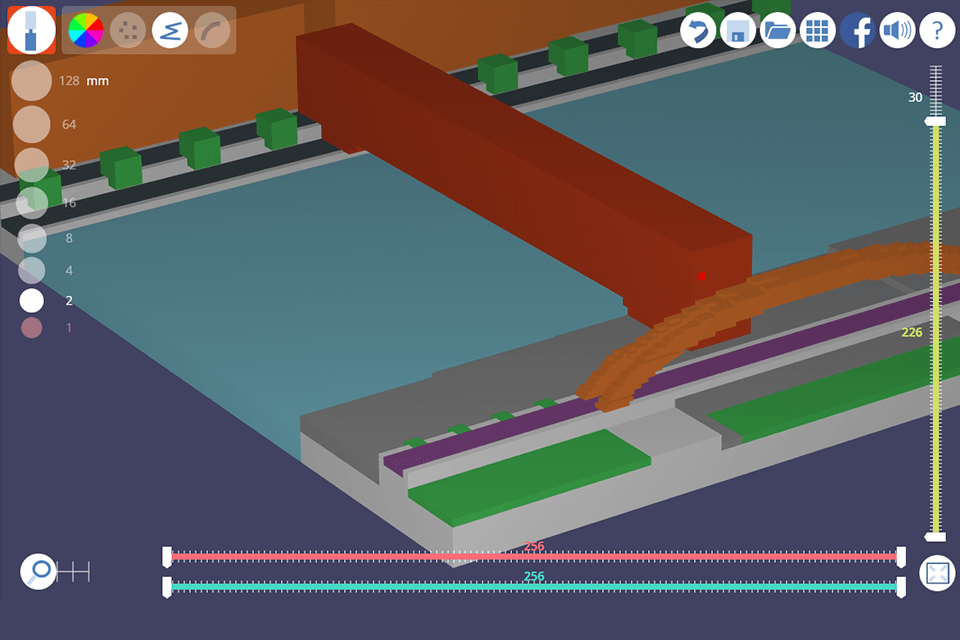
Verdict: Designed by Amabilis Software, 3D-Crafter is a free 3D CAD software with drag-and-drop functionality. It allows creating drawings and animating 3D objects. Although 3D-Crafter is a free simple-to-use program that is a perfect choice for beginners, it is capable of generating complicated 3D models. If its free features are not enough for you, there is a pro version of the software with some advanced but paid options. All in all, a free version offers sufficient functionality for basic modeling.
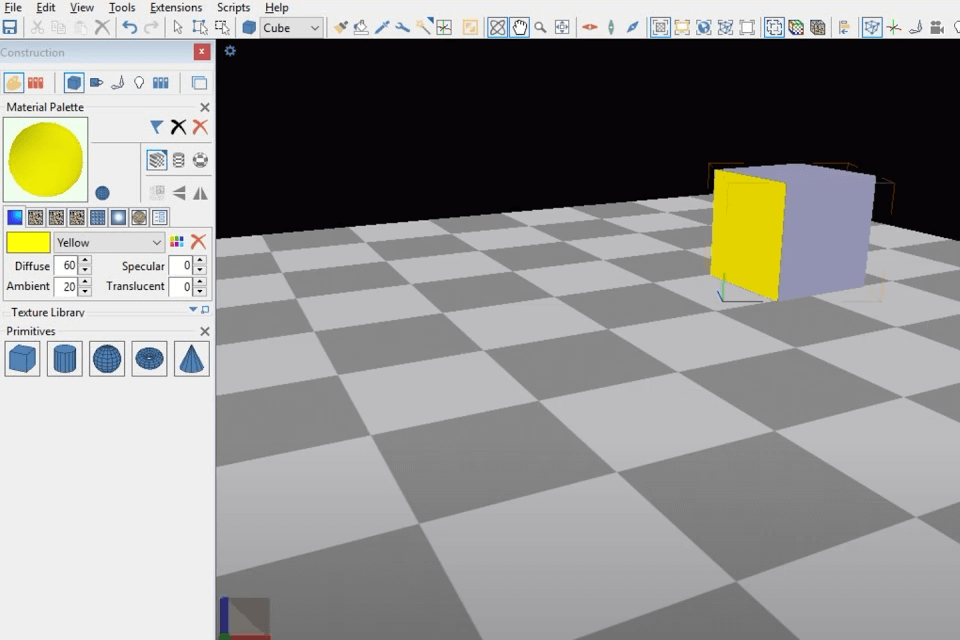
Verdict: Considered as one of the best free CAD software, Leopoly is a web-based service with a drag-and-drop interface for adding or creating objects. You can use it for creating a 3D model from scratch. Also, you can take advantage of the extensive library of ready-made templates for customizing objects. The platform is easy-to-use and includes VR options.
You do not need to download Leopoly as it works in a browser and saves the newly created projects in Cloud storage. Although this modeler is perfect for professional usage, it lacks some important features and doesn’t allow for precise cuts or creating mathematically specified objects.
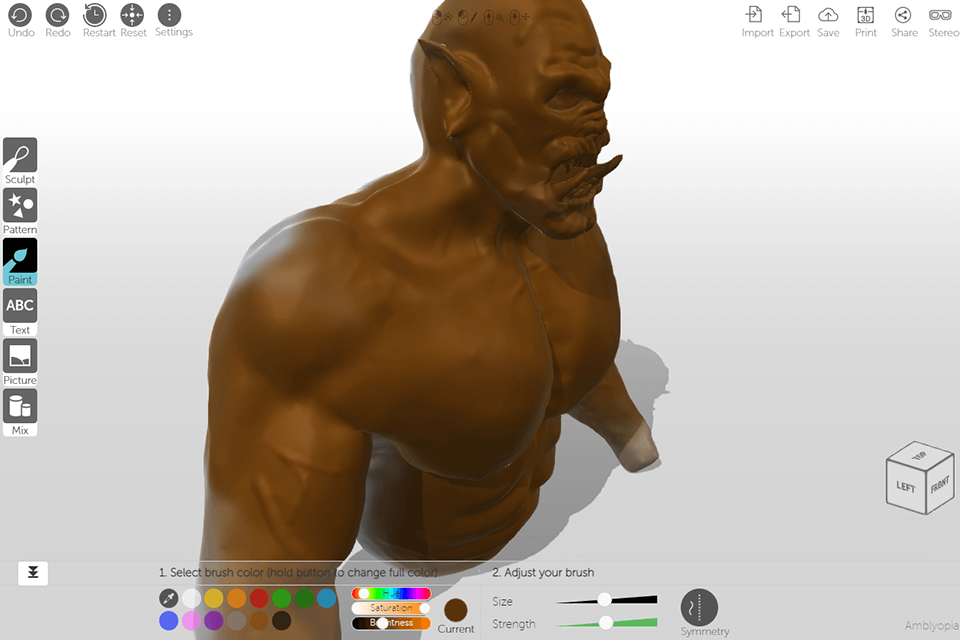
Verdict: SculptGL is one of the best free CAD online platforms that can be considered as great baseline drawing software for customizing 3D shapes. This modeler also allows working with textures and painting features. However, the platform looks a little outdated in comparison with other alternatives. However, this does not affect its overall performance.
SculptGL allows working on multiresolution sculpting, dynamic topology and voxel remeshing, etc.
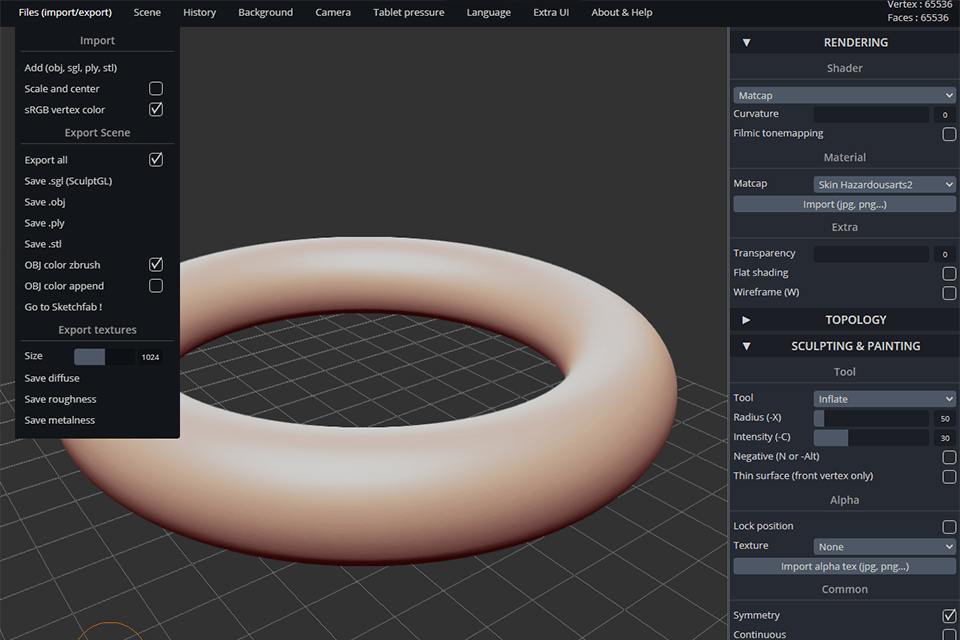
Verdict: Offering great compatibility, LibreCAD is a versatile open-source program that can be used free or charge. Besides, the software features a customizable interface, so you can drag any component to the working space for more convenient modeling. As the software is compatible with various platforms, you won’t experience any difficulties while using it. Although 2D CAD is better for creating and editing 2D models, you can use it to create elaborate drawings, drafts, etc.
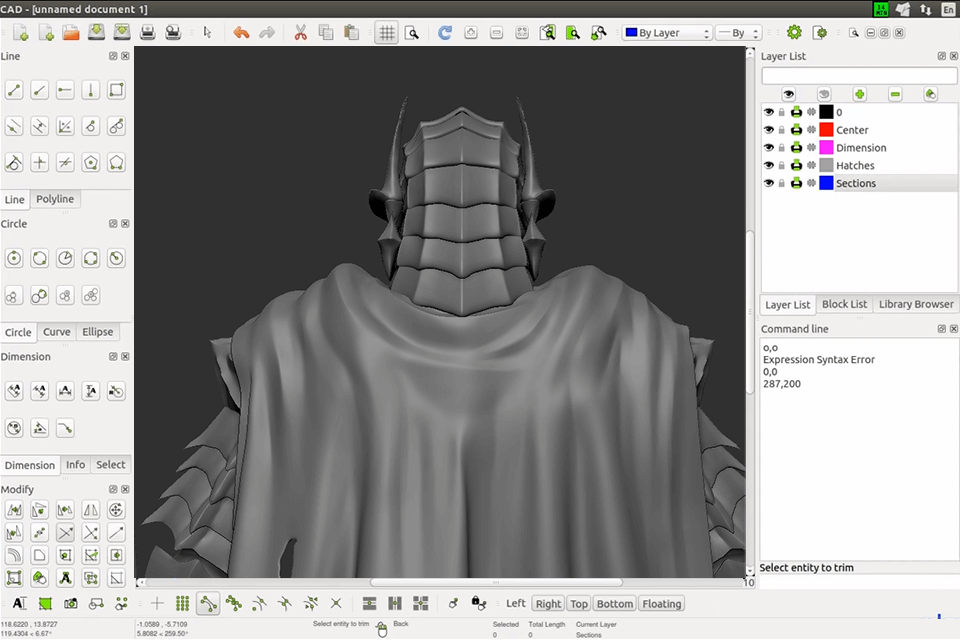
Verdict: LeoCAD is one of the best free CAD software that can be used for educational purposes. It is uncomplicated in usage and offers LEGO-like blocks for modeling. Thanks to its gamification features, it is perfect for kids who are interested in graphic design and 3D modeling. You can use it for creating large models with numerous parts. Besides, you won’t experience any difficulties while installing the software, as this process is very easy. A setup wizard will help you to master it quickly.
LeoCad is a perfect solution for beginners who have just started learning 3D modeling. However, it offers many advanced features for professional use as well. As the software is open-source, you can become one of the developers and add some new options to it.
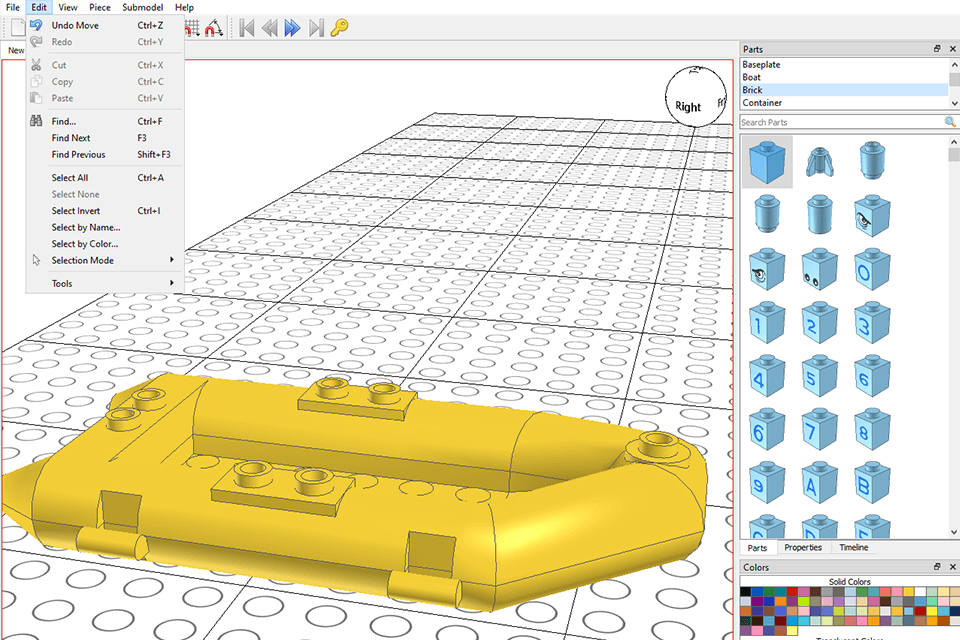
Verdict: Tinkercad is one of the best free CAD programs that can be accessed from a web browser. It is easy to use, which makes it great for performing such tasks as 3D design, coding projects, etc. Anyone can use this software for producing some original projects. You do not need to have any graphic design experience to work in this program, as Tinkercad has a simple-to-use interface, a great variety of features and numerous presets.
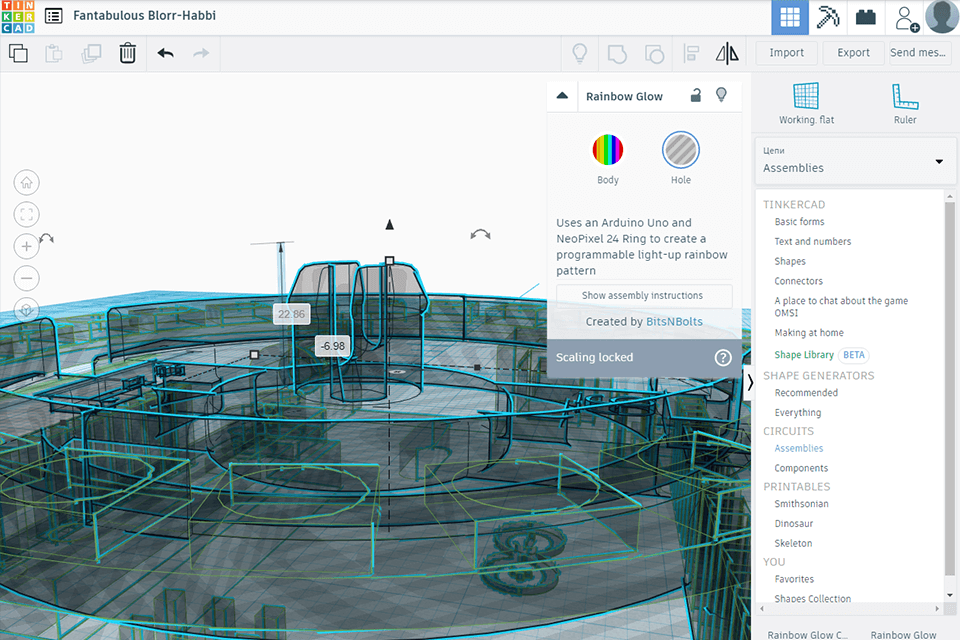
Verdict: Blender is a popular 3D animation software. It is a mesh-based direct modeling program that is suitable for professional use. Blender will be handy for video game developers and animation designers. As the software offers quite complicated features, it is not a perfect solution for novices.
Many users will appreciate this program as it has a great variety of sculpting, rendering and modeling options. 3D printable model creation and mesh repair are not a problem if you have installed this modeler on your PC. Its extensive functionality makes Blender one of the best free CAD software.
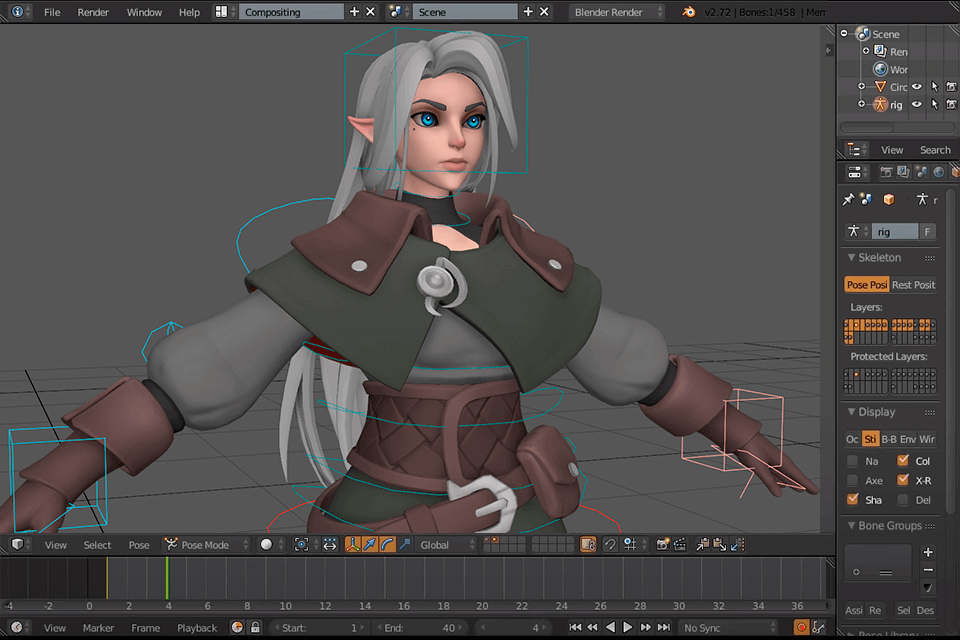
Verdict: I started using Alibre to create mechanical components in my home workshop, mainly to create models for CNC machining and 3D printing. What impressed me right away was that it is available as free CAD software on a trial basis, so I could test everything out before committing.
I was able to design precise parts, generate detailed drawings, and even simulate sheet metal tools without having to face a high learning curve. It feels like a professional-grade tool that is still accessible and useful for small business and hobbyist use.
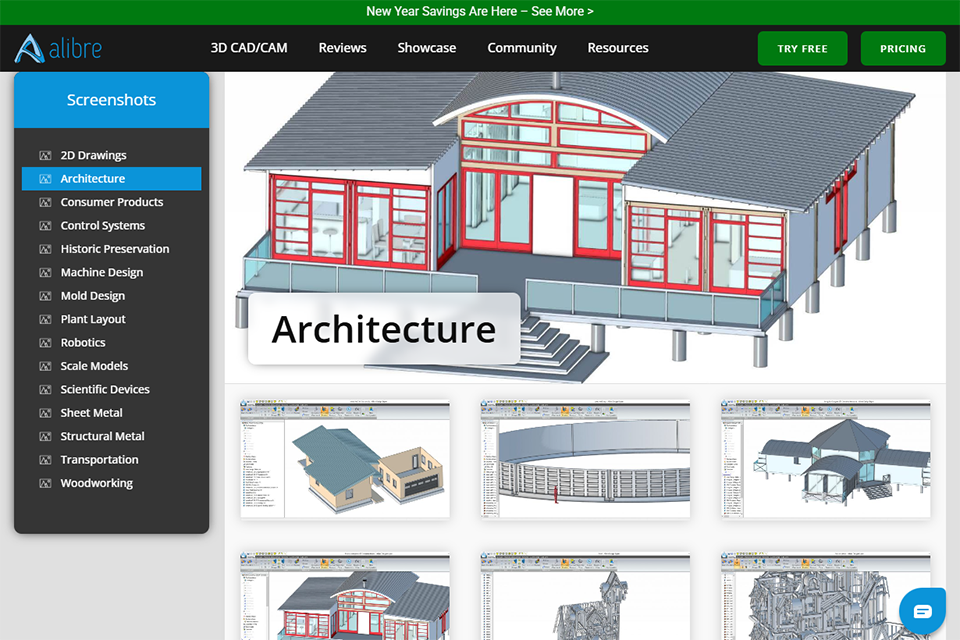
Verdict: MeshLab is one of the most popular open-source 3D printing software. It comes with a great variety of editing, cleaning, rendering, texturing tools. Thanks to it, you can work with raw data produced by various digitization devices. You can also use MeshLab for making your models ready for printing.
This software allows changing the shapes of objects, working on color mapping, cleaning 3D models, etc. With MeshLab, you can easily get rid of topological errors. This is a very important feature for creating printable models.
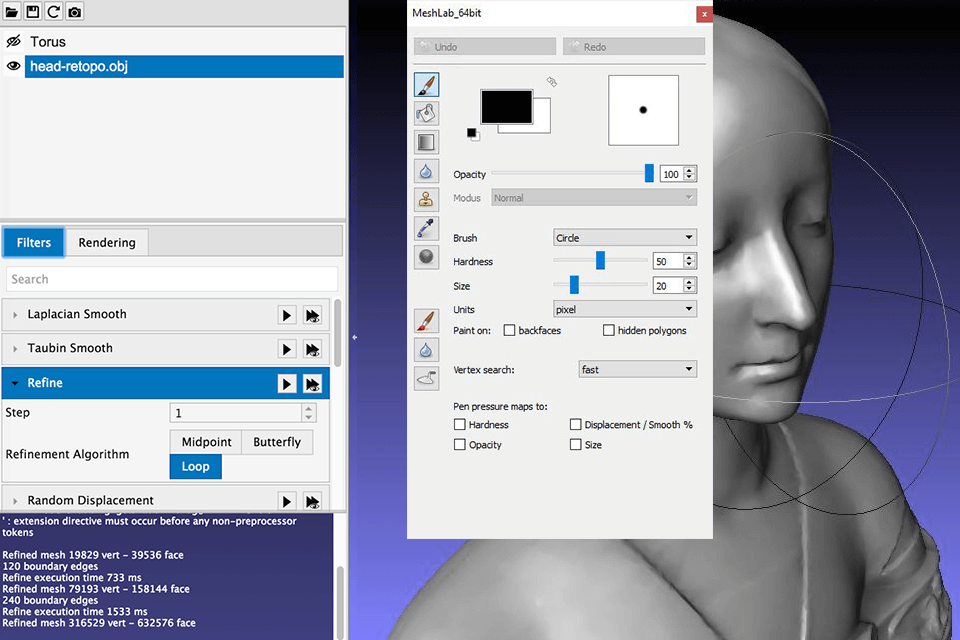
Verdict: It is a free 3D CAD software that allows you to create files in various formats. Besides, this open-source program offers some advanced options, such as a robot simulation module or Finite Element Analysis. The program is also capable of rendering, sketching, working with geometry kernels, etc. No matter what projects you need to work on, FreeCAD will perform all required tasks fast and easily.