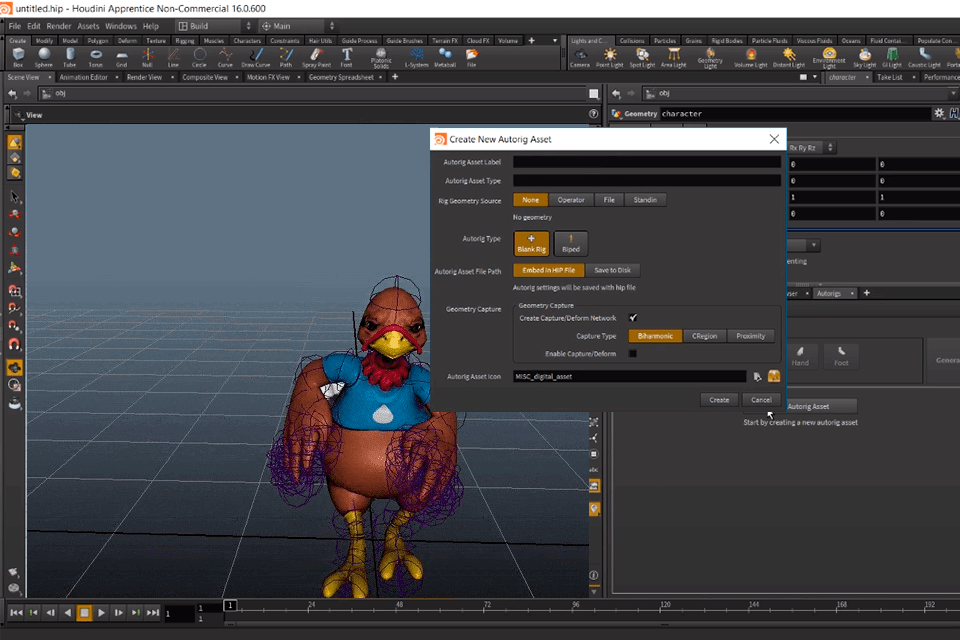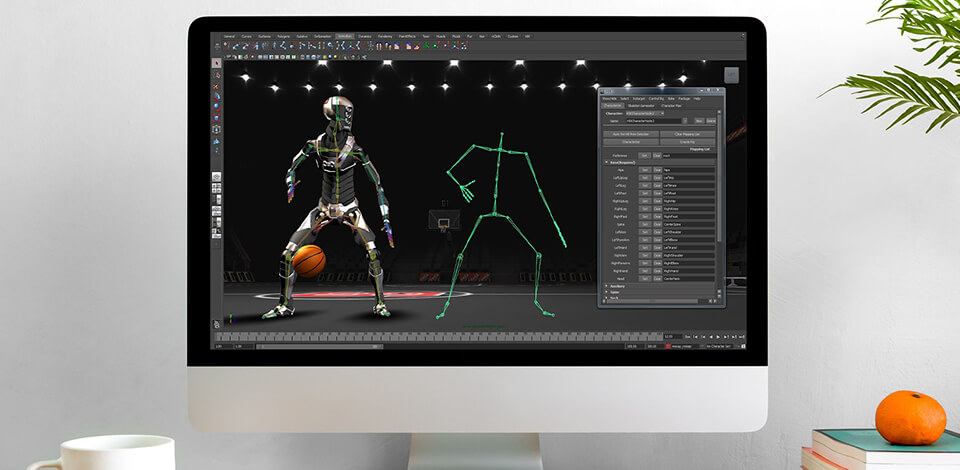
With the best 3D animation software in your arsenal, you can take up any task related to creating movies, characters, adding voiceover and combining all the components into an attention-grabbing 3D animation. The modern market is full of different programs, so finding the most suitable one can be a time-consuming process. Lucky you are to come across this article covering the most decent options and highlighting their strong and weak points for you to make an informed choice.
Regular 3D animation software comes with an abundance of cool features to experiment with. If you have already used 2D animation software, you have a general idea of how such programs work. In case you take your first steps in the animation world, it may be a good idea to examine free animation software, and then move to the programs described below.
Verdict: Being referred to as the best motion graphics software, this program enjoys immense popularity among users involved in 3D rendering and animation. It is a component of Autodesk suite of software developed for engineering, construction, and architecture. Moreover, the program has all the necessary tools for game development, product prototyping, film and TV animation. Other notable features that make 3Ds Max so demanded are the ability to render high-def details and lend reality to virtual objects such as scenes, characters, and infrastructure.
Well-developed animation instruments make it possible to simulate various scenarios and physical states of objects. If you aspire to produce mind-blowing results, take advantage of effects and configurable real-time camera viewpoints. Thanks to geometrical referencing, you can easily move objects along different trajectories.
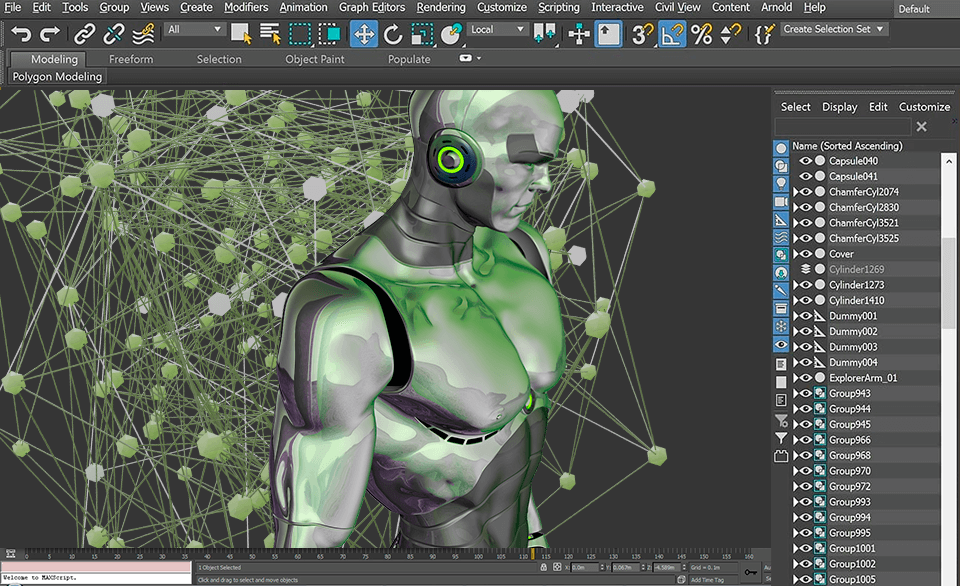
Verdict: This is another representative of Autodesk’s pack of programs. Its main specialization is 3D character animation, though it also boasts motion capture capabilities. In other words, this is universal 3D animation software for PC that you can fully rely on when you need to capture, edit, and playback complex character animations in interactive environments in a more efficient way.
MotionBuilder is also included in the list of the best motion capture software that you can resort to either you need to produce real-time visualizations on stage or save them for further editing. Frankly speaking, the animation process here is really straightforward, so beginner users won’t face difficulties dealing with flexible mocap or driving characters’ joints by dint of kinematics solver. All in all, you can create top-notch animations using MotionBuilder without messing up with confusing settings.
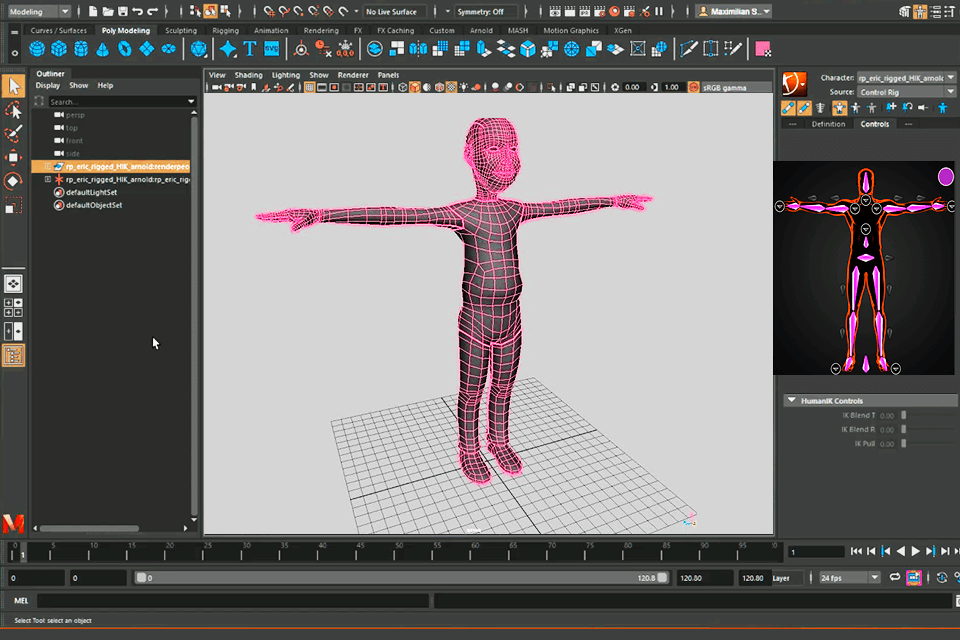
Verdict: Blender animation software surpasses numerous competitors with a rich set of instruments and absolutely straightforward UI, which altogether make fulfilling any task fast and enjoyable. The truth is that you need to devote some time to grasp how various tools work and read at least one Blender tutorial till the end, but the creative opportunities this program offers are totally worth the effort.
The variety of features is truly impressive. Here you can perform 3D Unwrapping, Sharing, simulate Physics and Particles, enjoy real-time 3D/game creation, and more. There are also 2D&3D procedural brushes, collision simulation, and edge rendering. Once you are done creating your animation, you can export it in numerous formats.
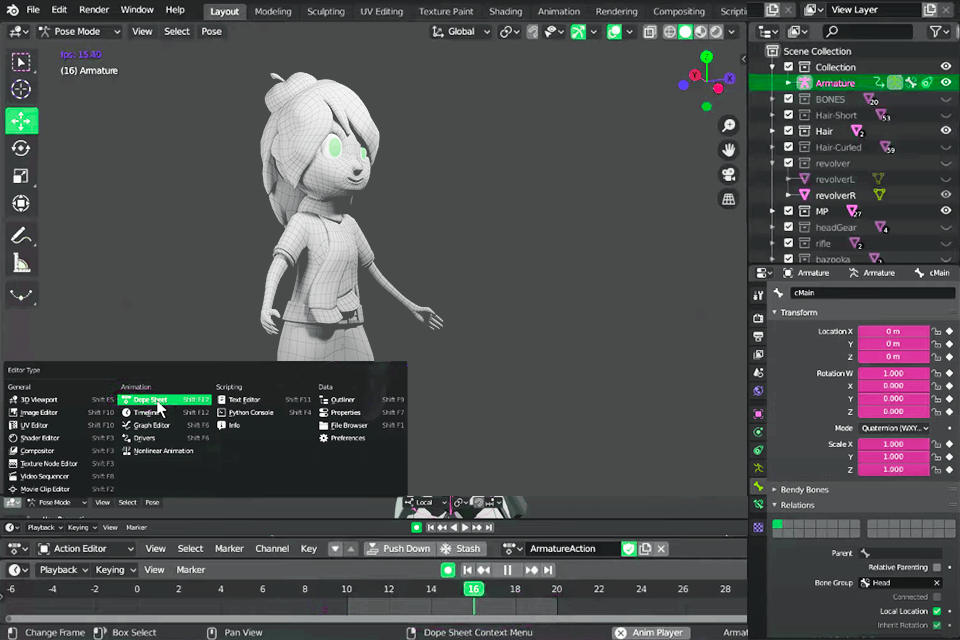
Aurora 3D Animation Maker is a program for creating and animating 3D objects such as text and stereometric shapes. Moreover, you can create shapes not only from the offered primitives, but also to draw a 2D contour and turn it into a 3D object. You can place keyframes on the timeline by setting the algorithm for changing the animation speed both for 3D objects, and for camera and light sources.
Download Aurora 3D Animation Maker to import many popular 3D formats such as 3DS, DXF, BLEND, OBJ and more. You can export to animation (AVI, SWF, GIF), as well as a sequence of raster images, or just a single image such as a screenshot (PNG, BMP).
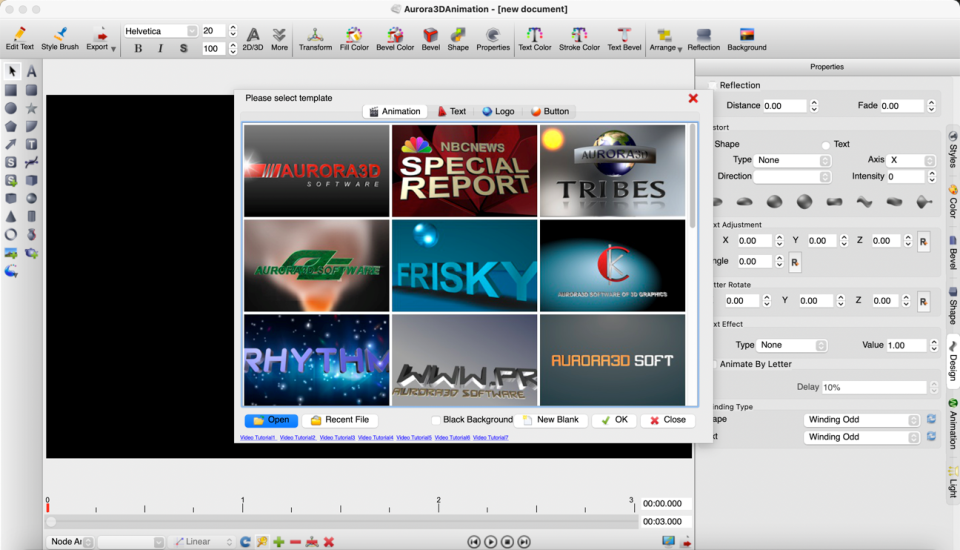
Verdict: Looking for the software for 3D animation, you should give this option a thorough examination. Being highly popular among professional users, Cinema 4D attracts with flexible pricing plans and even totally free trial versions. The peculiarity of this software is a very intuitive operation, so the getting-used-to period won’t last long. Actually, spending just a couple of days, using the program, you’ll be able to savor its goodies to the fullest.
Another advantage of this 3D modeling software is a variety of modes: parametric, sculpting, polygon, and volume modeling. When it comes to the creative part, you can produce 2D cartoon styled renders, realistic animations, and motion graphics. The software has an object library, which means you don’t have to purchase 3D files separately. A high level of rationality appeals to many specialists as well as beginners and if this is something crucial for you, don’t hesitate to try Cinema 4D.
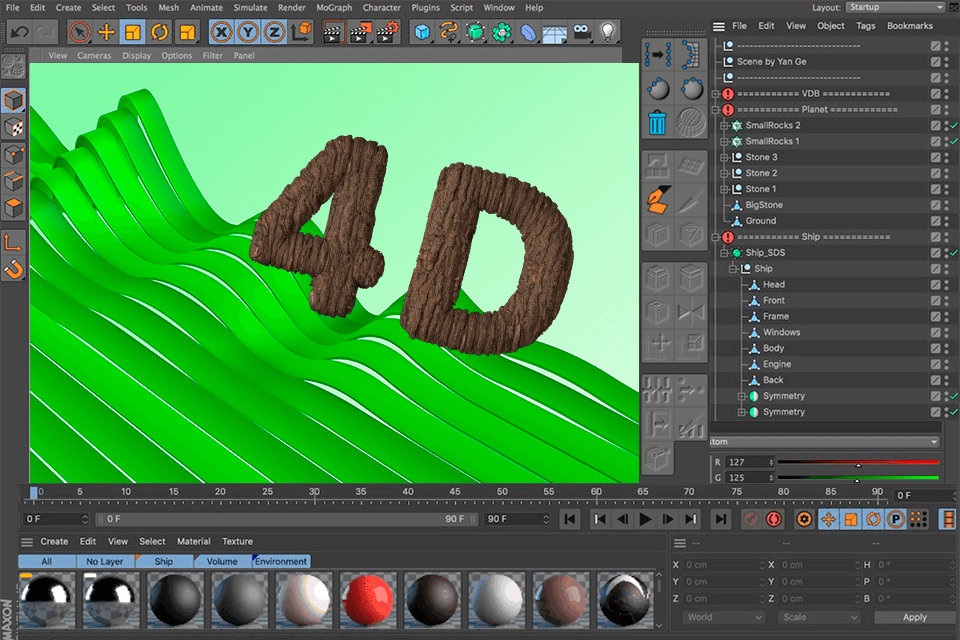
Verdict: Clara.io is a wonderful 3D animation video maker and renderer that you can get absolutely for free. It is designed with JavaScript, WebGL, and HTML5 technologies and can be used on various platforms. The program is very popular among creative teams, as all functions here are optimized for cooperative work. It also saves all your design creation steps automatically.
Thanks to the scripting model and extensible plug-in system, the program can be further upgraded to meet users’ specific needs. It supports such formats as OBJ, STL, FBX, Collada, and ThreeJS. The keyframe-based animation is another strong point of Clara.io. For precise work with 3D characters, you can take advantage of bone adjustments and skinning.
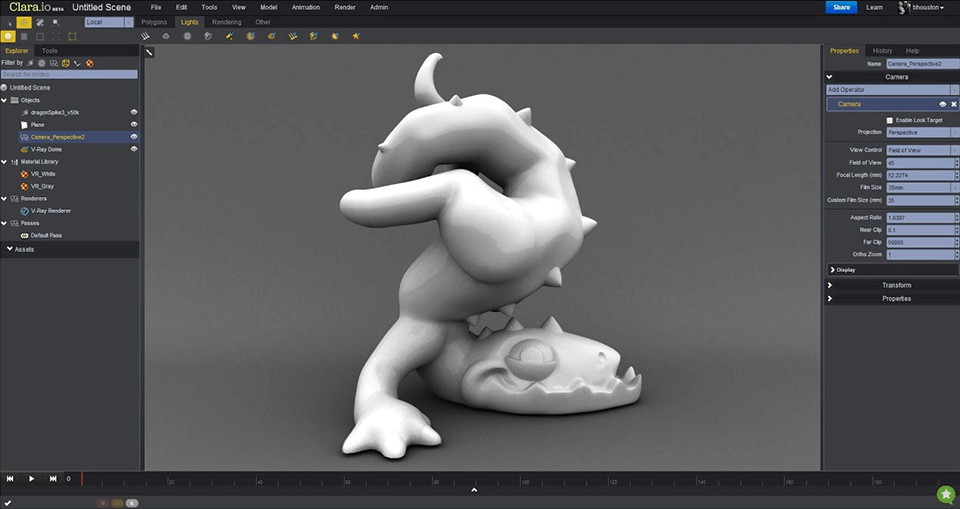
Verdict: Daz3D is the best 3D animation software for beginners. It allows taking some short cuts to simplify the workflow. It is possible to buy ready-made models on the marketplace if there is any that suits your vision or you can create a project from scratch by using one of the preset models and adjusting it to your taste. Similar to other 3D animation software described in this article, Daz3D offers a bunch of instruments to customize every aspect of the base models (build, size, and length of limbs).
The variety of animation-aimed tools is absolutely mind-blowing. The most praised instrument is the one for motion data capture with further possibilities of editing. The Puppeteer Tool shows various poses as a node of grid, so you can animate your character by moving from one node to another.
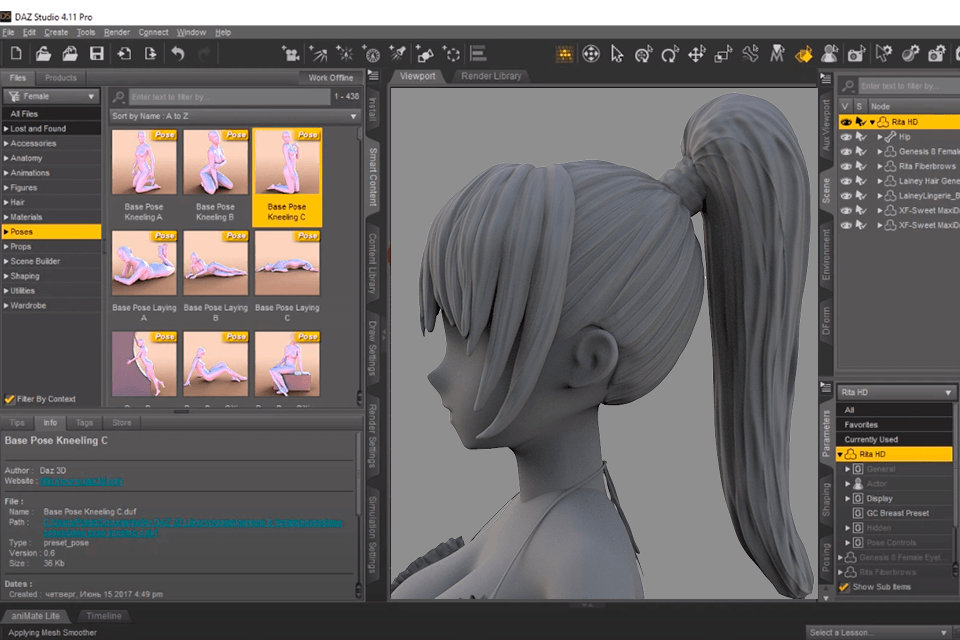
Verdict: This is probably the most famed 3D animation maker software because it was the main tool used for production of such movies as Harry Potter, Transformers, TV series like South Park, Game of Thrones, and games like the Halo series. 3D modeling in Maya is carried out with the help of nodes that define and control relationships between characters. Thanks to a well-developed system of keystrokes, complex tweaks in Maya take minimum time and effort.
As proof of its professional animation basis, Maya amazes with a sophisticated CG compositing engine, which makes it possible to combine 3D rendered elements with motion data from film sequences recorded on set by tracking the trajectory of a camera. Moreover, the program is supplied with an advanced instrument to model complex objects like hair, fur, fluids, etc.
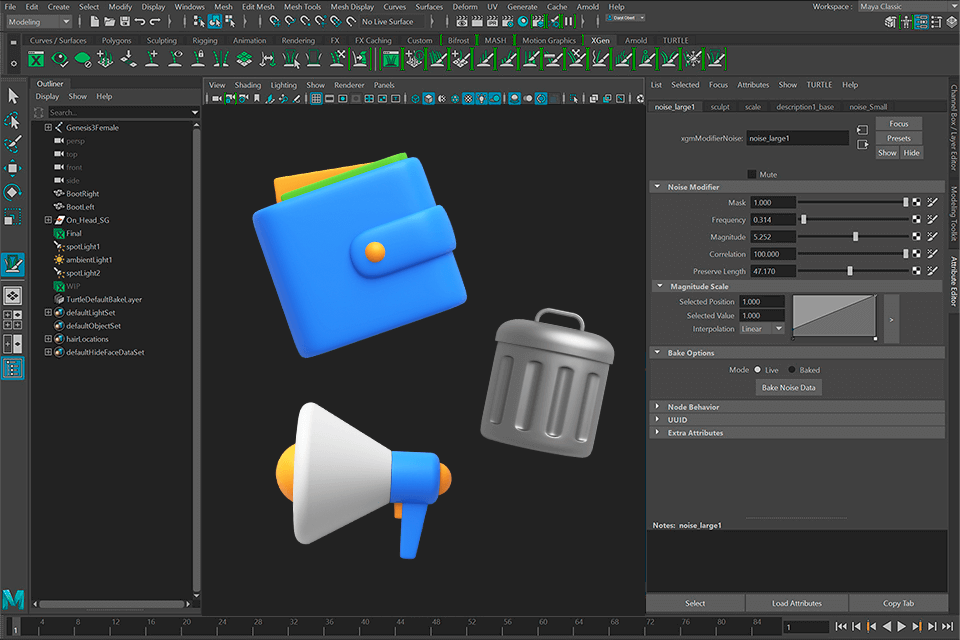
Verdict: This is free open-source 3D animation software that is compatible with Windows, Mac, and Linux OS. It is very intuitive to use, so even beginners can take advantage of available tools. To add objects, right-click on the library of basic items (regular 3D polygons) and pick those suitable for your project. You can also use extra objects, e.g. spirals and the torus knot, but mind that printing them out may be challenging.
Arranging objects is really simple. There are 4 modes, and you can effortlessly jump from one to another to control whole objects, faces, edges, and vertices. Such an approach to object manipulation seems really user-friendly. You can extrude, tilt, and weld them. To ensure that objects are symmetrical, use a virtual mirror.
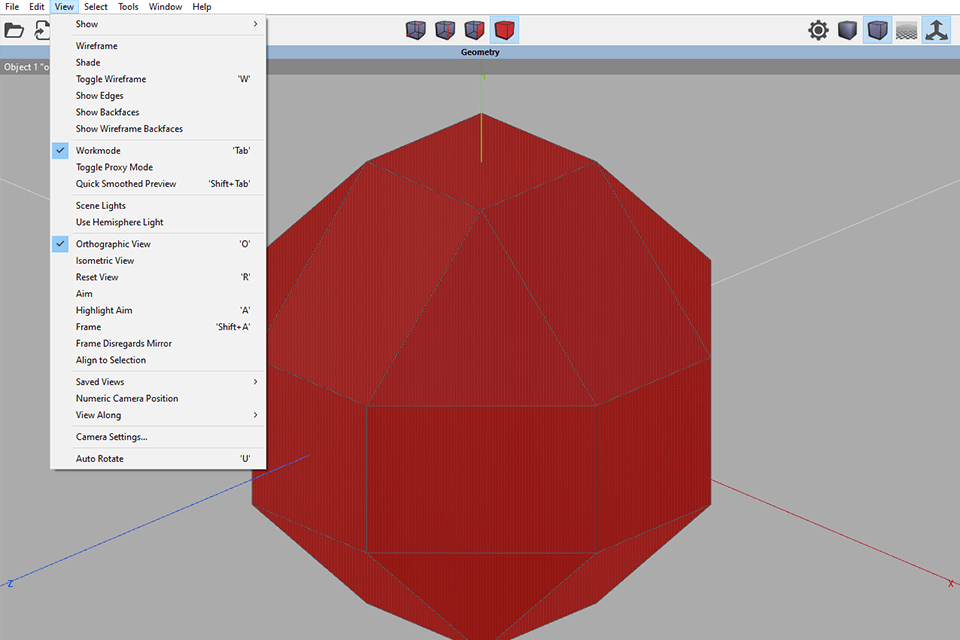
Verdict: Houdini is a go-to tool for many professionals specializing in game development and 3D animation. Every manipulation here has a node-based nature. The procedural modeling approach allows you to change a whole model and to quickly generate advanced geometrical objects delivering top-level results. You can change particular parameters to give your creation a recognizable look.
The procedural tools presented in this software for 3D animation allow you to cope with basic and more sophisticated tasks. For example, you can simulate complex crowds by preserving absolute control over the crowd’s layout, avoid collision, do terrain adaption, etc. Another advantage of the software is the procedural generating of fluids and particles that result in a truly realistic outcome.