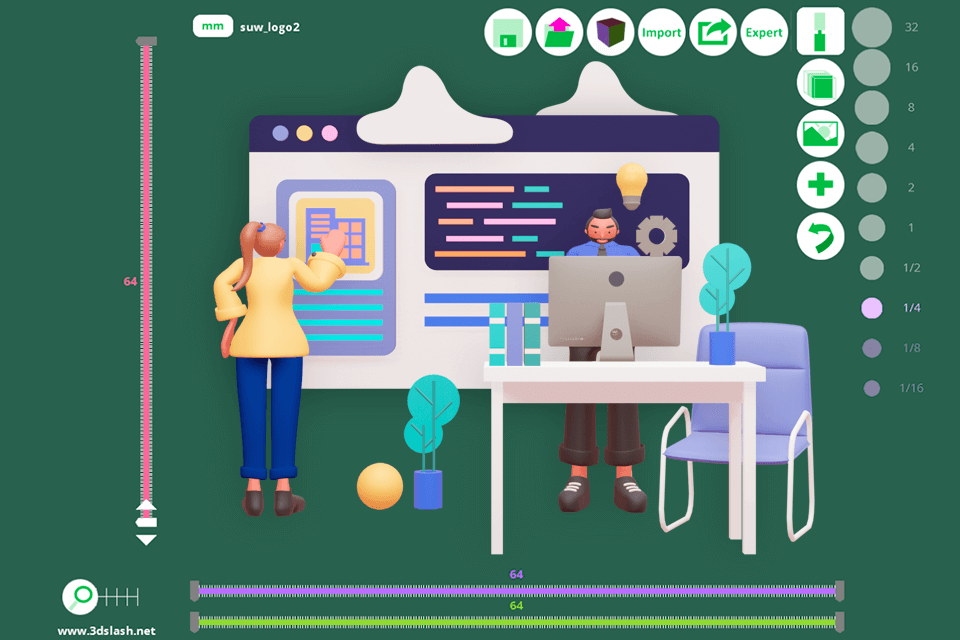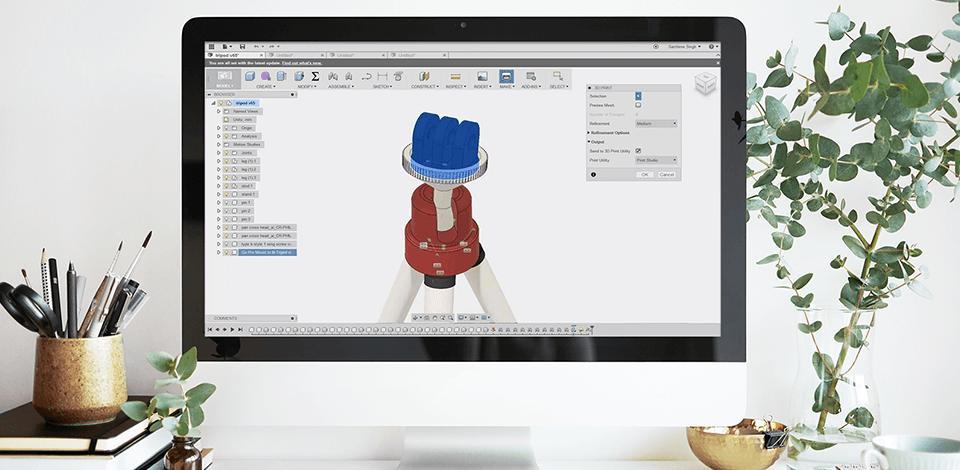
If you need to print a three-dimensional object, a 3D printing software can help you cope with this task. Such software translate 3D models into data that can be read by a special printer. They are often referred to as cutting programs because they divide the 3D model into sections so that a printer can create an object faster.
Anyone having a 3D printer will need such software to print ready-made models. Most 3D printing software products work in combination with various design programs as well as general-purpose CAD tools.
There are many 3D printing programs available but not all of them will suit you. Good 3D printing software can restore and edit STL, 3MF or OBJ files. It also allows you to use 2D models to create 3D models and turns them into instructions for printers.
Verdict: Fusion 360 is a 3D printer slicer software that was created by Autodesk developers. Compared to similar products, Fusion 360 is more user-friendly and fully covers planning, testing and 3D design execution.
Fusion 360 comes with advanced mesh analysis and parametric tools. They will help you solve industrial design tasks. Besides, the service allows you to see what your construction will look like once it has been manufactured and what issues you might face when you put it to use.
Being one of the best 3D modeling software products, Fusion 360 lives up to expectations by offering several great collaboration options. There are tools for project version control, cloud sharing, exporting and importing widespread CAD file formats.
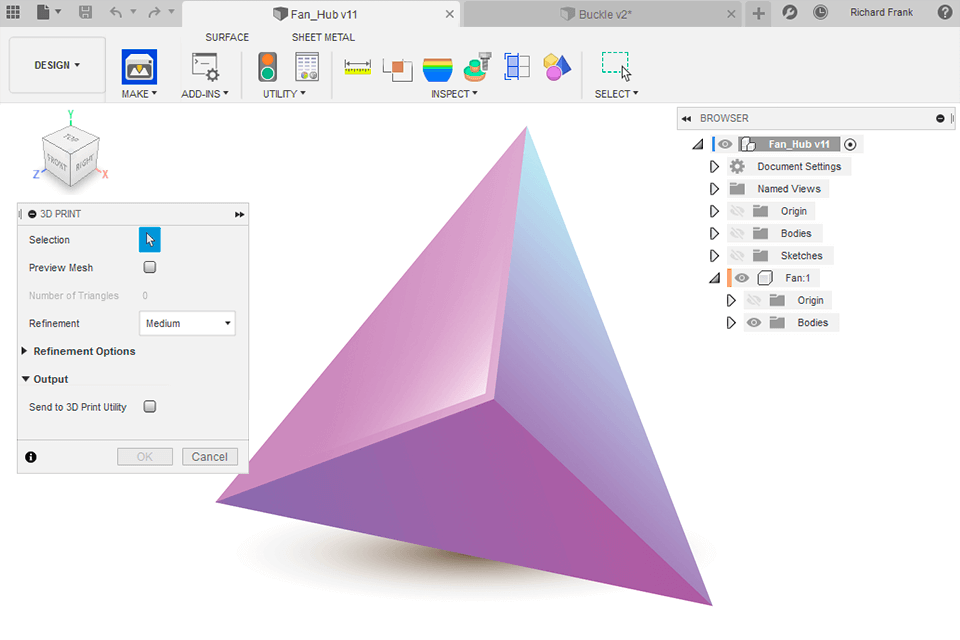
Verdict: AutoCAD is an architectural design software solution for construction specialists and engineers who need to create accurate 2D and 3D drawings. AutoCAD goes with Print Studio, which helps you print 3D designs with ease.
This software is rather expensive, so many users download AutoCAD Crack. It might result in your PC getting infected with viruses, so it’s better to consider AutoCAD alternatives instead of using pirated software.
AutoCAD is a multifunctional program that has many options for creating and printing 3D objects. You can use PDF files, import their data, add annotations to drawings and download export data to tables. These features together with analytics tools help you improve the overall presentation of the data. To capture the intricate details of your designs, it's equally important to pair your software with the best 3D camera. By combining cutting-edge software with a high-quality camera, you can enhance the realism of your printed models, capturing every minute detail with precision and accuracy.
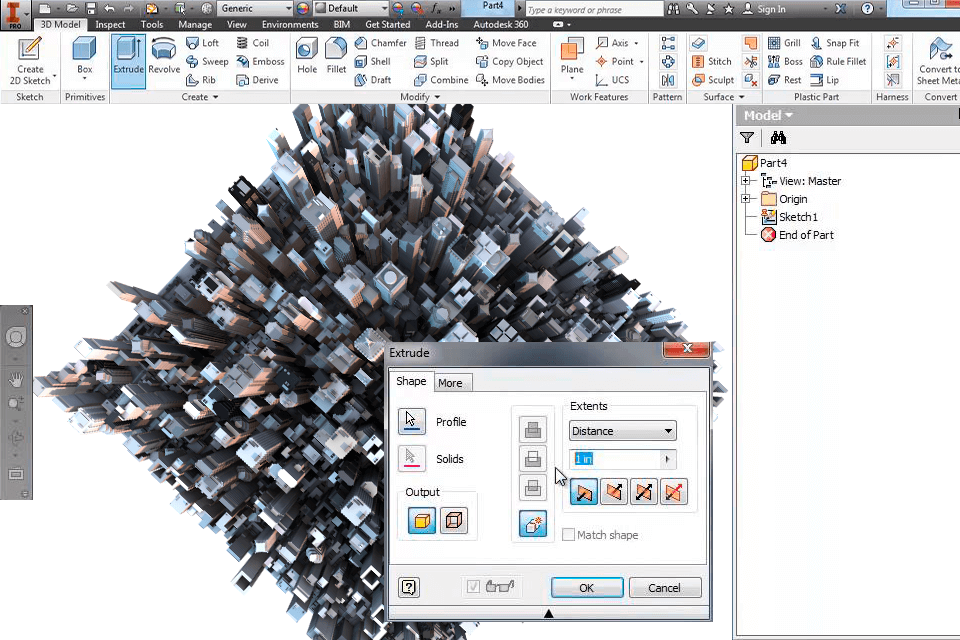
Verdict: If you want to find an open-source program for printing three-dimensional models, take a look at Ultimaker Cura. This free 3D modeling software for beginners comes with helpful tutorials and recommendations.
It is an intuitive 3D printing program that allows you to save files using the button in the upper left corner. Besides, it has automatic print setup and support options.
You can browse the layers separately to detect overhangs and find the information your need by using the button on the top right. By using the overhang option, you can change the alignment of an object.
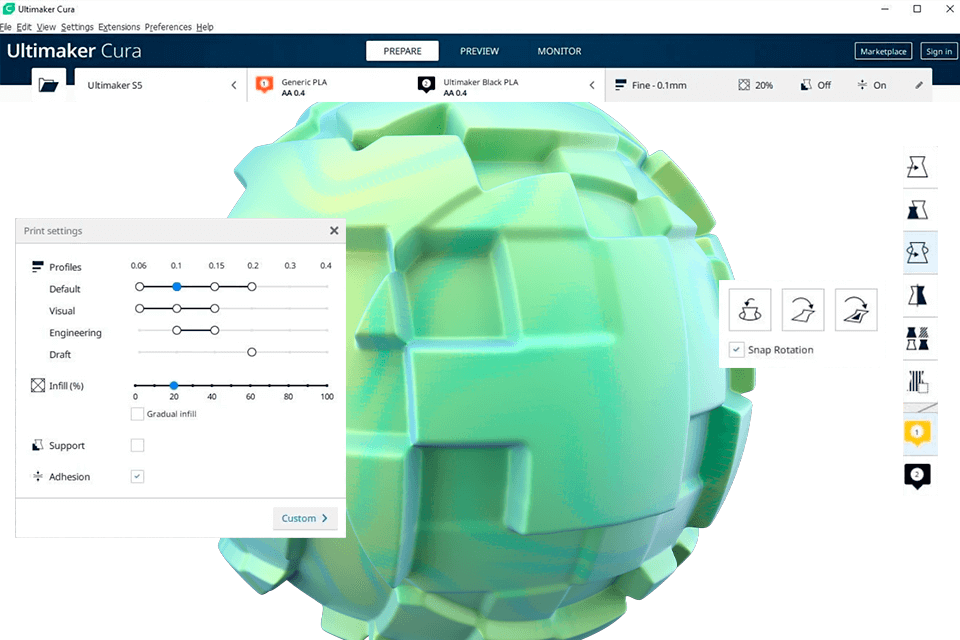
Verdict: As the name suggests, this open-source 3D design software aims to process and fix 3D meshes. However, you can also use MeshLab for such purposes as rendering, editing and adding texture. Plus, the service works great for 3D project printing.
MeshLab is the best 3D print software for processing raw CAD data and working with three-dimensional objects. Thus, you can rebuild your 3D design, work on color grading and texture.
Even though MeshLab was last updated in 2016, it is still considered to be a great option for 3D printing, editing and recovering STL files. MeshLab is a great choice if you need to align and edit 3D designs.
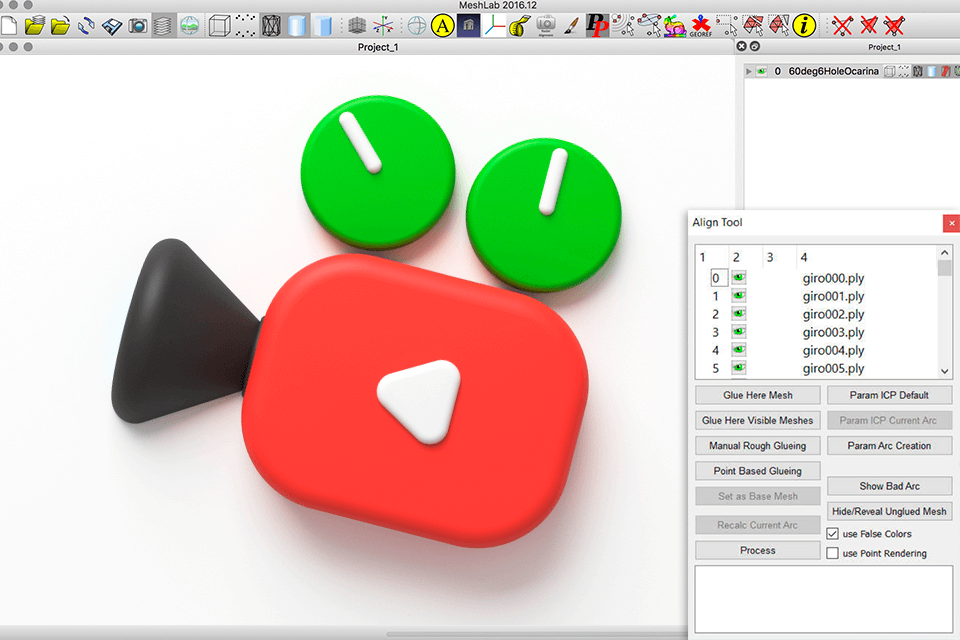
Verdict: Sculptris can be compared to modeling clay. It serves as a virtual sculpting tool that allows you to create and print statues or figures. You can create your favorite characters from movies, cartoons and games with this 3D printing software.
Another advantage of Sculptris is its versatility. The program is suitable for beginners while including various advanced options that make it easier to create 3D-sculptures. Thanks to dynamic tessellation, Sculptris can analyze your design to ensure that all the details are displayed with high accuracy.
Although Sculptris is a powerful program, you will not face any difficulties when printing 3D models because the process is intuitive. Instead of using complex shapes like polygons, edges and vertices, you can create your 3D models as if you’re working with clay.
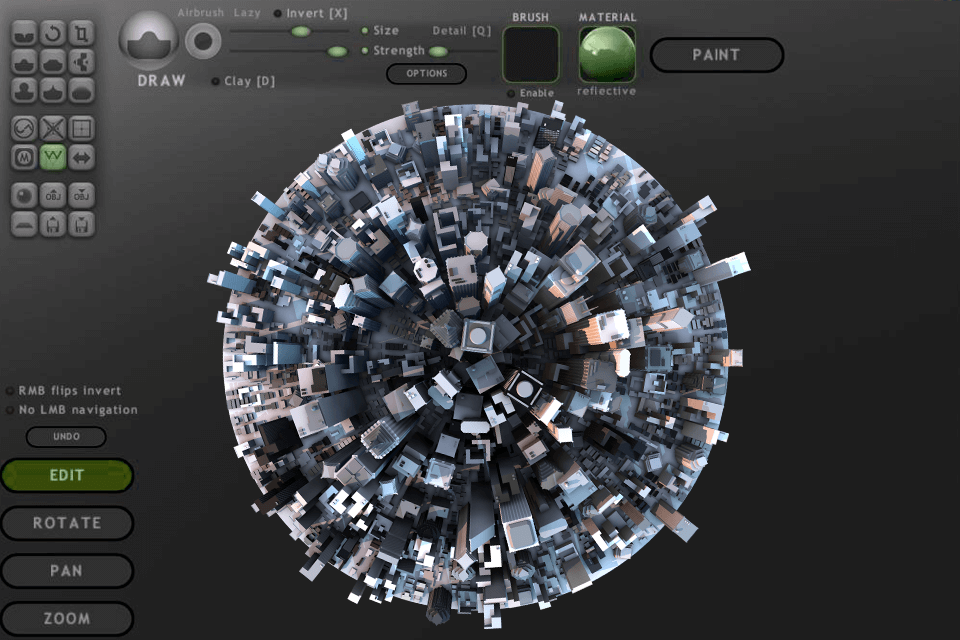
Verdict: SketchUp is a great software if you are a beginner, as the purpose of the service is to introduce you to 3D modeling. What’s more, SketchUp 3D modeling software is also great for professional users, as it offers more advanced features.
This software will be useful for design, architecture and cinema professionals. It can also be used as interior design software. Manufacturers appreciate this software as well because SketchUp allows them to work with both large and small models.
The platform will help users who want to start working with 3D printing. Thanks to a large library with free 3D models, it will be easier for you to master the ropes. SketchUp is a great choice if you want to create and print 3D models with ease, it will be your first step to mastering and improving your skills.
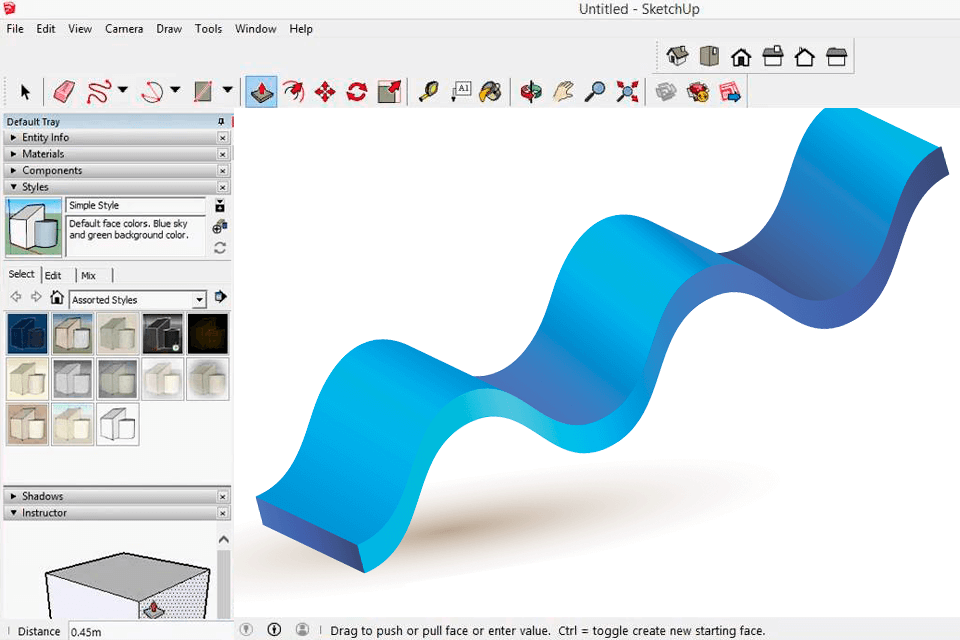
Verdict: Fans of the popular 3D modeling software Pro Engineer will enjoy its enhanced version, Creo PLM. The tool is designed to make it easier to work with 3D objects in the manufacturing industry. It easily copes with complex geometry and assembly projects.
This 3D printer software is popular among users as it comes with advanced motion, design and temperature control tools. With Creo, you can effectively design, model and print 3D objects as it offers you options for surfacing, modeling and analysis.
Creo now has a model validation tool that is useful for 3D printing. With it, a user can create the latest designs, optimize and print models with ease. All you need to do is select colors and materials, calculate material consumption. Then you can print a model directly from Creo.
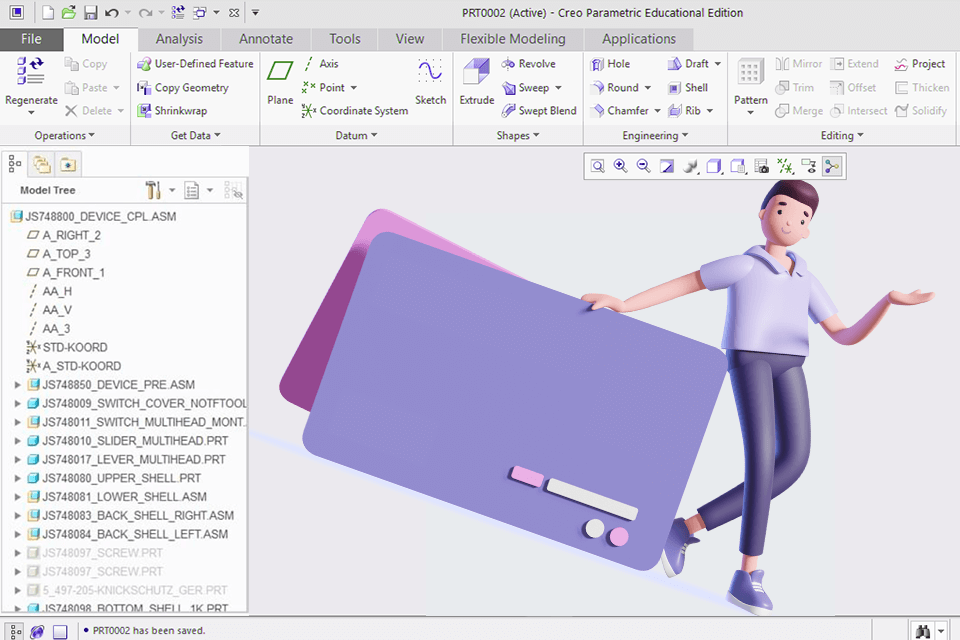
Verdict: OctoPrint is an online-based 3D printing service that allows you to manage your printing tasks. You can connect a Wi-Fi enabled device to the printer, like the Raspberry Pi, to control it remotely via the OctoPrint interface.
OctoPrint supports G-Code from most 3D printing software and contains gCodeVisualizer which is great for visualizing files before and during 3D printing. OctoPrint also includes an STL slicer.
With OctoPrint, you can not only control the printing process remotely but also track the tasks in progress. On the OctoPrint platform, you can set up push notifications or alerts for various available messengers.
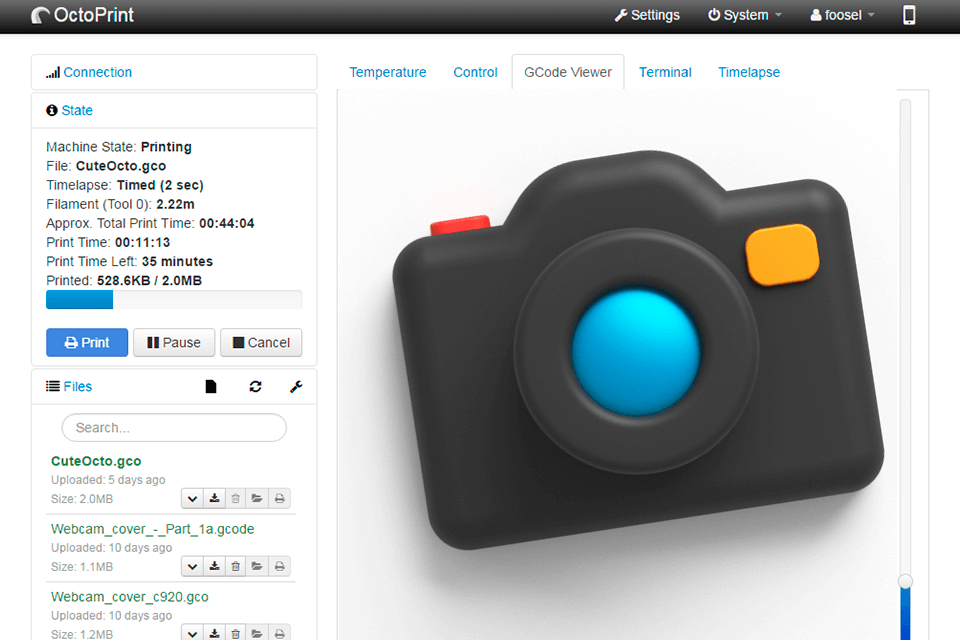
Verdict: 3D Slash changes the way you think about 3D modeling. The program shows that 3D printing can be fun and useful for self-development. You need only to learn how to create and print digital files.
If you are new to 3D modeling, you will probably find it difficult to understand how to design a 3D object. Still, this program will help you quickly deal with this difficult task, because it is considered to be the best 3D printing software for novices.
3D Slash makes the process of creating 3D models simple and fun. Besides, it has an easy learning curve as it has been designed specifically for beginners and kids.