Free 2D animation software can completely transform your workflow if you make the right choice. After working as a video editor for years, I became interested in 2D animation and decided to expand my set of skills. However, when I started to look for the free software, I was overwhelmed with the choice.
Each of them has a unique UI and tools. Some of them have intuitive functionality, while others are more challenging to master. Some programs get updated rarely, others crash often. Some are partially free but have some paid tools. You can also find programs that are hardly suitable for artists, as they focus more on coding.
Together with my team members, I tested 50+ free 2D animation programs for 4 months. I read countless Reddit threads, watched YouTube tutorials, and asked my animator friends for recommendations. This approach helped me create a shortlist of the best programs for users with different levels of experience.
When looking for the best programs, I focused on the following things:
These programs are suited for different purposes. Some of them were designed for hand-drawn animation, others are perfect for rigging characters. You can also use some programs to quickly create pro-grade animations for social media or YouTube.
I wish someone had told me from the beginning that I needed to stop looking for the best software and focus on finding the most suitable options for my particular needs.
At first, I thought that I would benefit from using professional software with many advanced features. However, such programs are difficult to master, which slowed down my progress. Choose the best free 2D animation software for your specific project and consider the output you want to get.
You can always start using another software if you discover that you need to access more advanced tools. Remember that while programs might be difficult to use at first, they can significantly simplify your workflow in a month. The most important thing is to continue to work on your projects and develop new skills.
Platforms: Windows, macOS
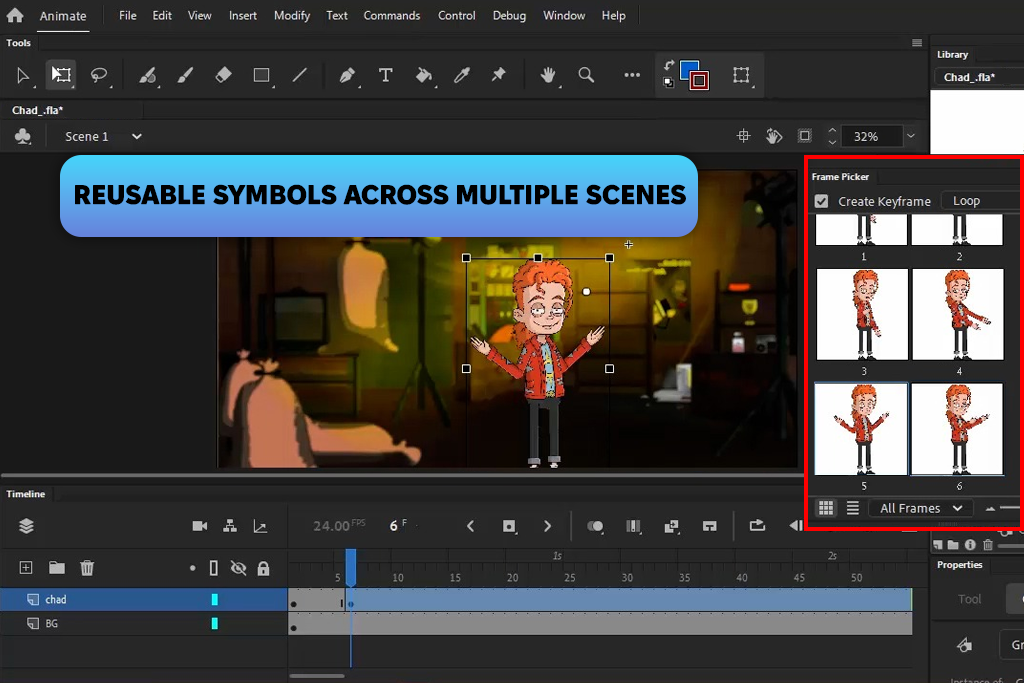
One of our editors highly recommends Adobe Animate, so I decided to give it a try. When I started, it became obvious that it was designed for creating professionals. The timeline stands out for its responsiveness. Besides, it’s easy to work on complex projects using layers.
The latest version of this best free 2D animation software for Mac and Windows allows users to access vector drawing tools. I was pleased that it allowed me to animate symbols and reuse them in different scenes. However, the program is rather challenging to learn. I had to read many Adobe Animate tutorials to master its UI and all its features.
The program is not fully free. You can use a trial version or access it as a part of the Creative Cloud package. However, I still decided to include it, as it delivers seamless performance. If you are on a budget, take a closer look at Adobe Animate alternatives like Synfig or Krita. They might be better suited for those who work on frame-by-frame projects.
Pricing: free 7-day trial available, or you can buy Adobe Animate for $22.99/mo
Platforms: Windows, macOS, Linux
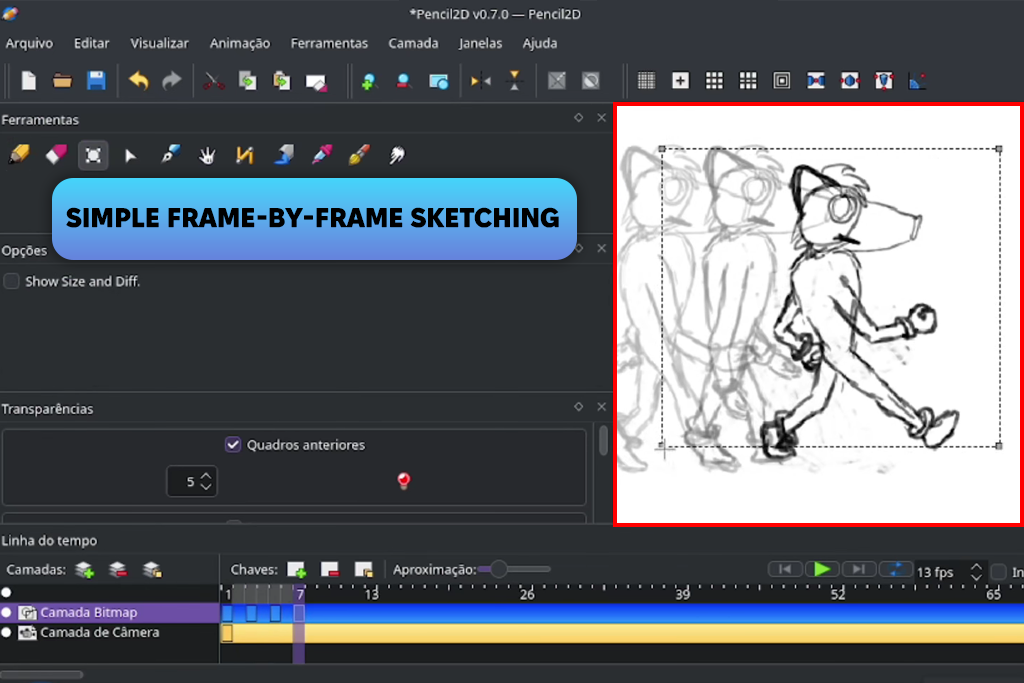
I saw Pencil2D mentioned repeatedly in YouTube recommendations as the perfect animation software for beginners. This is why I considered it a fun option for novices. However, I was impressed by its functionality.
The interface is quite streamlined. You won’t get distracted by any unnecessary elements when using it. The workspace includes an easy-to-navigate timeline, a set of basic tools, and a clean canvas. It reminded me of how I was drawing pics in my notebook. Onion skinning is quite intuitive. Besides, it was easy for me to switch between bitmap and vector workflows.
However, this 2D animation software for Windows 10 and other OS is hardly suitable for complex scenes and projects. If you have a timeline longer than 40 seconds, you may experience significant lag. The program has a limited set of automated tools. This is why you will need to create animations frame by frame, focusing on every scene.
Still, it’s a smart solution for those who are looking for rotoscoping software and prefer to work manually.
Pricing: 100% free
Platforms: Windows, macOS
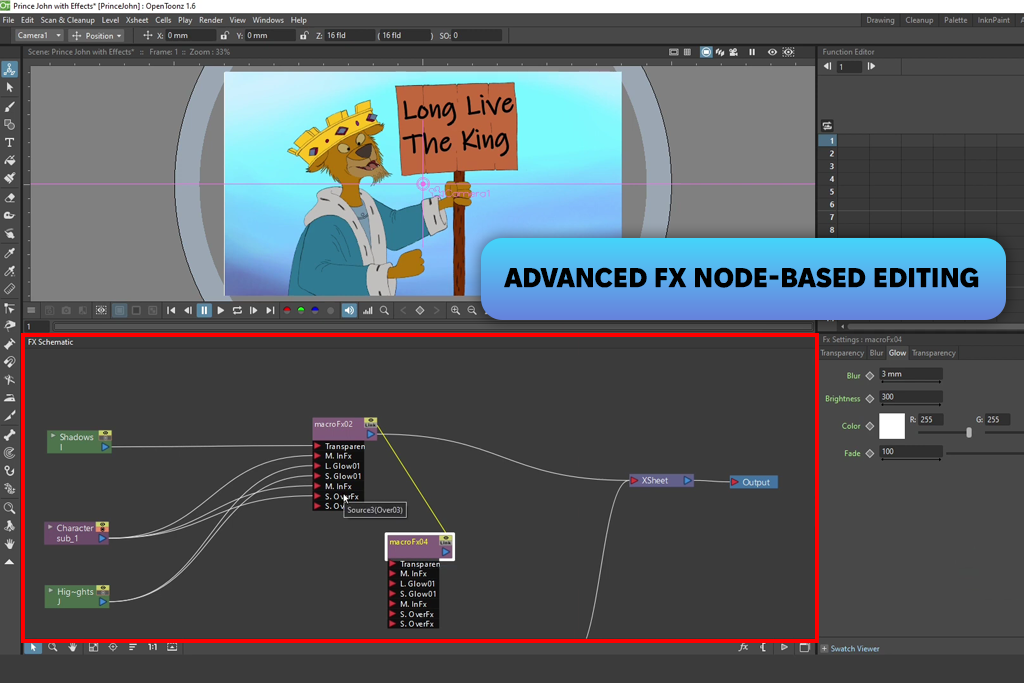
I got intrigued by a positive review of OpenToonz when reading a Reddit thread about animation software for anime. This open-source solution has advanced functionality and allows users to access pro-grade features. I like that it supports automatic in-betweening, motion tracking, and effects compositing. I was fascinated by its node-based FX panel and spent hours testing it.
However, I could not help but notice that its interface was a bit convoluted and hardly suitable for novices. I had to reread the documentation repeatedly to understand how to use various panels. But once you understand this free 2D animation software for Windows, you will be impressed by its flexibility.
Unlike Krita, OpenToonz has more convenient task automation tools and allows users to work on more complex scenes. A quick OpenToonz vs Krita comparison shows that the latter is perfect for advanced brush control, artistic tasks, and creating hand-drawn animations. OpenToonz stands out for its timeline management tools, making it easier for users to organize their workflows.
Pricing: 100% free
Platforms: Windows, macOS, Linux
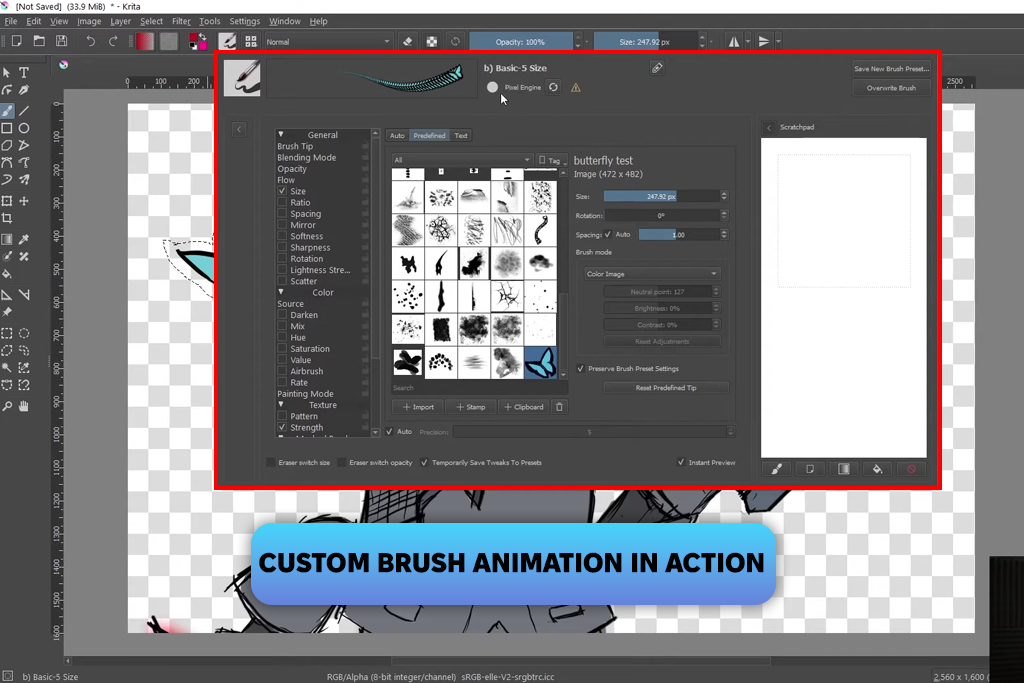
A colleague of mine who specializes in digital illustration recommended Krita after learning that I was interested in traditional art. I was honestly thrilled when I discovered this free drawing software. Its brush engine stands out for its responsiveness. It allows me to enjoy a realistic painting experience.
The key advantage of Krita is that it supports timeline editing and allows users to perform onion skinning. You can use this 2D animation software for PC free of charge to create stunning frame-by-frame animations and hand-drawn projects. While it took me a while to learn how to use its interface, I managed to streamline my workflow when I customized my workspace.
The only thing I did not like was that the program did not have tweening or rigging tools. If you are interested in procedural animation or want to reuse complex motion cycles, it’s better to use Synfig Studio instead.
Pricing: 100% free, open-source
Platforms: Windows, macOS, Linux
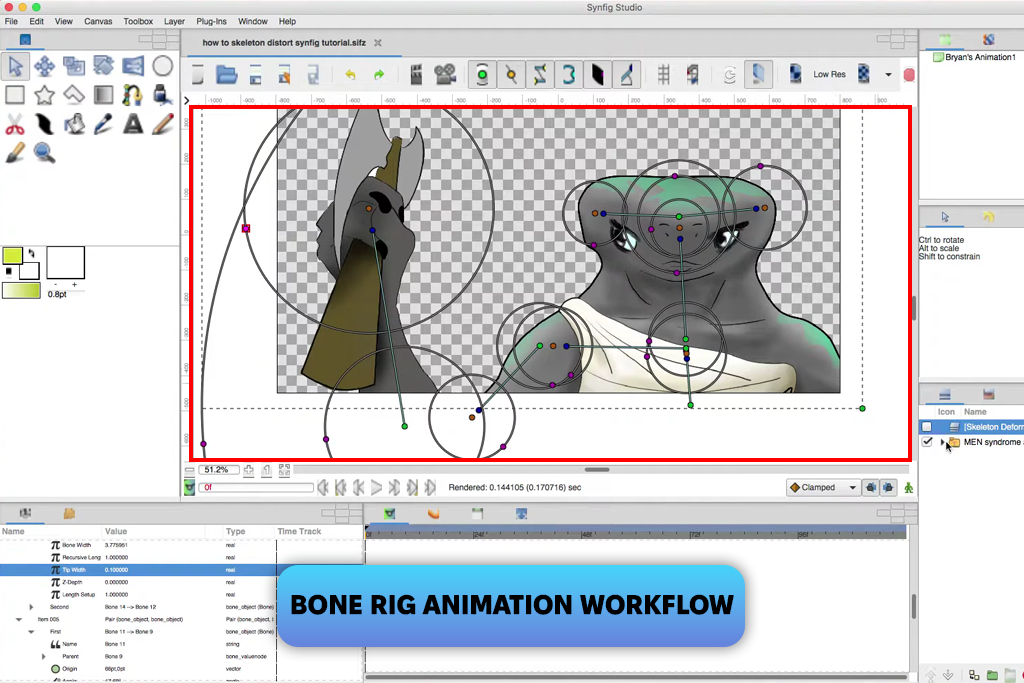
I learned about Synfig Studio when watching a YouTube review. While its interface may seem a bit outdated, this free software has powerful functionality. Synfig has convenient tools for creating vector-based, rigged animation. It’s perfectly suitable for animating consistent character movements when working on longer scenes.
I was impressed by the amount of control I had over interpolation. This software allows users to adjust timing, easing, and transformation. It’s difficult to find free tools with similar advanced functionality. The program is similar to basic motion capture software.
However, I was less pleased that this free 2D animation software 2024 version is rather difficult to use. It took me a lot of time to create rigs and bone structures. If you want to discover Synfig Studio alternatives, it makes sense to use them only if you don’t need to use pro-grade tools and controls. Otherwise, it’s better to use this software.
Pricing: 100% free
Platforms: Online
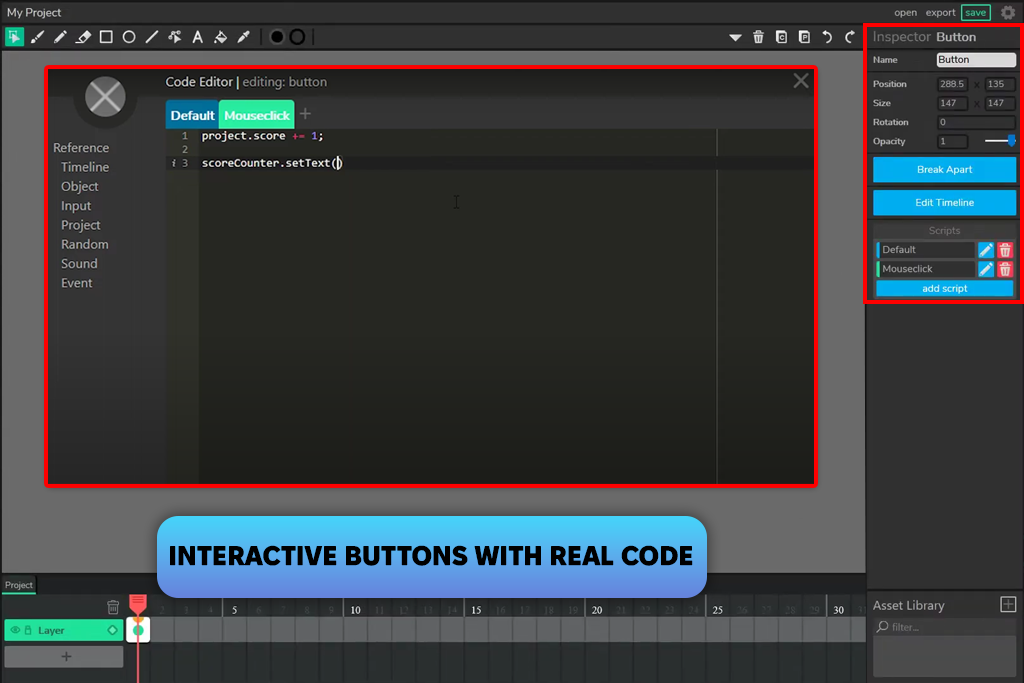
Wick Editor was often recommended on Reddit as an intuitive, browser-based software for casual animation tasks. I didn’t set my expectations high. However, this program surprised me with its capabilities. The best thing about this program is that it does not require installation. You can use this free 2D animation software online.
Its UI is similar to Flash. It allows you to use layers, timelines, vector drawing, and scripting tools. I used it to create a full animated intro sequence in less than 30 minutes. The timeline is easy to navigate. It’s an excellent choice for those who want to try using photo animation software or work on digital storytelling projects.
The only noticeable shortcoming is that Wick does not have some pro-grade tools for complex projects. When I tested this lightweight motion graphics software, I realized that while it’s less advanced than After Effects, it is still suitable for creating quick title animations or animated banners.
Pricing: 100% free
Platforms: Windows
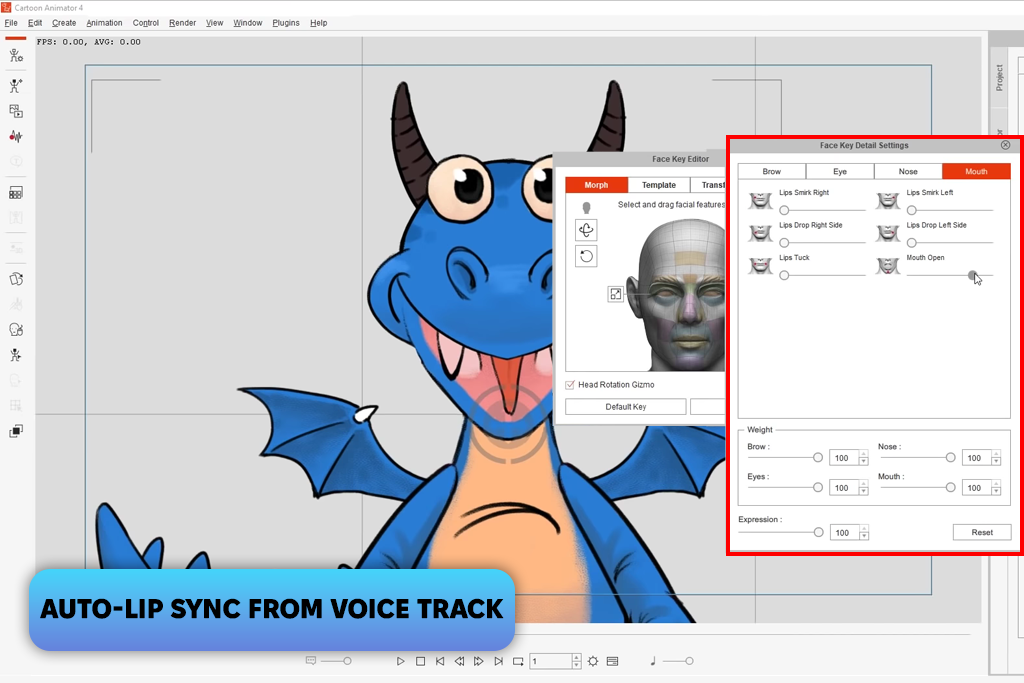
A colleague of mine who often creates explainer videos recommended Reallusion Cartoon Animator. It is the perfect solution for character animation. With it, you can quickly rig 2D characters, add lip-sync, and animate facial features without editing frame by frame. It is more similar to professional cartoon making software than a drawing app.
The interface is quite streamlined. The program delivered a flawless performance even on my regular PC. I discovered that I was able to use it to quickly animate talking characters. It’s suitable for content creators or freelance professionals who specialize in marketing or create YouTube animations.
The only shortcoming is that this free 2D animation software for PC allows users to access a limited number of assets and use a few export formats. Still, it’s a decent choice for anyone looking for free stop motion software alternatives. It enables users to control movement and timing with high precision.
Pricing: from $99 for a standard lifetime license; free trial
Platforms: Online
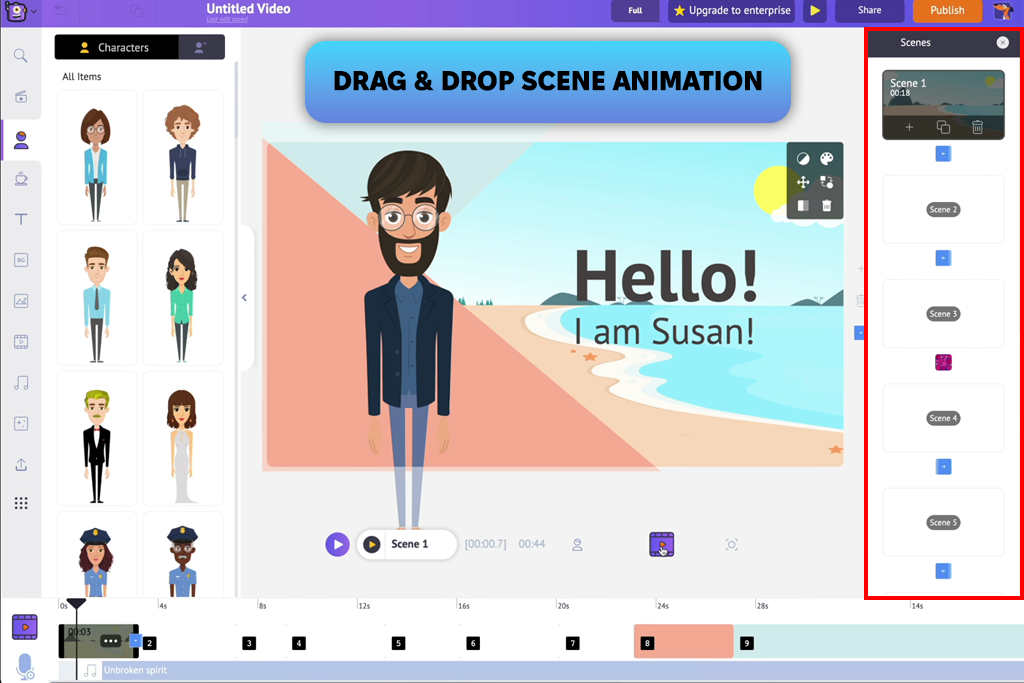
I decided to test Animaker to create basic 2D explainer videos after noticing that it was recommended in several YouTube videos. I immediately noticed its streamlined UI and an extensive catalog of assets. You can use it to create a full animated video without drawing anything.
The app is completely online-based, making it easier to access on the go. I used it to create presentations, promos, and animated posts for social media. Even though it is hardly the best choice for artistic tasks or creating custom frame-by-frame animations, it’s one of the best free whiteboard animation software you can find.
The main shortcoming of this app is that it requires users to pay for the premium version to save their files in HD format without watermarks. Besides, it might be difficult to adjust timing when editing complex scenes with many characters. If you want to find a decent Animaker alternative, try using Cartoon Animator or FlipaClip.
Pricing: Free plan, from $10/month
Platforms: Android, iOS, ChromeOS
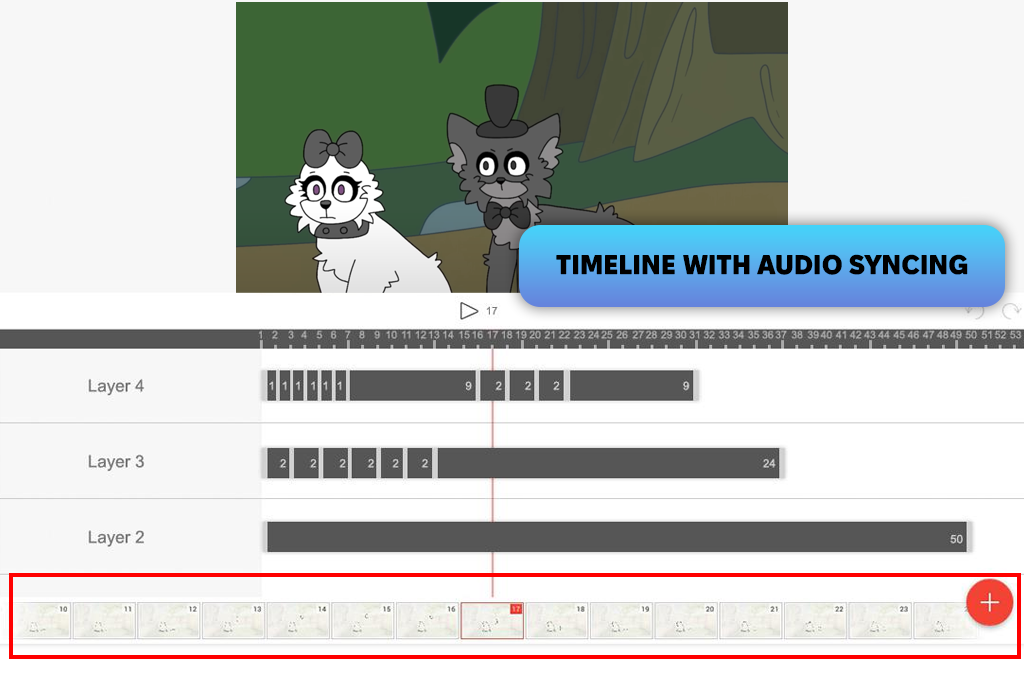
FlipaClip was recommended by many Reddit users. It’s popular among animators who prefer to work with tablets. This animation app for Android and iOS was designed for mobile use. I tested it on my iPad to see whether it was suitable for working on routine tasks.
I was pleased by FlipaClip’s streamlined functionality. You can use this free 2D animation software for beginners to draw frame-by-frame animations, just like you do on paper. However, it allows you to use layers, perform onion skinning, and use an easy-to-navigate timeline. It was built specifically for novices, but it’s also suitable for professional users to create sketches on the go.
Despite these advantages, it’s hardly the best choice for those who create long-form animations or work on complex rigs. It does not support tweening or vector drawing, as it allows you to work only with raster images. Still, I liked using this app when working on my animation tablet, as I was able to quickly tap various tools and settings and make adjustments with my finger.
Pricing: Free basic, ad-free, and full-featured $4.99
When I was creating a list of the best free 2D animation software in 2025, I decided against making my choice based on the lists of features or relying solely on other users’ recommendations. I spent the last 4 months thoroughly testing these programs together with other members of my FixThePhoto team.
I asked my colleagues for recommendations, read Reddit threads on animation tools, watched tutorials, and created a shortlist of 50+ programs that were popular and received many positive reviews. When testing, we focused on these things to see whether a program was suitable for our needs:
It took us hundreds of tests across various systems and devices to compile the final version of our list. We tested each program on a range of tasks, from stick figure walk cycles to multi-layered character rigs. Besides, I consulted other members of our team, and we performed side-by-side comparisons during breaks. We decided against including some free animation software: